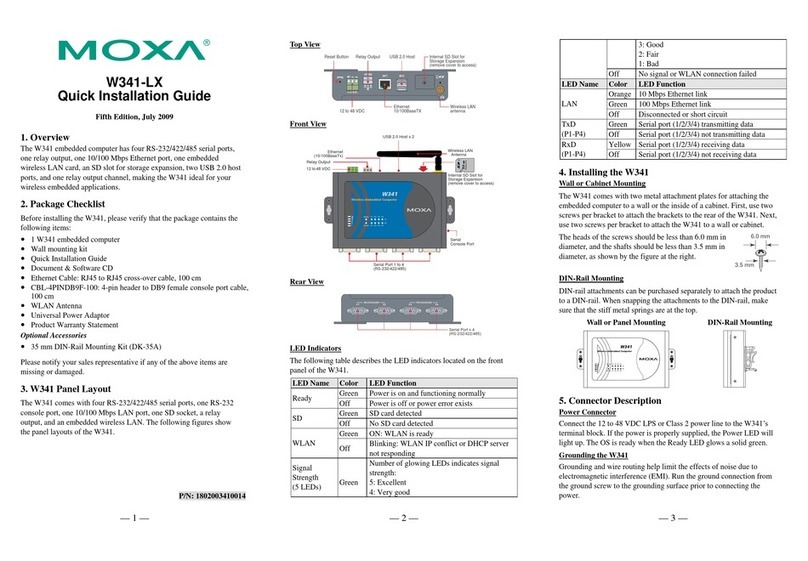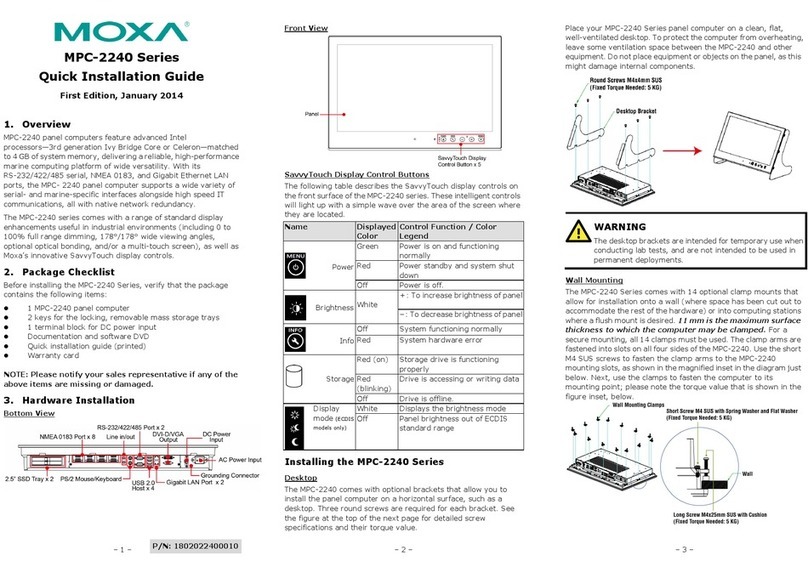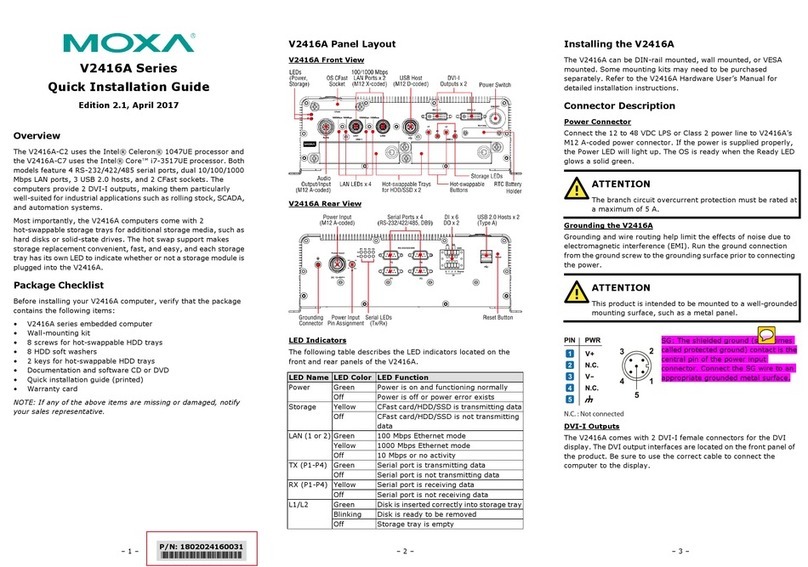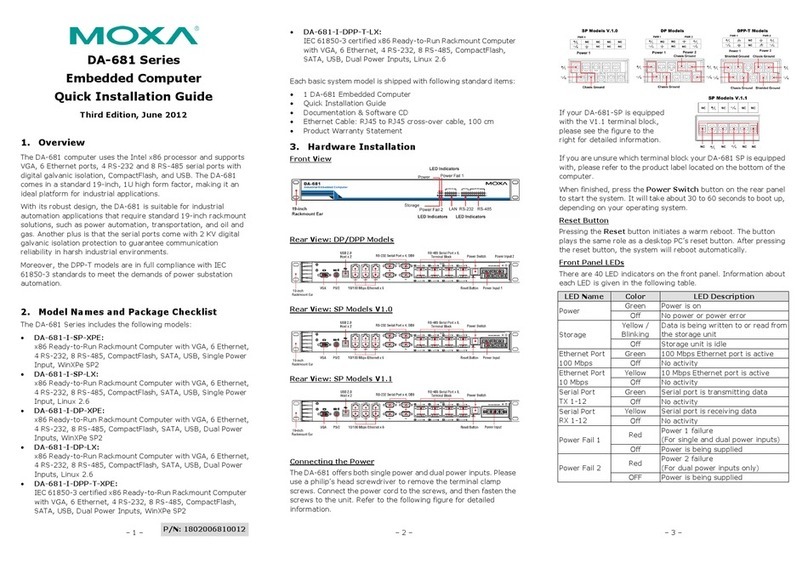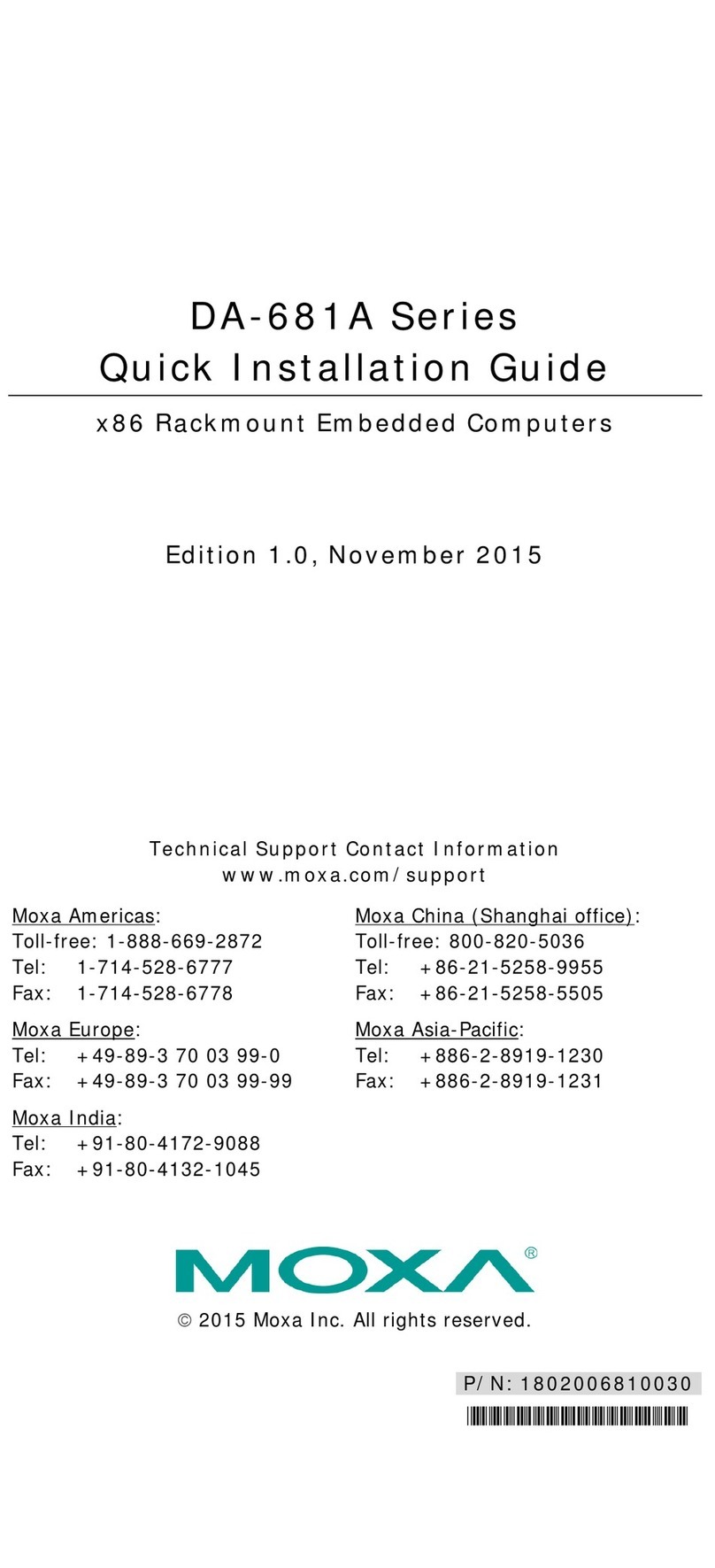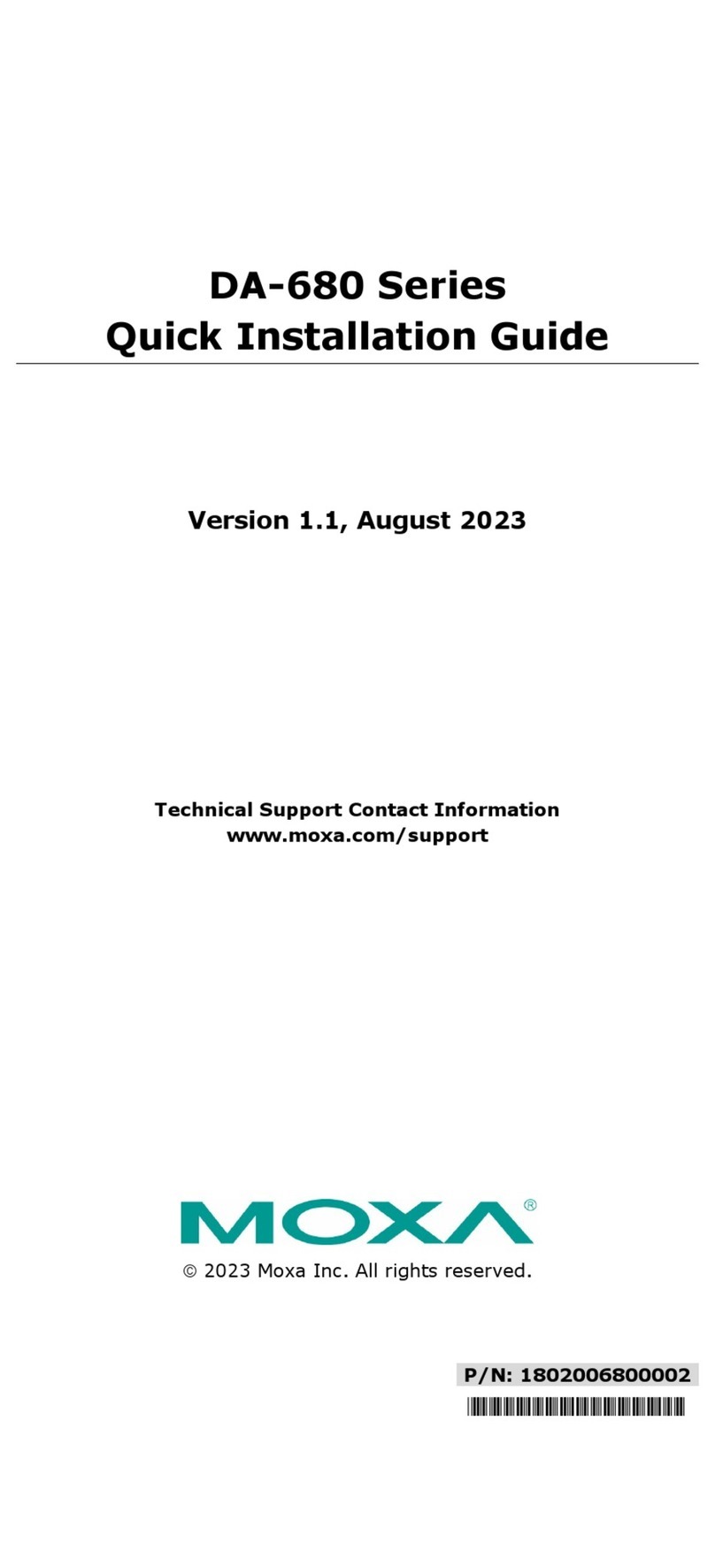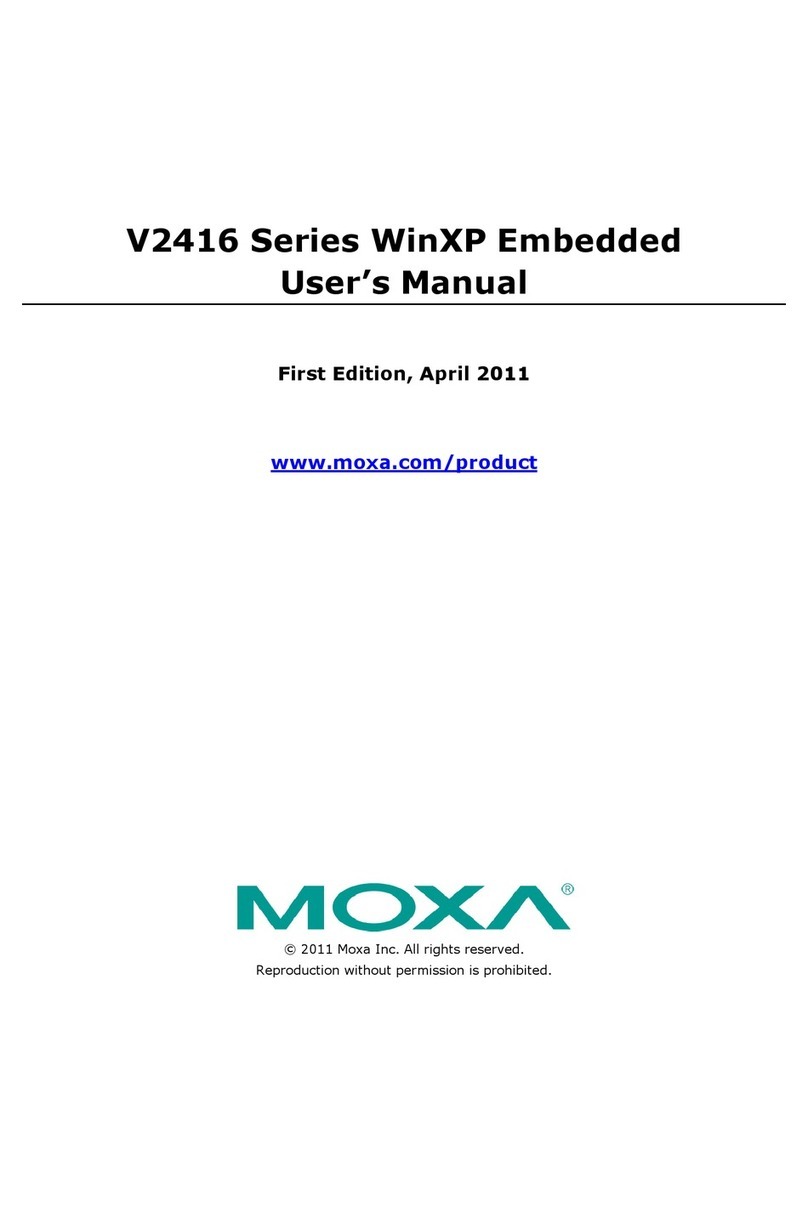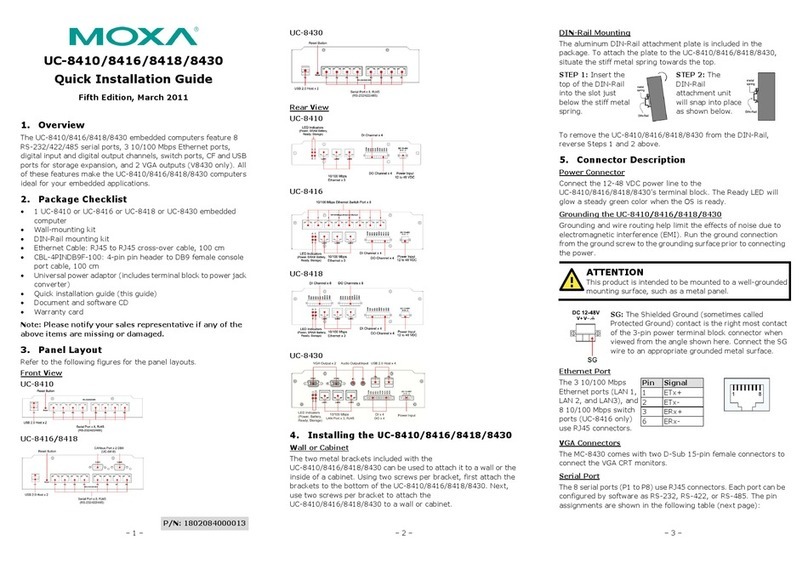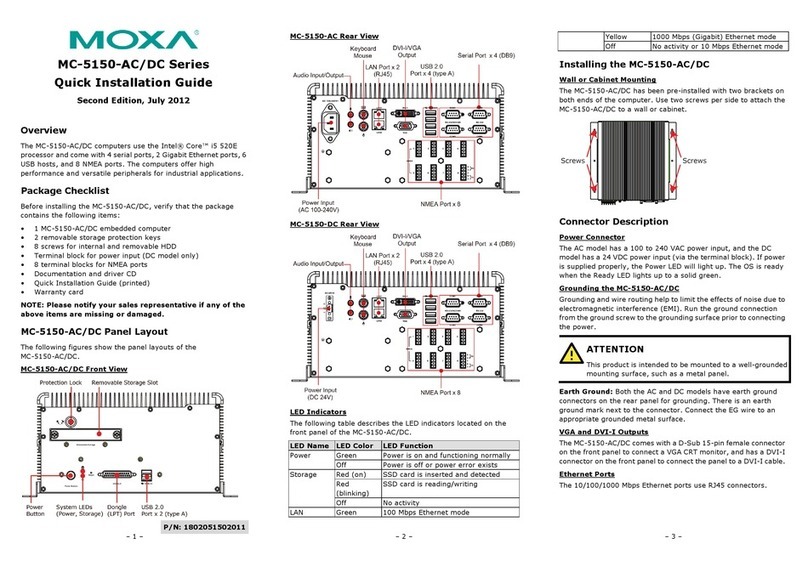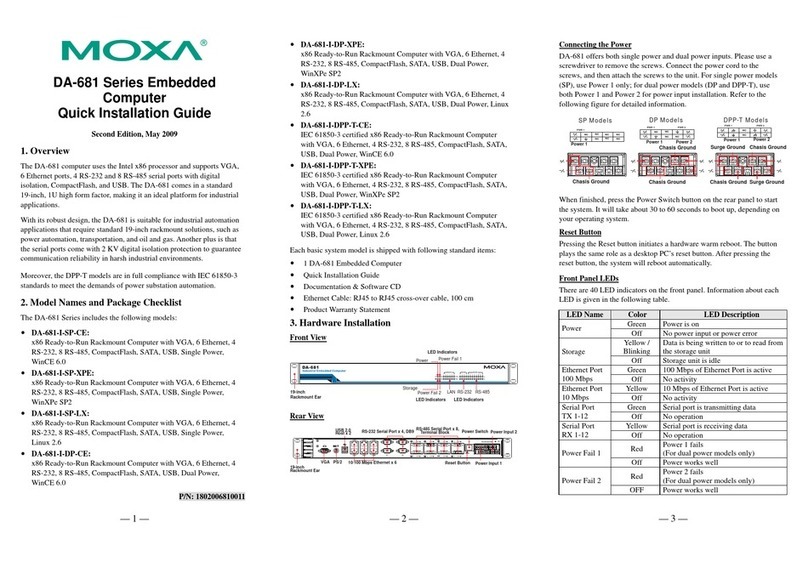Table of Contents
1. Introduction...................................................................................................................................... 1-1
Overview...........................................................................................................................................1-2
Package Checklist...............................................................................................................................1-2
Product Features ................................................................................................................................1-2
Hardware Specifications ......................................................................................................................1-2
Hardware Block Diagram .....................................................................................................................1-5
2. Hardware Introduction...................................................................................................................... 2-1
Appearance........................................................................................................................................2-2
Dimensions........................................................................................................................................2-3
LED Indicators....................................................................................................................................2-3
Real Time Clock..................................................................................................................................2-4
3. Hardware Connection Description..................................................................................................... 3-1
Installing the V2616A..........................................................................................................................3-2
Wiring Requirements...........................................................................................................................3-2
Connecting the Power ..................................................................................................................3-3
Grounding the Unit......................................................................................................................3-3
Connecting Data Transmission Cables ...................................................................................................3-3
Connecting to the Network ...........................................................................................................3-3
Connecting to a Serial Device .......................................................................................................3-3
Installing a CFast Card ........................................................................................................................3-4
Connecting an Audio Input...................................................................................................................3-5
Digital Input/Output............................................................................................................................3-5
Connecting to a VGA Monitor................................................................................................................3-6
Connecting to a DVI-D Monitor.............................................................................................................3-6
Connecting to USB Ports......................................................................................................................3-7
Installing an Internal Storage Device.....................................................................................................3-7
Making a Storage Drive Hot-Swappable.................................................................................................3-8
Upgrading the Memory Module ...........................................................................................................3-10
Installing the Mini PCIe Module...........................................................................................................3-11
4. BIOS Setup........................................................................................................................................ 4-1
Entering the BIOS Setup......................................................................................................................4-2
Main Information................................................................................................................................4-3
Advanced Settings..............................................................................................................................4-3
Boot Configuration.......................................................................................................................4-4
HDC Configuration.......................................................................................................................4-4
Video Configuration .....................................................................................................................4-5
Chipset Configuration...................................................................................................................4-7
PCI Express Configuration ............................................................................................................4-8
Hardware Monitor........................................................................................................................4-8
Smart Recovery Info....................................................................................................................4-9
Security Settings ................................................................................................................................4-9
Set Supervisor Password............................................................................................................4-10
Power Settings .................................................................................................................................4-10
Turbo Mode .............................................................................................................................. 4-10
Auto Wake on S5 ...................................................................................................................... 4-10
Wake on LAN............................................................................................................................4-11
Boot Settings ...................................................................................................................................4-12
Boot Type.................................................................................................................................4-12
PXE Boot to LAN........................................................................................................................4-12
Add Boot Options ......................................................................................................................4-12
USB Boot .................................................................................................................................4-12
EFI Device First......................................................................................................................... 4-13
Boot Delay Time........................................................................................................................4-13
Legacy..................................................................................................................................... 4-13
Exit Settings ....................................................................................................................................4-14
Exit Saving Changes..................................................................................................................4-14
Save Change Without Exit ..........................................................................................................4-14
Exit Discarding Changes.............................................................................................................4-14
Load Optimal Defaults................................................................................................................4-14
Load Custom Defaults................................................................................................................4-14
Save Custom Defaults................................................................................................................4-15
Discard Changes .......................................................................................................................4-15
Upgrading the BIOS..........................................................................................................................4-15
A. Regulatory Approval Statement ........................................................................................................ A-1