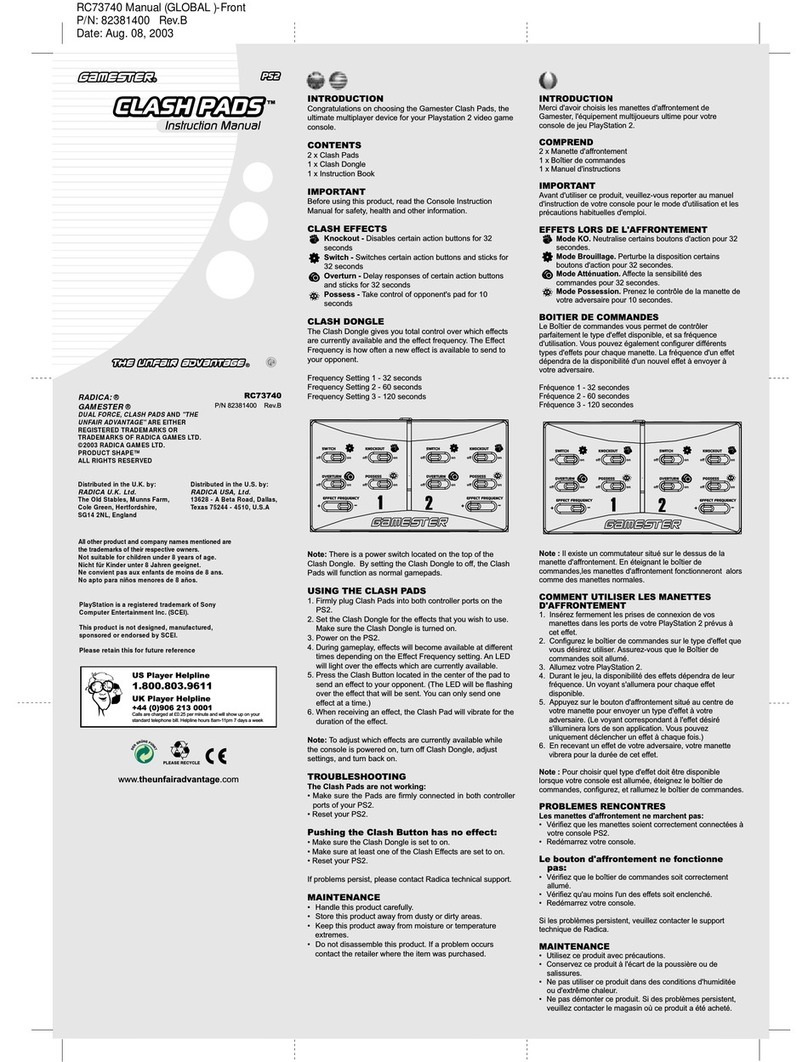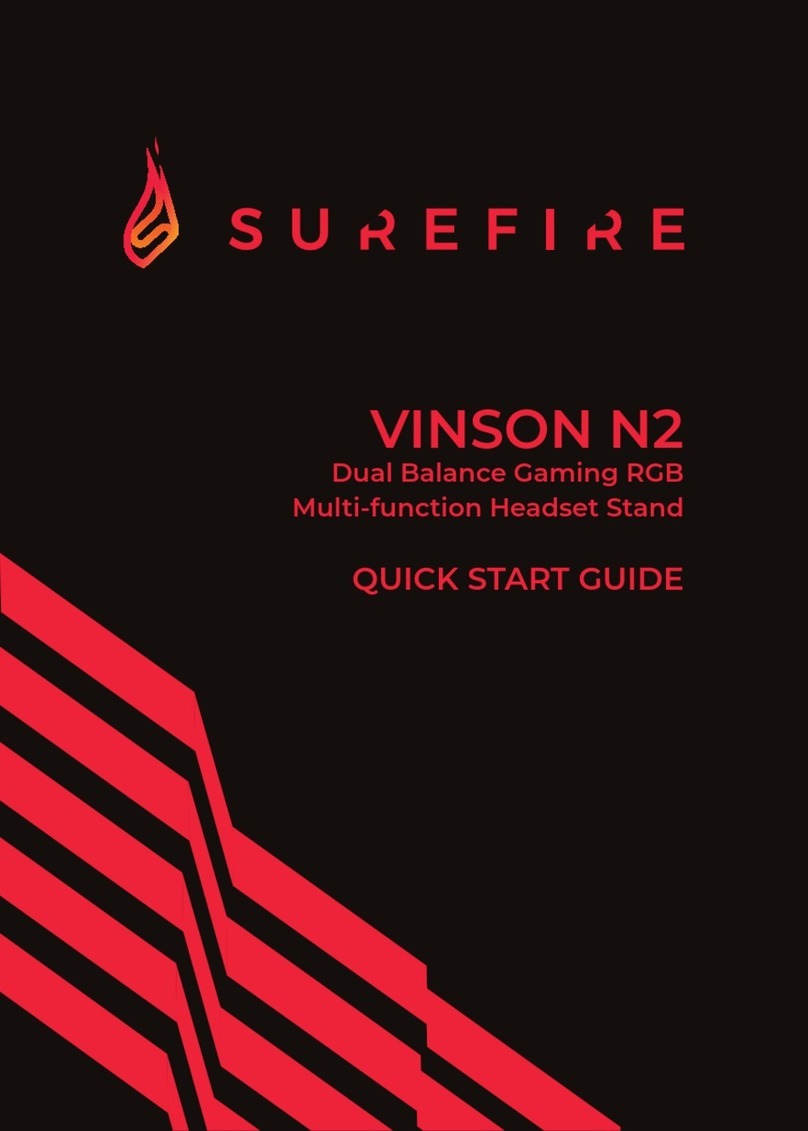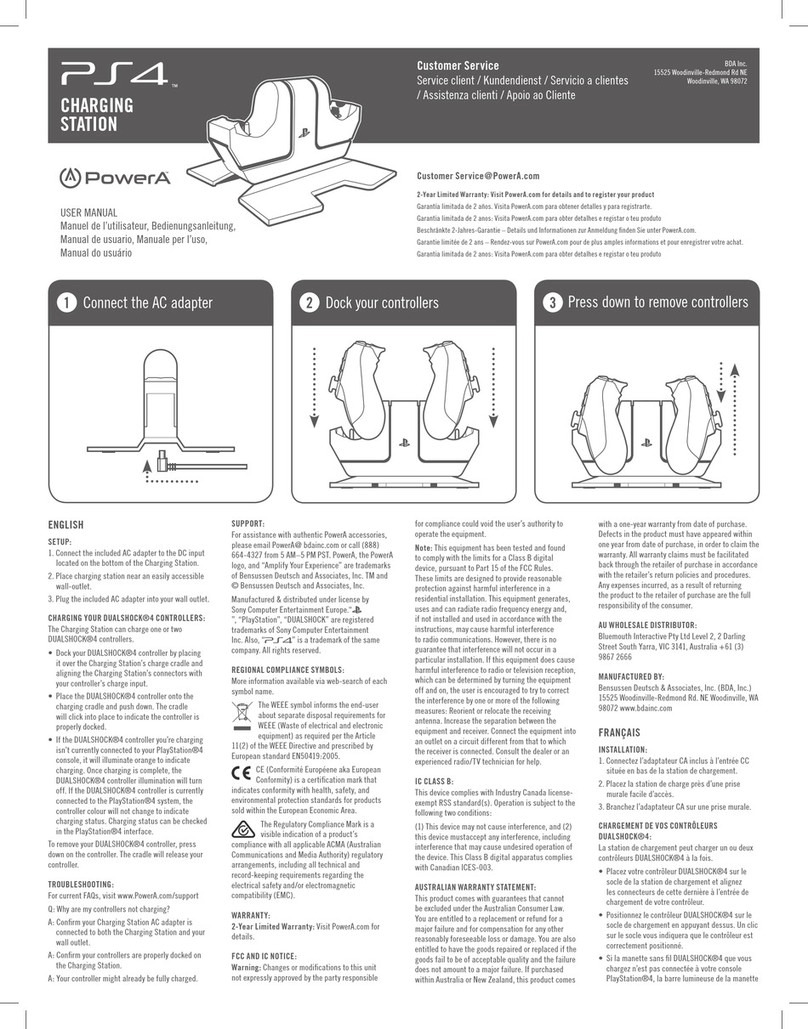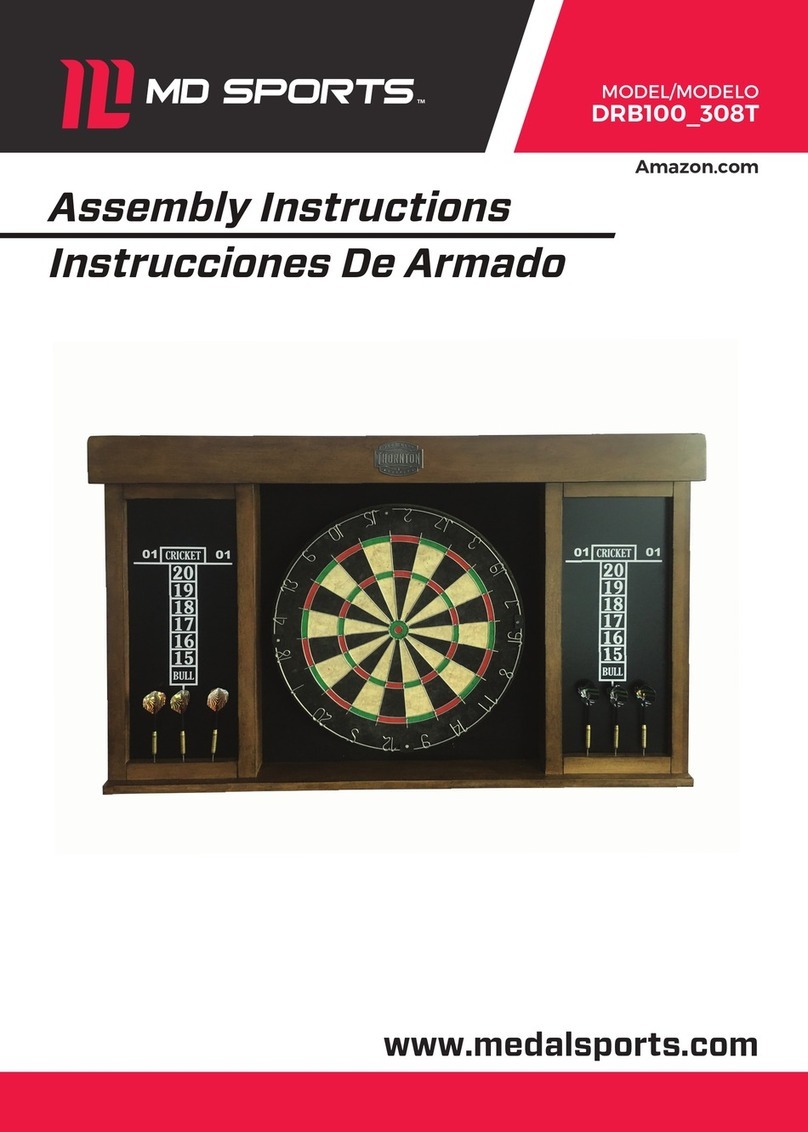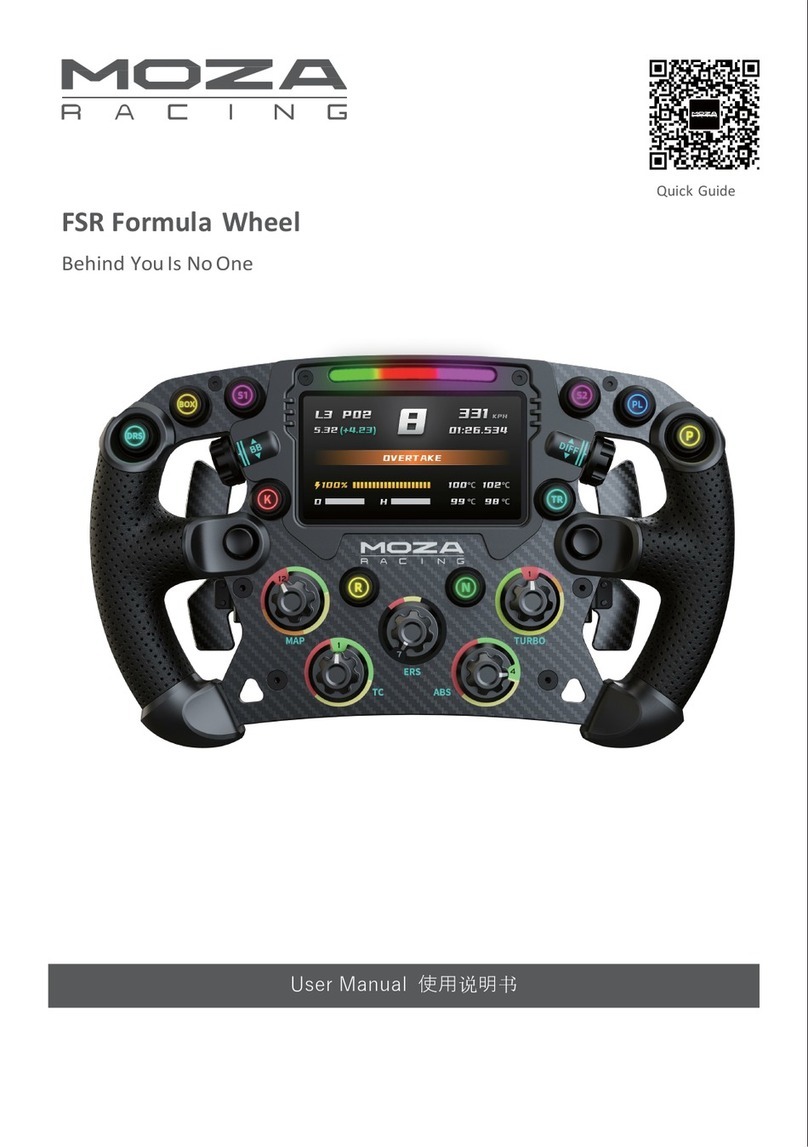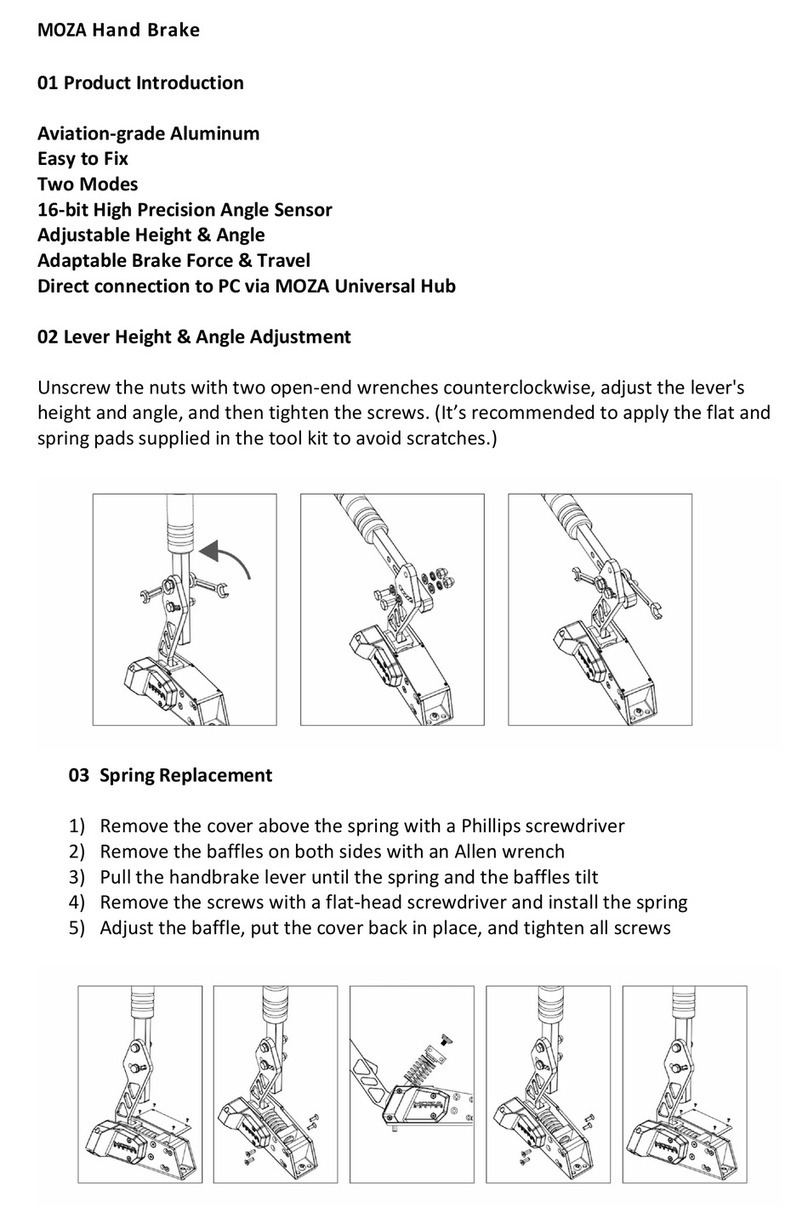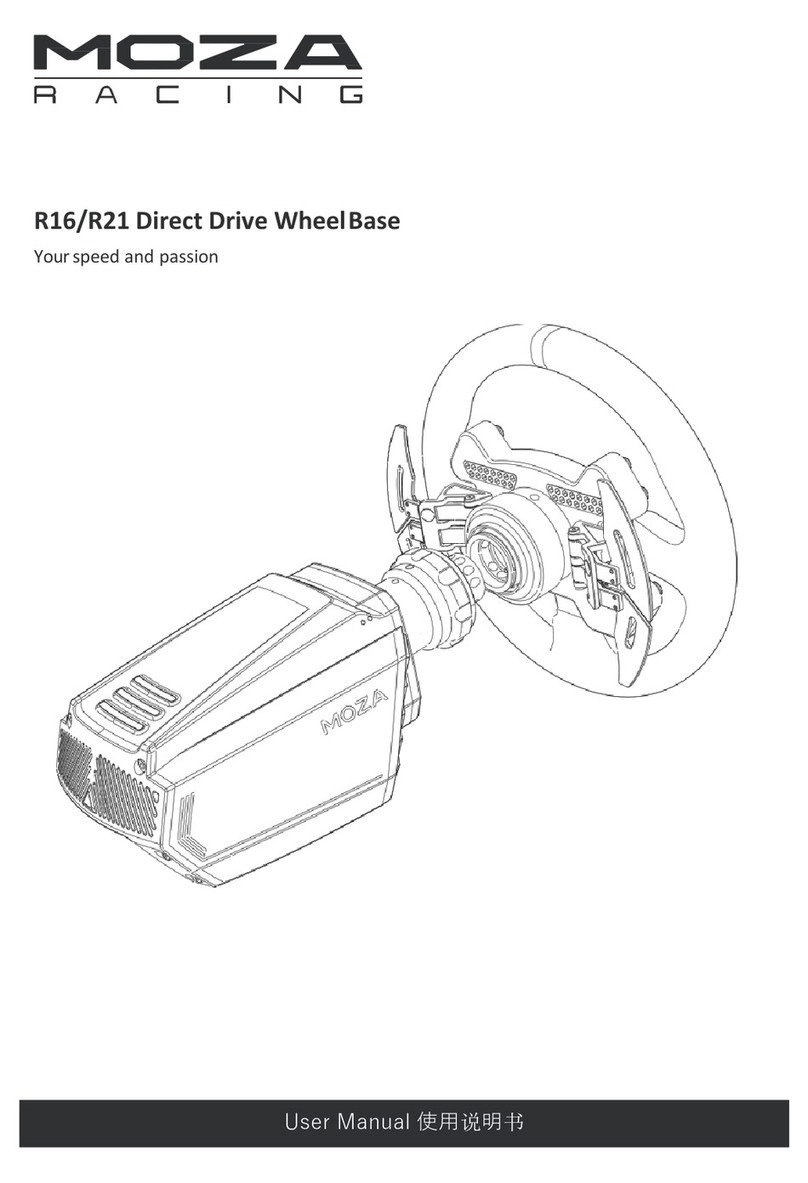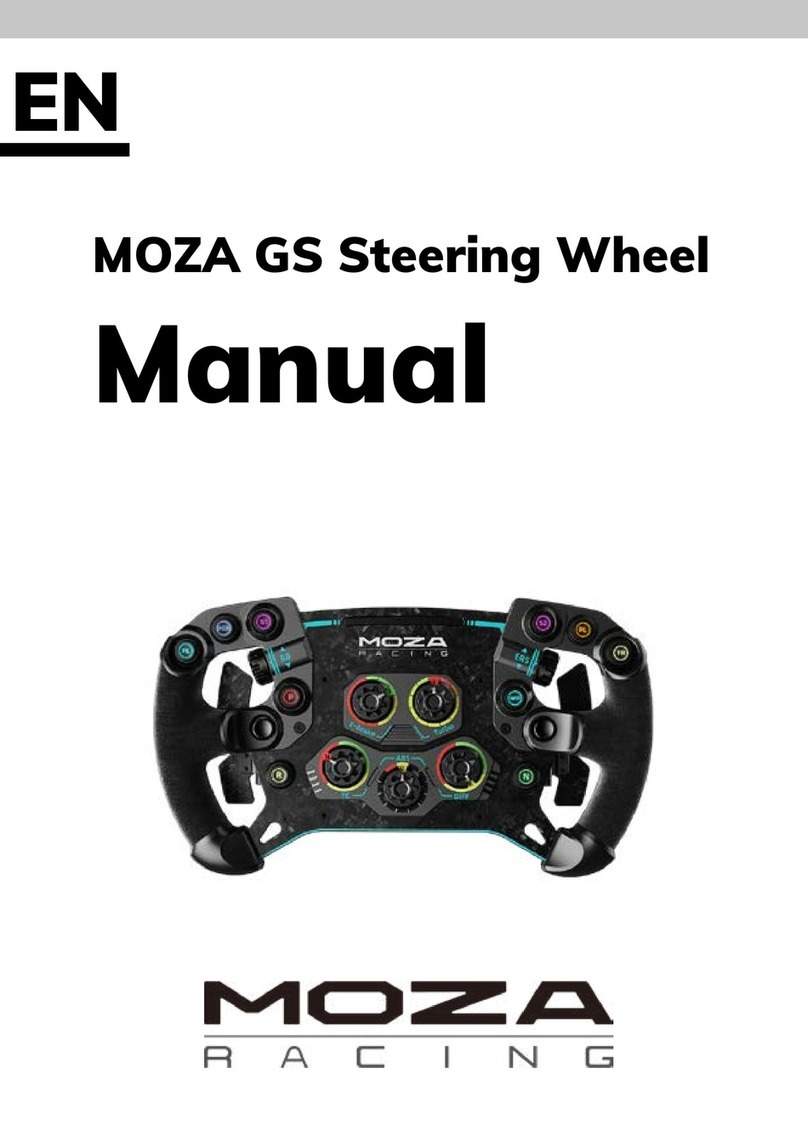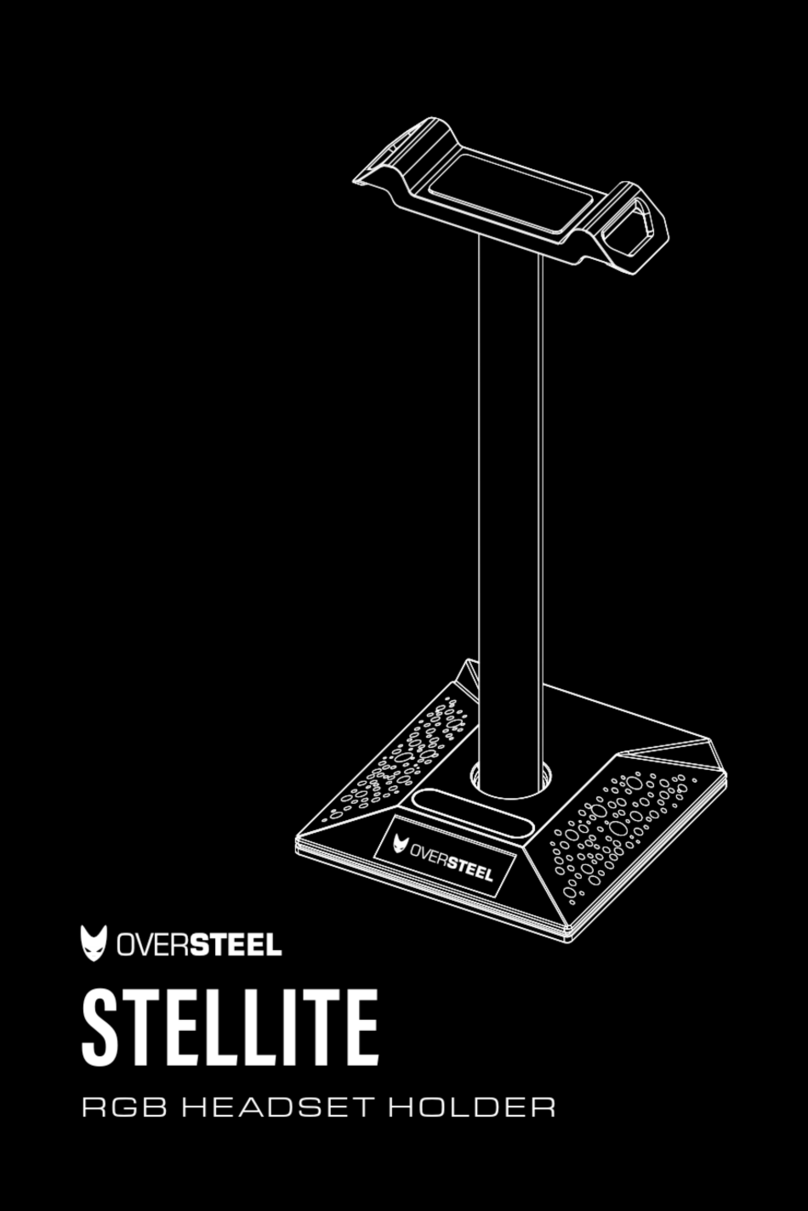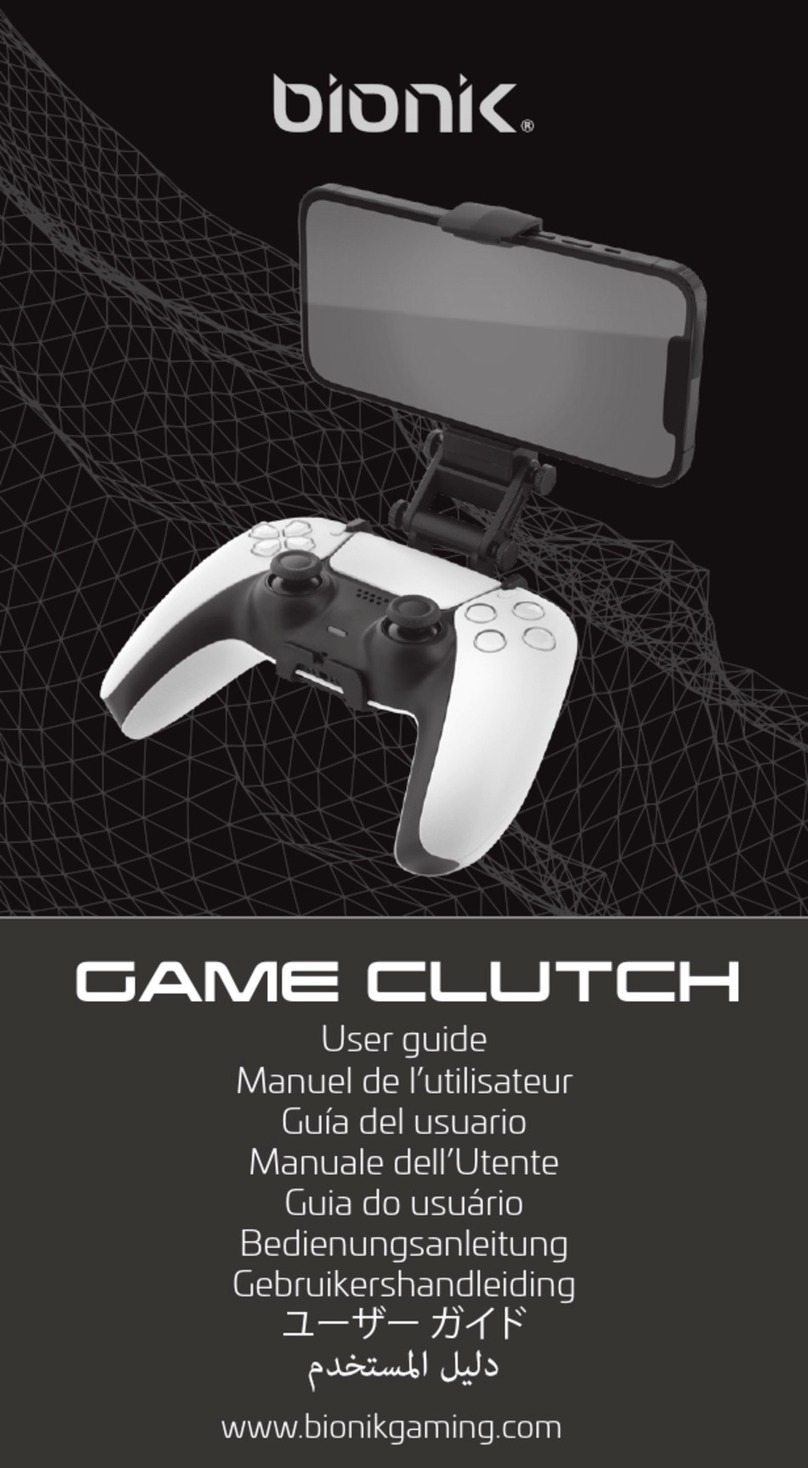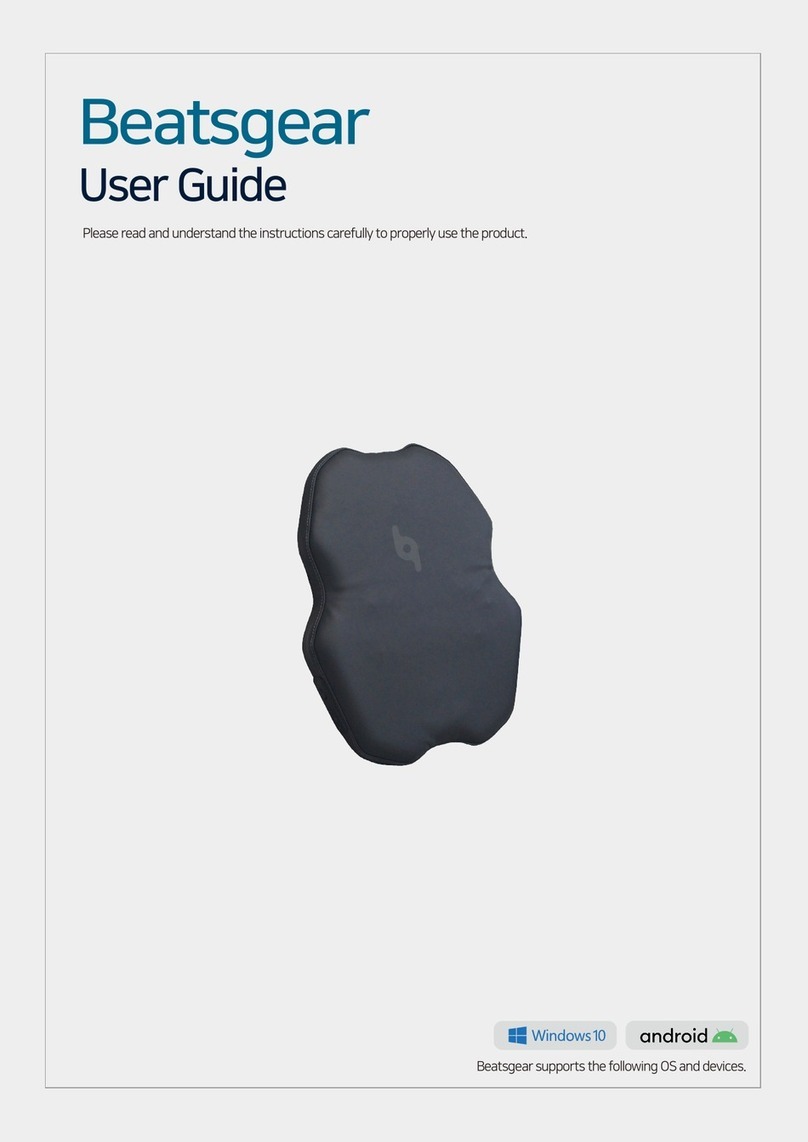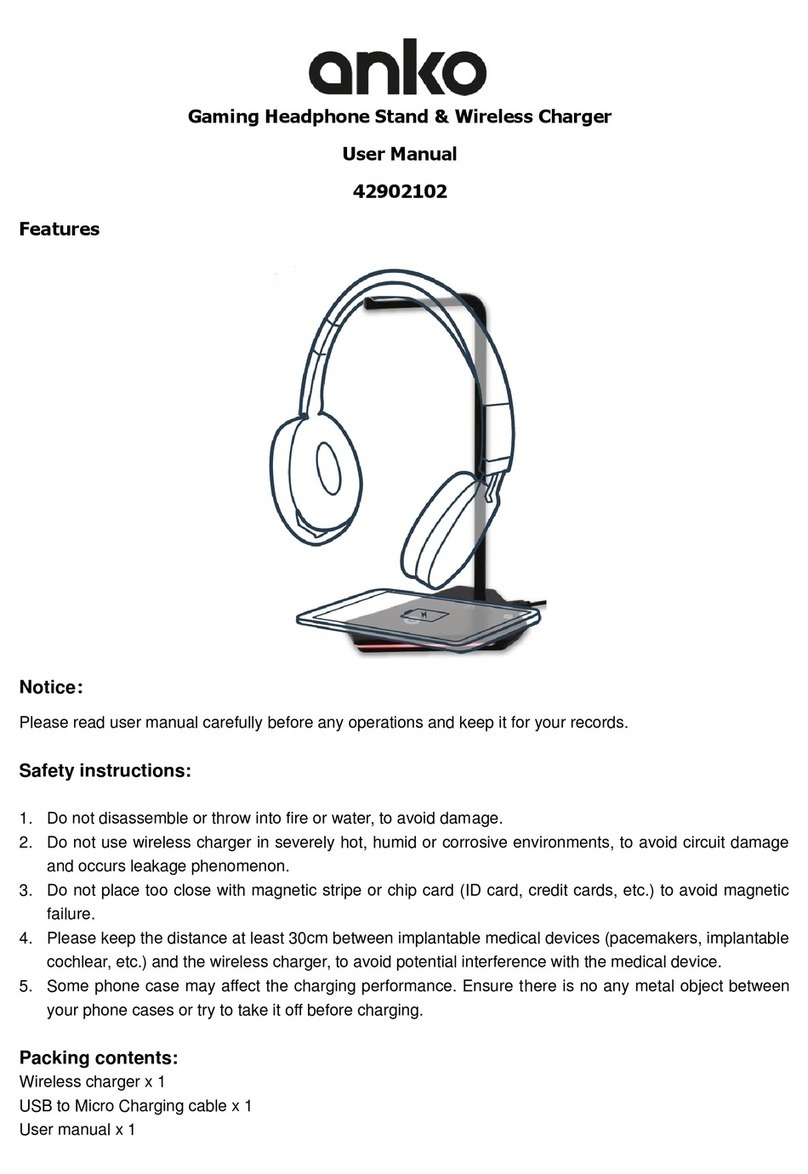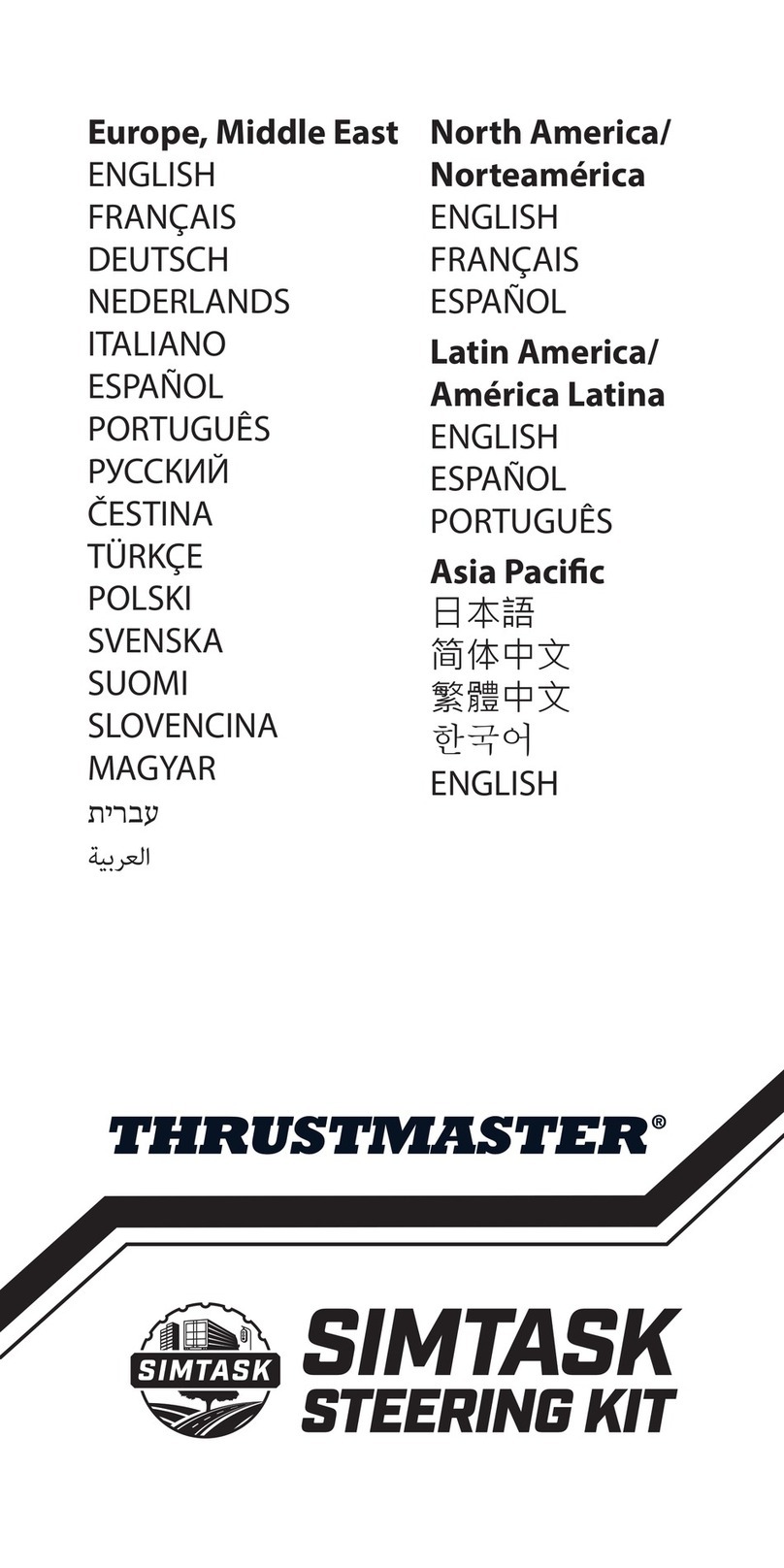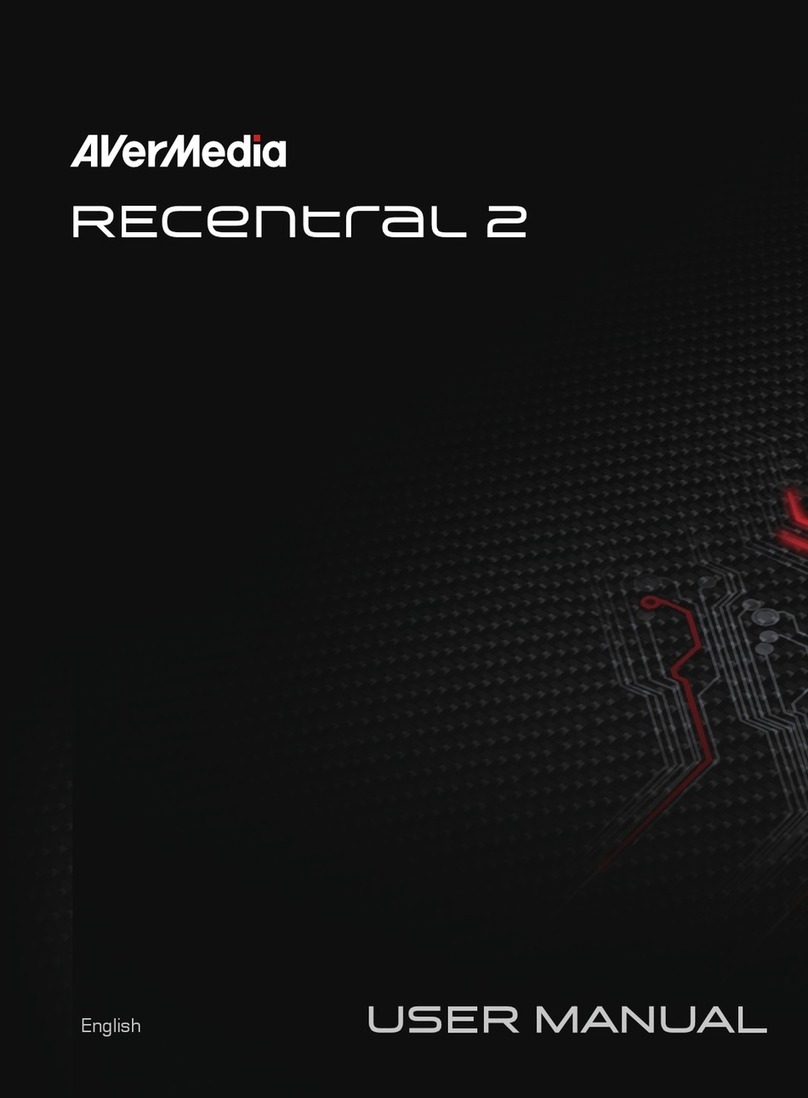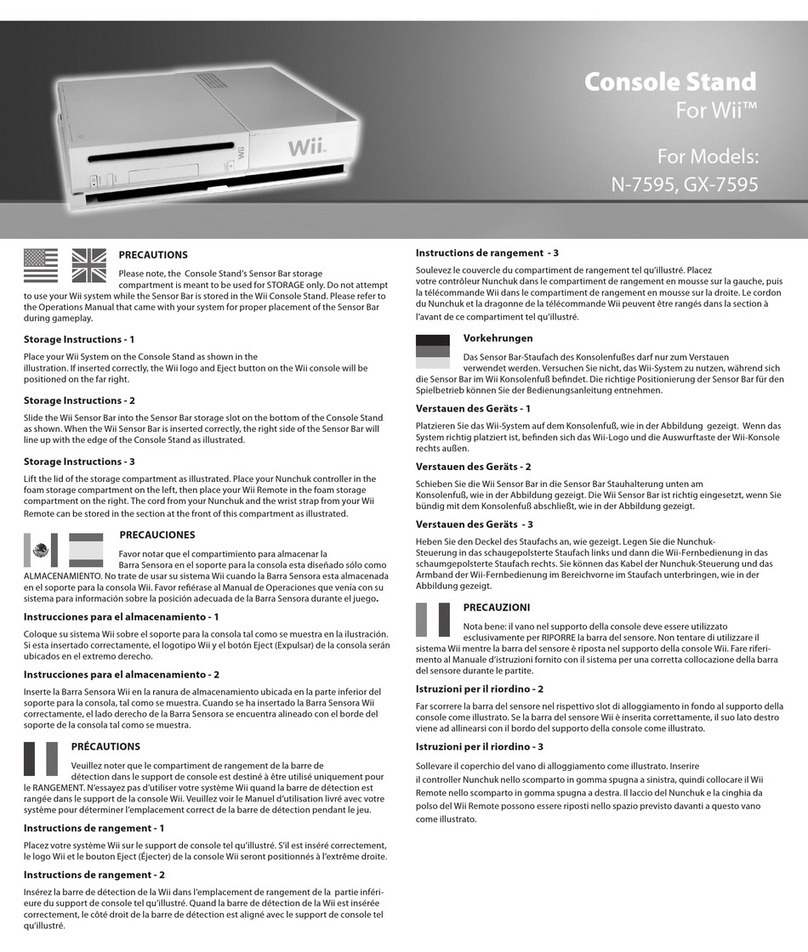6 7
Clutch Adjustment
1. Replace the rear end spring and change the separation force curve.
Turn the bolt to take out the spring. Replace the corresponding spring. To test press the pedal’s
surface by hand.
Comparison Table of Spring and Rubber
Damping Block Strength
2. Adjust the clutch mounting position to change the clutch force
Spring Damping block
Color/type Black Yellow Red Soft Medium Hard
Brake Middle Hard Soft Medium Hard
Clutch Soft Middle
ENVIRONMENTAL PROTECTION RECOMMENDATION
In the European Union: At the end of its working life, this product should not
be disposed of with standard household waste, but rather dropped off at a
collection point for the disposal of Waste Electrical and Electronic Equipment
for recycling.
Depending on their characteristics, the materials may be recycled. Through
recycling and other forms of processing Waste Electrical and Electronic
Equipment, you can make a significant contribution towards helping to
protect the environment.
Please contact your local authorities for information on the collection point
nearest you.
France Simulateur SARL, ensures the consumer that Moza Racing products purchased on its websites or in its stores,
the name and address of the customer, the order number, the date of order and the serial number of the product as
a reference, must be free of defects of materials and fabrication, for a period of guarantee that corresponds to the
time to initiate an action in conformity on this product. In the European Union, this corresponds to a period of two
(2) years from the delivery of the product.
In case if the product proves to be defective during the warranty period, please contact Technical Support
immediately, who will advise you on the procedure to follow. If the defect is established, the product must be
returned to the place of purchase.
Under the terms of this warranty, the consumer’s defective product must, at the request of Technical Support, be
replaced or restored to functionality.
This warranty does not apply:
1.If the product has been modified, opened, altered, or damaged as a result of improper or abusive use, or
negligence, an accident, normal use, or any other cause not related to a defect of material or construction.
2.During the warranty period, France Simulateur will not, in principle, provide any spare parts, as the support is the
only one authorized to open and/or recondition any Moza Racing product.
3.If the product was used for a use other than domestic, including at professional ends or commercial ends (rooms of
plays, trainings, competitions, events)
4.Under no circumstances, France Simulateur can not be held responsible for any direct or indirect consequences of
the adaptation of accessories other than the brand MOZA Racing
WARRANTY
SUPPORT
SUPPORT