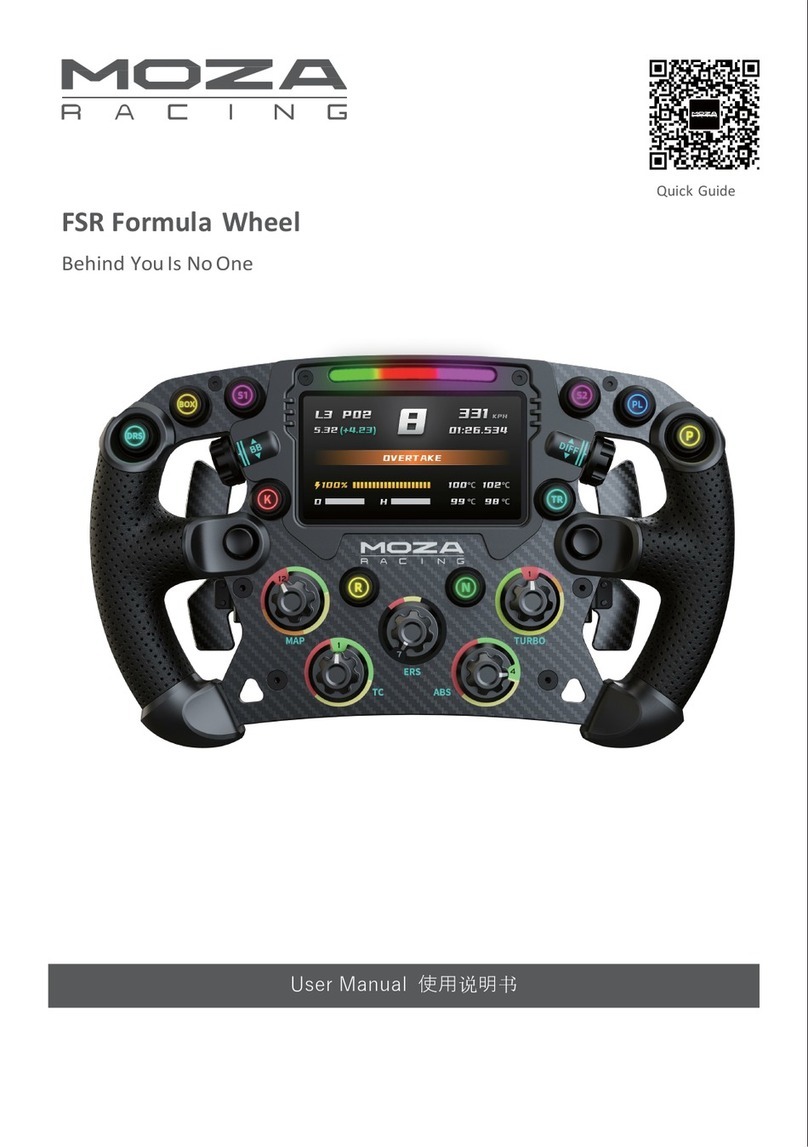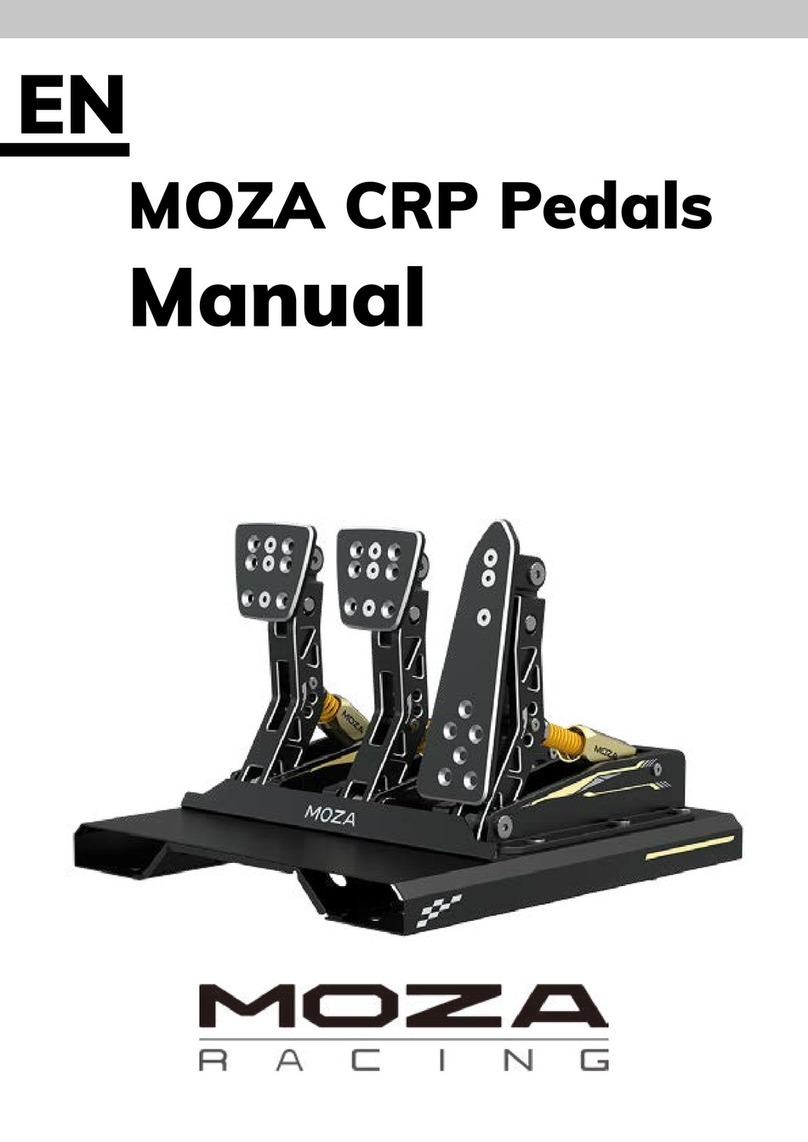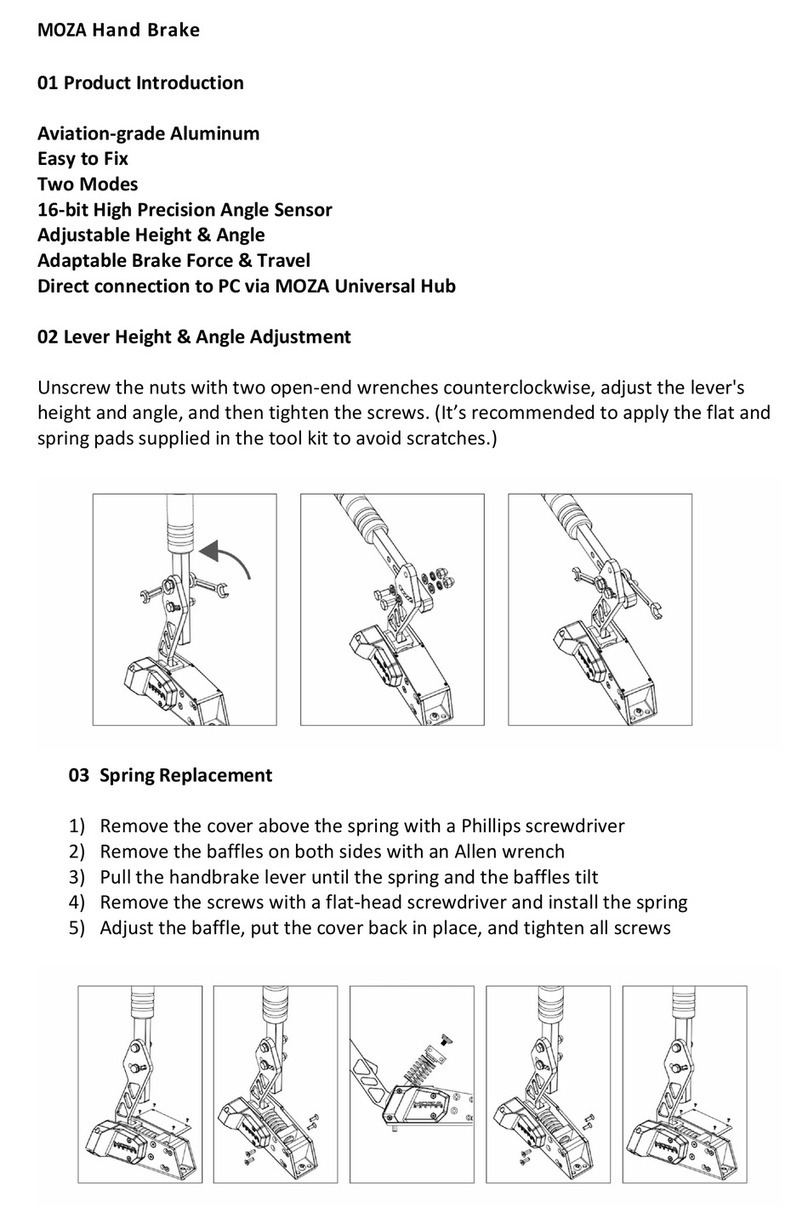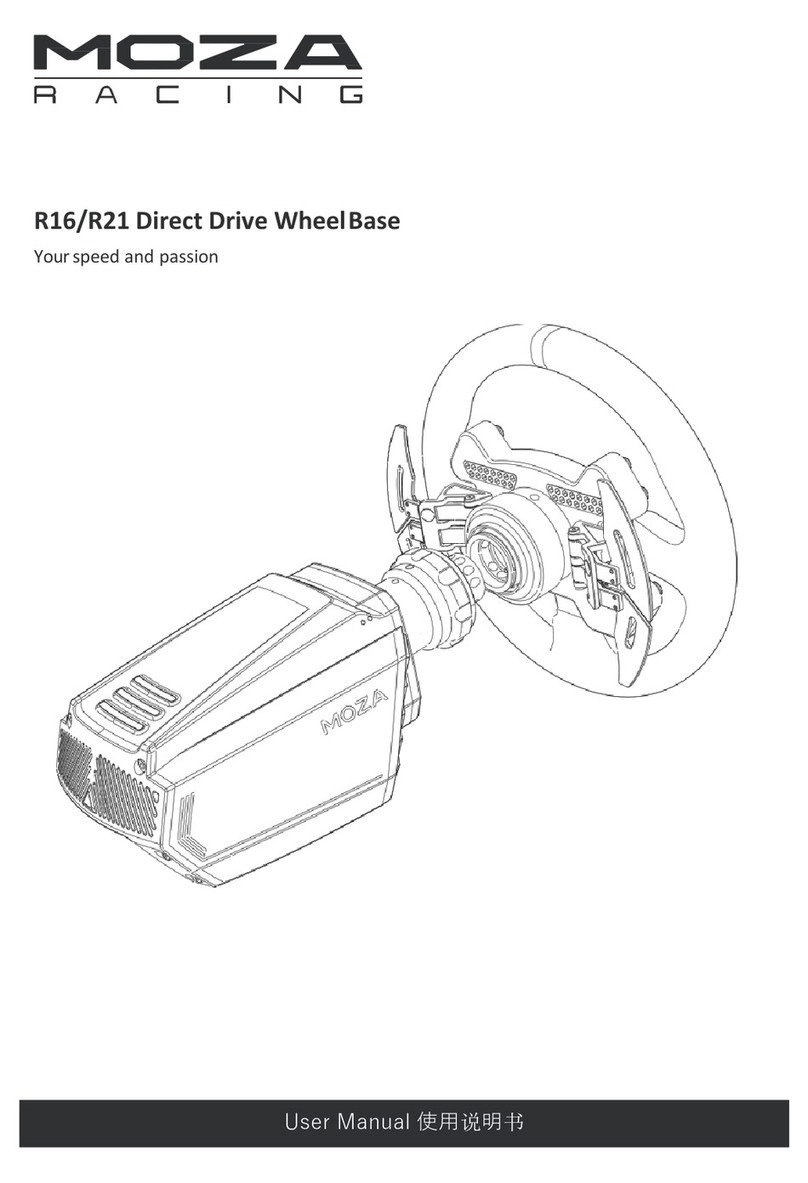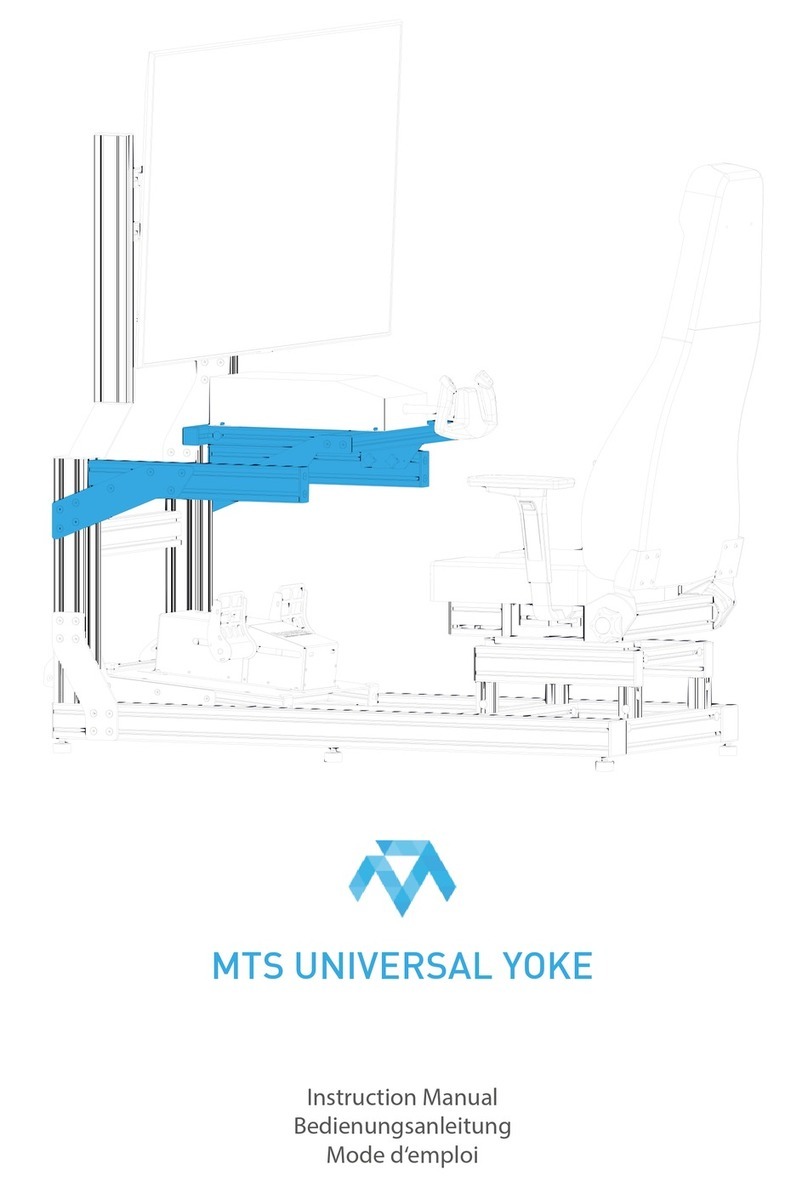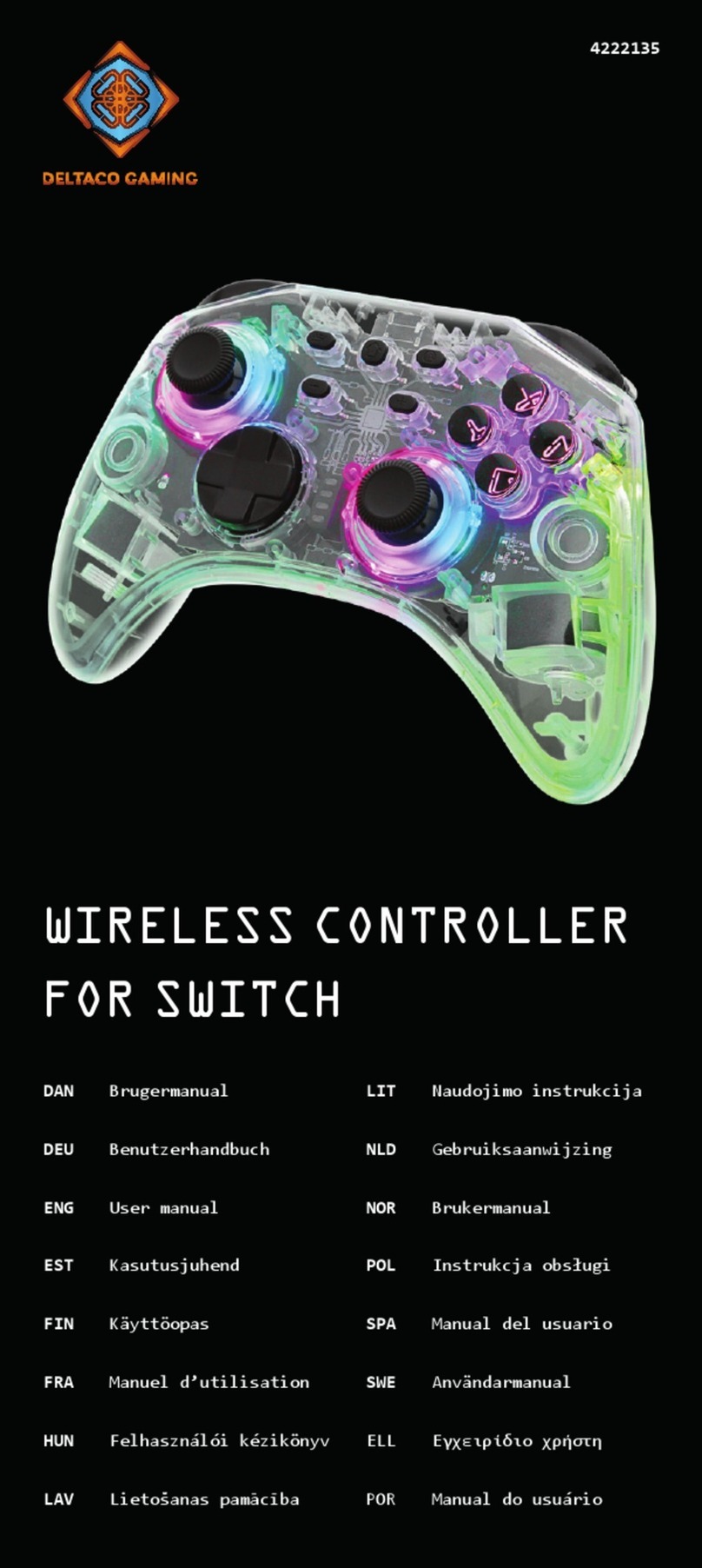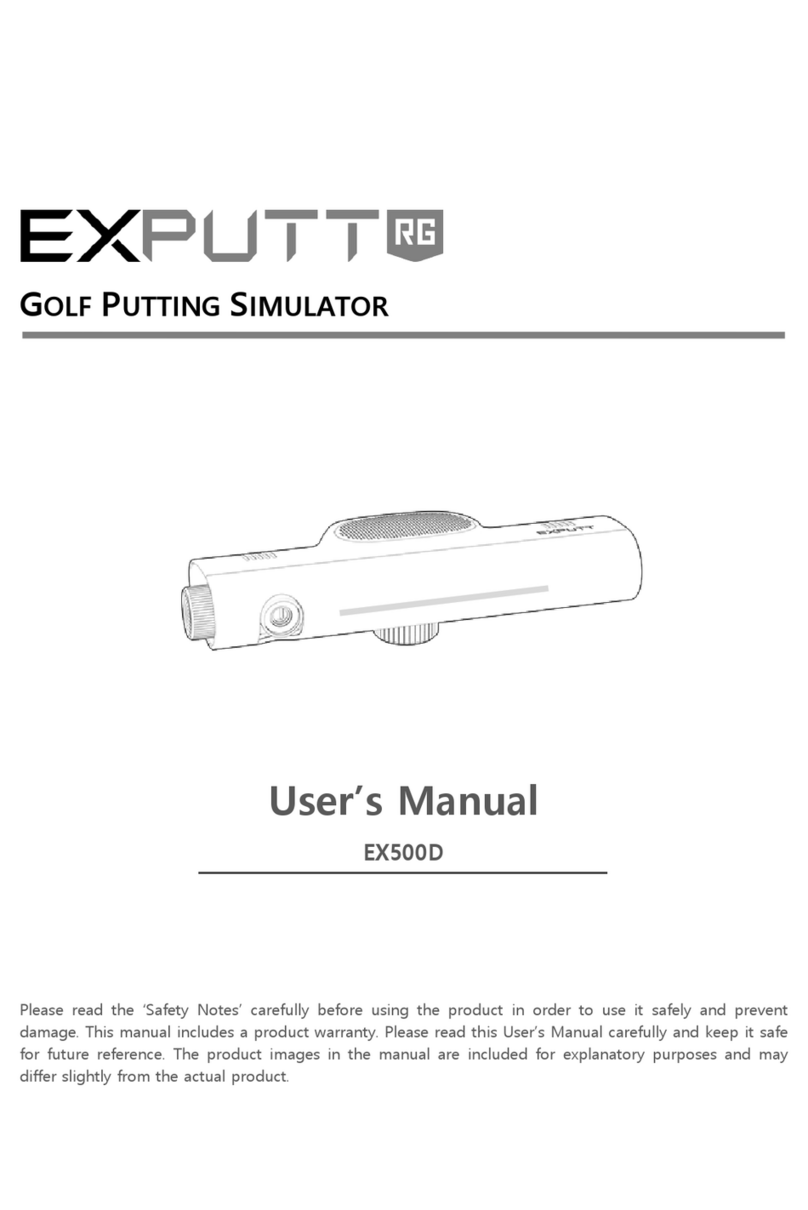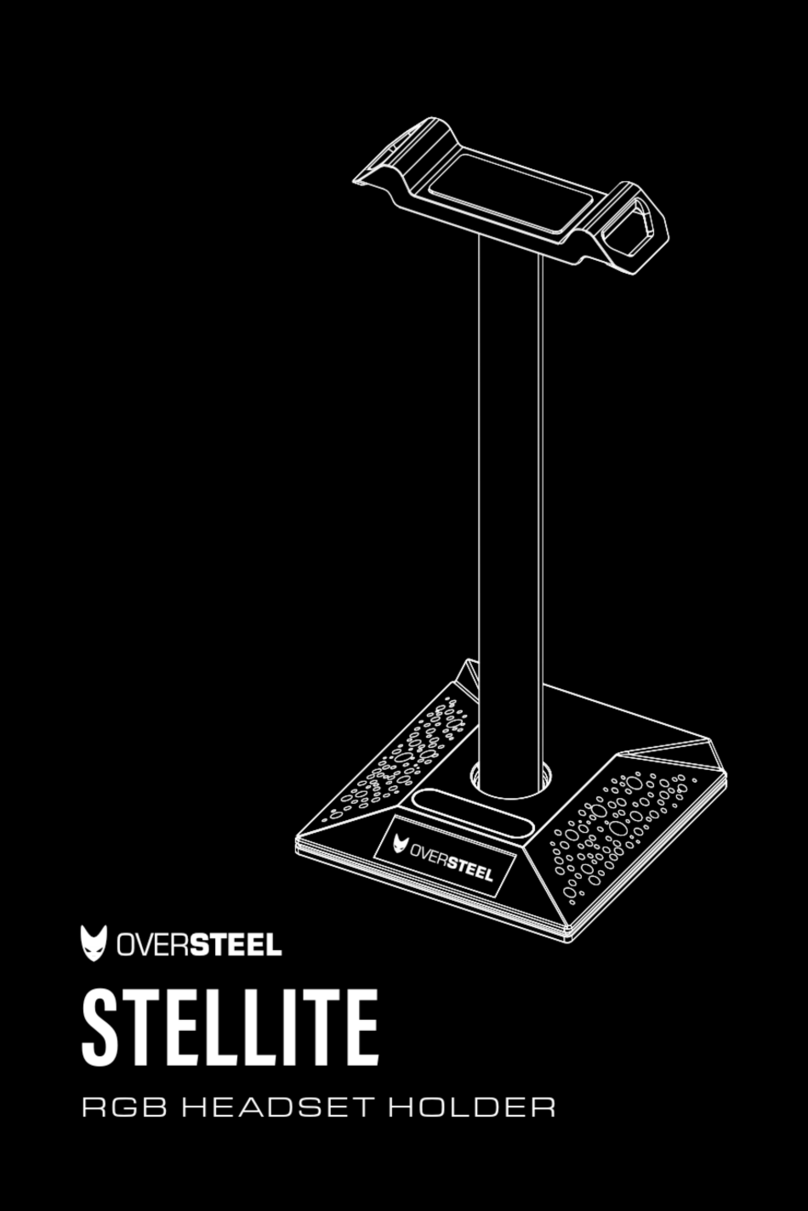Moza GS User manual

MOZA GS Steering Wheel
Manual
EN

2 3
Warning – Injuries due to Force Feedback
and repeated movements
Playing with a Force Feedback racing wheel may cause pain in your muscles or joints.
To avoid any health problems:
* Avoid lengthy gaming periods.
* Take 15 minute breaks, after each hour of play.
* If you feel any fatigue or pain in your eyes, head, hands, wrists, arms, feet, or
legs, stop playing and rest for a few hours before you start playing again.
* If the symptoms or pain indicated persist when you start playing again, stop
playing and consult your doctor.
* Keep out of children’s reach.
* During gameplay, always leave both hands correctly positioned on the wheel
without completely letting go.
* Duringgameplay,neverplaceyourhandsoryourngersunderthepedalsor
anywhere near the pedal set.
* During calibration and gameplay, never place your hand or your arm through
the openings in the racing wheel.
* Make sure that the racing wheel’s base is properly secured, as per this
manual’s instructions.
Product to be handled only by
users 16 years of age or older
Watch your hands !
Wearing Racing gloves is recommanded to protect your
hands, and protect the steering wheel grip.
Warning – Injuries due to Force Feedback
and repeated movements
Moza wheel bases are very powerful !
if you lose control of your car and let go of the wheel
during the race of a game, take hold of the wheel again by
the grips only and not by the faceplate or shifter paddles,
in order to avoid the risk of accidental injury.

4 5
Product Description
MOZA
GS Steering Wheel
Steps of quick release
Steering wheel conguration
This product has a high force feedback strength and small parts. Children are prohibited from use
without parental guidance.
· Keep away from loose clothing and easily tangled objects such as hair, cables, skirts, etc.
· This manual is for demonstration purposes only and cannot be used for marketing purposes. It is a general
description of a single product (including related series of products). Please refer to the actual product when
purchasing.
·The above product pictures and content are for demonstration purposes only. Actual product may differ
slightly in external design (including but not limited to appearance, color, size) and content display
(including but not limited to background, UI, pictures). Please check the actual product for reference.
· The above test data are all from the MOZA test laboratory, and may not reect the actual performance
factors due to usage conditions and environmental reasons.
· The above contents, such as descriptions, pictures, etc., are subject to change. MOZA may adjust the
relevant content according to the performance and specications of the actual product to provide more
accurate product information. Product availability may uctuate due to unforeseen issues during batch
processing or delivery. In this case, MOZA may change the relevant descriptions and pictures,
if necessary without prior notice, please check the relevant information through ofcial channels.
· Alcantara from Italy
· 300mm standard size of GT wheel
·Forgedcarbonberframeworkandpaddle
· Optical electromagnetic suction dual-clutch paddles
· RGB shift indicator
· Programmable luminous keys (9 colors) and knobs
· D1 racing level quick disassembly
· Wireless power supply and communication technology
Before installing and using this product, please read this manual with
attention, and save it for later reference.
1. Match the position of the 6 steel balls on the female quick release head of the
steering wheel to the 6 grooves on the quick release male head of the base
2. Press the quick release to the direction of the panel
3. Quick release will automatically return to the position and lock, if there is no return,
you can try to rotate the panel slightly or remove it before installing
4. If you need to remove the disk surface, pinch the golden part with both hands, and
pull out the disk surface at the same time
The GS steering wheel can be set up conveniently and quickly in the MOZA Pit House software.
· Clutch paddle mode: clutch working mode setting, divided into synthetic shaft,
independent shaft and button.
· Clutch bite point: adjust the dual clutch coupling point in synthetic shaft mode, the
default is 50%, and the setting range is 5%~95%
· Joystick mode: Set the joystick operation mode, which can be set as buttons and cross keys
· Indicator switch mode: the indicator status is adjusted, divided into rotating with speed, off and always on
· Indicator display mode: It is divided into mode 1 and mode 2, and a detailed explanation will pop up when
the mouse is moved to the option
· Speed prompt setting: According to the timing relationship between the speed and the shift indicator light,
it is divided into advanced type, standard type, limit type and custom mode
· Brightness adjustment: adjust the brightness of the shift indicator
×Donotleaveyourngersbehind
when locking the quick release.

6 7
Installation of magnetic paddle mute pad
(for detailed steering wheel settings and functions, please visit the ofcial website of MOZA Racing)
Place the steering wheel on a at surface with the plate facing down, use a hexagonal wrench to
remove the screw on the side of the shift paddle trigger lever, and then use the wrench to lift the latch
from the side of the magnetic paddle (there is no need to push it out completely, only the magnetic
paddle The trigger lever and the latch can be separated), and then stick the mute pad on the back of
the magnet hole and the protruding position on the back of the trigger lever, as shown in the gure,
and nally return the latch and replace the screw
FL: automatic ashing light
Box: inbound instruction
S1: custom button 1
S2: custom button 2
PL: activate / deactivate Pit limiter
TR: Team Radio
BB: Brake Balance adjustment
Ers: Energy Recovery System
· Indicator color adjustment: drag the color block you like to the indicator to change the color
· Pickle calibration: when the pickup sensor is abnormal, click here to perform the paddle calibration
Enter the debugging mode through the quick release button, you can set the color of the illuminated
button,thespecicoperationisasfollows:
Press and hold the thumb knobs (BB and ERS) on the left and right at the same time until the gear shift
indicator ashes, and then enter the button setting mode.
Each time you press the button, you can change a color, and there are 9 colors in total.
Press and hold the right dual-clutch paddle with your right hand, and at the same time move the left
universal joystick left and right, you can quickly switch the screen UI interface
comparison table of English abbreviations
of keys and knobs
P: Park gear
WIP: Wipers
R: Reverse gear
N: Neutral
E-brake: engine brake adjustment
Turbo: turbine pressure regulation
TC: traction control adjustment
Abs: Antiblockiersystem control
and adjustment
Diff: differential adjustment
Product parameters
Ring body coating material: Alcantara from Italy
Frame material: forged carbon ber
Panel material: forged carbon ber
Paddles material: 3mm thick forged carbon ber
Size: 12 inches (300mm)
Magnetic picks: 2
Double clutch paddles: 2
Mechanical keyboard texture buttons: 10 (can be
illuminated, 9 colors adjustable)
Front knobs: 5
Thumb knobs: 2
Universal joystick: 2
Highlight LED RGB lamp beads: 10 pcs
LED color: 7 colors customized
Intelligent telemetry: support Setting the light through
MOZA Pit House: Support
Disassembly method: D1 reality racing quick release
Power supply mode: wireless
Signal transmission method: wireless
Magnetic pickup induction method: photoelectric
non-contact type
Magnetic paddle mode: dual-clutch/single-
clutch/switch

8
ENVIRONMENTAL PROTECTION RECOMMENDATION
In the European Union: At the end of its working life, this product should not
be disposed of with standard household waste, but rather dropped off at a
collection point for the disposal of Waste Electrical and Electronic Equipment
for recycling.
Depending on their characteristics, the materials may be recycled. Through
recycling and other forms of processing Waste Electrical and Electronic
Equipment, you can make a signicant contribution towards helping to
protect the environment.
Please contact your local authorities for information on the collection point
nearest you.
France Simulateur SARL, ensures the consumer that Moza Racing products purchased on its websites or in its stores,
the name and address of the customer, the order number, the date of order and the serial number of the product as
a reference, must be free of defects of materials and fabrication, for a period of guarantee that corresponds to the
time to initiate an action in conformity on this product. In the European Union, this corresponds to a period of two
(2) years from the delivery of the product.
In case if the product proves to be defective during the warranty period, please contact Technical Support
immediately, who will advise you on the procedure to follow. If the defect is established, the product must be
returned to the place of purchase.
Under the terms of this warranty, the consumer’s defective product must, at the request of Technical Support, be
replaced or restored to functionality.
This warranty does not apply:
1.If the product has been modied, opened, altered, or damaged as a result of improper or abusive use, or
negligence, an accident, normal use, or any other cause not related to a defect of material or construction.
2.During the warranty period, France Simulateur will not, in principle, provide any spare parts, as the support is the
only one authorized to open and/or recondition any Moza Racing product.
3.If the product was used for a use other than domestic, including at professional ends or commercial ends (rooms of
plays, trainings, competitions, events)
4.Under no circumstances, France Simulateur can not be held responsible for any direct or indirect consequences of
the adaptation of accessories other than the brand MOZA Racing
WARRANTY
SUPPORT
SUPPORT
OfcialandAuthorizedMOZARACINGDistributor:
FRANCE SIMULATEUR SARL
RSEAT EUROPE
692, RUE A. SCHEURER KESTNER
68700 ASPACH-MICHELBACH
FRANCE
SIRET : 538533779 00038
Table of contents
Other Moza Video Gaming Accessories manuals
Popular Video Gaming Accessories manuals by other brands

Outdoor Play
Outdoor Play MIKADO 2001715 instruction manual

VR Entertainment
VR Entertainment VR Real Feel Fishing quick start guide

Thrustmaster
Thrustmaster T3PM user manual
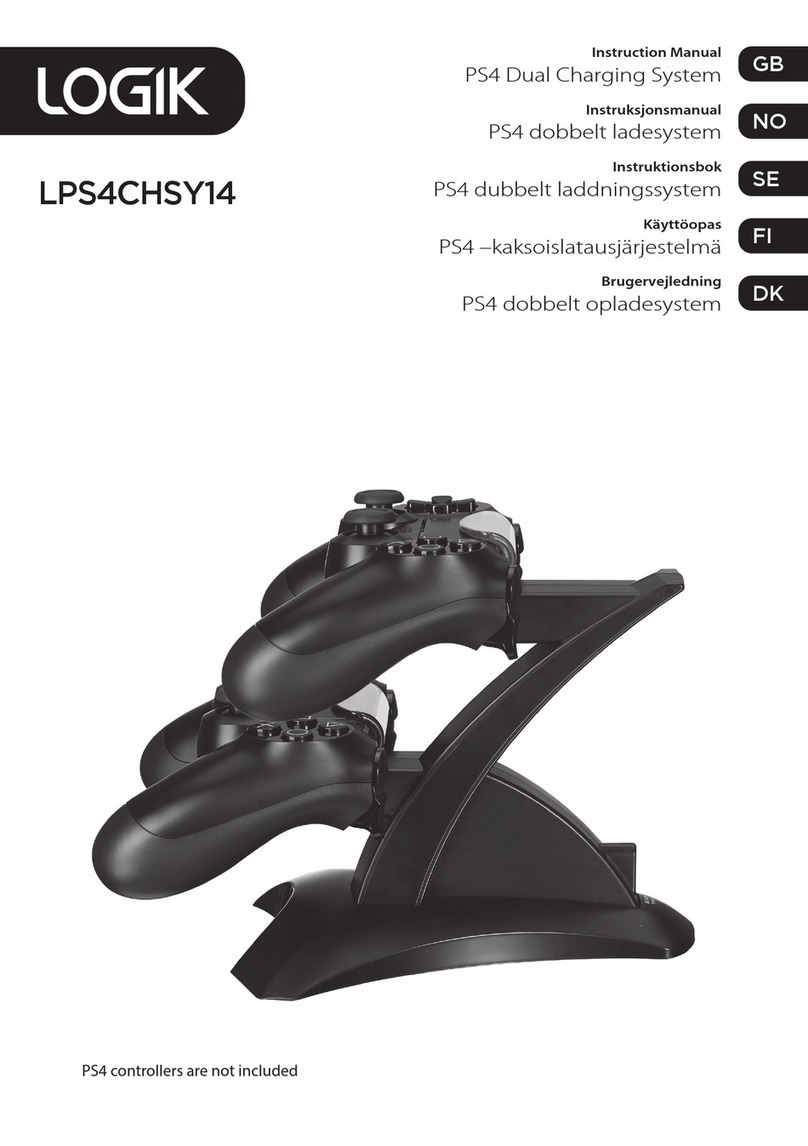
Logik
Logik LPS4CHSY14 instruction manual

Arrow International
Arrow International Capitol Bingo Senator Operator's manual

MD SPORTS
MD SPORTS 1616603 Assembly instructions