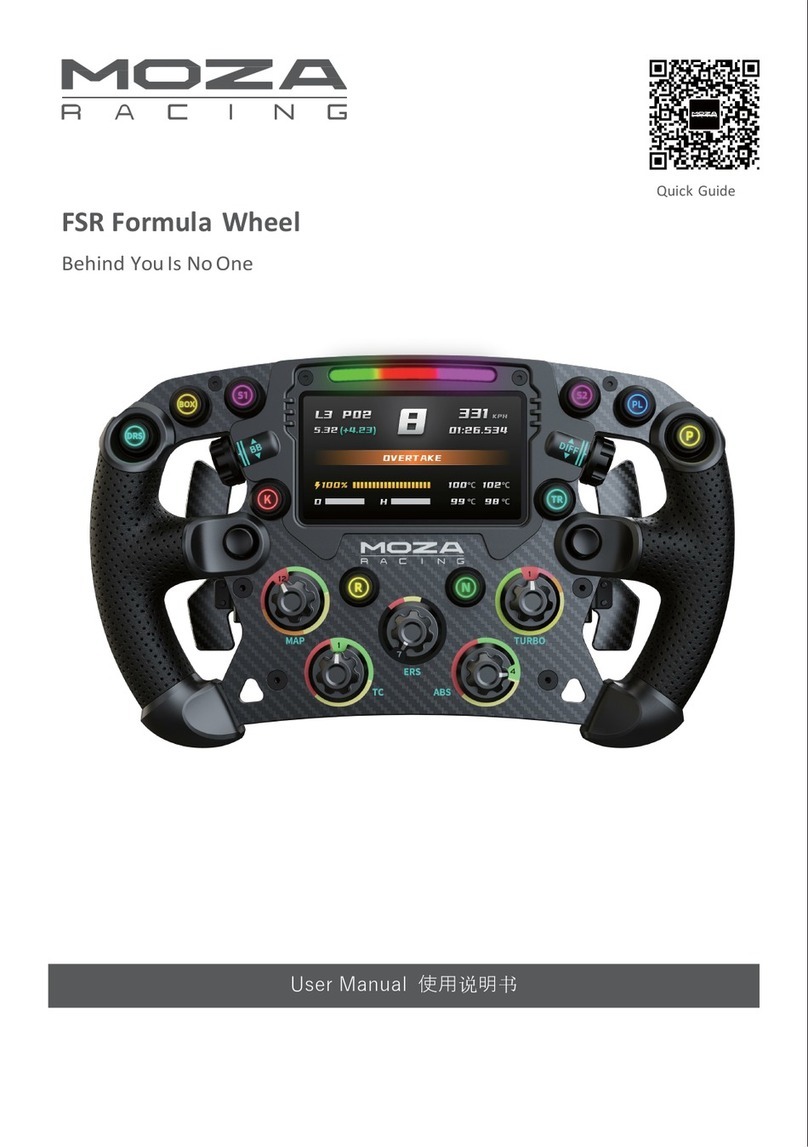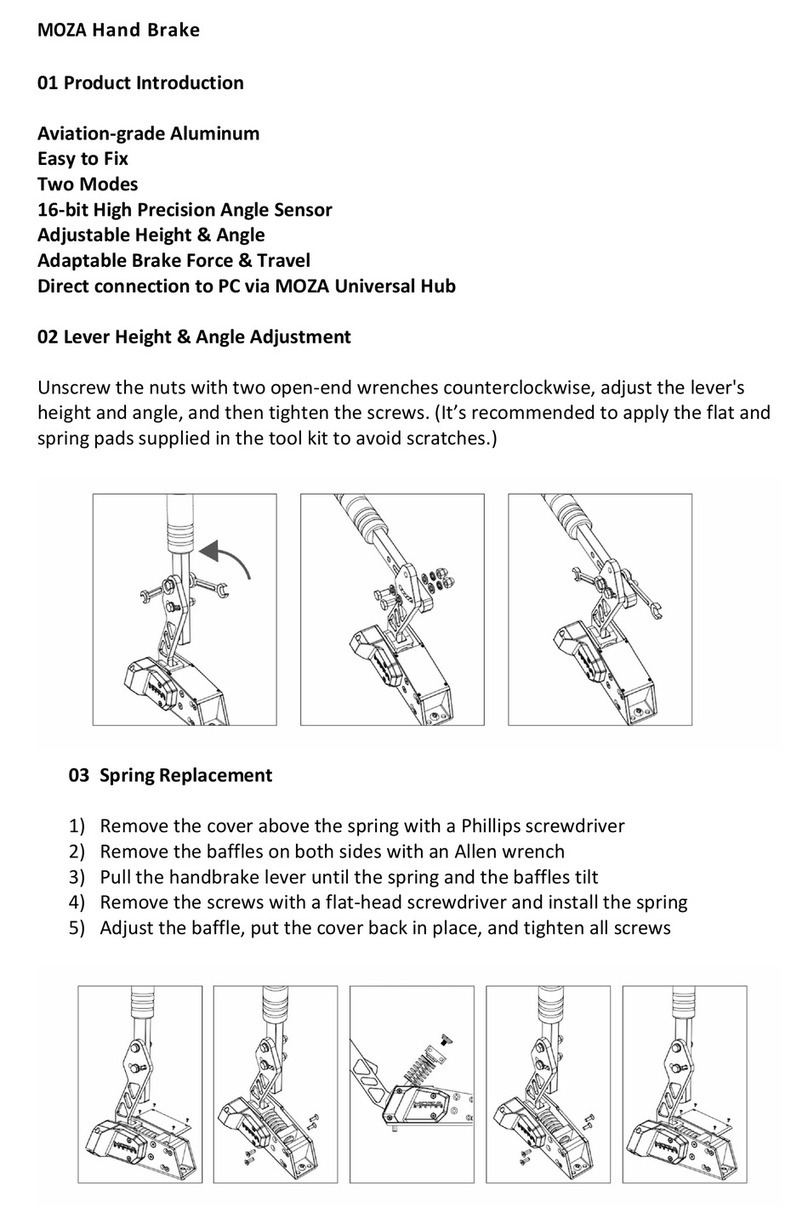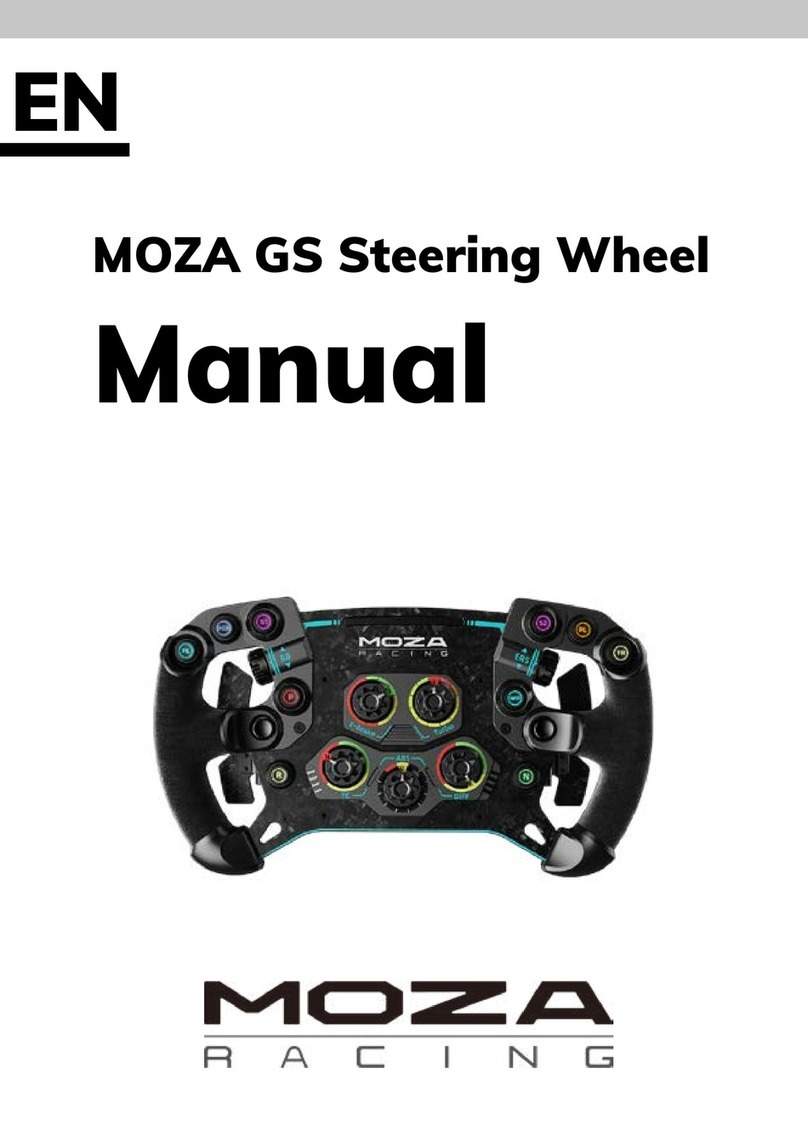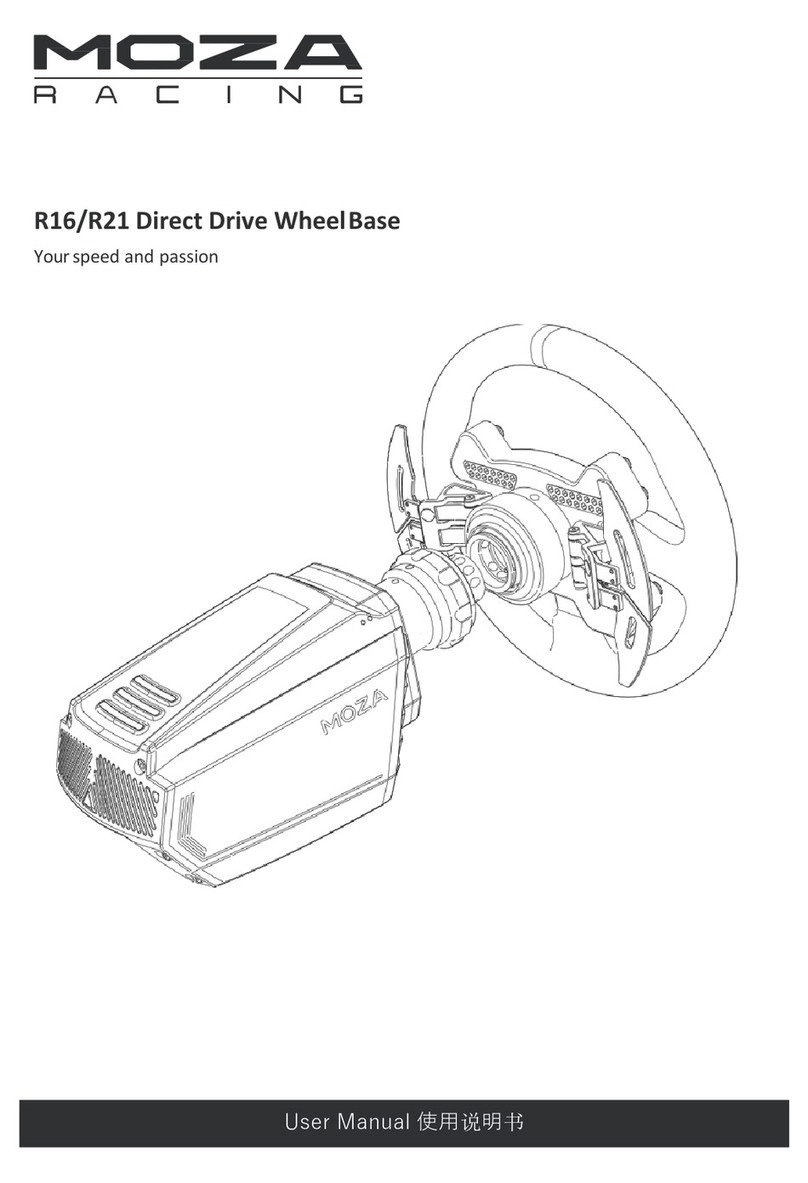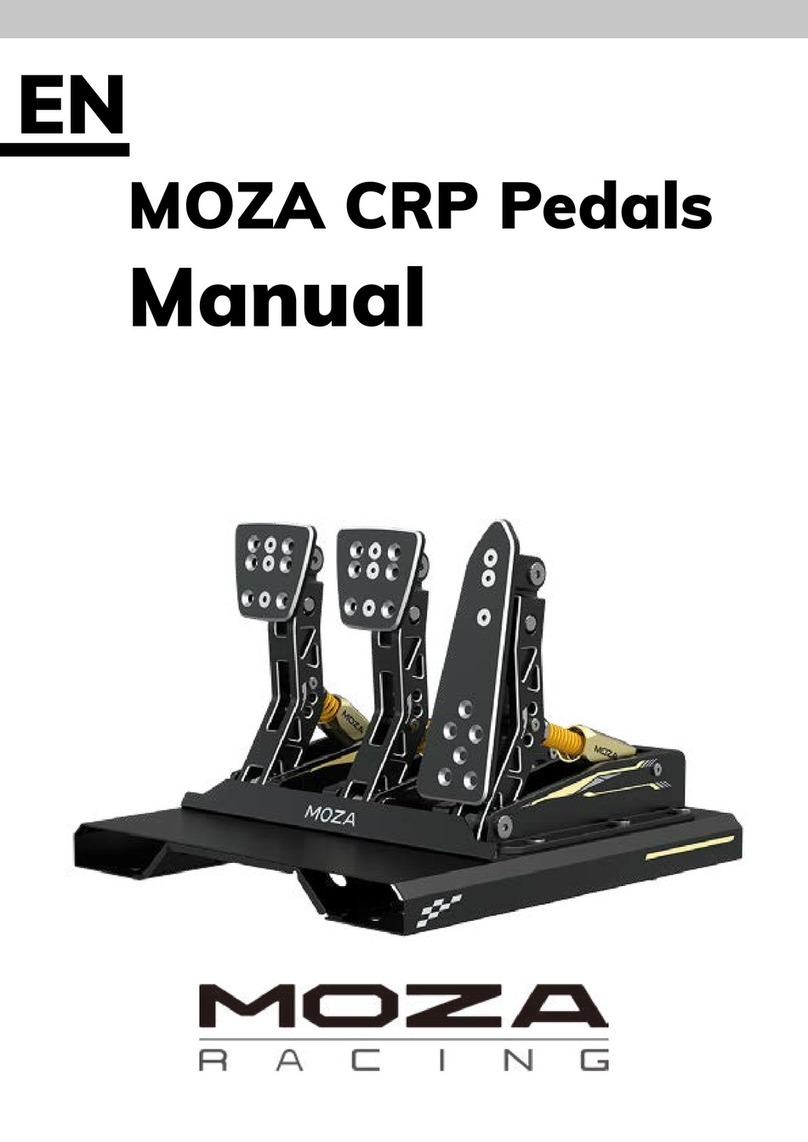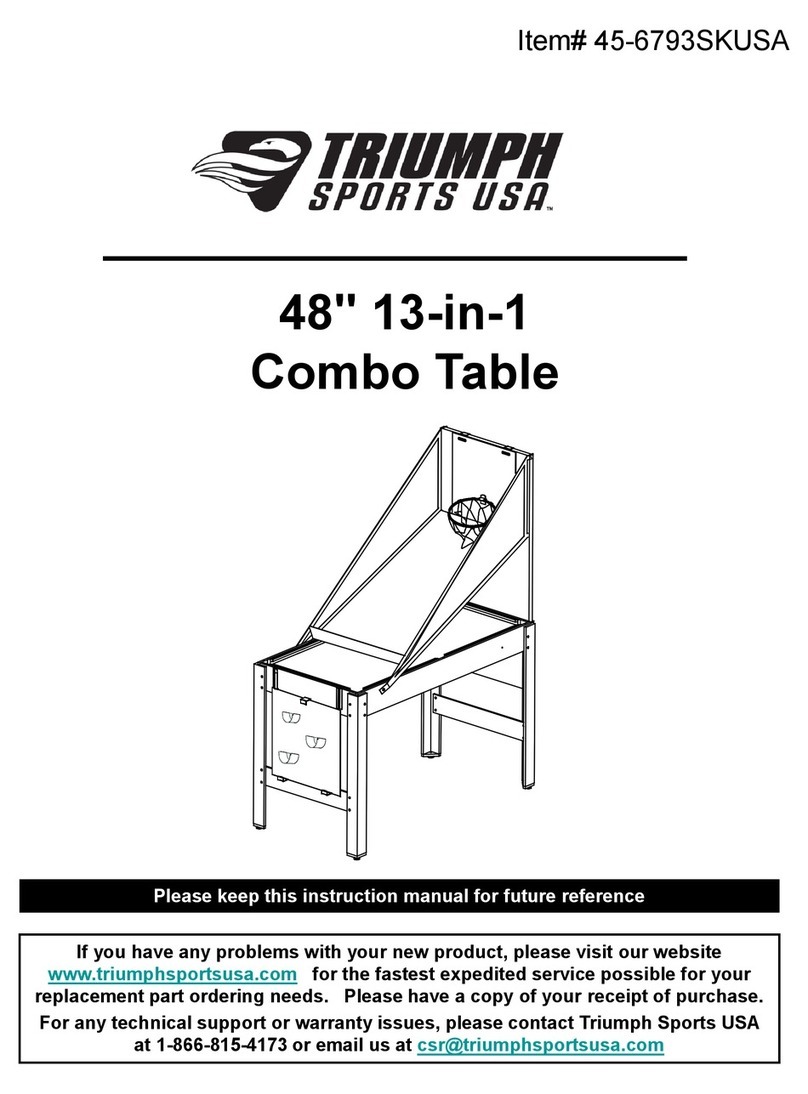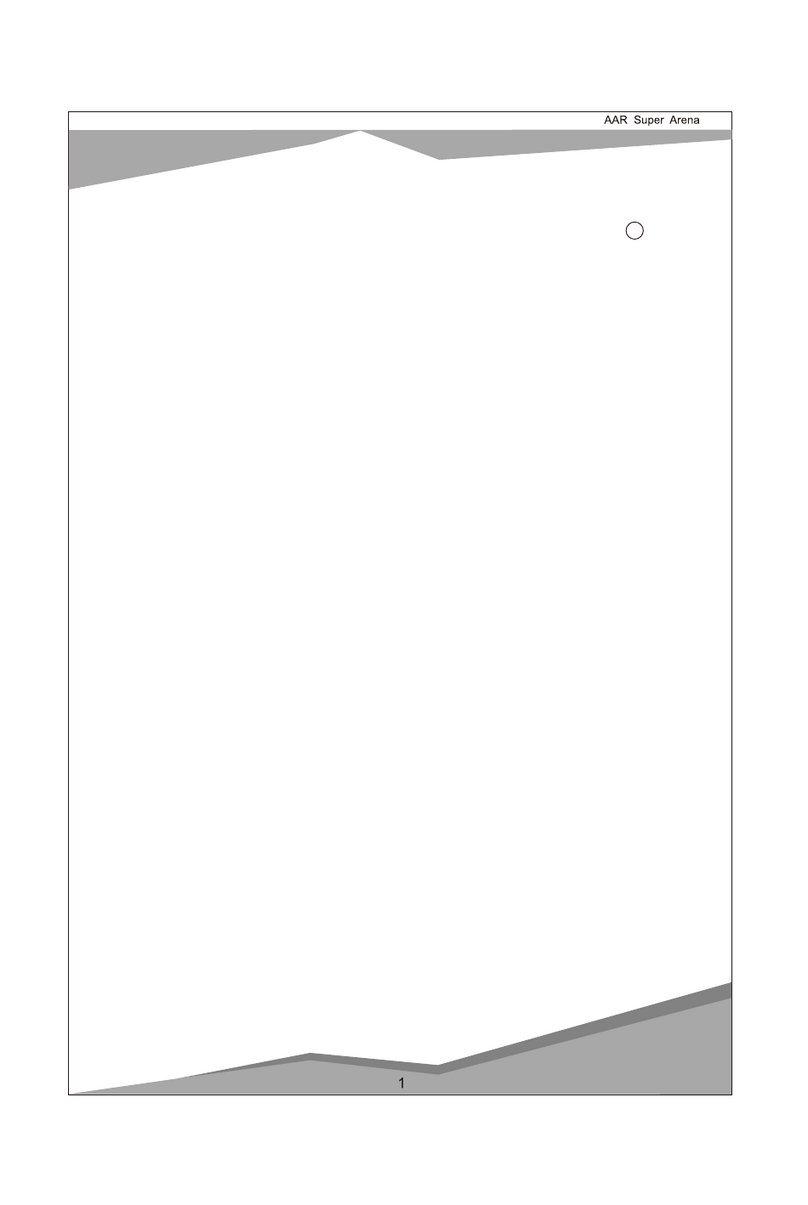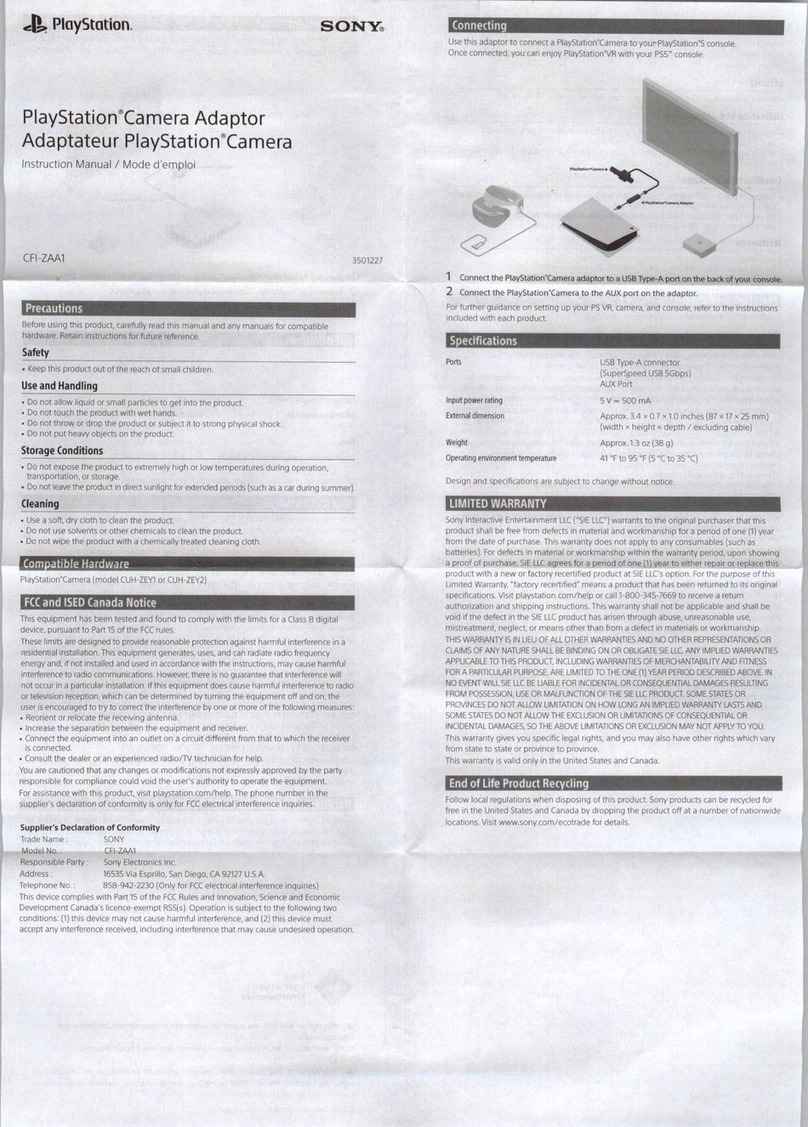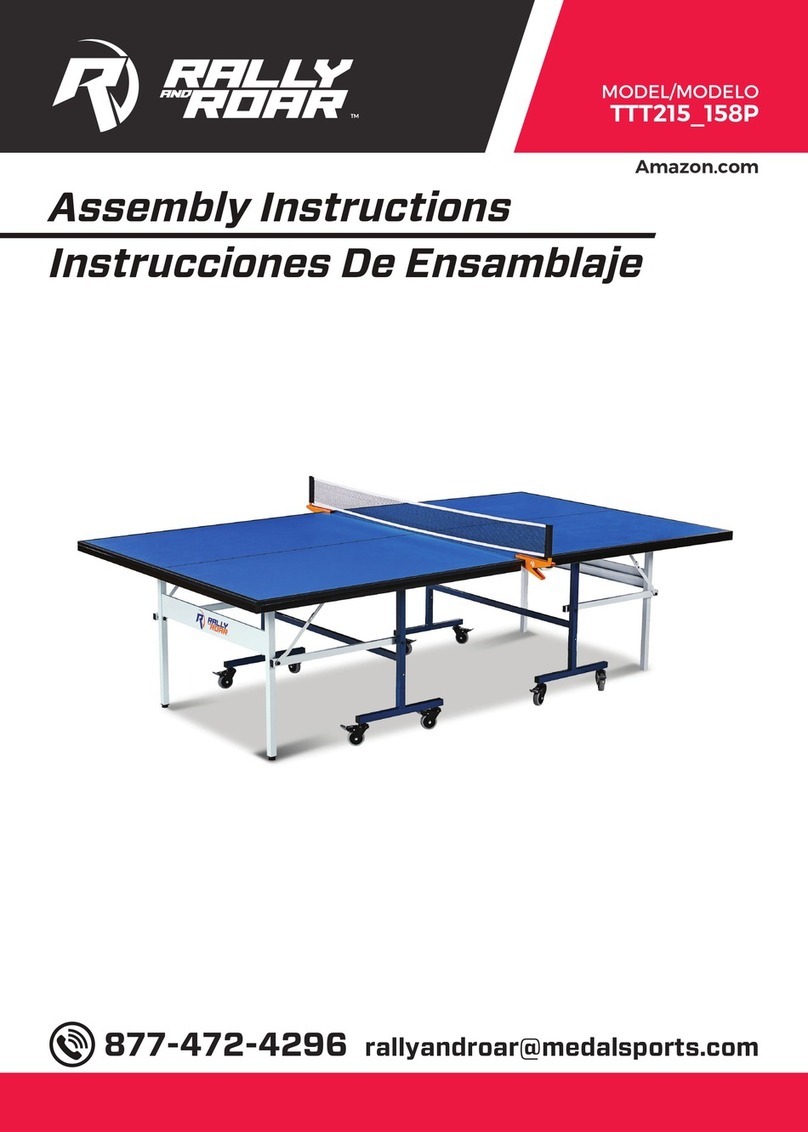Moza R9 User manual

MOZA R9
Manual
EN

2 3
* Donotthrowitintoareanddonotexposeittohightemperatures!Neverdismantletheproduct.
* Donotuseanotherpowersupplycable,otherthantheoneprovidedwithyourracingwheel.
* Donotusethepowersupplycableifthecableoritsconnectorsaredamaged,splitorbroke,orif
younoticechangesovertimeduetomishandling;
* Makesurethatthepowersupplycableiswellinsertedintothepowersocket,andproperly
connectedtotheconnectorattherearoftheracingwheel’sbase.
* Donotdismantletheracingwheel:youcan’trepairthedeviceyourself.Anyrepairmustbecarried
outbythemanufacturer,itsauthorizedrepresentativeoraqualiedtechnician.
* Keeptheproductinaperfectdrylocationanddonotexposeittodustordirectsunlight.
* Donotpullortwistontheconnectorsandcables!
* Donotpouranyliquidontheproductoritsconnectors!
* Donotshort-circuittheproduct!
* Onlyusegearsystems/attachmentsystems/accessoriesspeciedbythemanufacturer.
* Iftheracingwheelisoperatingabnormally(ifitisemittinganyabnormalsounds,heatorodors),
stopusingitimmediately,unplugthepowersupplycablefromtheelectricaloutletanddisconnect
theothercables.
* Pleaseunplugthepowersupplycablefromtheelectricaloutletifyouwillnotbeusingtheracing
wheelforanextendedperiodoftime.
* Theelectricalpowersocketmustbelocatedneartheequipmentandmustbeeasilyaccessible.
* Donotplacethebaseinanytightspaces.
* Donotcoverthebase.
* Installthewheel’sbaseatatleast10-15cmawayfromanywallsurfaces.
Checkinadvance,anddonotletanydustbuildupontheairvents.
Warning – Electrical shock - DANGER !
Airvents:
Makesurenottoobstructanyairventsontheracingwheel’sbase.
Foragoodventilation,makesuretodothefollowingthings:
Warning – Injuries due to Force Feedback
and repeated movements
PlayingwithaForceFeedbackracingwheelmaycausepaininyourmusclesorjoints.
Toavoidanyhealthproblems:
* Avoidlengthygamingperiods.
* Take15minutebreaks,aftereachhourofplay.
* Ifyoufeelanyfatigueorpaininyoureyes,head,hands,wrists,arms,feet,orlegs,stopplayingand
restforafewhoursbeforeyoustartplayingagain.
* Ifthesymptomsorpainindicatedpersistwhenyoustartplayingagain,stopplayingandconsult
yourdoctor.
* Keepoutofchildren’sreach.
* Duringgameplay,alwaysleavebothhandscorrectlypositionedonthewheelwithoutcompletely
lettinggo.
* Duringgameplay,neverplaceyourhandsoryourngersunderthepedalsoranywherenearthe
pedalset.
* Duringcalibrationandgameplay,neverplaceyourhandoryourarmthroughtheopeningsinthe
racingwheel.
* Makesurethattheracingwheel’sbaseisproperlysecured,asperthismanual’sinstructions.
Producttobehandledonlyby
users16yearsofageorolder
HEAVYPRODUCT!
Becarefulnottoharmyourself
oranyoneelse!
TheMozaWheelbaseisverypowerful!
ifyoulosecontrolofyourcarandletgoofthewheel
duringtheraceofagame,takeholdofthewheelagainby
thegripsonlyandnotbythefaceplateorshifterpaddles,in
ordertoavoidtheriskofaccidentalinjury.
Neverconnectordisconnectthepowersupplytothebackofthebaseifitis
alreadypoweredbythe220Vmainssocket
Alwaysdisconnectthepowersupplyfromthe220Vsocketifitisnotinuse!
Ifyouwishtodisconnectthepowersupplyfromthebase:
1.unplugthepowersupplyfromthe220Vpowersocket
2.WaitforthepowerLEDtogoOFF
3.Youmayremovetheconnectorfromthebase

4 5
Product Description
MOZA R9 Direct Drive
Wheel Base
Dashboard port
Introduction to the Wheel Base interface
E-stop switch port
USB-B(PC Connection)
Power port
Power Switch
Dimensions
156,8mm 239,7mm
78,7mm
66mm
M6
124mm
Thisproducthasahighforcefeedbackstrengthandsmallparts.Childrenareprohibitedfromuse
withoutparentalguidance.
· Keep away from loose clothing and easily tangled objects such as hair, cables, skirts, etc.
· MOZA R9 is ready to use right out of the box. Firmware is updated to the latest version at the factory.
For more information on software updates, visit the MOZA website.
· This manual is for demonstration purposes only and cannot be used for marketing purposes. It is a general
description of a single product (including related series of products). Please refer to the actual product when
purchasing.
·The above product pictures and content are for demonstration purposes only. Actual product may differ
slightly in external design (including but not limited to appearance, color, size) and content display
(including but not limited to background, UI, pictures). Please check the actual product for reference.
· The above test data are all from the MOZA test laboratory, and may not reect the actual performance
factors due to usage conditions and environmental reasons.
· The above contents, such as descriptions, pictures, etc., are subject to change. MOZA may adjust the
relevant content according to the performance and specications of the actual product to provide more
accurate product information. Product availability may uctuate due to unforeseen issues during batch
processing or delivery. In this case, MOZA may change the relevant descriptions and pictures,
if necessary without prior notice, please check the relevant information through ofcial channels.
Support platform: PC
Drive form: direct drive
Maximum turning angle: innite circle
Shell material: aviation grade aluminum alloy Shell
Maximum torque: 9 N · m
Maximum power: 180W
Input voltage: 110V~220V AC —> 36V DC USB
Refresh rate: 1000Hz
Dock indicator: support APP
function: support
Quick release: support
Interface: structure, power, data, emergency stop, display
Accessories: manual and warranty card, power supply, data cable, tool kit
Fixing method: 4 holes at the bottom, special bracket supports
(optionnal) angle adjusment and side xing, desktop clamping
PLUGTHEWHEELINTOANELECTRICALOUTLET:PLEASEREAD!
Neverplugthepowersupplyintoanelectricaloutletwithadifferent
voltage!Thepowersupply’svoltageisindicatedonthelabellocated
onthepowersupplytransformer.
Neverconnectapowersupplyotherthantheoriginalpowersupplyto
thebase,eveniftheconnectoriscompatible!
Beforeinstallingandusingthisproduct,pleasereadthismanualwith
attention,andsaveitforlaterreference.

6 7
Installation Tutorial
1. Fix the R9 base to the simulator bracket through the 4 screw holes at the bottom.
(Desktop clamping device will be provided later)
2. Insert the Type-B end of the power cable and the USB cable into the corresponding ports on the rear
of the R9 Wheel Base respectively, connect the other end of the power cable to the 220V power socket,
and connect the Type-A end of the USB cable to the PC.
3. Short press the power button on the rear of the R9 base (short press to power on, long press to power
off.
4. Download and install the MOZA Pit House software from the help center of the MOZA Racing ofcial
website (www.mozaracing.com).
5. For more information and teaching videos, please visit the ofcial website (www.mozaracing.com).
Precautions
· It is strictly forbidden to expose the device to rain and humidity to avoid re/electric shock.
· It is strictly prohibited to use the device in direct sunlight.
· Recommended indoor temperature: 15°C ~ 35°C *It is recommended that a single operation time
does not exceed 1 hour. If this limit is exceeded, it is recommended to take a break every 20
minutes.
· Excessive use may cause health risks, do not operate more than 2 hours a day.
· The device is not suitable for children under the age of 16, small accessories may pose a choking
hazard!
· Children under 16 must be accompanied by parents.
· It is strictly forbidden to disassemble the equipment by yourself, otherwise you will lose the
qualication of the warranty.
· The equipment must be connected with the factory-supplied power supply to ensure the safety of
electricity consumption and the protection of user rights and interests.
· In order to ensure related safety, parts repair or replacement can only be carried out by ofcially
authorized repair centers.
· Non-standard power supply is prohibited even if data such as related voltages match.
· Use only AC power provided by a standard wall outlet to avoid damage to the product.
· Do not expose the device to heat sources.
· Unplug the power cord of the device if it will not be used for a long time.
· If you nd any abnormality, please stop using it immediately and seek help from MOZA ofcial or
relevant authorized center.
· Please pay attention to MOZA ofcial website and public platform for the latest related product.
Thisproductuseislimitedtoactivitiesrelatedtosimulateddriving,please
distinguishbetweensimulatedgamesandrealitytoensuresafedriving.
Watchyourhands!
WearingRacingglovesisrecommandedtoprotectyour
hands,andprotectthesteeringwheelgrip.
Warning !
×Donotleaveyourngersbehind
whenlockingthequickrelease.
1. Match the position of the 6 steel balls on the female quick release head of the
stering wheel to the 6 grooves on the quick release male head of the base.
2. Press the quick release to the direction of the panel.
3. Quick release will automatically return to the position and lock, if there is no return,
you can try to rotate the panel slightly or remove it before installing.
4. If you need to remove the disk surface, pinch the golden part with both hands, and
pull out the disk surface at the same time
Steps of quick release

8 9
Software Introduction
On the main page, you can view the working status of each connected device, set the Wheel Base
angle, force feedback, pedals, steering wheel and meters, etc., and you can quickly start the game.
Basic settings help beginner players quickly match the right feel; professional settings
allow advanced players to call up surprising and exclusive force.
The innovative introduction of the road feeling equalizer system allows users to adjust the road
feeling feedback of the steering wheel according to their preferences and different venue
environments.
The color of the steering wheel shift indicator light can be freely selected in the control center, and
the color change timing can be set according to the shifting habits.

10 11
Quickly adjust the pedal stroke to enrich the foot feel to meet individual needs.
Upgrade the ecosystem of Moza Racing suite with one click and easily enjoy the latest functional
experience.
ENVIRONMENTALPROTECTIONRECOMMENDATION
In the European Union: At the end of its working life, this product should not
be disposed of with standard household waste, but rather dropped off at a
collection point for the disposal of Waste Electrical and Electronic Equipment
for recycling.
Depending on their characteristics, the materials may be recycled. Through
recycling and other forms of processing Waste Electrical and Electronic
Equipment, you can make a signicant contribution towards helping to
protect the environment.
Please contact your local authorities for information on the collection point
nearest you.
France Simulateur SARL, ensures the consumer that Moza Racing products purchased on its websites or in its stores,
the name and address of the customer, the order number, the date of order and the serial number of the product as
a reference, must be free of defects of materials and fabrication, for a period of guarantee that corresponds to the
time to initiate an action in conformity on this product. In the European Union, this corresponds to a period of two
(2) years from the delivery of the product.
In case if the product proves to be defective during the warranty period, please contact Technical Support
immediately, who will advise you on the procedure to follow. If the defect is established, the product must be
returned to the place of purchase.
Under the terms of this warranty, the consumer’s defective product must, at the request of Technical Support, be
replaced or restored to functionality.
This warranty does not apply:
1.If the product has been modied, opened, altered, or damaged as a result of improper or abusive use, or
negligence, an accident, normal use, or any other cause not related to a defect of material or construction.
2.During the warranty period, France Simulateur will not, in principle, provide any spare parts, as the support is the
only one authorized to open and/or recondition any Moza Racing product.
3.If the product was used for a use other than domestic, including at professional ends or commercial ends (rooms of
plays, trainings, competitions, events)
4.Under no circumstances, France Simulateur can not be held responsible for any direct or indirect consequences of
the adaptation of accessories other than the brand MOZA Racing
WARRANTY
SUPPORT
SUPPORT
OfcialandAuthorizedMOZARACINGDistributor:
FRANCE SIMULATEUR SARL
RSEAT EUROPE
692, RUE A. SCHEURER KESTNER
68700 ASPACH-MICHELBACH
FRANCE
SIRET : 538533779 00038
Table of contents
Other Moza Video Gaming Accessories manuals
Popular Video Gaming Accessories manuals by other brands

Alienware
Alienware 510H 7.1 user guide

FANATEC
FANATEC ClubSport Pedals V3 inverted quick guide
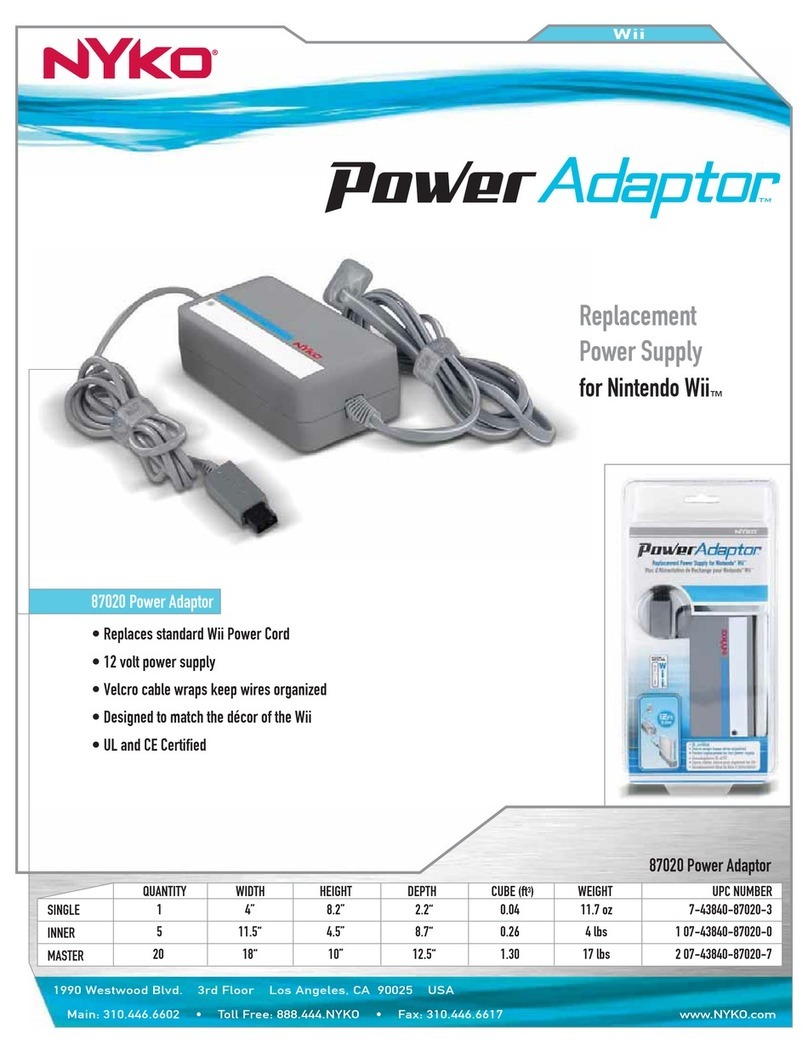
Nyko
Nyko Power Adaptor 87020 Brochure & specs
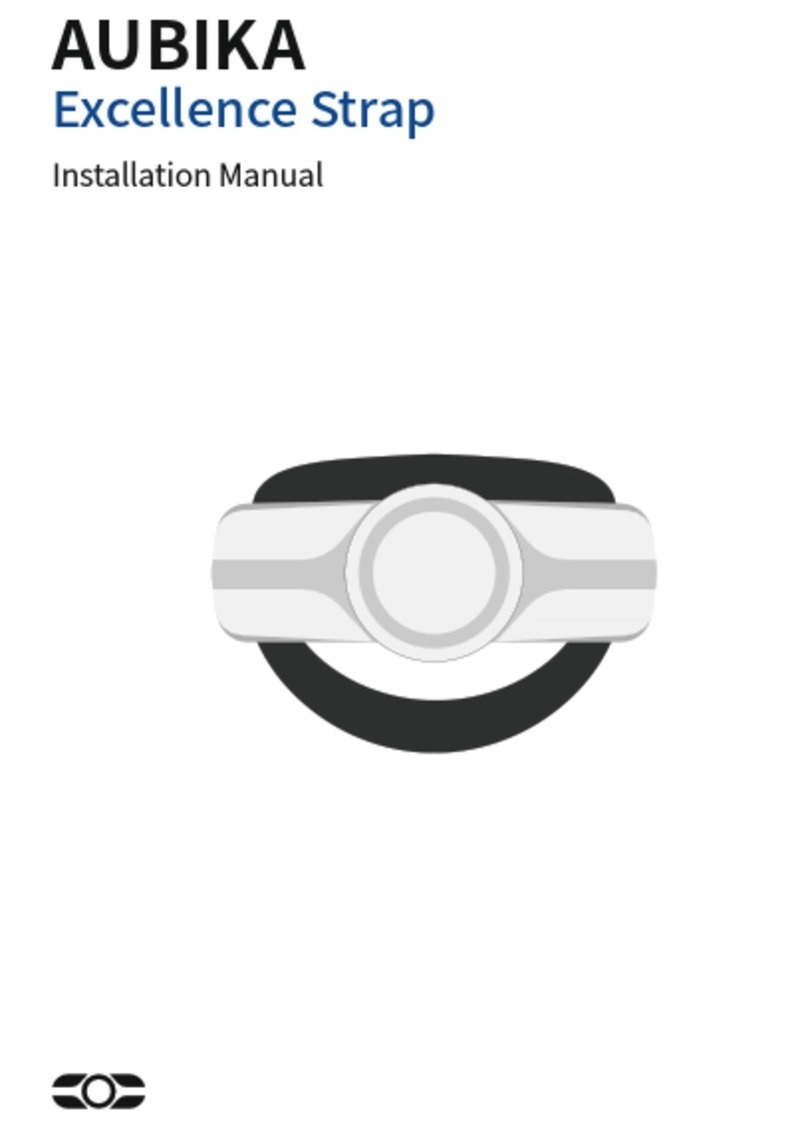
AUBIKA
AUBIKA Excellence Strap installation manual
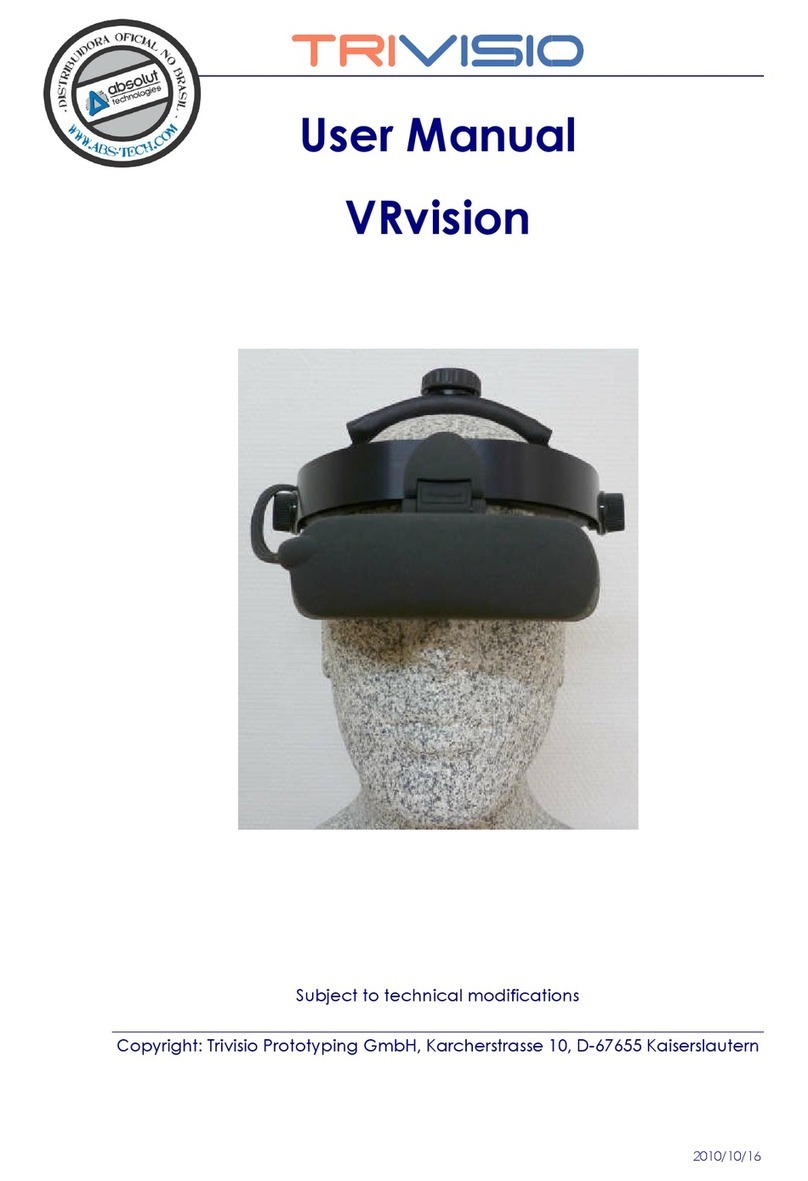
Trivisio
Trivisio VRvision user manual

Thrustmaster
Thrustmaster Rechargeable Wireless Dual Trigger 2-in-1 user manual