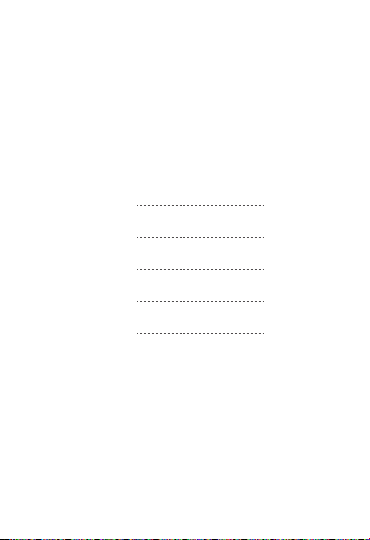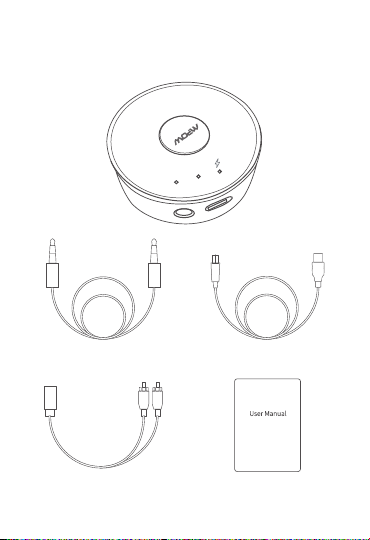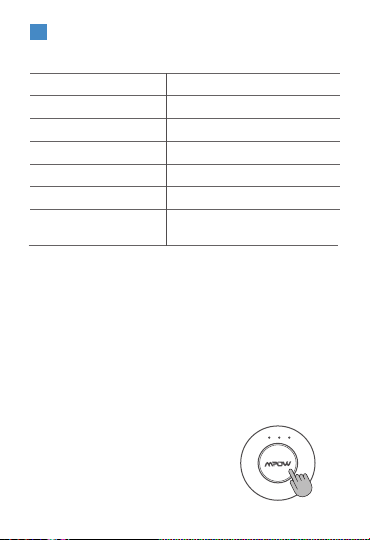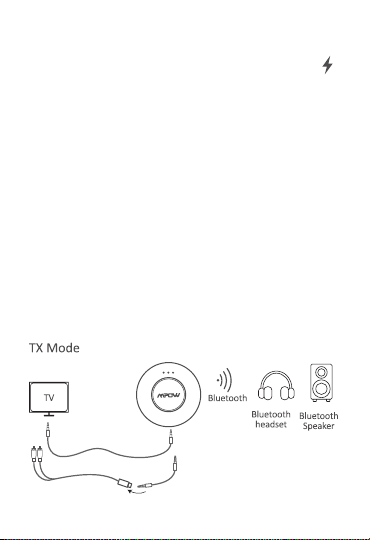3.Connection to the First Bluetooth Headphone
4.Connection to the Second Bluetooth Headphone
1.Connect BH261 to a television or non-Bluetooth computer via a
3.5 mm audio cable.
2. After BH261 powers on, it enters pairing mode automatically
with the BT1 indicator light flashing blue quickly. The BT2
indicator light will not light on.
3 .Turn on your Bluetooth headphone or Bluetooth speaker etc. and
activate pairing mode. Note: Usually, your headphone’s indicator
light will flash red and blue alternately or flash blue quickly.
1.After BH261 has been connected to the first Bluetooth headphone
or Bluetooth speaker, turn on your second device and activate
pairing mode (Note: Usually, its indicator light will flash red and
blue alternately or flash blue quickly).
5 . When the above connection is complete, you can enjoy music or
TV program via your Bluetooth headphone or Bluetooth speaker.
4 .The distance between BH261 and Bluetooth headphone or
Bluetooth speaker should be within 1 meter. It may take 5-30
seconds to complete the connection. The BT1 indicator lights for
different codecs can be shown as follows:
A: The BT1 blue indicator light stays on (SBC transmission).
B: The BT1 green indicator light stays on (APTX or APTX LL or
APTX HD transmission)
06