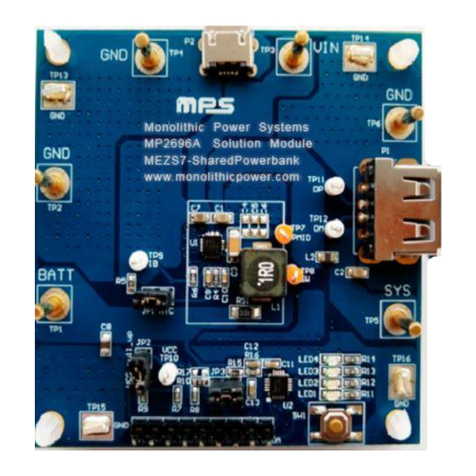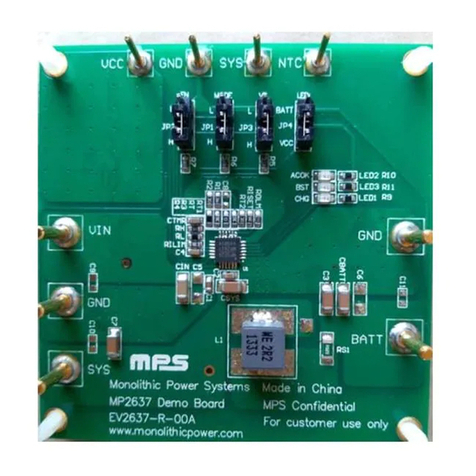MPS MEZS7-1SSAPowerBank User manual

MEZS7-1SSAPowerBank
All-In-One 3A Battery Charger
with 3A Boost Current Solution Module
MEZS7-1SSAPowerBank Rev. 1.0 www.MonolithicPower.com 1
6/23/2020 MPS Proprietary Information. Patent Protected. Unauthorized Photocopy and Duplication Prohibited.
© 2020 MPS. All Rights Reserved.
DESCRIPTION
The MEZS7-1SSAPowerBank is a complete
power bank solution module using the MP2632,
which includes a buck charger with BC1.2
detection, integrated boost with two separate
outputs, and a 4-LED indicator for battery state
of charge.
The solution module uses a form-fitting board
and supports two operating modes —charge
mode and boost mode —to allow management
of the system and battery power based on the
state of the input.
When a 5V USB input power is present, the
board charges a single-cell battery with a max
charge current of 3A. In the absence of an input
source, the solution module switches to boost
mode through the PB pin to power the USB
type-A output from the battery with up to 3A of
current.
The solution module provides four LED drivers
to achieve the voltage based fuel gauge
indication and distinguish charge mode from
boost mode.
To guarantee safe operation, the solution
module offers input over-voltage protection,
battery over-voltage protection, thermal
shutdown, battery temperature monitoring, and
a timer to prevent prolonged charging of a dead
battery.
ELECTRICAL SPECIFICATIONS
Parameter
Symbol
Value
Units
Charge Mode
Input voltage range
VIN
4.55 to 6
V
Charge-full voltage
VBATT_FULL
4.2, 4.35,
4.45
V
Charge current
ICHG
3
A
Input current limit
IIN_LIM
2.7
A
Boost Mode
Battery voltage
VBATT
3 to 4.45
V
SYS voltage
regulation
VSYS
5
V
SYS output current
limit
ISYS
3
A
FEATURES
4.55V to 6V Operating Input Voltage Range
Power Management Function Includes
Integrated Input Current Limit and Input
Voltage Regulation
Up to 3A Charge Current
Selectable 4.45V, 4.35V, or 4.2V Charge
Voltage with 0.5% Accuracy
Battery Temperature Monitoring
4 LED Drivers for Battery Fuel Gauge
Indication
Timer Backup Protection
Battery Reverse Leakage Blocking
Reverse Boost Operation for Powering the
System
Up to 94% 5V Boost Mode Efficiency at 3A
with BATT = 4.5V
Up to 3A Output Current Limit in Boost
Mode
APPLICATIONS
Battery Backup Applications
Power Bank Applications for Smartphones,
Tablets, and Other Portable Devices
All MPS parts are lead-free, halogen free, and adhere to the RoHS directive. For
MPS green status, please visit the MPS website under Quality Assurance.
“MPS”, the MPS logo, and “Simple, Easy Solutions” are Registered Trademarks
of Monolithic Power Systems, Inc. or its subsidiaries.

MEZS7-1SSAPOWERBANK –MP2632 SOLUTION MODULE
MEZS7-1SSAPowerBank Rev. 1.0 www.MonolithicPower.com 2
6/23/2020 MPS Proprietary Information. Patent Protected. Unauthorized Photocopy and Duplication Prohibited.
© 2020 MPS. All Rights Reserved.
MEZS7-1SSAPOWERBANK SOLUTION MODULE
(LxWxH) 7.16cmx1.8cmx0.16cm
Board Number
MPS IC Number
MEZS7-1SSAPowerBank
MP2632GR

MEZS7-1SSAPOWERBANK –MP2632 SOLUTION MODULE
MEZS7-1SSAPowerBank Rev. 1.0 www.MonolithicPower.com 3
6/23/2020 MPS Proprietary Information. Patent Protected. Unauthorized Photocopy and Duplication Prohibited.
© 2020 MPS. All Rights Reserved.
QUICK START GUIDE
This solution module supports the MP2632, a standalone switch-mode battery charge management
and system power path management device with integrated reverse directional boost from BATT to
SYS. The solution module’s layout accommodates most commonly used capacitors. The default
function of this solution module is preset at charge mode; the charge-full voltage is preset to 4.2V for a
single-cell Li-ion battery.
Charge Mode Setting
1. Input Current Limit
An input current limit can be set slightly below the input source’s maximum current rating. When the
input current reaches this limit, the charge current decreases to keep the input current constant at
the limit value to initially power the system. The resistor connected to the ILIM pin (RILIM) programs
this limit. To set the input current limit at 2.7A, set RILIM at 14.7kΩ. IILIM can be calculated using
Equation (1):
ILIM ILIM
40(k )
I (A) R (k )
(1)
2. Charge-Full Voltage
The default charge-full voltage on this solution module is set at 4.2V by floating R1 and R2. The
setting can be modified according to Table 1.
Table 1: R1 and R2 Settings
R1
R2
Charge-Full Voltage (V)
Float
Float
4.2
Float
0Ω
4.35
0Ω
Float
4.45
3. Charge Current
The charge current can be programmed via both RS1 and RISET. With given RS1 = 10mΩ,
determine the charge current using Equation (2):
CHG ISET
1500
I (A) R (k ) RS1(mA)
(2)
For a 3A charge current, the given RISET is 49.9kΩ.
Boost Mode
1. System Output Current Limit
Set the system output current limit in boost mode for the MP2632 to operate like a standard
adapter. Set the output current limit using Equation (3):
OLIM OLIM
1500
I (A) R (k ) RS1(m )
(3)
For a 3A output current limit, the given ROLIM is 49.9kΩ.
For additional information on MP2632 operation, refer to the MP2632 datasheet.

MEZS7-1SSAPOWERBANK –MP2632 SOLUTION MODULE
MEZS7-1SSAPowerBank Rev. 1.0 www.MonolithicPower.com 4
6/23/2020 MPS Proprietary Information. Patent Protected. Unauthorized Photocopy and Duplication Prohibited.
© 2020 MPS. All Rights Reserved.
EQUIPMENT REQUIREMENTS
Evaluation requires the following equipment:
1. A USB cable with an adapter or any USB port with load capability (for the charge input) can be used
for the solution module. If a certain operation state cannot be tested, an external wire can be added
to connect a power source with 6V/3A capability.
2. A battery simulator or a single-cell battery pack. The battery simulator’s output rating should be
greater than 4.5V/7.0A. When using a real battery pack, review all precautions in the battery
manufacturer’s datasheet and ensure the charger’s setting do not exceed the battery’s absolute
maximum specifications.
3. An e-load or real smartphone. The e-load capability should be greater than 5V/3A.
4. An oscilloscope with a single voltage probe and a single current probe.
5. An multi-meter.
Charge Function
1. Attach the positive and negative ends of the battery to the “+” and “-” terminals, respectively. If
using a battery simulator, preset the voltage to 3.8V (typical value) first.
2. Use the USB cable and adapter or any USB port with load capability.
Single-Cell Battery
Pack or Simulator
SW1
EV2632-R-00B
-+
U1
LED1LED2LED3LED4
LEDTC
MPS
USB1USB2
Adapter, USB Port, or
DC Power Supply
Figure 1: Set-Up for Charge Mode
3. Connect the adapter or USB port to the solution module through USB2 to start the charge. Use the
oscilloscope to verify a 3A charge current is being delivered to the battery. The charge current can
be a different value than 3A under the following conditions:
a. The charge current is limited by the input current limit.
The IC features input source detection to decide the input current limit according to the input
source (USB or adapter). The IC sets the input current limit using Table 2 once the DP1/DM1
detection is complete.
MEZS7-1SSAPowerBank

MEZS7-1SSAPOWERBANK –MP2632 SOLUTION MODULE
MEZS7-1SSAPowerBank Rev. 1.0 www.MonolithicPower.com 5
6/23/2020 MPS Proprietary Information. Patent Protected. Unauthorized Photocopy and Duplication Prohibited.
© 2020 MPS. All Rights Reserved.
Table 2: Input Current Limit Setting
DP1/DM 1 Detection
IIN_LMT
Floating
500mA
SDP
500mA
CDP or DCP
Set through RILIM
b. The charge current is limited by the input voltage regulation.
Once the input voltage approaches the input voltage regulation threshold (internally preset at
4.65V), the charge current is reduced to allow priority of the system power and maintain proper
regulation of the input voltage. This occurs when the input power source does not have enough
capability or the voltage loss on the USB cable is too large.
4. If certain operation states cannot be tested, an external wire can be added to connect a power
source. Short DP1 and DM1 to set the DP1/DM1 detection as SDP; the input current limit is 500mA.
5. Connect USB1 to the e-load or real smartphone. Most charge mode functions can be tested once
these connections are made.
a. Input current limit
When the DC power supply has a greater current capability than the input current limit, increase
the load current of the e-load. When the input current reaches this limit, the charge current
decreases to keep the input current constant at the limit value.
b. Input voltage regulation
When the DC power supply has a smaller current capability than the input current limit, increase
the load current of the e-load. The input power source may be insufficient to support both the
charge current and system load current; this will cause the input voltage to drop. Once the
voltage drops to VIN_REG, the charge current reduces to allow priority of the system power and
keep the input voltage from dropping further.
Single-Cell Battery
Pack or Simulator
E-Load or
Smartphone
SW1
EV2632-R-00B
-+
U1
LED1LED2LED3LED4
LEDTC
MPS
USB1USB2
Adapter, USB POrt, or
DC Power Supply
Figure 2: Set-Up for Charge Mode with System Load
MEZS7-1SSAPowerBank
Table of contents
Other MPS Batteries Charger manuals