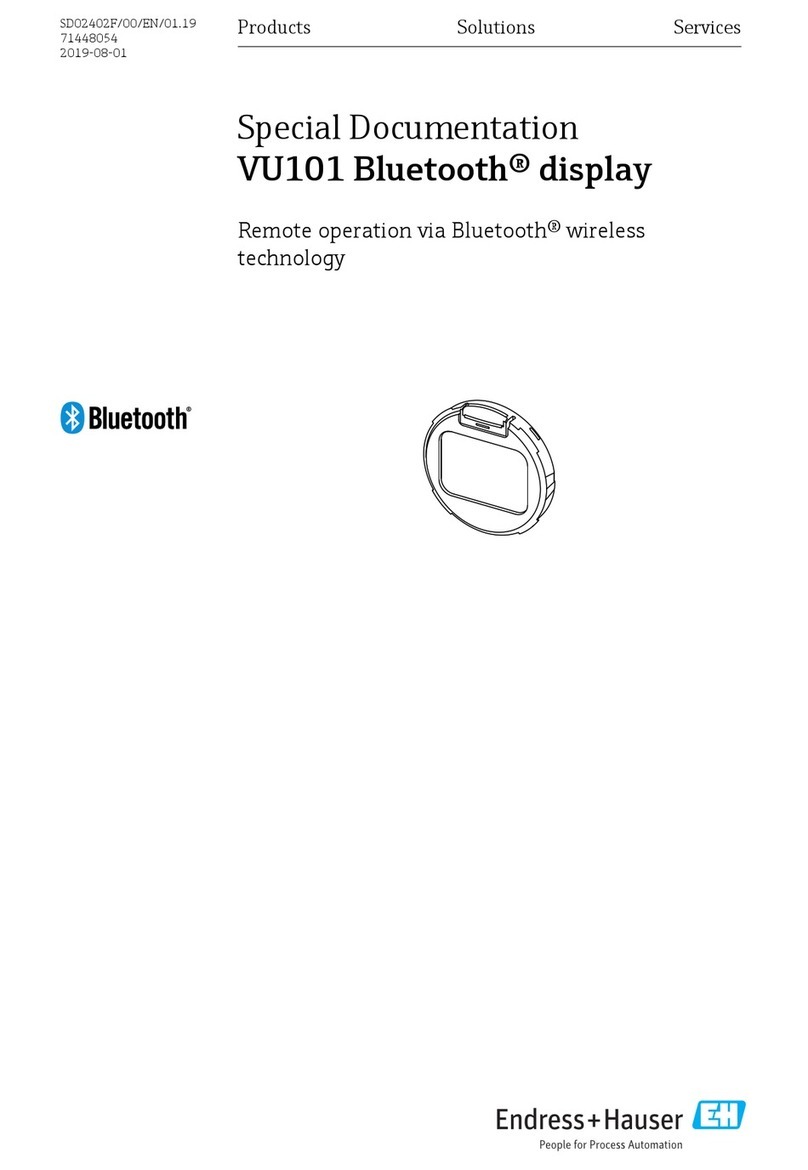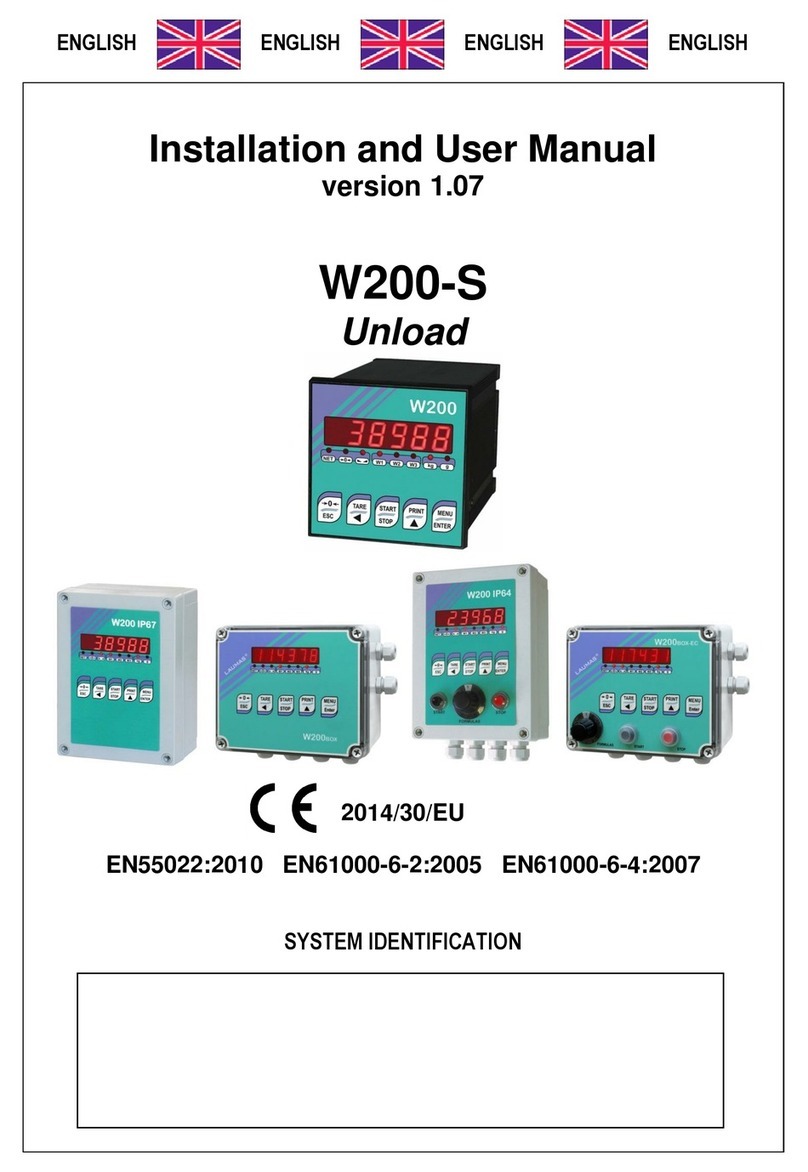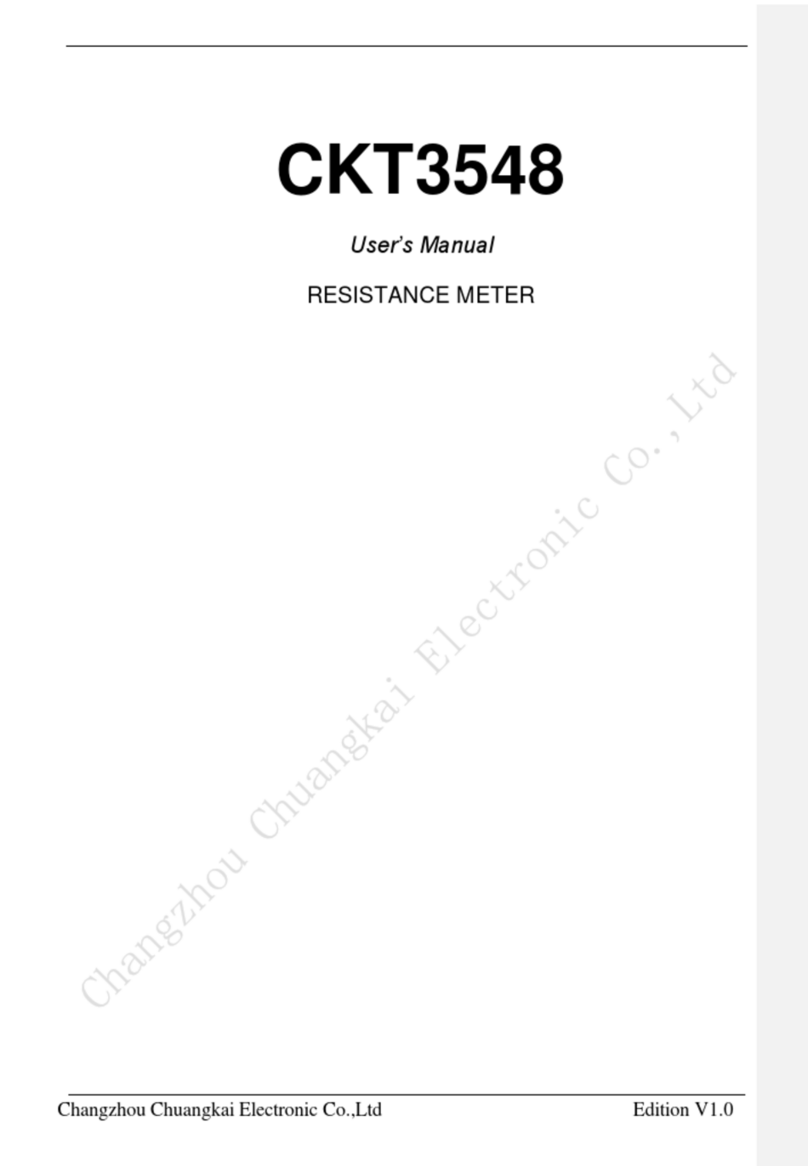Mr Beam dreamcut [s] User manual
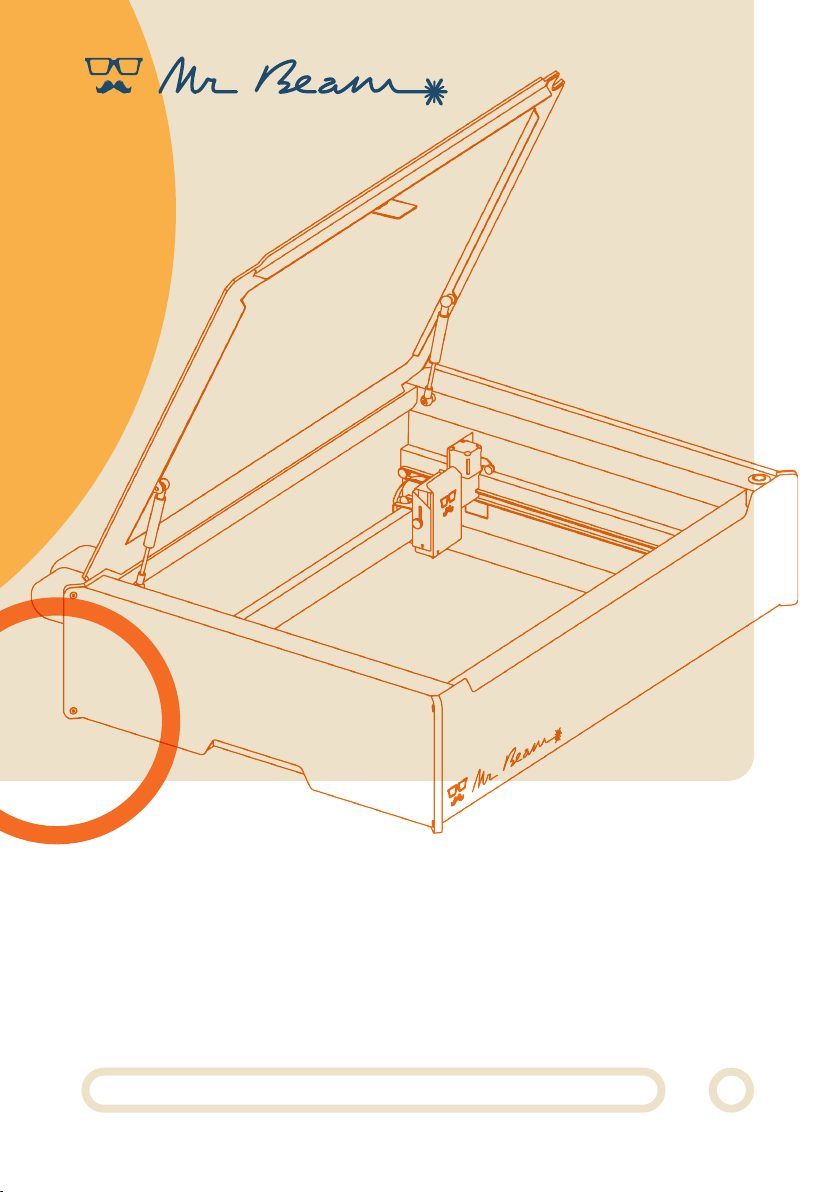
dreamcut & dreamcut [S] & [X]
MANUAL
© 2022 Mr Beam Lasers GmbH | Munich, 23 May 2023 | Revision 2.0
Translation of the original German manual

CONTENTS
Manual
WELCOME
1.1 Using the manual 5
1.2 About Mr Beam 6
OVERVIEW OF COMPONENTS
2.1 Scope of supply of Mr Beam with Air Filter System System 8
2.2 Scope of supply of Mr Beam without Air Filter System 9
2.3 Overview of Mr Beam 10
2.4 Connections 11
SAFETY AND CONFORMITY
3.1 Intended use 13
3.2 Basic safety instructions 14
3.3 Notes on preventing damage to property 16
3.4 Qualification of the user 16
3.5 Description of the workplace 17
3.6 Warning and safety signs 18
SETUP
4.1 Unpacking 22
4.2 Connecting the laser head 23
4.3 Connecting the Suction/Air Filter System 24
4.4 Suction/Air Filter System 25
4.5 Switching on the electrical power supply 26
4.6 Switching off the electrical power supply 27
4.7 Connecting to a computer 28
4.8 Option A - Wi-Fi direct connection 30
4.9 Option B - Cable and Router 31
4.10 Option C - Wi-Fi and Router 32
WORKING WITH YOUR MR BEAM
5.1 BeamOS 35
5.2 Materials and maximum workpiece size 36
5.3 Button 36
5.4 Camera 37
5.5 Meaning of the status lights 38
5.6 Focus 39
SERVICING AND MAINTENANCE
6.1 Regular Maintenance & Servicing 41
6.2 Cleaning the base plate / Changing the filter / Repairs 42
ADDITIONAL INFORMATION
7.1 Technical data - Mr Beam 44
7.2 Storage & Transport / Support 45
7.3 Disposal 46
GENERAL TERMS AND CONDITIONS
8.1 General Terms and Conditions 48
8.2 Contact addresses 48
01
02
03
04
05
06
07
08
Welcome to the creative
Mr Beam Community
Finally, the time has come: In front of you
is your Mr Beam laser cutter, ready to help
you realise your creativity.
We have worked hard for this moment for
several years and put a lot of heart and
soul into development and production.
You can find us on many social media using
the hashtag #madewithmrbeam such
as Instagram, Twitter or Facebook, with
inspiration from other members of the Mr
Beam community. Naturally, we would also
be happy if you share your works there and
tell your friends about it. We are curious to
see how you use your Mr Beam and what
you will create with it!
We'd love to hear your feedback, either in
images or text.
If something doesn't work out so well,
please contact us at any time:
www.mr-beam.org/ticket
Have fun with your Mr Beam!
The entire Mr Beam team

WELCOME
Section 01
1.1 Using the manual
Note: Before starting up and using Mr
Beam for the first time, you must read this
manual carefully and follow it precisely.
Not complying with any of the points listed
in this manual can lead to personal injury
and/or damage to property!
The manual is to be regarded as part of the
product.
Mr Beam Lasers GmbH are not liable
for any damage and/or malfunctions
which result from not complying with this
manual.
No part of this manual may be reproduced,
edited or otherwise changed in any way
without prior written permission from Mr
Beam Lasers GmbH. All rights to any form
of reproduction, particularly electronic,
print or other media, are reserved.
Mr Beam Lasers GmbH reserves the
right to change the specifications of the
hardware and software described in this
manual at any time without notice.
Accessories must be compatible with the
basic unit.
For further inquiries, please consult Mr
Beam support: www.mr-beam.org/ticket.
We are delighted that you have chosen a Mr Beam!
Please read this manual thoroughly, even if you are already familiar with some of the
functions.
The following symbols are used to make it
easier to understand this manual:
Note/Attention: In these areas,
there is a risk of material damage
if the instructions of the manual
are not observed!
Caution: These areas represent
a particular danger to the user
or personnel responsible for
maintenance if the manual is not
complied with!
Caution: In these areas, pay
special attention to the possible
dangers of the laser beam!
Please make sure that you have the latest
version of the Mr Beam manual.
The latest version of the manual can be
found at:
www.mr-beam.org/downloads/
Please keep the manual for subsequent
reference. The manual must be passed on
to any new owner or user of the product.
This is a translation of the original German
manual. If your national language is not
included in the manual, you can download
it at
www.mr-beam.org/downloads/
Issue date of this manual:
23 May 2023
i
Digital manual
Knowledge base
www.mr-beam.org/downloads
www.mr-beam.org/support
Page 4 01: Welcome | Page 5

1.2 About Mr Beam
Your Mr Beam is designed for contactless
cutting and engraving of a variety of
materials. With the help of a laser beam,
heat is generated selectively so that
material evaporates, burns or melts in a
targeted manner. This thermal process can
be used to make cuts and engravings on
flat materials. Due to its high precision, the
process is suitable for cutting out complex
shapes and engraving filigree motifs.
The user can connect to a computer via
a router or directly via Wi-Fi to Mr Beam.
With the exception of the Google Chrome
browser, no additional software is required
to operate Mr Beam. Your Mr Beam is
already equipped with all the necessary
software and is operated by the user via
the web interface of BeamOS.
After files in common file formats have
been loaded into the design library, the
user can select settings for the material.
The laser process is prepared by the
computer or tablet and started by pressing
the button. A camera gives a preview of the
work surface, which allows an accurate¹
placement of the design on the workpiece.
Manufacturer
Mr Beam Lasers GmbH
Gollierstr. 70
80339 Munich
Germany
Page 6 | 01: Welcome
OVERVIEW OF
COMPONENTS
Section 02
The following sections provide an overview of the different
components and connections to your MrBeam.
Page 7
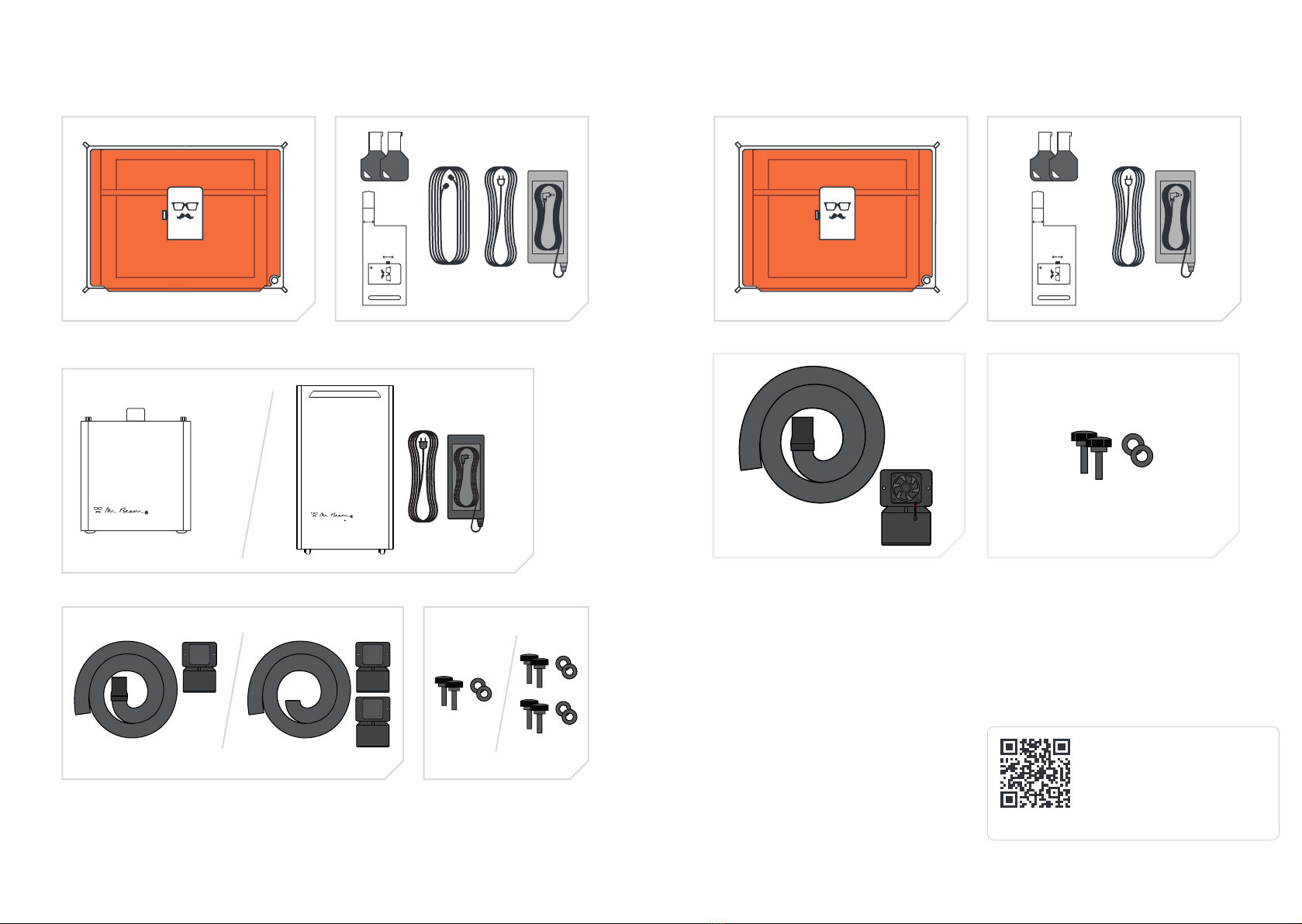
2.1
Scope of supply of Mr Beam with Air Filter System
2.2
Scope of supply of Mr Beam without Air Filter System
Page 8 | 02: Overview of the components
For indoor use we recommend
the Mr Beam Air Filter System.
If you do not have one yet, order
it now from our store at
www.mr-beam.org/products
02: Overview of the components | Page 9
Laser head and Mr Beam housing Laser head and Mr Beam housing
Air Filter System (Air Filter II)
Air Filter System (Air Filter III), power cable and power supply
2 screws and 2 washers
Exhaust air hose, 50 mm
suction nozzle and Mr Beam
suction nozzle (Air Filter II)
Exhaust air hose, 2 Mr Beam
suction nozzle (Air Filter III)
2 screws and 2 washers
(Air Filter II)
2 screws and 2 washers
(Air Filter III)
2 keys, focus tool, cable Mr Beam Air Filter
System, power cable and power supply
2 keys, focus tool, power cable and power supply
Exhaust air hose, 50 mm suction nozzle,
Mr Beam suction nozzle and fan
Air Filter System
Air Filter System

2.3 Overview of Mr Beam 2.4 Connections
Page 10 | 02: Overview of the components 02: Overview of the components | Page 11
AIR FIL
TER
S
Y
STEM
Network connection
(Ethernet)
4
3
2
1
6
7
5
Mr Beam laser cutter:
1. Camera
2. Guide rail
3. Laser head
4. Working area
5. Button
6. Suction nozzle
7. Status Light
Mr Beam Air Filter System:
1. Cover
2. Locking screws
3. Exhaust air hose connection
4. Safety sign
5. Connections
4
45
5
3
3
2
2
1
1
Analogue
connection
(old control)
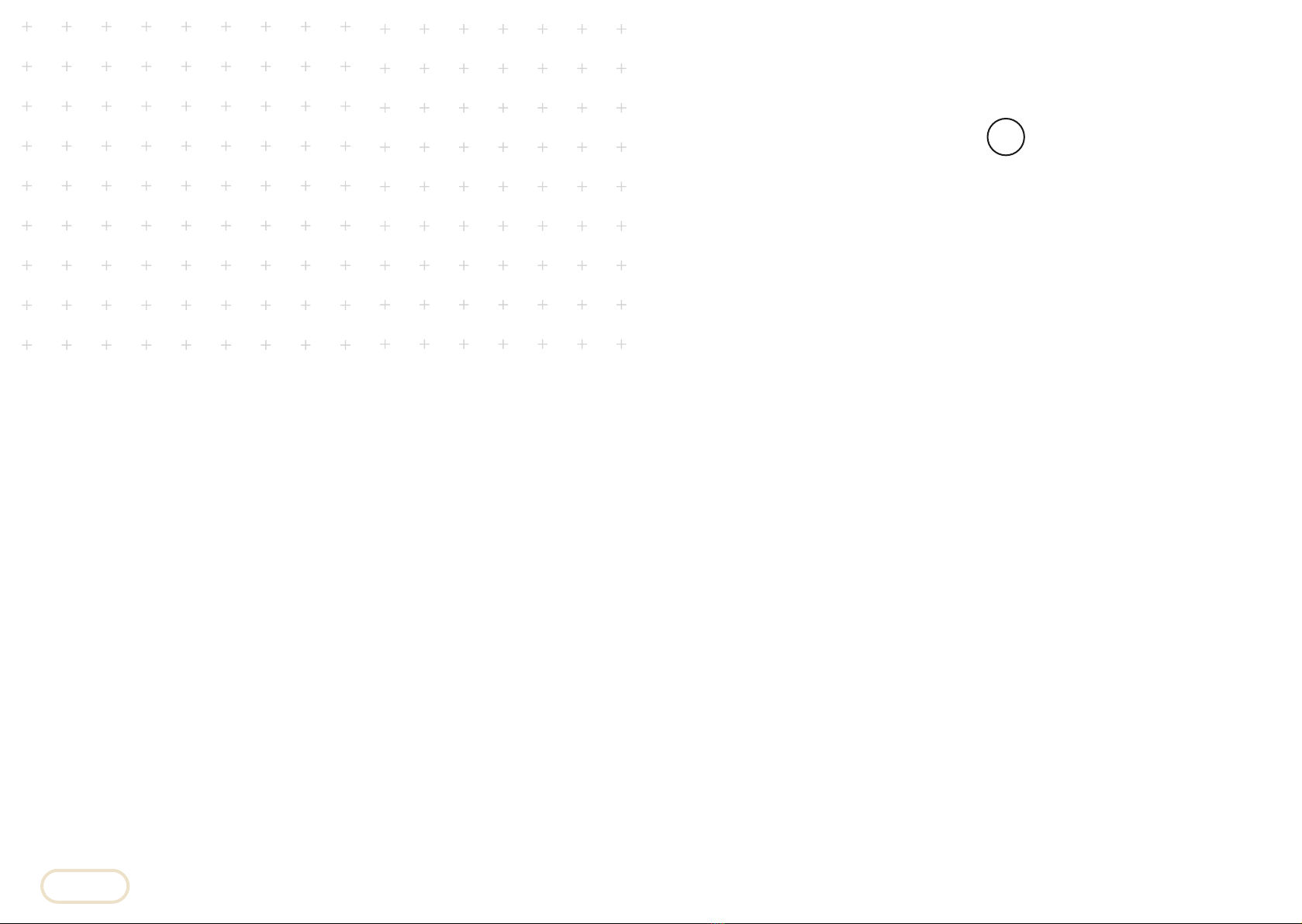
SAFETY AND
CONFORMITY
Section 03
3.1 Intended use
Mr Beam
Your Mr Beam has been developed for
contactless cutting and engraving of a
variety of materials. These include, but are
not limited to, wood, acrylic, cardboard,
paper, leather, selected plastics, anodised
aluminium, etc. For a list of approved and
tested materials and thicknesses, please
refer to the following webpage:
www.mr-beam.org/collections/materialien
For safety reasons, only materials
approved by Mr Beam Lasers GmbH
are approved for processing with your
MrBeam.
It is only permitted to operate Mr Beam
when it is in perfect condition.
The manufacturer is not liable for any
personal injury and/or damage to property
resulting from improper or irregular use of
Mr Beam.
Conversion and disassembly of the Mr
Beam and its laser/laser unit will result
in the loss of laser class 1 and may cause
personal injury and/or damage to property.
The manufacturer accepts no liability for
these.
Repair or maintenance of Mr Beam may
only be carried out by persons who are
familiar with the intended area of appli-
cation and the dangers of Mr Beam. The
case may only be opened after approval
by support. Failure to do so will void the
warranty.
Not complying with the operating, mainte-
nance and servicing rules presented in this
manual will rule out any liability on the part
of Mr Beam Lasers GmbH in all cases.
Please note that this section is particularly important. Your Mr Beam can only work
safely if you comply with all aspects for it to do so. It is therefore crucially important
that you read and understand this section thoroughly before putting your Mr Beam into
operation!
Note: The warranty does not apply
to damage or defects caused by
non-compliance with the manual.
The technical specifications for the
operator according to the
Occupational Health and Safety Ordinance
on Artificial Optical Radiation (Arbeitss-
chutzverordnung zu künstlicher optischer
Strahlung – OStrV) and EC/2006/25 can be
found in the technical specifications (see
Section 7.1 "Technical Specifications - Mr
Beam").
Air Filter System
Your Air Filter System was developed to
extract and filter exhaust air from laser
cutters and 3D printers. Air is extracted
from a closed work area via a hose.
Vapours, particles and odours are then
safely removed from the interior via a
three-stage filter. If you do not use the Air
Filter System with Mr Beam, the additional
purchase of a power supply and manual
control is required.
It is only permitted to operate the Air Filter
System when it is in perfect condition.
In addition, the Air Filter System is also
subject to the rules regarding any improper
or unintended use of Mr Beam.
Page 12
i
03: Safety and conformity | Page 13

3.2 Basic safety instructions
Use the device only in original condition
The use of a device that has recognizable
defects or that has adaptations that have
not been approved by Mr Beam Lasers
GmbH is not permitted and can lead to
damage to property or bodily injury.
»Before each use, you are obliged
to inspect Mr Beam for outwardly recog-
nisable defects, damage or anomalies.
Possible defects include damage to
the exhaust hose and protective cover,
as well as bent parts on the housing.
Any changes or unusual operational
behaviour which are detected must be
eliminated immediately. Further use
of Mr Beam is impermissible until the
defect has been fully repaired.
»To avoid improper adjustments and
thus uncontrolled emission of the laser
beam, adjustment of the laser optics
takes place before delivery and may
only be carried out by specially trained
personnel with measuring equipment.
»Only operate Mr Beam with the devices
and spare parts that are included in the
scope of supply and/or approved by Mr
Beam Lasers GmbH.
»Do not under any circumstances rebuild
or disassemble your Mr Beam or its
laser or laser unit. This excludes the
care and maintenance procedures
as described in Section 6 "Servicing
and Maintenance". Do not operate
any device that has been modified or
disassembled!
»To assess the potential hazard posed
by laser systems, they are divided
into eight safety classes: 1, 1C, 1M, 2,
2M, 3R, 3B and 4. Mr Beam is a class
1 laser. This is ensured by its sealed
protective housing and its safety
devices.
Avoid bodily injury due to improper use
A laser source is contained in the protec-
tive housing of Mr Beam, which emits an
intense and visible laser beam. Failure to
follow safety measures can cause retinal
burns, loss of sight, and burns to the skin
and clothing. Without protective devices,
this direct light or diffusely reflected light
poses a danger to people and objects.
»To ensure safety class 1, refrain from
any operation that compromises the
safety of Mr Beam.
»To avoid injury to third parties, you are
obliged to ensure that Mr Beam is set
up only by authorised persons (e.g., take
precautions against unauthorised use
and/or remove the key).
»Decommissioning and/or disassembly
of safety devices and any conversion or
modification of Mr Beam is at all times
prohibited. Failure to follow this rule
may result in serious injury.
»Never bypass the safety circuit (inter-
lock).
Page 14 | 03: Safety and conformity 03: Safety and conformity | Page 15
Avoid leakage of harmful fumes
During the laser process, the processed
material is vaporised by Mr Beam. The
operation therefore produces burning
odours and vapours that under certain
circumstances can be harmful to health.
»Do not open the protective cover of Mr
Beam during operation. If necessary,
pause the work process by pressing the
button. Then wait a short time for the
suction system to remove vapours. Now
you can open the protective cover. If
possible, we recommend that you do not
interrupt the work process in order to
avoid an incomplete work result.
»Make sure that your Mr Beam is oper-
ated exclusively with the appropriate
extraction/filter system.
»Process only suitable materials. (for
details, see "Notes on how to avoid
damaging property– avoid the use of
unsuitable materials")
Avoid fire
Flammable materials can be ignited by the
laser beam and lead to burn injuries.
»There is a risk of fire and damage to
property when operating the laser.
You are obliged to be present during
operation of the laser.
»You are obliged to remove all workpiece
residues after each operation. Do not
use the inside or immediate surround-
ings of Mr Beam to store combustible
materials.

3.3 Notes on avoiding damage to property 3.5 Description of the workplace
3.4 Qualification of the
user
Page 16 | 03: Safety and conformity 03: Safety and conformity | Page 17
Avoid using unsuitable materials
The processing of certain materials
can damage Mr Beam and thus lead to
operational failures.
»A complete list of all suitable materials
and their tested material thicknesses
can be found in our knowledge base at
www.mr-beam.org/materialien.
»Processing conductive materials
(including carbon fibres) releases dust,
particles and smoke which can lead
to lasting damage to the structural
components and/or electronics, causing
problems such as short-circuits). The
processing of conductive materials will
void the warranty.
»Materials which contain chlorine,
such as PVC, release corrosive
vapours during processing which are
detrimental to health and can damage
the structural components. Processing
materials containing chlorine will void
the warranty.
»Many metals, especially uncoated
aluminium, copper, silver and gold,
must not be processed with the laser
due to the low absorption, as these
materials reflect most of the laser
beam. Under no circumstances should
these metals and/or other reflective
materials be placed in the beam path of
the laser, as directional reflections may
damage and/or destroy the protective
cover.
»The engraving of a commercially
available mirror may only be done on
the non-reflective back, as the front
reflects the light in a directional manner
and can damage and/or destroy the
protective cover.
»Before using the device, ascertain
whether harmful substances can be
produced by the processing of materials
that can harm Mr Beam itself, the Air
Filter System, the environment and/
or people. If the resulting harmful
substances cannot be filtered by the
Mr Beam Air Filter System, it is not
permitted to use these materials. Note
that it is the responsibility of the user
to stay within the national and regional
limits for dust, smoke and gases.
»If several persons are working with
Mr Beam, the owner or, if necessary,
other proprietor or other person
who is responsible for access to the
equipment, is responsible for making
sure that all the users are sufficiently
qualified and familiar with the safety
regulations.
»Persons who are under age are only
permitted to use Mr Beam under the
supervision of an adult.
»Adjustment of the laser optics may only
be carried out by self-trained personnel
using measuring equipment.
»The electrical socket must be easily
accessible and must be in direct prox-
imity to the device. In an emergency, you
must be able to unplug the power plug
and the key.
»Adequately secure the electrical circuit
of the outlet.
»Make sure that cleanliness and freedom
from obstruction to and around the Mr
Beam work area is ensured.
»Make sure that a fire extinguisher and
fire blanket are in close proximity at all
times.
»The ambient temperature must be
between 5°C and 25°C. Avoid large
fluctuations in temperature
»Use Mr Beam indoors only to avoid
contact with moisture. Non-observance
may result in damage to individual
parts. (Air humidity between 30% and
60% and no condensation)
»Use Mr Beam only in dust-free environ-
ments.
»Avoid strong sunlight falling on Mr
Beam.
»Avoid strong mechanical shocks acting
on Mr Beam.
»Provide sufficient air circulation in
the room so that possible harmful
substances do not accumulate.
»To avoid vibrations from other
machines, place Mr Beam on a stable,
flat and horizontal work surface that is
used exclusively for it.
x
Air Filter System

EG Konformitätserklärung
EU Declaration of Conformity
Firma
/
Company:
Mr Beam Lasers GmbH
Adresse / Address:
Gollierstrasse 70
80339
München
Produktkategorie / Product category:
Laserschneide- und Graviermaschine / Laser cutting and engraving machine
Modellbezeichnung / Model name:
Mr Beam
Hersteller / Manufacturer:
Mr Beam Lasers GmbH
Artikelnummer
/
Article number:
MB DC-015, MB DCB-016, 900-#####, 901-#####, 902-#####
Seriennummer
/
Serial number:
0000000012345678-2E (Beispiel)
Erstellungsdatum:
03.05.2019
Änderungsdatum:
13.
04.2023 / Version 1.2
Das Produkt erfüllt die einschlägigen Harmonisierungsrechtsvorschriften der Union:
The product fulfill the relevant European harmonisation legislations:
Rechtsvorschrift / Legislation:
Titel / Title:
2014/53/EU
Funkrichtlinie / Radio Equipment Directive (ABl. L 153, 22.5.2014, p. 62–106)
2006/42/EC
Maschinenrichtlinie / Machinery Directive (ABl. L 157, 9.6.2006, p. 24–86)
2011/65/EU:2014-02-14
RoHS (ABl. L 174, 1.7.2011, p. 88–110)
Die Übereinstimmung mit den Anforderungen der europäischen Harmonisierungsrechtsvorschriften wurde durch die Anwendung der folgenden
harmonisierten Normen und technischen Spezifikationen nachgewiesen:
The compliance with the requirements of the European harmonisation legislations was proved by the application of the following harmonised standards and technical
specifications:
Normen / Standards:
Beschreibung
Description
EN 60825-1:2022-08-01
Sicherheit von
Lasereinrichtungen
Teil 1: Klassifizierung von Anlagen und Anforderungen
EN 60825-4:2011-12
Sicherheit von Lasereinrichtungen
Teil 4: Laserschutzwände
EN ISO 11553-1:2020
Sicherheit von Maschinen - Laserbearbeitungsmaschinen - Teil 1:
Anforderungen an die Lasersicherheit
EN 11553-3:2013
Sicherheit von Maschinen - Laserbearbeitungs-maschinen - Teil 3:
Lärmminderungs- und Geräuschmessverfahren für Laserbearbeitungs-
maschinen und handgeführte Laserbearbeitungs-geräte sowie zugehörige
Hilfseinrichtungen (Genauigkeitsklasse 2)
Safety of laser products –
Part 1: Equipment classification and requirements
Safety of laser products –
Part 4: Laser guards
Safety of machinery - Laser processing machines - Part 1: Laser safety
requirements
Safety of machinery - Laser processing machines - Part 3: Noise reduction and
noise measurement methods for laser processing machines and hand-held
processing devices and associated auxiliary equipment (accuracy grade 2)
EN 12100:2011-03
(inkl. Berichtigung 1:2013-08)
Sicherheit von Maschinen - Allgemeine Gestaltungsleitsätze -
Risikobeurteilung und Risikominderung
Safety of machinery - General principles for design - Risk assessment and risk
reduction
EN 11252:2014-02
Laser und Laseranlagen - Lasergerät - Mindestanforderungen an die
Dokumentation
EN 55032:2022-09 Class B
Elektromagnetische Verträglichkeit von Multimedia-geräten und -
einrichtungen - Anforderungen an die Störaussendung
EN 55035:2022 07 01
Elektromagnetische Verträglichkeit von Multimediageräten -
Anforderungen zur Störfestigkeit
EN 61000-3-2:2020
Elektromagnetische Verträglichkeit (EMV) - Teil 3-2: Grenzwerte -
Grenzwerte für Oberschwingungs-ströme (Geräte-Eingangsstrom <= 16 A
je Leiter)
EN 61000-3-3:2013-08
Elektromagnetische Verträglichkeit (EMV) - Teil 3-3: Grenzwerte -
Begrenzung von Spannungs-änderungen, Spannungsschwankungen und
Flicker in öffentlichen Niederspannungs-Versorgungsnetzen für Geräte mit
einem Bemessungsstrom <= 16 A je Leiter, die keiner
Sonderanschlussbedingung unterliegen
EN 61000-6-1:2019
Elektromagnetische Verträglichkeit (EMV) - Teil 6-1: Fachgrundnormen -
Störfestigkeit für Wohnbereich, Geschäfts- und Gewerbebereiche sowie
Kleinbetriebe
EN 61000-6-3:2022-07-01
Elektromagnetische Verträglichkeit (EMV) - Teil 6-3: Fachgrundnormen -
Störaussendung für Wohnbereich, Geschäfts- und Gewerbebereiche sowie
Kleinbetriebe
DIN EN 300328
BreitbandÜbertragungssysteme - Datenübertragungsgeräte zum Betrieb
im 2,4GHzBand - Harmonisierte Norm zur Nutzung von Funkfrequenzen
(Anerkennung der Englischen Fassung EN 300 328 V2.2.2 (201907) als
Deutsche Norm)
DIN EN 301893
5 GHz RLAN - Harmonisierte EN, die die wesentlichen Anforderungen
nach Artikel 3.2 der EURichtlinie 2014/53/EU enthält
Elektromagnetische Verträglichkeit (EMV) – Standard für
Lasers and laser-related equipment - Laser device - Minimum requirements for
documentation
Electromagnetic compatibility of multimedia equipment - Emission requirements
Electromagnetic compatibility of multimedia equipment - Immunity
requirements
Electromagnetic compatibility (EMC) - Part 3-2: Limits - Limits for harmonic
current emissions (equipment input current <= 16 A per phase)
Electromagnetic compatibility (EMC) - Part 3-3: Limits - Limitation of voltage
changes, voltage fluctuations and flicker in public low-voltage supply systems,
for equipment with rated current <= 16 A per phase and not subject to
conditional connection
Electromagnetic compatibility (EMC) - Part 6-1: Generic standards - Immunity for
residential, commercial and light-industrial environments
Electromagnetic compatibility (EMC) - Part 6-3: Generic standards - Emission
standard for residential, commercial and light-industrial environments
Wideband transmission systems; Data transmission equipment operating in the
2,4 GHz band; Harmonised Standard for access to radio spectrum
5 GHz RLAN; Harmonised Standard covering the essential requirements of
article 3.2 of Directive 2014/53/EU
ElectroMagnetic Compatibility (EMC) standard for radio equipment and services;
DIN EN 301489-1
Funkeinrichtungen und dienste – Teil 1: Gemeinsame technische
Anforderungen – Harmonisierte Norm für die elektromagnetische
Verträglichkeit
Part 1: Common technical requirements; Harmonised Standard for
ElectroMagnetic Compatibility
DIN EN 301489-17
Elektromagnetische Verträglichkeit (EMV) für Funkeinrichtungen und -
dienste – Teil 17: Spezifische Bedingungen für
Breitbanddatenübertragungssysteme – Harmonisierte Norm für die
elektromagnetische Verträglichkeit
EN IEC 63000:2018
Technische Dokumentation zur Beurteilung von Elektro- und
Elektronikgeräten hinsichtlich der Beschränkung gefährlicher Stoffe ((IEC
63000:2016) EN IEC 63000:2018)
EN 50689:2021
Sicherheit von Laserprodukten - Besondere Anforderungen an
Verbraucher-Laser-Produkte
ElectroMagnetic Compatibility (EMC) standard for radio equipment and services;
Part 17: Specific conditions for Broadband Data Transmission Systems;
Harmonised Standard for ElectroMagnetic Compatibility
Technical documentation for the assessment of electrical and electronic
products with respect to the restriction of hazardous substances (IEC 63000:
2016); German version EN IEC 63000:2018
Safety of laser products. Particular Requirements for Consumer Laser Products
Weitere Informationen / additonal
information:
keine / none
München / 13.04.2023
Place
/
Date
Sebastian Donner, Head of Engineering
Roland Kaindl (TKRM UG haftungsbeschränkt),
CE Consulting
/
Dokumentenverantwortlicher
3.6 Warning and safety signs
All warning and information plates which are attached to your Mr Beam are located in
places which can be a source of danger before and/or during operation. Lost or damaged
warning and information plates must be replaced immediately. The missing warning and
information plates can be found via
Mr Beam Support (www.mr-beam.org/ticket) or can be reproduced independently using
the templates on the following page.
Page 18 | 03: Safety and conformity 03: Safety and conformity | Page 19
Laserschneide- und Graviermaschine
Model: Mr Beam
Gewicht: 9,8 Kg
Made in Germany
Mr Beam Lasers GmbH
Gollierstr. 70
80339 München, Germany
www.mr-beam.org
Frequenz 2,4 GHz: Frequenzbereich: 2400 - 2483,5 MHz max. Sendeleistung: 100 mW
Frequenz 5GHz: Frequenzbereich: 5150 - 5250 MHz / 5250 - 5350 MHz / 5470 - 5725 MHz
max. Sendeleistung: 200 mW / 100 mW / 500 mW
Hiermit erklärt die Mr Beam Lasers GmbH, dass der Funkanlagentyp "Mr Beam" der Richtlinie 2014/53/EU entspricht.
Der vollständige Text der EU-Konformitätserklärung ist unter der folgenden Internetadresse verfügbar: www.mr-beam.org/conformity
This device incorporates a RF module. The RF module is already certified under the
FCC ID:2ABCB-RPI32 and IC ID: 20953-RPI32.
Complies with 21 CFR 1040.10 and 1040.11 except for conformance with
IEC 60825-1 Ed. 3., as described in Laser Notice No. 56, dated May 8, 2019.
Dieses Gerät kann im Betrieb
giftige Abgase erzeugen,die gefiltert
werden müssen. Verbraucher-Laser-Produktder
Klasse1 DIN EN 50689
Laser cutting and engraving machine
Model: Mr Beam
Weight: 9,8 Kg
Made in Germany
Mr Beam Lasers GmbH
Gollierstr. 70
80339 Munich, Germany
www.mr-beam.org
Hereby, Mr Beam Lasers GmbH declares that the radio equipment type “Mr Beam“ is in compliance with Directive 2014/53/EU.
The full text of the EU declaration of conformity is available at the following internet address: www.mr-beam.org/conformity
This device incorporates a RF module. The RF module is already certified under the
FCC ID:2ABCB-RPI32 and IC ID: 20953-RPI32.
Complies with 21 CFR 1040.10 and 1040.11 except for conformance with
IEC 60825-1 Ed. 3., as described in Laser Notice No. 56, dated May 8, 2019.
Consumer Laser Product
Class 1 DIN EN 50689
Frequentie 2,4 GHz: Frequentiebereik: 2400 - 2483,5 MHz max. zendvermogen: 100 mW
Frequentie 5GHz: Frequentiebereik: 5150 - 5250 MHz / 5250 - 5350 MHz / 5470 - 5725 MHz
max. Zendvermogen: 200mW / 100mW / 500mW
Hierbij verklaar ik, Mr Beam Lasers GmbH, dat het type radioapparatuur “Mr Beam“ conform is met Richtlijn 2014/53/EU.
De volledige tekst van de EU-conformiteitsverklaring kan worden geraadpleegd op het volgende internetadres: www.mr-beam.org/conformity
This device incorporates a RF module. The RF module is already certified under the
FCC ID:2ABCB-RPI32 and IC ID: 20953-RPI32.
Complies with 21 CFR 1040.10 and 1040.11 except for conformance with
IEC 60825-1 Ed. 3., as described in Laser Notice No. 56, dated May 8, 2019.
EN
NL
DE
Frequency 2.4 GHz: Frequency range: 2400 - 2483.5 MHz max. transmission power: 100 mW
Frequency 5GHz: Frequency range: 5150 - 5250 MHz / 5250 - 5350 MHz / 5470 - 5725 MHz
max. Transmission power: 200mW / 100mW / 500mW
Network
Maintenance
Consumentenlaserproduct
Klasse 1 DIN EN 50689
Laser klasse 1
Netwerk
Onderhoud
Dit apparaat kan tijdens het gebruik
giftige uitlaatgassen produceren,
die moeten worden gefilterd.
Voorzichtig - Zichtbaar laserlicht bij
geopende kap en overbrugde
veiligheidsvergrendeling.Vermijd
bestraling van ogen en huid
door directe of verstrooide straling.
Schakelhet apparaat vóór begin
vanevt.reinigings-en
onderhoudswerkzaamheden
altijd uit en ontkoppel destekker.
Onderhouds- en inspectiewerkzaamheden
mogen alleen worden uitgevoerd
door geschoold personeel.
Gewicht: 9,8 kg
Lasersnij- en graveermachine
On the device: On the laser head:
This copy of the Declaration of Conformity is dated 13 April 2023.
In addition, you can find current versions of the manual and declaration of conformity to
download at: www.mr-beam.org/conformity
Year of manufacture: 20XX
4.7A
or
Laserschneide- und Graviermaschine
Model: Mr Beam
Gewicht: 9,8 Kg
Made in Germany
Mr Beam Lasers GmbH
Gollierstr. 70
80339 München, Germany
www.mr-beam.org
Frequenz 2,4 GHz: Frequenzbereich: 2400 - 2483,5 MHz max. Sendeleistung: 100 mW
Frequenz 5GHz: Frequenzbereich: 5150 - 5250 MHz / 5250 - 5350 MHz / 5470 - 5725 MHz
max. Sendeleistung: 200 mW / 100 mW / 500 mW
Hiermit erklärt die Mr Beam Lasers GmbH, dass der Funkanlagentyp "Mr Beam" der Richtlinie 2014/53/EU entspricht.
Der vollständige Text der EU-Konformitätserklärung ist unter der folgenden Internetadresse verfügbar: www.mr-beam.org/conformity
This device incorporates a RF module. The RF module is already certified under the
FCC ID:2ABCB-RPI32 and IC ID: 20953-RPI32.
Complies with 21 CFR 1040.10 and 1040.11 except for conformance with
IEC 60825-1 Ed. 3., as described in Laser Notice No. 56, dated May 8, 2019.
Dieses Gerät kann im Betrieb
giftige Abgase erzeugen,die gefiltert
werden müssen. Verbraucher-Laser-Produktder
Klasse1 DIN EN 50689
Laser cutting and engraving machine
Model: Mr Beam
Weight: 9,8 Kg
Made in Germany
Mr Beam Lasers GmbH
Gollierstr. 70
80339 Munich, Germany
www.mr-beam.org
Hereby, Mr Beam Lasers GmbH declares that the radio equipment type “Mr Beam“ is in compliance with Directive 2014/53/EU.
The full text of the EU declaration of conformity is available at the following internet address: www.mr-beam.org/conformity
This device incorporates a RF module. The RF module is already certified under the
FCC ID:2ABCB-RPI32 and IC ID: 20953-RPI32.
Complies with 21 CFR 1040.10 and 1040.11 except for conformance with
IEC 60825-1 Ed. 3., as described in Laser Notice No. 56, dated May 8, 2019.
Consumer Laser Product
Class 1 DIN EN 50689
Frequentie 2,4 GHz: Frequentiebereik: 2400 - 2483,5 MHz max. zendvermogen: 100 mW
Frequentie 5GHz: Frequentiebereik: 5150 - 5250 MHz / 5250 - 5350 MHz / 5470 - 5725 MHz
max. Zendvermogen: 200mW / 100mW / 500mW
Hierbij verklaar ik, Mr Beam Lasers GmbH, dat het type radioapparatuur “Mr Beam“ conform is met Richtlijn 2014/53/EU.
De volledige tekst van de EU-conformiteitsverklaring kan worden geraadpleegd op het volgende internetadres: www.mr-beam.org/conformity
This device incorporates a RF module. The RF module is already certified under the
FCC ID:2ABCB-RPI32 and IC ID: 20953-RPI32.
Complies with 21 CFR 1040.10 and 1040.11 except for conformance with
IEC 60825-1 Ed. 3., as described in Laser Notice No. 56, dated May 8, 2019.
EN
NL
DE
Frequency 2.4 GHz: Frequency range: 2400 - 2483.5 MHz max. transmission power: 100 mW
Frequency 5GHz: Frequency range: 5150 - 5250 MHz / 5250 - 5350 MHz / 5470 - 5725 MHz
max. Transmission power: 200mW / 100mW / 500mW
Network
Maintenance
Consumentenlaserproduct
Klasse 1 DIN EN 50689
Laser klasse 1
Netwerk
Onderhoud
Dit apparaat kan tijdens het gebruik
giftige uitlaatgassen produceren,
die moeten worden gefilterd.
Voorzichtig - Zichtbaar laserlicht bij
geopende kap en overbrugde
veiligheidsvergrendeling.Vermijd
bestraling van ogen en huid
door directe of verstrooide straling.
Schakelhet apparaat vóór begin
vanevt.reinigings-en
onderhoudswerkzaamheden
altijd uit en ontkoppel destekker.
Onderhouds- en inspectiewerkzaamheden
mogen alleen worden uitgevoerd
door geschoold personeel.
Gewicht: 9,8 kg
Lasersnij- en graveermachine
Back of Air Filter II:
Back of Air Filter III:
19 V min. 4 A
Modell: AF3
Made in Europe
Gewicht: 19 kg
Typ des Gerätes: Abluftfilter
Mr Beam Lasers GmbH
Gollierstr. 70
80339 München, Germany
www.mr-beam.org
WEEE - DE17853778
19 V min. 3 A
Modell: AF2
Made in Europe
Gewicht: 5,8 kg
Typ des Gerätes: Abluftfilter
Mr Beam Lasers GmbH
Gollierstr. 70
80339 München, Germany
www.mr-beam.org
WEEE - DE17853778
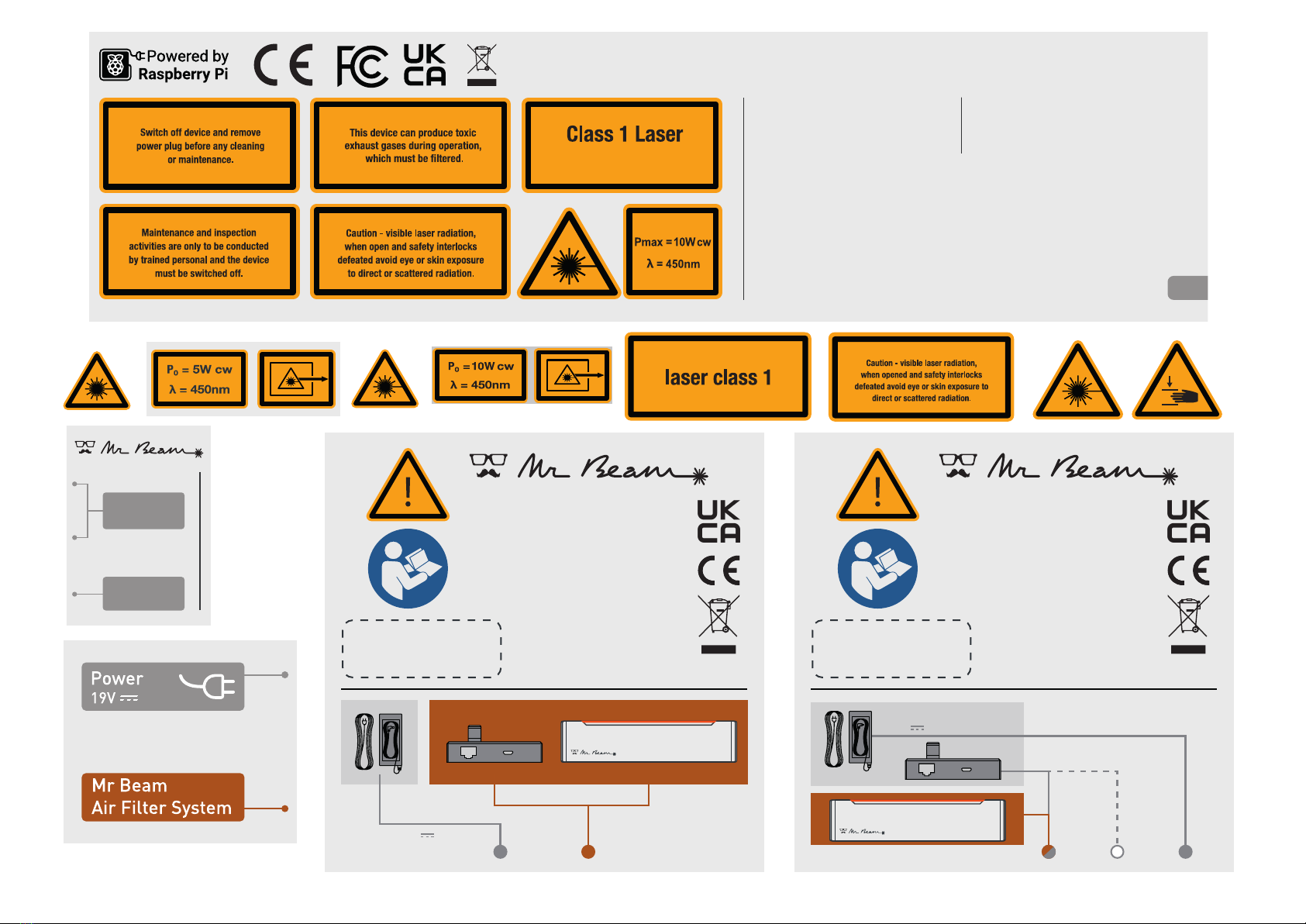
4.7A
03: Safety and conformity | Page 20Print this page in A4 format so that the warning and information plates correspond to their original size.
Laserschneide- und Graviermaschine
Model: Mr Beam
Gewicht: 9,8 Kg
Made in Germany
Mr Beam Lasers GmbH
Gollierstr. 70
80339 München, Germany
www.mr-beam.org
Frequenz 2,4 GHz: Frequenzbereich: 2400 - 2483,5 MHz max. Sendeleistung: 100 mW
Frequenz 5GHz: Frequenzbereich: 5150 - 5250 MHz / 5250 - 5350 MHz / 5470 - 5725 MHz
max. Sendeleistung: 200 mW / 100 mW / 500 mW
Hiermit erklärt die Mr Beam Lasers GmbH, dass der Funkanlagentyp "Mr Beam" der Richtlinie 2014/53/EU entspricht.
Der vollständige Text der EU-Konformitätserklärung ist unter der folgenden Internetadresse verfügbar: www.mr-beam.org/conformity
This device incorporates a RF module. The RF module is already certified under the
FCC ID:2ABCB-RPI32 and IC ID: 20953-RPI32.
Complies with 21 CFR 1040.10 and 1040.11 except for conformance with
IEC 60825-1 Ed. 3., as described in Laser Notice No. 56, dated May 8, 2019.
Dieses Gerät kann im Betrieb
giftige Abgase erzeugen, die gefiltert
werden müssen. Verbraucher-Laser-Produkt der
Klasse 1 DIN EN 50689
Laser cutting and engraving machine
Model: Mr Beam
Weight: 9,8 Kg
Made in Germany
Mr Beam Lasers GmbH
Gollierstr. 70
80339 Munich, Germany
www.mr-beam.org
Hereby, Mr Beam Lasers GmbH declares that the radio equipment type “Mr Beam“ is in compliance with Directive 2014/53/EU.
The full text of the EU declaration of conformity is available at the following internet address: www.mr-beam.org/conformity
This device incorporates a RF module. The RF module is already certified under the
FCC ID:2ABCB-RPI32 and IC ID: 20953-RPI32.
Complies with 21 CFR 1040.10 and 1040.11 except for conformance with
IEC 60825-1 Ed. 3., as described in Laser Notice No. 56, dated May 8, 2019.
Consumer Laser Product
Class 1 DIN EN 50689
Frequentie 2,4 GHz: Frequentiebereik: 2400 - 2483,5 MHz max. zendvermogen: 100 mW
Frequentie 5GHz: Frequentiebereik: 5150 - 5250 MHz / 5250 - 5350 MHz / 5470 - 5725 MHz
max. Zendvermogen: 200mW / 100mW / 500mW
Hierbij verklaar ik, Mr Beam Lasers GmbH, dat het type radioapparatuur “Mr Beam“ conform is met Richtlijn 2014/53/EU.
De volledige tekst van de EU-conformiteitsverklaring kan worden geraadpleegd op het volgende internetadres: www.mr-beam.org/conformity
This device incorporates a RF module. The RF module is already certified under the
FCC ID:2ABCB-RPI32 and IC ID: 20953-RPI32.
Complies with 21 CFR 1040.10 and 1040.11 except for conformance with
IEC 60825-1 Ed. 3., as described in Laser Notice No. 56, dated May 8, 2019.
EN
NL
DE
Frequency 2.4 GHz: Frequency range: 2400 - 2483.5 MHz max. transmission power: 100 mW
Frequency 5GHz: Frequency range: 5150 - 5250 MHz / 5250 - 5350 MHz / 5470 - 5725 MHz
max. Transmission power: 200mW / 100mW / 500mW
Network
Maintenance
Consumentenlaserproduct
Klasse 1 DIN EN 50689
Laser klasse 1
Netwerk
Onderhoud
Dit apparaat kan tijdens het gebruik
giftige uitlaatgassen produceren,
die moeten worden gefilterd.
Voorzichtig - Zichtbaar laserlicht bij
geopende kap en overbrugde
veiligheidsvergrendeling. Vermijd
bestraling van ogen en huid
door directe of verstrooide straling.
Schakel het apparaat vóór begin
vanevt.reinigings-en
onderhoudswerkzaamheden
altijd uit en ontkoppel de stekker.
Onderhouds- en inspectiewerkzaamheden
mogen alleen worden uitgevoerd
door geschoold personeel.
Gewicht: 9,8 kg
Lasersnij- en graveermachine
Laserschneide- und Graviermaschine
Model: Mr Beam
Gewicht: 9,8 Kg
Made in Germany
Mr Beam Lasers GmbH
Gollierstr. 70
80339 München, Germany
www.mr-beam.org
Frequenz 2,4 GHz: Frequenzbereich: 2400 - 2483,5 MHz max. Sendeleistung: 100 mW
Frequenz 5GHz: Frequenzbereich: 5150 - 5250 MHz / 5250 - 5350 MHz / 5470 - 5725 MHz
max. Sendeleistung: 200 mW / 100 mW / 500 mW
Hiermit erklärt die Mr Beam Lasers GmbH, dass der Funkanlagentyp "Mr Beam" der Richtlinie 2014/53/EU entspricht.
Der vollständige Text der EU-Konformitätserklärung ist unter der folgenden Internetadresse verfügbar: www.mr-beam.org/conformity
This device incorporates a RF module. The RF module is already certified under the
FCC ID:2ABCB-RPI32 and IC ID: 20953-RPI32.
Complies with 21 CFR 1040.10 and 1040.11 except for conformance with
IEC 60825-1 Ed. 3., as described in Laser Notice No. 56, dated May 8, 2019.
Dieses Gerät kann im Betrieb
giftige Abgase erzeugen, die gefiltert
werden müssen. Verbraucher-Laser-Produkt der
Klasse 1 DIN EN 50689
Laser cutting and engraving machine
Model: Mr Beam
Weight: 9,8 Kg
Made in Germany
Mr Beam Lasers GmbH
Gollierstr. 70
80339 Munich, Germany
www.mr-beam.org
Hereby, Mr Beam Lasers GmbH declares that the radio equipment type “Mr Beam“ is in compliance with Directive 2014/53/EU.
The full text of the EU declaration of conformity is available at the following internet address: www.mr-beam.org/conformity
This device incorporates a RF module. The RF module is already certified under the
FCC ID:2ABCB-RPI32 and IC ID: 20953-RPI32.
Complies with 21 CFR 1040.10 and 1040.11 except for conformance with
IEC 60825-1 Ed. 3., as described in Laser Notice No. 56, dated May 8, 2019.
Consumer Laser Product
Class 1 DIN EN 50689
Frequentie 2,4 GHz: Frequentiebereik: 2400 - 2483,5 MHz max. zendvermogen: 100 mW
Frequentie 5GHz: Frequentiebereik: 5150 - 5250 MHz / 5250 - 5350 MHz / 5470 - 5725 MHz
max. Zendvermogen: 200mW / 100mW / 500mW
Hierbij verklaar ik, Mr Beam Lasers GmbH, dat het type radioapparatuur “Mr Beam“ conform is met Richtlijn 2014/53/EU.
De volledige tekst van de EU-conformiteitsverklaring kan worden geraadpleegd op het volgende internetadres: www.mr-beam.org/conformity
This device incorporates a RF module. The RF module is already certified under the
FCC ID:2ABCB-RPI32 and IC ID: 20953-RPI32.
Complies with 21 CFR 1040.10 and 1040.11 except for conformance with
IEC 60825-1 Ed. 3., as described in Laser Notice No. 56, dated May 8, 2019.
EN
NL
DE
Frequency 2.4 GHz: Frequency range: 2400 - 2483.5 MHz max. transmission power: 100 mW
Frequency 5GHz: Frequency range: 5150 - 5250 MHz / 5250 - 5350 MHz / 5470 - 5725 MHz
max. Transmission power: 200mW / 100mW / 500mW
Network
Maintenance
Consumentenlaserproduct
Klasse 1 DIN EN 50689
Laser klasse 1
Netwerk
Onderhoud
Dit apparaat kan tijdens het gebruik
giftige uitlaatgassen produceren,
die moeten worden gefilterd.
Voorzichtig - Zichtbaar laserlicht bij
geopende kap en overbrugde
veiligheidsvergrendeling. Vermijd
bestraling van ogen en huid
door directe of verstrooide straling.
Schakel het apparaat vóór begin
vanevt.reinigings-en
onderhoudswerkzaamheden
altijd uit en ontkoppel de stekker.
Onderhouds- en inspectiewerkzaamheden
mogen alleen worden uitgevoerd
door geschoold personeel.
Gewicht: 9,8 kg
Lasersnij- en graveermachine
19 V min. 4 A
Modell: AF3
Made in Europe
Weight: 19 kg
Type of device: Exhaust air filter
Mr Beam Lasers GmbH
Gollierstr. 70
80339 Munich, Germany
www.mr-beam.org
WEEE - DE17853778
19 V min. 3 A
Model: AF2
Made in Europe
Weight: 5,8 kg
Type of device: Exhaust air filter
Mr Beam Lasers GmbH
Gollierstr. 70
80339 Munich, Germany
www.mr-beam.org
WEEE - DE17853778

SETUP
Chapter 04
4.1 Unpacking
In the following chapter, we will guide you from unpacking Mr Beam to setting up the
network connection.
When setting up your Mr Beam, bear in mind that we have assembled and packed the
equipment with great care. Please take time to unpack it and set it up just as carefully.
Page 21 04: Setup | Page 22
Open the box and remove it from the box
1. Place the box [1] on a flat surface.
2. Open the box [1]. Do not use sharp
objects that could damage the protec-
tive cover.
3. Remove all the accessories [2].
4. Remove Mr Beam [3] from the box and
remove the transport protection on both
sides.
Unpack the Air Filter System (when
purchased as a bundle - Mr Beam and Air
Filter System)
1. Place the box [7] on a flat surface.
2. Open the box [7]. Do not use sharp
objects that could damage the surface.
3. Pull out the upper transport-protective
packing.
4. Remove the Air Filter System [6] and the
box with accessories from the box
Remove the transport lock
1. Remove the vertical transport lock [4].
2. Carefully pull out the horizontal
transport lock [5] from under the guide
rail.
1
2
3
4
5
6
7
Air Filter II

4.2 Connect the laser head 4.3 Connecting the Suction/Air Filter System
Page 23 | 04: Setup 04: Setup | Page 24
Hook the laser head
The laser head can be mounted at different
heights, see also
Section 5.6 "Focusing".
1. First, hook the laser head [9]
in any position at the bottom
2. Then squeeze the carriage [10] slightly and
snap the laser head into place at the top.
Connect the suction nozzle
1. Connect the suction nozzle [14] to the
free end of the ventilation
hose [15].
Note: The exhaust air hose is
fitted with a left-hand thread.
Locking the bracket
1. Lock the ribbon cable [11] with the
bracket [12].
Note: First, loosen the bracket
if you want to remove the ribbon
cable.
2. Then plug in the
hose [13] (only in the "dreamcut",
"dreamcut [S] and dreamcut [X]
models").
Exhaust air
1. If you have a Mr Beam with simple
suction, make sure that the exhaust
hose [15] is fixed and that the exhaust
air can be discharged from the working
area.
2. If you have a Mr Beam with Air Filter
System [8], connect the exhaust air hose
to the air filter system. Then connect
the cable from the air filter system to
your MrBeam.
Plug in the ribbon cable
1. Plug the ribbon cables [11] into the
socket on the back of the laser head [9].
If necessary, extend the black bracket
beforehand.
Note: The ribbon cable may only
be plugged in and unplugged
when Mr Beam is shut down and
switched off! Failure to do so will
make Mr Beam inoperable.
Connecting it to Mr Beam
1. Install the suction nozzle [14] on your
Mr Beam. To do this, use the supplied
knurled screws and washers [16].
Tighten them moderately.
2. Then connect the cable [17] from the
exhaust system to your Mr Beam.
AIR FILTER
SYSTEM
Air Filter System
10
11
11
13
12
9
14
14
16
17
15
9
15
8
Air Filter II
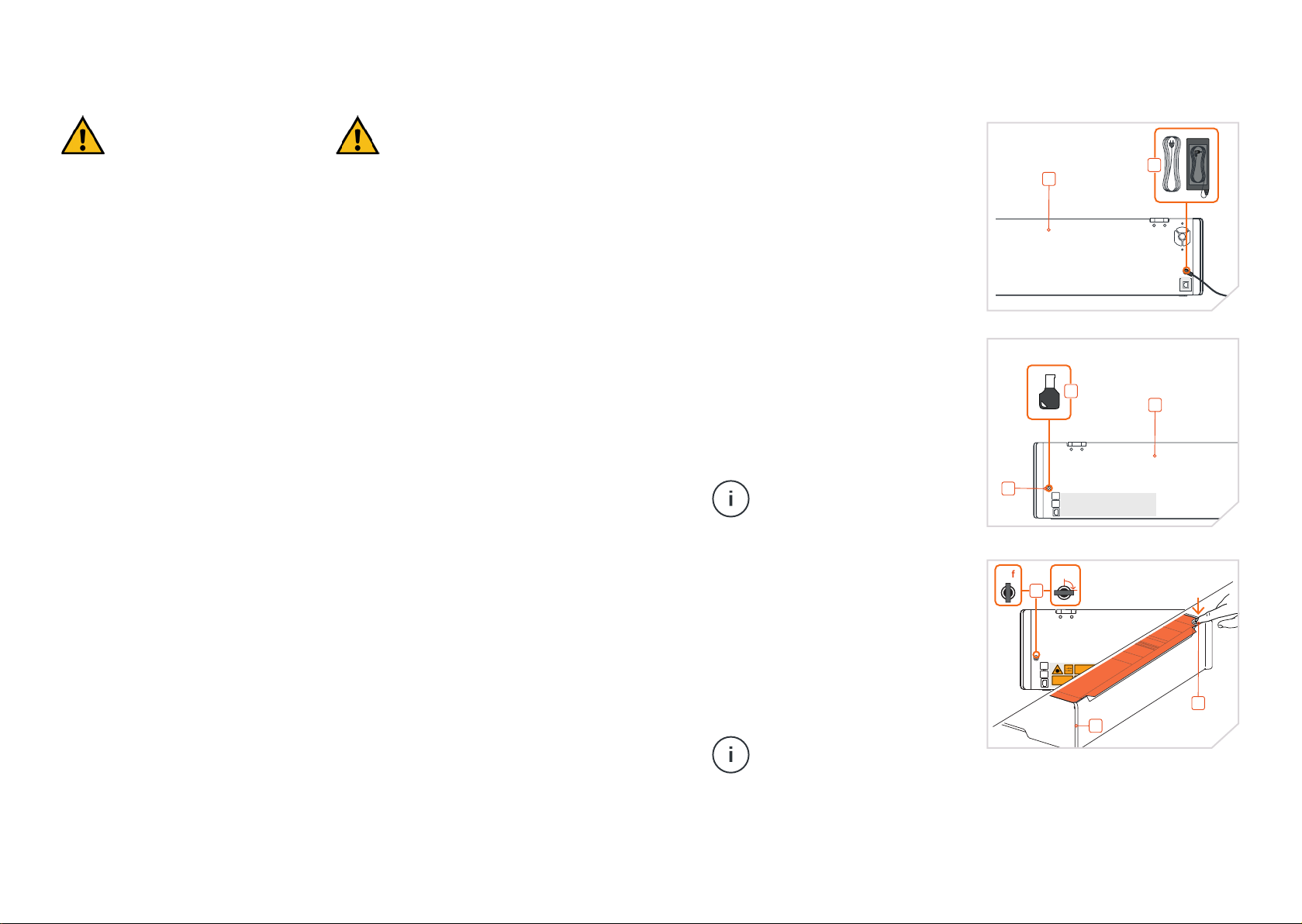
4.4 Suction/Air Filter System 4.5 Switching on the electrical power supply
Page 25 | 04: Setup 04: Setup | Page 26
Plug in the power cable
1. To avoid static charges that could
damage your computer and/or your Mr
Beam, please first connect the power
supply [18] to your Mr Beam [3] and
only then connect the power supply
to a power outlet (100-240V ~, 1.5A
50-60Hz).
Turn the key and press the button
1. Turn the key [20] clockwise to activate
the power supply of your Mr Beam.
2. To switch on the device, briefly press the
button [21] for approx. 2 seconds (for
more detailed information, see Section
5.3 "Button"). The control light of the
laser head comes on immediately and
after 10 seconds the status lights [22]
are come on.
Note: When switched on, the key
cannot be removed and is in the
horizontal position.
Inserting the key
To prevent your Mr Beam [3] from being
switched on by unauthorised third parties,
it is switched on/off with the help of a key
switch [19].
1. Insert the key [20] into the key switch
(key horizontal with "nose" facing
upwards).
Note: The key can only be inserted
into the switch in one position.
Caution: Risk of suffocation.
During the laser process, the
processed material is vaporised
by Mr Beam and burning odours
and fumes are produced.
» Only operate your Mr Beam
with a functional suction
system.
In the following section, the extraction
system is described in two versions: the
extraction system (sucks out exhaust gases
into the open air) and the
Mr Beam Air Filter System. In both
versions, the suction power is regulated
according to the presence of exhaust
gases. This will be accompanied by
fluctuating
noise levels from the corresponding
exhaust. The smoke concentration is deter-
mined by an optical sensor. If the sensor
malfunctions, suction power increases to
the maximum for safety reasons.
Note that it is the responsibility of the user
to stay within the national and regional
threshold limits for dust, smoke and gases
when choosing the filter and exhaust air
extraction system.
Extraction system (without air filter)
The extraction system must not be used
in enclosed spaces. It must be possible
to discharge the exhaust air out of the
working area at all times (e.g., outside).
Caution: Risk of suffocation.
Any backflow of exhaust gases
can lead to suffocation.
» Fix the end of the hose so that
no exhaust air can enter the
operating room.
» Make sure that the hose
opening is guided far enough
into the open air.
» If smoke collects in the device
or strong odours form, stop
work immediately and check
the exhaust air duct.
Mr Beam Air Filter System (with air filter)
The Mr Beam Air Filter System enables
you to operate your Mr Beam in enclosed
areas without exhaust air extraction to
the outside. This ensures that unfiltered
exhaust air cannot escape from your
MrBeam and that the user is never put in
danger.
It is necessary to replace the air filter of
the Mr Beam Air Filter System regularly,
depending on the degree of contamination.
The Air Filter System must be placed on a
flat surface and stand freely.
With the optional manual control and an
external power
supply, the Air Filter System can also be
used on third-party devices. In contrast
to the automatic regulation used with Mr
Beam, when used with third-party devices,
the exhaust air flow rate is controlled
manually.
The user must ensure that the suction
power of the Air Filter System is sufficient
for the intended use.
AIR FILTER
SYSTEM
VorBeginn von Reinigungs- und
Wartungsarbeitendas GerŠt immer
ausschaltenund den Netzstecker ziehen.
P
BeiAbwesenheit
SchlŸsseldes
SchlŸsselschaltersabziehen
Off On
3
3
21
22
19
20
18
20
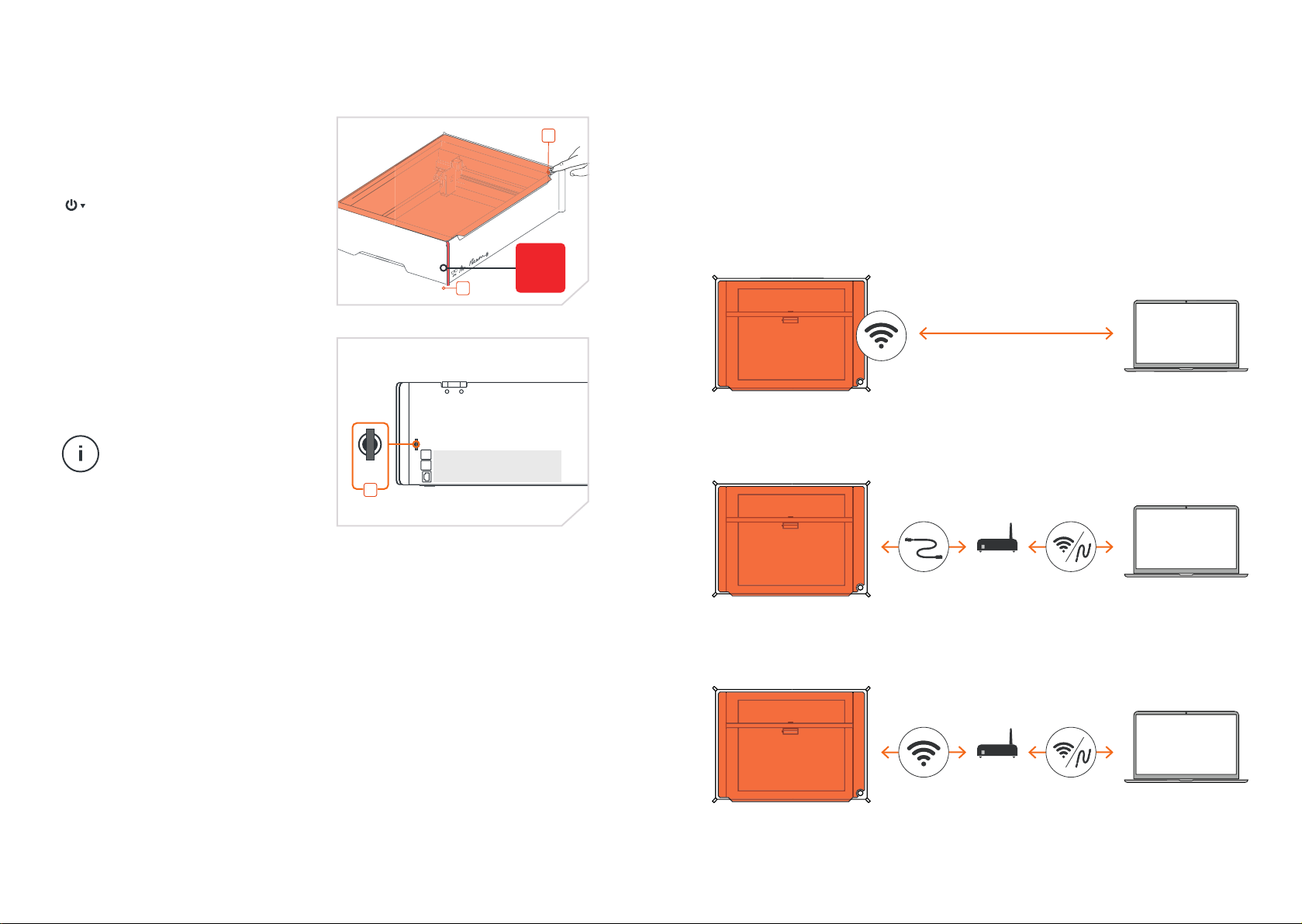
4.6 Switching off the electrical power supply
Page 27 | 04: Setup 04: Setup | Page 28
Shutdown
To properly turn off your Mr Beam after
finishing work, please shut it down first.
You can shut down your Mr Beam via
BeamOS
( -> System) or by pressing and holding
the button [21] for five seconds. The status
lights [22] immediately turn red and after
15 seconds the whole system shuts down.
Switching off
1. To switch off your Mr Beam, turn the key
[20] counter-clockwise.
2. Pull out the key to exclude any misuse
of your Mr Beam.
Note: Please keep the key in a
place that unauthorised users
(e.g., children) do not know about
and/or cannot access.
4.7 Connecting to a computer
Connection options with Mr Beam
There are three ways to establish a connection between Mr Beam and your computer or
tablet. The choice of the most suitable option depends on your personal usage preference
and the network available at Mr Beam's place of use.
Option A: WLAN direct connection
Connect your computer directly to the WLAN of your Mr Beam. (see page 30)
Option B: Connection via network cable (Ethernet) and router
Connect Mr Beam to the network router by cable. (see page 31).
Option C: Connection via WLAN and router
Connect Mr Beam to your network via WLAN. (see page 32).
Off
21
22
20
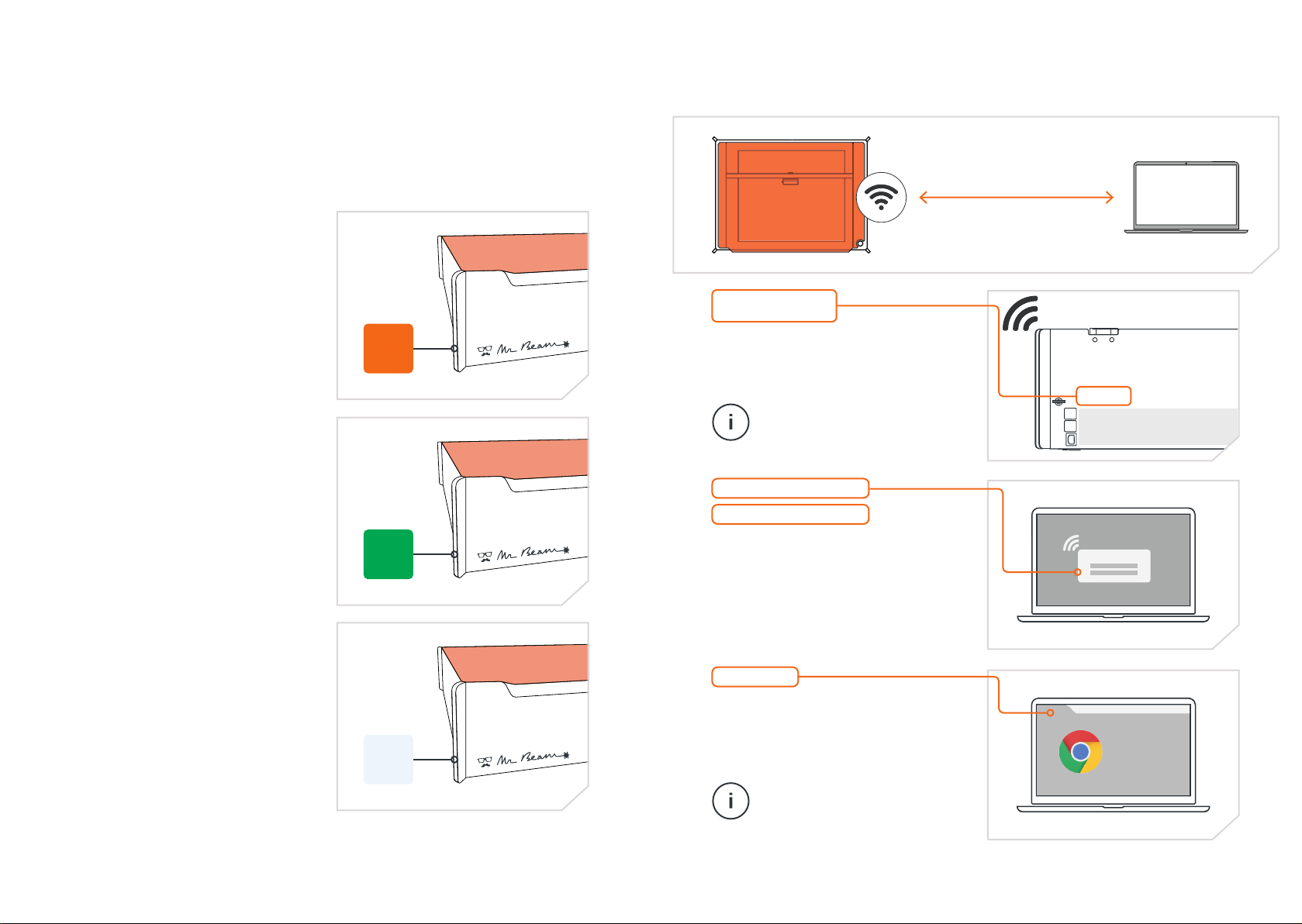
Name: MrBeam-XXXX
S/N: 0000000XXXXXXXXX-2X
Page 29 | 04: Setup
4.7 Connecting to a computer
Status Lights
Whether it's during the first setup or if you've connected to your Mr Beam many times
before, the Mr Beam status lights show you how to connect to Mr Beam right now by
pulsating slowly.
1. On your computer, select the Wi-Fi
network with the name of your Mr
Beam: "MrBeam-XXXX".
Note: XXXX stands for your
specific device name, which can
be found on the back of your
MrBeam.
Orange pulsating
Access your Mr Beam via find.mr-beam.
org. Mr Beam is connected to your router,
has an active Internet connection and can
be accessed in your browser via
find.mr-beam.org.
Green pulsating
Connect directly to the WLAN of your Mr
Beam. In the WLAN
settings on your computer, select the
WLAN with the name "MrBeam-XXXX”
(password: mrbeamsetup).
Once your computer is connected to Mr
Beam, open the Google Chrome browser
and type the following in the address bar:
10.250.250.1
White pulsating
Mr Beam is connected to your local network,
but does not have an active Internet
connection. Visit our Online Knowledge Base
to find possible solutions.
With green and white pulsating lights, both
connection options are available (Wi-Fi and
local network).
04: Setup | Page 30
4.8 Option A - Wi-Fi direct connection
Name: MrBeam-XXXX
S/N: 0000000XXXXXXXXX-2X
Name: MrBeam-XXXX
Password: mrbeamsetup
The password for the WLAN connection is:
mrbeamsetup.
10.250.250.1
2. Enter the following IP address
in the search bar of your Google
Chrome browser to load the web app:
10.250.250.1
Note: During the initial setup,
your Mr Beam will guide you
through the Mr Beam Welcome
Dialogue. There, if desired, you
can set up Wi-Fi connections with
the router.
Google
Chrome

Page 31 | 04: Setup 04: Setup | Page 32
4.10 Option C - Wi-Fi and router4.9 Option B - Cable and router
Welcome Dialogue
1. Connect your Mr Beam to your router
via a network cable (Ethernet). The
network socket is located on the rear
below the USB ports.
Note: Do not confuse the
connection with the connection of
the Air Filter System on the other
side.
2. Make sure your computer is also
connected to the router via cable or
Wi-Fi.
3. After a few seconds (maximum 60) your
Mr Beam orange light will pulsate. Then
you can access your Mr Beam via find.
mr-beam.org in the Google Chrome
browser.
Note: During the initial setup, your
Mr Beam will guide you through
the Mr Beam Welcome Dialogue.
There, if desired, you can set up
Wi-Fi connections with the router.
Welcome Dialogue
For the initial setup, you must first connect
via Connection Option A or B to reach the
Mr Beam Welcome Dialogue, where you
can set up your Wi-Fi.
If you select Option A, connect your
computer directly to the Wi-Fi of your
MrBeam. Then enter the IP address
10.250.250.1 in your Google Chrome
browser.
If you have a cable on hand, select Option B
to connect Mr Beam to your router with a
cable. Now use the find.mr-beam service to
connect to your Mr Beam for the first time.
This process is described in detail on page
12.
Regardless of the connection option you
choose, your Mr Beam will greet you with
the Welcome Dialogue. There you have the
option to connect your Mr Beam to your
Wi-Fi. Click the "Connect" button that
appears next to the name of your WLAN,
and then enter your WLAN password.
Name: MrBeam-XXXX
S/N: 0000000XXXXXXXXX-2X
Name: MrBeam-XXXX
S/N: 0000000XXXXXXXXX-2X
Name: MrBeam-XXXX
S/N: 0000000XXXXXXXXX-2X

Slow connection
If you experience a slow connection while
using your Mr Beam (e.g. pictures from
the camera do not load or load slowly), this
may be due to a poor Wi-Fi connection.
The range of the Wi-Fi connection can be
reduced by walls, ceilings and furnishings.
Other devices that also work with high-
frequency signals can interfere with the
Wi-Fi connection.
Note: Keep the distance between
your Mr Beam and Wi-Fi router
as small as possible to ensure
a good connection. If necessary,
amplify the signal with commerci-
ally available WLAN repeaters.
If you still cannot improve the connection,
try option B (network cable and router) in
this case.
Page 33 | 04: Setup Page 34
4.10 Option C - Wi-Fi and router
Section 05
WORKING WITH YOUR
MR BEAM
Further procedure
If you have chosen Option A for the initial
setup and are connected directly to
Mr Beam via Wi-Fi, your Mr Beam will
disconnect the Wi-Fi connection to your
computer to connect to your Wi-Fi router. If
successful, your Mr Beam will soon pulsate
orange and you will be able to connect to
the find.mr-beam.org service.
Note: If this does not succeed,
e.g., because an incorrect
password has been entered, you
will not receive an error message
because you are no longer
connected to your Mr Beam. In
this case, you will have to repeat
the connection process of Option
A from the beginning.
If you have selected Option B with the
cable for the initial setup, your Mr Beam
will indicate whether the Wi-Fi connection
to your router was successful or not.
If successful, you can now unplug the
network cable, use the Wi-Fi connection
and use the find.mr-beam.org service.
After the introduction to Mr Beam, the first steps of working with your device follow.
Time for the first laser job!

Page 35 | 05: Working with your Mr Beam 05: Working with your Mr Beam | Page 36
5.2 Materials and maximum workpiece size
5.3 Button
5.1 BeamOS
Legend:
1. Laser: Proceed to the laser job para-
meters
2. Working area: When the cover of Mr
Beam is fully open, a picture is taken
every 5 seconds and displayed on the
work surface. Double-click anywhere
to move the laser head to the desired
position.
3. Design library: Upload designs here and
select designs that have already been
uploaded.
4. Design store: Choose from a wide selec-
tion of pre-made designs.
5. Support and settings
Software update:
A software update is carried out with an
active internet connection or offline via
USB stick. You can find more detailed
information at:
www.mr-beam.org/offlineupdate
When a software update is available, a
notice appears in the BeamOS in the upper
right corner.
To start the software update, click on
“Update now”. Your Mr Beam will perform
the software update on its own. After a
restart, it will reconnect to your computer
on its own.
As already described in Section 3.2 "Safety
instructions", dangerous fumes can be
produced when lasering certain materials.
Therefore, it is particularly important to
only process materials that have been
declared suitable by Mr Beam Lasers
GmbH. An updated list of materials can be
found online at the following link:
www.mr-beam.org/collections/materialien
The button is a push button on the top of
Mr Beam. It is assigned several functions,
which are explained below.
Switch on
1. Insert the key into the key switch.
2. Turn the key clockwise.
3. Press the button for approx. 2 seconds.
The control light of the laser head is
switched on immediately and after 10
seconds the status lights also come on.
Start laser procedure
1. Prepare the laser process in BeamOS.
2. Start the job on your Mr Beam by
pressing the button once.
Maximum workpiece size
The maximum workpiece size is
500x390x38mm (length, width and
height). Due to edge blurring of the
camera, positioning in the middle of the
work surface is recommended for smaller
workpieces.
Pause
1. Press the button.
2. Next, wait a moment for the suction to
remove vapours. Open the protective
cover
3. Close the protective cover and then
continue the operation by pressing the
button again.
Shutdown
1. Press and hold the button for five
seconds to shut down your Mr Beam
properly. Your Mr Beam will shut down
after about 15 seconds. Shutting down
does not switch off your Mr Beam.
2. To switch it off, turn the key switch
counter-clockwise and pull it out (see
Section 4.6 "Switching off the power
supply").
For more detailed information
about BeamOS, please read
the article on our website:
www.mr-beam.org/pages/
das-beamos
1 2 3 4 5

Page 37 | 05: Working with your Mr Beam 05: Working with your Mr Beam | Page 38
5.5 Meaning of the status lights5.4 Camera
There is a camera in the protective cover of
your Mr Beam which supports you in
positioning the motif on the workpiece.
As soon as the protective cover is
completely open, the camera automatically
takes a picture of the work surface and the
workpiece lying on it. This is then displayed
in
BeamOS after a delay of a few seconds.
The camera's image shows the workpiece
on the work surface, i.e., you can virtually
place your selected motif directly on the
workpiece and then edit it. For an optimal
picture as well as precise positioning,
make sure that the work surface is
illuminated sufficiently and evenly.
For precise positioning, the 4 magen-
ta-coloured round markers are relevant.
If these come off, please contact Mr Beam
Support:
www.mr-beam.org/ticket
Note: If a marker has been
replaced, calibration of the
camera (Setting -> Camera
Calibration) is necessary.
For exact positioning, the placement of the
workpiece must be adjusted by moving the
laser head.
The triangles on the laser head provide a
reference to the exact exit path of the laser
beam.
Camera application
In summary, the following instructions
must be followed for the correct use of the
camera:
1. Open the protective cover to the highest
position.
2. Position the workpiece in the working
area.
3. Wait a few seconds for the picture
to transfer to your computer. If the
picture is not optimal, please wait a few
seconds again until the camera has cre-
ated and transmitted another image.
4. Close the protective cover and proceed
with further settings and work steps.
Live tracking of the laser by camera is not
possible. The pictures are only saved for
the corresponding editing and are then
automatically deleted.
The status lights show different operating states of Mr Beam.
Note: The signals listed here are subject to change with software updates. If this is the case,
it will be announced within the software.
Orange pulsating Connection to Mr Beam
can be established via find.mr-beam.org
Green pulsating Connection to Mr Beam can be established
via a Wi-Fi access point
White pulsating Connection to Mr Beam can be established
via common addresses/host names in the
network
Dripping white on blue Laser job is being prepared
Blue flashing Waiting for confirmation for lasering by
pressing the button
Dripping blue on white Laser job is being carried out
Note: The larger the white part, the more
advanced the laser job.
Blue pulsating at the top, white at the bottom Pause
Orange Lase job is finished
Note: It is recommended to wait for the
suction.
Green Laser job has been completed, protective
cover can be opened
Red flashing Button is held for shutdown
Red fast flashing Error
Red Shuts down
Red/white flashing Button has been pressed, no resulting
action
This manual suits for next models
1
Table of contents