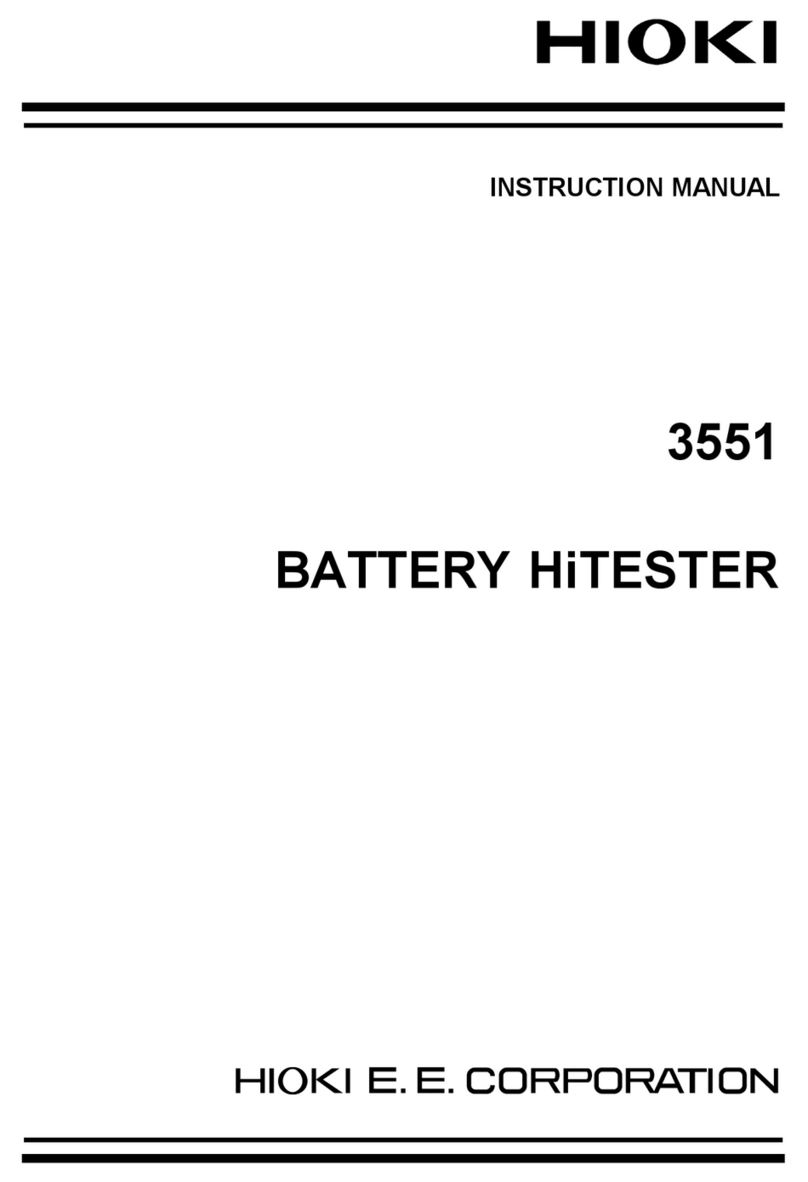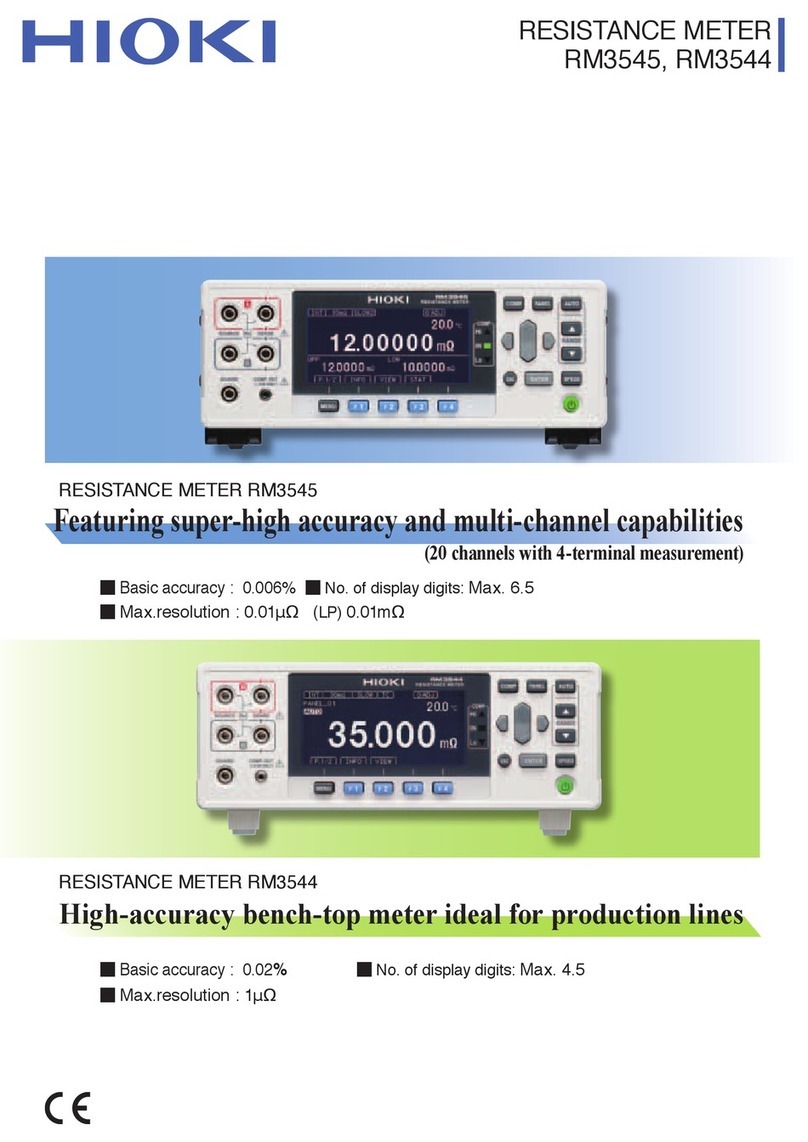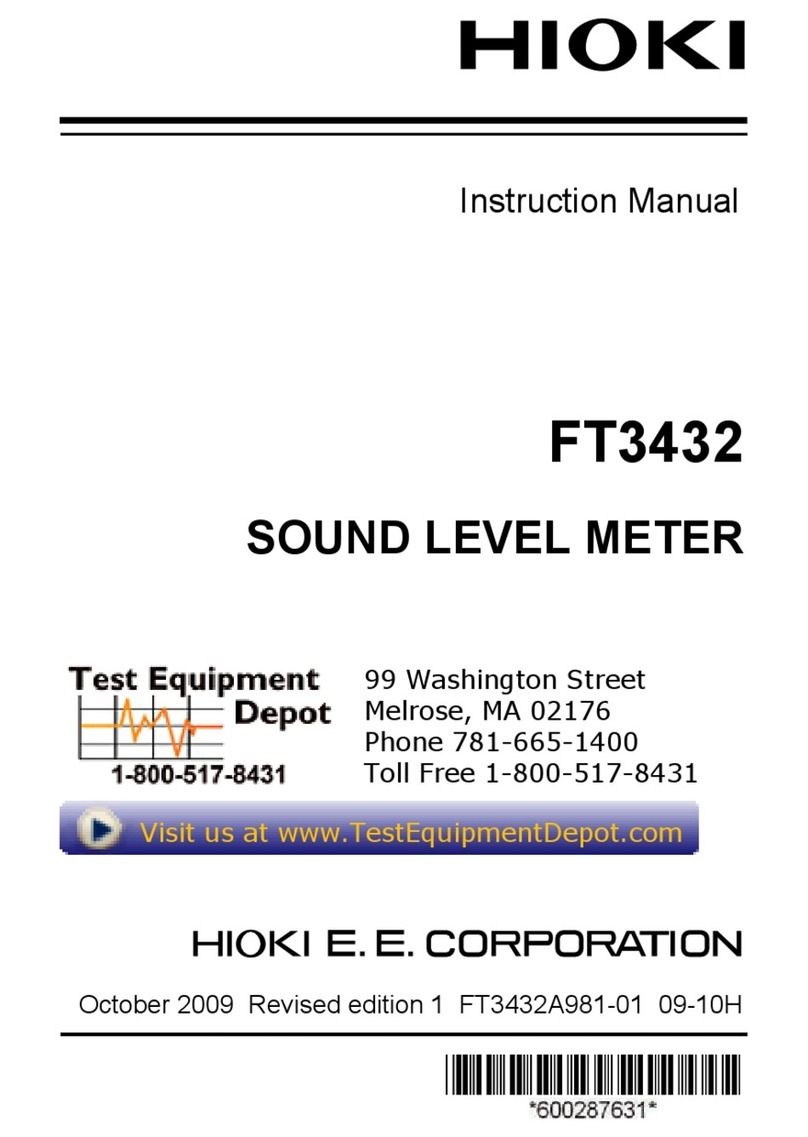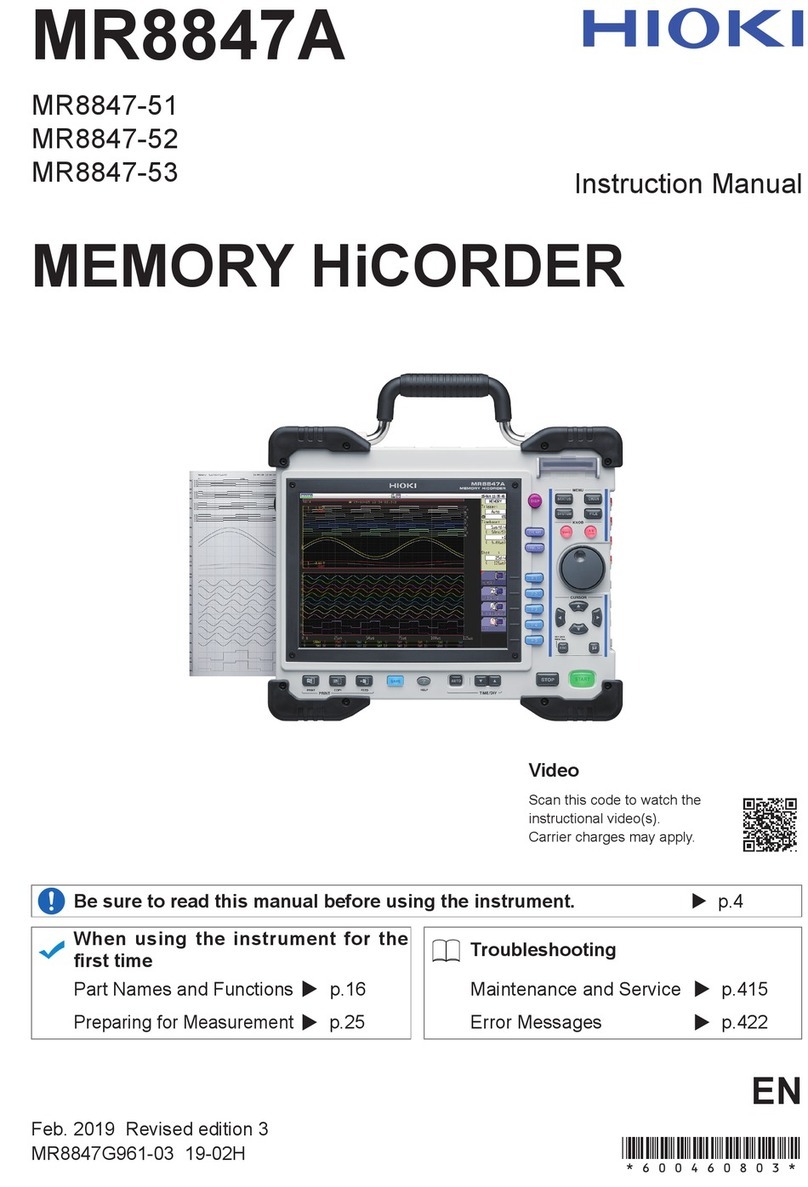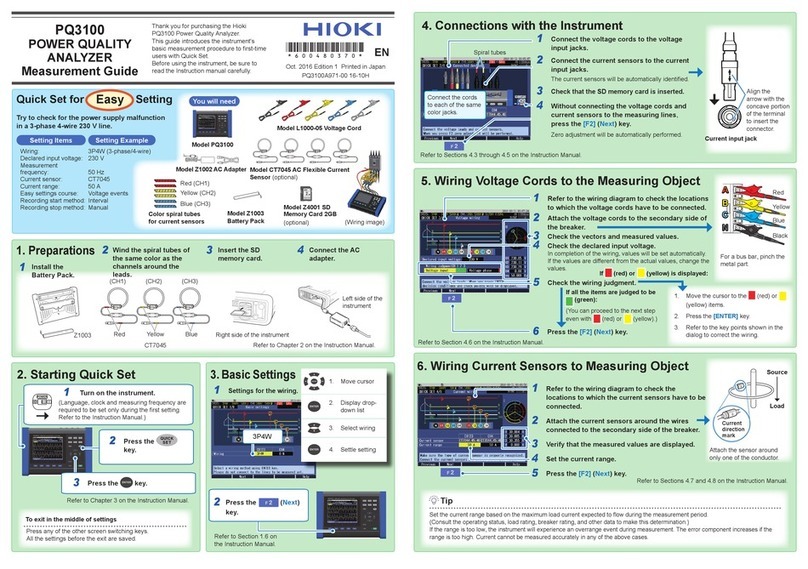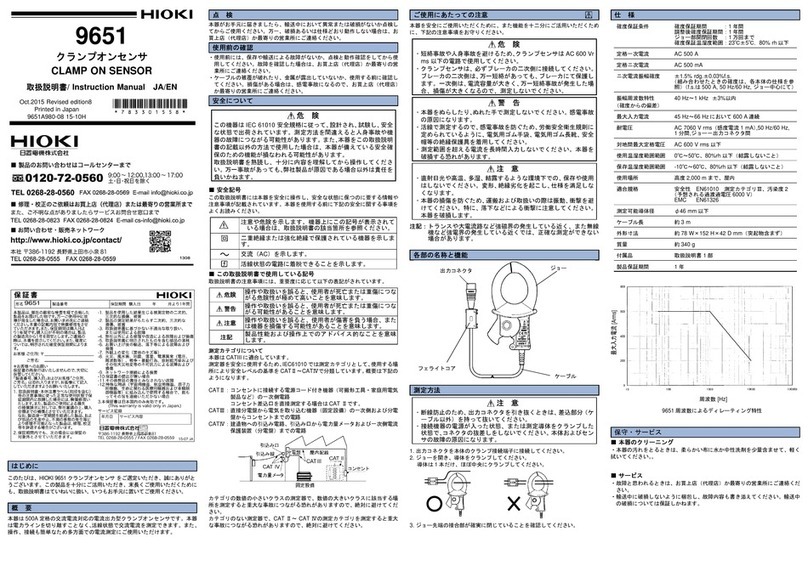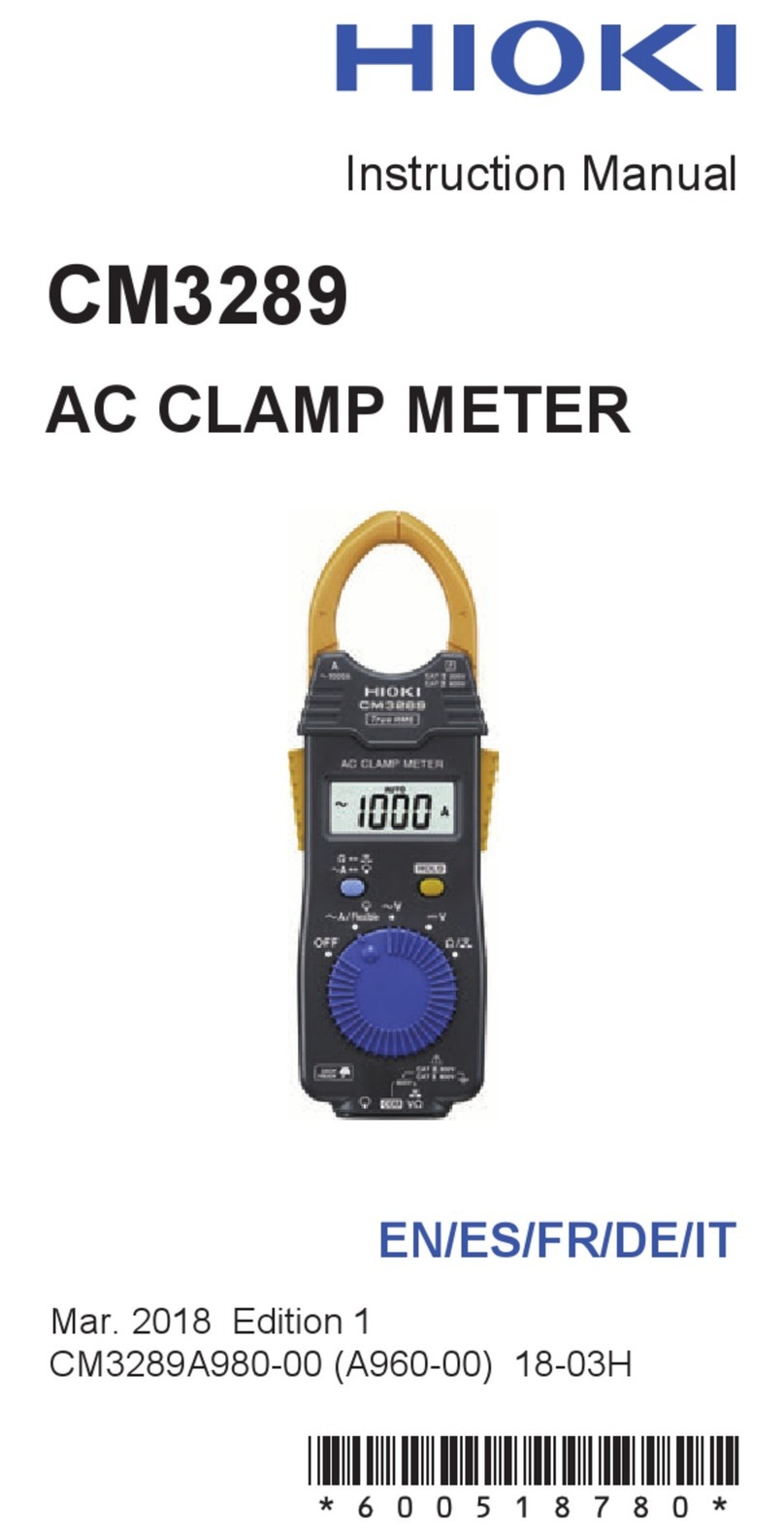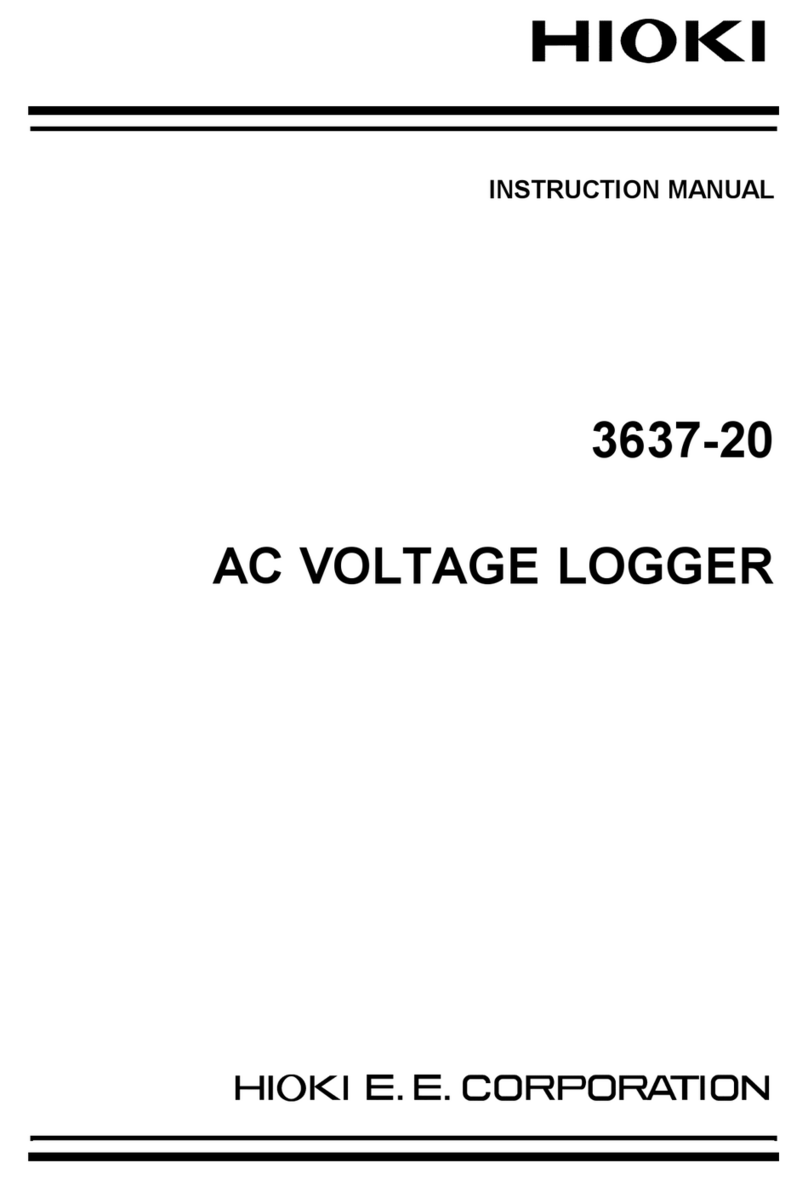Changzhou Chuangkai Electronic Co.,Ltd Edition V1.0 2
Contents
Introduction................................................................................................................... 4
Checking Package Contents...................................................................................... 4
Safety Notes................................................................................................................. 5
Usage Notes................................................................................................................. 7
Chapter 1 Overview.................................................................................................. 9
1.1Overview and Features ....................................................................................... 9
1.2 Component Names and Operation Overview...............................................10
1.3 Screen Layout.....................................................................................................14
1.4 Checking the Measurement Target ................................................................18
1.5 Dimension............................................................................................................19
Chapter 1 Preparing for Measurement.....................................................................20
2.1 Attaching the Strap............................................................................................20
2.2 Loading or Replacing the Batteries................................................................21
2.3 Connecting the Test Leads..............................................................................23
2.4 Turning the Power On/Off.................................................................................24
2.5 Pre-measurement Inspection ..........................................................................27
Chapter 3 Basic Measurement..................................................................................28
3.1 Setting the Measurement Range.....................................................................28
3.2 Connecting the Test Leads to the Measurement Target............................30
3.3 Reading the Measured Value...........................................................................31
Chapter 4 Customizing Measurement Conditions...................................................36
4.1 Using Zero Adjustment.....................................................................................36
4.2 Stabilizing Measured Values (Averaging Function) ...................................41
4.3 Compensating for Thermal Effects (Temperature Correction (TC))........42
4.4 Compensating for Thermal EMF Offset (Offset Voltage Compensation
Function: OVC Function)...............................................................................................44
4.5 Setting the Delay Time for Measurement (Delay Function) ......................45
4.6 Switching the Measurement Current (In the 300mΩ Range) ....................47
Chapter 5 Judgment and Conversion Functions.....................................................49
5.1 Judging Measured Values (Comparator Function).....................................49
5.2 Performing Temperature Rise Test (Temperature Conversion Function
(△T))...................................................................................................................................55
5.3 measuring conductor length (length conversion function)......................58
Chapter 6 Panel Save and Load (Saving and Loading Measurement..................60
6.1 Save the measurement conditions (Panel save function).........................61
6.2 Reads the measurement conditions (panel reading function).................62
6.3 Clearing the Contents of a Panel....................................................................62
Chapter 7 Memory function .......................................................................................63
7.1 Press any timing to save (manual storage)..................................................65
7.2 After stable measurement values automatically save ...............................66
7.3 save at regular intervals (interval memory function).................................67
7.4 Display saved measurement data (stored display).....................................69