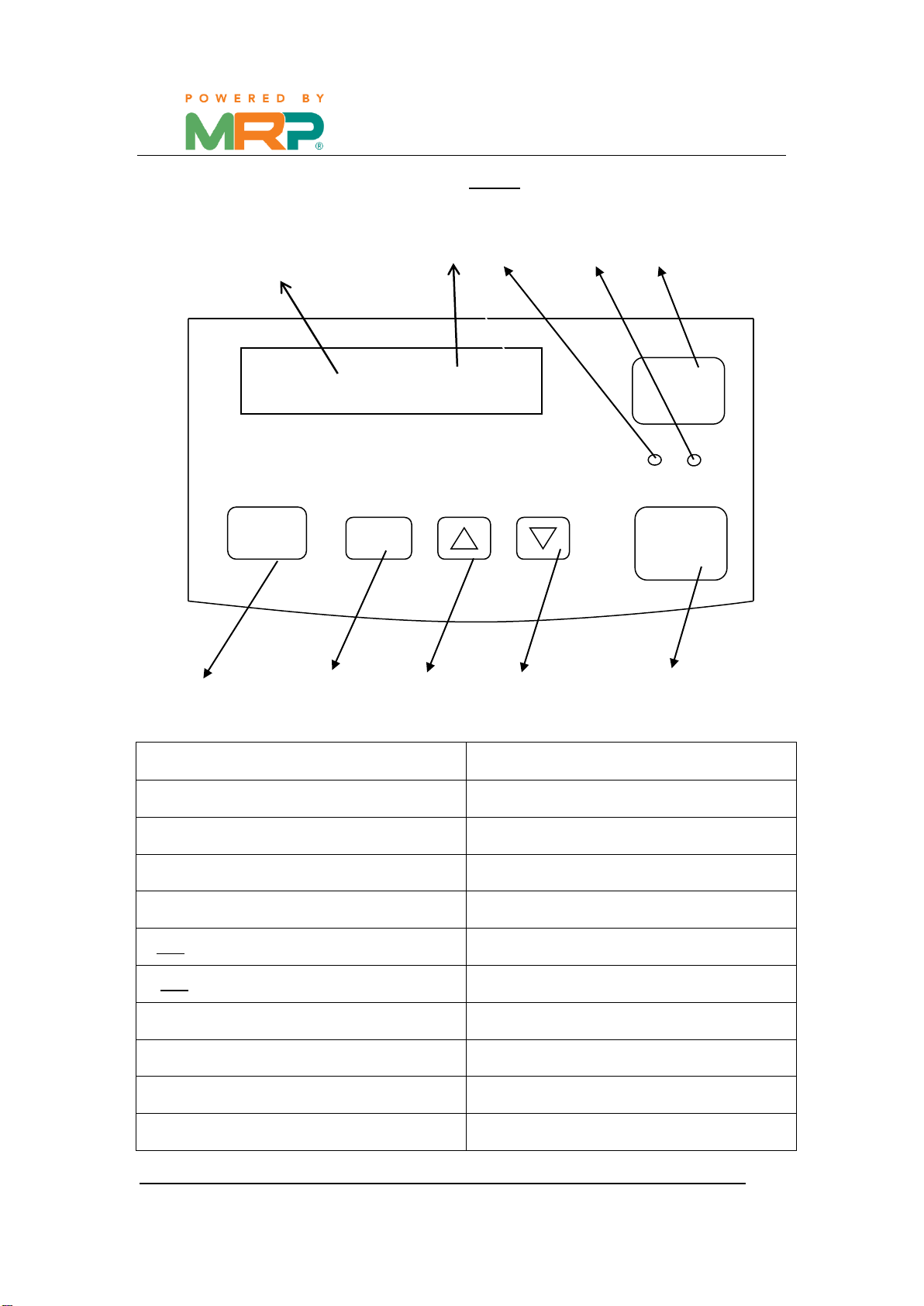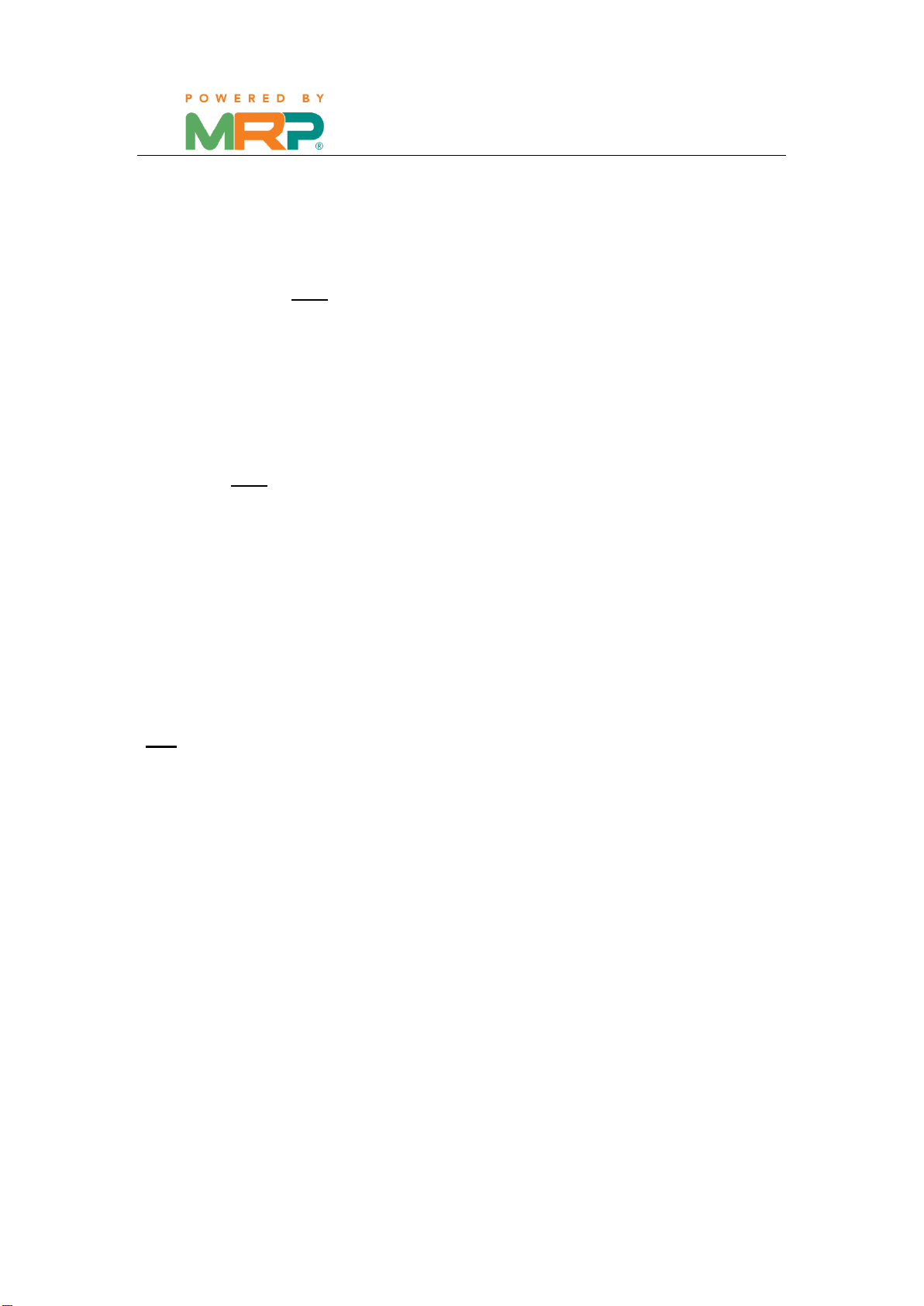❖The parameters pre-selection
1) Set speed
At first, Press ②“SEL” button, the position “A 1 ※3100” will be flicker in the
digital window⑨, then Press speed button③/④(▲/▼)to adjust the speed.
Range is 0rpm to 4000rpm. (rpm=rotations per minute).
2) Set the time
Press ②“SEL “ button until the position “ 04:39” will be flicker in the digital
window⑩, then Press time button③/④(▲/▼) to adjust the time. Range is 0 to
99 minutes.
3) Set the brake (acceleration and deceleration)
Press ②“SEL “button to hold seconds. The time window ⑩will show bX. Use
the button ▲/▼to set the brake rate. There are ten possibilities ranging
slowest to fastest from b0 to b9.
(PS: we will set suitable “b5 “before loading! So generally speaking, customers
don’t need to do this step again)
❖Start the centrifuge
Press the start button ⑥, the start indicator ⑦will be brighten,the centrifuge
starts to work,the speed window⑨will show the rpm and the time window⑩
begin to count down the remaining time. It takes about 1min for the centrifuge
to reach maximum speed.
❖Stop the centrifuge
When the centrifuge is finished or you push the STOP button⑤, the time
window will show 0, the stop indicator ⑧will brighten and the speed window