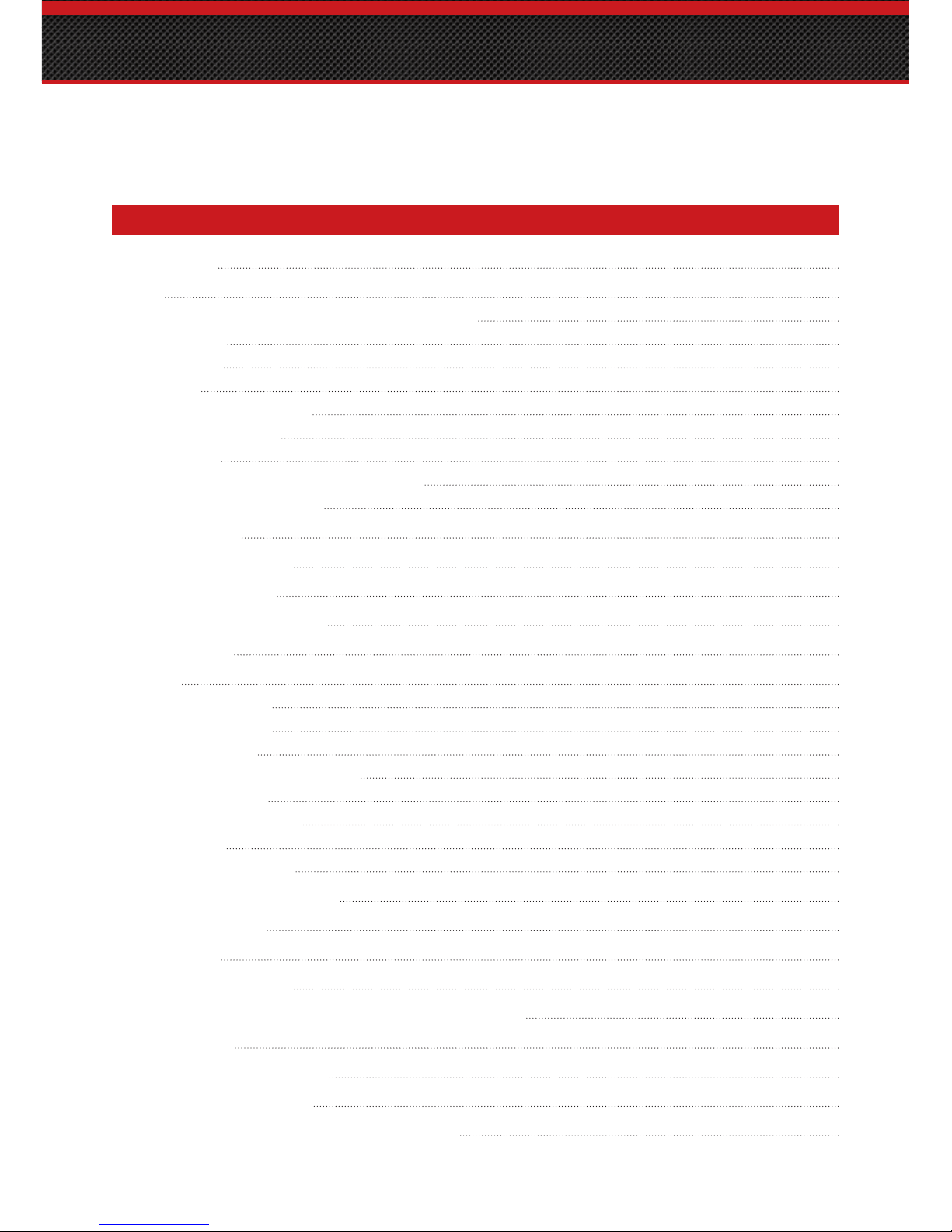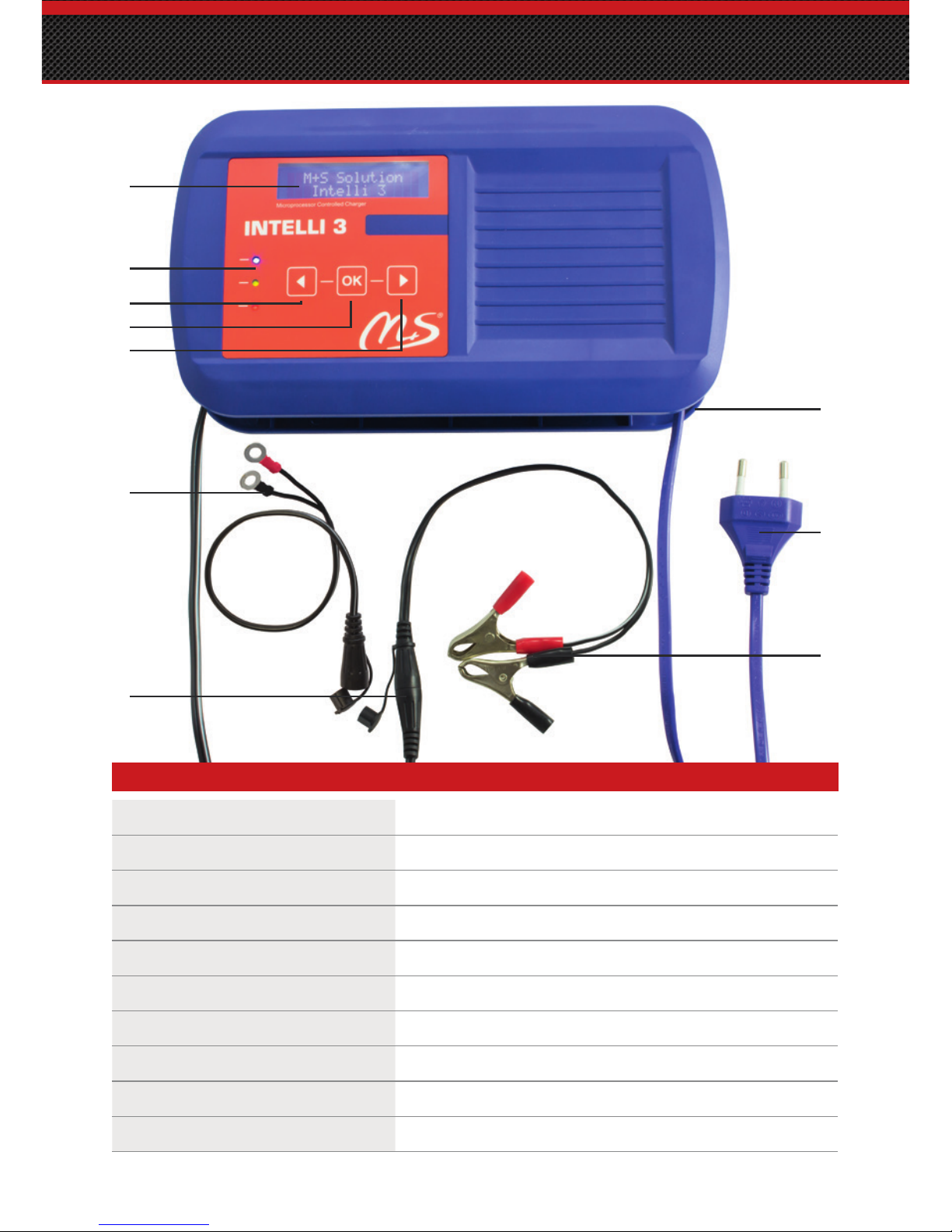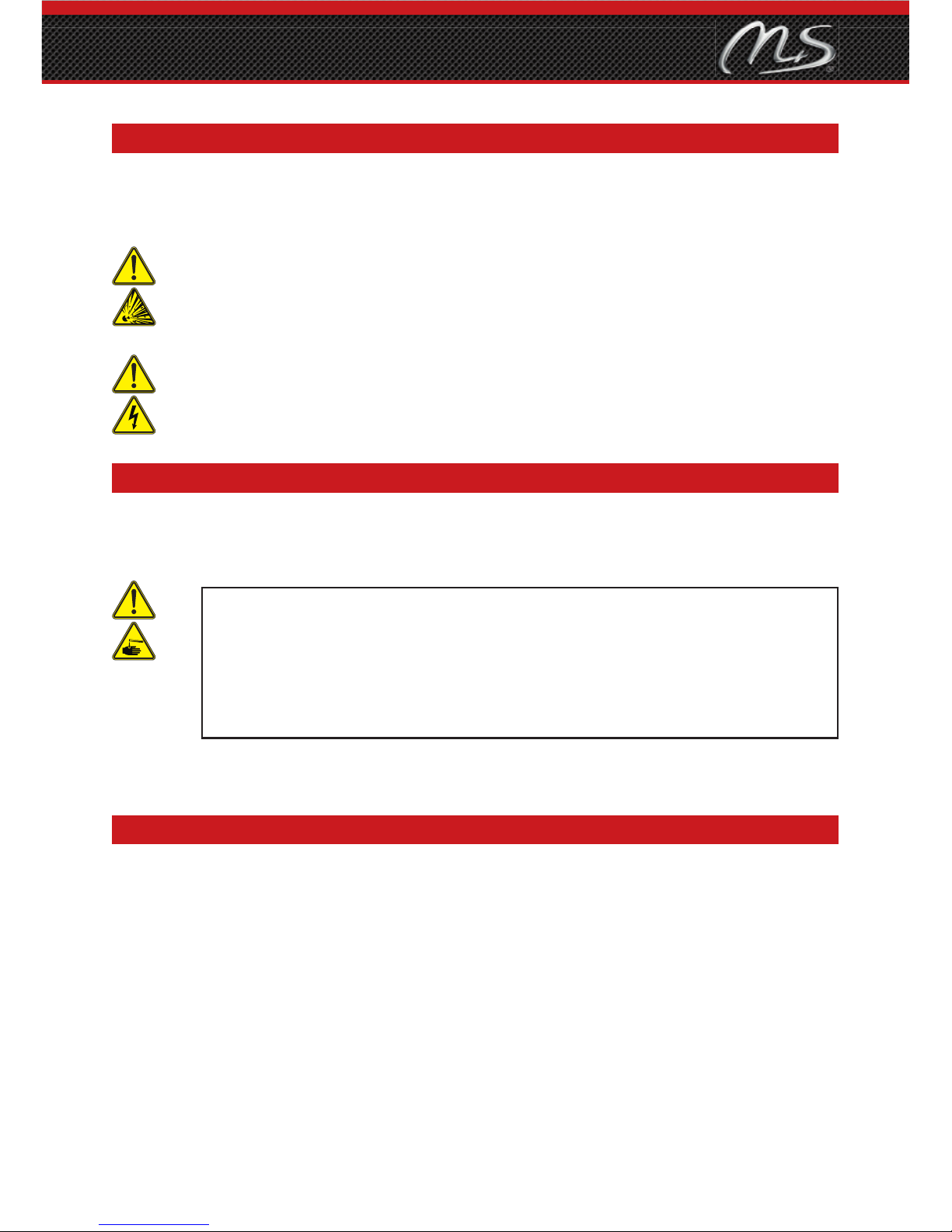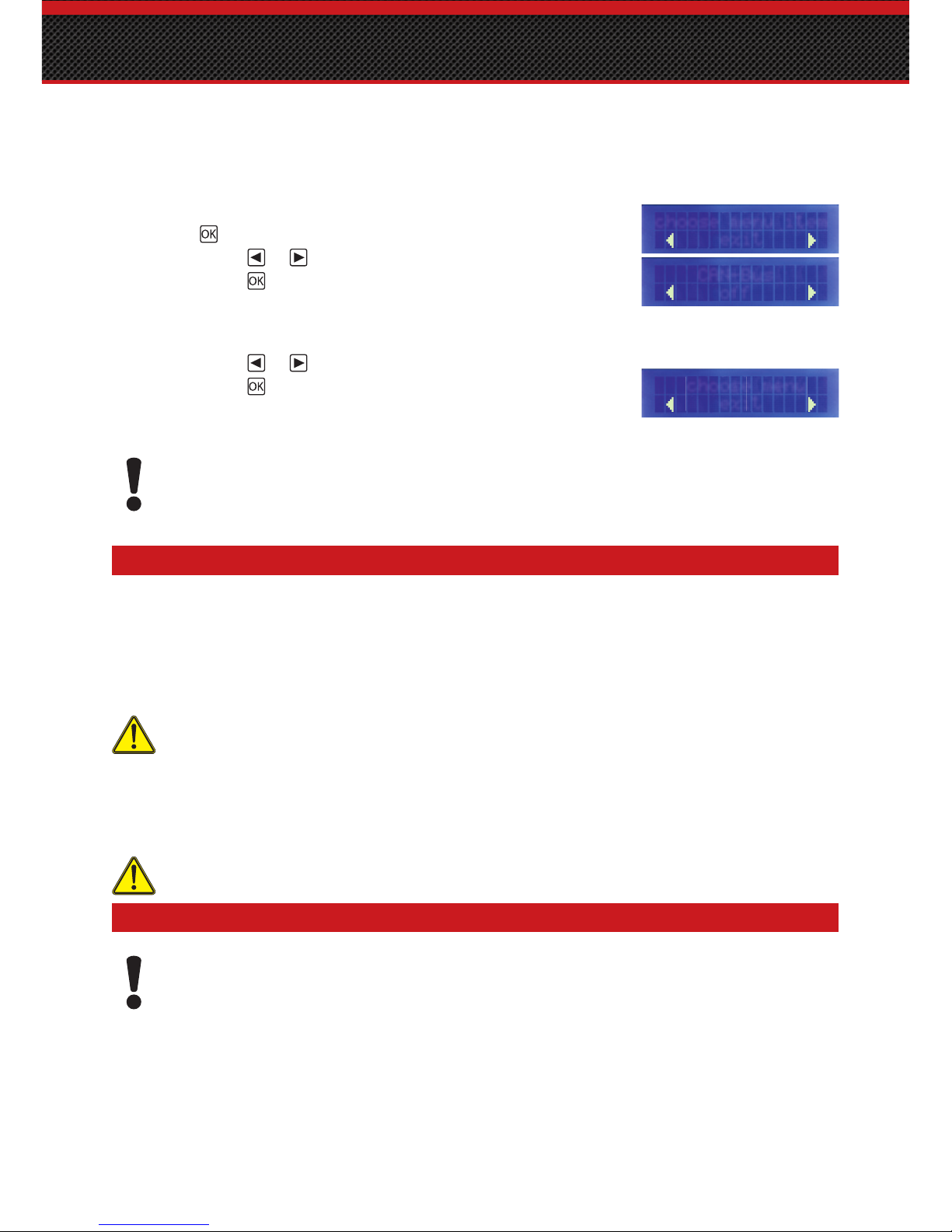WE ARE THE GOOD GUYS
2
INTRODUCTION
With the INTELLI 3, you have a versatile charging and maintenance device for all types of
rechargeable 12V lead batteries as well as 12V lithium-iron-phosphate (LiFePo) batteries.
With this appliance, you can:
• charge a discharged or partly discharged battery
• maintain the fully charged state of a battery that is not being used over a long time
• test the charged condition of a battery under partial load
• restore sulphated and deep-discharged batteries
• signifi cantly increase the lifetime of a battery with regular use
• continue to supply the vehicle with power if the battery needs to be removed.
The settings are thereby retained (e.g. radio PIN code).
The plain text display, the three LEDs and a buzzer give you complete information at any time
on the state of the battery and the operational state of the charger.
After completely charging, the INTELLI 3 switches to sleep mode. This saves power and
money. The integrated timer regularly wakes the device. It tests the battery, recharges it, if
required, and then returns to sleep mode. It can thereby remain attached to the battery for
several months.
NOTES
1. Usage Conformant with intended purpose
• The intended use of the charger includes the loading and conservation of charge
of rechargeable vehicle batteries. Type, voltage, and capacity of the suitable
batteries can be found in the technical specifi cations.
• The device may only be used in compliance with the relevant user manual and
these instructions.
• Any other usage exceeding this will be considered to be non-conformant with the
intended purpose. The user alone is liable for any damage caused from neglect of
the manual and the notes and instructions in it.
2. Warnings
• Operate the appliance only in dry, closed rooms!
• Prevent any fl uid from penetrating into the appliance!
• Never cover the ventilating slits or the housing!
• Keep the charger away from heat sources!
• Do not expose the charger to direct sunlight, dust or shock.
• Use the appliance only at ambient temperatures between –15°C and +40°C.
• Do not use the charger in the vicinity of fl ammable fl uids, gases and vapours, dusty
environments, atmospheric humidity above 80% or in wet conditions.
• If safe, hazard-less operation is not possible, disconnect the charger from the
mains supply and from the battery, and secure it against unintentional use.