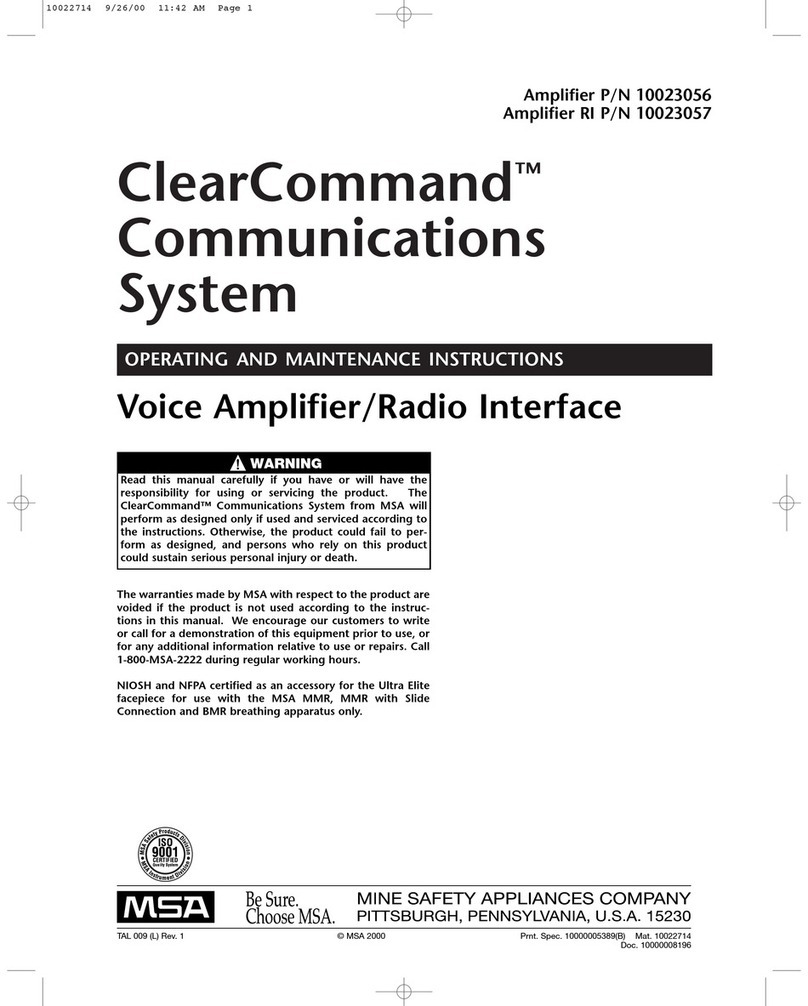DESCRIPTION
WARNINGS AND CAUTIONS
•Do not alter this unit. This will void the intrinsic
safety rating, and may affect the intrinsic safety of
the device.
•Always inspect the Helmet Communications
System for damage before use. If damage is found,
tag the cable and immediately remove the device
from service. Never use a damaged or Non-func-
tional communication system.
•To maintain the side impact properties of the
Helmet, ensureEar Speaker is below Helmet’sbrim
line.
•Ensure the radio used is rated intrinsically safe
beforeentering a hazardous atmosphere.
Failure to follow the above Warnings can result in
serious personal injury or death.
•Misuse or abuse of the Helmet Communications
System, or the equipment to which it is attached,
or using this equipment in a manner or situation
not intended by the manufacturers may result in
damage to the Helmet Communications System.
•Evaluate this unit and any radio transceiver with
which it may be used. Be certain the unit is not
affected adversely by radio frequency energy.
•Evaluate this unit and any radio transceiver with
which it may be used as a source of radio interfer-
ence to other apparatus before entering a haz-
ardous atmosphere.
•Ensure radio is at the lowest volume setting.
Control the volume for the Helmet Mic. and Ear
Speaker Assembly or Lapel Mic. with the volume
control on the radio.
•Maximum head size of helmet suspension is
reduced when the Helmet Mic is attached. Adjust
suspension as required
•The performance of the Helmet Communications
System will only function as well as the Radio per-
forms.
DESCRIPTION
The Helmet Communications System allows a user to
communicate clearly and easily over a hand held portable
radio or truck system while wearing a helmet.
The Helmet Communications System consists of two
main components that attach to the user radio.
•The Helmet Microphone Assembly (P/N 10042902)
•Lapel Microphone or optional Basic PTT (Push-To-
Talk) with the specific Radio interface connector.
Note: Tocomplete the system the user must select and
purchase the proper Lapel Microphone or Basic PTT
(Push-To-Talk) unit that fits their specific radio.
When the helmet assembly is connected to the Lapel
Microphone the communication is the same as with the
Basic PTT interface.
However the Lapel Microphone unit can be used alone.
The Lapel Microphone interface contains a remote speak-
er and microphone with a Push-To-Talk button. This unit
allows remote, shoulder mounted, radio transmission and
reception.
When the Helmet Microphone is connected to the Basic
PTT the user presses the button to transmit, and incoming
radio messages are heard at the ear speaker.
The Lapel Microphone is equipped with the following:
•Female connection for the male connector of the
Helmet microphone assembly.
•Belt clip on the back of the Lapel Microphone for
attaching the Lapel Microphone to the user’sclothing.
The clothes clip rotates for convenience.
•An optional clothespin type Clip assembly is also
available as an accessory
•Microphone, speaker and a Push-To-Talk button.
•The Push-To-Talk button is protected against inadver-
tent operation by a guard. The unit is shipped with the
taller guard. When the taller guard is removed the
Push-To-Talk button becomes fully exposed and easi-
er to access. The shorter guardis provided and avail-
able for replacement.
•Cable and connector for a specific radio.
•Connection port for an optional remote finger Push-
To-Talk button used when wearing a Level A suit.
2
TAL 5010 (L) REV. 4 - 10046197
TABLE OF CONTENTS
Warnings and Cautions......................................................2
Description.........................................................................2
Installation..........................................................................3
System Operation ..............................................................4
Operations/Removal ..........................................................5
Cleaning .............................................................................5
Storage...............................................................................5
Intrinsic Safety Rating........................................................6
Maintenance/Troubleshooting............................................7
Assemblies/Replacement Parts.........................................8