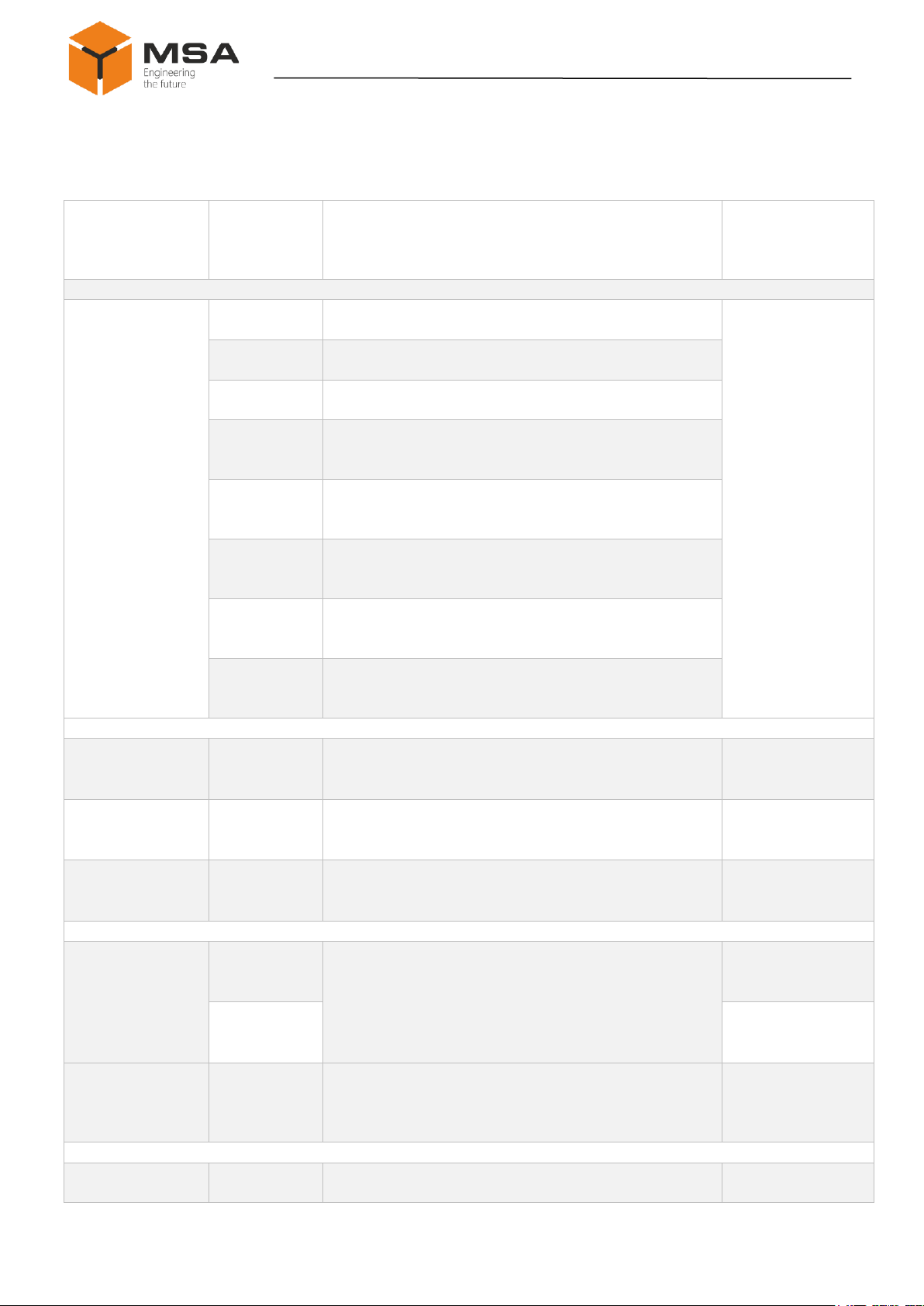The System ensures the following communication services:
А) Basic: provided for every UT by pressing corresponding button, see cl. 7.3:
1) Manual call forwarding to external or internal communication lines;
2) Automatic redial;
3) Manual redial;
4) Call hold;
5) Conference call, max. 3 participants;
B) Optional: enabled by the Manufacturer in compliance with an order list, see cl. 7.5:
1) «Direct communication»–automatic connection to pre-selected user without
dialing;
2) Restriction of outgoing call to external lines;
3) Priority caller status including the following additional functions:
–forced connection to busy line disconnecting current communication;
–announcements (one-way communication mode) via internal system unit, for
units supporting loudspeaker function;
–public address announcements using command public address unit;
4) Assignment of functional keys for pre-selected user numbers or basic service
code or value added service code, see Tables 6 and 8;
5) Administration using PC or service unit;
а) Value added services which are enabled (disabled) by user, see cl. 7.4:
1) Call forwarding if user line is busy;
2) Call forwarding if not answered;
3) Inquiry during current communication;
4) New call notification;
5) Call interception;
6) Group member call interception.
Note –Additional services are specified in the order list which is represented by
the Customer at the stage of Supply contract conclusion, see cl. 7.4, 7.5 and
Tables 8 and 10.