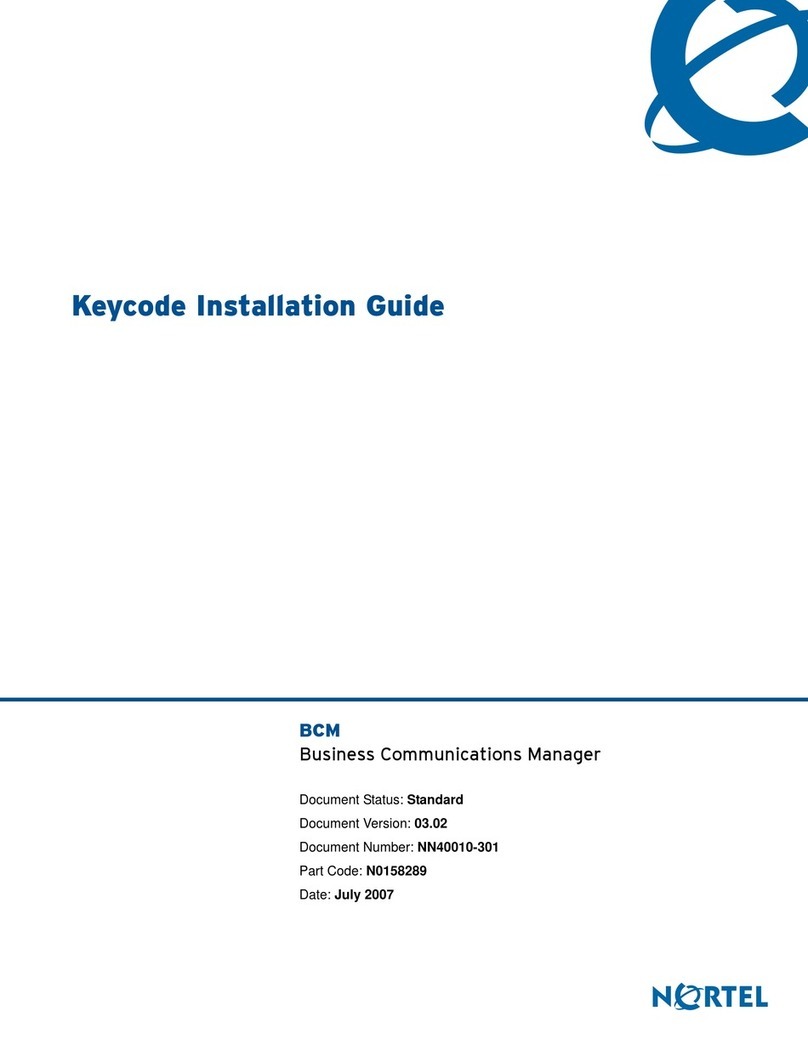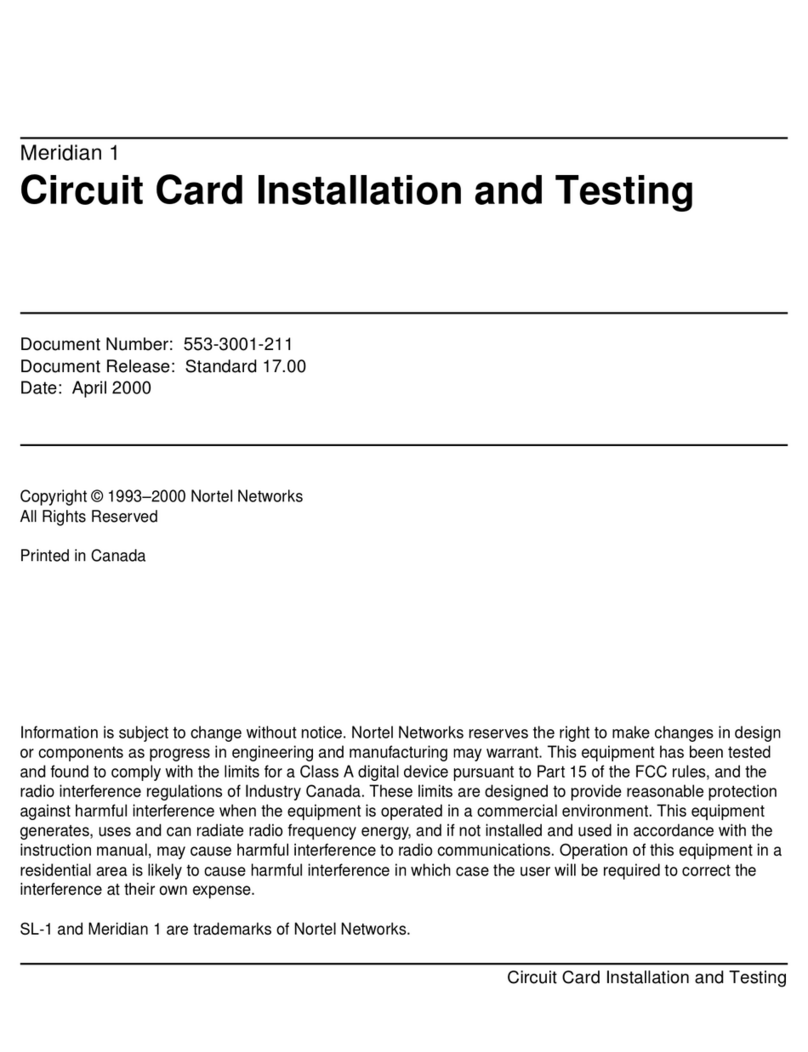Nortel BCM50 User manual
Other Nortel Telephone System manuals

Nortel
Nortel P0857846 User guide

Nortel
Nortel Meridian Meridian 1 Instruction manual
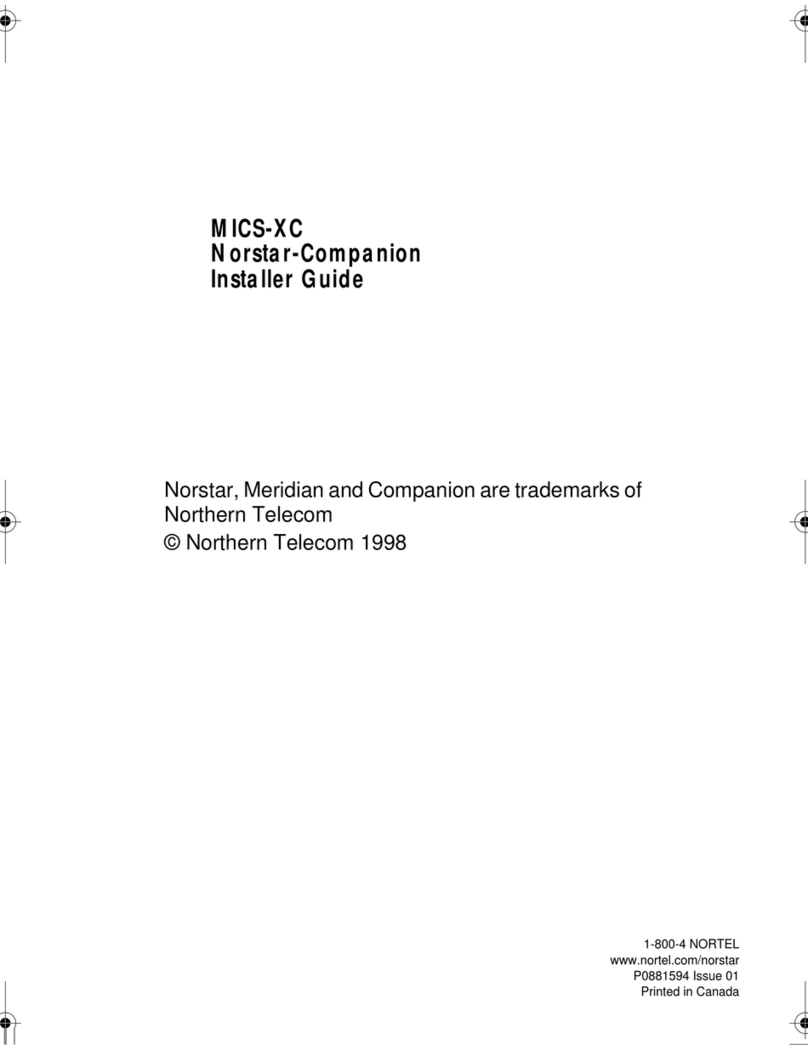
Nortel
Nortel Companion MICS-XC User manual

Nortel
Nortel BCM200 User manual

Nortel
Nortel FastRad User manual

Nortel
Nortel BCM1000 Product manual

Nortel
Nortel M420 User manual

Nortel
Nortel BCM50 Operator's manual

Nortel
Nortel Norstar Modular ICS Parts list manual

Nortel
Nortel BCM50 Product manual

Nortel
Nortel Meridian Meridian 1 Operating and installation instructions

Nortel
Nortel BCM50 2.0 User manual

Nortel
Nortel North American DMS-100 User manual
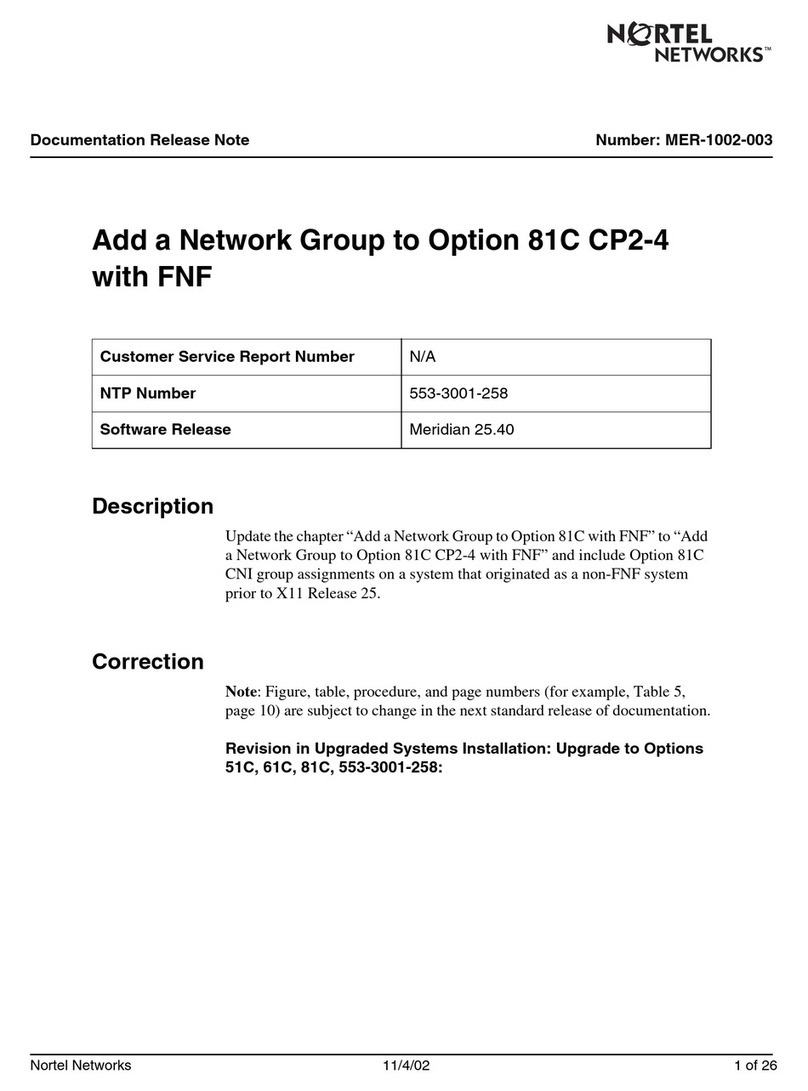
Nortel
Nortel MER-1002-003 User manual

Nortel
Nortel BCM50 Installation guide

Nortel
Nortel DMS-10 User manual

Nortel
Nortel Meridian Meridian 1 Operating and installation instructions

Nortel
Nortel BCM50 User manual
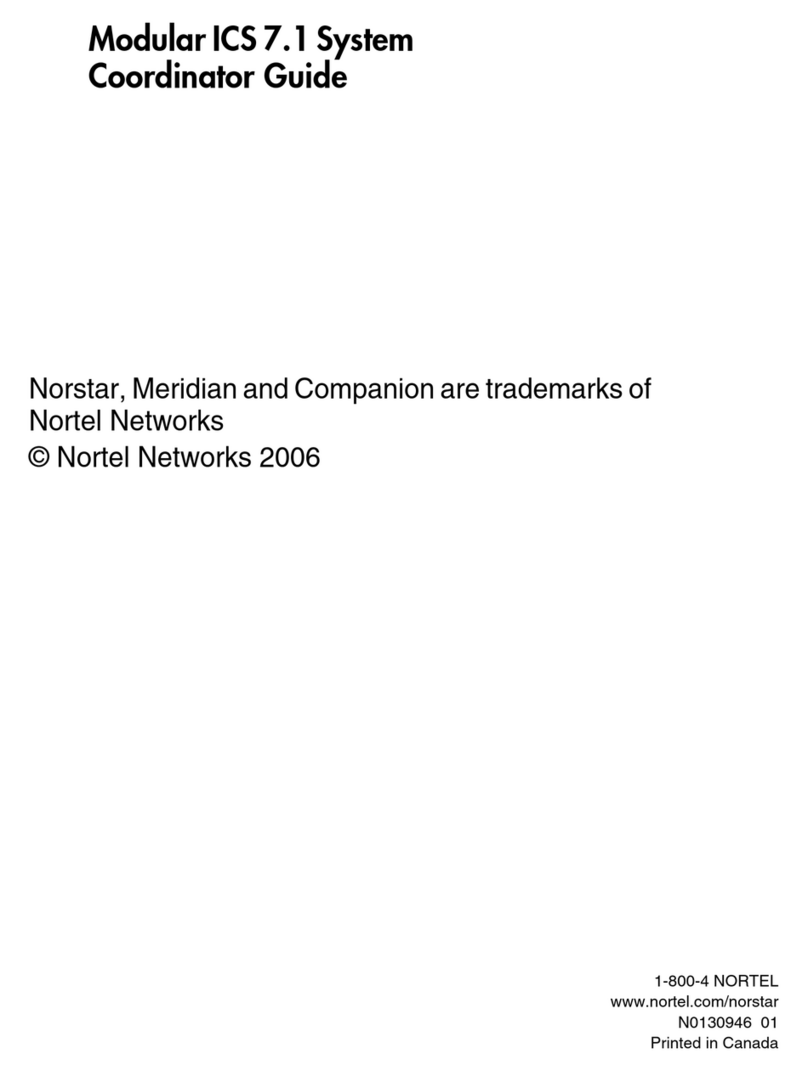
Nortel
Nortel ICS 7.1 User manual

Nortel
Nortel BCM50 2.0 Installation guide