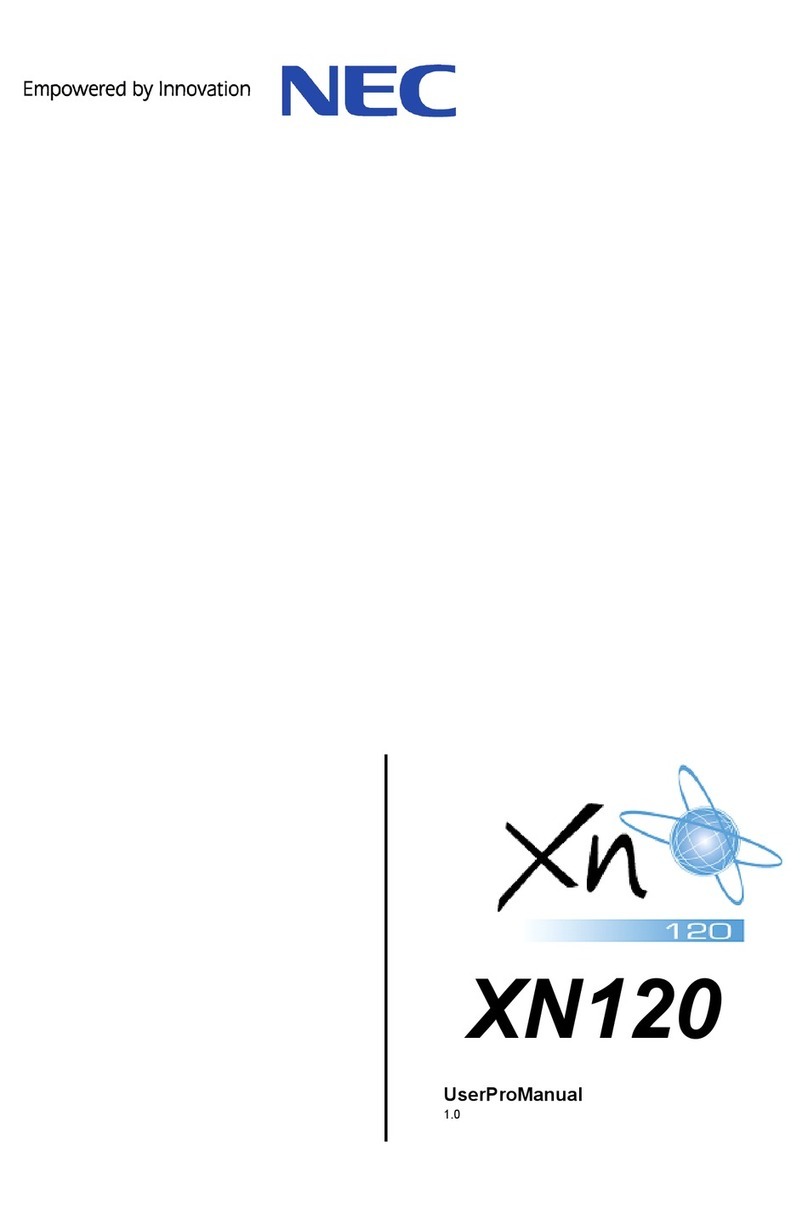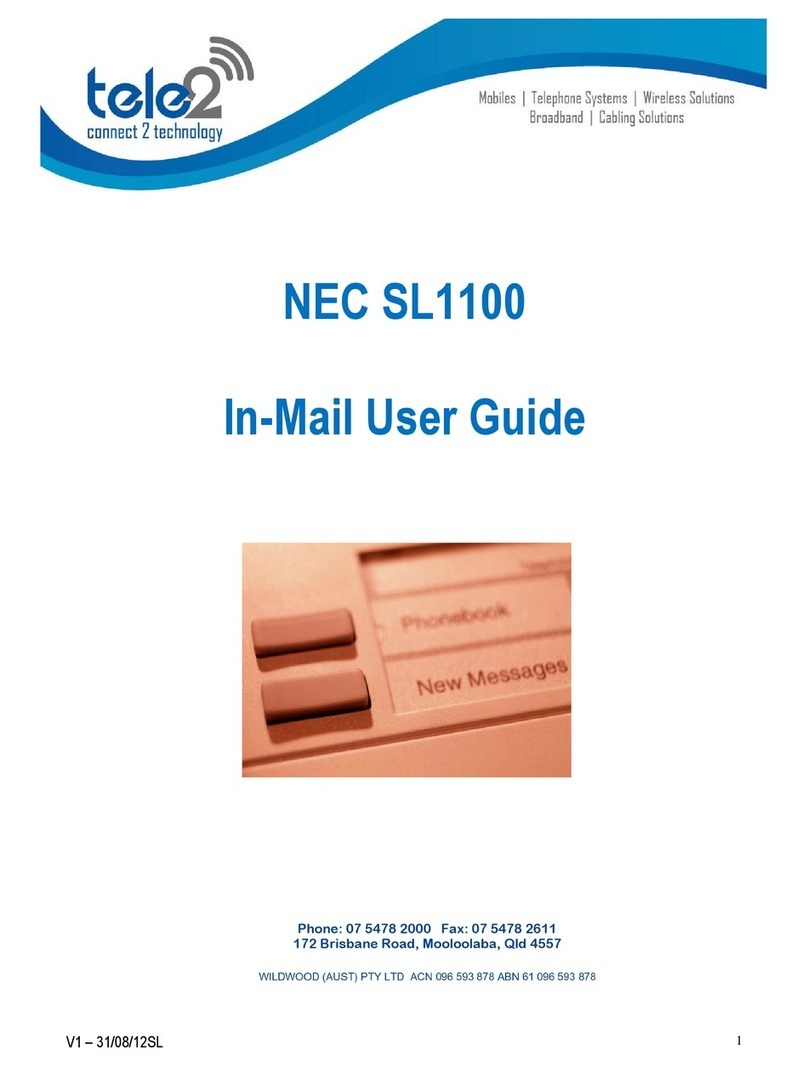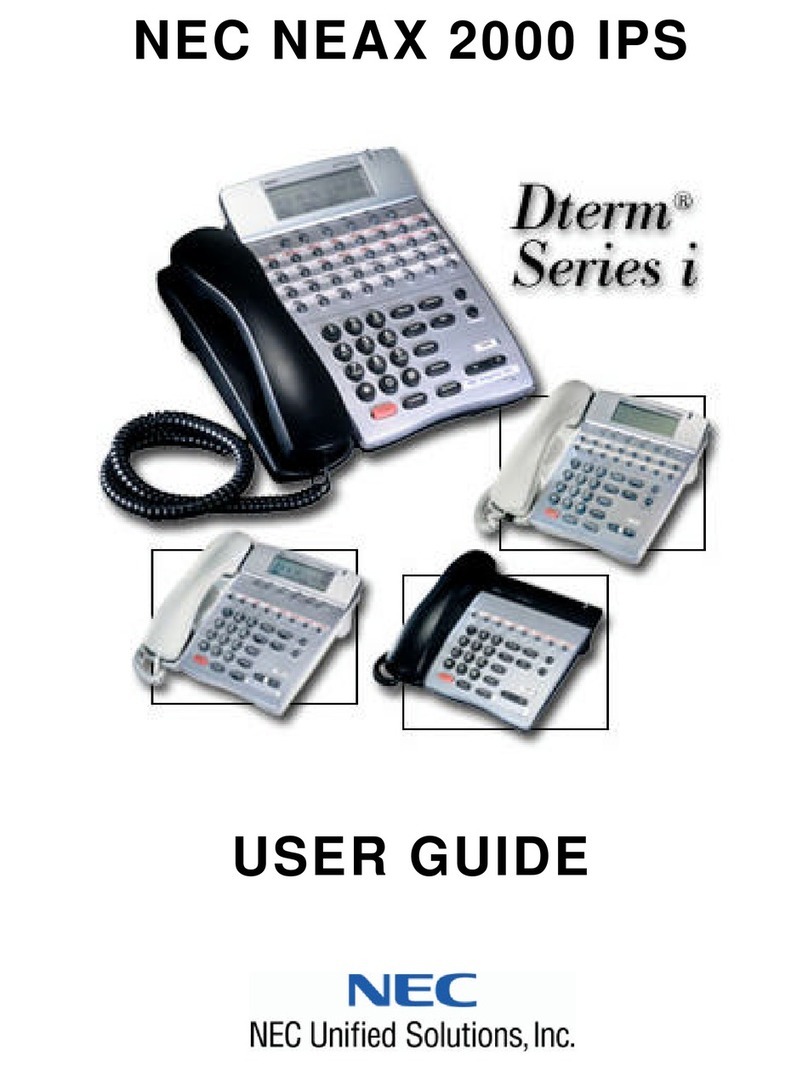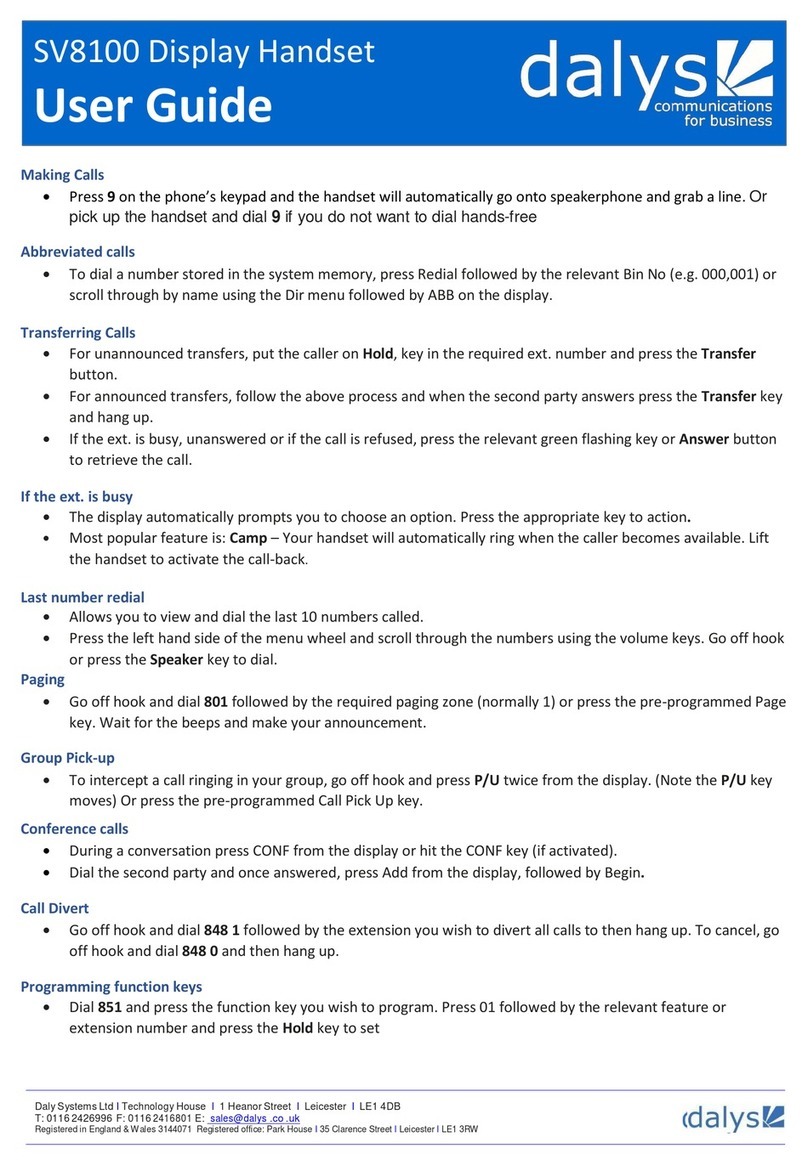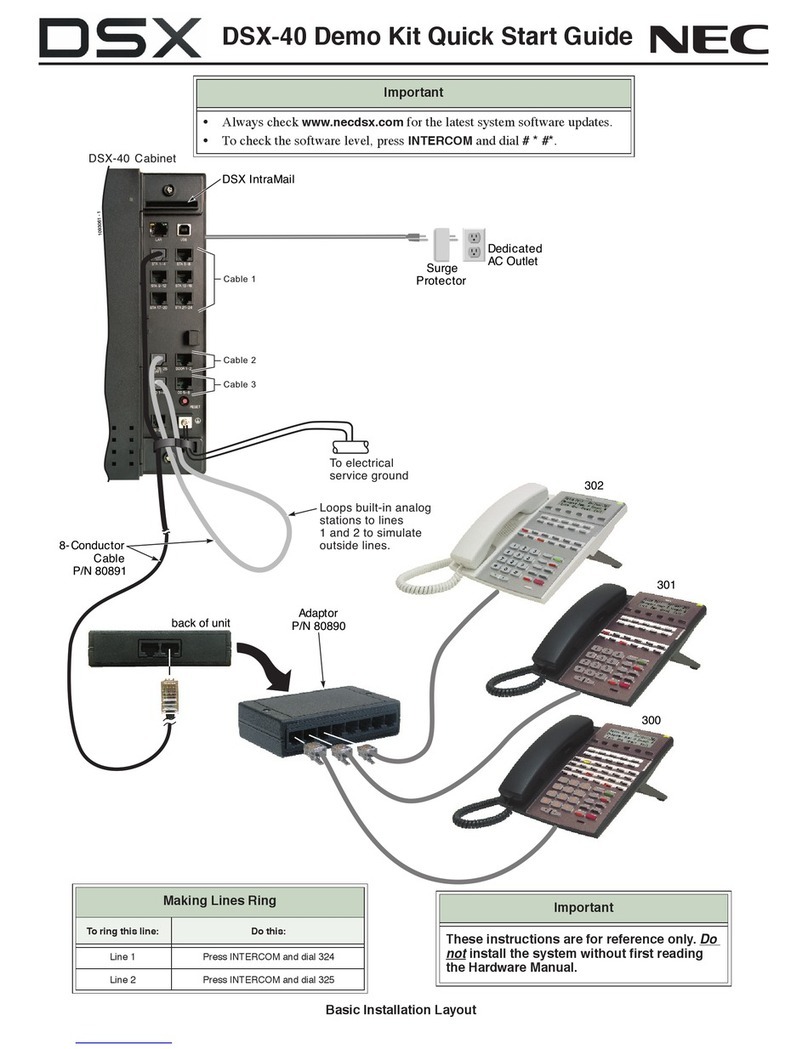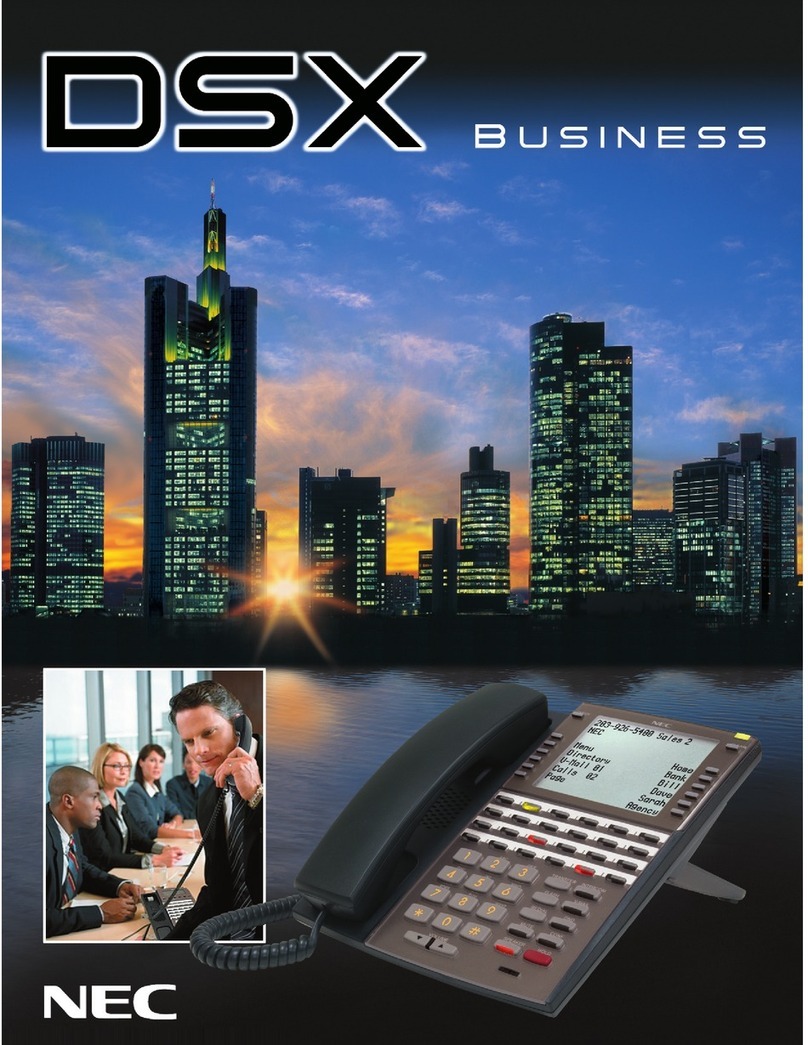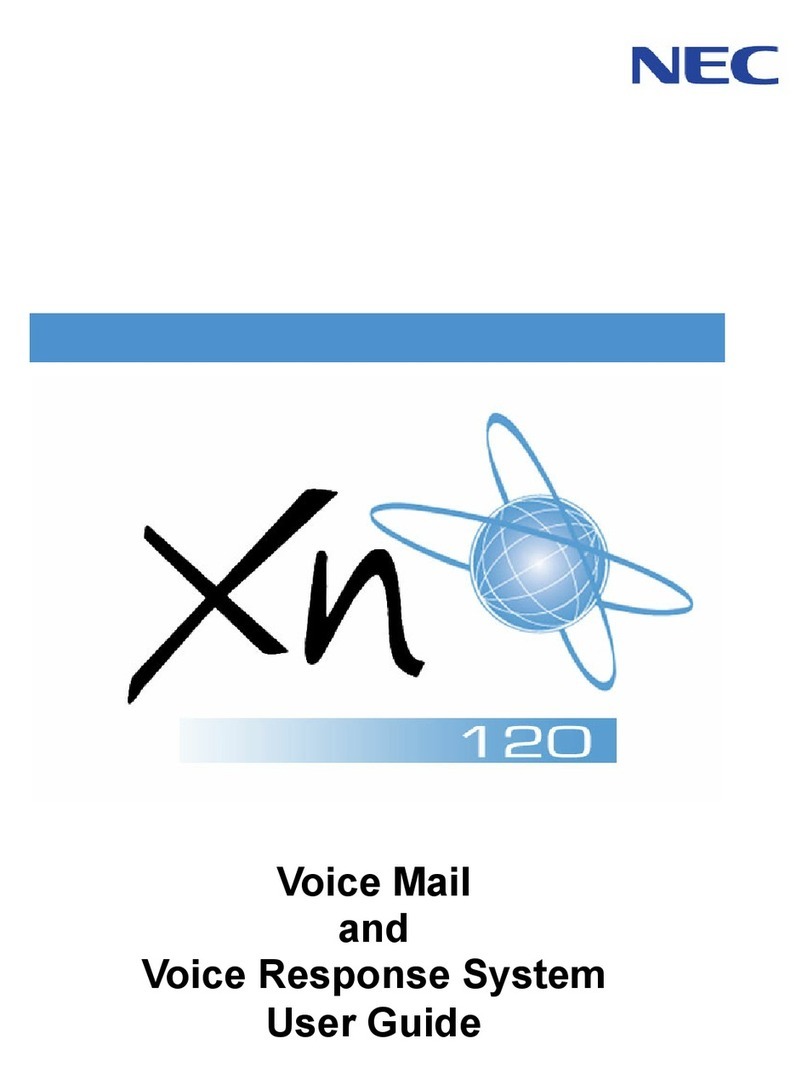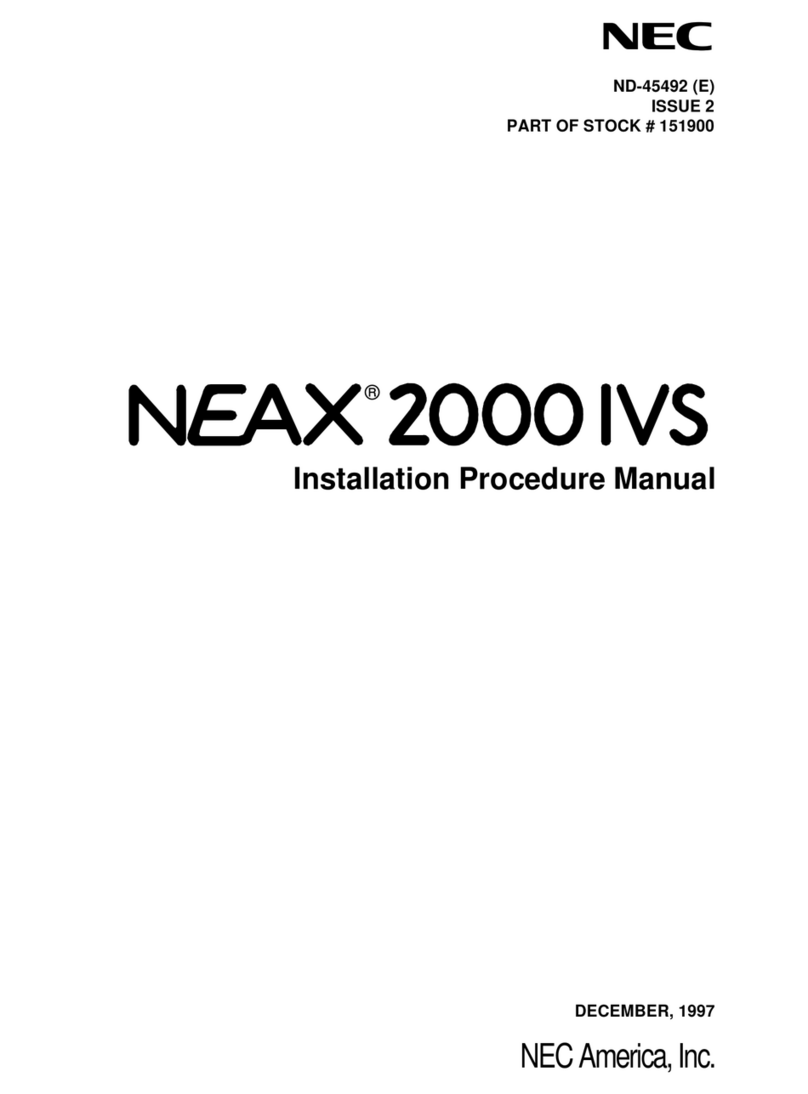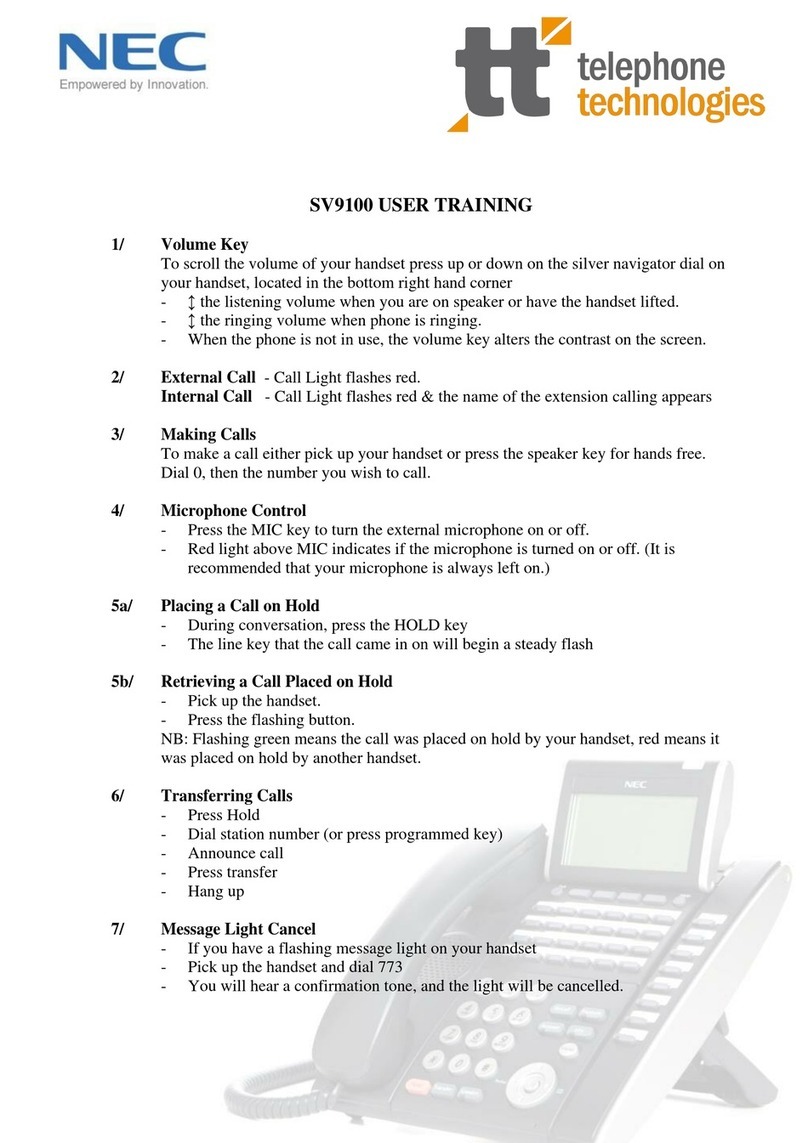Welcome!
Your organization’s new UNIVERGE®UM8700 unified
messaging system is designed to provide you with the
same convenient access to your voice, fax, and email
messages whether you are at your desk or calling in over
the telephone. When you call in, our Meridian Mail
emulation saves you the effort of relearning most of the
keystroke commands you use to send, retrieve, and
manage messages.
Before You Start
To set up UNIVERGE UM8700, your system administrator
will give you the following information.
UNIVERGE UM8700 internal number:
UNIVERGE UM8700 external number:
Your subscriber mailbox number:
Your system administrator may also give you a default
security code to use when you log on to UNIVERGE
UM8700 for the first time.
Gaining Access to Your Mailbox
Follow these simple steps to start using UNIVERGE
UM8700.
1. Call the UNIVERGE UM8700 internal or external
number.
2. If necessary, press # or any other key that your
UNIVERGE UM8700 system requires.
3. If prompted, enter your subscriber mailbox number.
4. Enter a security code (or the default code, if your
administrator has given you one).
Performing Common Tasks
If you’re looking for a quick hint on how to perform a
specific task, read on.
Getting Started
After Recording and Addressing
a Message
While Listening to a Message
Setting Up Your Mailbox
If you want to … Then enter …
Listen to a message 2
Go to the previous message 4
Go to the next message 6
Compose a message for another subscriber 7 5
Change message lists 8 9
If you want to … Then enter …
Mark the message urgent 7 0 1
Mark the message private 7 0 4
Request a return receipt 7 0 5
Request future delivery 7 0 6
Send the message 7 9
If you want to … Then enter …
Skip back 5 seconds 1
Skip ahead 5 seconds 3
Decrease playback speed 2 1
Increase playback speed 2 3
Reply to the message sender 7 1
Forward the message to another subscriber 7 3
Delete the message 7 6
Call the message sender 9
If you want to … Then enter …
Change your busy greeting 8 0 1 3 1
Change your standard greeting 8 0 1 3 2
Change your out-of-office greeting 8 0 1 3 3
Change your password 8 0 1 4
Change your name recording 8 0 1 5
Set automatic message forwarding 8 0 2 4
Set message presentation order 8 0 2 5
Set Immediate Message Notification 8 0 1 1
If you want to … Then enter …
P/N 1081-50122-00 Rev 02 (8.1)
Ê1081-50110-00KŠ
NEC and UNIVERGE are registered trademarks of NEC Corporation. Meridian is a registered
trademark of Nortel Networks Limited, which is not affiliated with and does not sponsor, license, or endorse this or other products of
NEC Corporation. All other company names, brand names, and product names are the property
and/or trademarks of their respective companies.
© NEC Corporation of America. All rights reserved.