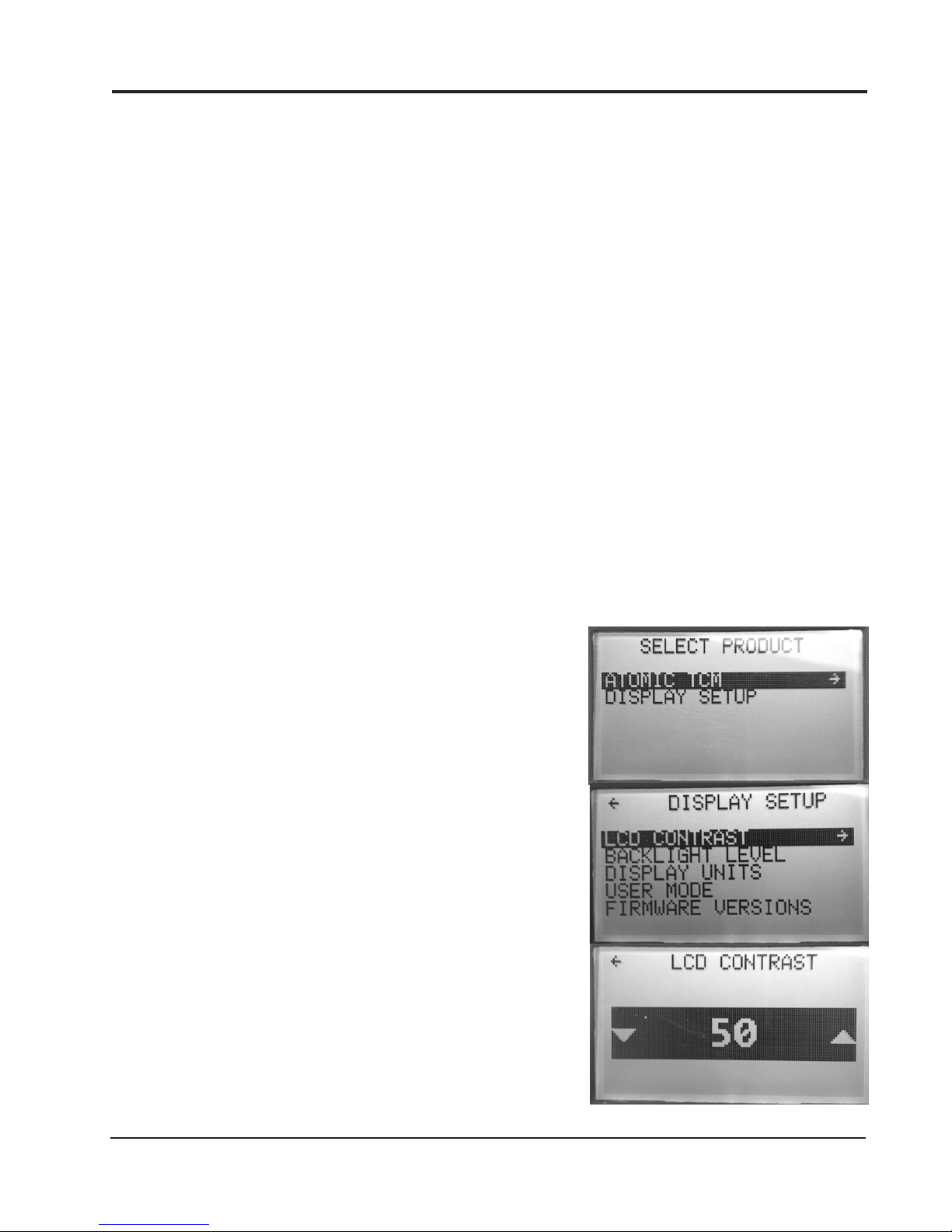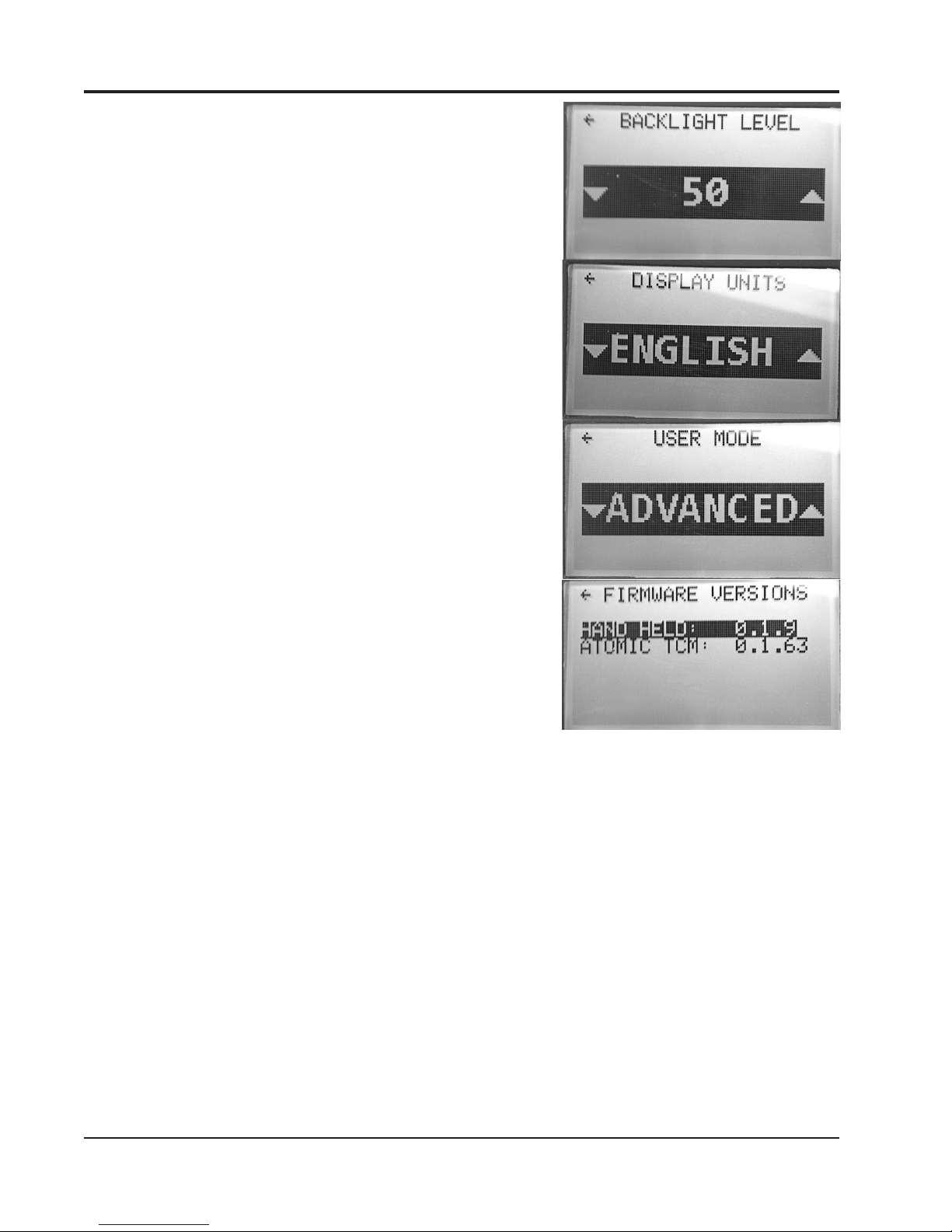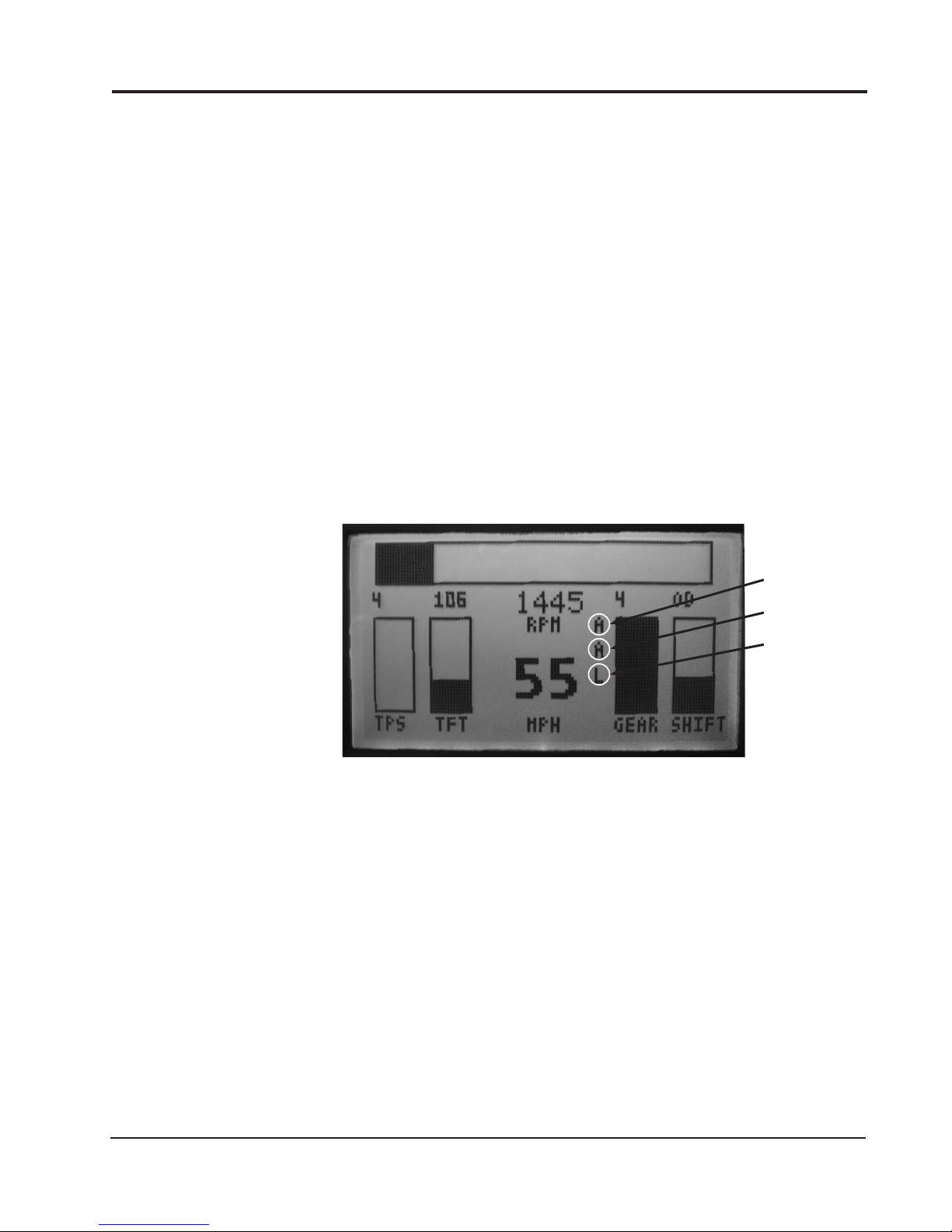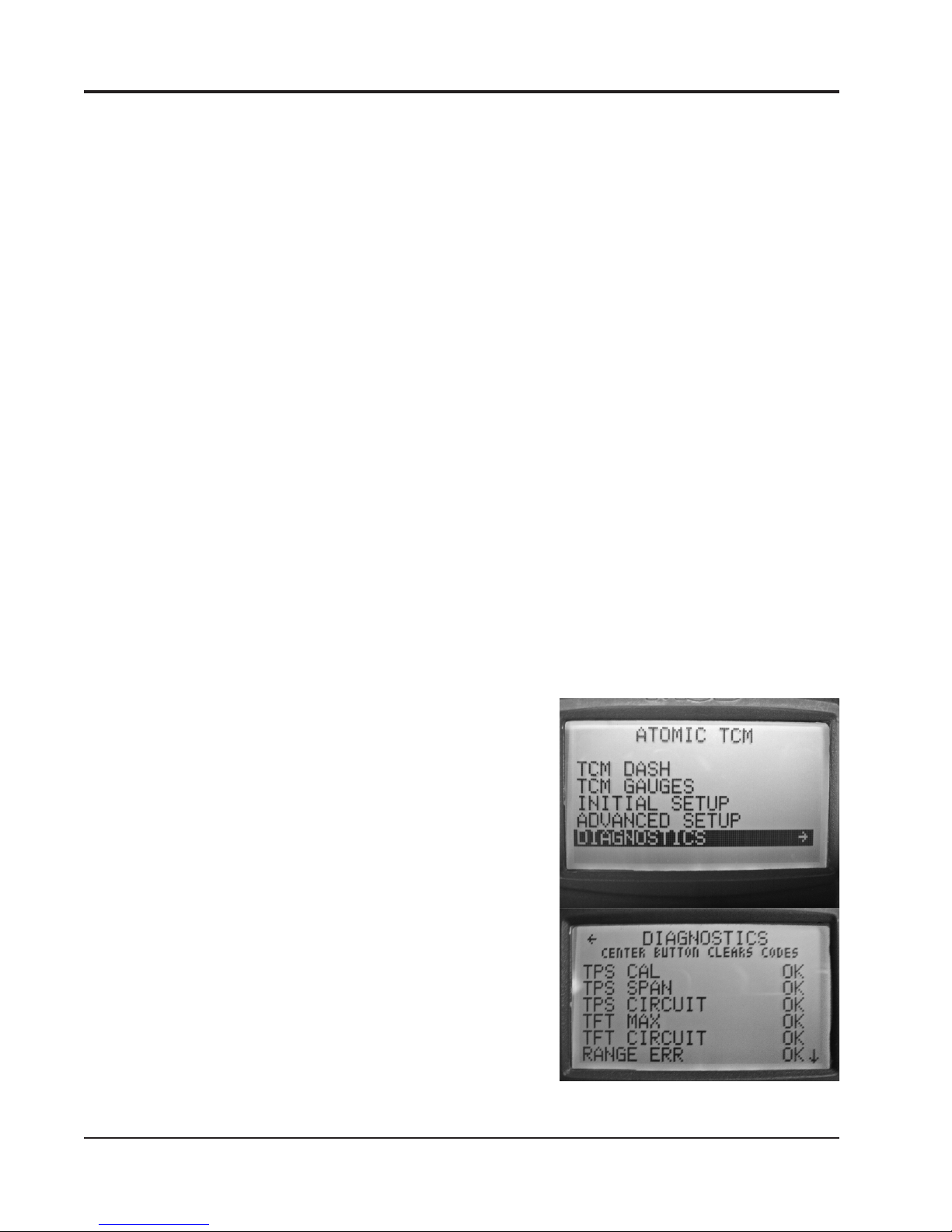8 INSTALLATION INSTRUCTIONS
MSD • WWW.MSDPERFORMANCE.COM • (915) 855-7123 • FAX (915) 857-3344
WOT THRESHOLD: (Wide Open Throttle) The Atomic TCM
module utilizes a MPH/KPH shifting strategy. When the
throttle position exceeds the WOT Threshold setting, the
TCM will switch to an RPM shifting strategy, and will upshift
automatically when the ENGINE RPM reaches the MAX
SHIFT RPM (set in the Initial Setup menu). Adjustable from
0% to 100% in 1% increments (Figure 10).
VSS PULSE PER REV: Vehicle Speed Sensor pulses-per-revolution
selection menu. Default values (and reluctor locations) are
as follows (Figure 10):
All GM Transmissions: 40 Pulses per Rev (Located on
Transmission Output Shaft)
Ford AODE, Early 4R70W/E: 6 Pulses per Rev (Integral to
Forward Drum)
Ford Late 4R7XW/E: 6 Pulses per Rev (Integral to Forward
Drum), some applications may be 24 Pulses per Rev.
Ford E4OD: 108 Pulses per Rev (Between Ring Gear and
Carrier in Rear End)
Ford 4R100: 6 Pulses per Rev (Located on Transmission
Output Shaft) Diesel transmissions may be 18 Pulses per
Rev.
Ford Speedometer Transmitter: 4 Pulses per Rev (This
"hybrid" transducer had both a mechanical cable drive and
2-pin electronic Vehicle Speed Sensor (VSS) Output. An
example is Dorman Part Number 917 614.)
Note: Default values can be changed from this screen to
accommodate a custom reluctor tooth count or inaccurate speedometer reading. The speedometer
can be checked for accuracy with a GPS, if any inaccuracy is found, adjust the Pulse per Rev
until speed in the dash is reporting an accurate vehicle speed.
DYNO MODE: ENABLE/DISABLE: Dyno mode is intended for use when operating the vehicle on a
chassis dyno. Enabling Dyno Mode will force the earliest possible upshifts until the transmission
is in direct (3rd gear). Once in third gear, the transmission controller will prevent downshifts under
increased throttle opening – up to, and including, WOT. This feature enables dyno pulls to be
made without the possibility of an unintentional downshift. Dyno Mode will also lock the Torque
Converter Clutch (TCC) when the vehicle speed equals (or exceeds) 30 mph. The transmission will
follow a closed-throttle downshift and TCC unlock schedule
when Dyno Mode is enabled. Dyno Mode can be disable
manually from this screen, or it will automatically be disabled
if power to the transmission controller is cycled off (i.e. run
through a key off cycle) (Figure 10).
Note: Dyno Mode Enable is inhibited when vehicle speed is equal
to, or greater than, 50 MPH. When attempting to enable Dyno
Mode, be sure the vehicle speed is less than 50 MPH.
DIFF MOUNTED VSS: Default value is “NO”. When selecting the
Ford E4OD transmission, this value may need to be changed
to “YES”. 1992-96 E4OD applications used the Rear Anti-Lock
Brake Sensor (RABS) for vehicle speed sensing. The tone
ring is located in the rear differential between the ring gear and
carrier. If using an E4OD in a vehicle utilizing a different VSS
/ reluctor configuration (i.e. on the driveshaft or transmission
output shaft), select “NO”. Failure to configure this parameter
correctly with an application using the RABS VSS will result
in the Atomic TCM computing speed incorrectly (Figure 11).
Figure 10
Figure 11