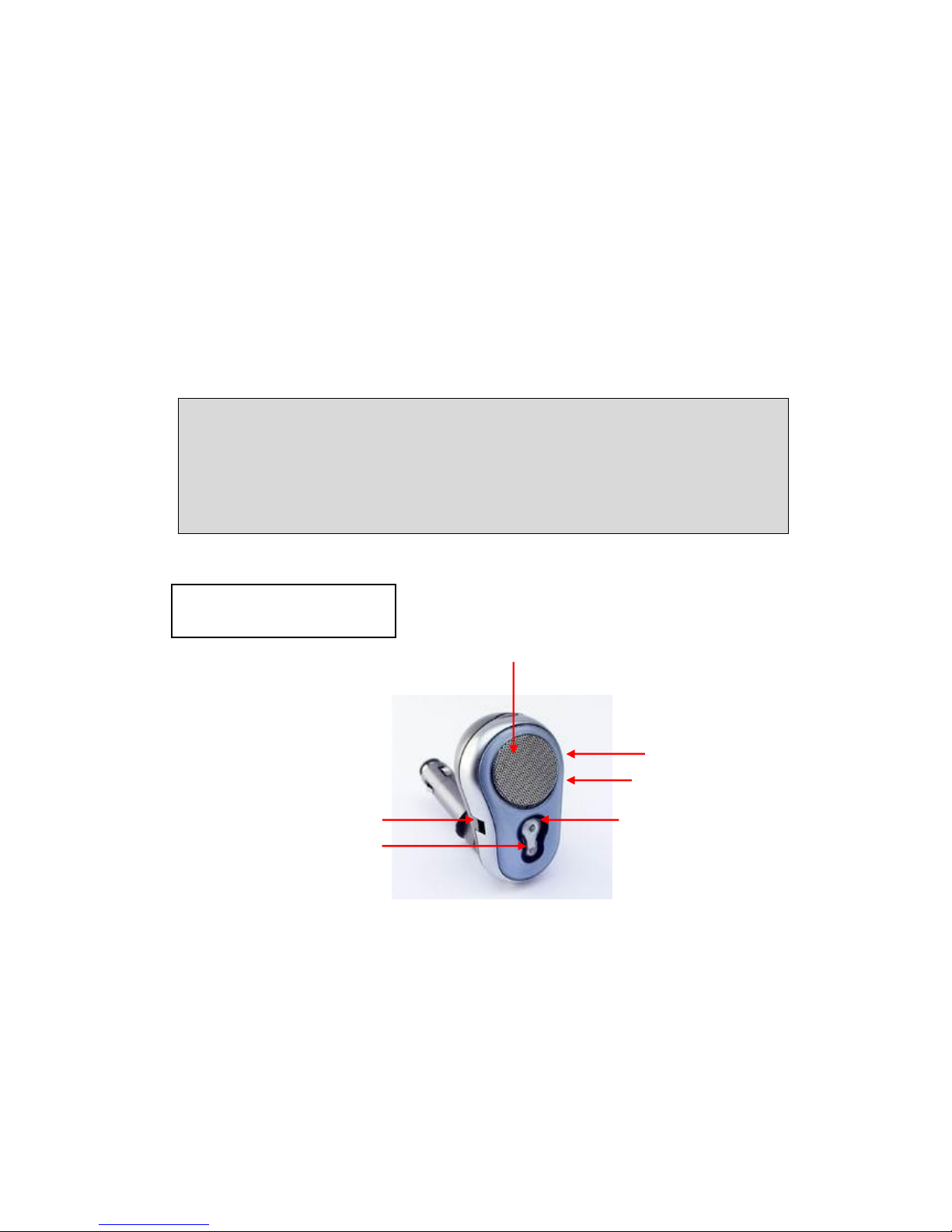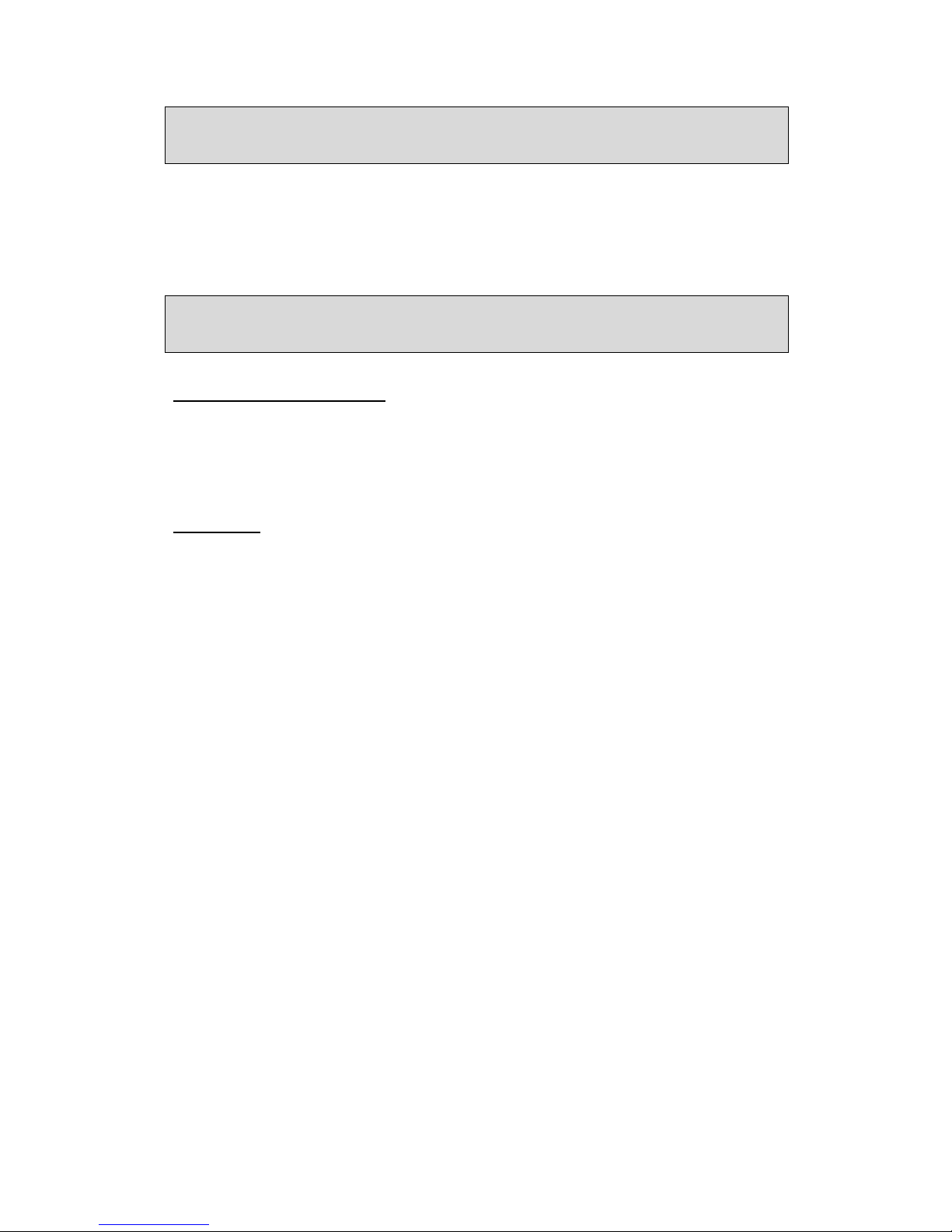APPENDIX
Hiermiterkl rt MicroStarInternationalCO.,LTD dasssichdiesesProdukt in Übereinstimmung mit den grundlegenden
Anforderungen undden anderen relevanten VorschriftenderRichtlinie1999/5/EGbefindet.
DieKonformit tserkl rungkannauffolgenderwebsiteeingesehen werden:
http://www.msi-technology.de/support/dl_man.php?Prod_Typ=9
Hereby, MicroStarInternationalCO.,LTD declaresthatthisdeviceisincompliancewiththeessentialrequirementsandother
relevantprovisionsof Directive1999/5/EC.
TherespectiveDeclaration of conformitycanbefound online:
http://www.msi-technology.de/support/dl_man.php?Prod_Typ=9
Europe: Frequencies:2.400 –2.4835 GHz,79 channels
France: Outdooruselimitedto10mWwithintheband;Frequencies: 2.454 –2.4835 GHz, 23 channels
Italy: Ifused outsideofownpremises, generalauthorisation isrequired
Notified Countries:
Germany,UK,Netherlands, Belgium, Norway,Sweden,Denmark,Finland,France,Italy,Spain,Austria, Iceland, Ireland,Portugal,
Greece,Luxemburgand Switzerland
Bestimmungsgem ßeVerwendung:
DieseProdukt wirdan den USB-AnschlußdesPC(oderHub)angeschlossen.DerUSBDongleverbindetPCs übereine
Funkverbindung. Eskann aucheineFunkverbindung zuanderen geeigneten Bluetooth-Ger tenhergestelltwerden.
Prescribed use:
Thisisprepared tobeconnected toanyUSB-PortofPCs(orHubs). TheUSB Donglesetsuparadiolinkbetween toPCs.
AdditionalitispossibletolinktoanyotherBluetoothdevicewhichsticktotheBluetoothrequirement.
HinweisezurReichweite:
DerAbstandzwischen Senderund Empf nger(von einemBluetooth-Ger tzueinemBluetooth-Ger t)h ngtstarkvon der
Einsatzumgebungab. W nde,Betonboden(Eisen), beschichteteFensterscheiben,Fahrzeug-Karosserie, etc..
WeitereBeeinflussungen:
-Hochfrequenzaussendungen jederArt
-Geb ude,B ume, etc.
-Heizkörper,Stahlbeton,etc.
-offen betriebeneComputer, etc.
-Mikrowellenherde,etc,
DieKommunikation zwischenunterschiedlichen Bluetooth-Ger tenistvonderjeweiligen Softwareunddementsprechenden
Versionsstand abh ngig
Operating range:
devicesvariesdepending thespecificenvironment. Walls,concretefloor(iron),laminatedwindows,vehicle-body,etc..
Thetransmission rangebetween differentBluetooth
Moreelectromagneticinterferences:
-high frequencyemission ofanykind,
-Buildings,trees, etc.
-Heaters,ferroconcrete,etc.
-open computersystems,etc.
-Microwaveoven,etc,
Communication (exchangedata)isdependent onthesoftwareconcernedtheBluetoothdevices.