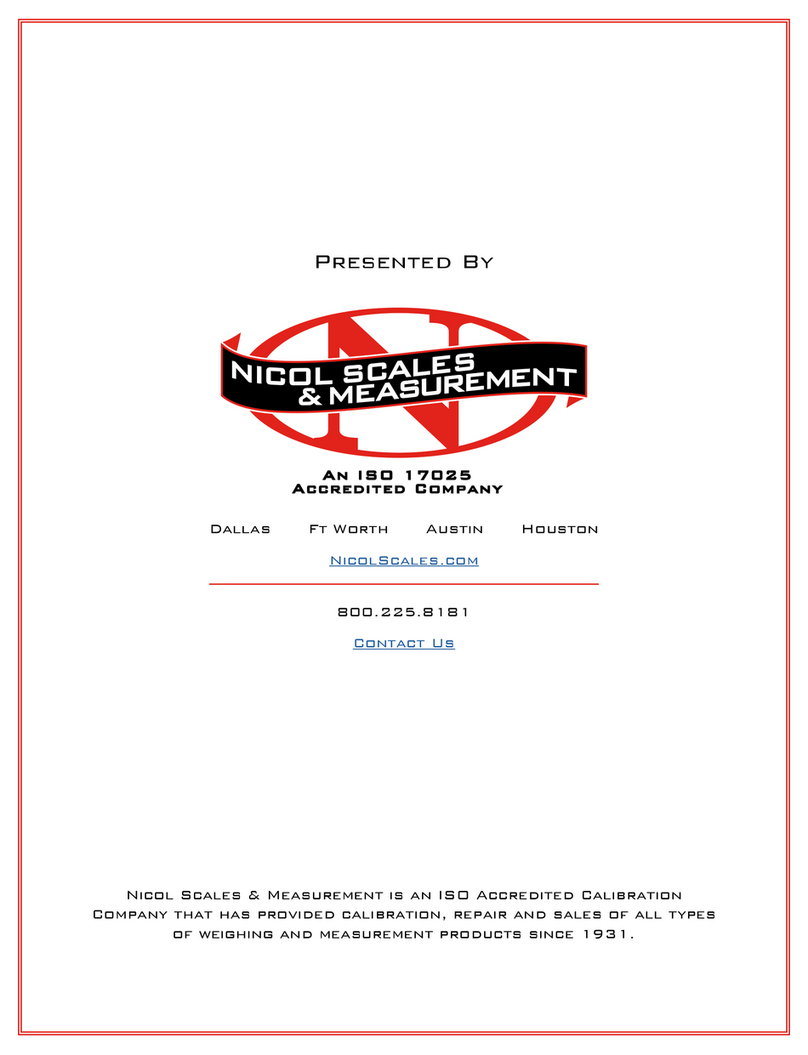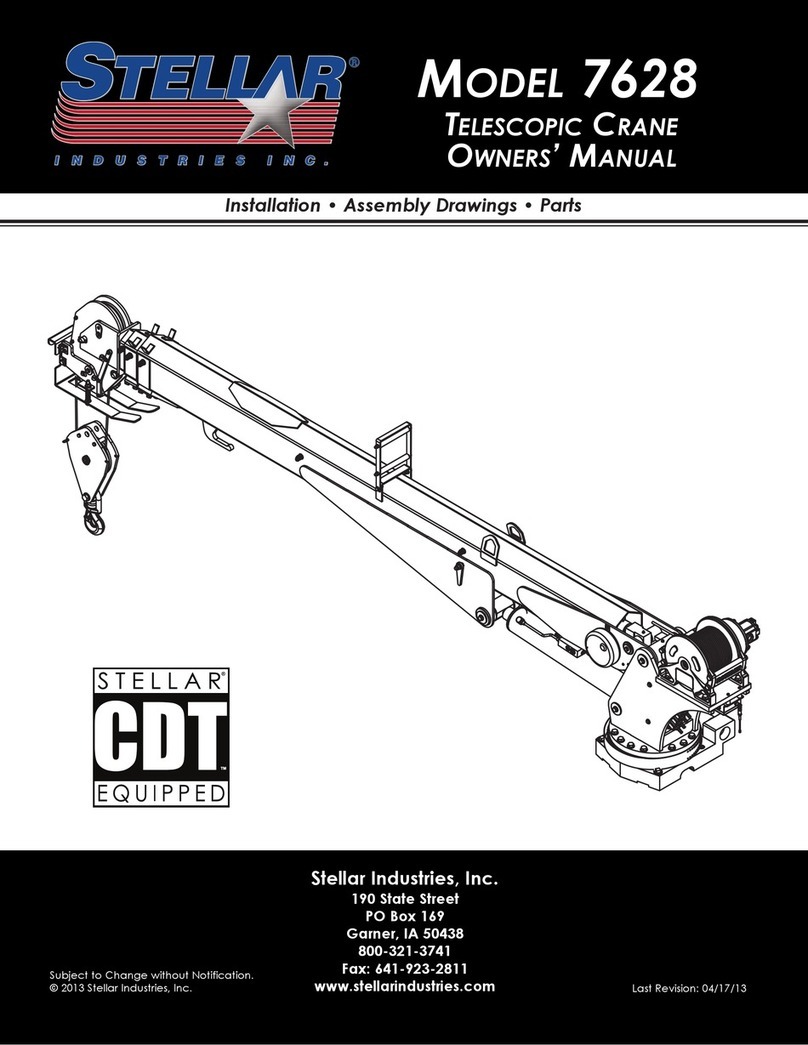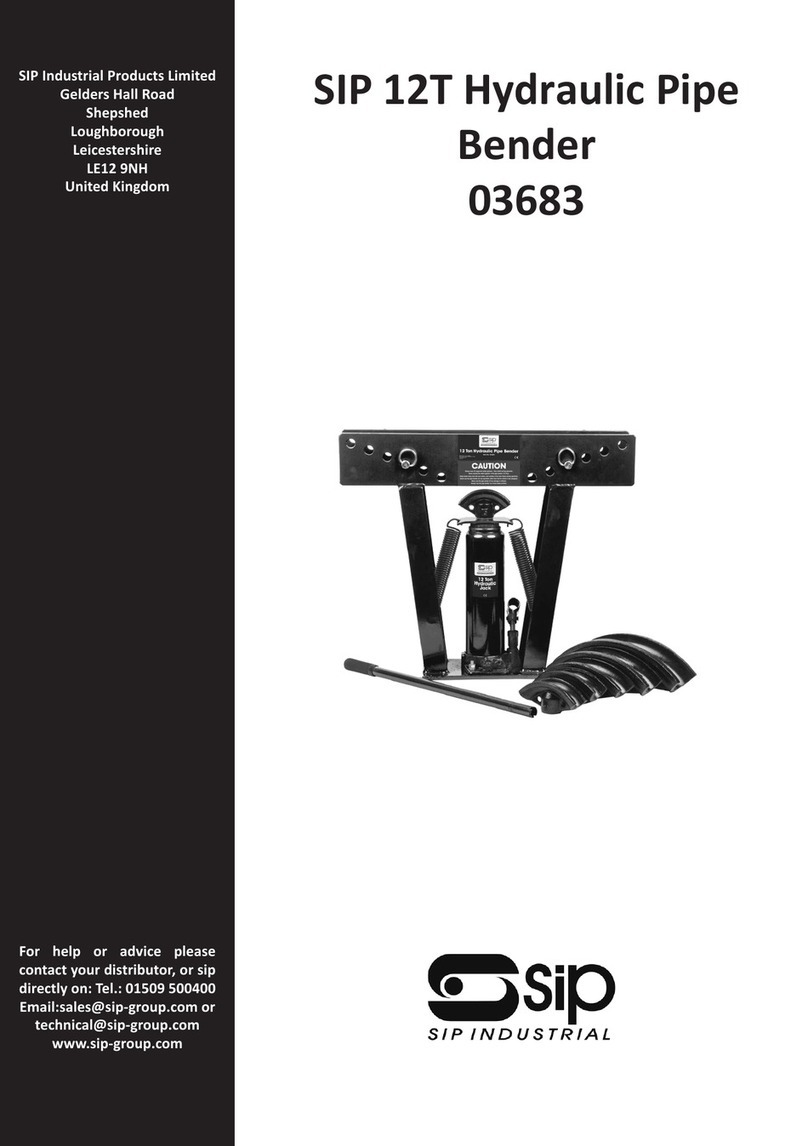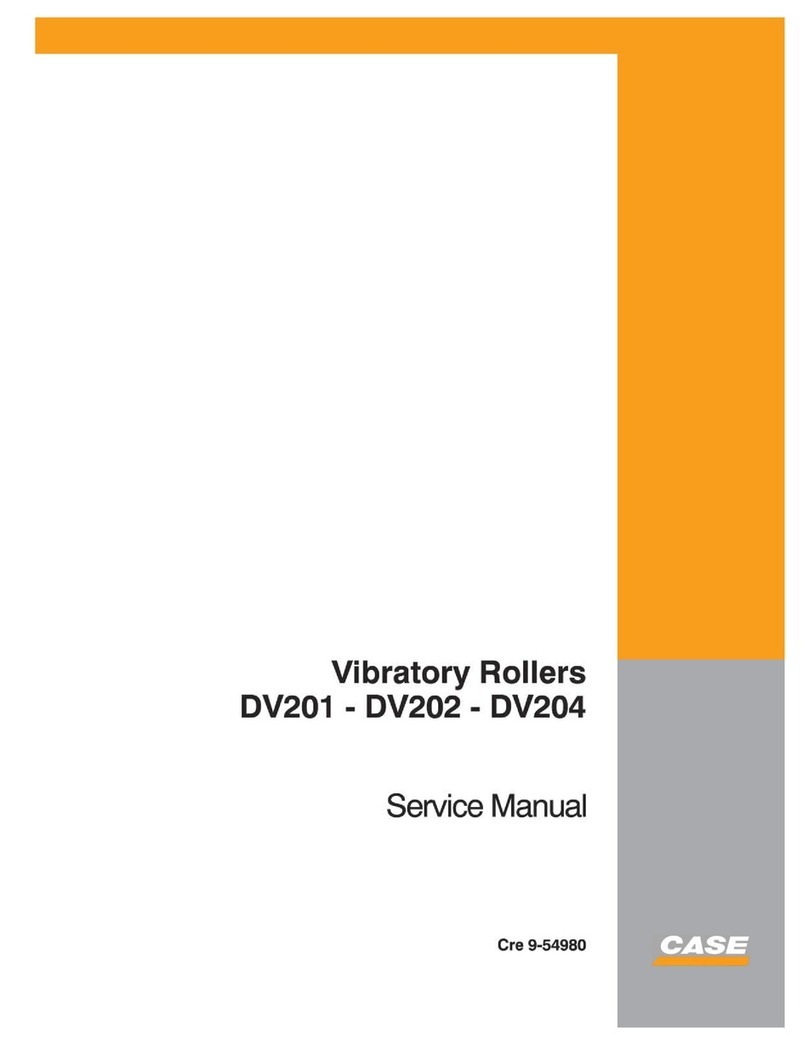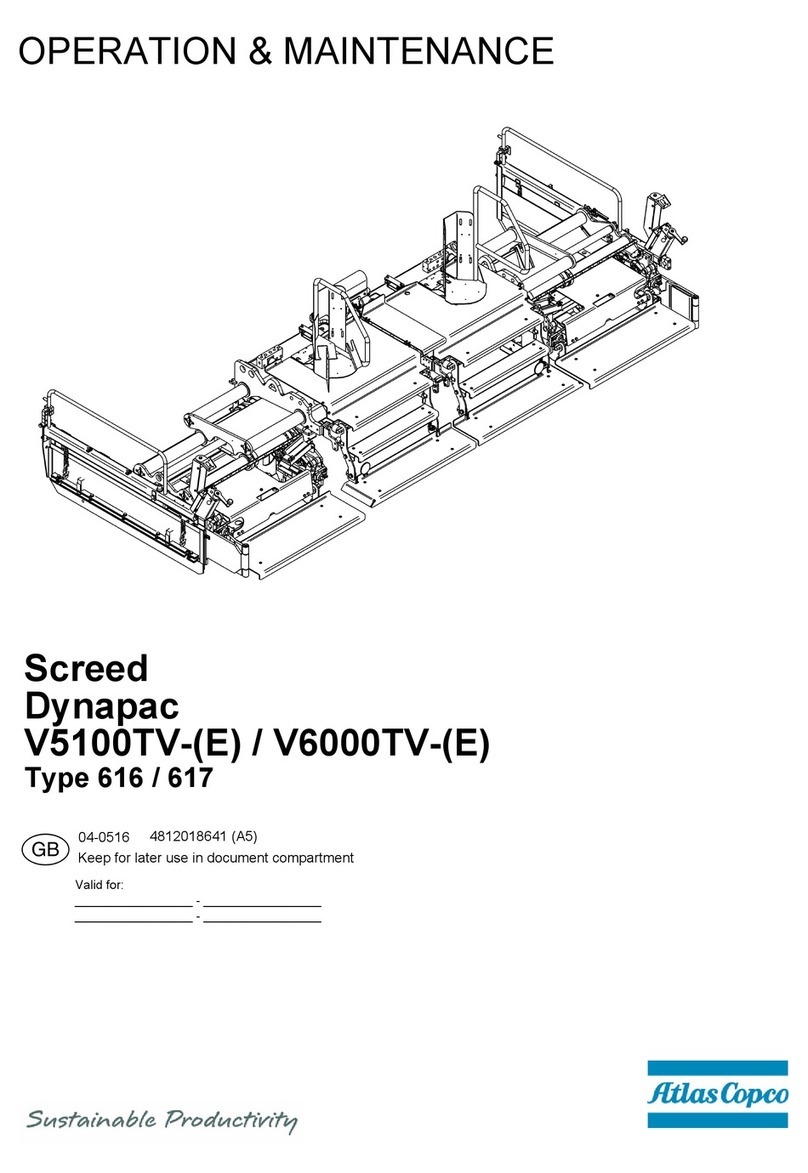MSI Porta-Weigh Plus MSI4300 User manual
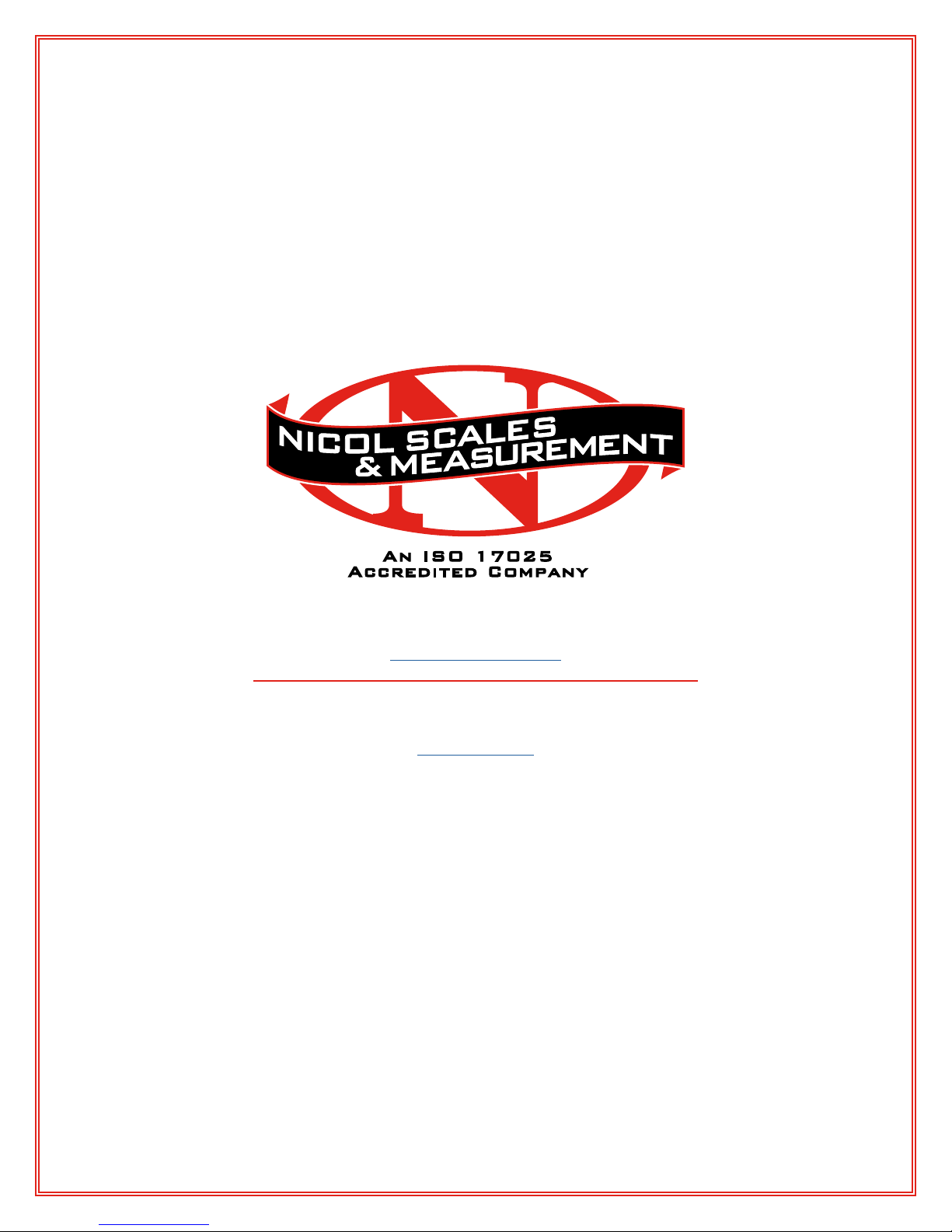
Presented By
Dallas HoustonAustinFt Worth
NicolScales.com
800.225.8181
Contact Us
Nicol Scales & Measurement is an ISO Accredited Calibration
Company that has provided calibration, repair and sales of all types
of weighing and measurement products since 1931.

MSI4300
PortaWeigh Plus
7 Key Version
Operator’s Manual
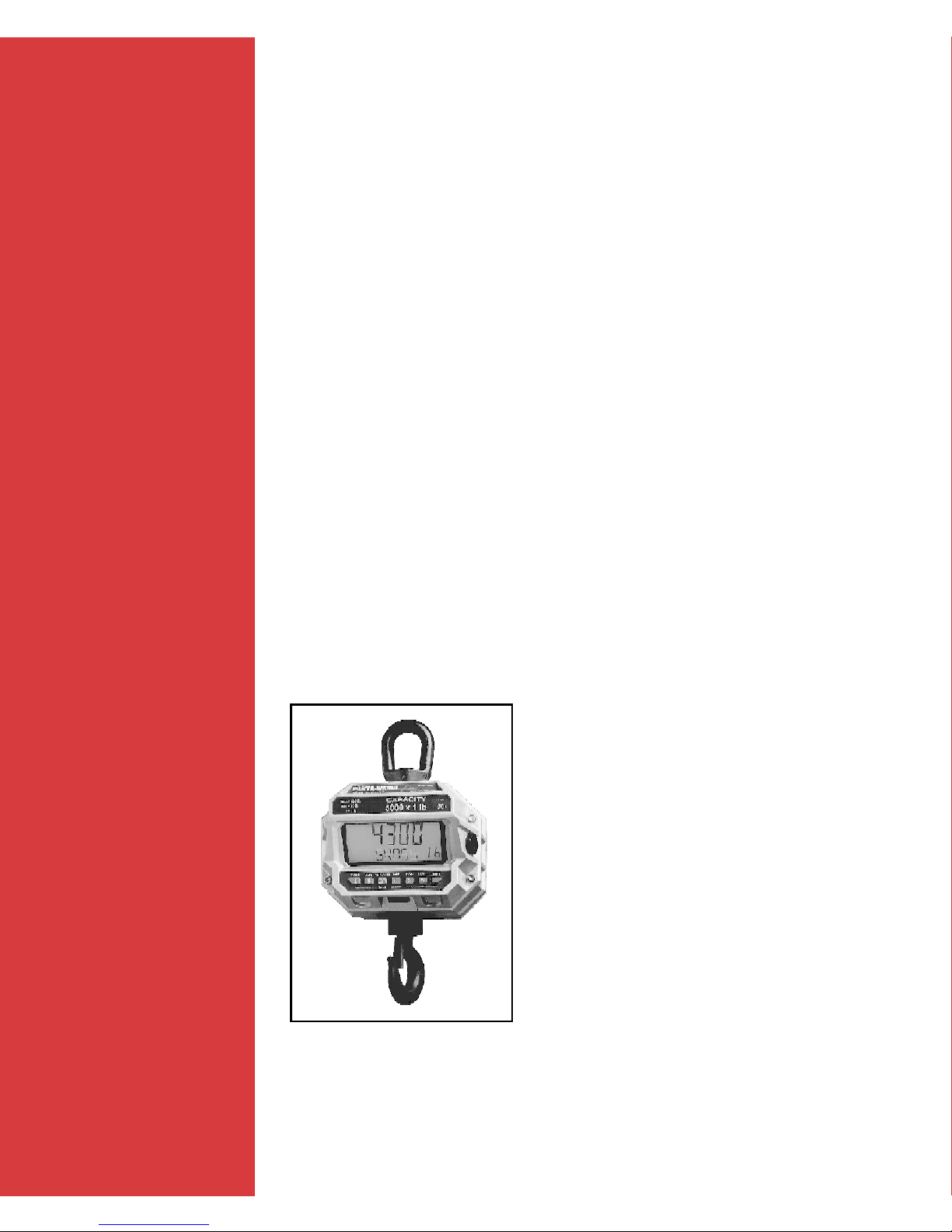
PORTA-WEIGH PLUS
CRANE SCALES
7 KEY VERSION
Measurement
Systems
International
User
Guide
Quality
Industrial
Weighing
and Force
Measurement
Equipment
MSI4300/7
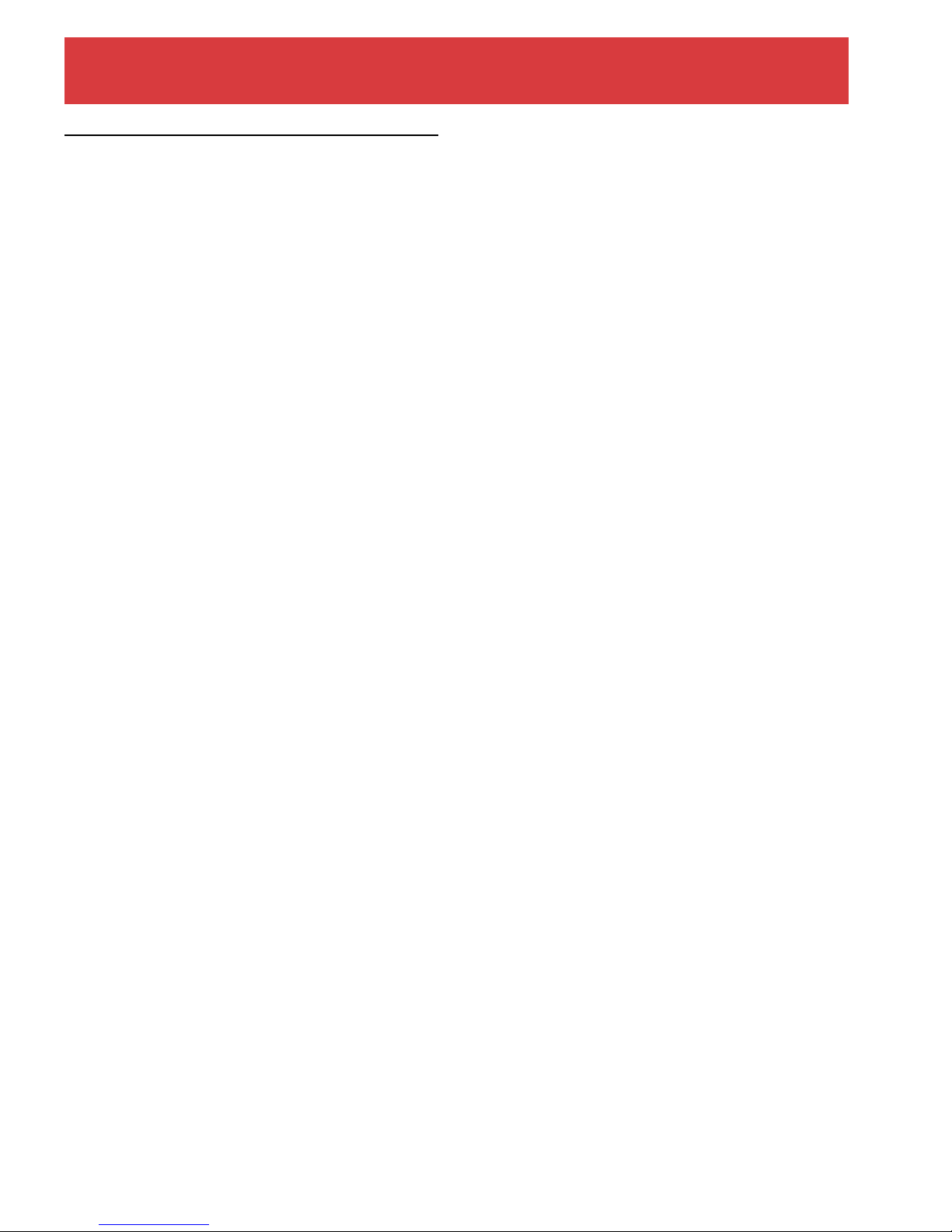
Page 2 MSI-4300 Porta-Weigh Plus/7 Key •User Guide
M E A S U R E M E N T S Y S T E M S I N T E R N A T I O N A L
TABLE OF CONTENTS
General Description ............................................... 3
Unpacking.............................................................. 3
Liquid Crystal Display .......................................... 3
Backlight................................................................ 4
Batteries ................................................................. 4
Standard Features .................................................. 5
Infrared Remote Control Features .........................6
Quick Keyboard Operation.................................... 7
Shifted & Secondary Functions.............................7
Operation Guide .................................................... 8
POWER ................................................................. 8
ZERO..................................................................... 9
NET/GROSS ....................................................... 10
TARE ................................................................... 11
TOTAL ................................................................ 12
VIEW ∑(total) ................................................... 15
TEST.................................................................... 16
SETUP ................................................................. 16
FILTER ................................................................ 18
UNITS ................................................................. 18
AUTO OFF.......................................................... 19
Infrared Remote Control...................................... 20
Lighting ............................................................... 20
Contrast................................................................ 21
HI SETPT (Setpoint) ........................................... 21
LO SETPT (Setpoint) ......................................... 22
Set Point Entry..................................................... 22
To Disable a Set Point ......................................... 24
PEAK HOLD....................................................... 25
Tare Memory ....................................................... 26
CLEAR ................................................................ 29
SELECT .............................................................. 30
ENTER ................................................................ 30
System Initialize .................................................. 30
Calibration (front panel) ...................................... 31
EIA-232-D Serial Output Option ........................ 34
Operation ............................................................. 36
Computer Operation of the
MSI Porta-Weigh Plus ......................................... 37
Porta-Weigh Plus Basic
Programming Example ........................................ 39
Specifications ...................................................... 44
Options ................................................................ 46
The MSI Limited Warranty ................................. 47
Proper Loading Procedures ................................. 48

MSI-4300 Porta-Weigh Plus/7 Key •User Guide
Page 3
M E A S U R E M E N T S Y S T E M S I N T E R N A T I O N A L
GENERAL DESCRIPTION
The Measurement Systems International Porta-Weigh Plus crane scale
represents a new level of technology and performance in the scale
industry. The MSI-4300 Porta-Weigh Plus is a computerized, self-
contained, battery-operated crane scale. The scale is made up of three
separate sections which house the electronics, load cell and battery.
The sections are bolted together and sealed against moisture by the
use of O-rings. The scale housing is made of impact resistant cast
aluminum alloy. All electronics are shock mounted and the recessed
display window is impact resistant ADC Monomer that is much
tougher than polycarbonate.
A 16 bit microcontroller coupled with an alphanumeric display gives
unprecedented versatility and programmability. The advanced power
saving circuitry provides in excess of 2000 hours of operating time
from ordinary D cell alkaline batteries. The large, backlit, alphanu-
meric display provides precise, unambiguous indication of operating
modes such as net, gross, and total. Digital calibration makes main-
taining the scale a snap, and the single printed circuit board, fully
shock-mounted, marine-proof construction makes for a rugged and
reliable scale. To further enhance the versatility of the Porta-Weigh
Plus, a ruggedized, marine-proof, infrared remote control system can
access and control all the operating modes of the scale. The scale is
designed to meet or exceed the requirements of all regulatory agen-
cies.
UNPACKING
When unpacking the scale from the shipping container, ensure that all
parts are accounted for. Check the scale for any visible damage and
immediately report any to your shipper. It is advisable to use the
original shipping container when shipping or transporting the Porta-
Weigh Plus.
LIQUID CRYSTAL DISPLAY
The Porta-Weigh Plus is equipped with a large Liquid Crystal Display
(LCD) providing both weight indication and setup parameters. The
LCD is optimized for viewing in a cone beneath the scale, as the scale
is primarily used overhead. Direct head height viewing angle is
compromised. The best contrast is achieved when the scale is about a
foot or more above head height.
Table of contents
Other MSI Construction Equipment manuals