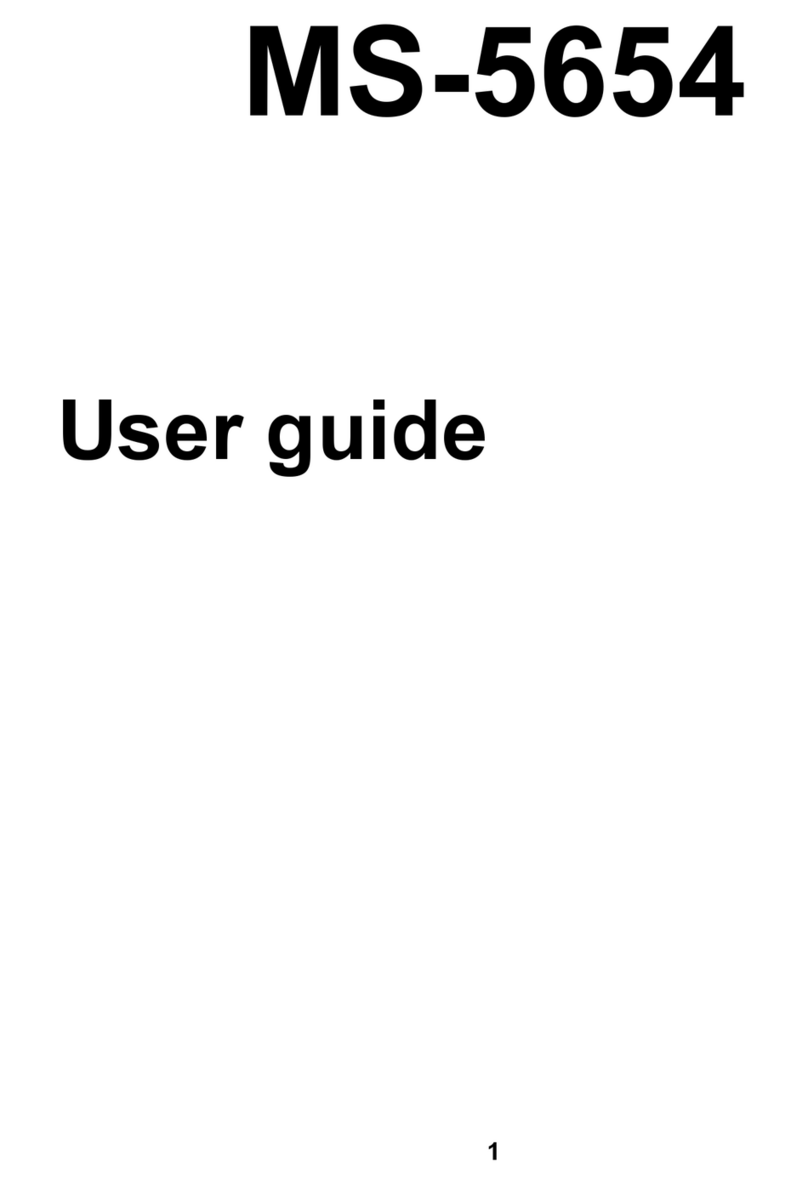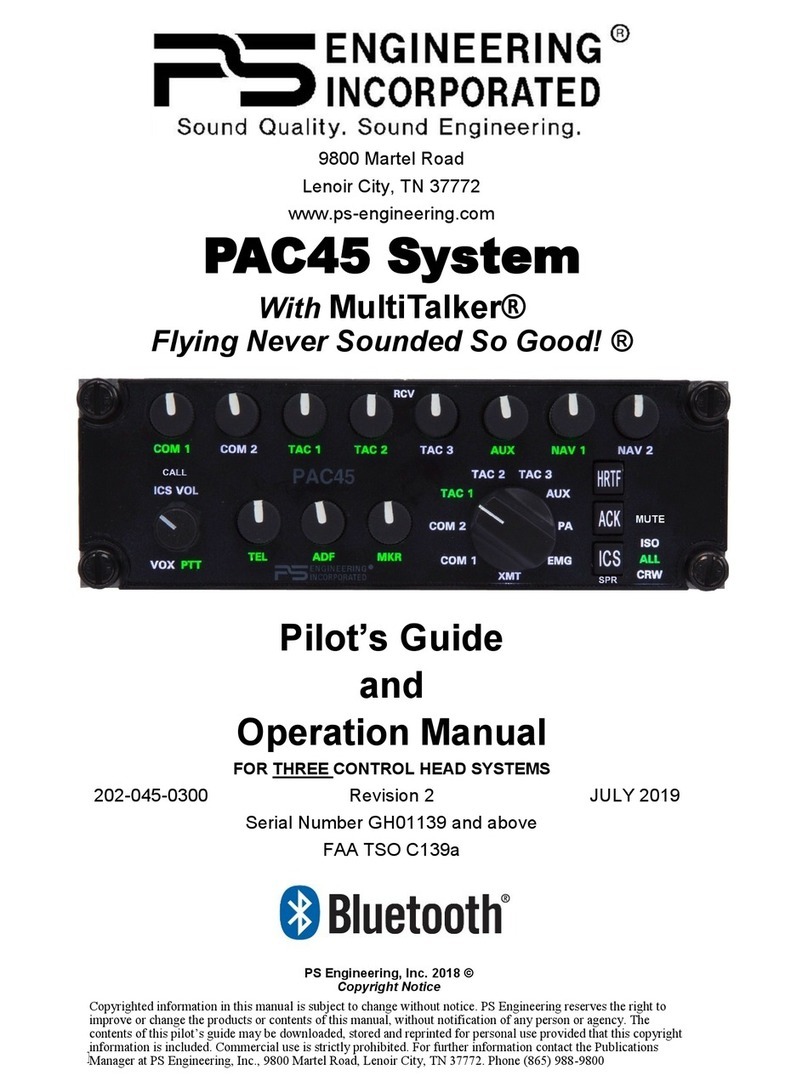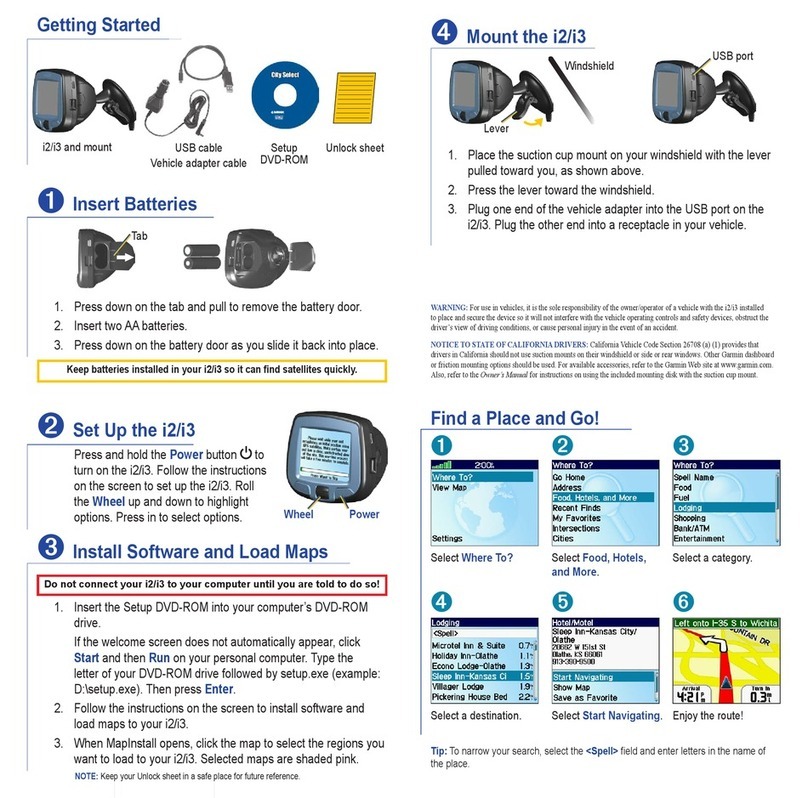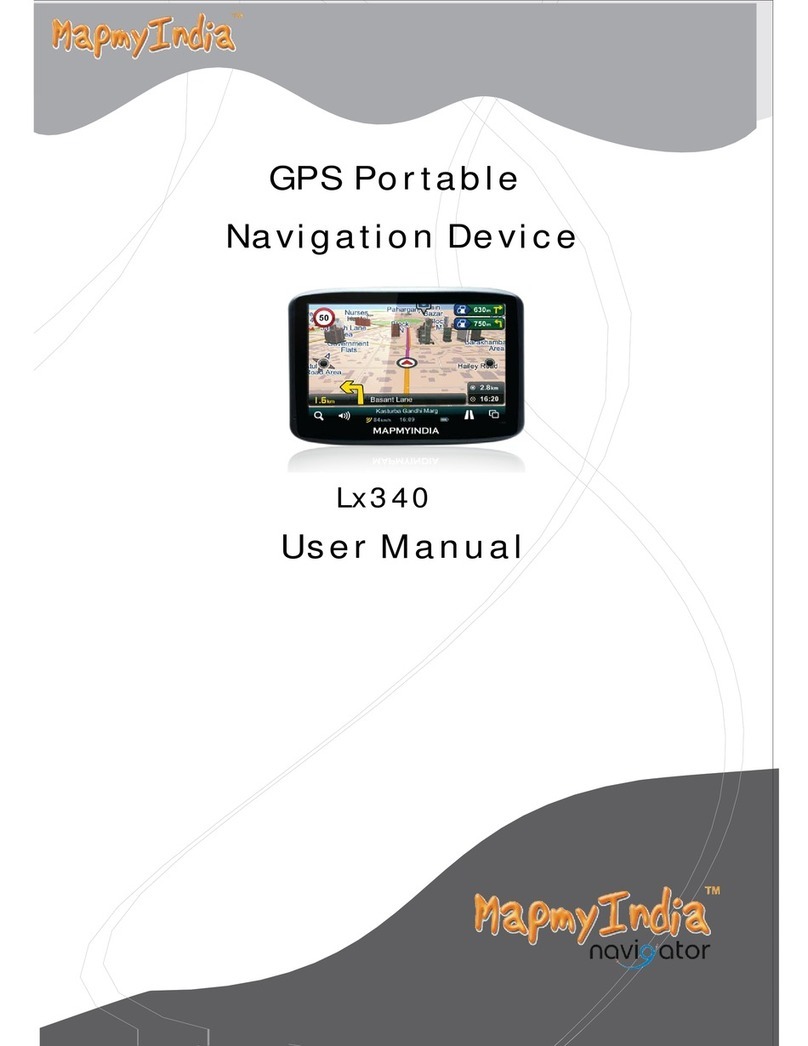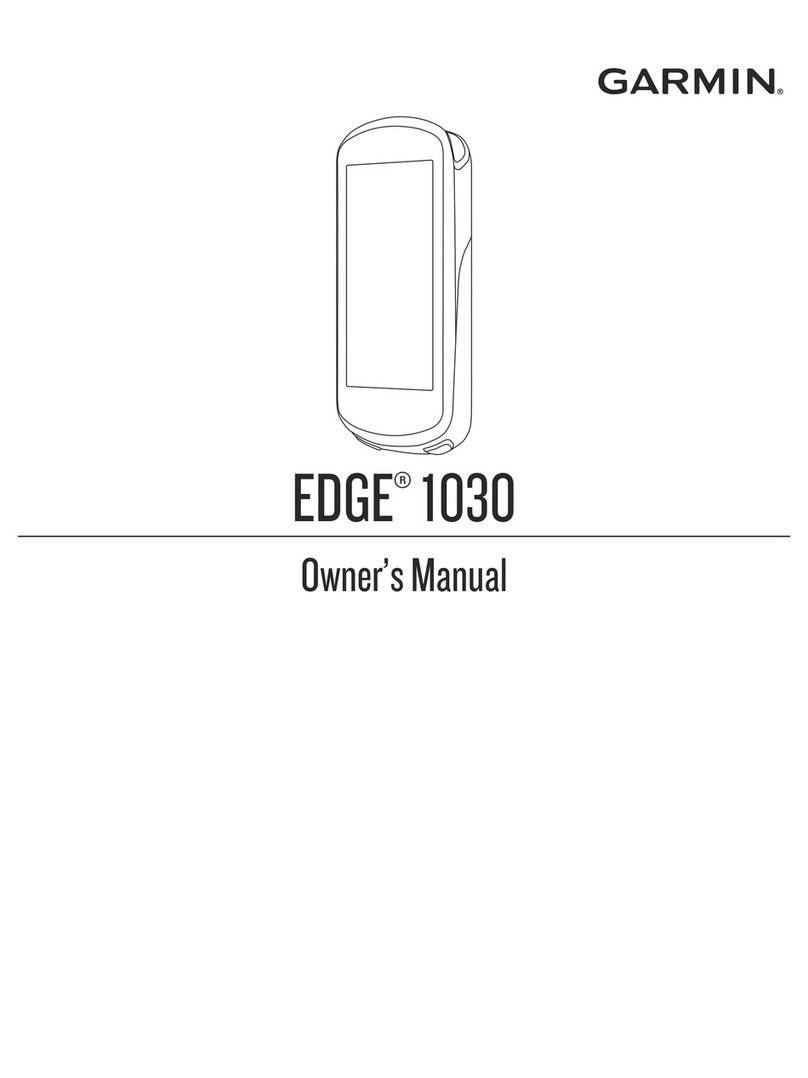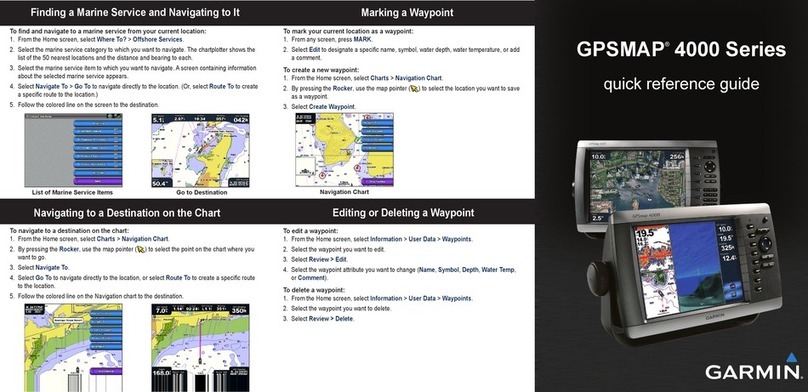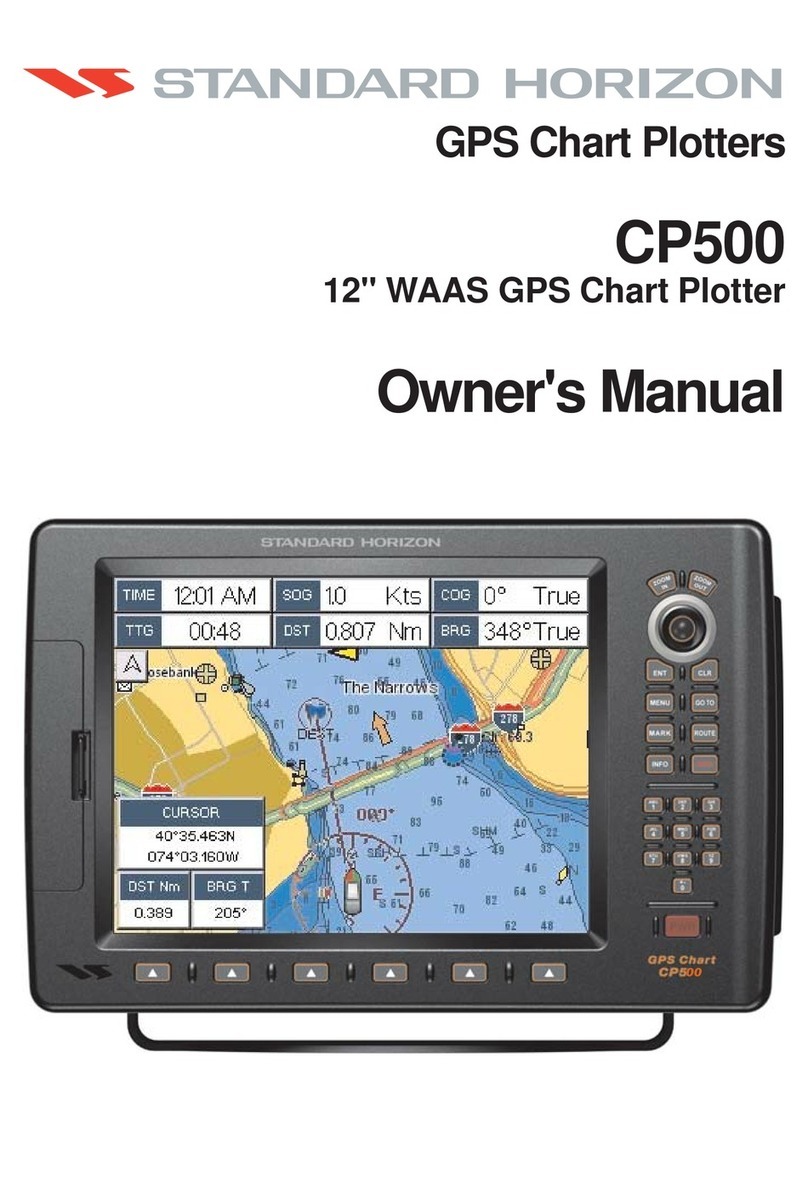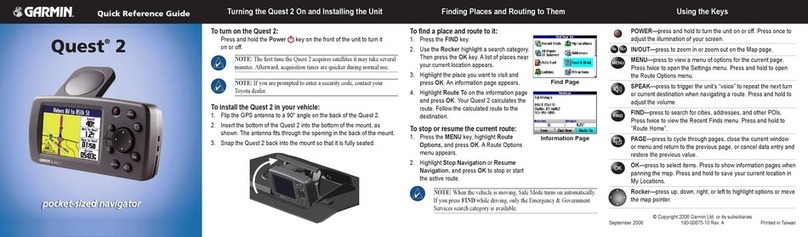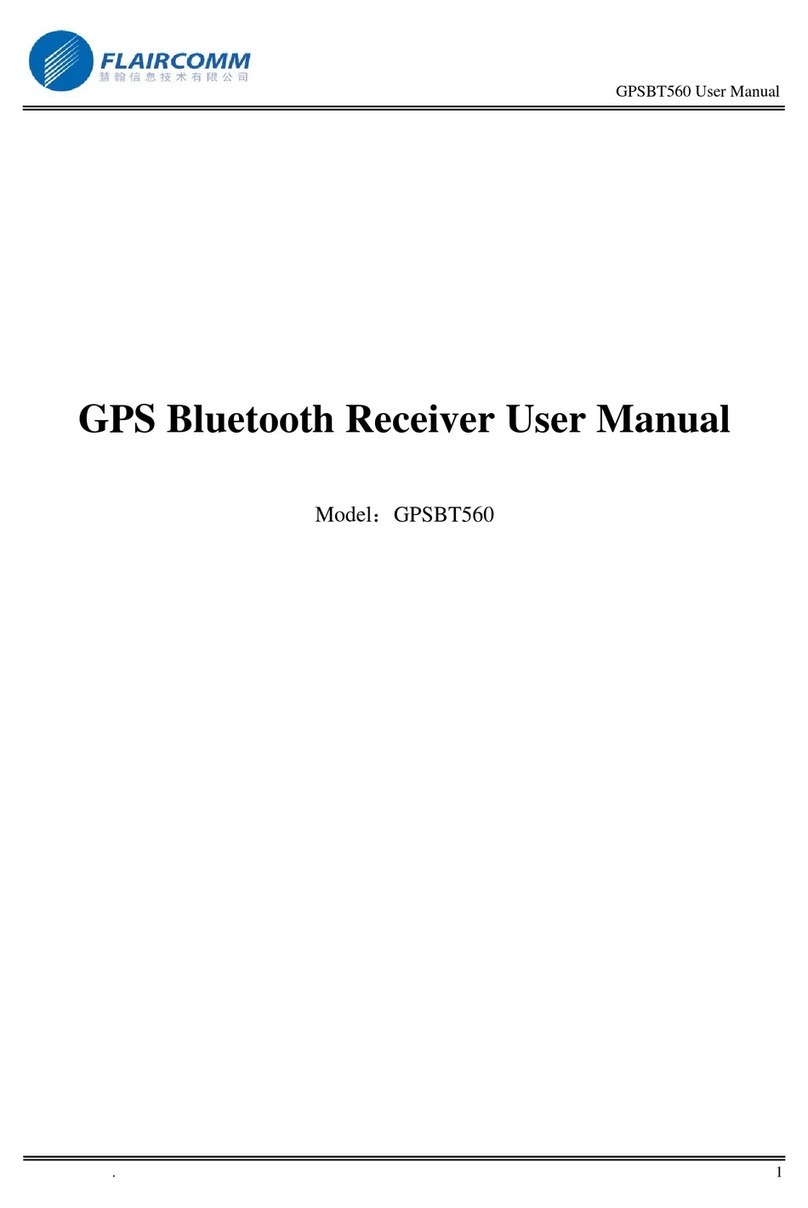MSI SF200 User manual
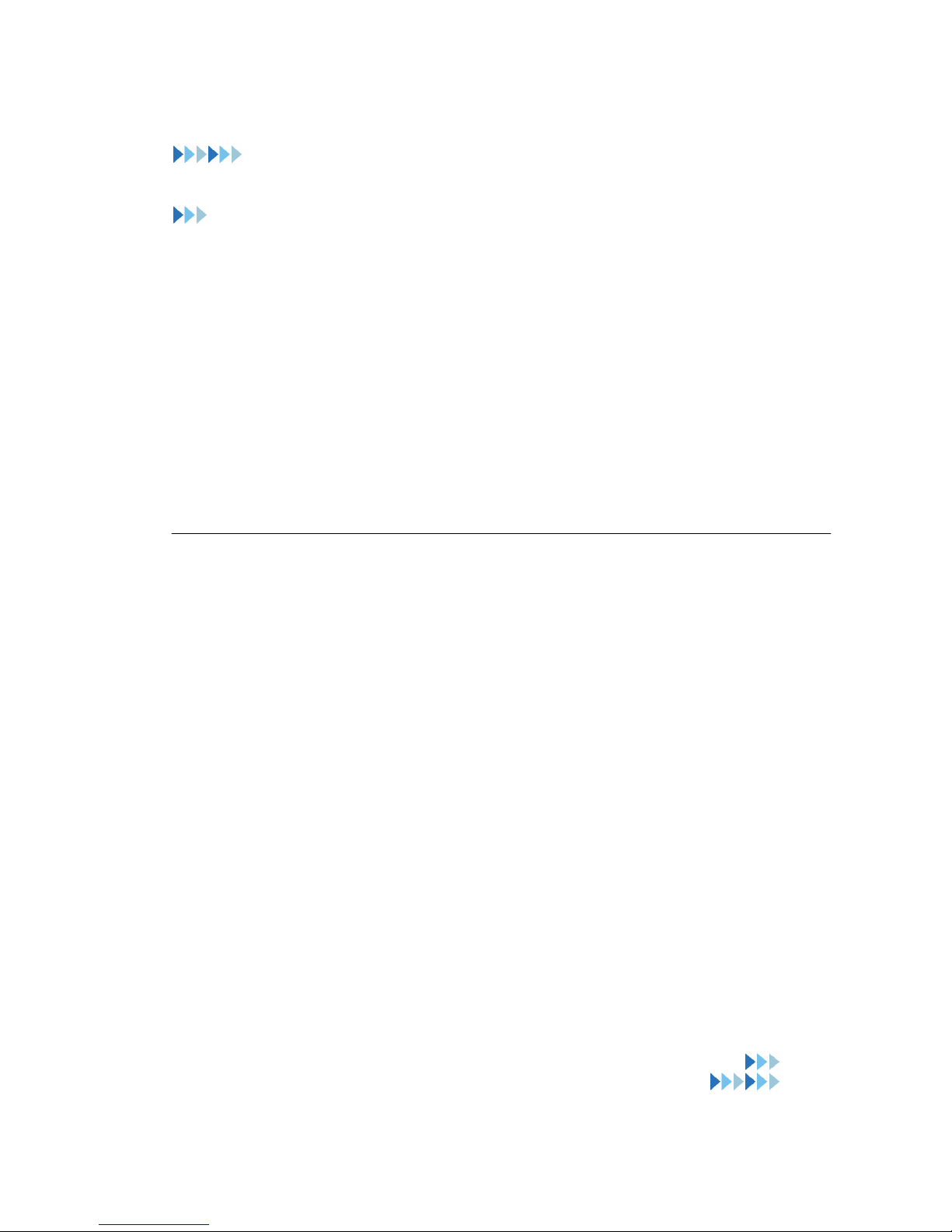
M
M
MS
S
SI
I
I
S
S
SF
F
F2
2
20
0
00
0
0
B
B
Bl
l
lu
u
ue
e
et
t
to
o
oo
o
ot
t
th
h
h
G
G
GP
P
PS
S
S
R
R
Re
e
ec
c
ce
e
ei
i
iv
v
ve
e
er
r
r
(SiRFStarIII)
User sManual

ii
Hereby, MicroStarInternationalCO., LTD declaresthatthisdeviceisin
compliancewiththeessentialrequirementsandotherrelevantprovisionsofDirective
1999/5/EC.TherespectiveDeclarationofconformitycanbefoundonline:
http://www.msi-computer.de/support/dl_man.php
Hiermiterkl rt MicroStarInternationalCO.,LTD dasssichdiesesProduktin
Übereinstimmung mitdengrundlegendenAnforderungenundden anderen
relevantenVorschriftenderRichtlinie1999/5/EGbefindet. DieKonformit tserkl rung
kannauffolgenderwebsiteeingesehenwerden:
http://www.msi-computer.de/support/dl_man.php
IEEE 802.11b/gandBluetoothâ2.4GHzoperation
Europe: Frequencies:2.400 –2.4835GHz
France: Frequencies:2.4465–2.4835GHz,
Outdooruseislimitedto10mWe.i.r.p. withintheband2454-2483.5MHz
IEEE 802.11b/gund Bluetoothâ2.4GHzBetrieb
Europa: Frequenzen:2.400 –2.4835GHz
Frankreich: Frequenzen:2.4465–2.4835GHz,
AußerhalbvongeschlossenenGeb udenistdiegenehmigteSendeleistung im
Frequenzband2454-2483.5MHzaufmaximal10mWbeschr nkt.
Italy:
Ifusedoutsideof ownpremises,generalauthorisation isrequired.
Luxembourg:
Generalauthorisationrequiredforpublicservice.
NotifiedCountries:
Germany,UK,Netherlands,Belgium,Sweden,Denmark,Finland,France,Italy,Spain,
Austria,Ireland,Portugal,Greece,Luxembourg,Estonia,Letvia,Lithuania,Czech
Republic,Slovakia, Slovenia,Hungary,PolandundMalta.
Prescribeduse:
Thisproduct integratesaWLAN-and/orBluetoothâdevice.
Thedevicesetsuparadiolinkbetweentocomputer. Inadditionitispossibletolinkthe
WLAN-orBluetoothâdevicetoanyotherWLAN-orBluetoothâdevicewhichstick to
theIEEE 802.11b/gorBluetoothârequirements.
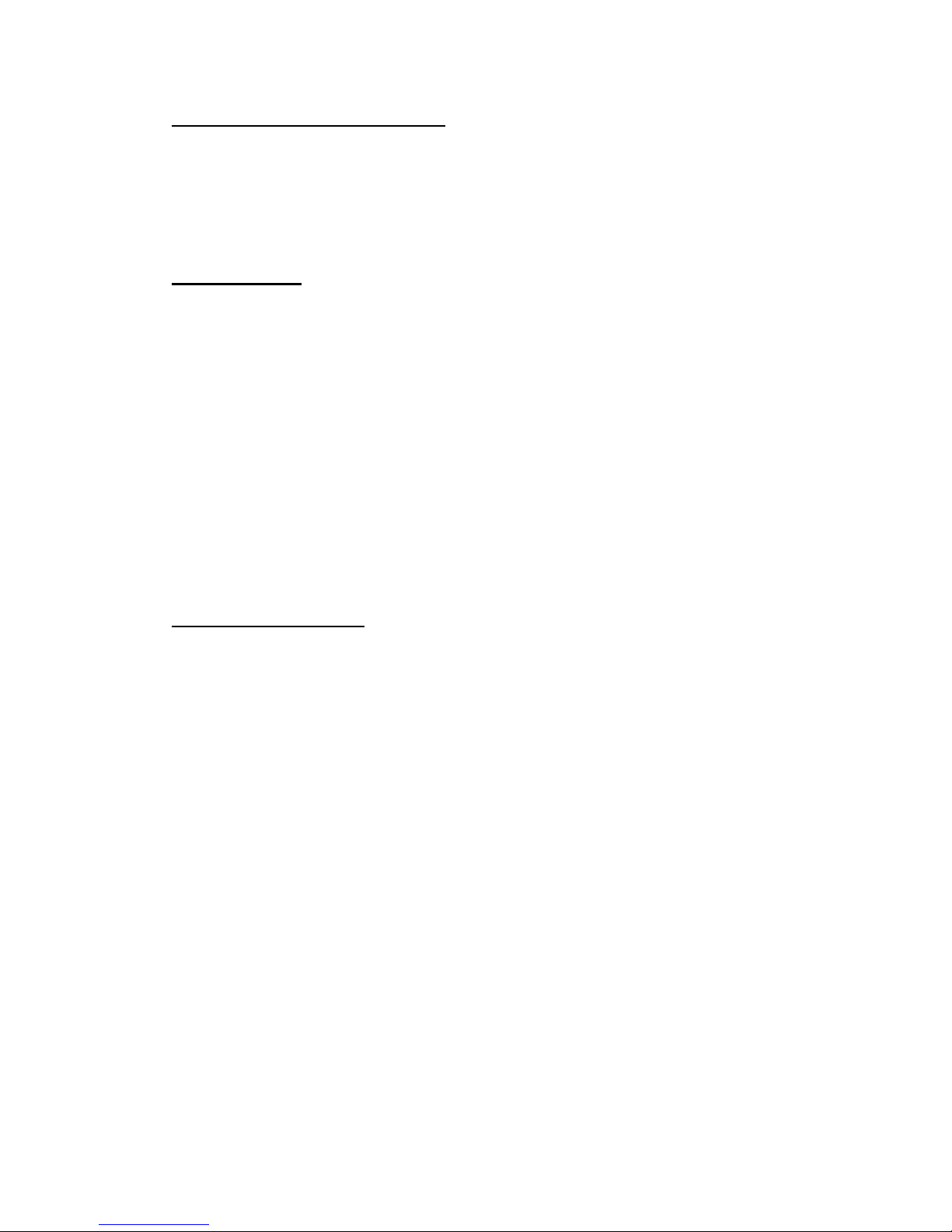
iii
Bestimmungsgem ßeVerwendung:
DiesesProduktintegriertalsTeil derProduktausstattung eineWLAN-Komponente
und/odereineBluetoothâ-Komponente.DieentsprechendeKomponenteverbindet
Computer übereineFunkverbindung.EskannaucheineFunkverbindungzuanderen
geeigneten WLAN-oderBluetoothâGer tenhergestelltwerden.
Operating range:
The transmission range between differentWLAN-orBluetoothâdevices varies
dependingthespecificenvironment. Walls, concretefloor(iron), laminated windows,
vehicle-body,etc..
Moreelectromagneticinterferences:
-highfrequencyemissionofanykind,
-Buildings,trees,etc.
-Heaters,ferroconcrete,etc.
-open computersystems,etc.
-Microwaveoven,etc,
Communication(exchangedata)isdependentonthesoftwareoftheWLANor
Bluetoothâdevices.
HinweisezurReichweite:
DerAbstandzwischenSenderund Empf nger(von einemWLAN-oderBluetoothâ
-Ger tzueinementsprechendenanderenGer t)hngtstarkvonder
Einsatzumgebung ab.W nde,Betonboden(Eisen),beschichteteFensterscheiben,
Fahrzeug-Karosserie,etc..
WeitereBeeinflussungen:
-HochfrequenzaussendungenjederArt
-Geb ude, B ume,etc.
-Heizkörper, Stahlbeton,etc.
-offenbetriebeneComputer, etc.
-Mikrowellenherde,etc,
DieKommunikationzwischenunterschiedlichen WLAN-oderBluetoothâ-Ger tenist
von derjeweiligen Softwareund dementsprechendenVersionsstandabh ngig.
MSITechnologyGmbH
HanauerLandstraße306
60314Frankfurt
Telefon:+49 (0)6940893-0
Telefax:+49(0)6940893-202

iv
Federal CommunicationsCommission(FCC)Statement
15.21
You arecautionedthatchangesormodificationsnotexpresslyapprovedby
the partresponsibleforcompliancecouldvoidthe user’sauthoritytooperate
the equipment.
15.105(b)
Thisequipmenthasbeen tested and found tocomplywiththe limitsforaClass
Bdigitaldevice,pursuanttopart15 oftheFCC rules.Theselimitsare
designed toprovide reasonableprotectionagainstharmfulinterferenceina
residentialinstallation.Thisequipmentgenerates,usesand can radiateradio
frequencyenergyand,ifnotinstalledand usedinaccordancewiththe
instructions,maycauseharmfulinterferencetoradiocommunications.
However,thereisnoguaranteethatinterferencewillnotoccurinaparticular
installation.If thisequipmentdoescauseharmfulinterferencetoradioor
televisionreception,whichcan bedetermined byturningthe equipmentoffand
on,theuserisencouragedtotrytocorrecttheinterferencebyoneormoreof
the following measures:
-Reorientorrelocatethe receiving antenna.
-Increasethe separationbetween the equipment and receiver.
-Connectthe equipmentintoanoutleton acircuitdifferentfromthattowhich
the receiverisconnected.
-Consult thedealeroran experiencedradio/TVtechnicianforhelp.
You arecautionedthatchangesormodificationsnotexpresslyapprovedby
the partyresponsibleforcompliancecouldvoidyourauthoritytooperatethe
equipment.
FCC RFRadiation ExposureStatement:
ThisTransmittermustnotbe co-located oroperatinginconjunction withany
otherantennaortransmitter.

v
CopyrightNotice
The materialinthisdocumentisthe intellectualpropertyof MICRO-STAR
INTERNATIONAL.Wetakeeverycareinthe preparation ofthisdocument,
butno guarantee isgivenastothe correctness ofitscontents.Ourproducts
areundercontinualimprovementand wereservetherighttomakechanges
without notice.
Trademarks
All trademarks used inthismanualarethesolepropertyoftheirrespective
owners.
Pentiumisaregistered trademarkof IntelCorporation.
Windowsisaregistered trademarkof Microsoft Corporation.
Technical Support
If aproblemariseswithyoursystemand no solutioncan be obtained fromthe
usermanual,pleasecontactyourplaceofpurchaseorlocaldistributor.
Alternatively, pleasetrythefollowing helpresourcesforfurtherguidance.
ØVisitthe MSI homepage &FAQ sitefortechnicalguide, BIOSupdates,
driverupdates,and otherinformation: http://www.msi.com.tw &
http://www.msi.com.tw/program/service/faq/faq/esc_faq_list.php
RevisionHistory
RevisionRevision HistoryDate
v1.0First ReleaseJune 2006
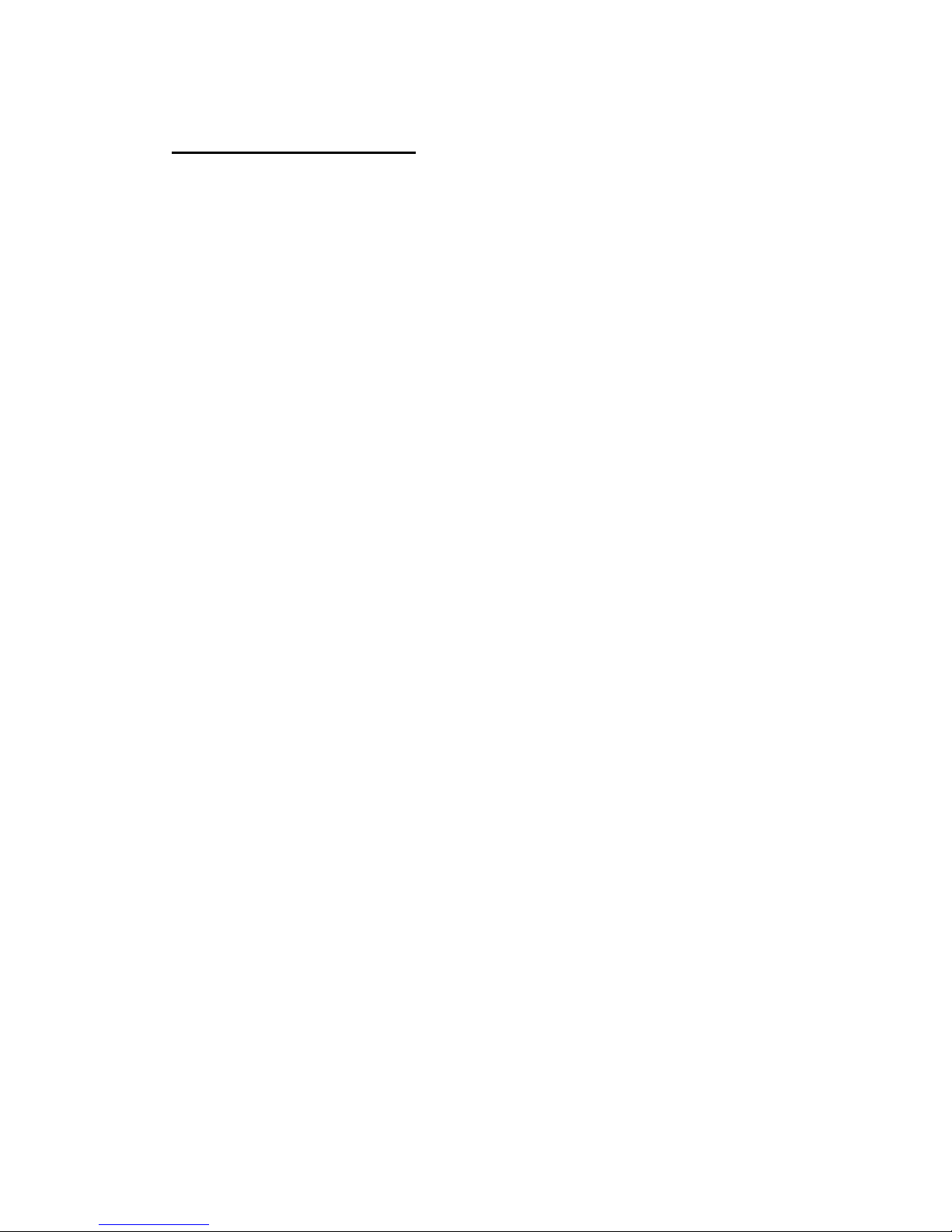
vi
ImportantSafetyPrecautions
Always readandfollowthesebasicsafetyprecautionscarefullywhen handling
anypieceofelectroniccomponent.
1.Keep thisUserGuide forfuturereference.
2.Keep thisequipment awayfromhumidity.
3.Laythisequipment on areliableflat surfacebeforesetting it up.
4.The openingson the enclosureareforairconvection henceprotectsthe
equipment fromoverheating.
5.Allcautionsand warningsonthe equipment shouldbe noted.
6.Neverpouranyliquidintothe opening thatcoulddamage orcause
electricalshock.
7.If anyofthe following situationsarise,havetheequipmentchecked bya
servicepersonnel:
ØLiquidhaspenetrated intothe equipment
ØThe equipment hasbeen exposed tomoisture
ØThe equipmenthasnotworked welloryou can notget itworkaccording
toUserManual.
ØThe equipment hasdroppedand damaged
ØIf the equipment hasobvioussign of breakage
8. Donotleavethisequipmentinan environmentunconditioned,storage
temperatureabove60
Corbelow-20
C,whichmaydamagethe
equipment.
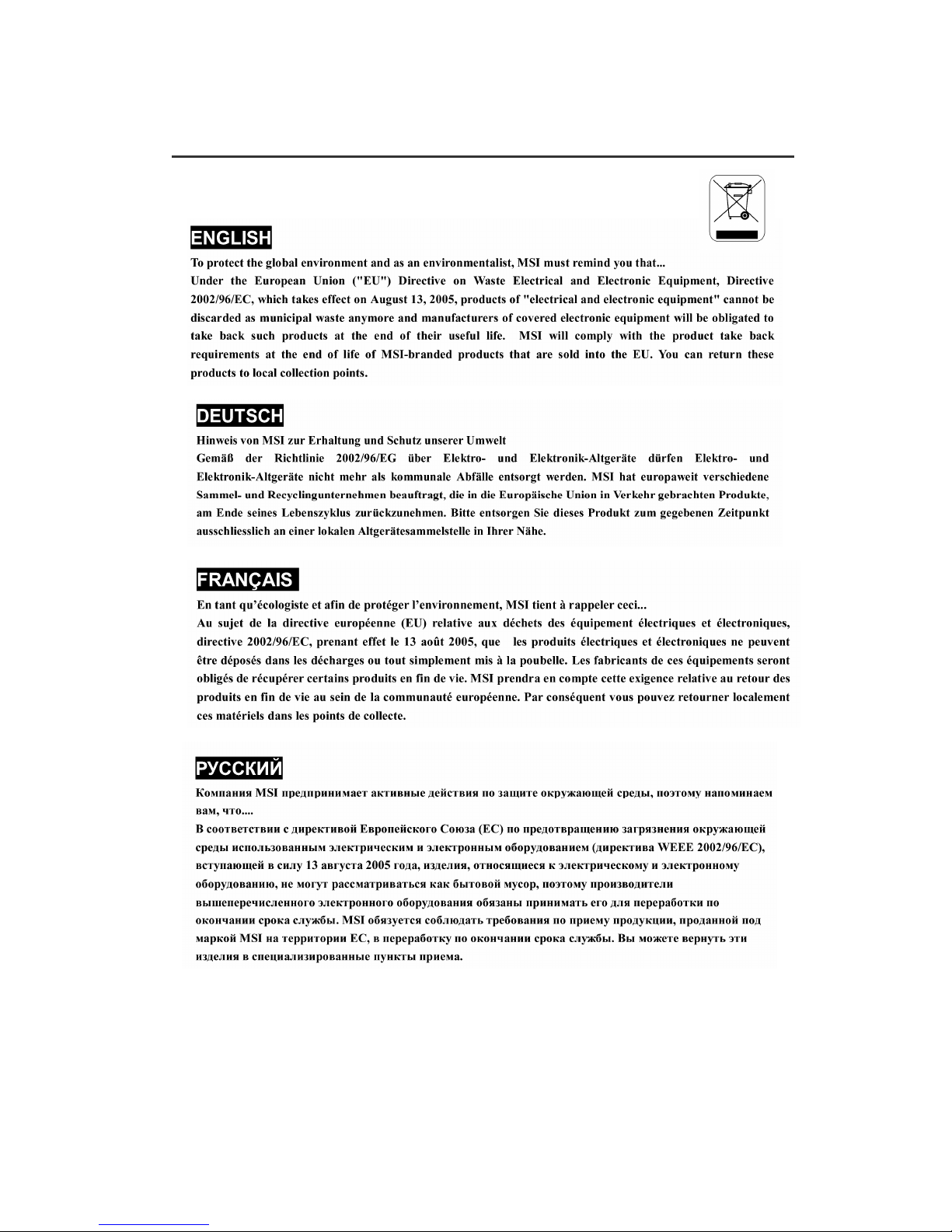
vii
WEEE Statement

viii

ix
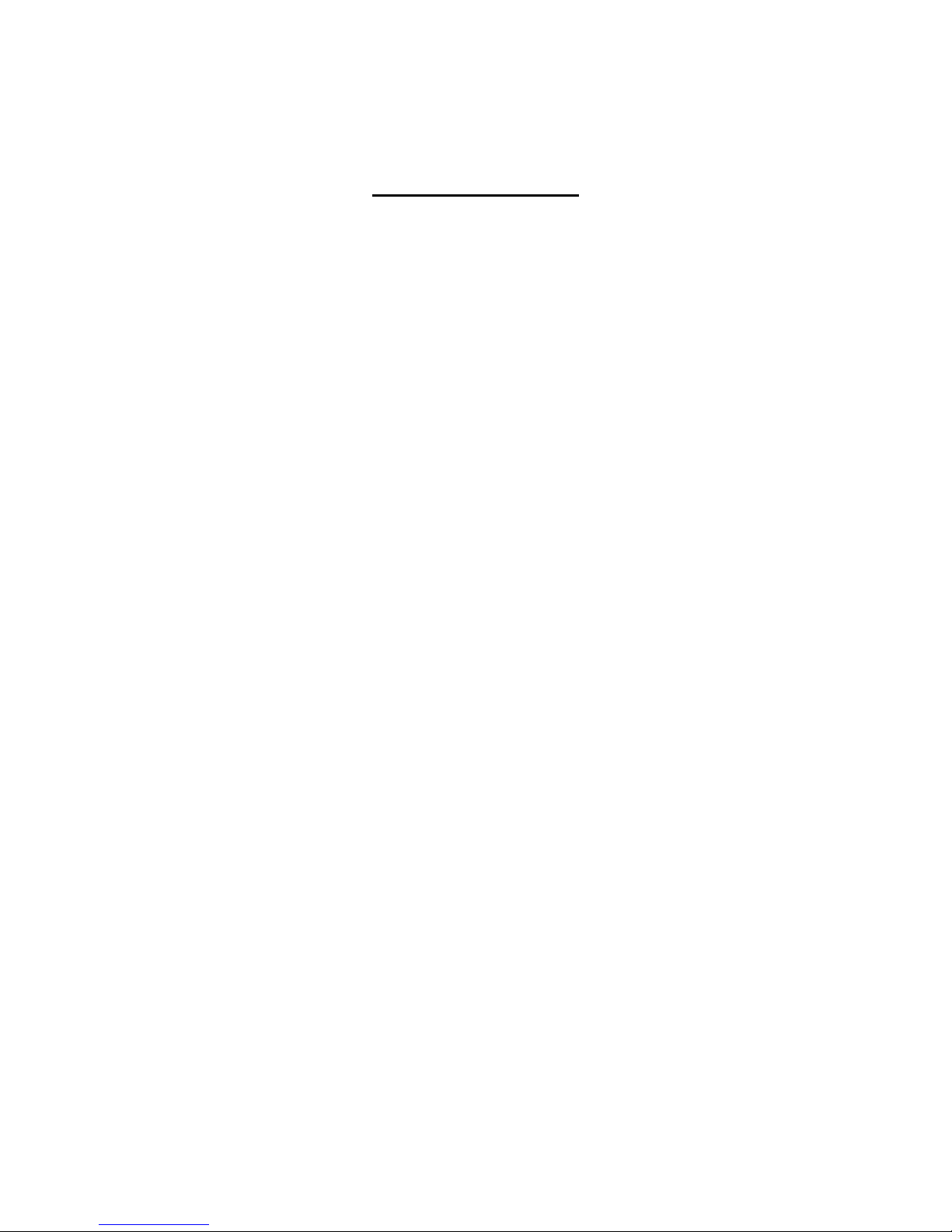
x
TableofContents
1.Overview...........................................................................................1
2.PackingList........................................................................................3
3.Main Functions...................................................................................4
4.TechnicalSpecification.........................................................................5
4.1.BasicSpecification...............................................................5
4.2.Acquisition Time(averaged)...................................................5
4.3.ReceiverAccuracy................................................................5
4.4.UsageLimitation..................................................................5
4.5.PowerSupply......................................................................6
4.6.Output andInterface............................................................6
4.7.Physical..............................................................................7
4.8.OtherFunctions...................................................................7
5.GettingStarted....................................................................................8
5.1.HardwareDescription...........................................................10
5.2.SoftwareInstallation............................................................13
5.3.Installation of TestingProgram...............................................15
6.OptionalAccessories.............................................................................19
7.DriverInstallation...............................................................................20
7.1.SystemRequirement............................................................20
7.2.Installation.........................................................................20
7.3.Important...........................................................................20
8.TroubleShooting.................................................................................21
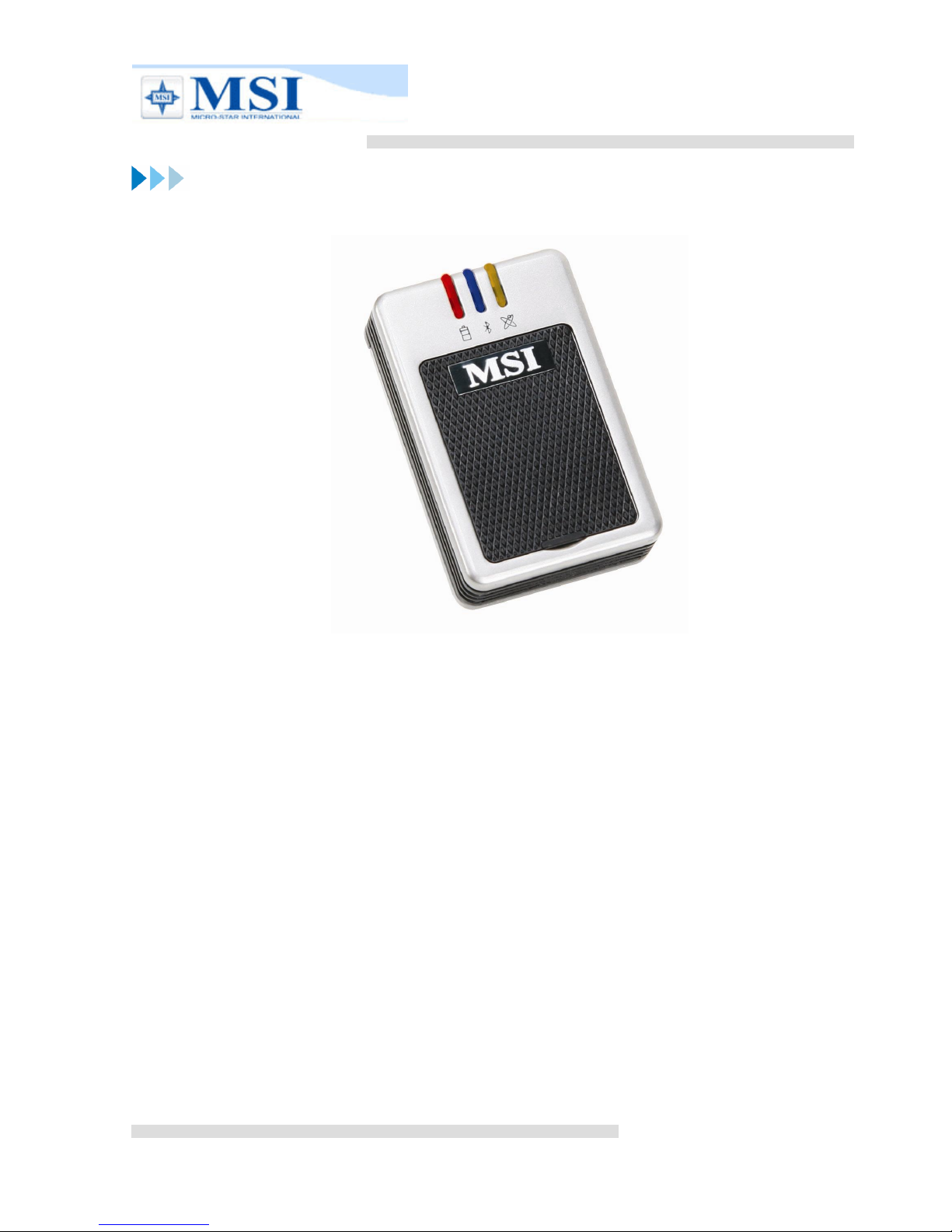
MSISF200
BluetoothGPSReceiver
1
1. Overview
(Fig.1)
The MSISF200 Wireless BluetoothGPSReceiver (Fig.1)isatotalsolutionGPS
receiverwithBluetoothandbuilt-inrechargeablebatteryforhighsensitivitytotracking
signal.SF200designisbased onSiRF StarIIIlow powerArchitecture.
SF200 contactstootherdevicethroughBluetoothdevice,andbuilt-inrechargebattery
tosavesatelliteinformationsuchas thestatusofsatellitesignal,thelastlocation,dateand
timeoflast use.
Withlow powerconsumption,theSF200 tracksupto20 satellites atatime,
re-acquires satellitesignalsin100 msandupdates positiondataeverysecond.Trickle-Power
allowstheunitoperates afractionofthetimeandPush-to-Fixpermitsusertohaveaquick
positionfixeventhoughthereceiverusuallystaysoff.
MSISF200
Wireless Bluetooth GPSReceiver
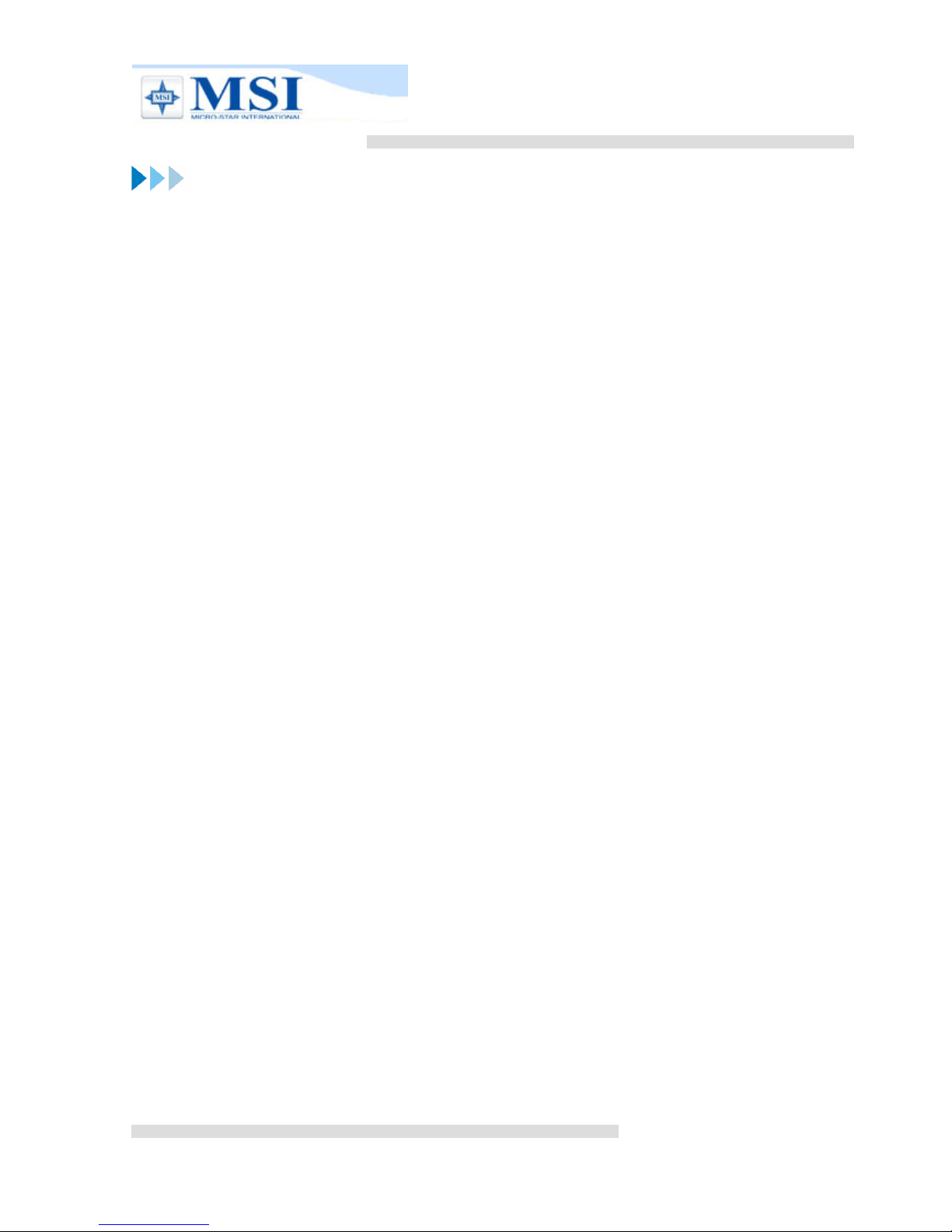
MSISF200
BluetoothGPSReceiver
2
2. PackingList
Congratulationsonyourpurchase oftheSF200GPSReceiver.Wehopeit will beusefulto
youforalongtime.Beforeyoubegin,makesurethatyourpackageincludes thefollowing
items.Ifany ofthese itemsaremissing,pleasecontact yourlocalMSIdealerordistributor.
SF200 WirelessBluetoothGPSreceiver1Set
Battery1Set
Cigaretteadapter1Set
USBCable(ChargeBatteryOnly)1Piece
Manualand UtilityDVD withTesting tool(GPSViewer)1Piece
QuickUser sGuide1Piece
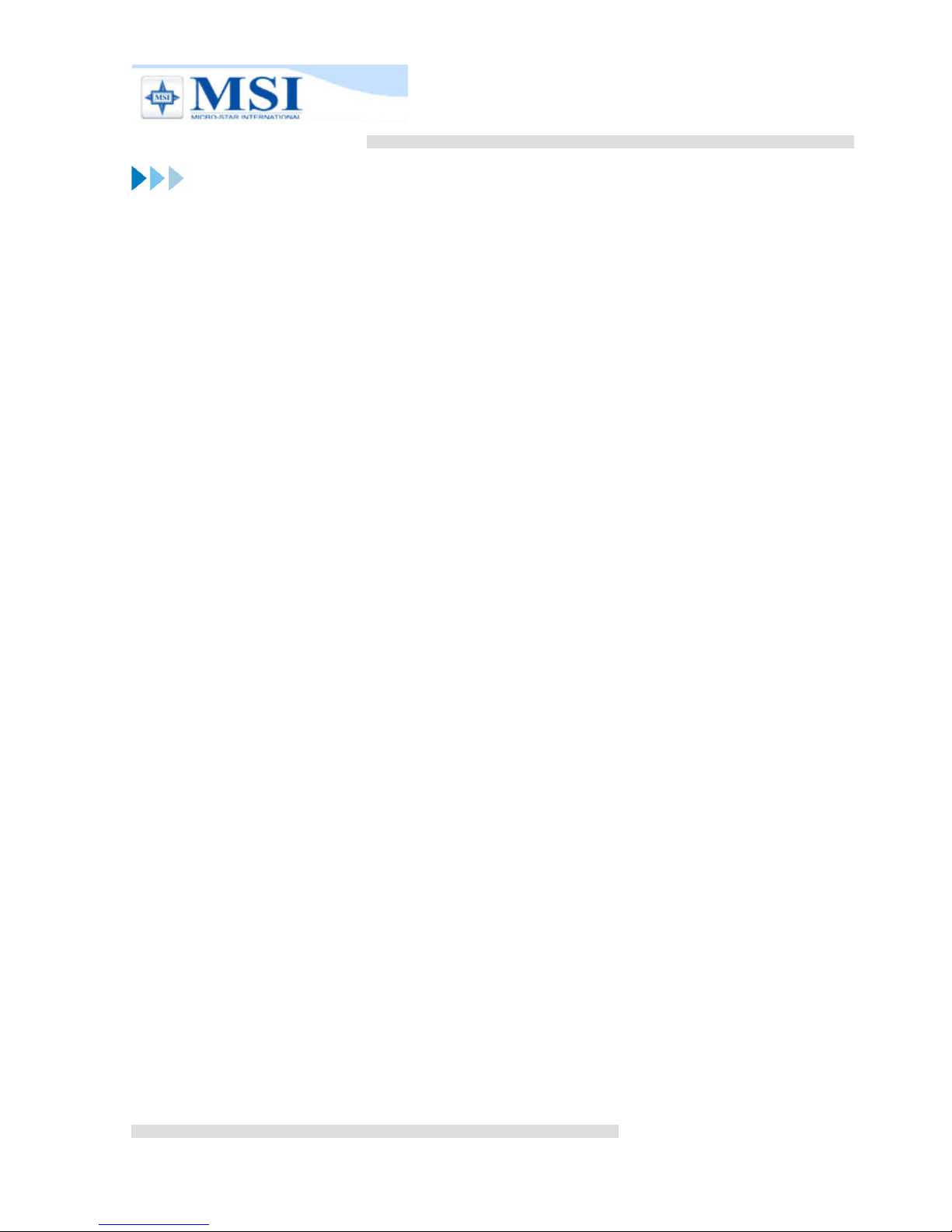
MSISF200
BluetoothGPSReceiver
3
3. MainFunctions
SF200 provides aseries offunctions.It iswellsuited tosystemintegrationand users
whouse PDA,NotebookPCwithBluetoothdevice.
lBuilt in SiRFStarIII Lowpowerconsumption chipset.
l20 parallelsatellite-tracking channelsforfastacquisition andreacquisition.
lHigh speed signalacquisitionusing 200,000time/frequency searchchannels.
lBuilt-inWAAS/EGNOSDemodulatorwithoutadditionalanyhardware. Orusethe
high-sensitivesoftwaretoget the fast acquisition and reacquisitionintheurban, canyon
and foliageenvironments.
lCompatiblewithBluetoothSerialPort Profile(SPP)completely.
lLowpowerconsumption. Built-inrechargeableand changeableLithium-ion battery
without externalpowersupply, and the workingtimelastsat least 10hours.
lProvide Continuemodeand Powersavingmode foruser srequirement.
lBuilt-inrechargeablebatteryformemoryand RTCbackup and forfastTimeToFirst Fix
(TTFF).
lSupport NMEA0183v2.2dataprotocoland SiRFbinarycode.
l4colorsLEDtoshowthe statusofdevice.
lActiveantenna connectorforgettingbettersatellitessignal.
lSmall, sleek, and lightweightdesign easilyfitsinyourhand.
lOver-Temperatureprotection
lEnhanced algorithms-SnapLock and SnapStart provide superiornavigation,
performanceinurban, canyon andfoliageenvironments.
lForCarnavigation, Marine navigation, Fleetmanagement, AVL, Personalnavigation,
Tracking System, andMapping deviceapplication.
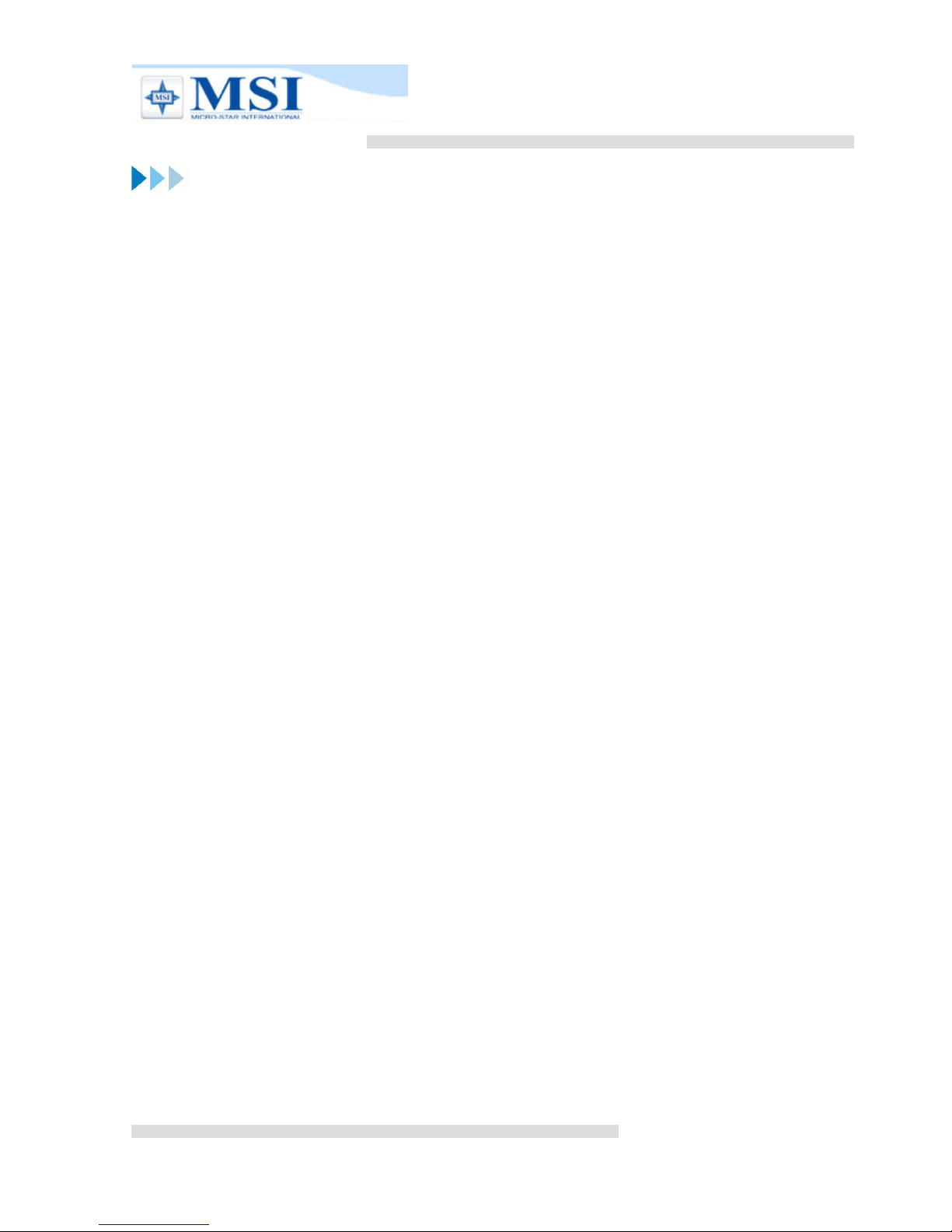
MSISF200
BluetoothGPSReceiver
4
4. TechnicalSpecification
4.1. BasicSpecification
lChipset SiRFStarIII chipset.
lChannels 20 parallelsatellite-tracking channels.
lFrequency 1575.42 MHZ.
lReceiver L1, C/Acode.
4.2. AcquisitionTime(averaged)
lReacquisition 0.1sec.
lColdstart <42sec.
lWarm start <38 sec.
lHot start <1sec.
4.3. ReceiverAccuracy
lNormal 5-25 metersCEPwithout SA.
lEnableEGNOSorWAAS
Position: <2.2meters,horizontal95%of time
<5meters, Vertical95%oftime
lVelocity within0.1meters/ second
lTime 1microsecond synchronizedGPS time
4.4. Usage Limitation
lAltitude <18,000 meters(60,000 feet)
lVelocity:<736 meters/ second (1000Knots)
lAcceleration 4G.
lJerk 20 meters/ second, max
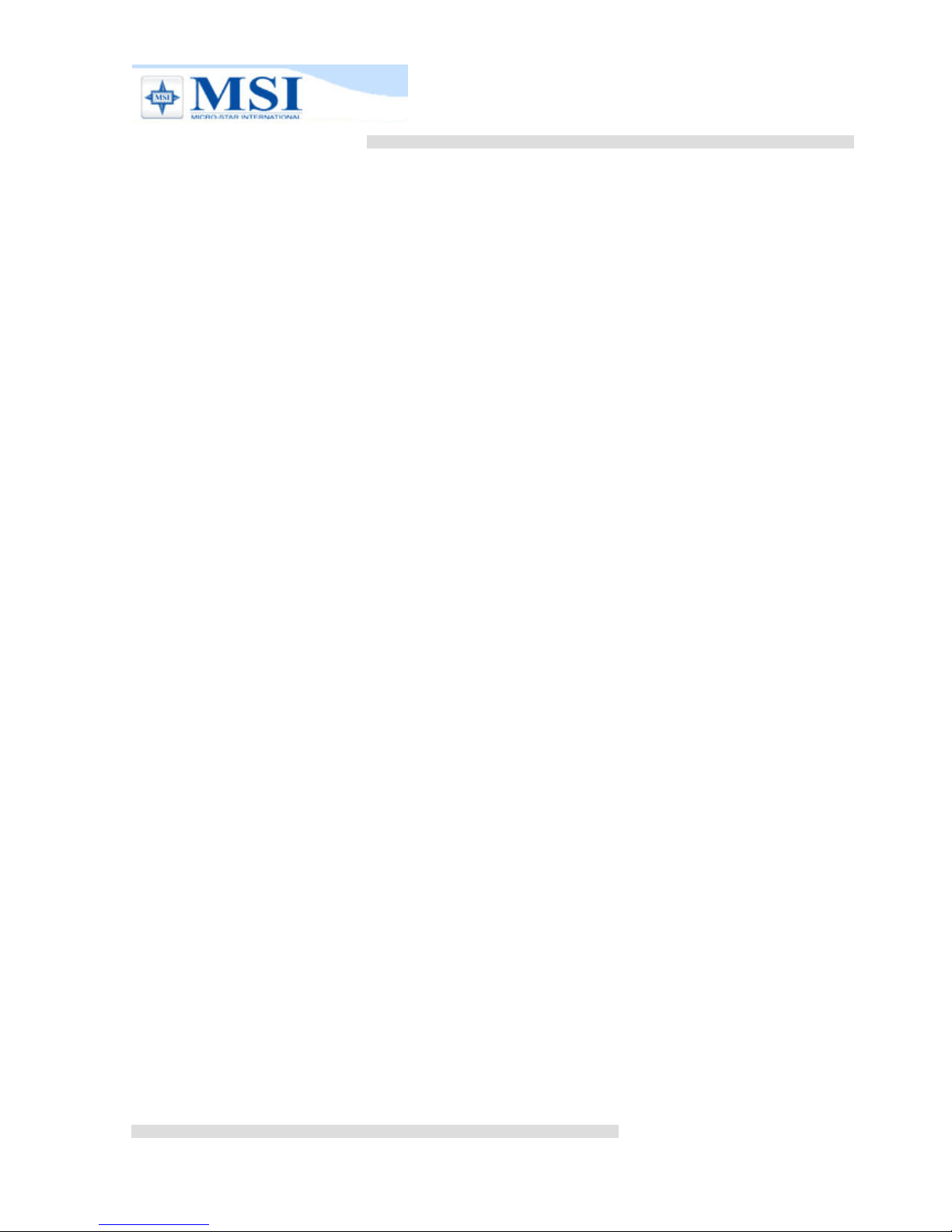
MSISF200
BluetoothGPSReceiver
5
4.5. PowerSupply
lExternalVoltage:5VDC +/-10%
lBatteries
MainPower: Built-inrechargeableLithium-ionforsystempower.
Backup Power: RechargeableLithium-ion batteryformemory&RTCbackup.
lWorking voltage: 75-85mA (Normalmode).
30mA (PowerSaving).
lWorking period (InBatteryfull powerstatus):
>10 hoursonContinuemode.
>16 hoursonPowerSaving mode.
lProtection circuit on SF200 shouldstop charging the cell
when over-temperaturecondition --50℃occurs.
4.6. OutputandInterface
lInput/ Output Interface:
CompatibleBluetoothSerialPort Profile(SPP), Version1.1and class 2(upto10
meterrange).
lExternalAntennainterface:
3.0Vinput MMCXtype activeantenna connector
4.7. Physical
lSize 41 x63 x17mm
lWeight <56 g
lOperatingTemperature -10℃to+60℃(underthe un-chargingcondition);
Charging Temperature 0℃to+45℃
lStorage Temperature -20℃to+85℃
lOperatinghumidity 5%to95%Nocondensing

MSISF200
BluetoothGPSReceiver
6
4.8. OtherFunctions
lBluetoothfrequency:2.4~2.48GHZ
lBluetoothInput Sensitivity: -80dbm
lLowsensitivityofreceiving satellitesignal -189 dBW
lExternalantenna interface: MMCX
lLEDFunctions IndicateBluetoothstatus,
lGPS status, BatteryStatusand Batterycharging status
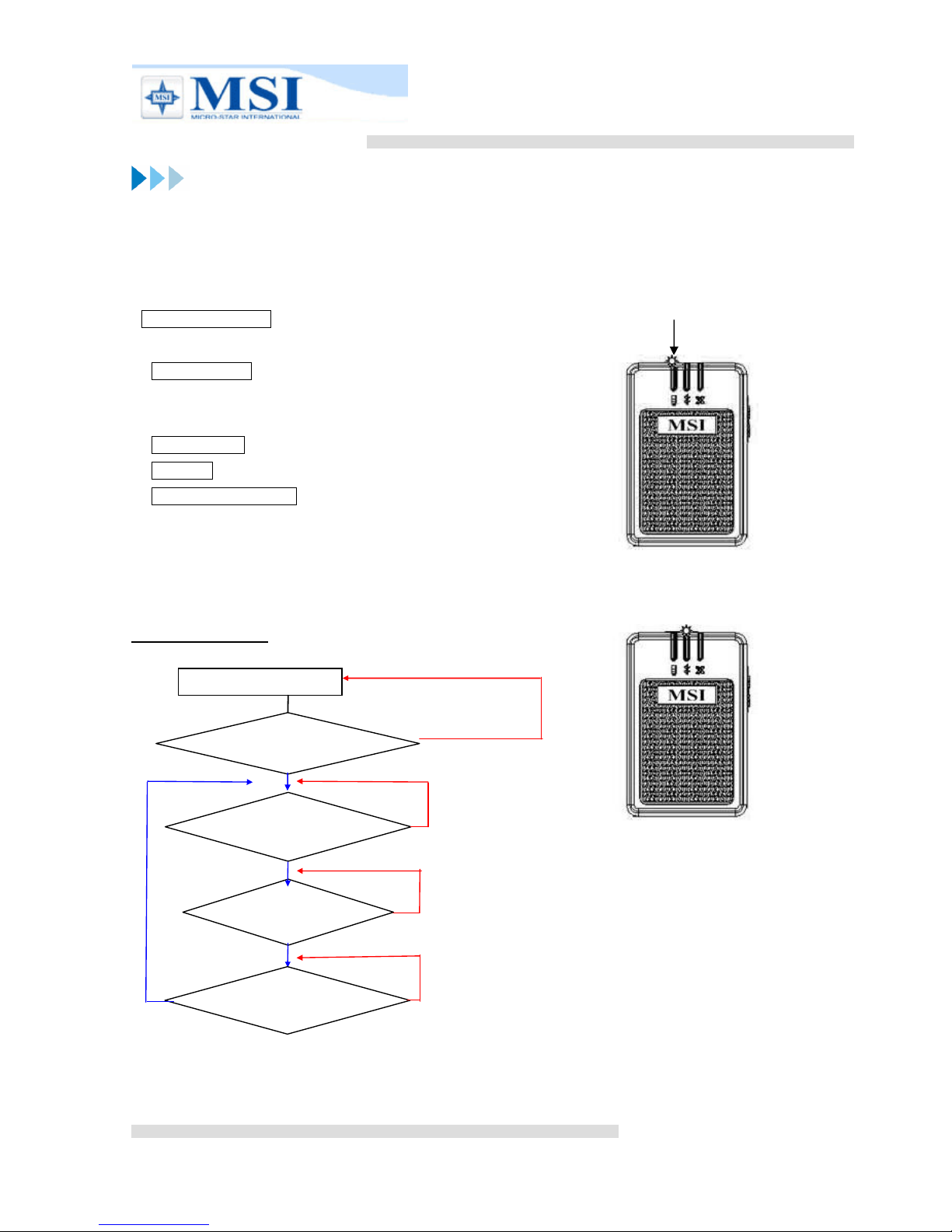
MSISF200
BluetoothGPSReceiver
7
5. GettingStarted
lSTEP1.ChargeBattery
Pleasecharge battery tillLEDoff forthe firsttime.
Powercableplug inPowercableconnecttopowersocket
↓
Charge Battery
Battery indicatorlight:
Powertoo low-------- Red LED
Charging-------------- Green LED
FullorNotincharging--LEDoff
lSTEP2.Turn onPower
BluetoothStatus
Turn onSF200 power
SearchingBluetooth
device
YES
Dataistransferri
ng?
NO
YES
Waitingfor
reconnection…
BlueLEDblinking
(1time/ 1sec)
BlueLED
blinking
(1time/ 1sec)
Stopdata
transferring?
YES
Transferring
Blue
LEDblinking
(1time/ 3sec)
Reconnect
Bluetoothdevice?
Note:
SomePDAshaveto
re-open Bluetooth
managerforBluetooth
devicere-connection.
YES
NO
NO
MiniUSBpowersocket
NO

MSISF200
BluetoothGPSReceiver
8
GPSStatus
Put SF200 inclearviewof the sky without anyobstruction
forbettersatelliteacquiring.
↓↓
Search -------- PowerOff ---
↓
↓
PositionFixed------
Steady Orange
LED on
Turn on
SF200
power
OrangeLED
blinking
Turn off
SF200
power
Orange
LED
off
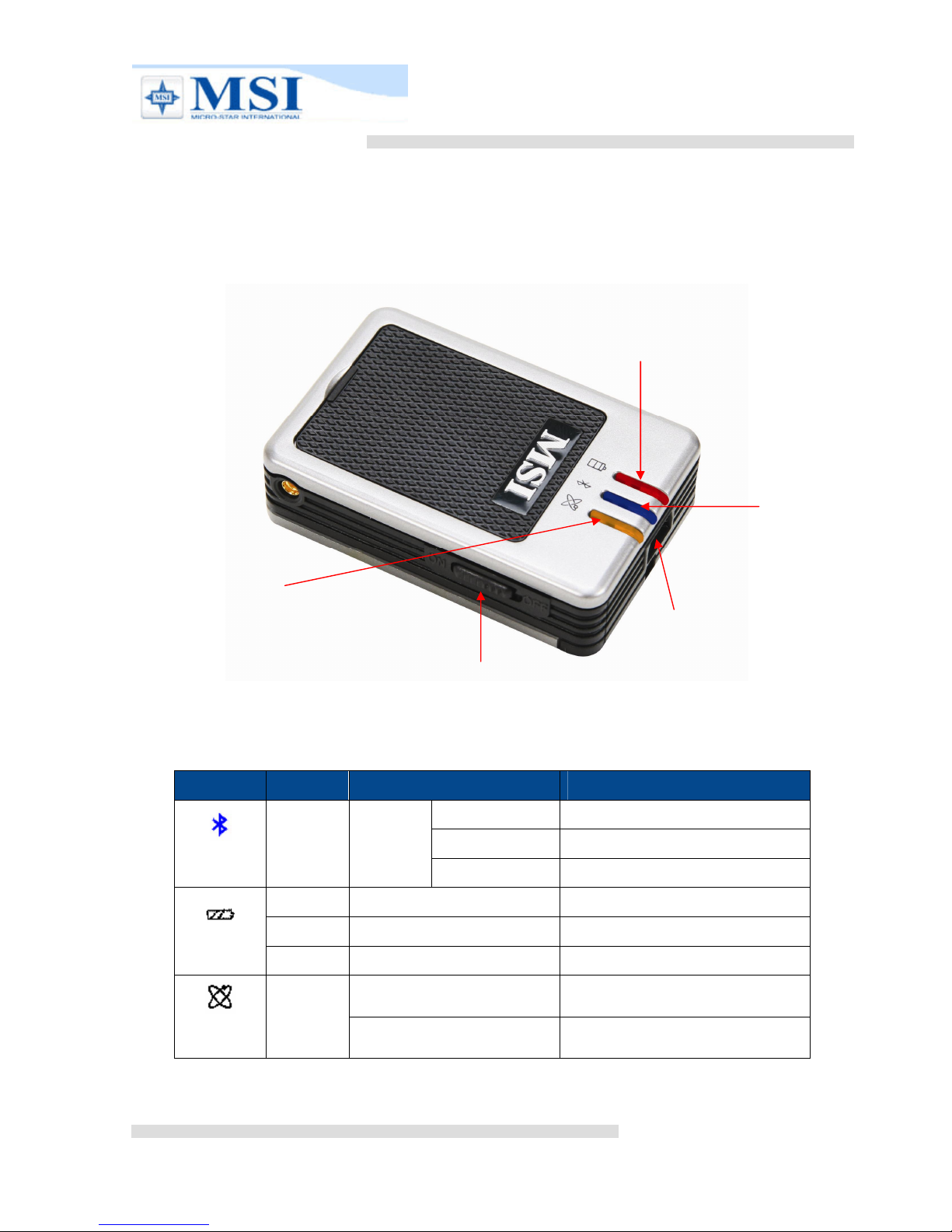
MSISF200
BluetoothGPSReceiver
9
5.1. HardwareDescription
1). SF200 Bodydescriptionsee
Fig 2.
:
(Fig.2)
2). LEDstatus:
SYMBOL
COLOR
STATUS DESCRIPTION
1time/1sec
SearchBluetoothDevice
BlueBlinking
1time/1sec
StandbyMode
Bluetooth
1time/3sec
Transferring Data
RedLight onPowertoo low
Green
Light onIncharging
Battery N/ALight off Batteryfull orNot incharging
Light onAcquiring Satellites
GPS Orange
BlinkingPositionFixed
LEDof Battery
(Red / Green)
LEDof GPS
(Orange)
BluetoothLED
(Blue)
PowerJack
PowerSwitch

MSISF200
BluetoothGPSReceiver
10
3)Externalactiveantenna connector, see Fig. 5
Connectortype:MMCX.
Activepowervoltage: 3.0V
(Fig.5)
6)PowerJack &DataPort, see Fig. 6.
Jack type: Mating faceof 5pinMiniUSB Type Bfemale 。
Pindefinition see table1 。
(Fig.6)
Table1
Pin
Pin
Name Signalanddescription
1
GNDSignalground,Batterycharging ground.
2
VOUTUnregulated voltageout: 3.6V max100mA.
3
TXDTransmit Data.Fromorganizertoperipheral.(VoltageLevelis 3.3V ~
5.0V).
4
RXDReceiveData.Form peripheraltoorganizer.(Voltagelevelis 3.3V ~
5.0V).
5
VCHARG
PositiveterminalofDCadaptorthat powers theinternalcharging circuit
ofLi-Ionbattery.Theapproved powersupplyis 5.0V +/5%@1A.
Other manuals for SF200
1
Table of contents
Other MSI GPS manuals