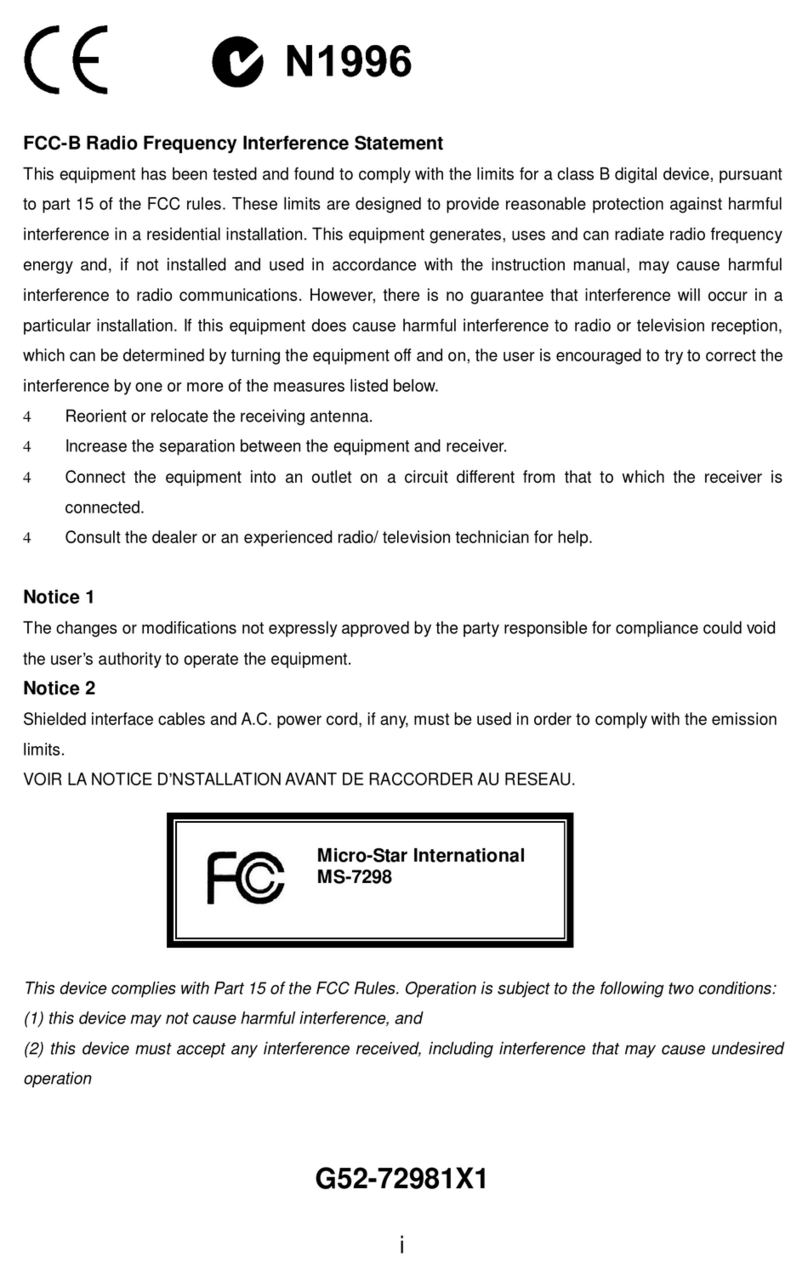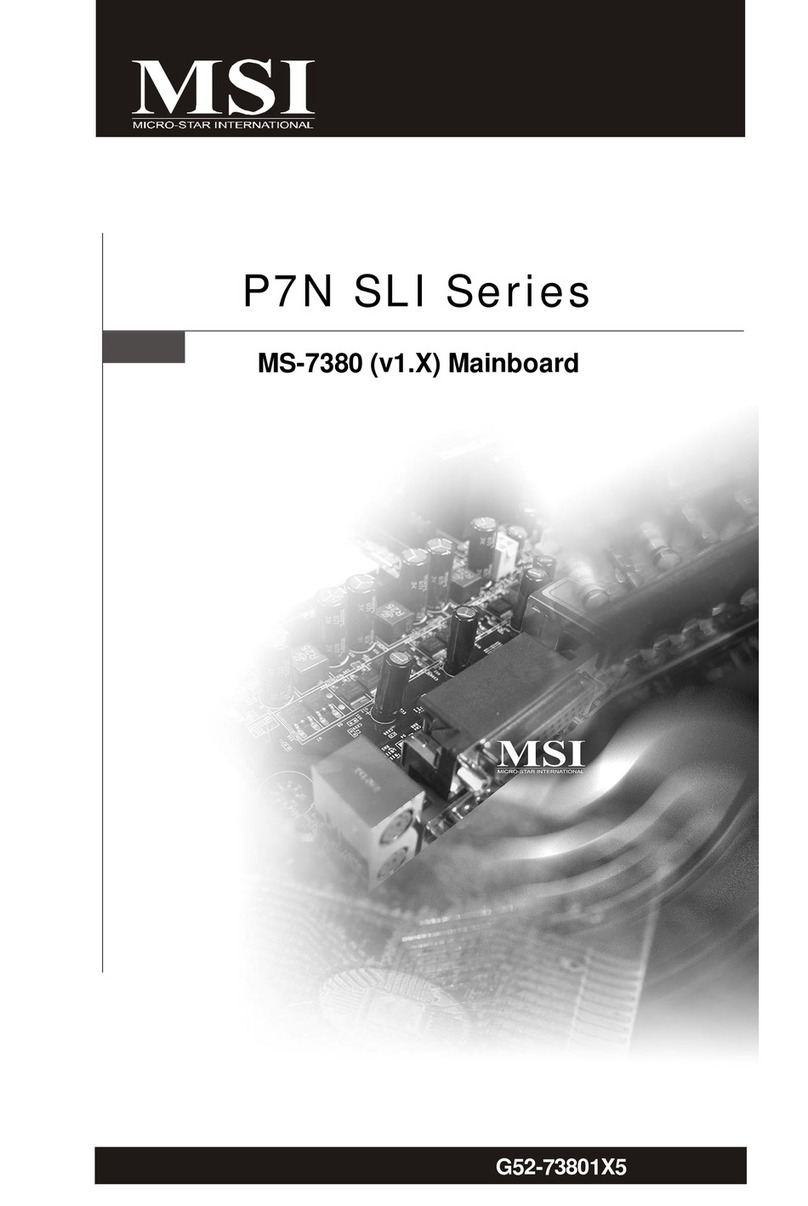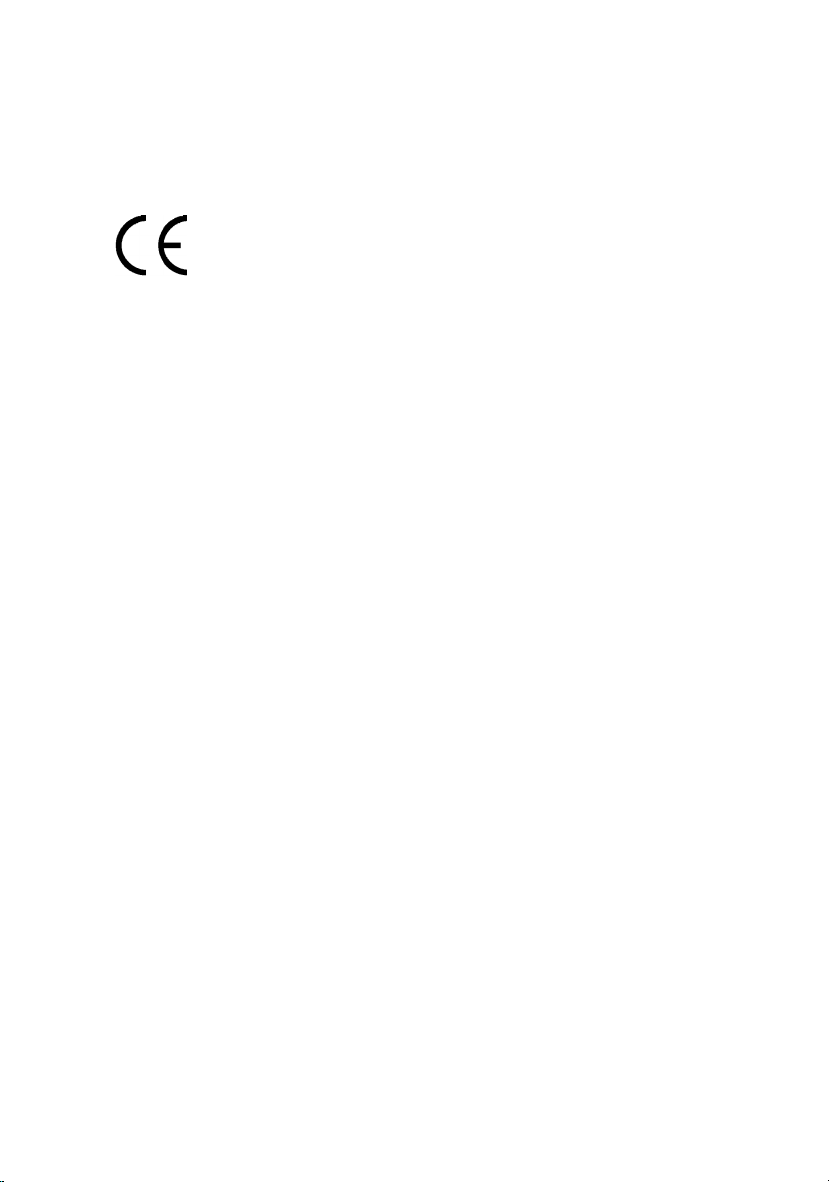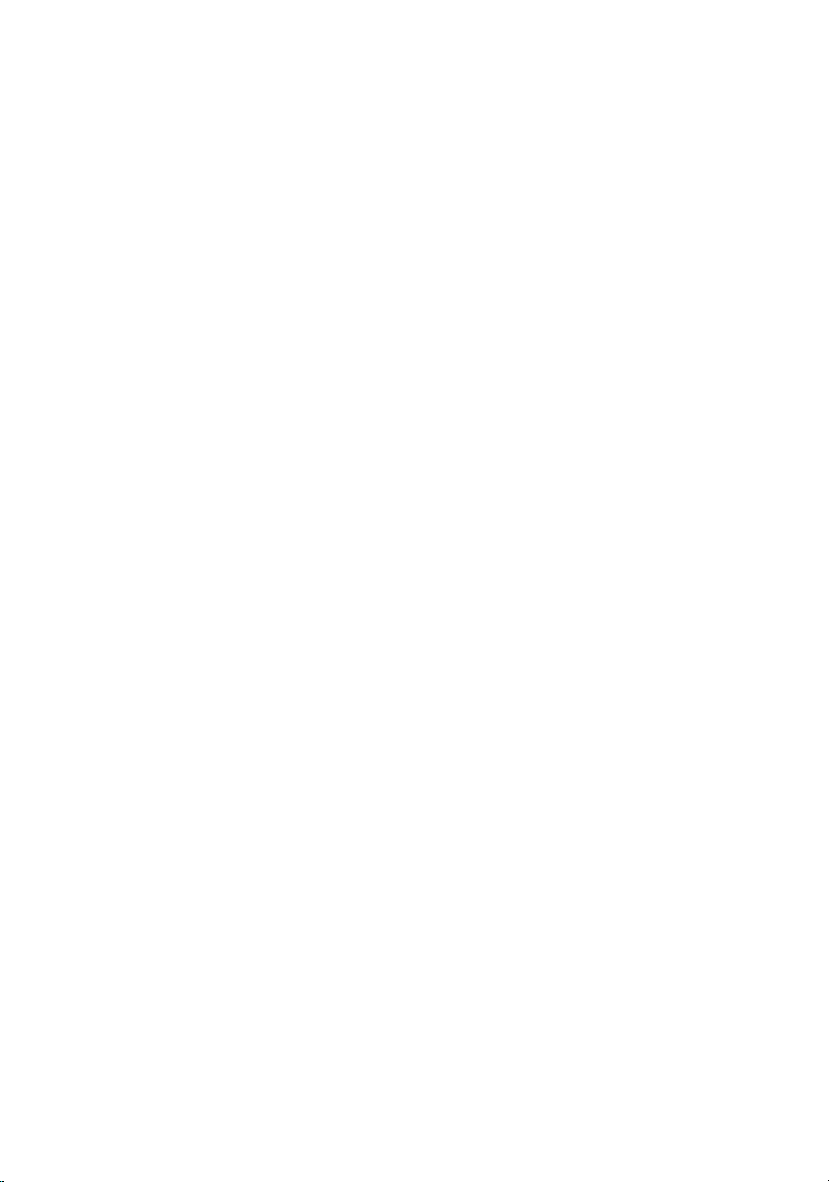MSI Baby AT SI19 User manual
Other MSI Motherboard manuals

MSI
MSI MS-6380 LE User manual
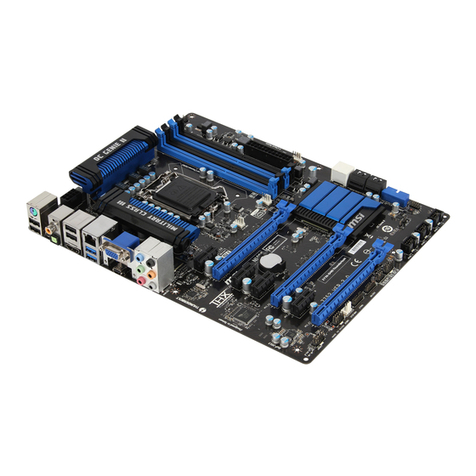
MSI
MSI Z77A-G45 GAMING series User manual

MSI
MSI MAG Z490 TOMAHAWK User manual

MSI
MSI MS-7270 User manual

MSI
MSI H170I PRO User manual

MSI
MSI Z97 GAMING 7 User manual

MSI
MSI MAG B550M MORTAR WIFI User manual
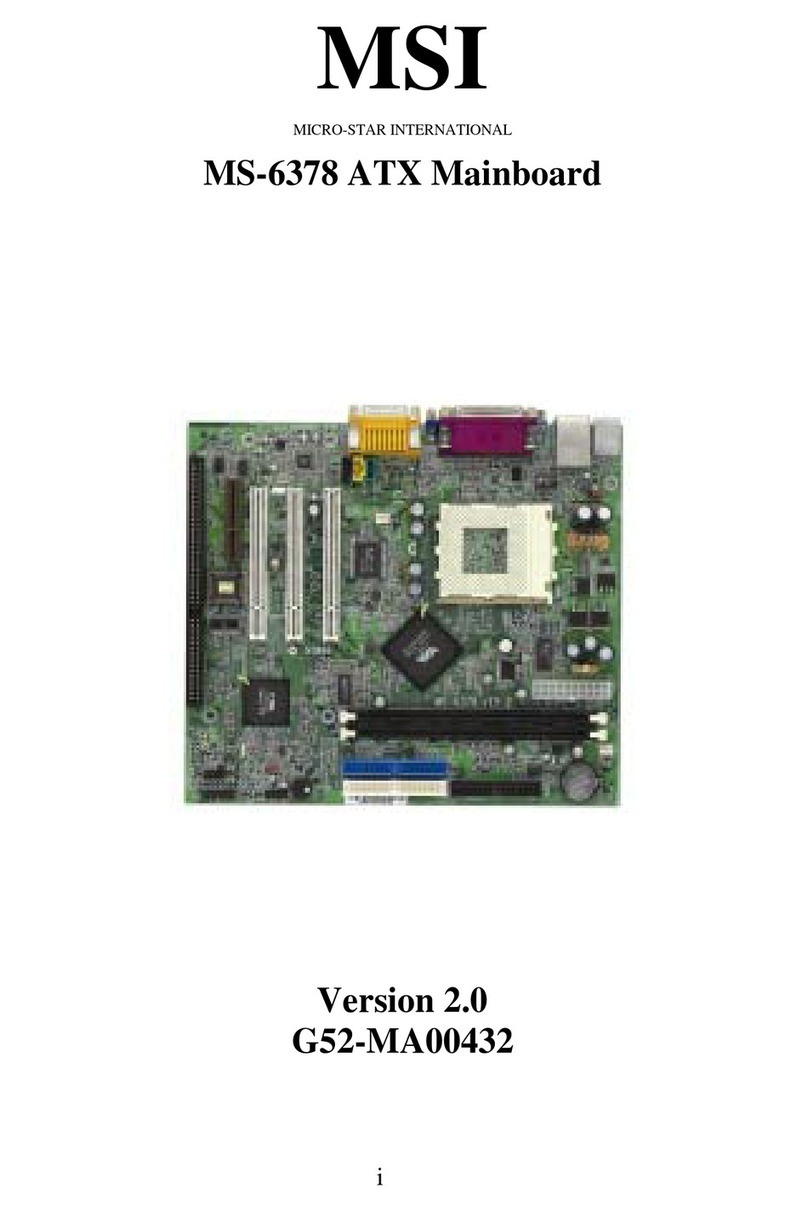
MSI
MSI MS-6378 User manual

MSI
MSI Z97-GD65 User manual

MSI
MSI Z270I GAMING PRO CARBON AC User manual

MSI
MSI Z170A KRAIT GAMING User manual

MSI
MSI MS-7015 User manual

MSI
MSI X570-A PRO User manual

MSI
MSI B360M MORTAR User manual

MSI
MSI 990XA-GD55 series User manual

MSI
MSI Z97 PC Mate User manual

MSI
MSI MPG Z490M GAMING EDGE WIFI User manual
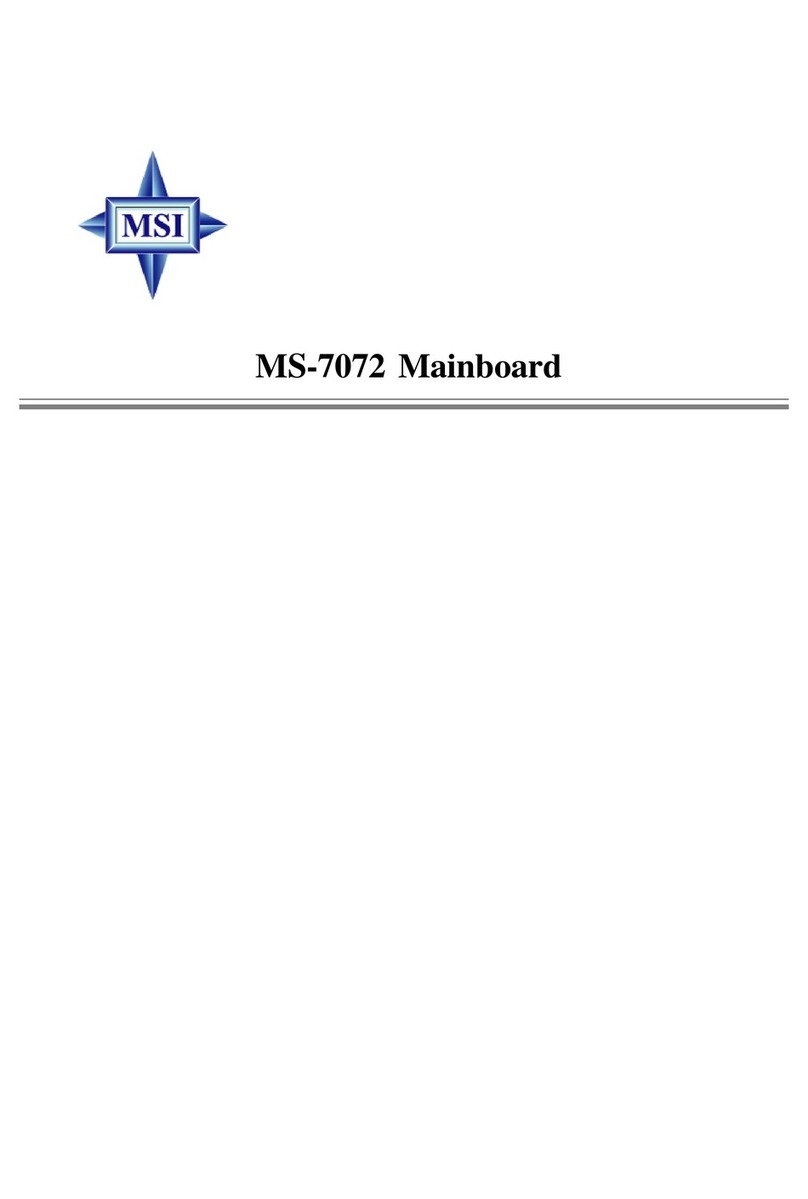
MSI
MSI MS-7072 User manual

MSI
MSI H55-G33 Series User manual

MSI
MSI MPG GAMING PLUS Z390 User manual