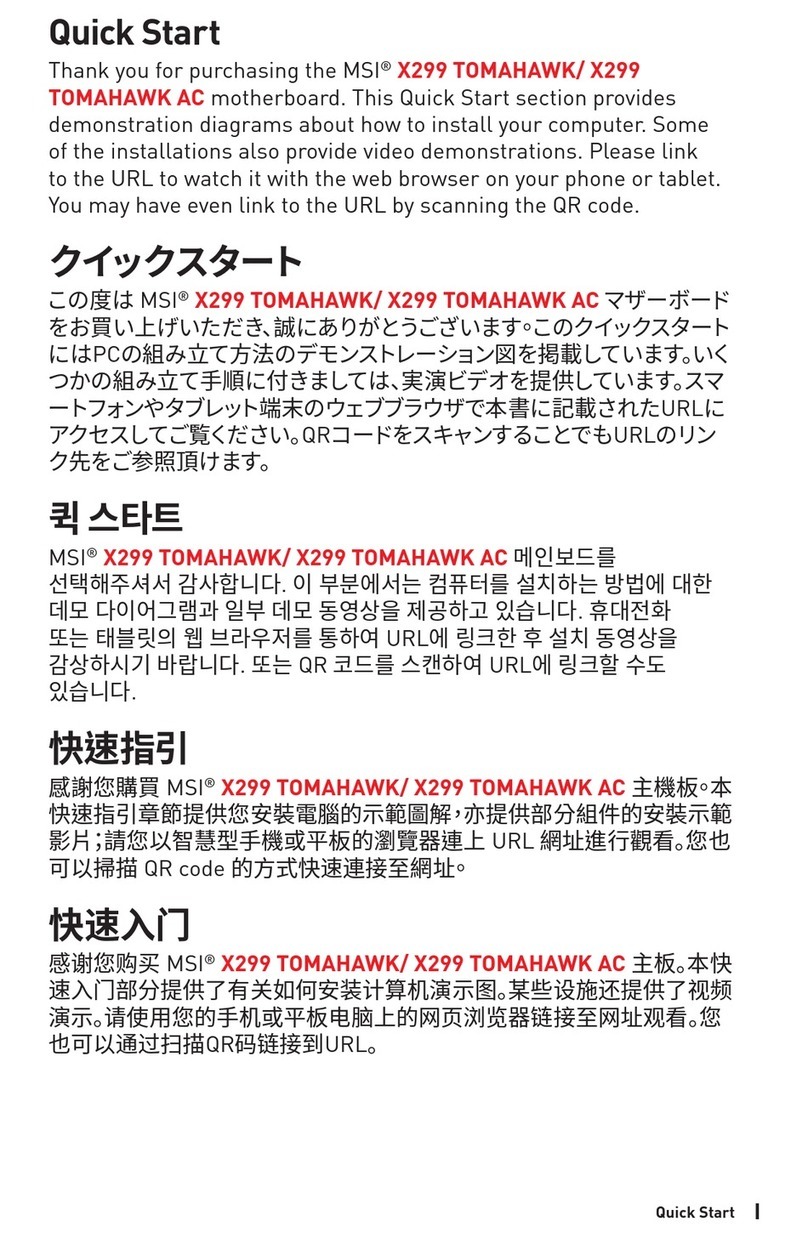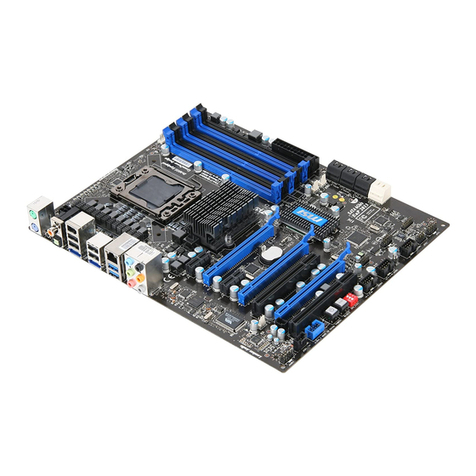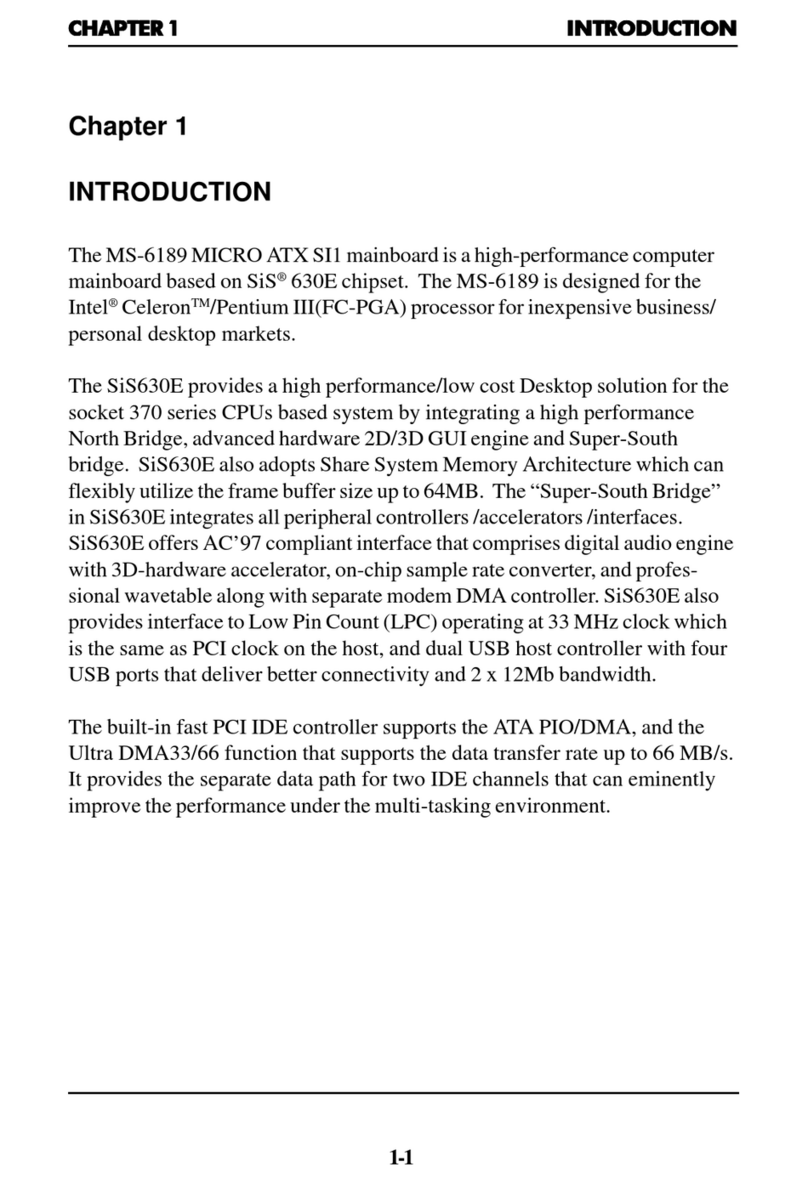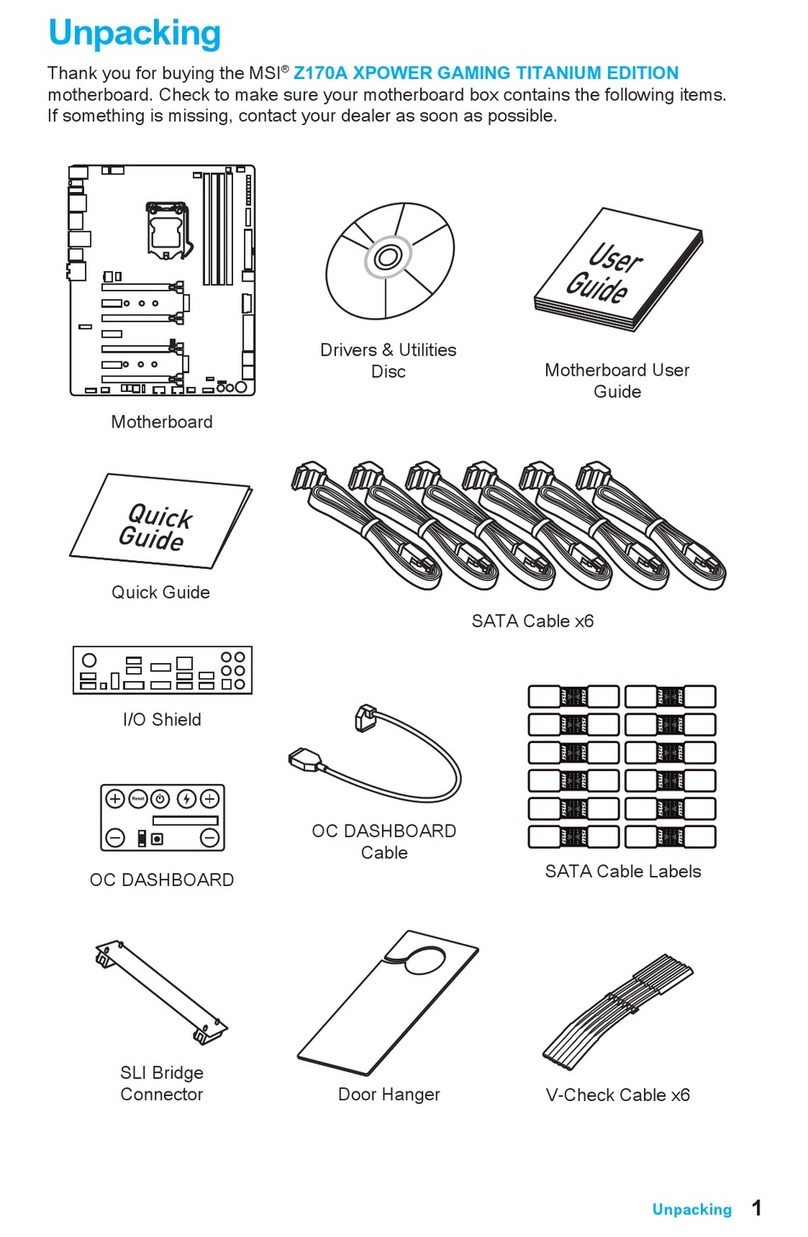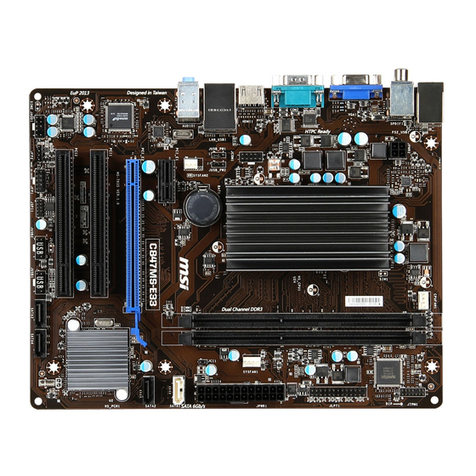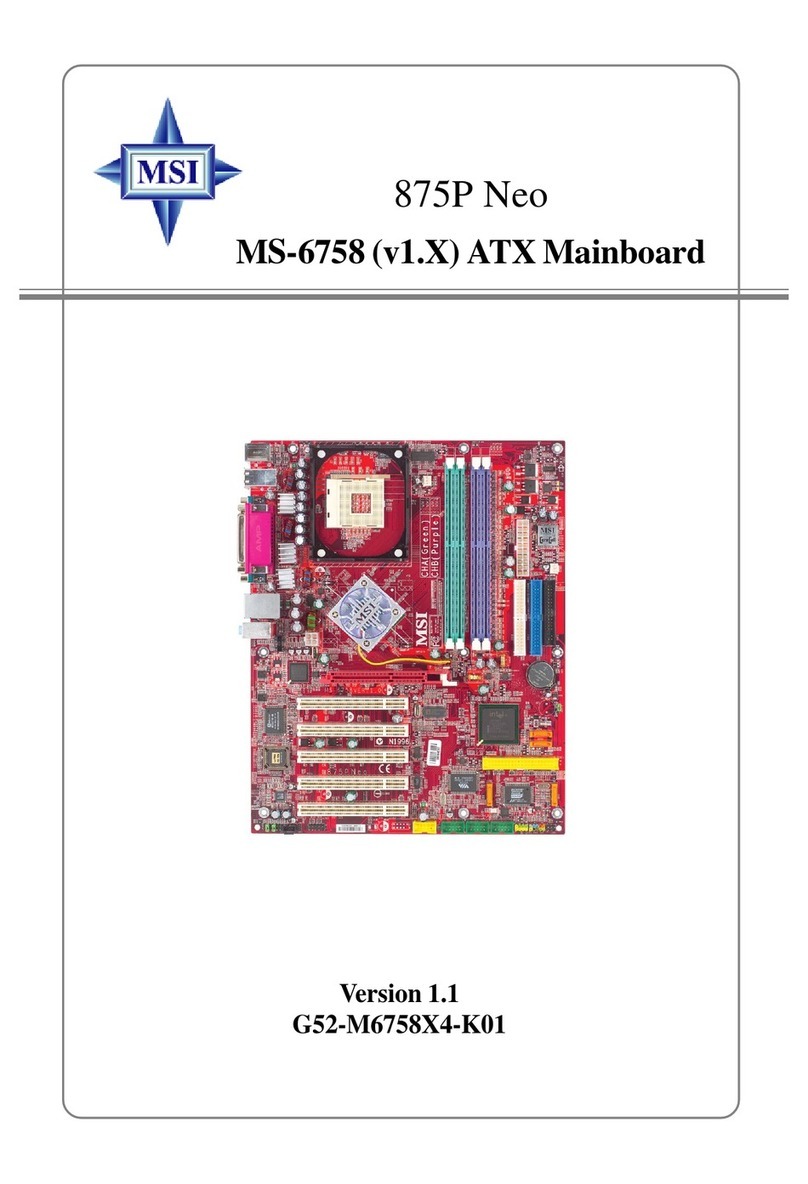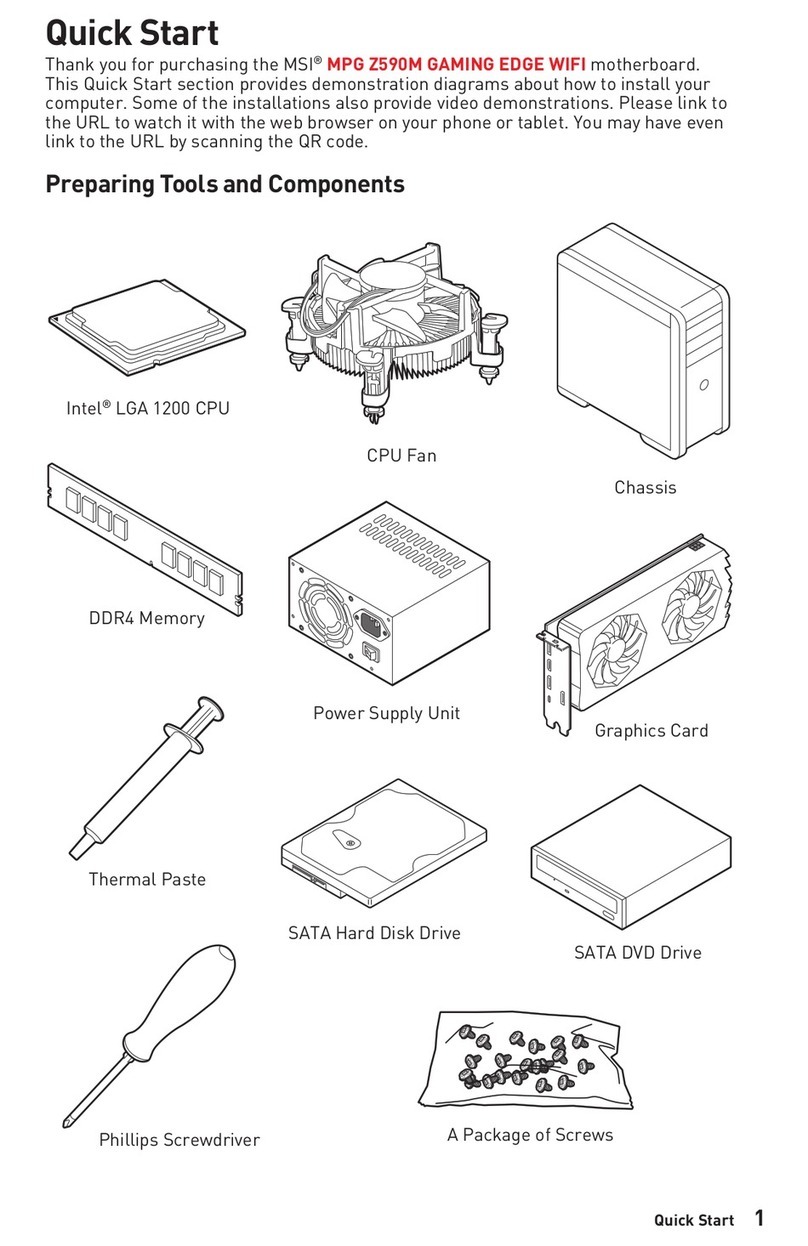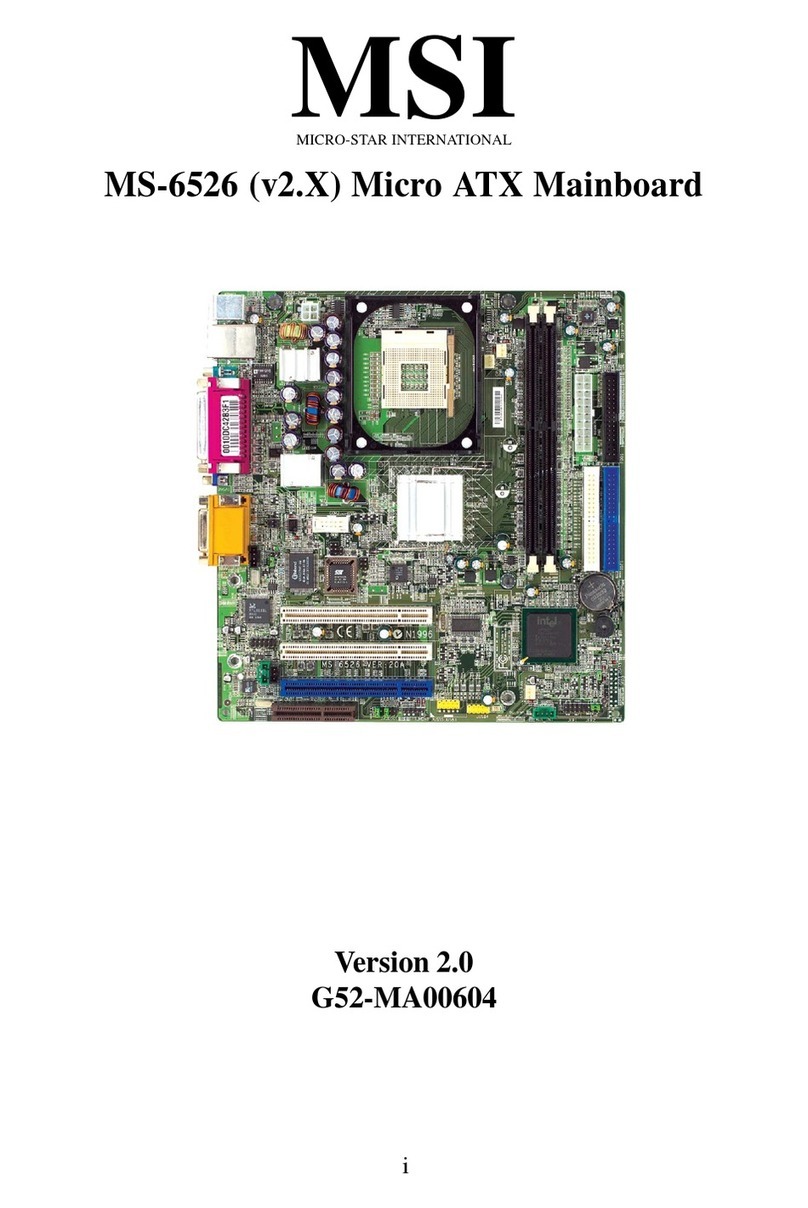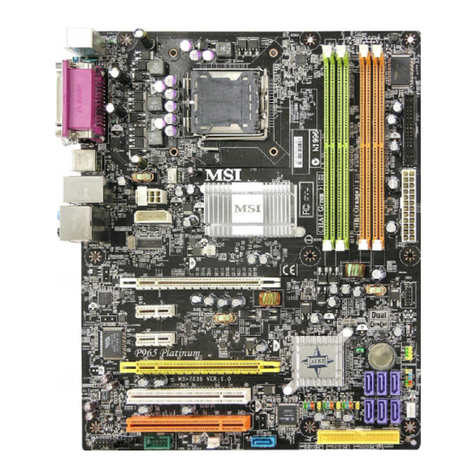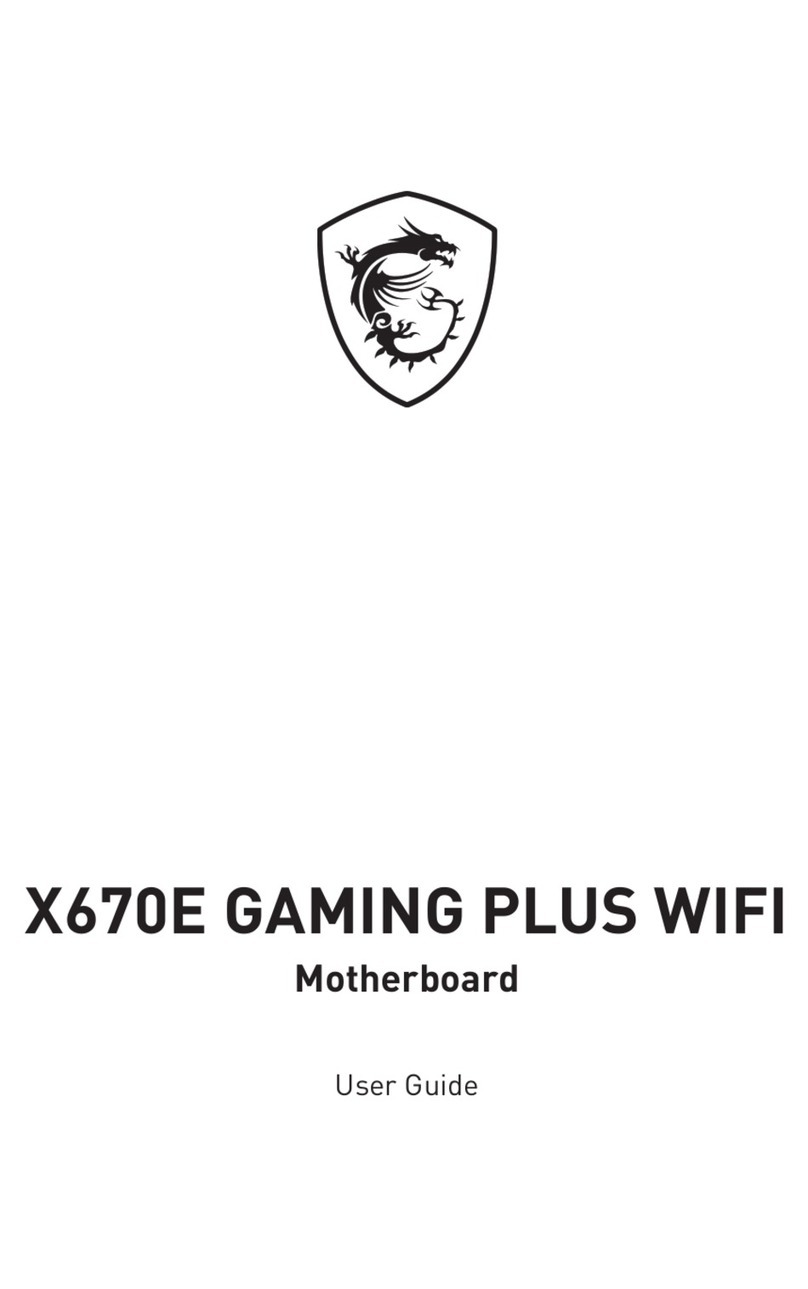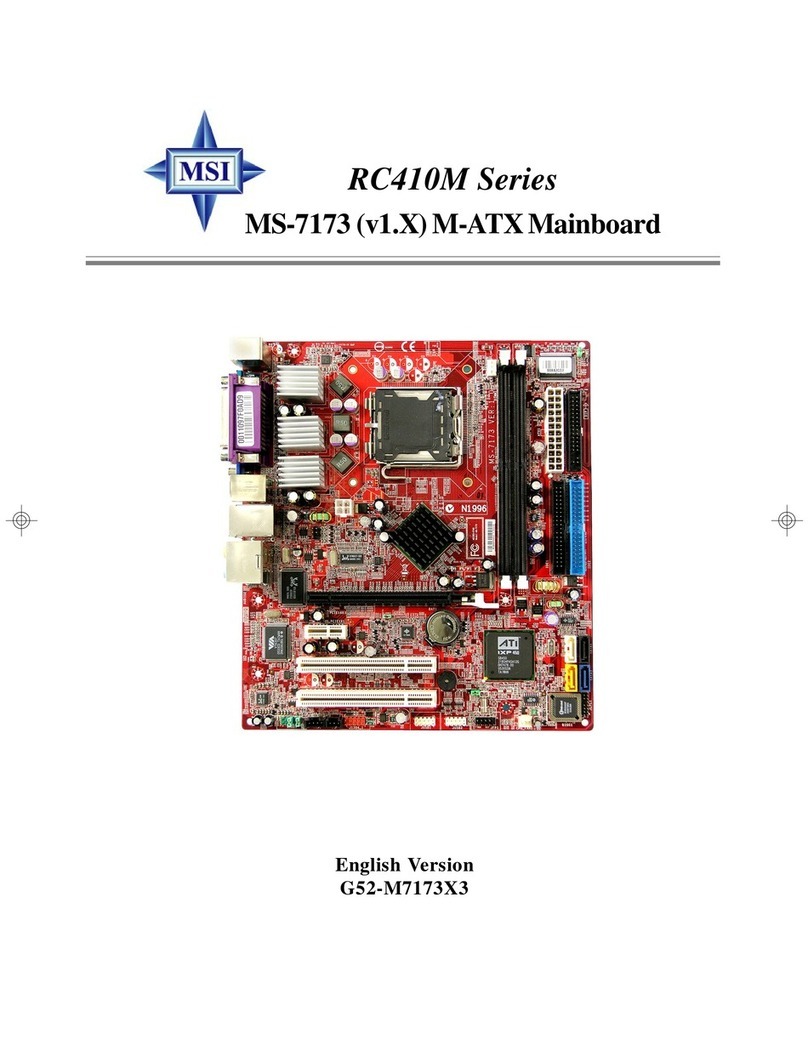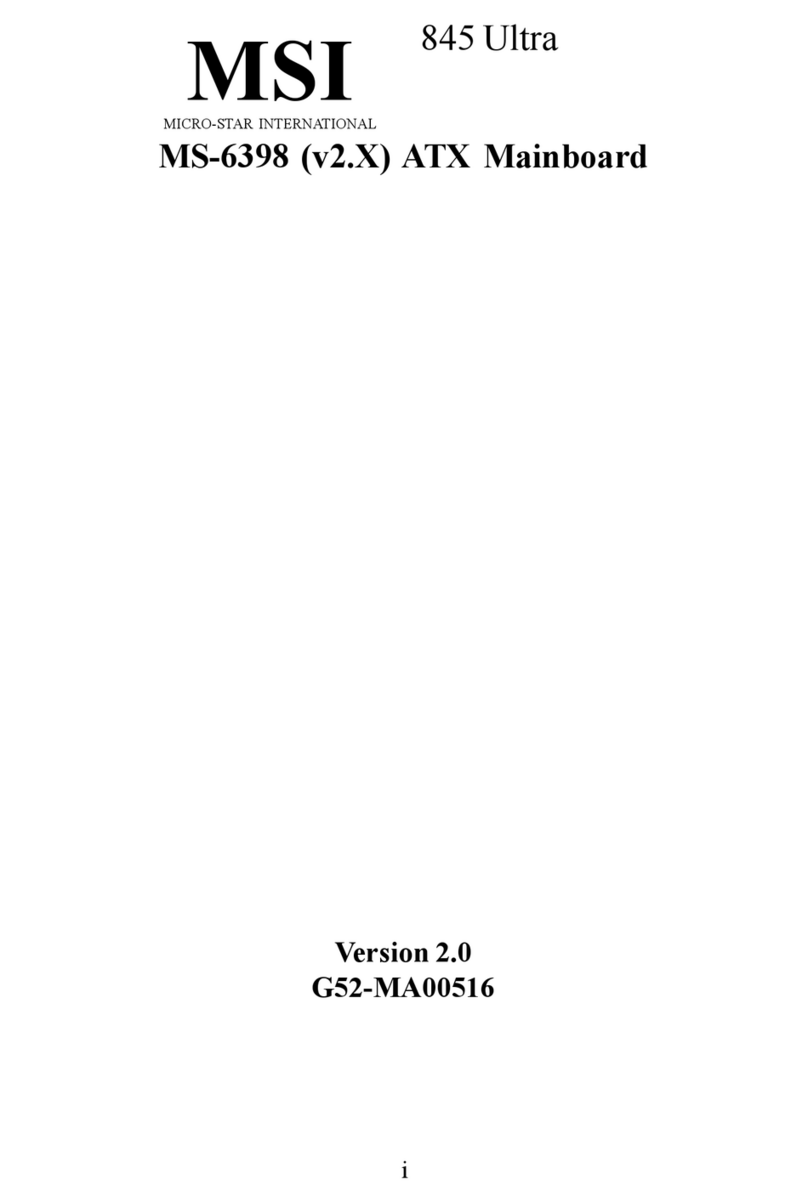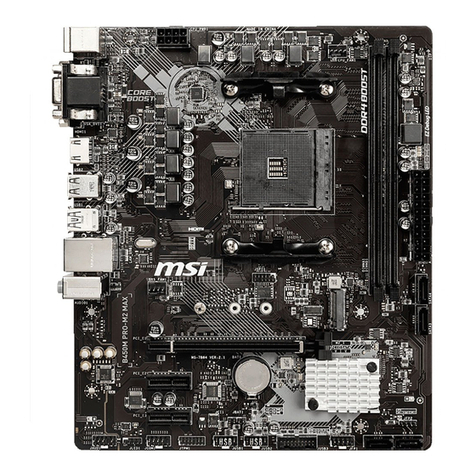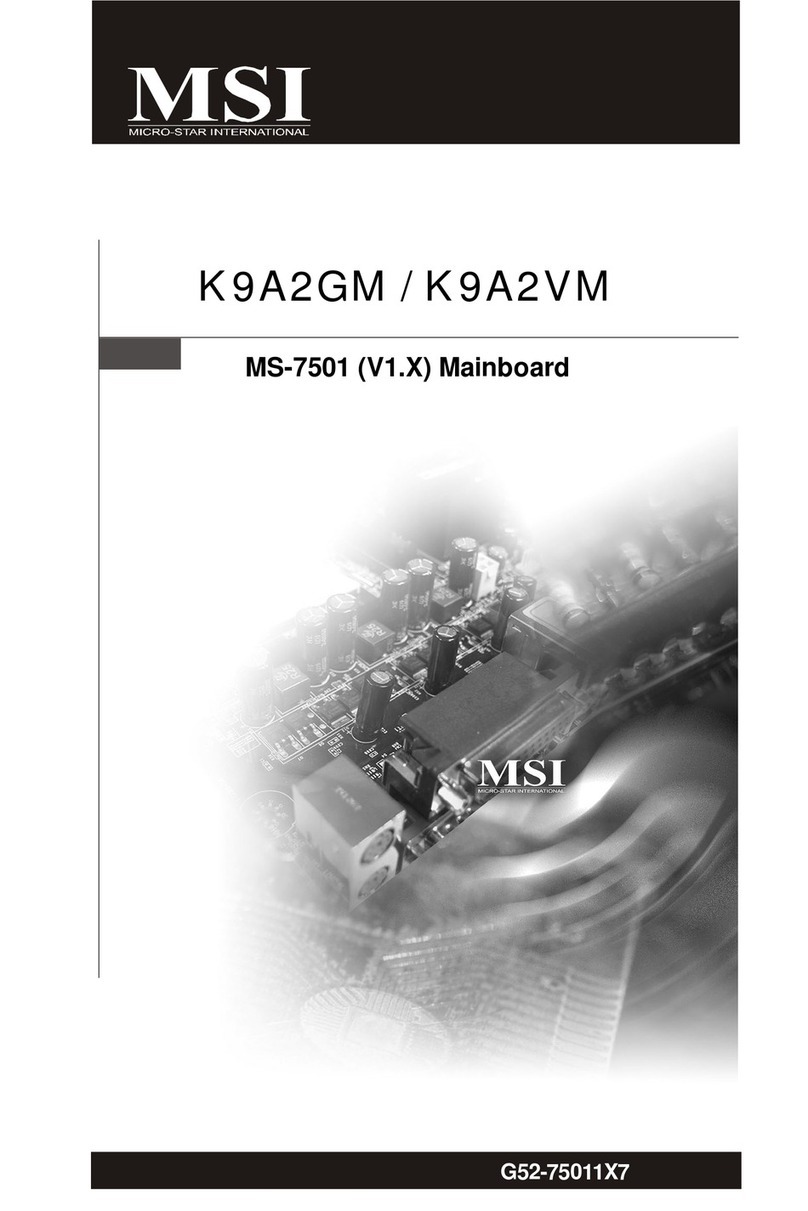1
< 1> Contents
Contents
Safety Information...........................................................................................2
Specifications...................................................................................................3
Rear I/O Panel ................................................................................................. 6
LAN Port LED Status Table................................................................................6
Overview of Components ................................................................................ 7
M2_1: M.2 Wi-Fi/ Bluetooth module slot ...........................................................8
CPU Socket.........................................................................................................9
DIMM Slots .......................................................................................................10
PCI_E1: PCIe Expansion Slot ...........................................................................10
SATA1~4: SATA 6Gb/s Connectors...................................................................11
JFP1, JFP2: Front Panel Connectors...............................................................11
M2_2: M.2 Slot..................................................................................................12
JPWR1~2: Power Connectors..........................................................................13
JUSB1: USB 2.0 Connector ..............................................................................13
JUSB2: USB 3.1 Gen1 Connector.....................................................................14
JAUD1: Front Audio Connector ........................................................................14
JCOM1: Serial Port Connector.........................................................................14
CPUFAN, SYSFAN1: Fan Connectors ...............................................................15
JCI1: Chassis Intrusion Connector ..................................................................16
JBAT1: Clear CMOS (Reset BIOS) Jumper.......................................................16
BIOS Setup.....................................................................................................17
Entering BIOS Setup.........................................................................................17
Resetting BIOS .................................................................................................18
Updating BIOS ..................................................................................................18
EZ Mode............................................................................................................19
Advanced Mode ...............................................................................................19
Software Description..................................................................................... 21
Installing Windows®7/ 8.1/ 10.........................................................................21
Installing Drivers..............................................................................................21
Installing Utilities.............................................................................................21
Thank you for purchasing the MSI®motherboard H170I PRO/
H170I PRO AC. This User Guide gives information about
board layout, component overview and BIOS setup.