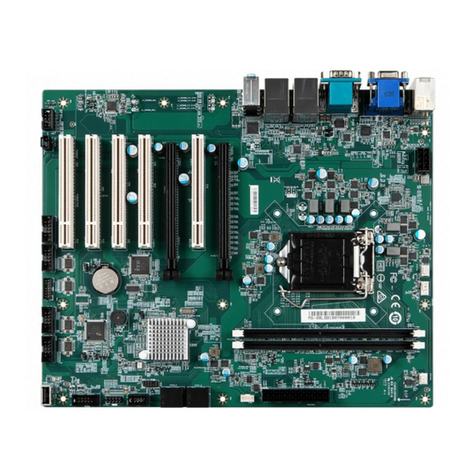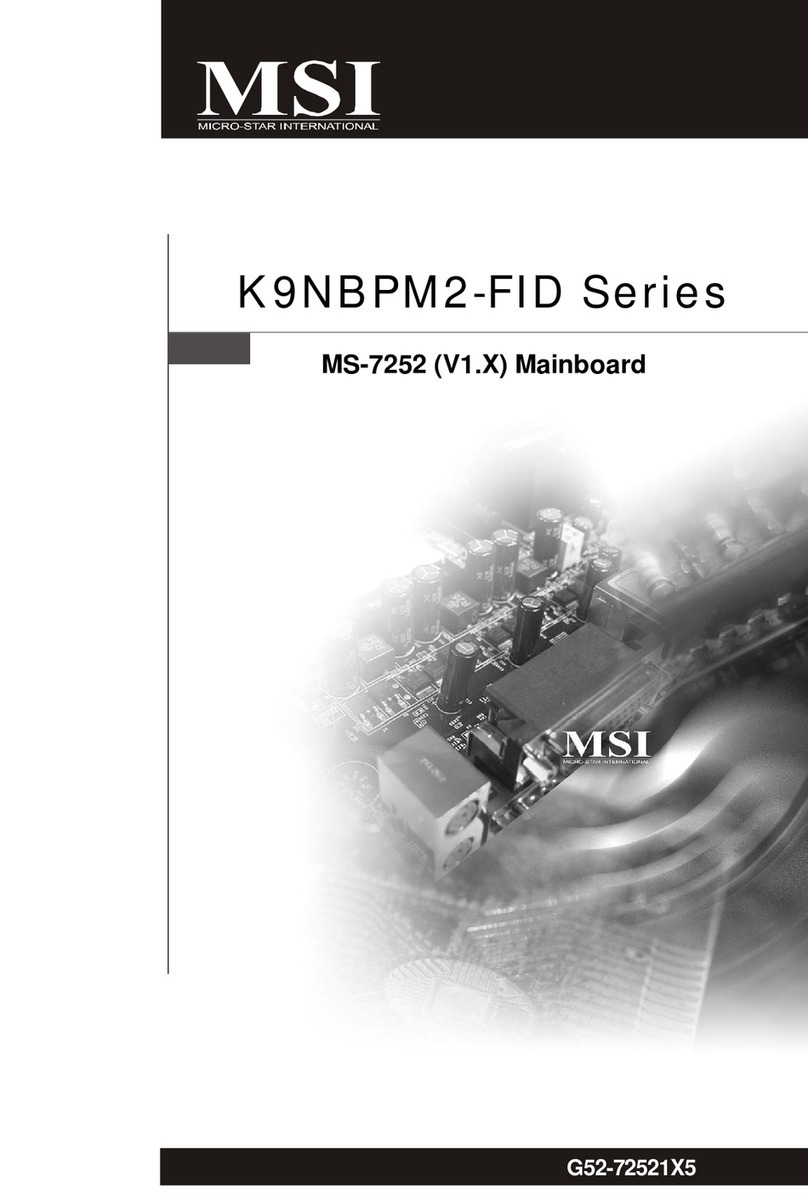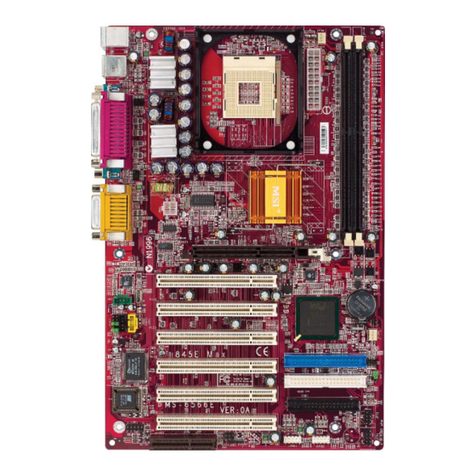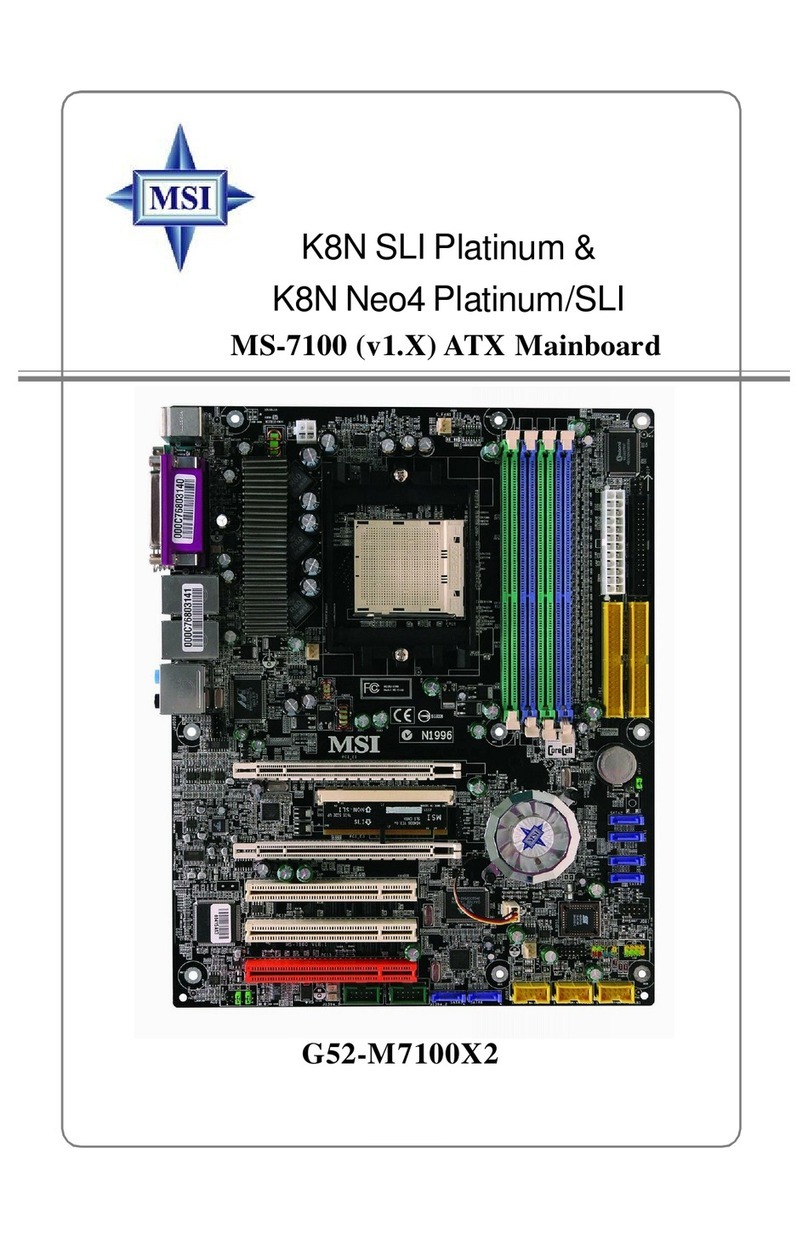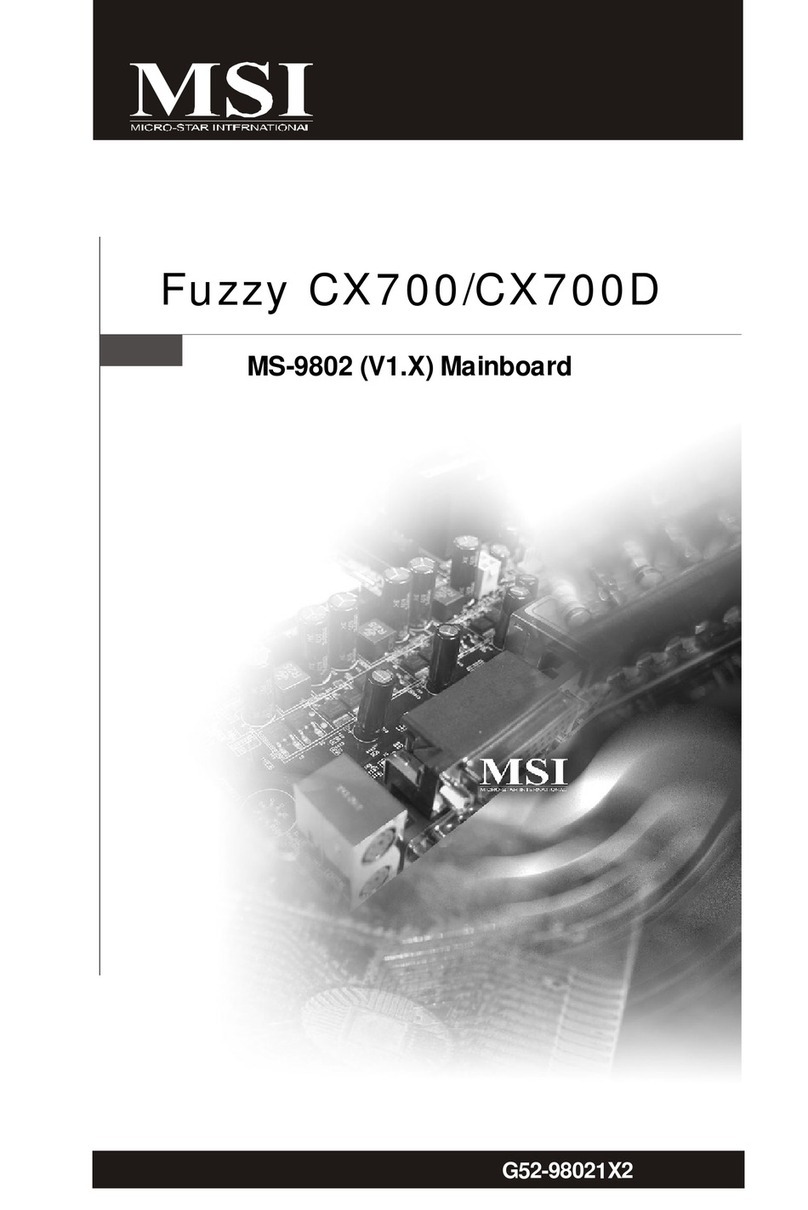v
Srpski
Dabizaštitili prirodnu sredinu, ikao preduzećekojevodiračuna ookoliniiprirodnojsredini, MSImorada
vaspodestida…
PoDirektiviEvropskeunije("EU")oodbačenojekektronskojielektričnojopremi,Direktiva2002/96/EC,
kojastupa na snagu od 13. Avgusta2005, proizvodikoji spadajupod "elektronskuielektričnu opremu"ne
mogu višebitiodbačenikaoobičan otpad iproizvođačioveopremebićeprinuđenida uzmunatragove
proizvodena krajunjihovog uobičajenog vekatrajanja.MSI ćepoštovatizahtevopreuzimanjuovakvih
proizvodakojimajeistekao vektrajanja,koji imajuMSIoznakuikoji suprodatiuEU.Oveproizvode
možetevratitina lokalnimmestimazaprikupljanje.
Polski
Abychronićnasze środowiskonaturalne orazjakofirmadbającaoekologię,MSIprzypomina, że...
ZgodniezDyrektywąUnii Europejskiej("UE")dotyczącąodpadówproduktówelektrycznychi
elektronicznych(Dyrektywa2002/96/EC),którawchodziw życie13 sierpnia2005,tzw. “produktyoraz
wyposażenieelektryczne ielektroniczne "niemogąbyćtraktowane jako śmiecikomunalne,takwięc
producenci tychproduktówbędązobowiązanido odbieraniaichwmomenciegdyproduktjest
wycofywanyzużycia.MSIwypełniwymaganiaUE,przyjmującprodukty(sprzedawane na terenieUnii
Europejskiej)wycofywane zużycia.ProduktyMSIbędziemożnazwracaćwwyznaczonychpunktach
zbiorczych.
TÜRKÇE
Çevreci özelliğiylebilinen MSIdünyada çevreyikorumakiçinhatırlatır:
AvrupaBirliği(AB)Kararnamesi ElektrikveElektronikMalzemeAtığı,2002/96/ECKararnamesi altında 13
Ağustos2005 tarihinden itibaren geçerli olmak üzere,elektrikli veelektronikmalzemelerdiğeratıklargibi
çöpe atılamayacakvebu elektonikcihazların üreticileri, cihazlarınkullanımsüreleribittikten sonra ürünleri
geritoplamaklayükümlüolacaktır.Avrupa Birliğine satılan MSImarkalıürünlerinkullanımsüreleri
bittiğinde MSI ürünleringerialınmasıisteğiileişbirliğiiçerisinde olacaktır. Ürünlerinizi yereltoplama
noktalarına bırakabilirsiniz.
ČESKY
Záleží námna ochraněživotního prostředí-společnost MSI upozorňuje...
PodlesměrniceEvropskéunie("EU")olikvidaci elektrickýchaelektronickýchvýrobk 2002/96/EC platné
od 13.srpna 2005jezakázánolikvidovat"elektrickéaelektronickévýrobky"vběžnémkomunálním
odpadu avýrobci elektronickýchvýrobk ,na kterésetatosměrnicevztahuje,budou povinniodebírat
takovévýrobkyzpětpo skončeníjejich životnosti.SpolečnostMSIsplnípožadavkyna odebírání
výrobk značkyMSI,prodávanýchvzemíchEU, po skončeníjejich životnosti.Tytovýrobkym žete
odevzdatvmístníchsběrnách.
MAGYAR
Annak érdekében,hogykörnyezetünketmegvédjük,illetvekörnyezetvédőkéntfellépveazMSI
emlékezteti Önt, hogy...
AzEurópaiUnió(„EU")2005.augusztus13-ánhatályba lépő,azelektromos éselektronikus
berendezésekhulladékairólszóló2002/96/EK irányelveszerintazelektromos éselektronikus
berendezésektöbbénemkezelhetőeklakosságihulladékként, ésazilyenelektronikusberendezések
gyártóikötelesséválnakazilyentermékekvisszavételéreazokhasznos élettartamavégén.AzMSI
betartjaatermékvisszavétellelkapcsolatoskövetelményeketazMSImárkanévalatt azEU-nbelül
értékesített termékekesetében,azok élettartamánakvégén.Azilyentermékeketalegközelebbi
gyűjtőhelyreviheti.
Italiano
Perproteggerel ambiente,MSI, da sempreamicadellanatura, tiricorda che….
InbaseallaDirettivadellUnione Europea (EU)sulloSmaltimentodeiMateriali Elettricied Elettronici,
Direttiva2002/96/ECinvigoredal13Agosto2005,prodottiappartenentiallacategoriadeiMateriali
Elettrici ed Elettronicinon possono piùessereeliminaticomerifiutimunicipali: iproduttorididettimateriali
saranno obbligatiaritirareogniprodottoallafine delsuo ciclodivita.MSIsi adegueràataleDirettiva
ritirando tuttiiprodottimarchiatiMSIche sono stativendutiallinterno dellUnione Europea allafine del
lorociclodivita. Èpossibileportareiprodottinelpiùvicino puntodiraccolta.