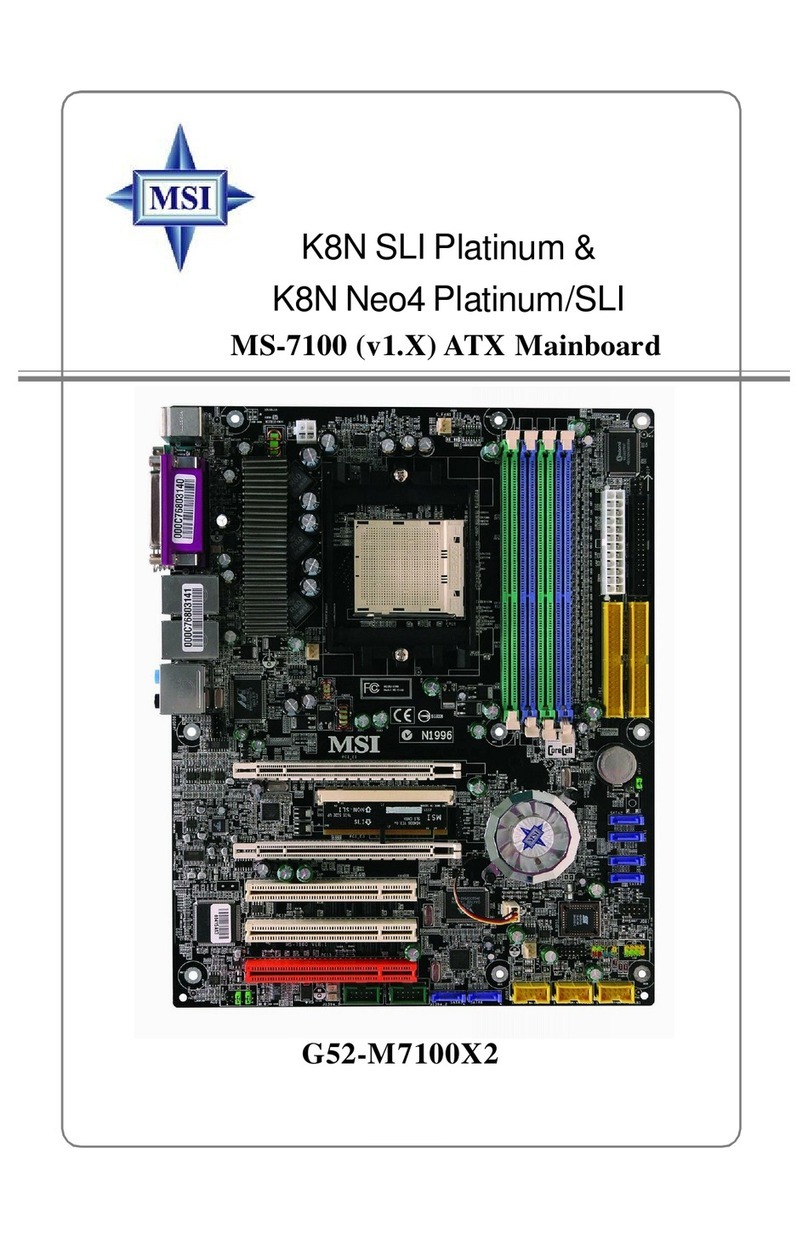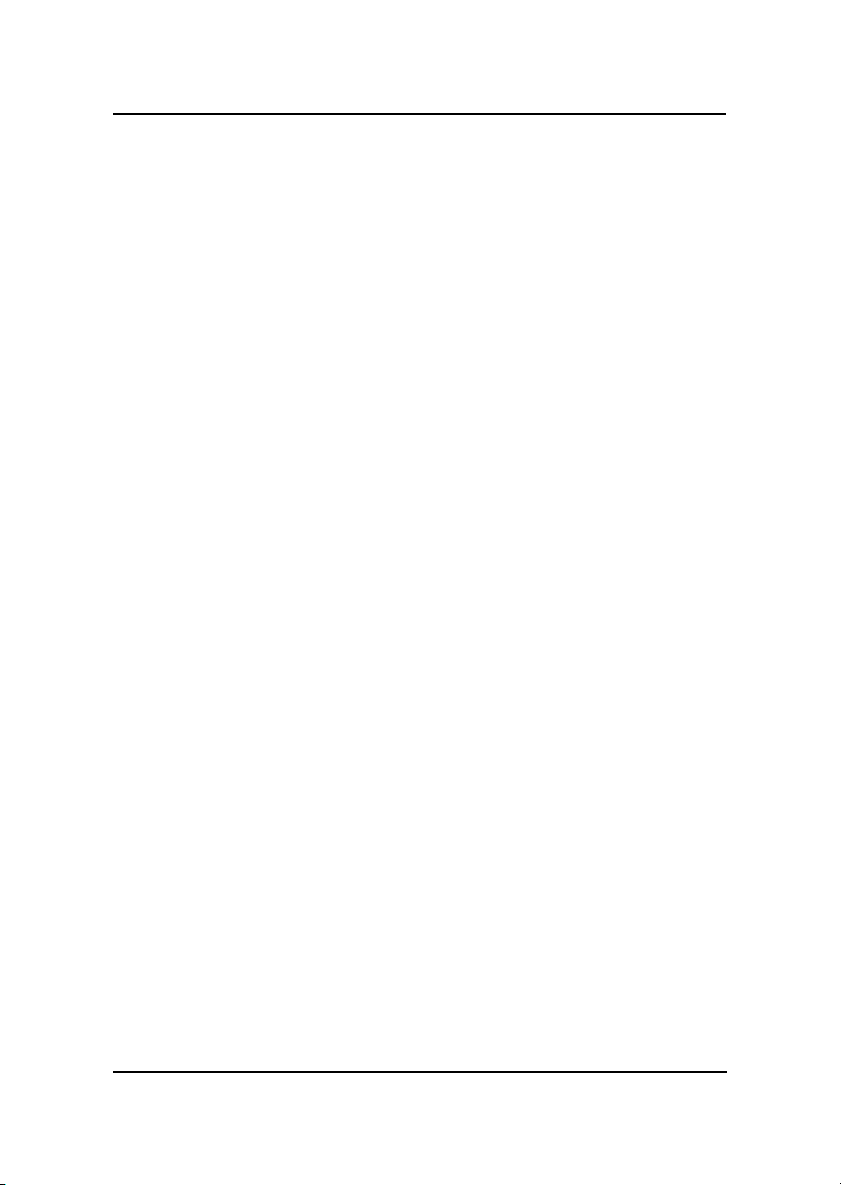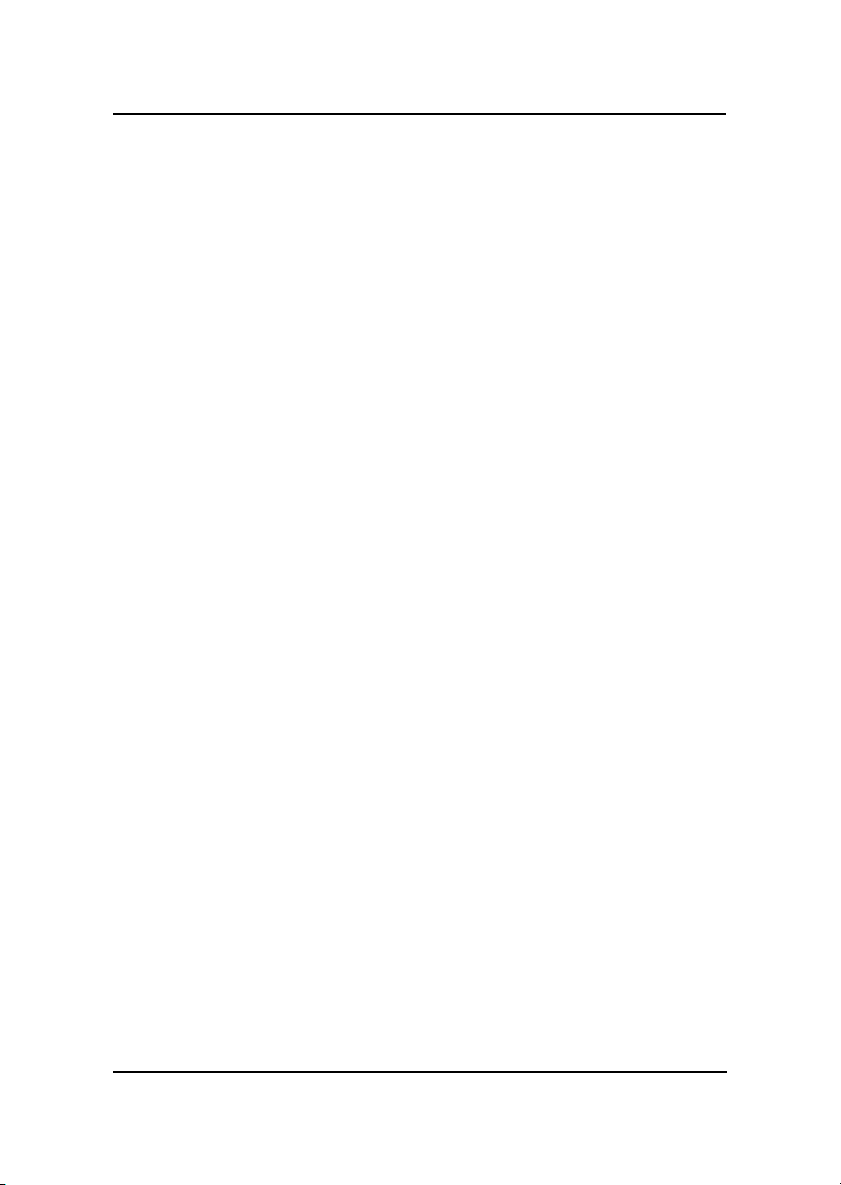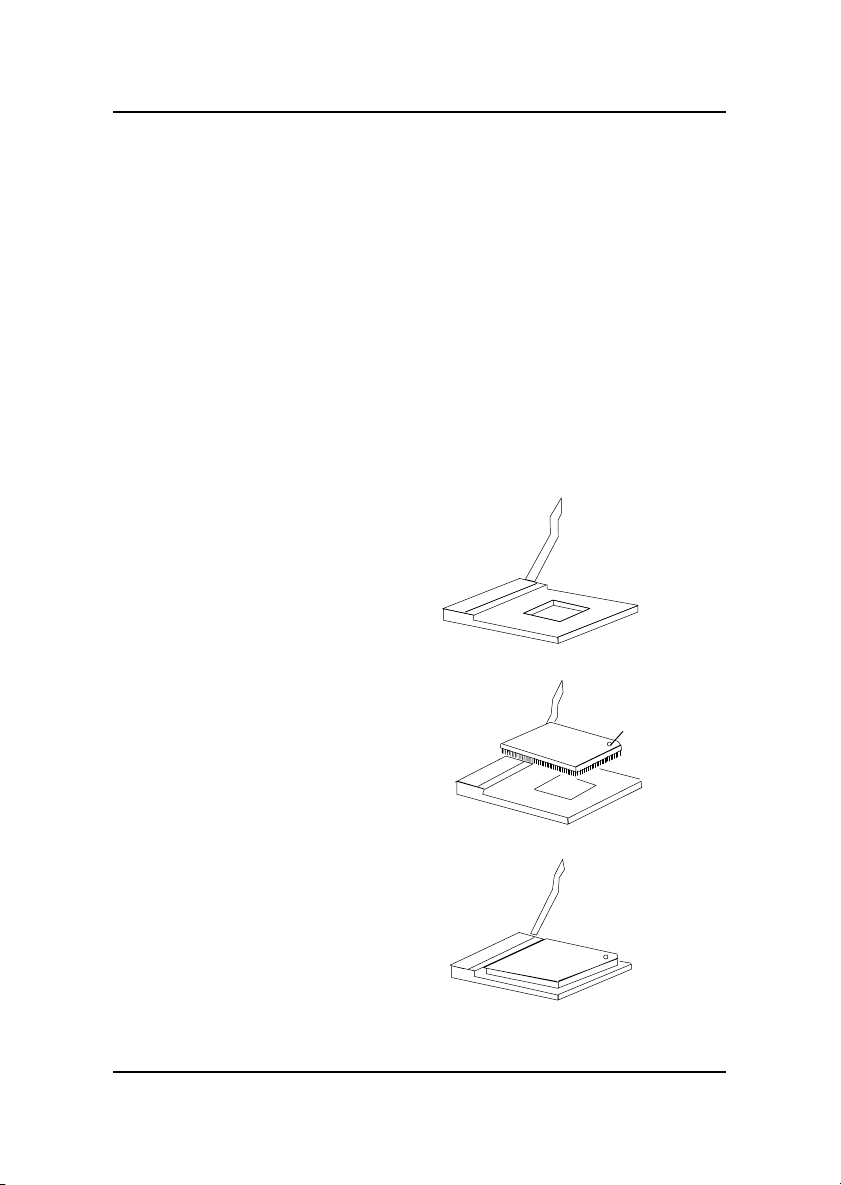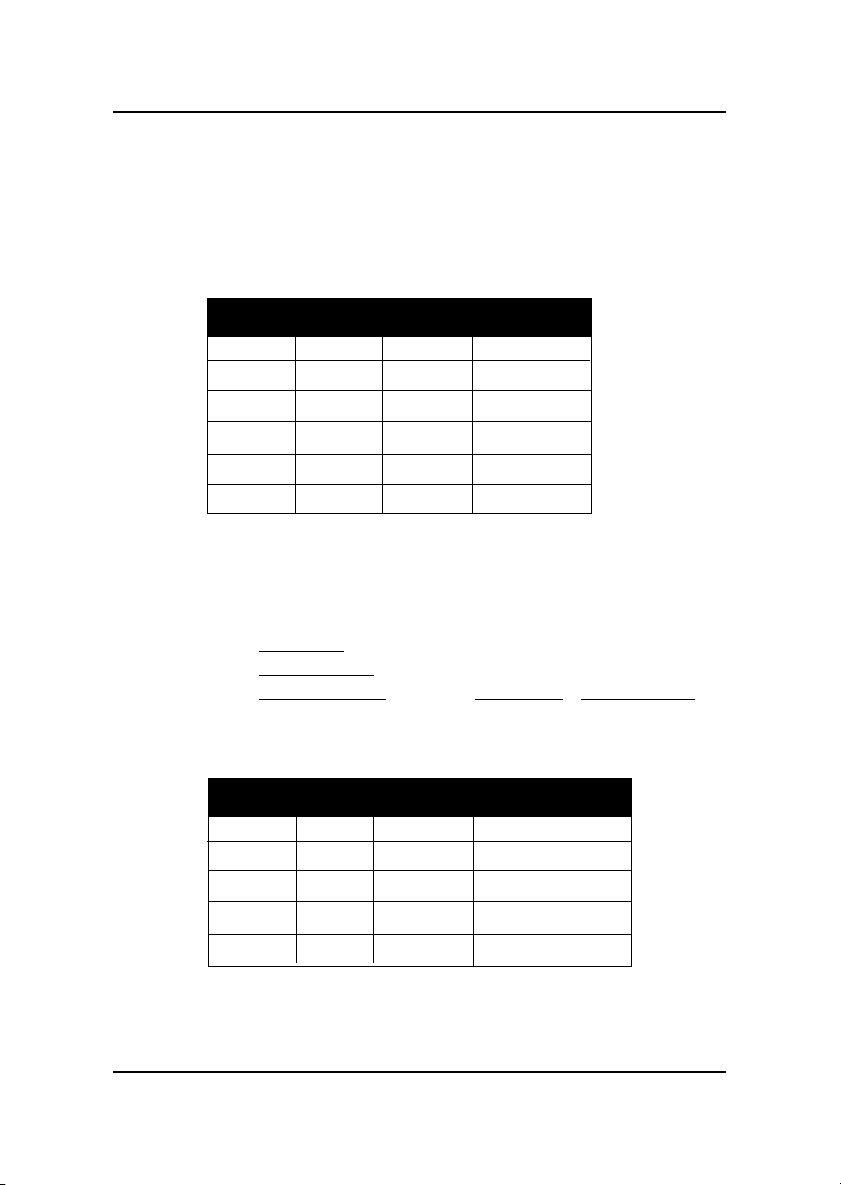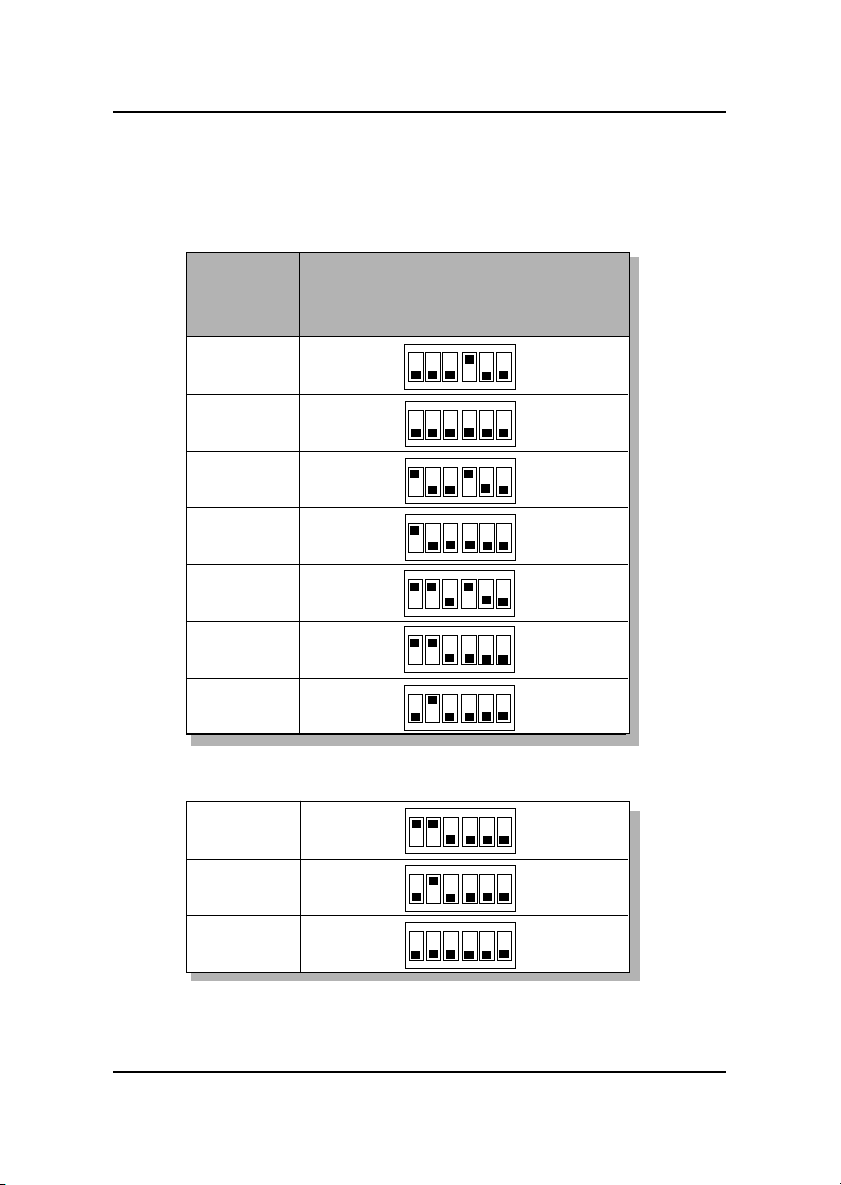MSI LPX SI15 User manual
Other MSI Motherboard manuals

MSI
MSI MEG Z490 UNIFY User manual

MSI
MSI MEG B550 UNIFY User manual
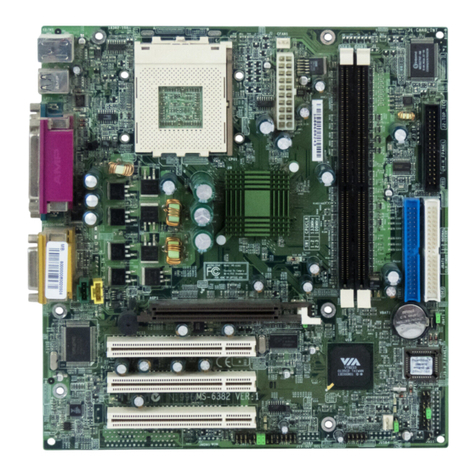
MSI
MSI MS-6382 User manual

MSI
MSI IM-HM65 User manual

MSI
MSI 880GM-P51 Series User manual

MSI
MSI B450 GAMING PRO CARBON AC User manual

MSI
MSI Z270 GAMING M5 User manual

MSI
MSI MS-S3361 User manual

MSI
MSI Z87M GAMING User manual
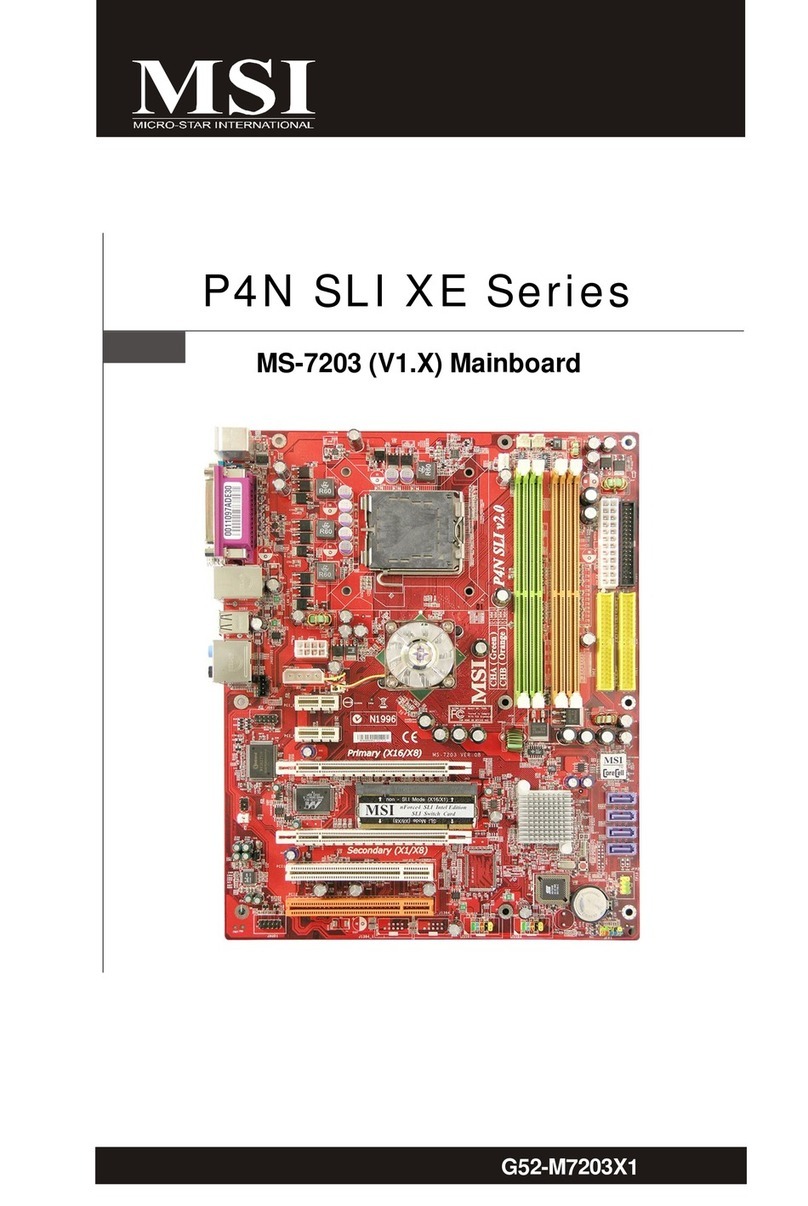
MSI
MSI MS-7203 User manual
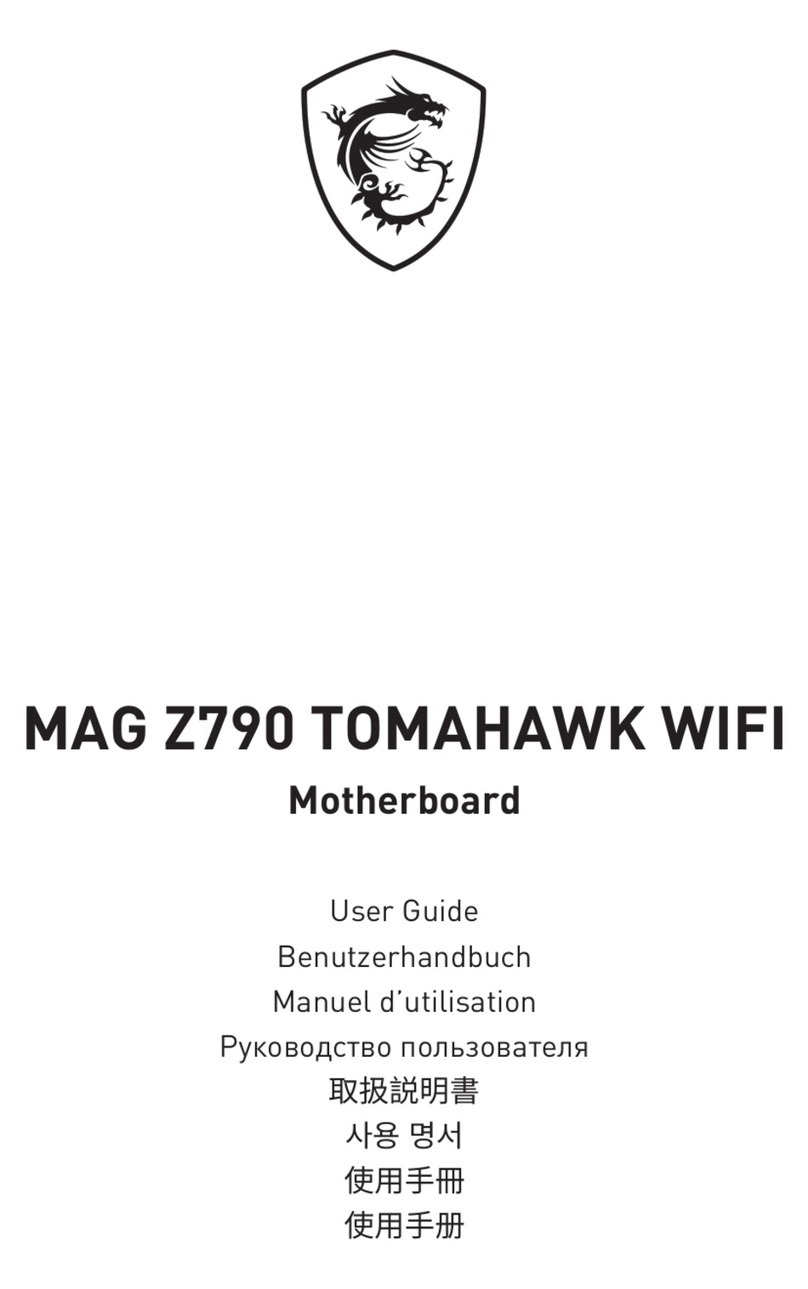
MSI
MSI MAG Z790 TOMAHAWK WIFI User manual

MSI
MSI PRESTIGE X570 CREATION User manual
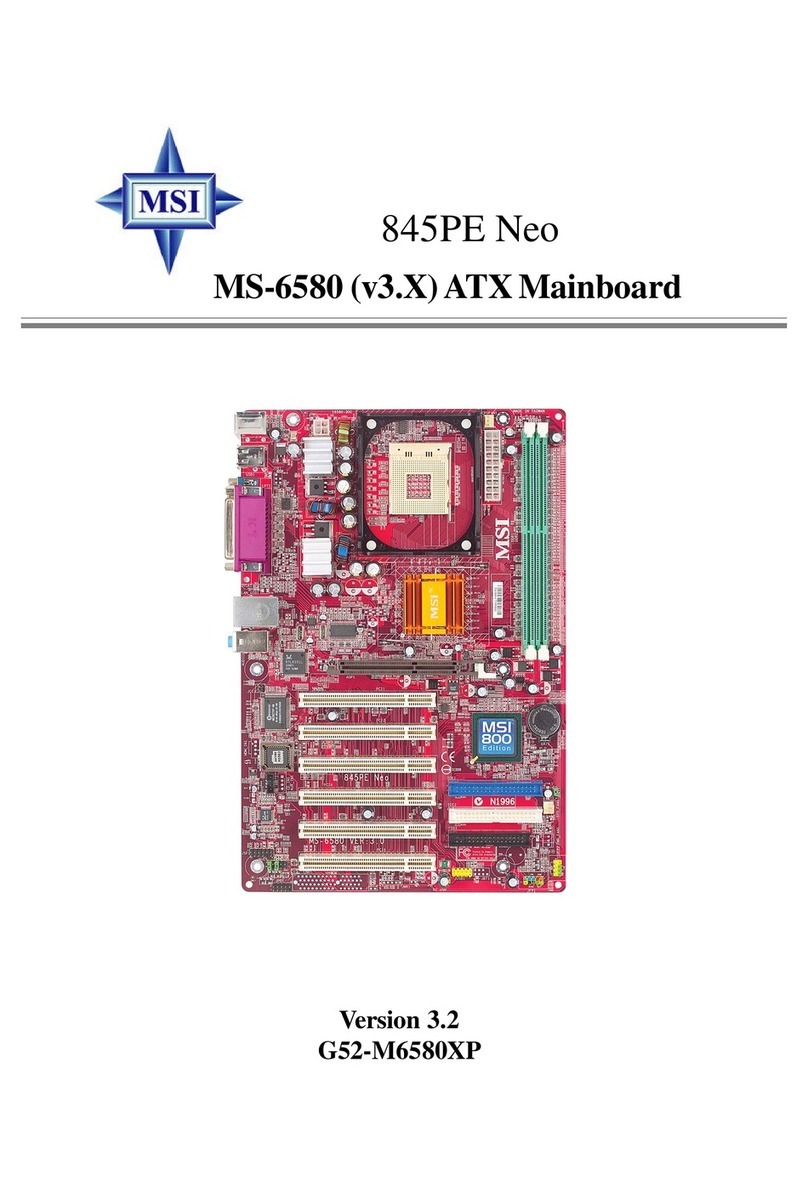
MSI
MSI 845PE Neo User manual
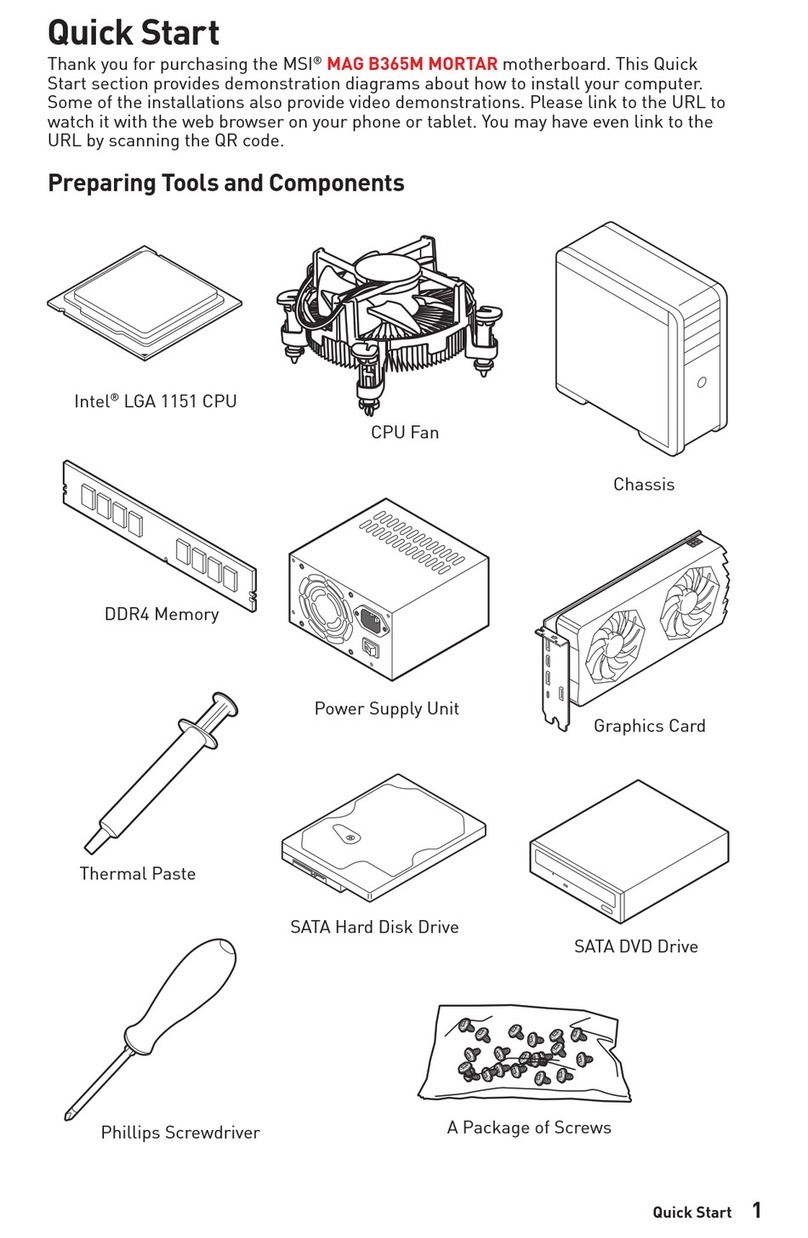
MSI
MSI 7C67-001R User manual
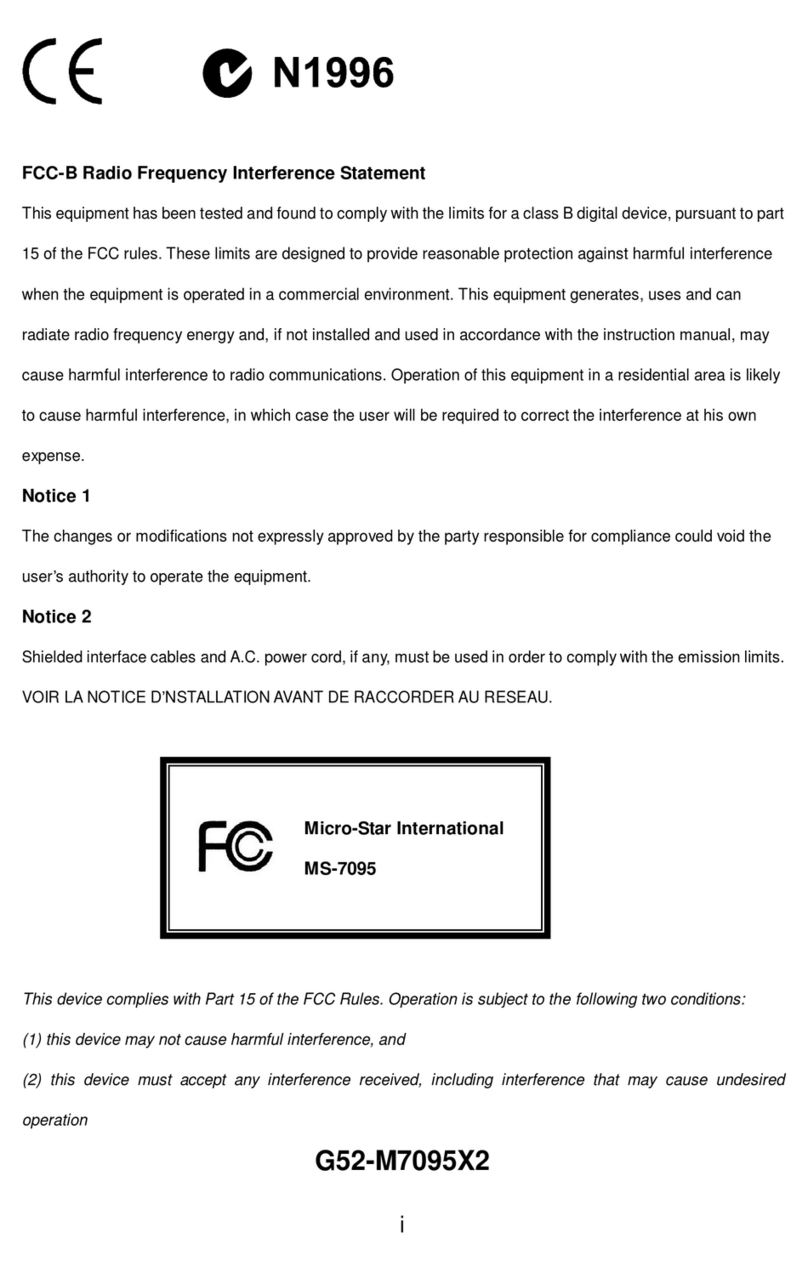
MSI
MSI MS-7095 User manual
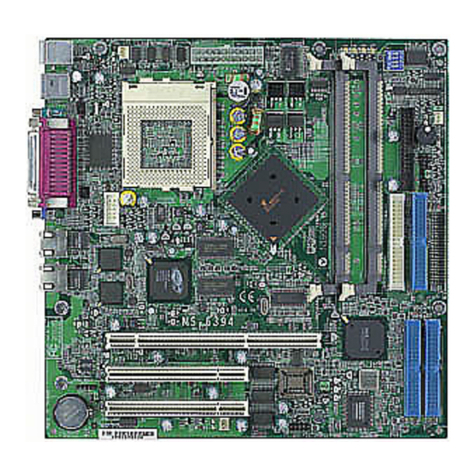
MSI
MSI Micro ATX User manual
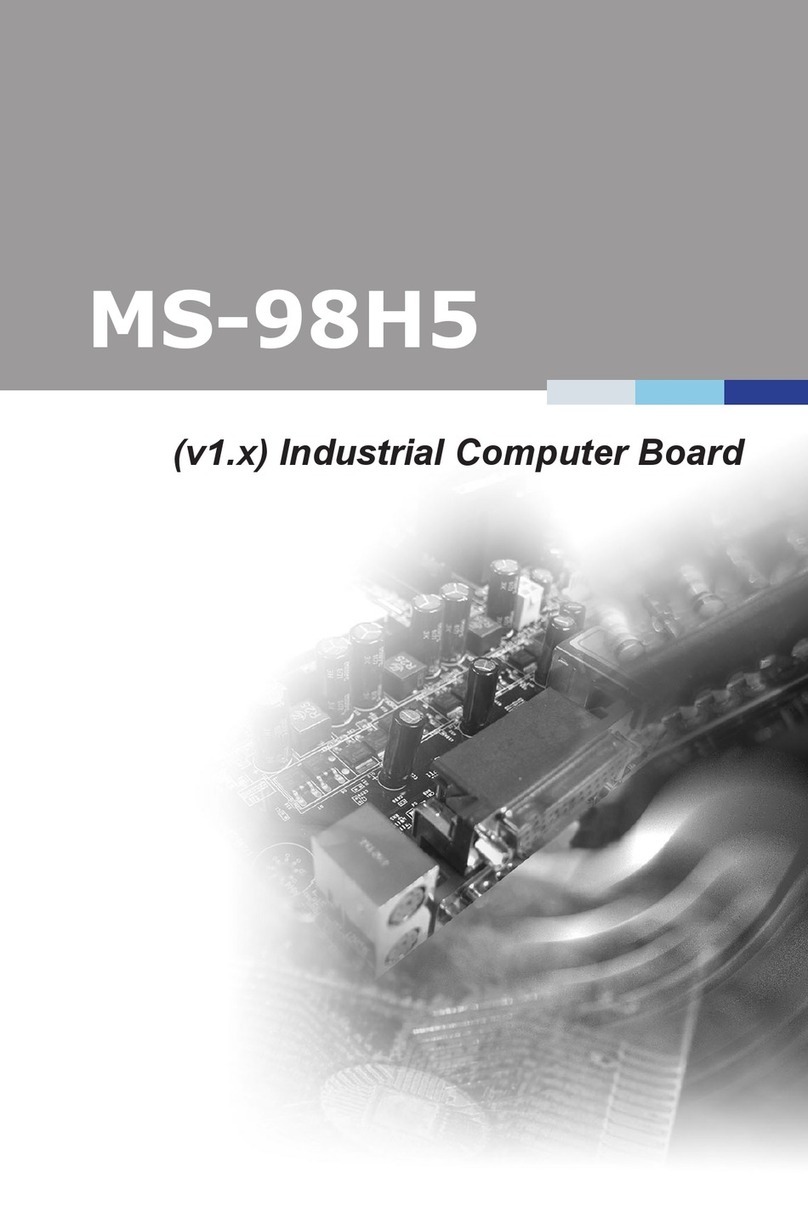
MSI
MSI MS-98H5 User manual
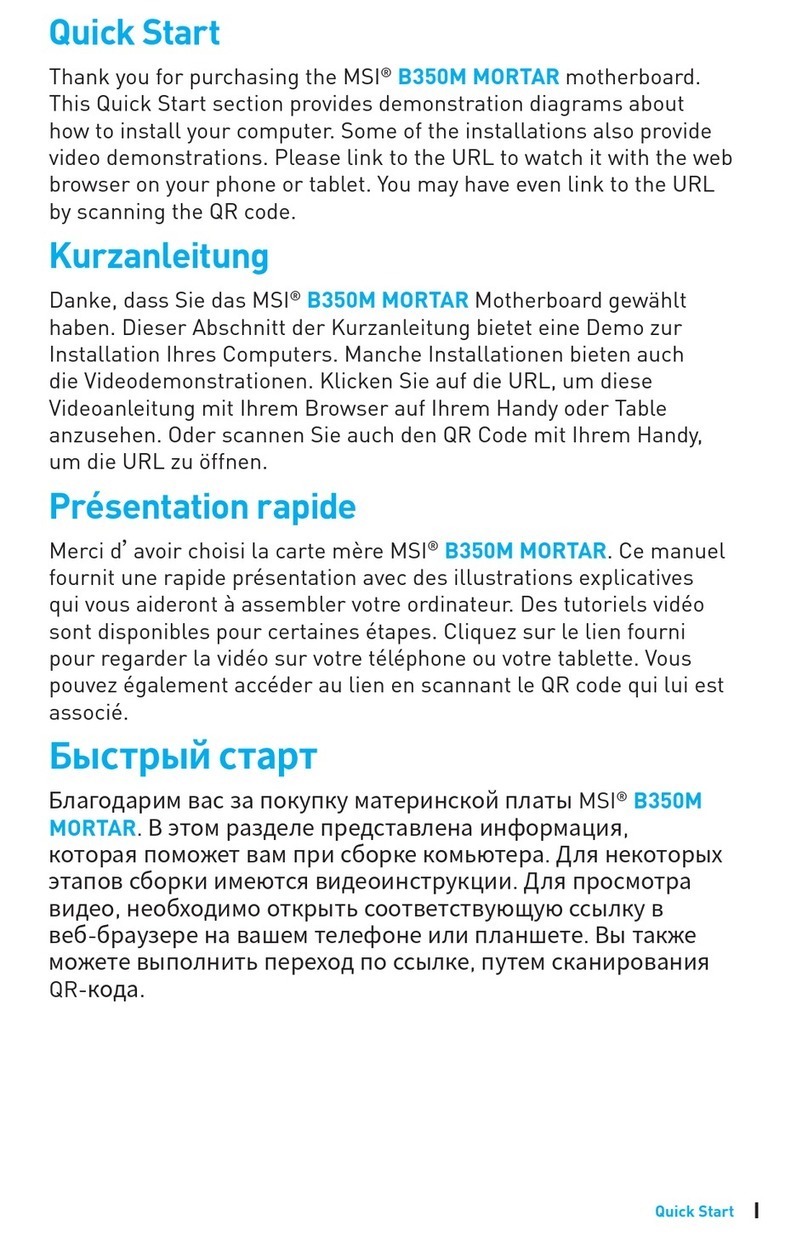
MSI
MSI B350M MORTAR User manual

MSI
MSI EFINITY Series User manual
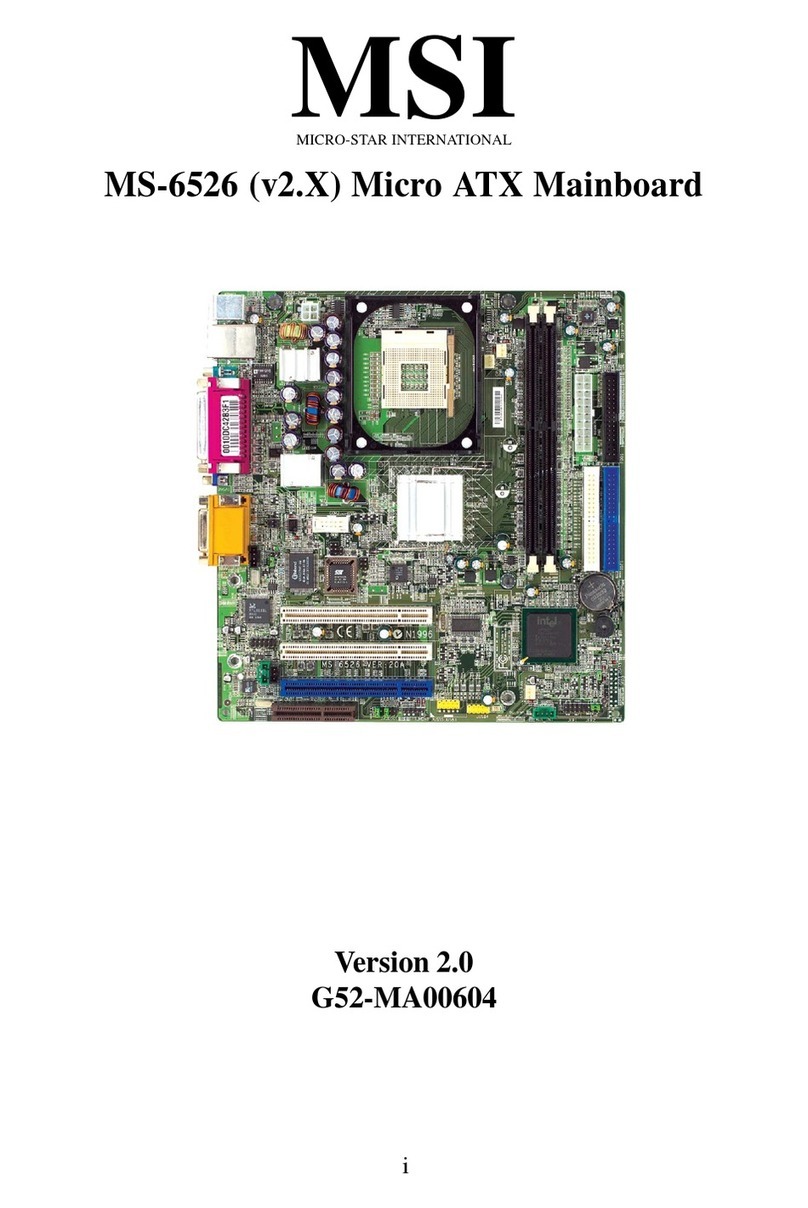
MSI
MSI MS-6526 User manual