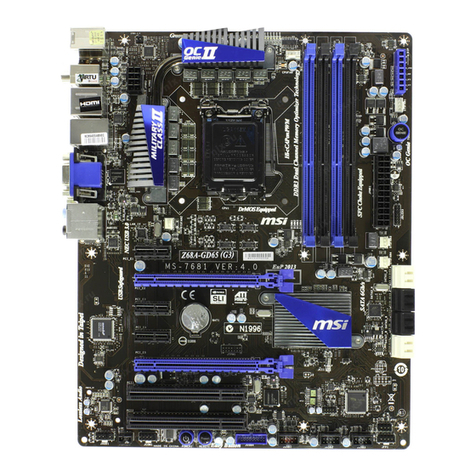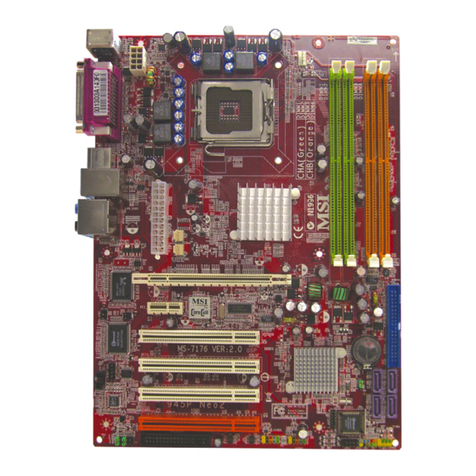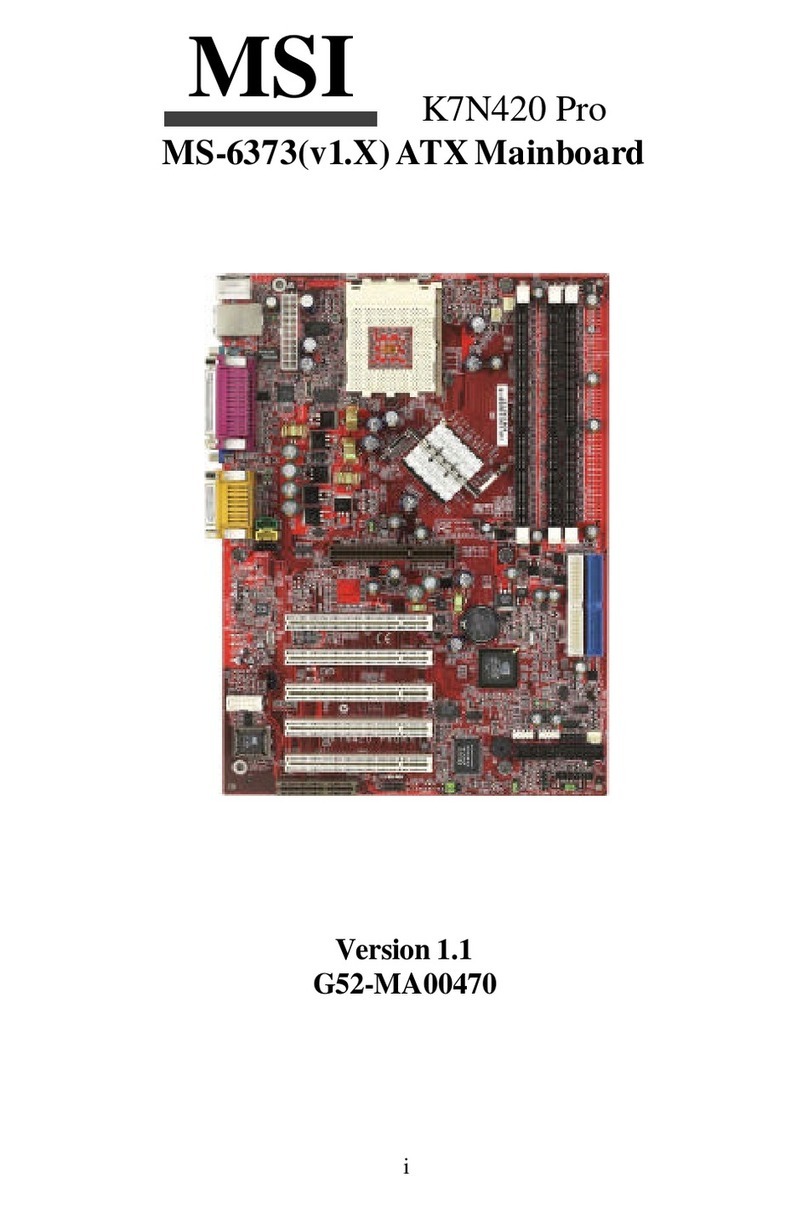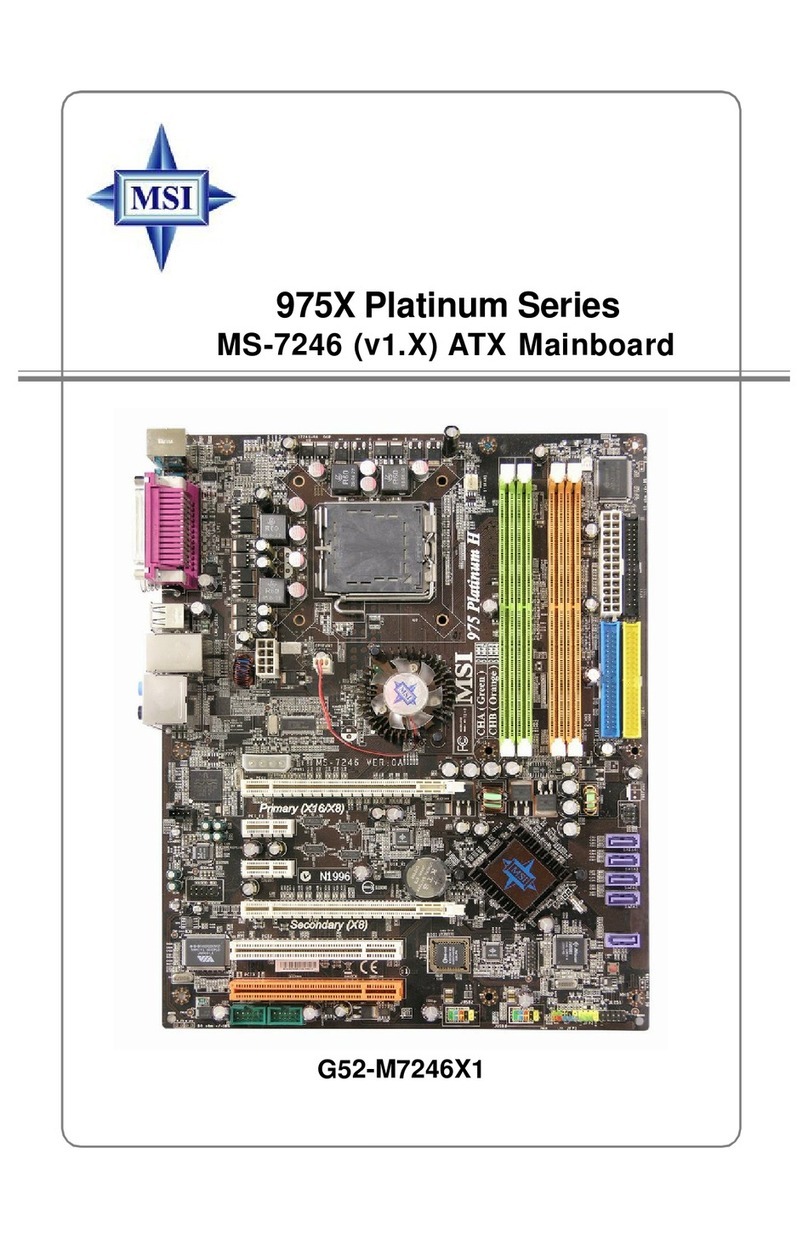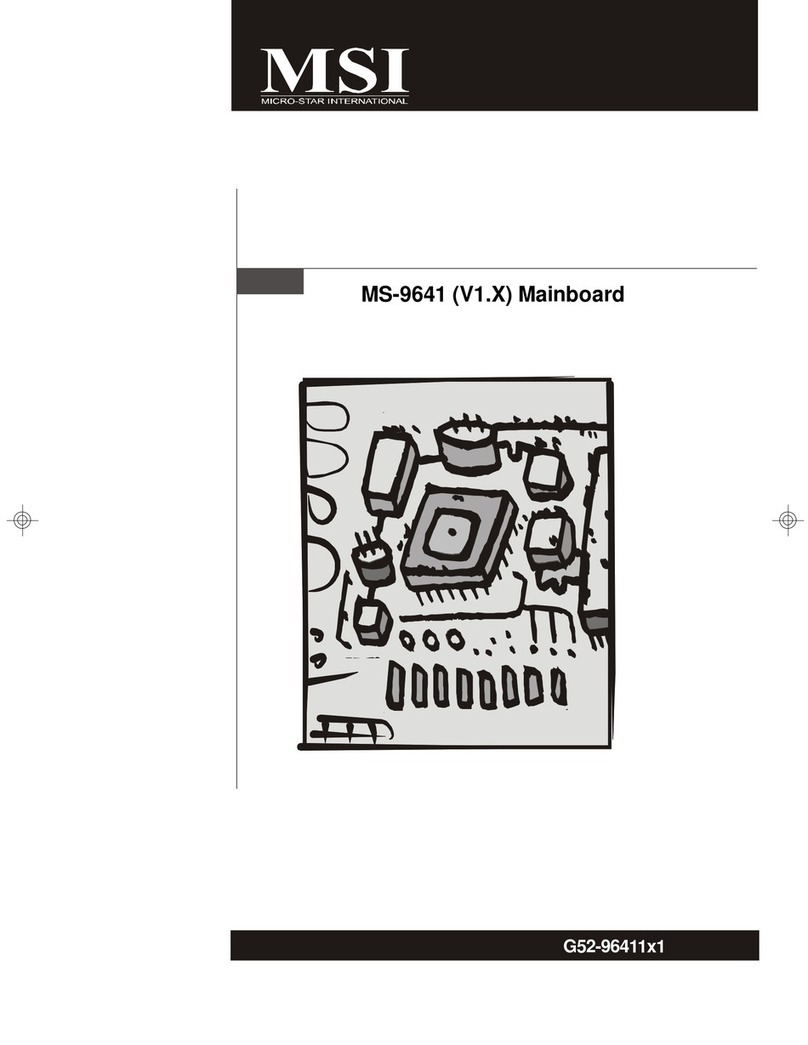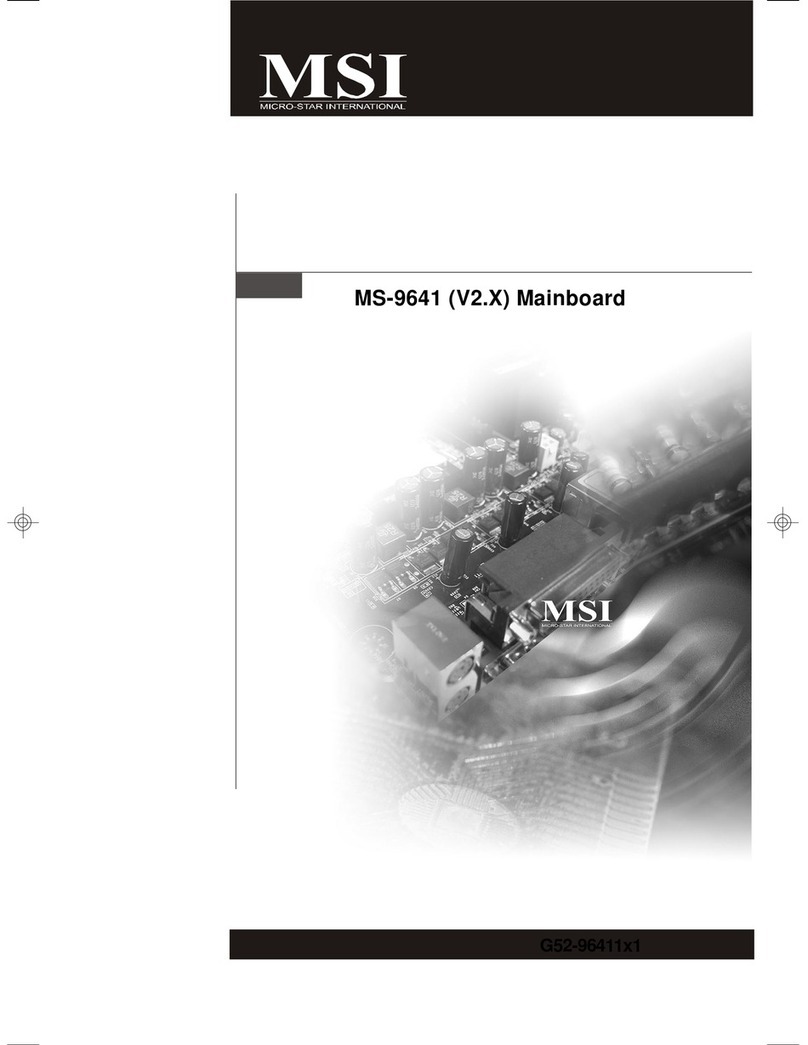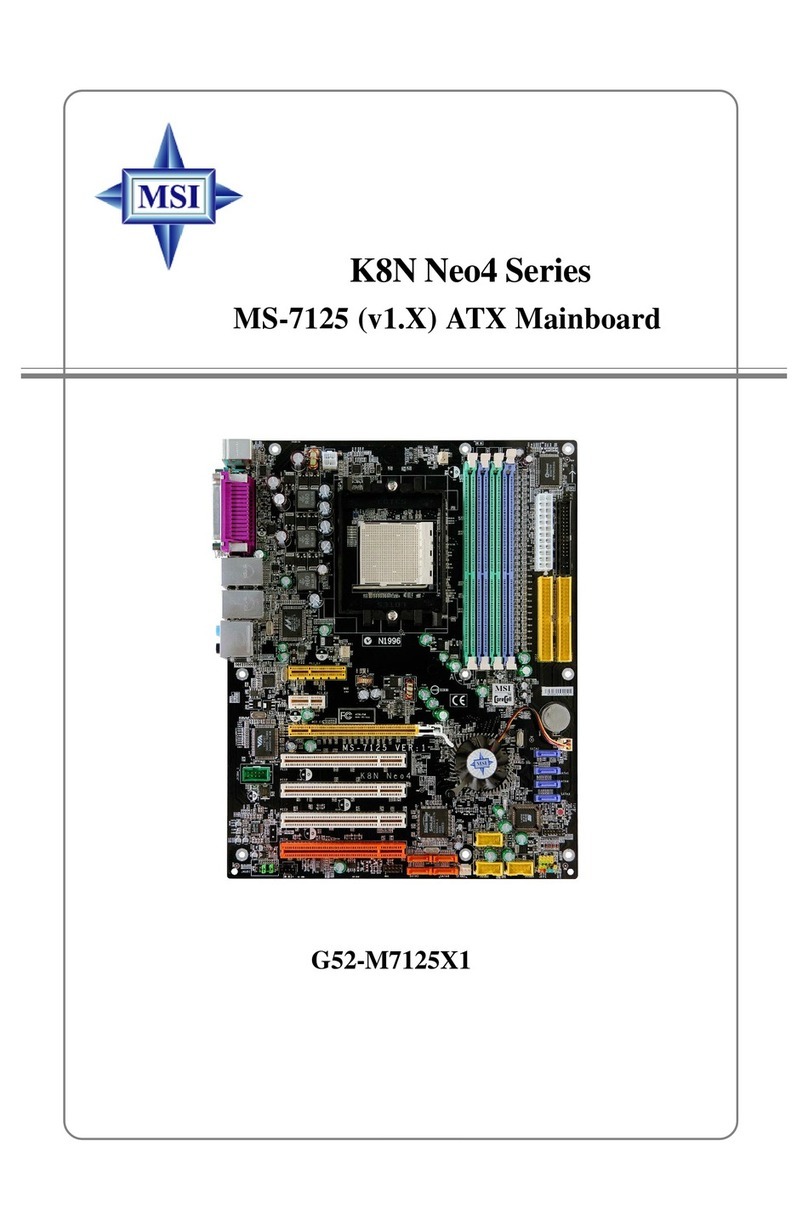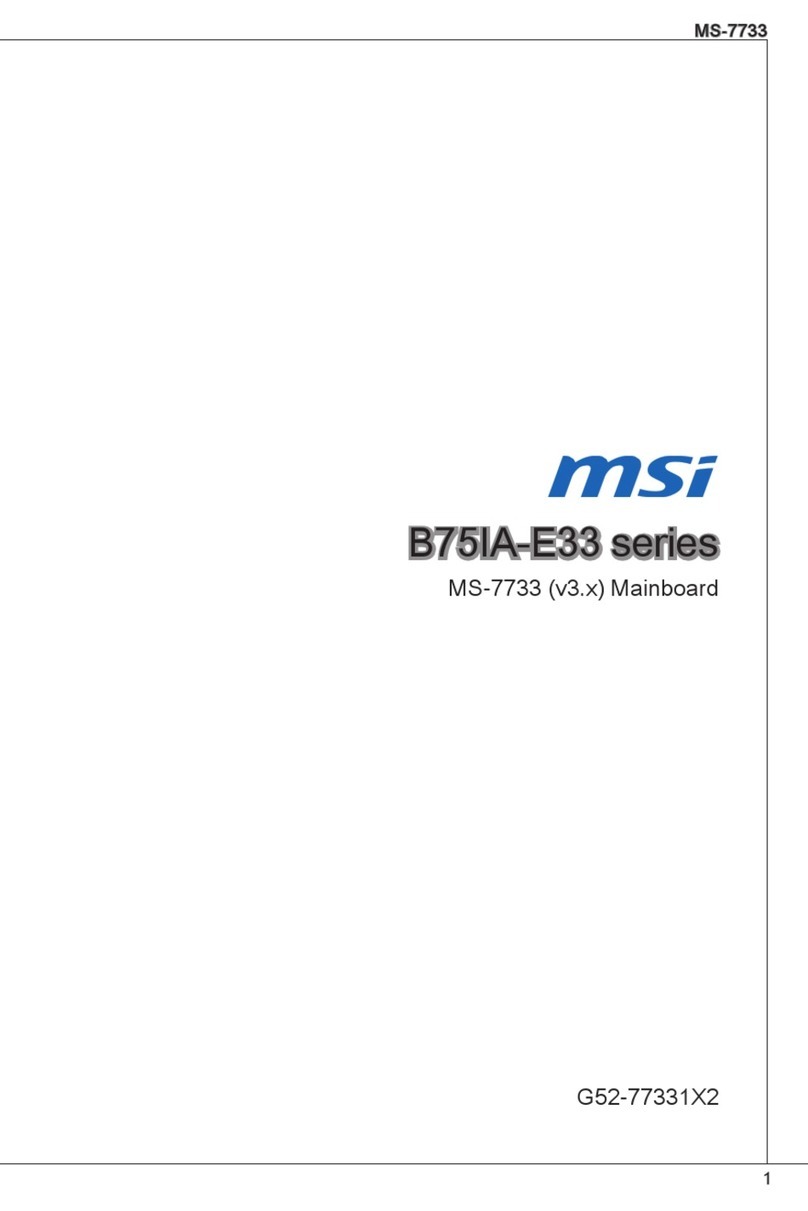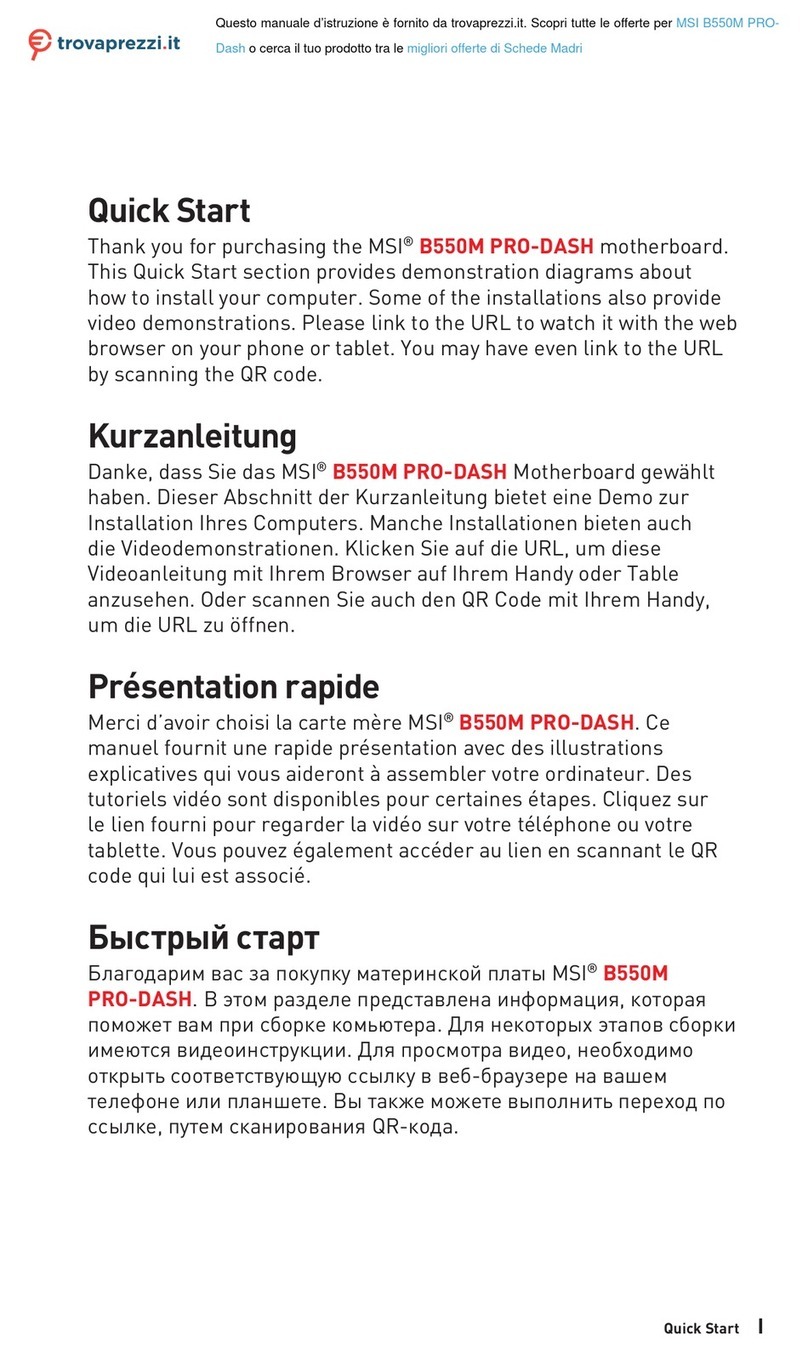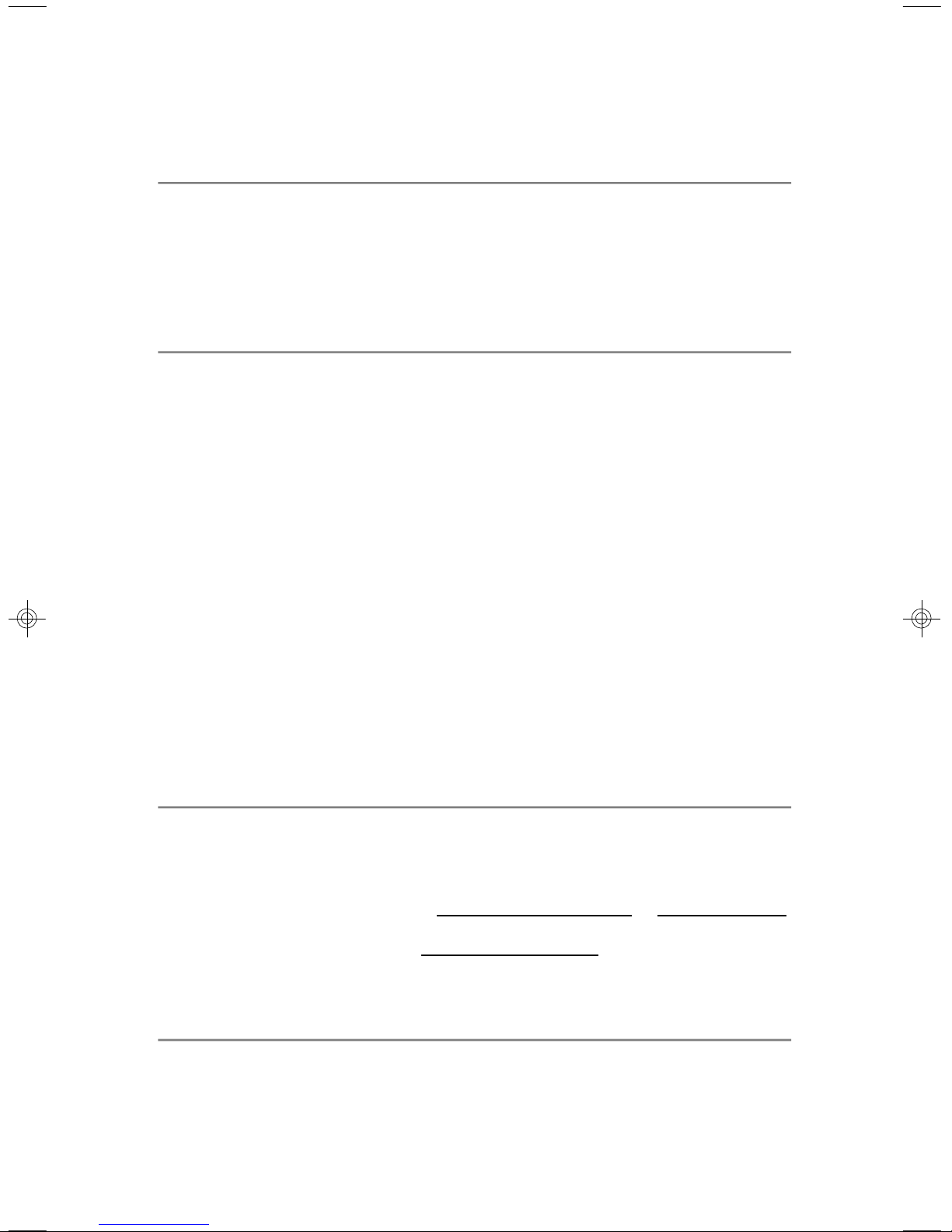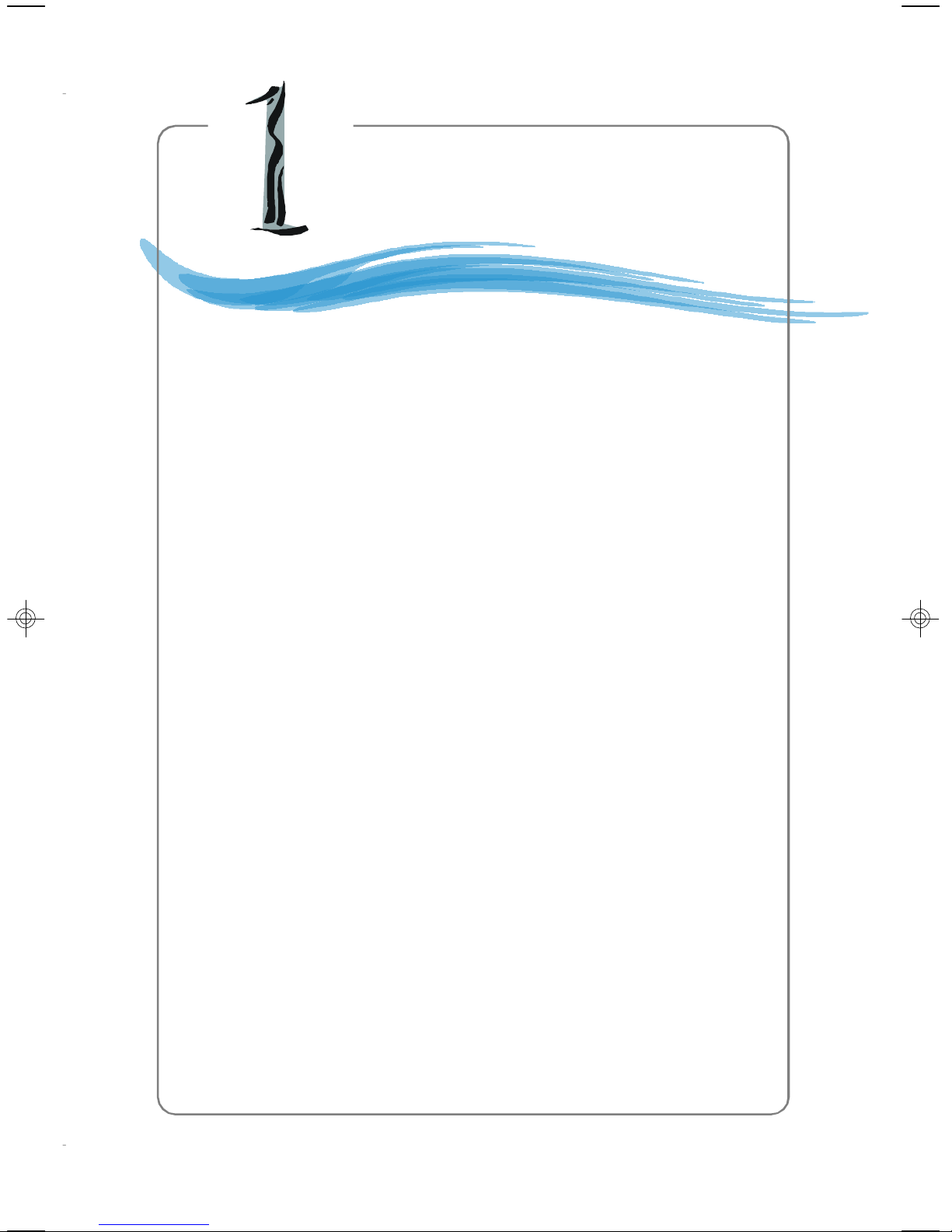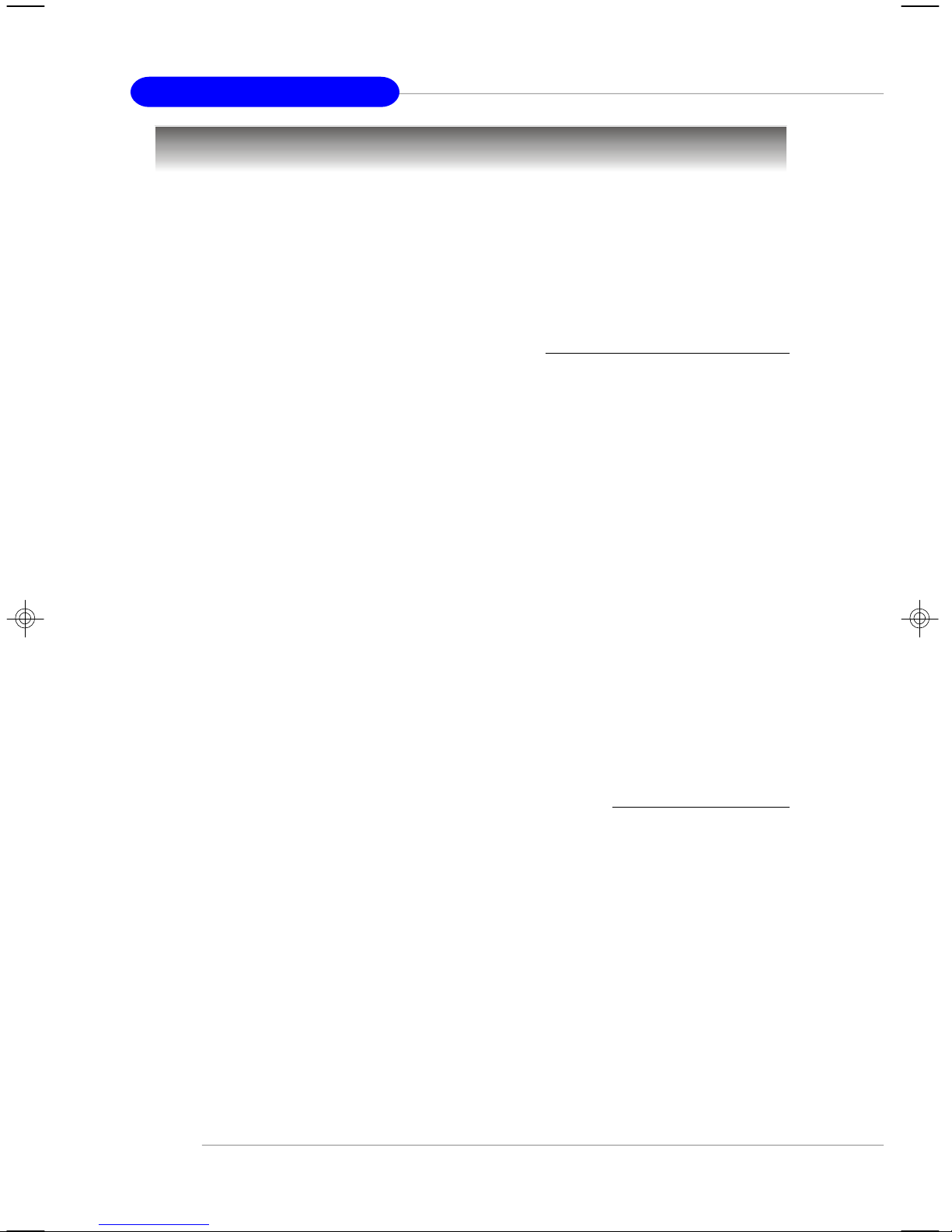v
CONTENTS
Chapter1.GettingStarted....................................................................................1-1
MainboardSpecifications...................................................................................1-2
MainboardLayout................................................................................................1-4
Packing Contents.................................................................................................1-5
Chapter2.HardwareSetup..................................................................................2-1
Quick ComponentsGuide...................................................................................2-2
Central ProcessingUnit:CPU.............................................................................2-3
IntroductiontoLGA775CPU......................................................................2-3
CPU&CoolerInstallation.............................................................................2-4
Memory.................................................................................................................2-7
Introduction toDDRSDRAM.......................................................................2-7
DIMMModuleCombination...........................................................................2-7
MemoryModule PopulationRules...............................................................2-8
Installing DDRModules................................................................................2-8
PowerSupply......................................................................................................2-9
ATX24-PinPowerConnector:ATX1.........................................................2-9
ATX12VPowerConnector: JPW1............................................................2-9
BackPanel.........................................................................................................2-10
Mouse/KeyboardConnector....................................................................2-10
VGAConnector(Optional,for915Gonly)..............................................2-10
Serial PortConnector:COMPort...............................................................2-11
USBConnectors.........................................................................................2-11
LAN(RJ-45)Jack......................................................................................2-12
AudioPortConnectors..............................................................................2-12
ParallelPortConnector:LPT1...................................................................2-13
FloppyDiskDriveConnector:FDD1.........................................................2-14
Fan PowerConnectors:CPUFAN1/NBFAN1/SYSFAN1/PWRFAN1.......2-14
Connectors........................................................................................................2-14
HardDiskConnector: IDE1,IDE2,IDE3....................................................2-15
FWH/LPCDebugging Pin Header:JLPC1.................................................2-15
SerialATAConnectorscontrolledbyIntel ICH6:SATA1~SATA4...........2-16
CD-InConnector:JCD1.............................................................................2-17
FrontPanel Connectors:JFP1/JFP2......................................................2-17
FrontUSBConnectors:JUSB1/JUSB2..................................................2-18
FrontPanelAudioConnector:JAUD1......................................................2-18
IrDAInfraredModule Header: JIR1...........................................................2-19
IEEE1394Connector:J1394_1/J1394_2(Optional)...............................2-19