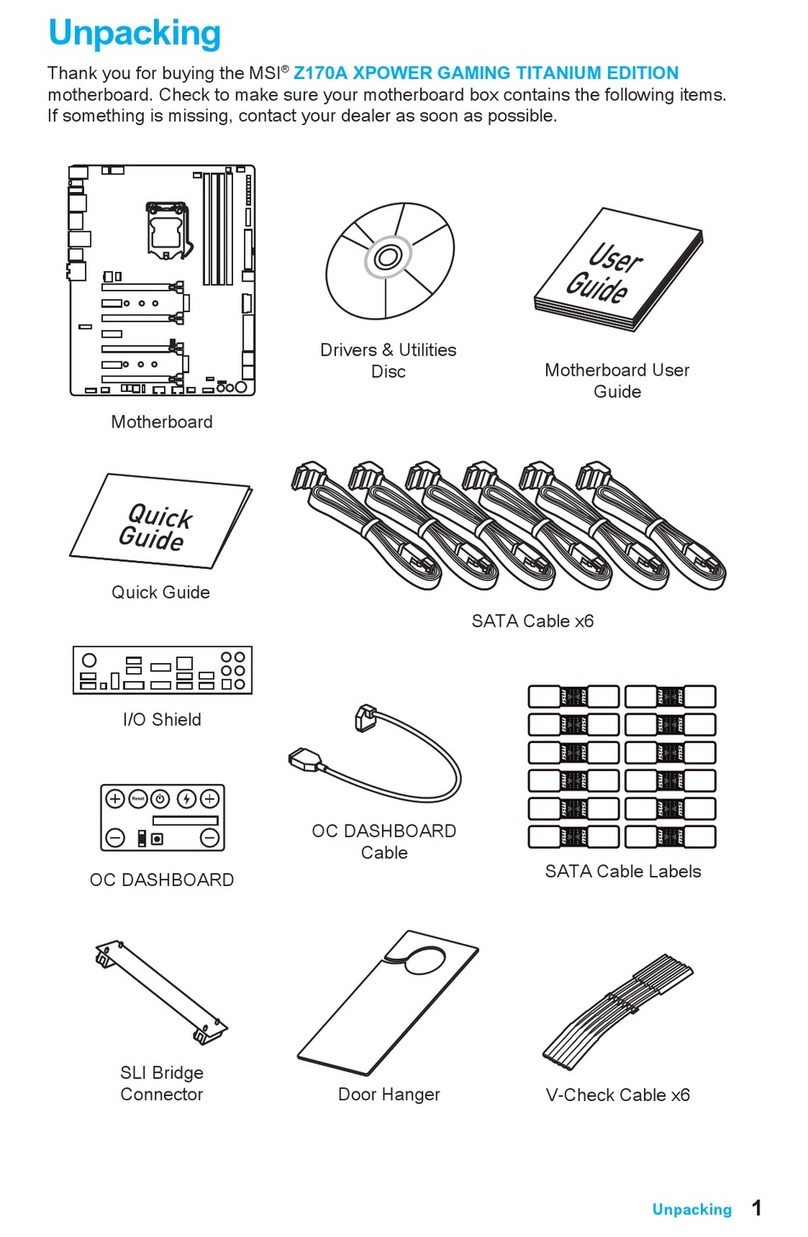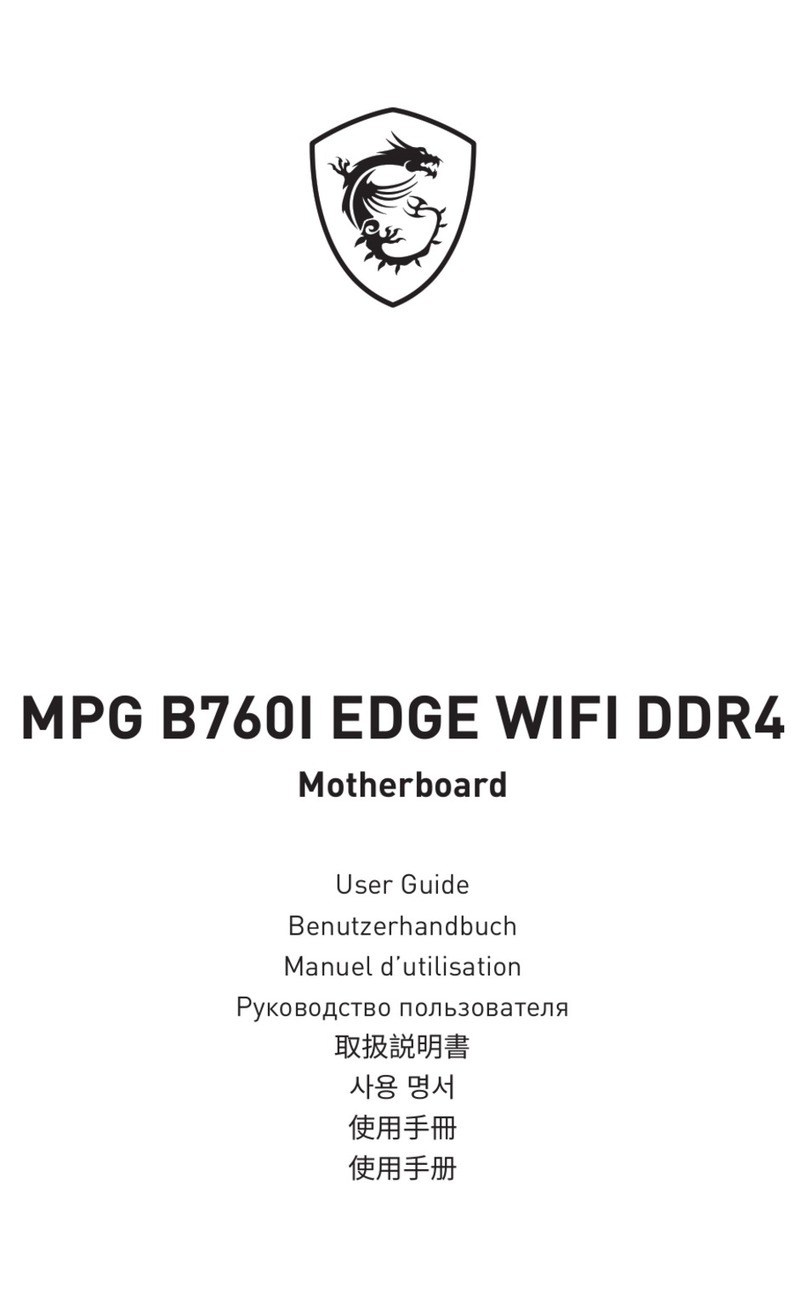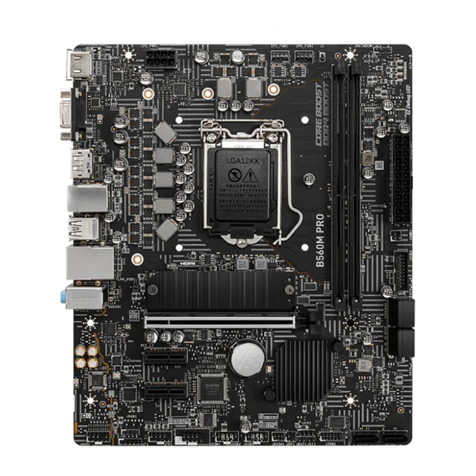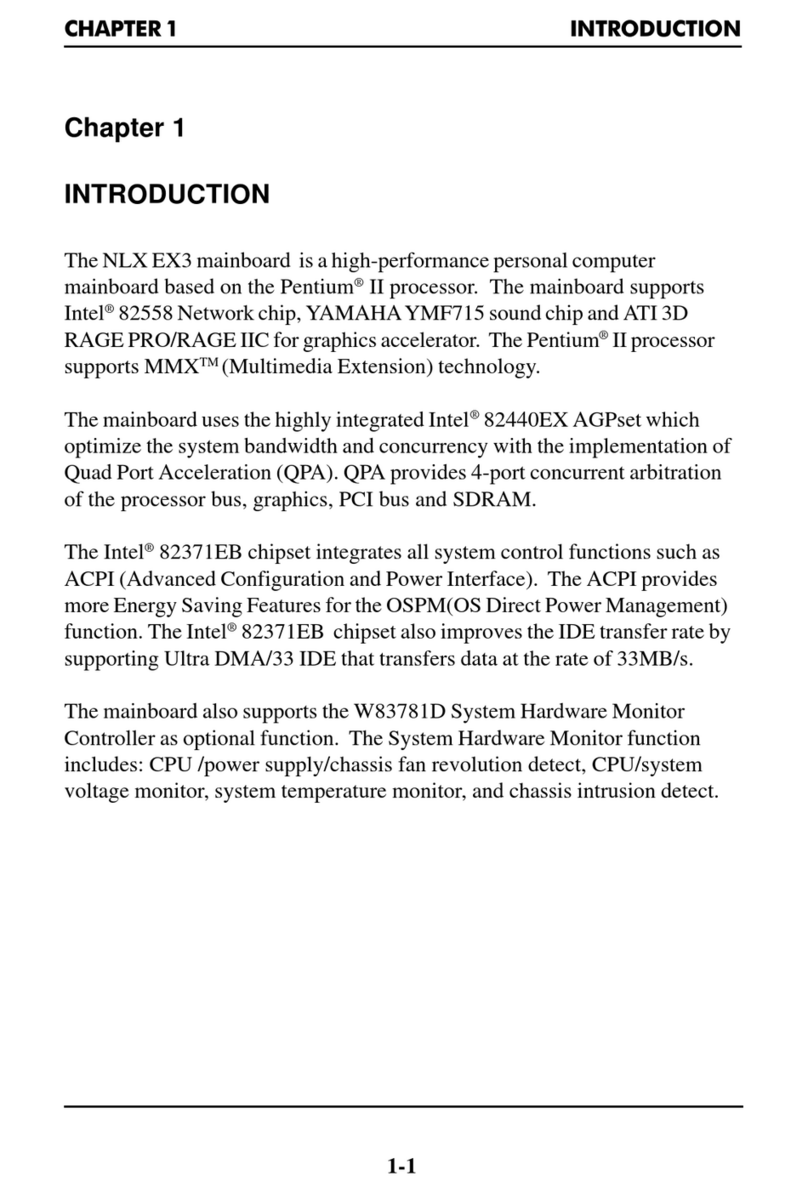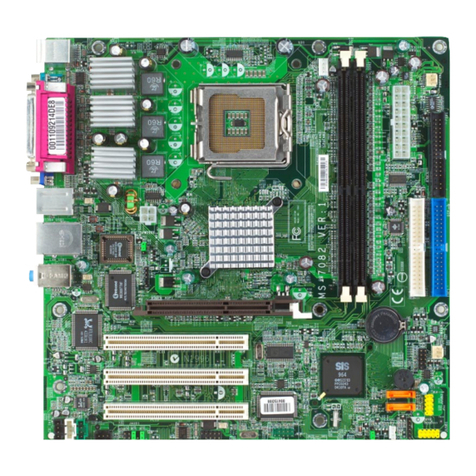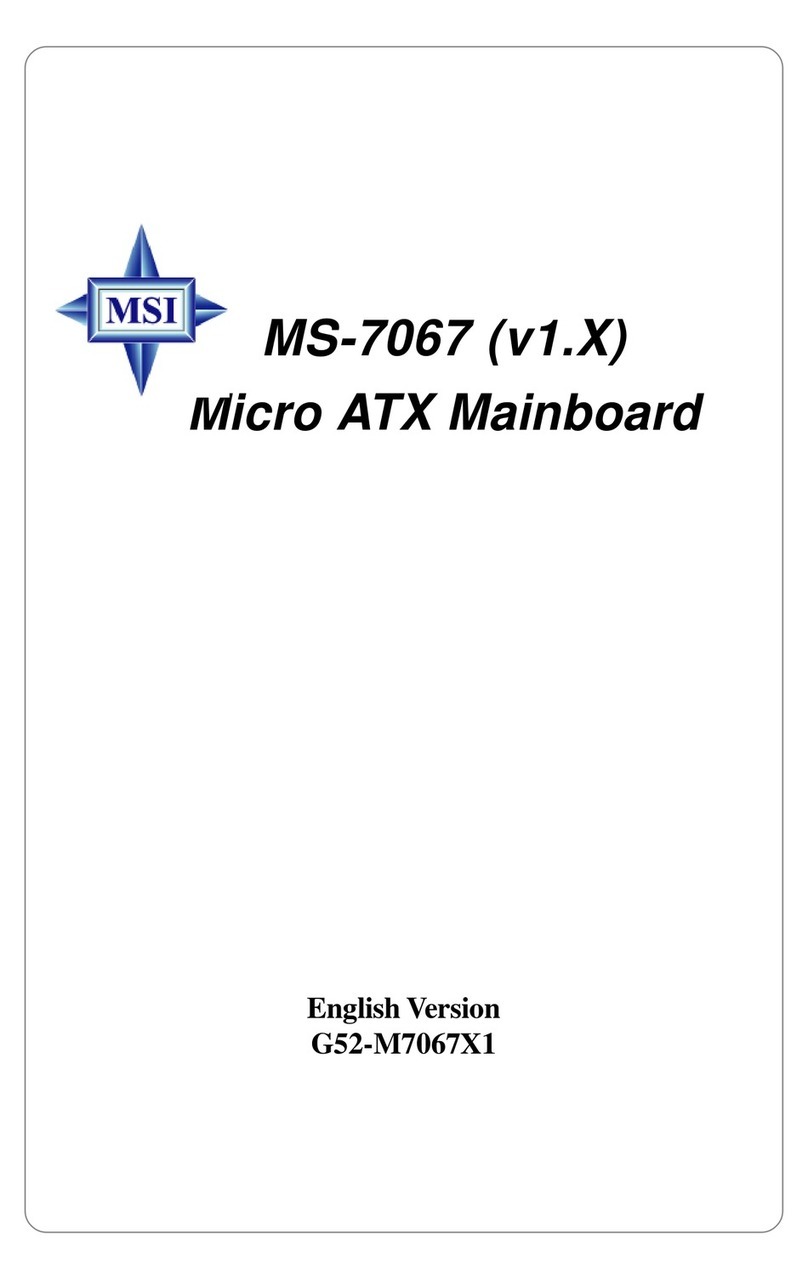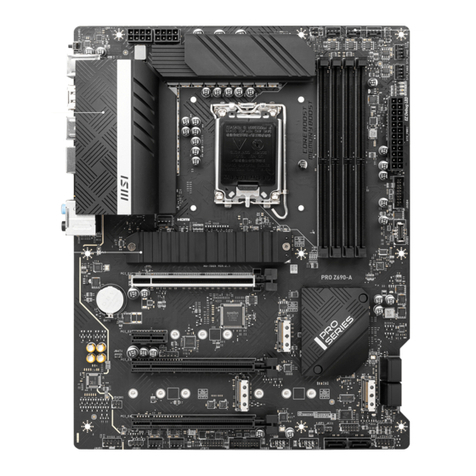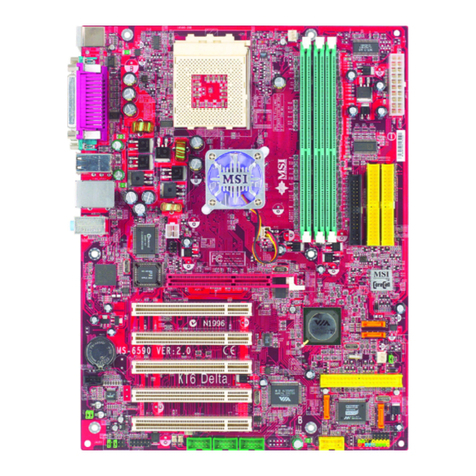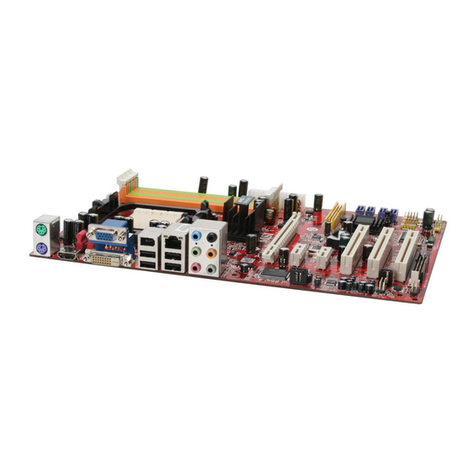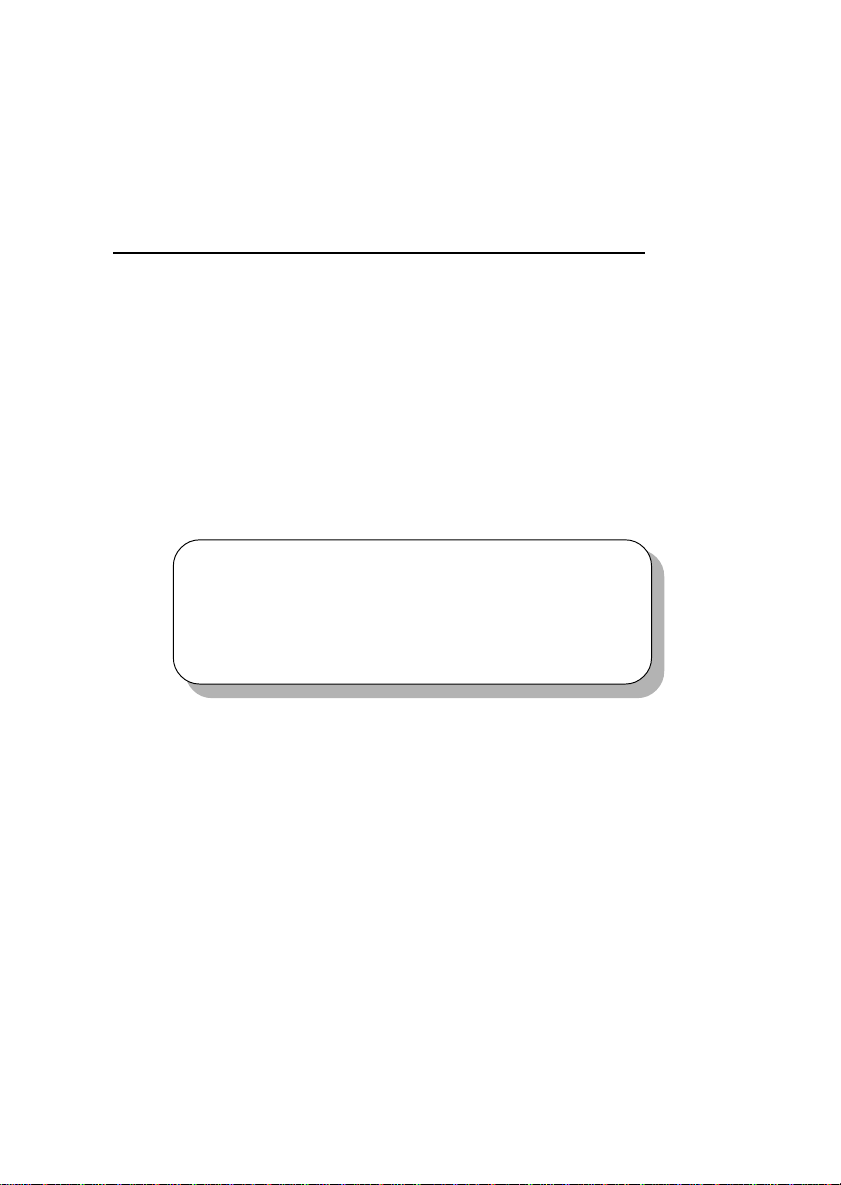vi
Floppy Disk Drive Connector: FDD1 ..................................2-12
Hard Disk Connectors: IDE1 & IDE2 .................................2-13
Case Connectors: JFP1 & JFP2 (Intel Spec Optional).......2-14
Wake On LAN Connector: JWOL1 ....................................2-16
Wake On Ring Connector: JMDM1 ...................................2-16
IrDAInfraredModuleConnectors:JIR1&J13(IntelSpecOptional)
.........................................................................................2-17
Chassis Intrusion Switch Connector: J1 ............................2-18
Power Saving Switch Connector: JGS1 .............................2-18
CD-In/AuxLine-In/Modem-InConnector:J4/J6/J7 ..............2-19
Fan Power Connectors: CFAN1/SFAN1/PFAN1 ................2-20
USB Front Panel Connectors: USB2 & USB3 (Intel Spec
Optional) ...........................................................................2-21
Front Panel Audio Connectors: J10 & JAUDIO1 (Intel Spec
Optional) ...........................................................................2-22
Power Saving LED Connector: JGLED1 ............................2-24
Power Switch Connector: PWRSW1.................................2-25
Jumpers ..................................................................................2-26
Clear CMOS Jumper: JBAT1 .............................................2-26
LAN Enable/Disable Jumpers: JLAN1 & JLAN2 (Optional). 2-27
BIOS Flash Jumper: JP1...................................................2-27
Onboard Audio Codec Jumper: JP2...................................2-28
Slots .......................................................................................2-29
PCI Slots ..........................................................................2-29
CNR (Communication Network Riser) Slot ........................2-29
ISA Slot (Optional) ............................................................2-29
PCI Interrupt Request Routing ...........................................2-30
Chapter 3. AWARD® BIOS Setup................................................3-1
Entering Setup ..........................................................................3-2
Control Keys .............................................................................3-2