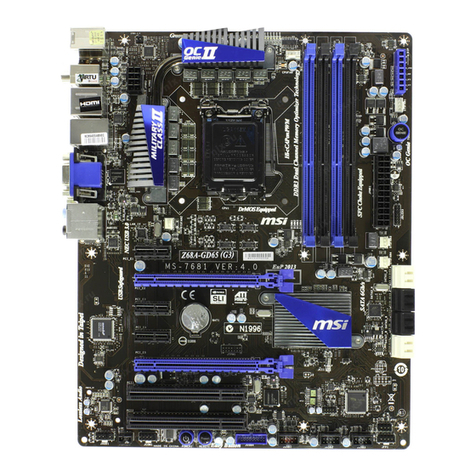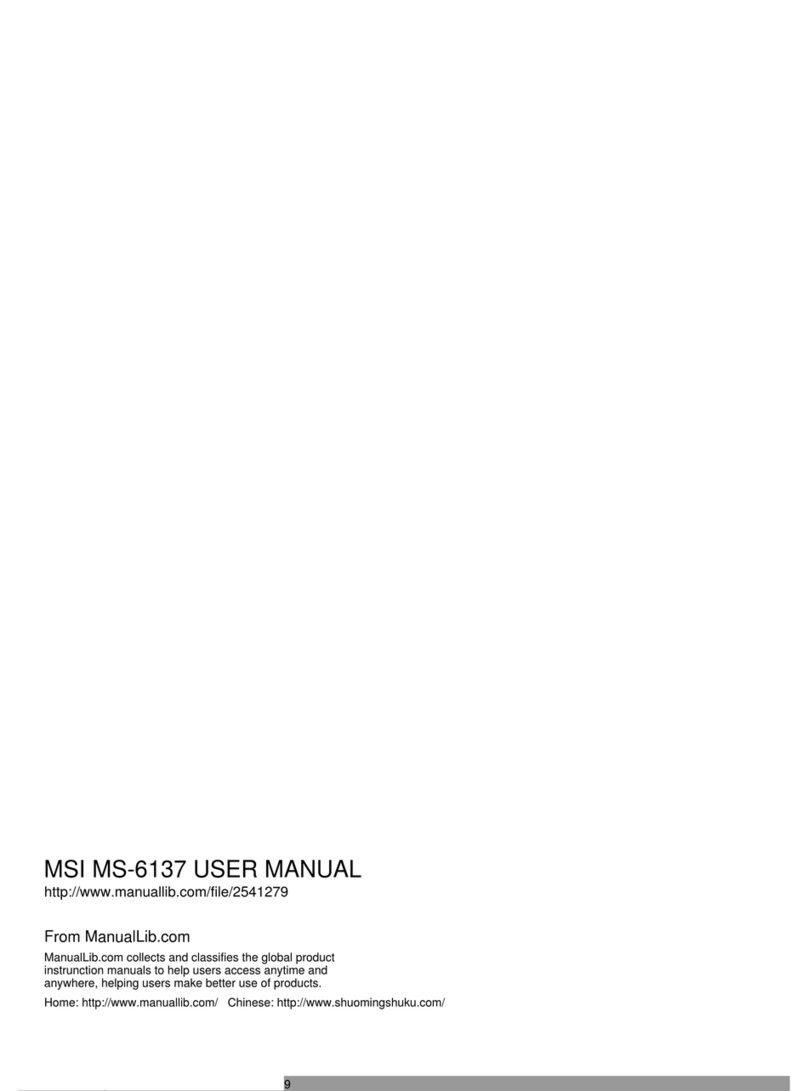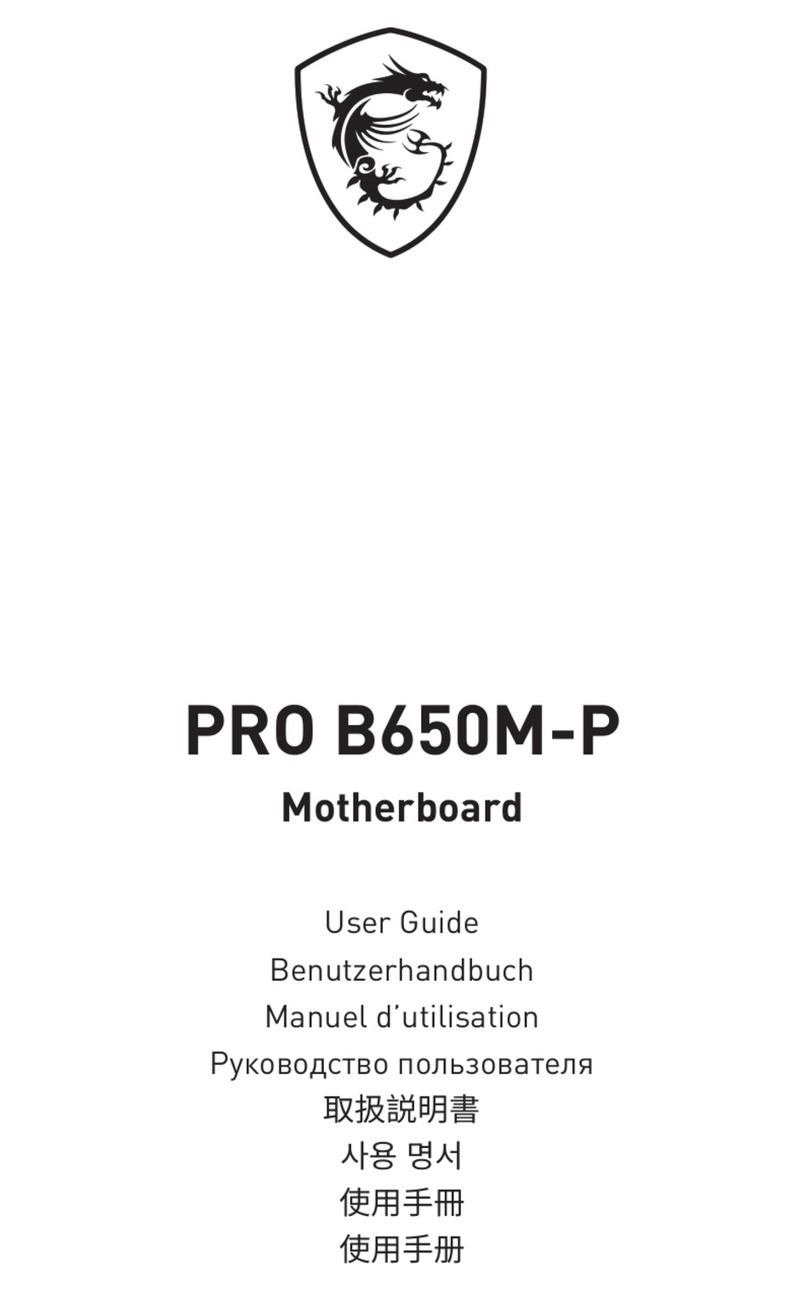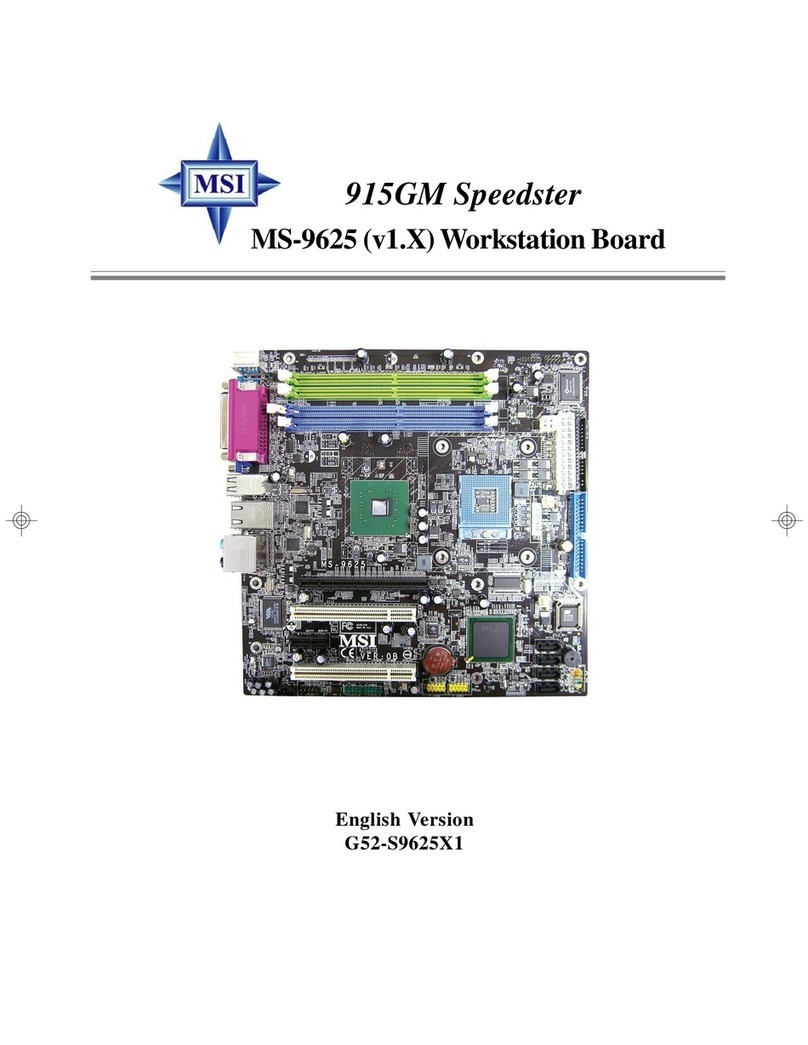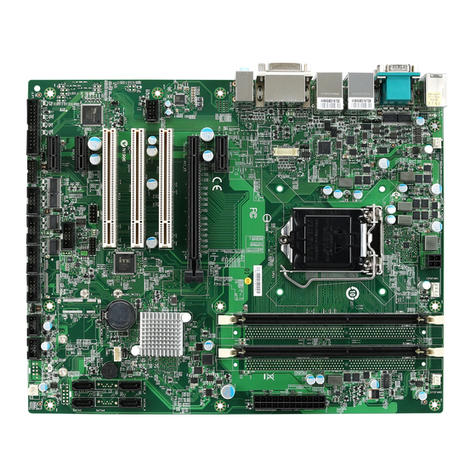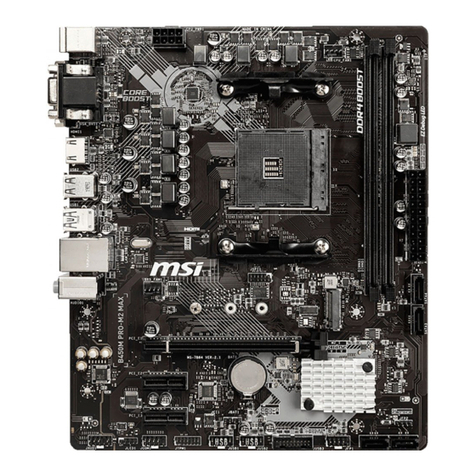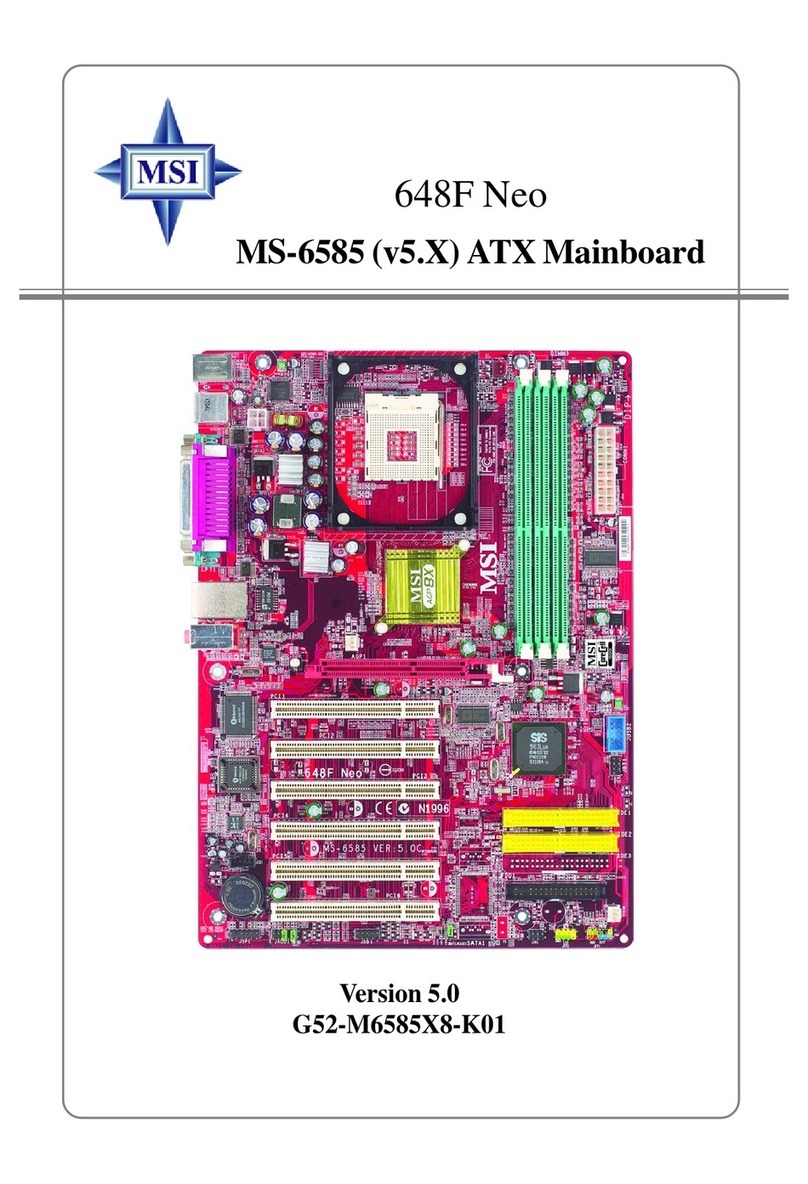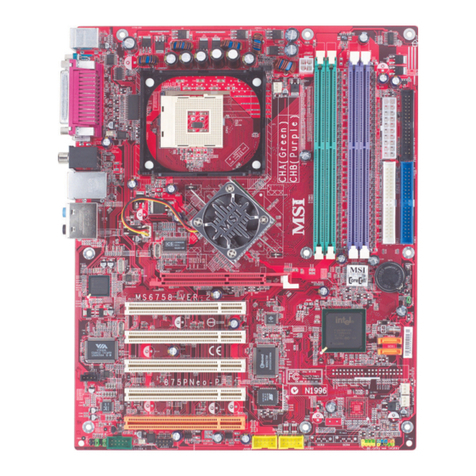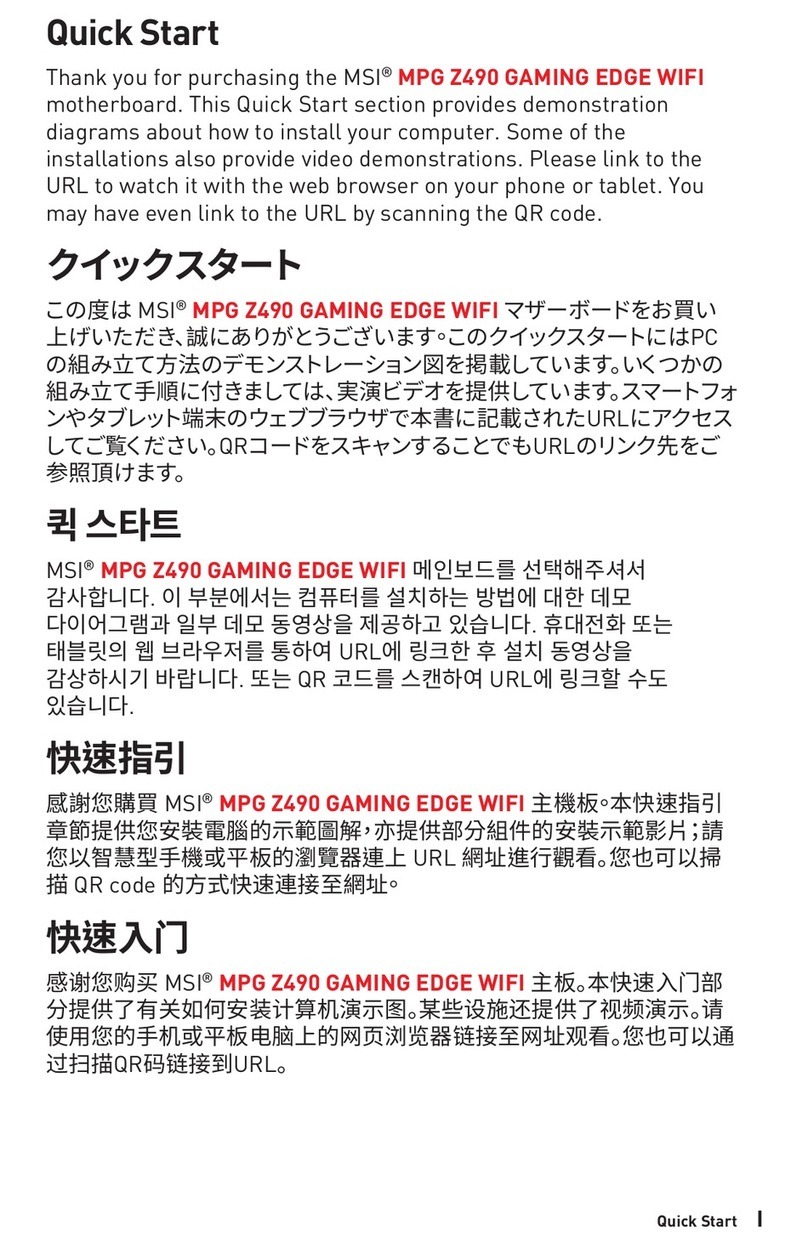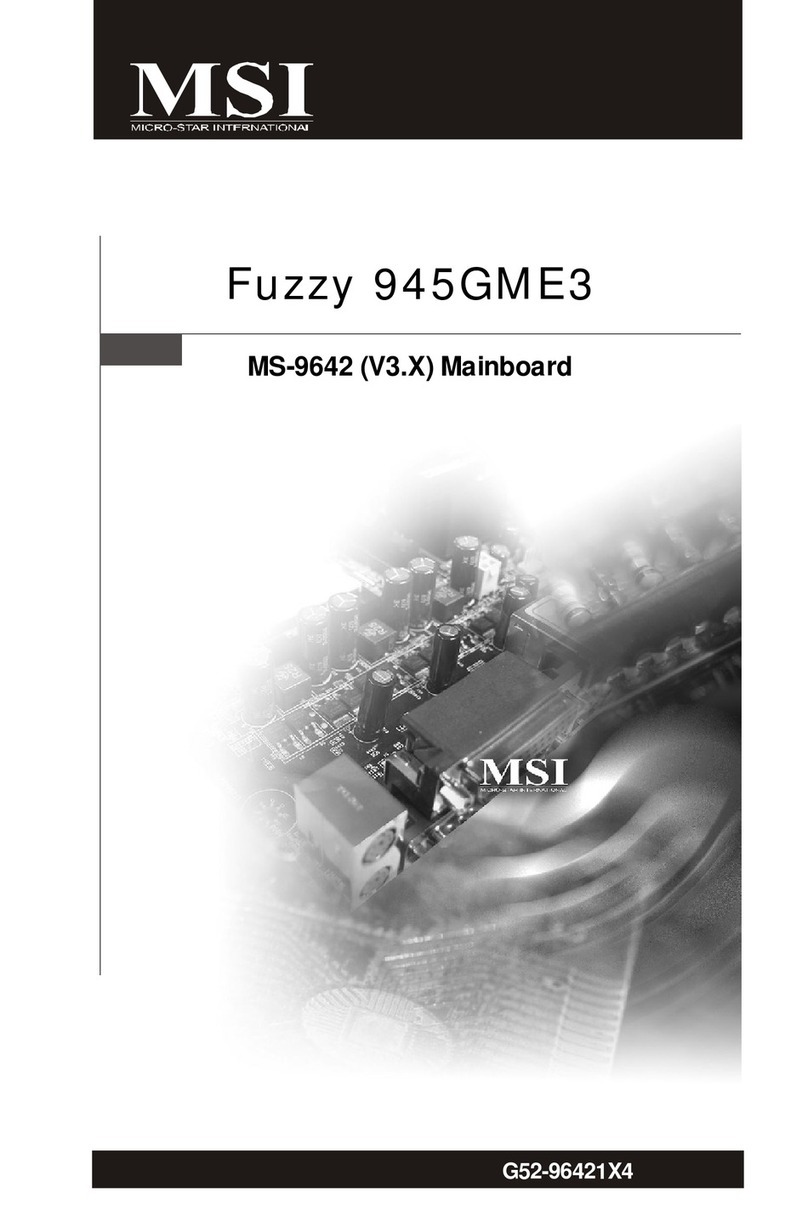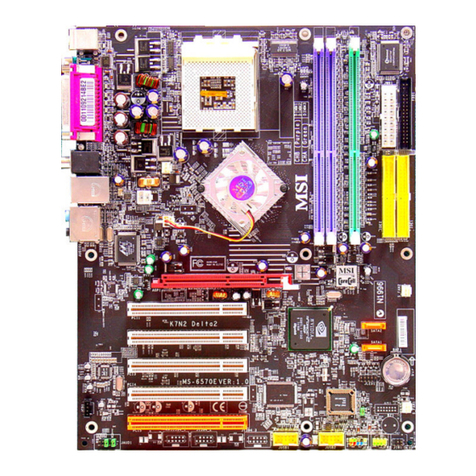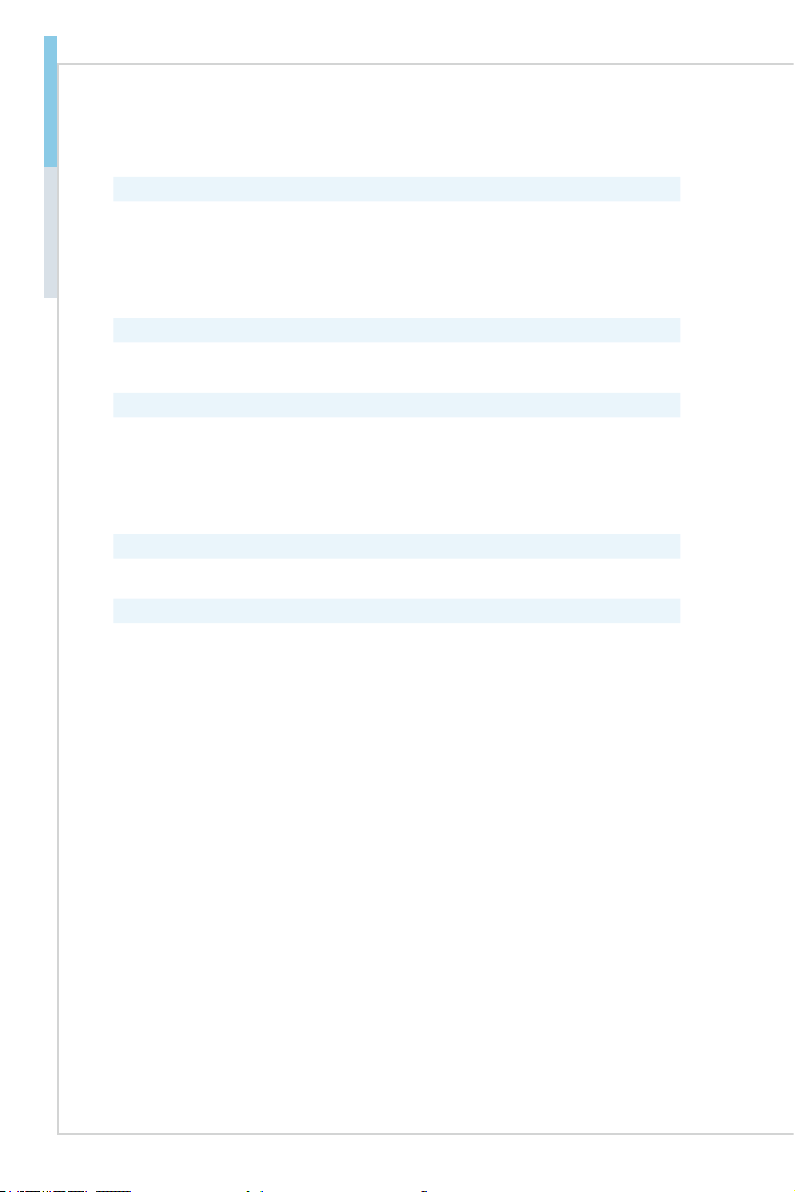vi
Preface
CONTENTS
Copyright Notice............................................................................................ ii
Trademarks ................................................................................................... ii
Revision History ............................................................................................ ii
Technical Support.......................................................................................... ii
Safety Instructions.........................................................................................iii
Chemical Substances Information ............................................................... iv
Battery Information....................................................................................... iv
CE Conformity............................................................................................... v
FCC-A Radio Frequency Interference Statement ......................................... v
WEEE Statement .......................................................................................... v
1. Overview.......................................................................................1-1
Specications.............................................................................................1-2
Layout ........................................................................................................1-4
Block Diagram............................................................................................1-5
2. Hardware Setup ...........................................................................2-1
Memory ......................................................................................................2-2
Connector...................................................................................................2-3
Hardware Installation .................................................................................2-7
3. BIOS Setup...................................................................................3-1
Entering Setup ...........................................................................................3-2
The Menu Bar ............................................................................................3-4
Main ...........................................................................................................3-5
Advanced ...................................................................................................3-6
Boot..........................................................................................................3-12
Security ....................................................................................................3-13
Chipset.....................................................................................................3-21
Power .......................................................................................................3-22
Save & Exit...............................................................................................3-24
Appendix GPIO WDT BKL Programming ...................................... A-1
Abstract..................................................................................................... A-3
General Purposed IO ................................................................................ A-4
Watchdog Timer ........................................................................................ A-5
LVDS Backlight Brightness Control........................................................... A-6
SMBus Access .......................................................................................... A-7
Embedded Controller ................................................................................ A-8