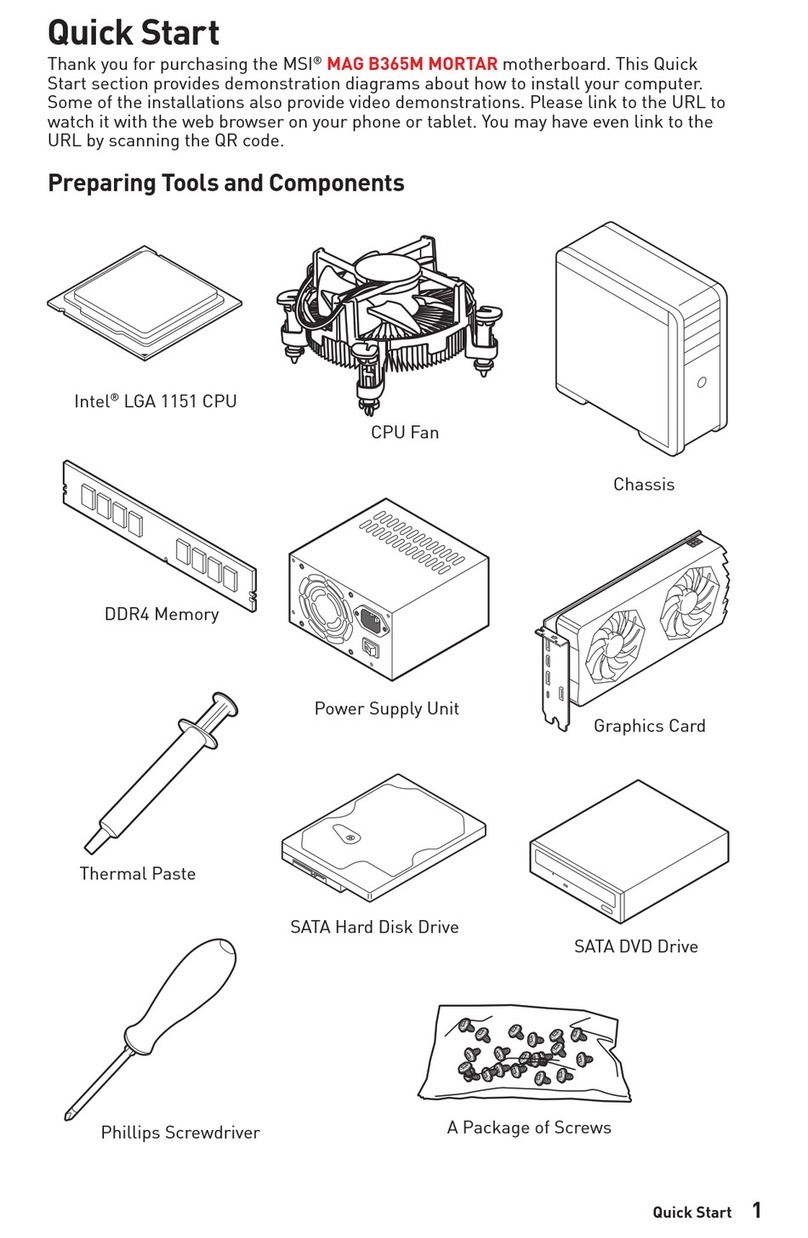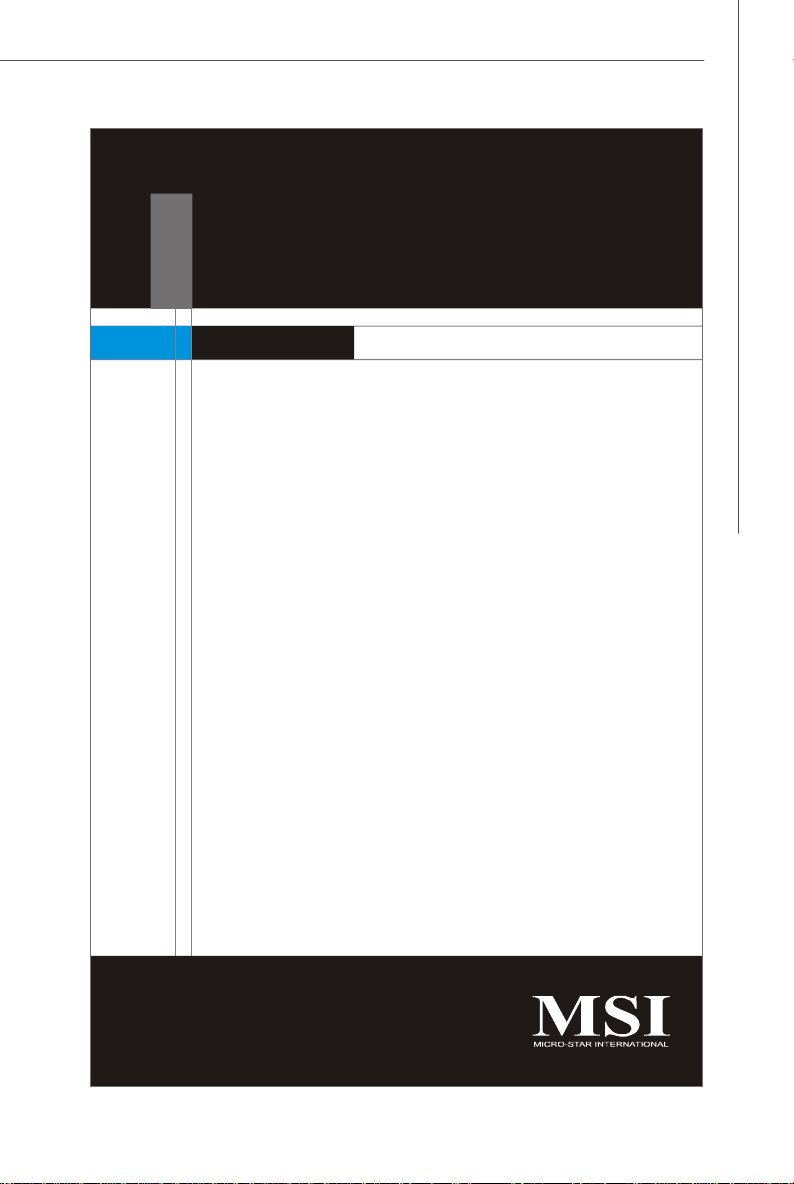MSI RC410 Series User manual
Other MSI Motherboard manuals
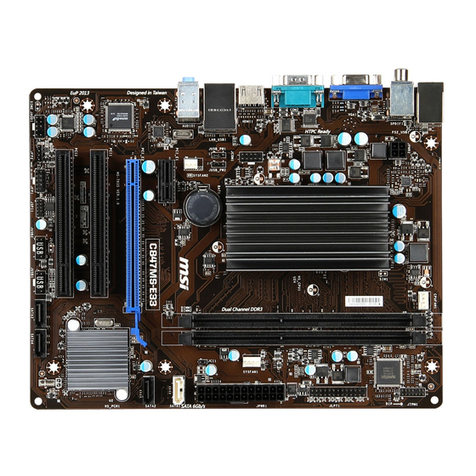
MSI
MSI C847MS-E33 Series User manual
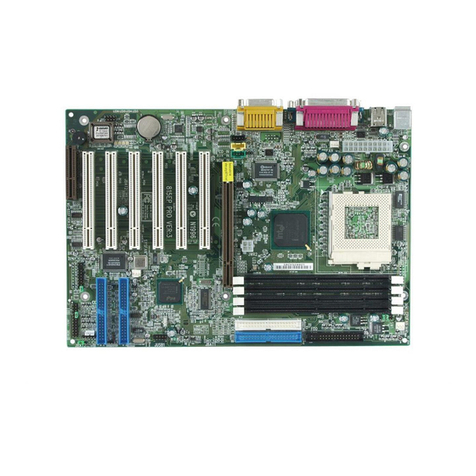
MSI
MSI 815EPT Pro User manual
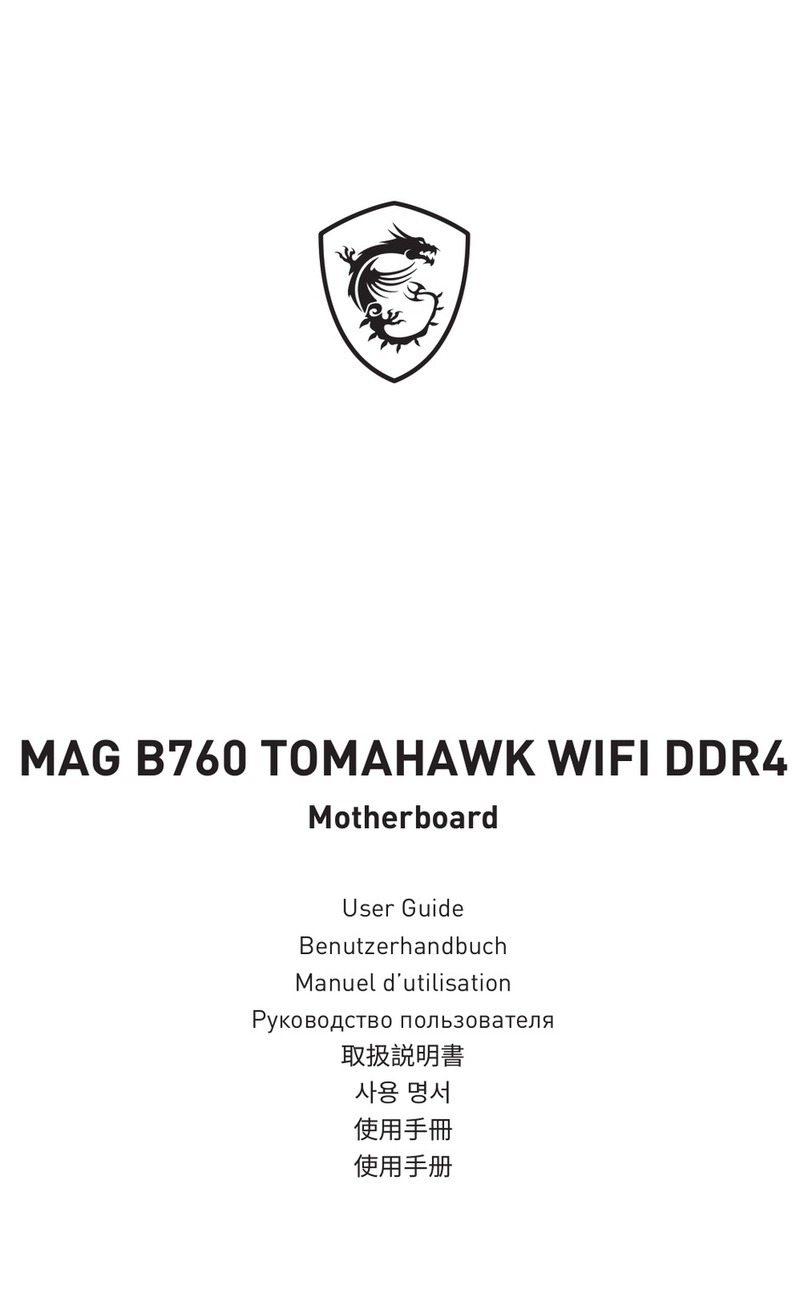
MSI
MSI MAG B660 TOMAHAWK WIFI DDR4 User manual
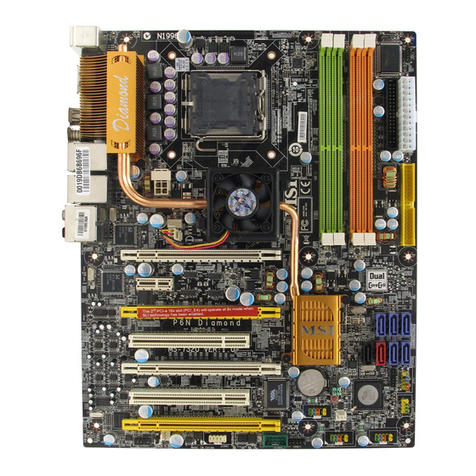
MSI
MSI MS-7320 User manual
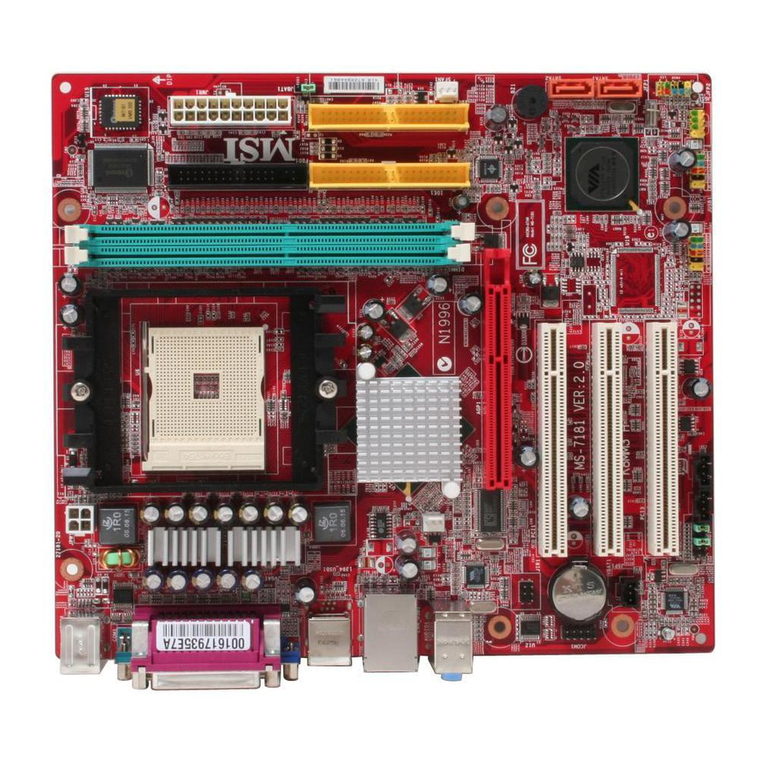
MSI
MSI K8MM3 Series User manual
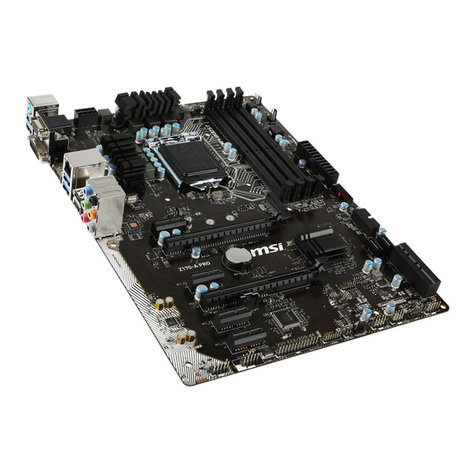
MSI
MSI Z170-A PRO User manual

MSI
MSI MPG Z490 GAMING PLUS User manual
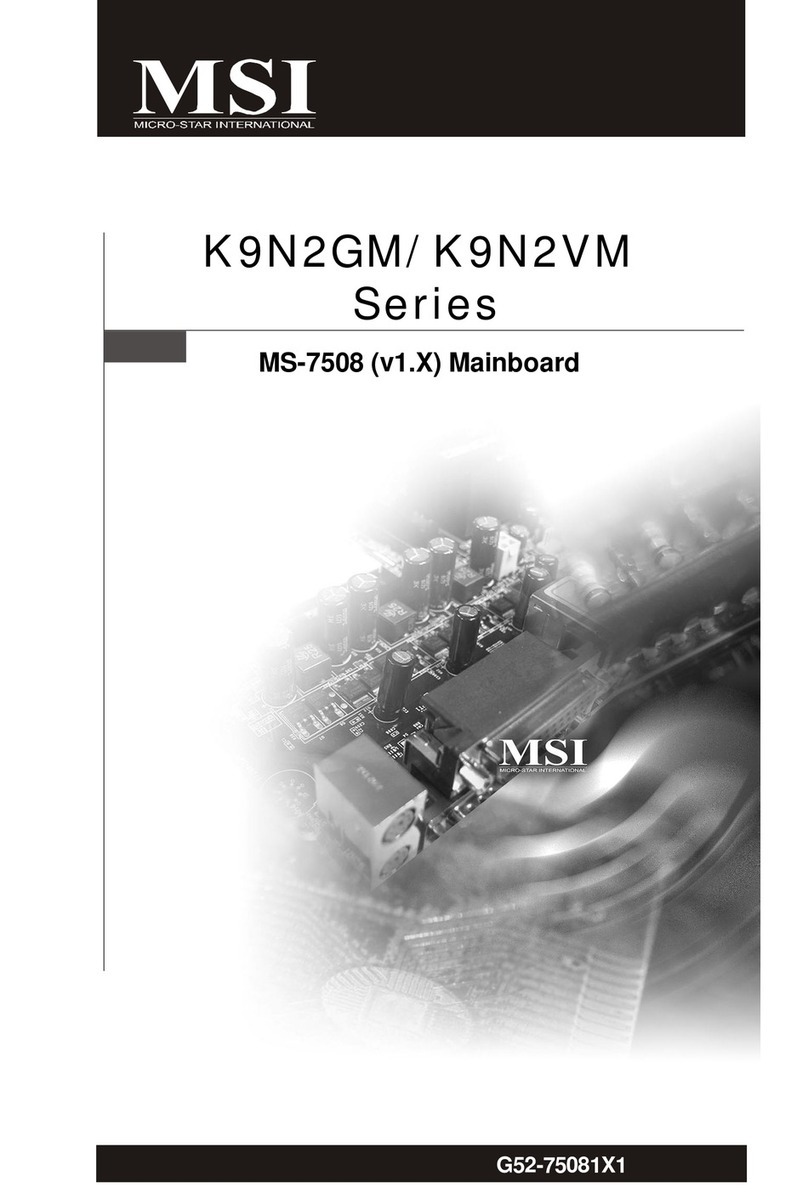
MSI
MSI K9N2GM-FD - Motherboard - Micro ATX User manual

MSI
MSI IB3 User manual

MSI
MSI P965 NEO-F - Motherboard - ATX User manual
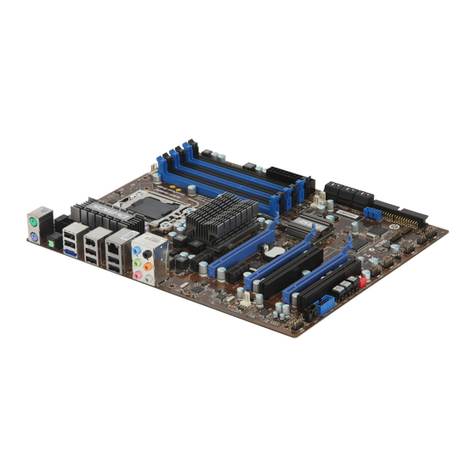
MSI
MSI Eclipse PLUS - Motherboard - ATX Safety guide

MSI
MSI X370 GAMING M7 ACK User manual
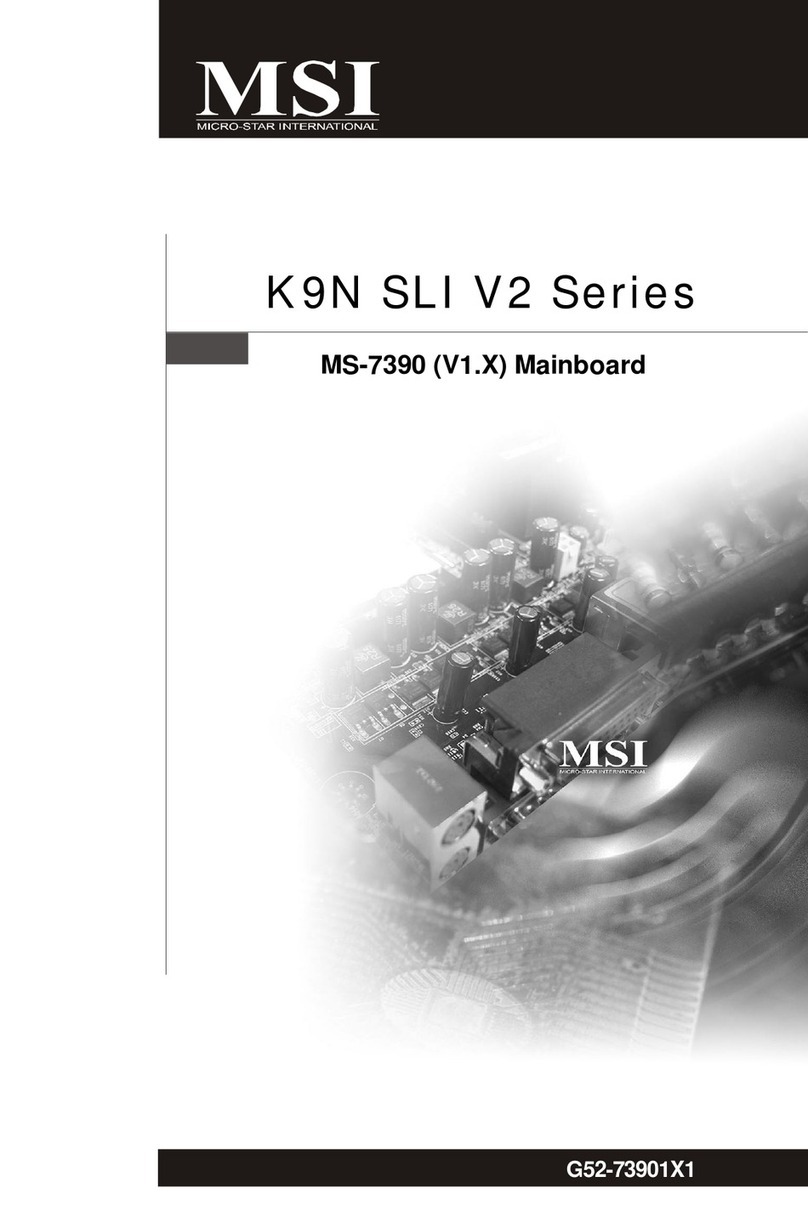
MSI
MSI K9N SLI V2 Series User manual

MSI
MSI Z97 GAMING 3 User manual
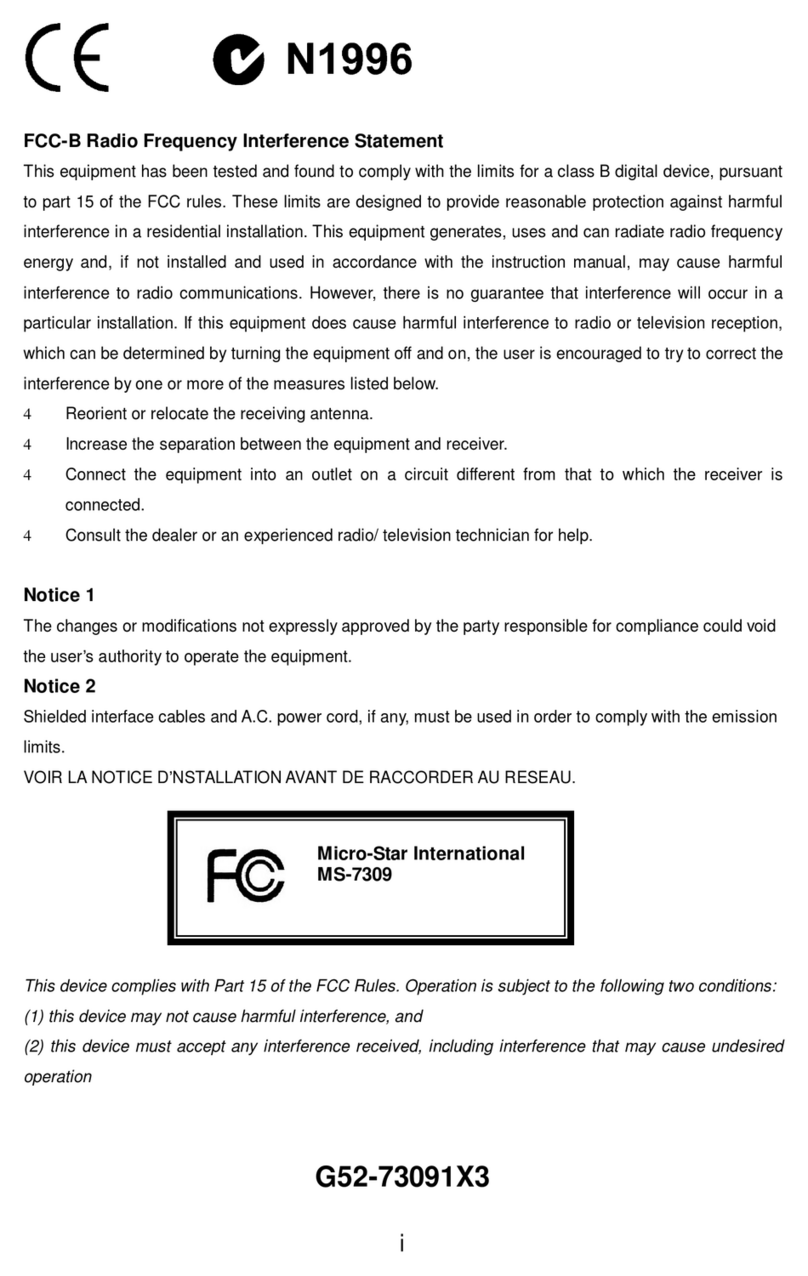
MSI
MSI K9N6PGM2-V - Motherboard - Micro ATX User manual
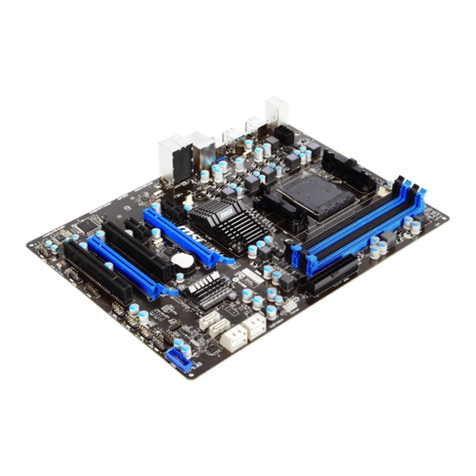
MSI
MSI 970A-G43 Series User manual

MSI
MSI MS-7043 User manual

MSI
MSI MS-6119 ATX BX2 Installation instructions

MSI
MSI B75MA-P45 seres User manual

MSI
MSI X99A WORKSTATION User manual