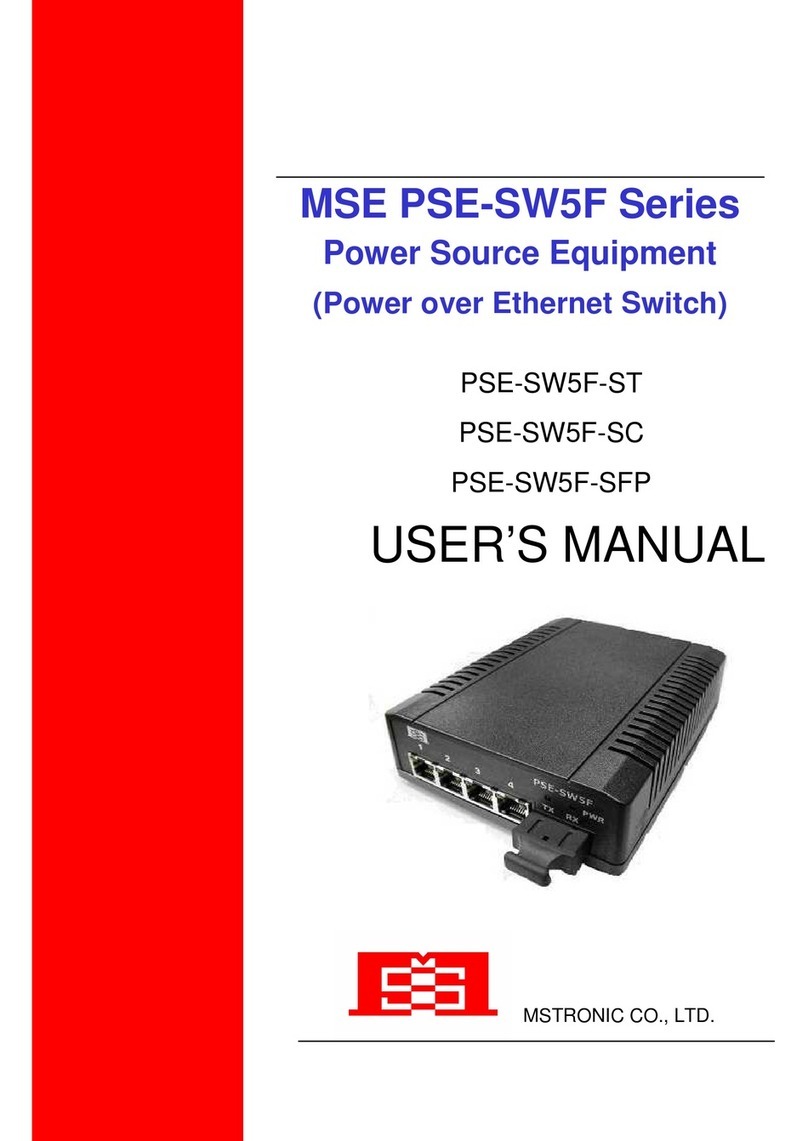User information
The MSR-1231 series power supplies enable you to use with any electronic
products.
Check the mains supply voltage
Before you plug in and turn on the power supply for the first time, please
check the mains supply voltage.
The voltage rating of the power supply is printed on a label on the cover of
the unit and the voltage selector on the rear panel. Verify that it corresponds
with your local mains supply voltage (that is factory setting at 220VAC).
Turning the power supply on
Turn the power supply on by pressing the power switch to the ’ON’ Position.
Turning the power supply off
Before you turn the power supply off, turn the radio off as described in the
user documentation for the radio.
Turn the power supply off by pressing the power switch to the ’OFF’ Position
Cooling
The MSR-1231 series power supply is cooled by convection and forced air
cooling (that is, normal airflow around the power supply in combination with a
temperature controlled fan to improve cooling at higher levels of use). The
fan is always activated and the speed is controlled by a sensor. When the
temperature rises, the fan speed increases.
Caution: Place the power supply in a well ventilated and cool area. Do not
block the ventilation openings on the sides, back or top of the unit.
Installation information
Caution: Install the power supply indoors. It is not designed for operation out-
of-doors or in wet environments.
Installation
1. Unplug the power supply from the mains supply outlet.
2. Connect the power cable’s positive (red) wire to the positive terminal and
connect the negative (black) wire to the negative terminal on the back of
the power supply.
3. Plug the power cable into the power socket on the back of the radio.