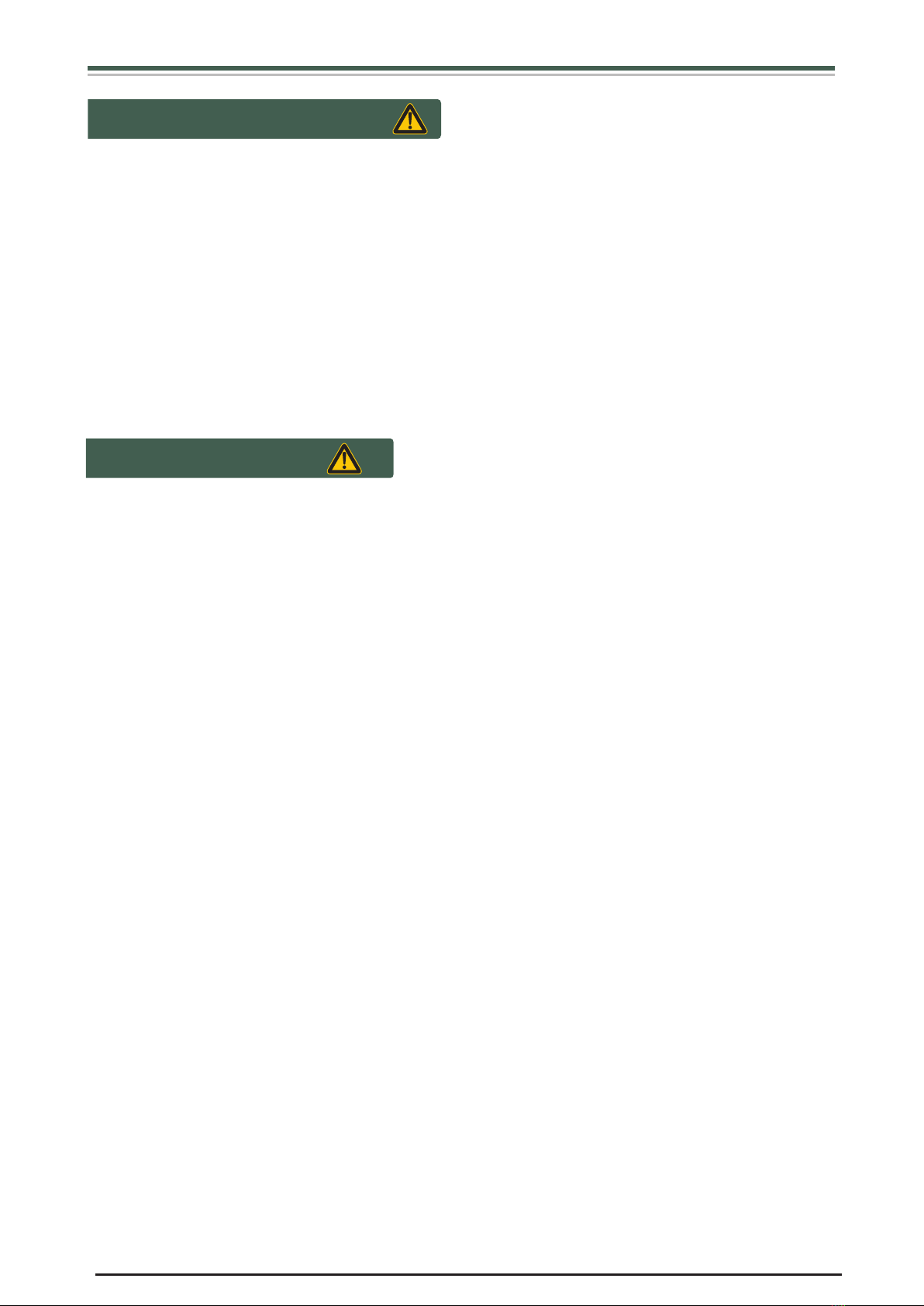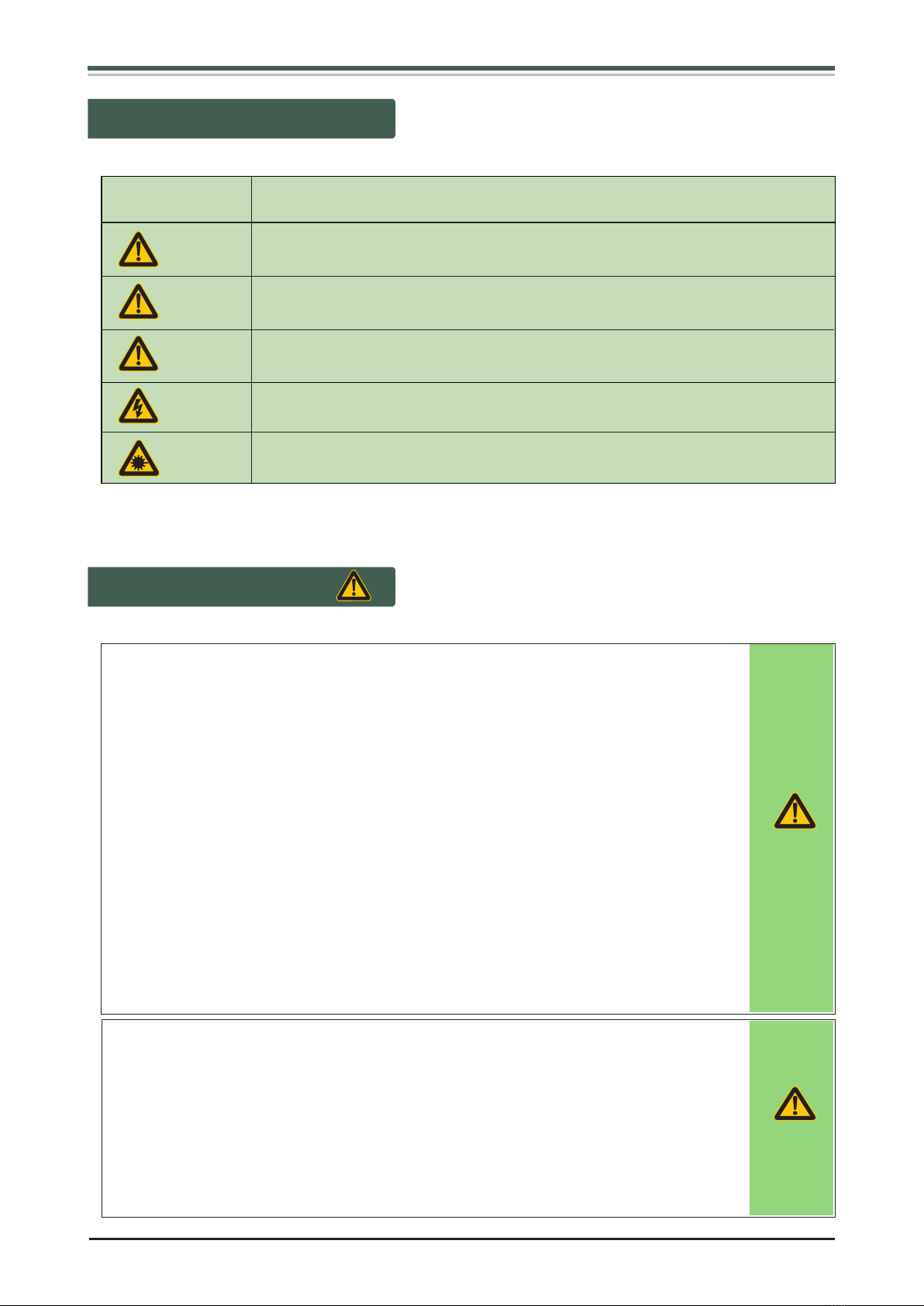~3~
1.The distilled water should be cleared
before transportation.
2.Method:Insert the plug of silicone
tube with seal ring into socket [4] distilled water outlet.
Discharge the distilled water and shake the apparatus to
help the liquid clean out completely. And then use thumb
to press the spring, pull out the silicone tube.
Notice:While discharging the distilled water, the Cool
& Heat work hand-rod should be placed at the handle
support.
Before Transportation
2.Make sure the distilled water discharge valve[4] is closed;
1.Use distilled water or deionized water;
4.Add distilled water or deionized water from the funnel;
6.Add cooling fluid successfully first time;
8.When stopped, please observe the status of distilled
water level. add liquid until overflow outlet .then take off
the funnel. Please click the “ ”button to add liquid
again until it is full and remove the funnel.
3.Use special funnel to connect to distilled water inlet[2].
Insert drain pipe into overflow;
7.Connect power supply line[8], turn on general power
switch[7]. the recharge interface enters the interface as
(Fig 1) shows, click on “ ” to enter interface 。 Click
on “Liquid setting” to enter interface as (Fig 2) shows,
click on “ ” to become counter down 30 seconds.
NOTE:1.Add about 1L distilled water or deionized,
change the water after one week.
5.Add liquid until overflow outlet;
2.When could not add into the distilled water, please
open the distilled water discharge valve[6], Add the
distilled water and observe the valve. when the liquid
is smooth outflow, blocked it and continue to fill
30seconds.
3.If do not use the apparatus 15 days or above, we are
recommended to put the distilled water clean and clear.
Steps of Add Distilled Water
(Fig 1)
(Fig 2)
Spring