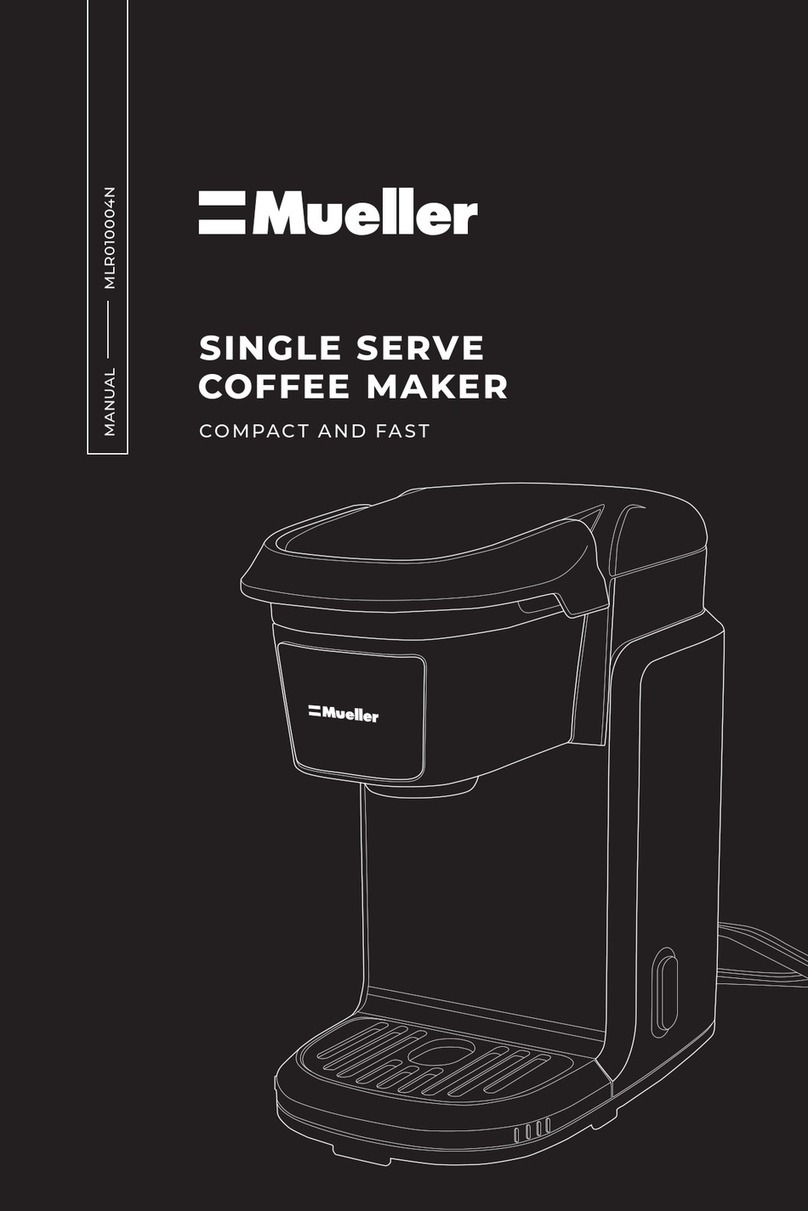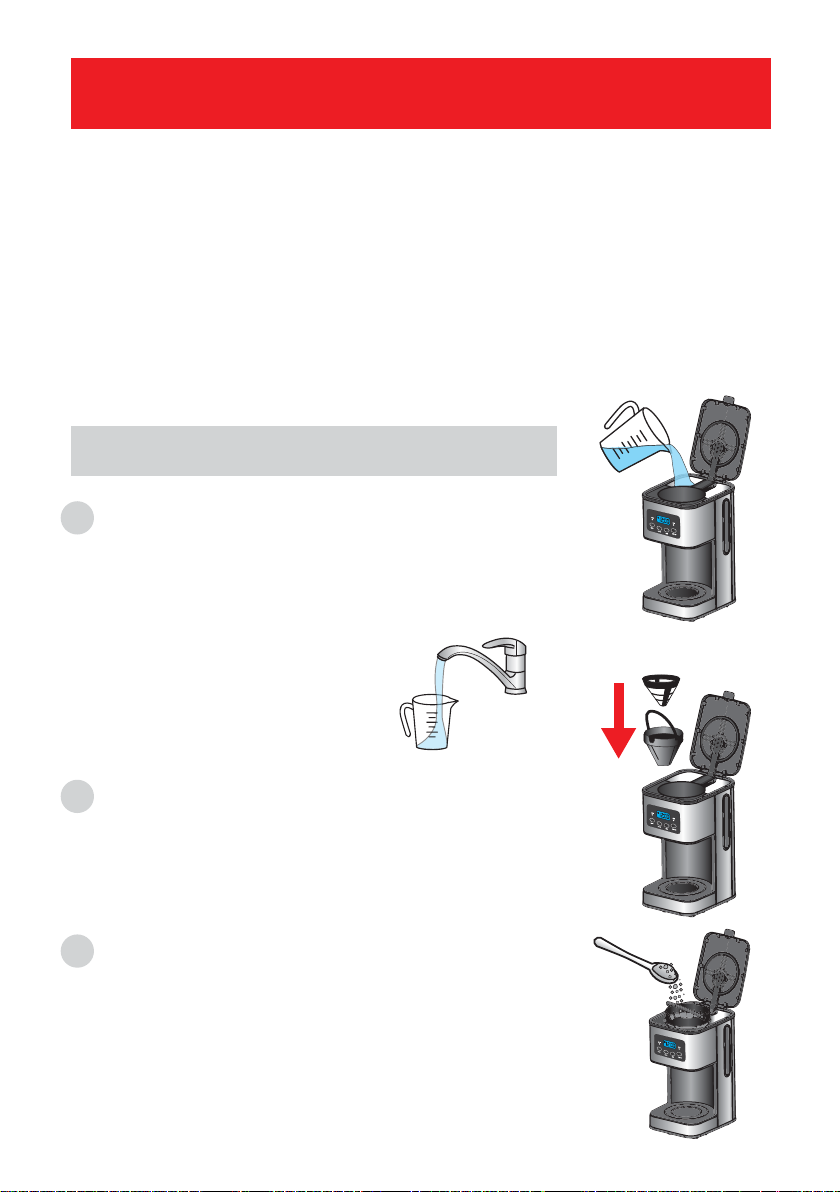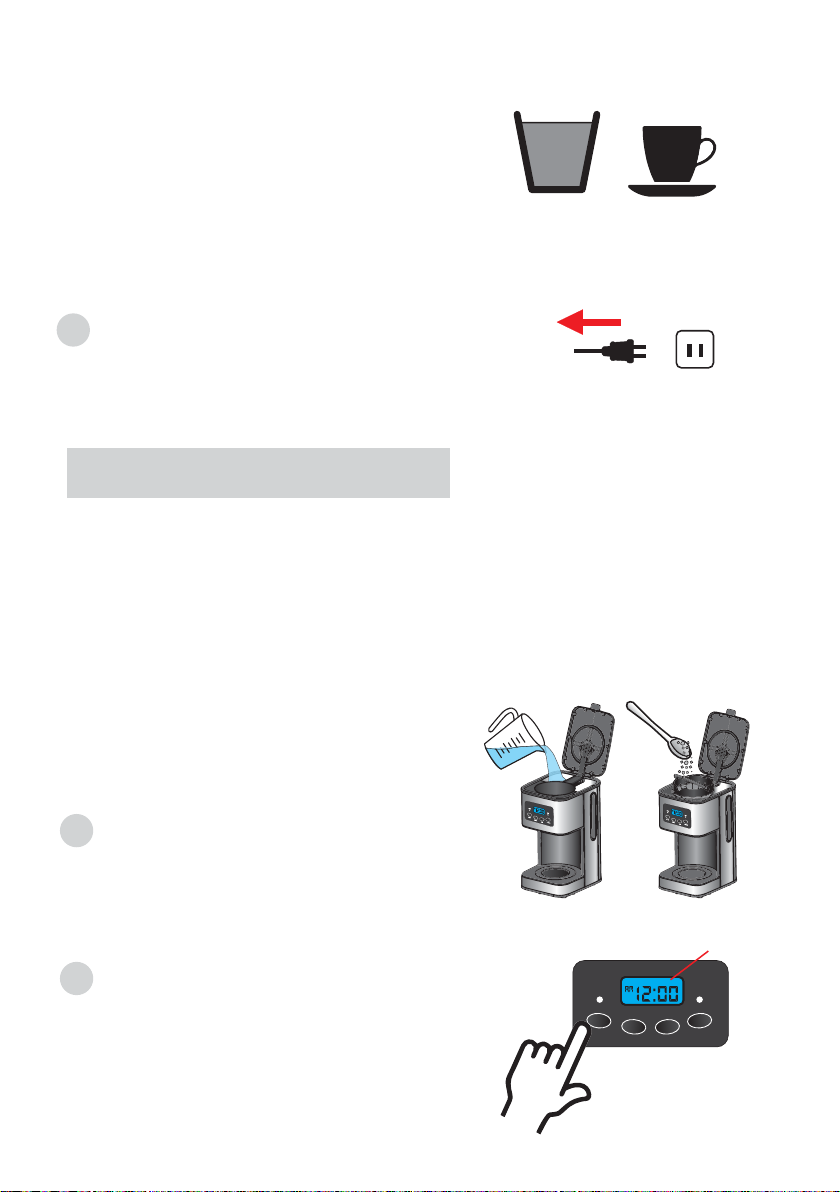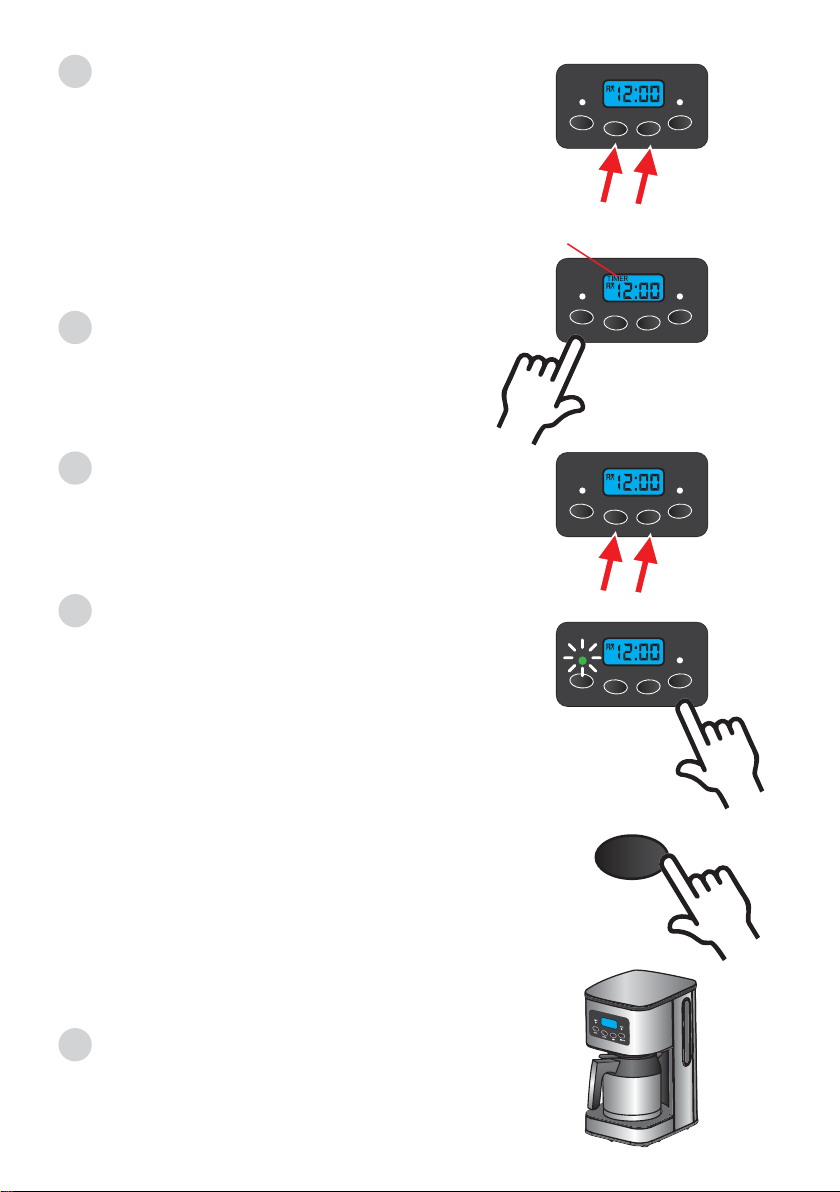CLEANING AND MAINTENANCE
CAUTION! Always turn the coffee maker off and remove the plug from
the electrical outlet before cleaning. To protect against electrical shock,
do not submerge the cord, plug, or the unit in the water or liquid.
• Lift the Top Lid, remove all removable parts such as Permanent Filter,
Funnel, and Carafe, and wash them with warm soapy water.
NOTE: Do not put any water in the unit once the filter and funnel have
been removed. Wipe that area with a damp cloth.
• Never immerse the unit in water or other liquid. To clean the exterior
surface, simply wipe with a clean, damp cloth, and dry before storing it.
• Water droplets may build up in the area above the funnel and drip onto
the product base during brewing. To prevent the build-up, wipe off the
area with a clean, dry cloth after each use.
• Use a clean, damp cloth to clean the warming plate. Never use rough,
abrasive materials or cleansers to clean the warming plate.
• Do not dry the inside of the water tank with a cloth, as lint may remain.
• Keep your coffee maker in a dry and cool place.
Depending on the mineral content of your water, calcium deposits or
scale may build up in your coffee machine. Regularly descaling your
brewer every 3-6 months helps maintain the heating element and other
internal parts that come in contact with water. Calcium deposits may
build up faster, making it necessary to descale more often.
We recommend removing mineral deposits as follows:
1. Fill the water tank with the water-vinegar solution to the MAXIMUM
level as indicated on the Water level gauge (the water-vinegar ratio should
be 1:1). You may also use citric acid to create the descaler solution by
mixing 100 ml (3.4oz) of water with 3 ml (0.1oz) of citric acid.
2. Make sure the funnel and the filter are in place.
REMOVING MINERAL DEPOSITS