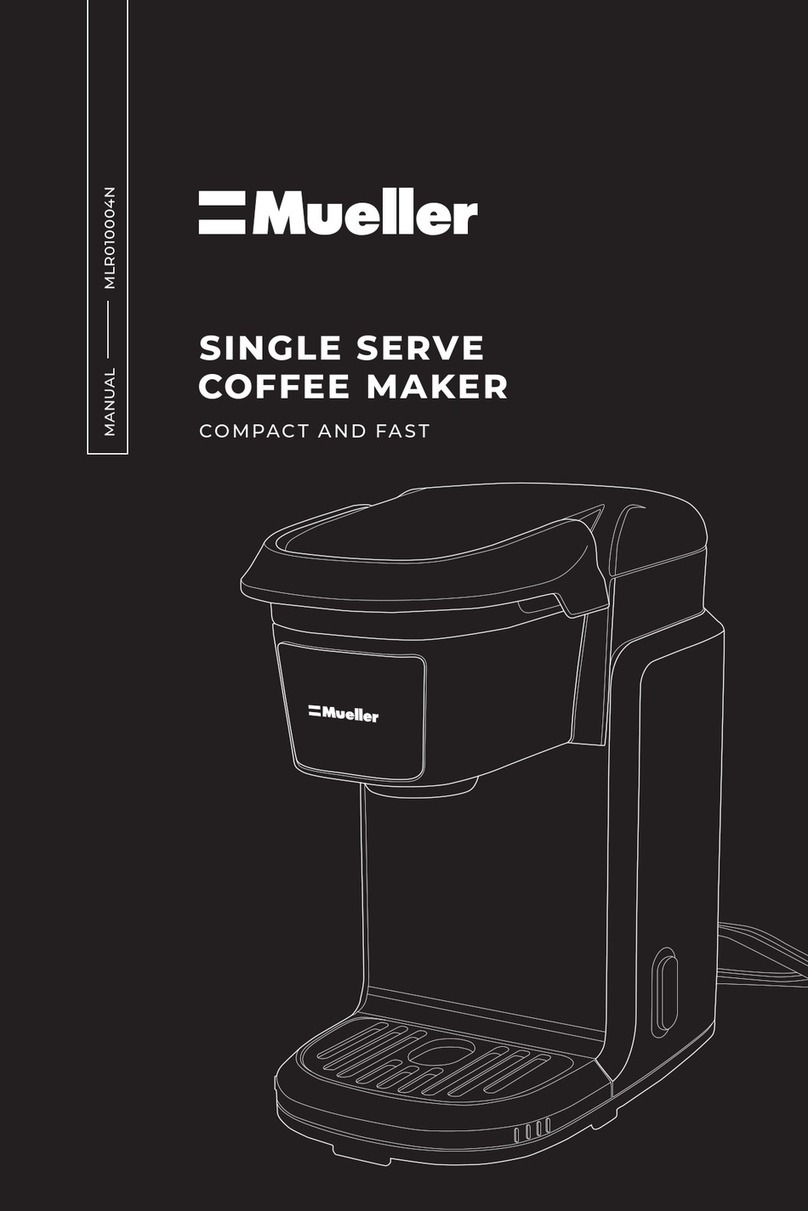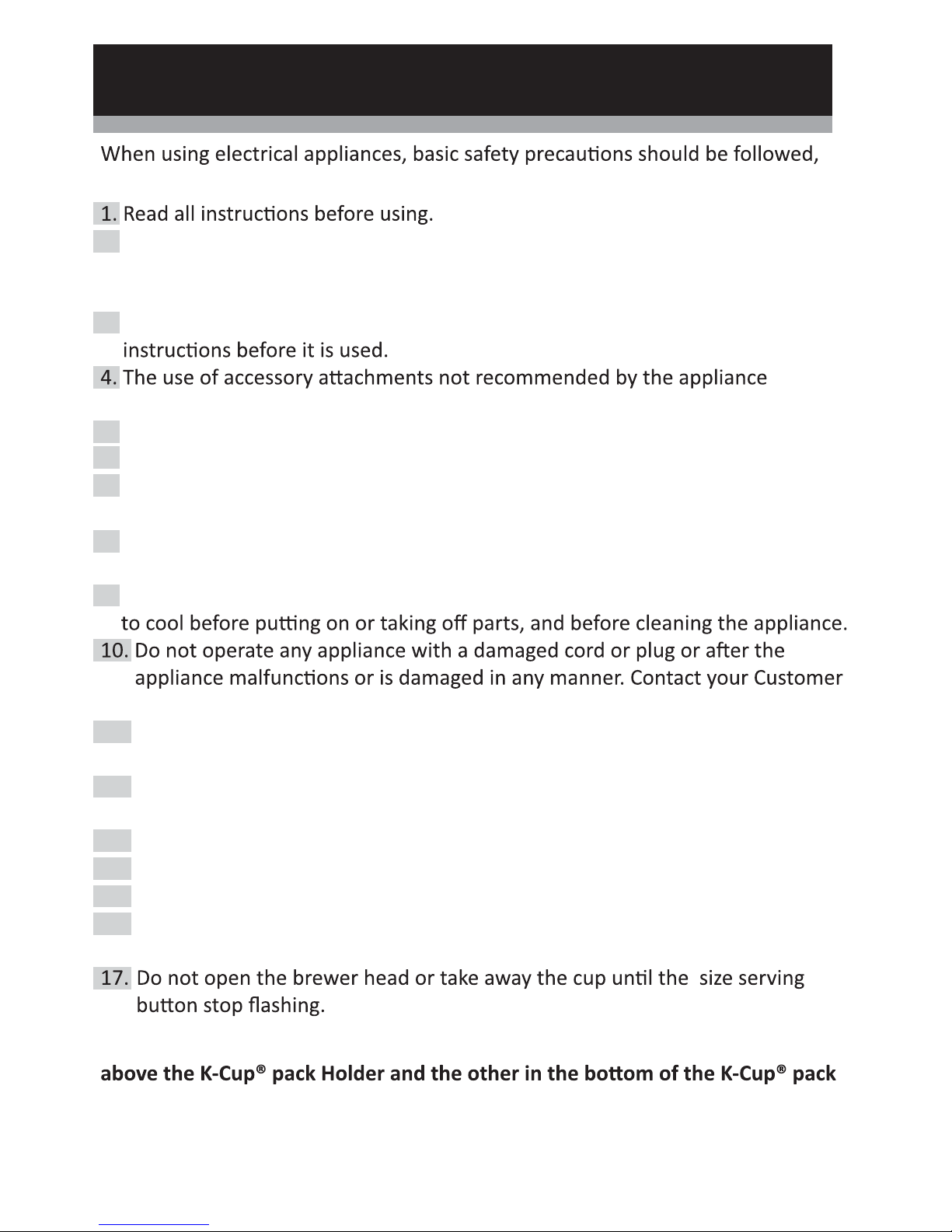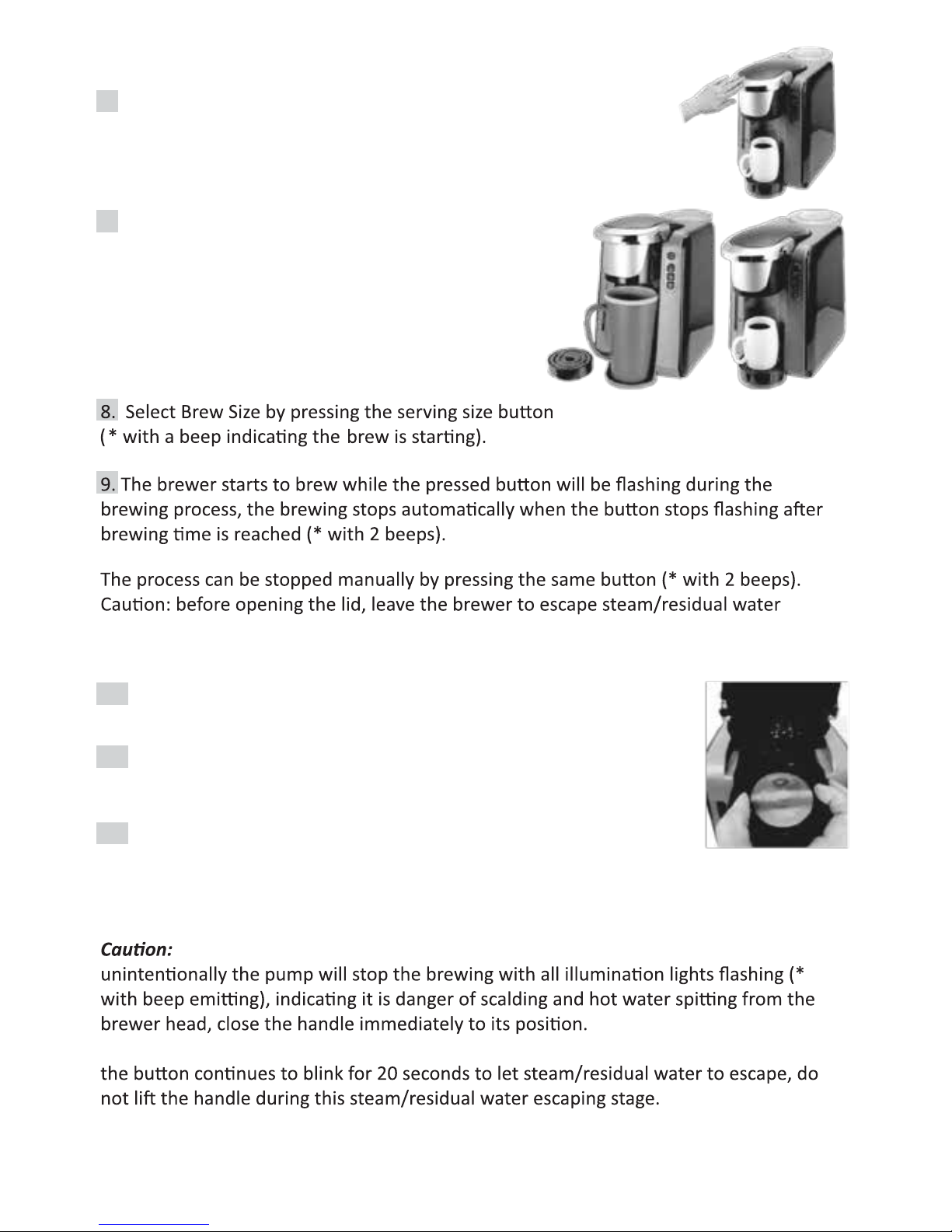CLEANING AND MAINTAINING YOUR SINGLE SERVER BREWER
Cleaning External Parts
IMPORTANT: Make sure the Brewer is unplugged before cleaning Regular cleaning of the
Brewer’s external components is recommended. Allow to Cool.
1. Never immerse the Brewer in water or other liquids. The Housing and other external
components may be cleaned with a soapy, damp, non-abrasive cloth.
2. The Drip Tray can accumulate liquids. The Drip Tray and Drip Tray Plate should be
periodically inspected and cleaned with a damp soapy nonabrasive lint free cloth. The
Drip Tray and Drip Tray Plate should not be put into the dishwasher. To remove the Drip
an undesirable taste in your cup of coffee such as chlorine or other mineral taste, we
for you. For a strong, intense cup, select an Extra Bold K-Cup® pack (with up to 30% more
the FILL LEVEL indicator and brew normally.
• Brewing Into a Tall Mug – To brew into a tall mug, simply remove the Drip Tray
Assembly and place the tall mug on the Drip Tray Base.
• The Drip Tray – Any liquid overflow (from your cup or the Cold Water Reservoir) will be
caught in the Drip Tray. Be sure to empty the Drip Tray. The Drip Tray has a snug fit to
ensure it stays put in transit.
• Clean Your Brewer Regularly – To keep your Brewer looking and performing its best, be
sure to clean the external and internal components on a regular basis. See page 10 for
• De-Scaling – Mineral content in water varies from place to place. Depending on the
mineral content of the water in your area, calcium deposits or scale may build up in your
the Brewer that come in contact with water.
• Storing – When storing your Brewer, carefully empty the Drip tray and water reservoir.
Store your Brewer upright in a safe, dry, frost-free environment.
10