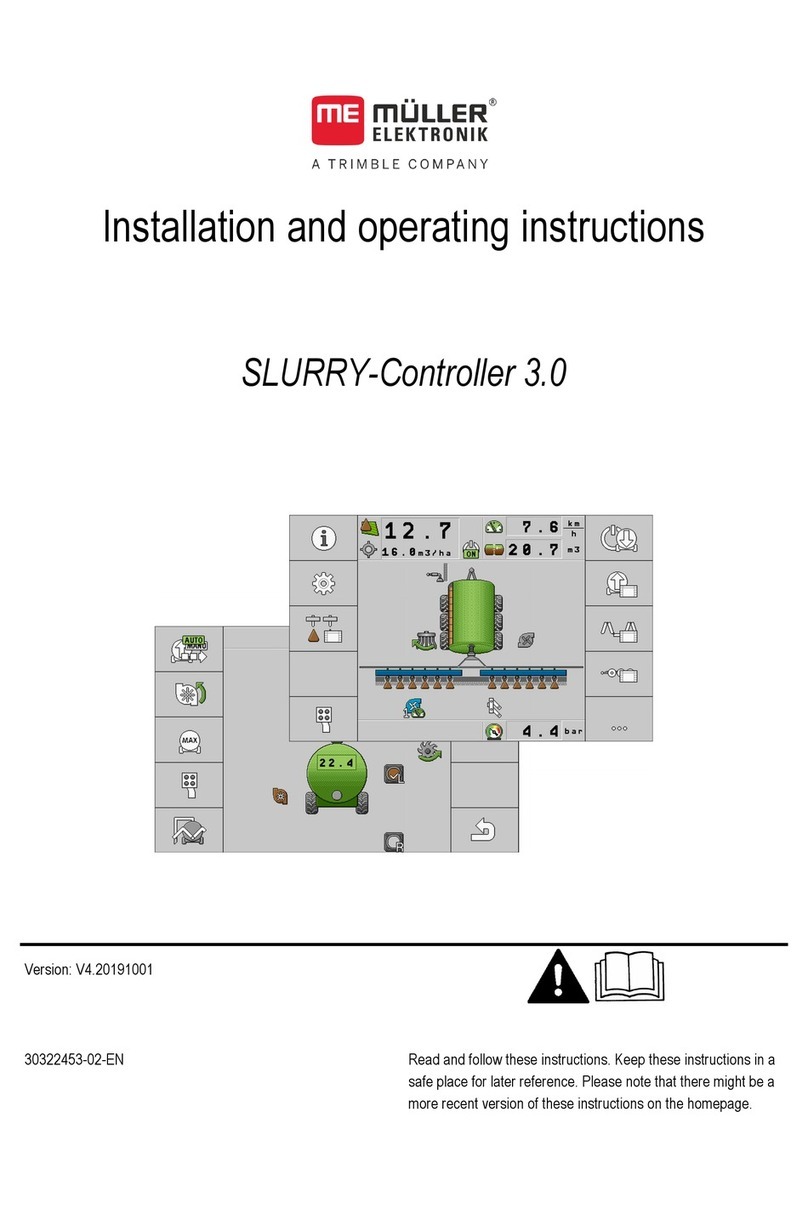For your safety
Basic safety instructions
For your safety
Basic safety instructions
Please read the following safety instructions carefully before using the product for the first time.
▪TRAIL-Control may only be used during field work. The system must be deactivated or switched
off on public roads and tracks.
▪Before you leave the vehicle cab, ensure that all automatic mechanisms are deactivated or
manual mode is activated.
▪Nobody must stay in the proximity of the tractor or trailed implement during operation.
▪Never remove any safety mechanisms or stickers from the product.
▪Read the operating instructions to the agricultural device which you want to control by using the
product.
▪Before charging the tractor battery, always disconnect the tractor from the job computer.
▪Before performing any welding on the tractor or the implement, always disconnect the power
supply to the job computer.
▪Before performing maintenance or repairs on the tractor, always disconnect the job computer
from the tractor.
▪Do not make any unauthorized modifications to the product. Unauthorized modifications or use
may impair safety and reduce the service life or operability of the unit. Modifications are
considered unauthorized if they are not described in the product documentation.
▪Keep children away from the implement and from the job computer.
Hazard Area
The hazard area covers several meters surrounding the tractor and the trailed implement in all
directions. The bigger the trailed implement, the bigger the hazard area. For example: The greater
the width of a spraying boom on a field sprayer, the greater the range when it is unfolded, and the
larger the hazard area.
Risk of injury due to uncontrolled movements of the implement
◦Ensure that nobody enters the hazard area.
◦Switch the system off immediately as soon as someone enters the hazard area.
As soon as you have installed and switched on the system, ensure that nobody is in the hazard area.
When TRAIL-Control is switched on, there is a risk of uncontrolled movement of the drawbar or stud
axle caused by pressure fluctuations in the hydraulic system.
For example, pressure fluctuations can occur in the following situations:
▪If there is a failure in the hydraulic system.
▪If you use the hydraulic system for purposes other than controlling the drawbar and stud axle
steering.
The hazard area may only be entered if the following requirements are met:
▪System is switched off.
All maintenance, configuration, and inspection work is performed with the system switched off.