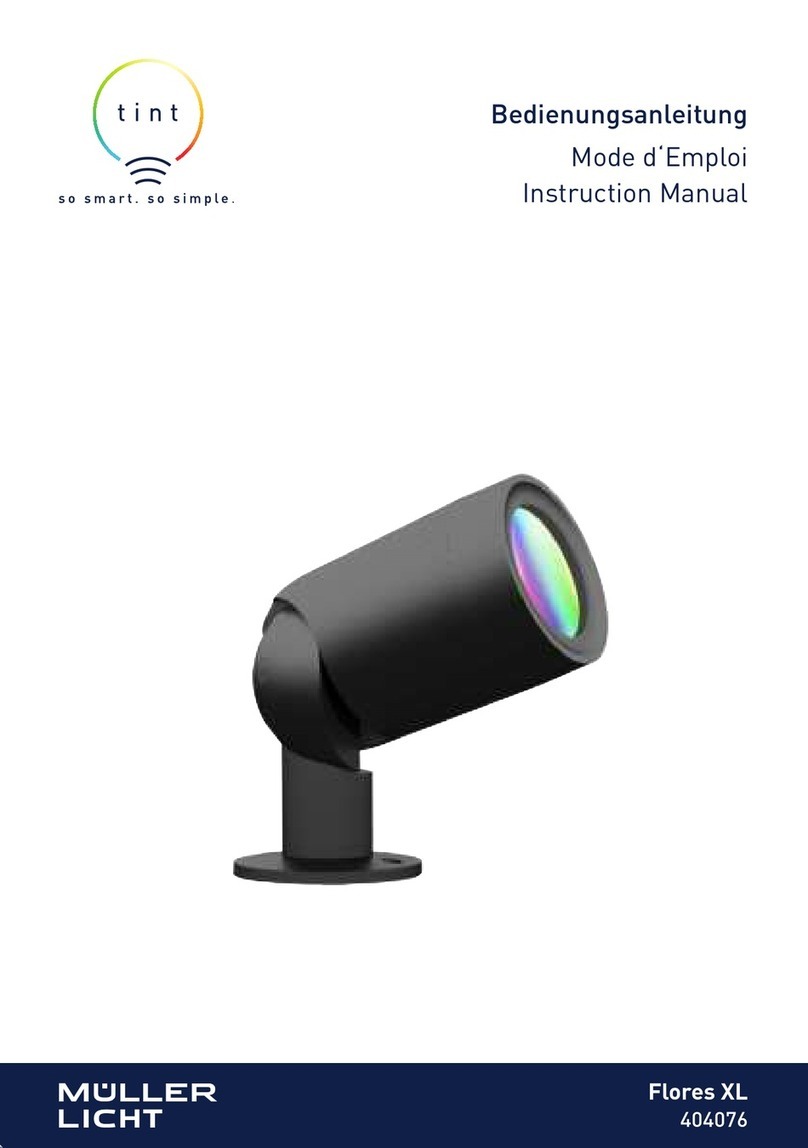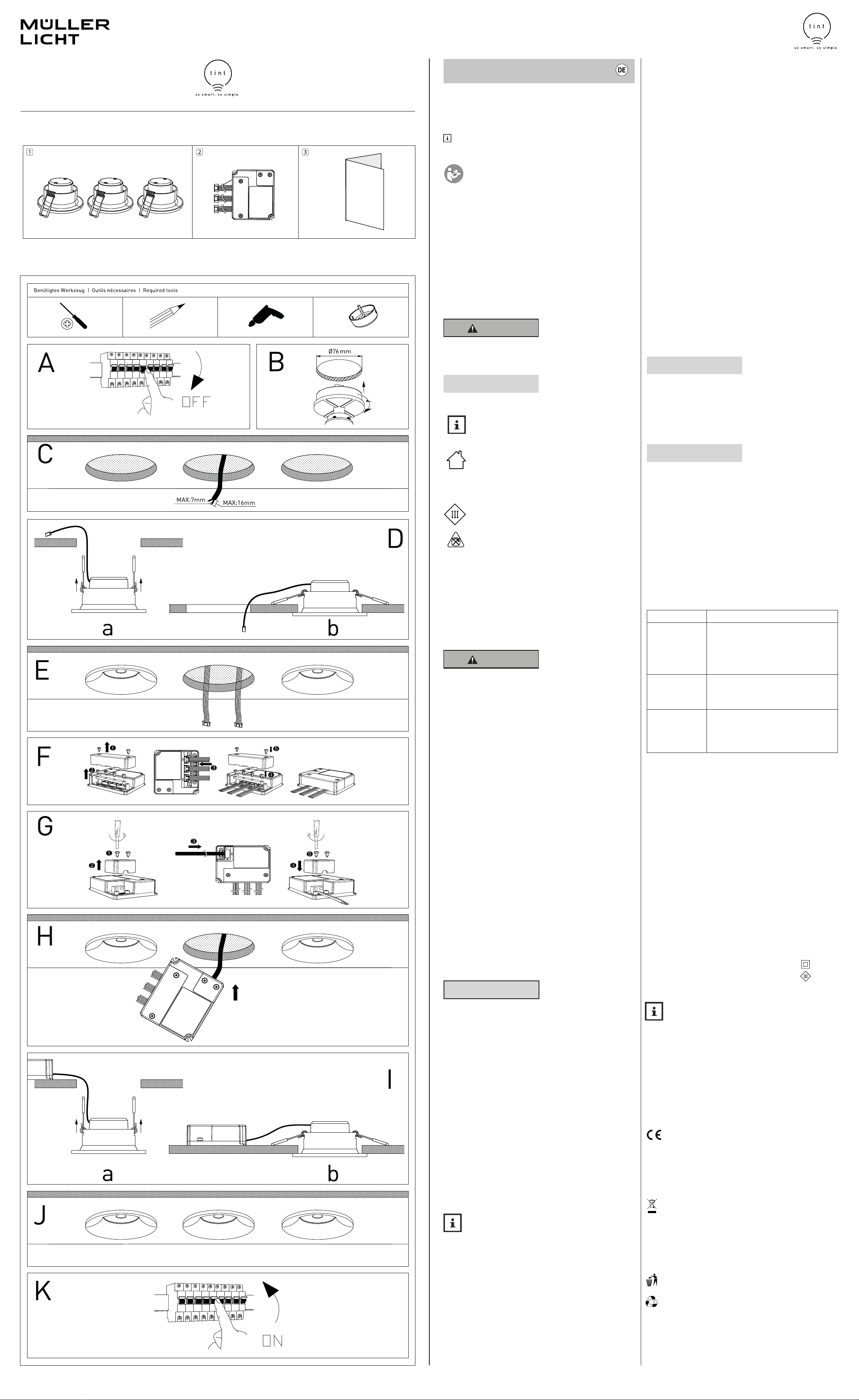- 2 -
404051_BDA_015
Mode d‘emploi
Spots encastrés LED, art. 404051
Étendue de livraison
1 Spots encastrés LED, 3x
2 Unité de commande et câbles de connexion
3 Mode d'emploi
télécommande tint ou système Smart Home nécessaire.
Chère cliente, cher client !
Le mode d’emploi contient des informations importan-
tes concernant la mise en service et l‘utilisation. Avant
d’utiliser les spots encastrés LED, veuillez lire soig-
neusement le mode d’emploi, en particulier les consignes de
sécurité. Le non-respect de ce mode d’emploi peut entraîner de
graves blessures et endommager le produit.
Conservez le mode d’emploi afin de pouvoir vous y référer
ultérieurement. Si les spots encastrés LED sont transmis à des
tiers, joignez leur impérativement ce mode d'emploi.
Vous pouvez aussi télécharger ce mode d’emploi en tant que
fichier pdf sur Internet à l’adresse www.mueller-licht.de/tint.
Légende
Les symboles et remarques suivants sont utilisés dans ce mode
d’emploi, sur le produit ou sur l‘emballage.
AVERTISSEMENT!
Ce symbole/mot de signalisation désigne un danger de degré
moyen qui, s’il n’est pas écarté, peut conduire à des blessures
graves voire mortelles.
AVIS!
Ce mot de signalisation met en garde concernant d‘éventuels
dommages matériels.
IP20
Ce symbole fournit des informations complémentaires
utiles concernant la manipulation ou l’utilisation. Veuil-
lez lire ce document avec attention.
Les spots encastrés LED ne peuvent être utilisés qu’en
intérieur
Les spots encastrés LED sont protégés contre les corps
étrangers durs >12 mm.
Ce symbole indique que l’éclairage à LED est un appa-
reil appartenant à la classe de protection III.
Régulation impossible par le variateur conventionel.
Utilisation conforme
Les spots encastrés LED (ci-après dénommés éclairage à LED)
sont utilisés à des fins d'éclairage et peuvent être commandés
avec la télécommande tint et / ou être intégré dans un Smart
Home System avec Zigbee Gateway. L‘article est prévu pour une
utilisation en intérieur.
L‘article ne convient pas pour un usage industriel.
Consignes de sécurité
AVERTISSEMENT!
• Le présent article peut être utilisé par des enfants à partir
de 8 ans, ainsi que par des personnes présentant des ca-
pacités physiques, sensorielles ou mentales diminuées, ou
un manque d’expérience et de connaissances si elles sont
sous surveillance ou ont été informées sur l’utilisation sûre
de l‘article et les dangers qui en résultent.
DANGER pour les enfants
• Les enfants ne peuvent pas jouer avec l‘article.
• Gardez le matériau d‘emballage hors de portée des enfants.
Risque d‘étouffement en cas d‘ingestion ou de strangula-
tion.
DANGER lié au courant électrique
Avant utilisation, vérifiez que la tension secteur disponible
correspond à la tension de service requise par l‘article (voir
« Caractéristiques techniques »). Éteignez le fusible avant de
nettoyer ou de monter les spots encastrés LED.
DANGER d‘incendie/de brûlure et/ou d‘explosion
• Les spots encastrés LED ne doit être utilisé qu‘avec leunité
de commande fourni.
• N’utilisez pas Les spots encastrés LED dans un environ-
nement à risque d‘incendie ou sur une surface facilement
inflammable.
• N’enroulez pas les spots encastrés LED avec du matériel
facilement inflammable.
• Il est impossible de remplacer la source lumineuse de cette
lampe ; toute la lampe doit être remplacée lorsque la fin de
vie est atteinte.
• Ne fixez pas les LED allumées de trop près
• Ne regardez jamais les LED à la loupe lorsqu‘elles sont en
cours de fonctionnement
Vérifier les spots encastrés LED et le contenu de la
livraison
AVIS!
Risque d’endommagement !
Si vous ouvrez l‘emballage sans égard avec un couteau tran-
chant ou d‘autres objets pointus, le produit peut être endom-
magé rapidement.
À l’ouverture, faites très attention.
1. Sortez les spots encastrés LED de leur emballage.
2. Vérifiez que la livraison est complète.
3. Vérifiez si la lampe ou ses différentes pièces présentent des
dommages. Si tel est le cas, n’utilisez pas la lampe. Veuil-
lez contacter le fabricant à l’adresse indiquée sur ce mode
d’emploi.
Installation et raccordement
Installez les spots encastrés LED selon les images, voir « Ins-
tallation et raccordement ». Suivez les consignes de sécurité.
La lampe peut désormais être branchée avec la télécomman-
de tint et/ou être intégrée dans un Smart Home System, voir
« Mise en service ».
Mise en service
Afin de raccorder l’éclairage à LED avec une télécom-
mande tint ou un Zigbee Gateway, il doit se trouver en
mode de couplage (lors de la mise en marche, un
clignotement bref apparaît).
Si ce n’est pas le cas, effectuez une réinitialisation (voir ci-dessous).
Vous trouverez des informations complémentaires à l’adresse :
www.mueller-licht.de/tint
A) Si vous avez une télécommande tint :
a. Mettez l'appareil sous tension pour que les spots LED
s'allument.
b. Préparez la télécommande au raccordement selon le mode
d’emploi et tenez la télécommande à proximité de l’éclaira-
ge à LED.
c. Les spots encastrés LED sont connectés lorsqu'ils s'allum-
ent 3x.
B) Si vous disposez d’un Zigbee Gateway (ex. Hue Bridge V2,
Amazon Echo Plus*, Lightify Gateway) :
a. Lancez la recherche sur le Gateway ou l’App correspondan-
te.
b. Activez ensuite l’éclairage à LED (même en cas d’affichage
différente le cas échéant)
c. Les spots encastrés LED sont connectés lorsqu'ils s'allum-
ent 3x..
Réinitialisation à une luminosité de 100 %
L'eclairage à LED peut au besoin être réinitialisé manuellement
sur le réglage par standard « blanc chaud et luminosité de 100
% » si elle ne peut plus être commandée (par ex. si les piles de
la télécommande sont vides). Pour cela, éteignez la lumière 3
fois à l'aide de l'interrupteur d'éclairage et encore. La lampe
commence à présent avec le réglage par défaut, à savoir blanc
chaud, avec une luminosité de 100 %.
Réglage de la réinitialisation de l‘éclairage pour/du
mode de couplage
Une réinitialisation de les spots encastrés LED n‘est nécessaire
que dans des cas exceptionnels, par exemple, si la télécom-
mande a dû être réinitialisée ou si vous souhaitez raccorder
l’éclairage à LED dans un Smart Home Gateway.
1. Utilisez l'interrupteur d'éclairage pour allumer et éteindre la
lumière LED 5 fois dans un intervalle d'environ 1 s.
2. Réactivez les spots encastrés LED. Un clignotement bref
apparaît ensuite. La réinitialisation souhaitée a lieu. Vous
pouvez intégrer les spots encastrés LED, comme d’habitude,
dans votre télécommande tint et/ou un Smart Home System
avec Zigbee.
Nettoyage
AVIS!
Risque de courts-circuits !
L‘eau ou tout autre liquide s‘infiltrant dans le boîtier peut provo-
quer un court-circuit.
• N‘immergez jamais les spots encastrés LED, ni dans l’eau,
ni dans aucun autre liquide.
• Veillez à ce que ni de l‘eau, ni un autre liquide ne pénètre
dans le boîtier.
AVIS!
Risque d’endommagement !
Toute manipulation incorrecte de la lampe peut provoquer des
dommages.
N’utilisez ni produit de nettoyage agressif, ni brosses aux poils
métalliques ou nylon, ni objets de nettoyage pointus ou métall-
iques, du type lames, éponges métalliques et équivalent. Ceux-
ci risqueraient d’endommager les surfaces.
1. Avant le nettoyage, débranchez le connecteur de la prise.
2. Laissez complètement refroidir les spots encastrés LED.
3. Essuyez les spots encastrés LED avec un chiffon doux légère-
ment humide. Laissez ensuite complètement refroidir toutes
les pièces.
Dépannage/Questions fréquentes
Problème Cause possible
Sans fonction • Unité de contrôle non connectée à l'ali-
mentation
• Aucune connexion établie à une télé-
commande tint ou un Zigbee Gateway.
> Branchement, voir Mise en service
Lors de l’activa-
tion, clignote et
s’allume en blanc
• Les spots encastrés LED ne sont pas
encore connectés à une télécommande
tint ou un Zigbee Gateway.
> Branchement, voir Mise en service
Aucune conne-
xion possible avec
une télécom-
mande tint ou un
Gateway
• Les spots encastrés LED sont encore
connecté à une autre télécommande
tint ou un Zigbee Gateway
> Réglage de la réinitialisation de
Les spots encastrés LED/du mode de
couplage
Vous trouverez les réponses à d’autres questions fréquentes à
l’adresse www.mueller-licht.de/tint
Caractéristiques techniques
Bande de fréquence du
module RF sans fil : 2405-2480,0 MHz
Puissance de transmission
maximale : <20 mW
Portée de radio (champ libre) : 30 m
Consommation en veille <0,5 W
Éclairage à LED: Ra > 80 | Durée de vie 25 000 h |
50 000 x commutations
Intensité lumineuse (à 6500 K) : 3 x 425 lm
Température de couleur : 1800–6500 K + RGB
Puissance : 19 W
Tension réseau : 220-240 V ~
Fréquence du secteur : 50 Hz
Conditions ambiantes :
Température (service) : 10°C...40°C
Température (conservation) : 5°C...25°C
Humidité ambiante relative : 5–95% (pas de condensation)
Classe de protection électrique
du système complet : Classe de protection II
Classe de protection spot : Classe de protection III
Smart Home Ready:
Les produits tint de MÜLLER-LICHT peuvent être
commandés au moyen de la dernière norme radio
Zigbee 3.0 et sont compatibles avec de nombreux
systèmes de commande de l‘éclairage, par exemple Philips
Hue*, Osram Lightify*, l‘assistant linguistique d‘Amazon (via
Amazon Echo Plus)**, etc. Pour plus d’informations sur
Zigbee Allianz, consultez le site www.zigbee.org.
* Certains services peuvent être soumis à des restrictions.
Pour connaître les toutes dernières informations et les répon-
ses aux questions fréquentes, consultez la page :
www.mueller-licht.de/tint
** Si ce service est disponible dans votre pays.
Déclaration de conformité
La société MÜLLER-LICHT International GmbH déclare
par la présente que le type d‘installation radio « MÜLLER-
LICHT tint » est conforme à la directive
2014/53/UE.
Le texte complet de la déclaration de conformité UE est dispo-
nible à l’adresse Internet suivante : www.mueller-licht.de/tint
Élimination
Les appareils usagés ne peuvent pas être éliminés avec les
ordures ménagères. Selon la directive 2012/19/UE, l‘ap-
pareil en fin de durée de vie doit être soumis à une élimination
contrôlée. Les matériaux contenus dans l‘appareil sont soumis
à un recyclage et l‘environnement n‘est pas pollué.
Déposez l‘ancien appareil sans frais auprès d‘un point de
collecte pour déchets électroniques ou d‘un centre de recycla-
ge.
Éliminez également les matériaux d‘emballage de façon
conforme à l‘environnement en les déposant par type dans
les conteneurs mis à disposition.
Symbole de recyclage général. Vous trouverez
des informations complémentaires à l’adresse :
www.mueller-licht.de/recycle
Operating Instructions
Built-in LED spotlights, Item no. 404051
Scope of Delivery
1 Built-in LED spotlights, 3x
2 Control unit and connection cables
3 Operating instructions
tint remote control or Smart Home System required.
Dear customer,
These operating instructions include important infor-
mation on initial installation and use. Read the opera-
ting instructions, the safety notes in particular, care-
fully before installing the LED spotlights. Non-compliance with
these operating instructions may result in severe injuries and
damage to the product.
Store the operating instructions for future use. If you give the
LED spotlights to a third party, it is critical that you provide
these operating instructions as well.
You can also download these instructions as a PDF file from our
website www.mueller-licht.de/tint.
Explanation of Symbols
The following symbols and signal words are used in these ope-
rating instructions, on the product itself or on the packaging.
WARNING!
This signal symbol/word designates a hazard with a medium
degree of risk, which, if not avoided, may result in a severe or
even fatal injury.
NOTICE!
This signal word warns of potential property damage.
IP20
This symbol provides additional useful information on
handling or operating the product. Please read careful-
ly.
The LED spotlights must only be operated indoors.
The LED spotlights are protected against solid foreign
objects >12 mm.
This symbol designates product protection class III
device.
Not dimmable by conventional dimmers.
Intended use
The LED spotlights are intended for illumination purposes and
can be controlled with the tint remote control and/or be incor-
porated in a smart home system with Zigbee gateway.
The LED spotlights are designed for use in indoor applications.
The item is not suitable for commercial use.
Safety Instructions
WARNING!
• This item can be used by children age 8 and older as well
as by persons with reduced physical, sensory or mental
capacities or lack of experience and knowledge provided
they are supervised or if they were instructed on the safe
use of the item and understand the potential hazards they
may result from the item.
DANGER for children
• Children must not play with the item.
• Keep children away from packaging material. There is a risk
of suffocation if swallowed or if strangled with the material.
DANGER of electric shock
Before use, make sure that the existing power voltage mat-
ches the required operating voltage of the item (see „Technical
data“). Turn off the fuse before mounting or cleaning the LED
spotlights.
DANGER of fire/burning and/or explosion
• The LED spotlights must only be operated with the enclosed
control unit.
• Do not operate the LED spotlights in a flammable environ-
ment or on an easily inflammable surface.
• Do not wrap the LED spotlights with easily inflammable
material.
• The light source of this light cannot be replaced. Once the
light source has reached the end of its service life, the entire
light must be replaced.
• Do not look into the illuminated LEDs from a short distance
• Do not look into the LEDS with a magnifying glass while in
operation
Check the LED spotlights and the Scope of Delivery
NOTICE!
Risk of damage!
Opening the packaging carelessly with a sharp knife or anot-
her sharp object can quickly damage the product.
Use utmost care when opening.
1. Take the light from the packaging.
2. Check to ensure that the delivery is complete.
3. Check to ensure that the light or its individual parts are not
damaged. If there is damage, do not use the light. Contact the
manufacturer using the service address indicated in these
instructions.
Installation and Connection
Install the LED spotlights according to the pictures in section
"Installation and connection". Note the safety instructions.
The light can now be connected with a tint remote control and/
or be incorporated into a smart home system, see “Initial Ins-
tallation”.
Initial Installation
In order to connect the LED spotlights with a remote
control or with a Zigbee gateway, they must be in
coupling mode (circle through the colors appears when
switched on). If this is not the case, perform a reset (see below).
For more information, visit www.mueller-light.de/tint
A) If you have a tint remote control:
a. Turn on the power so the spotlights are on.
b. Prepare the remote control for connecting as described in
the operating instructions and accordingly, hold it close to
the control unit.
c. The LED spot lights are connected once they have flashed
three times.
B) If you have a Zigbee gateway (for example Hue Bridge V2,
Amazon Echo Plus*, Lightify Gateway):
a. Start the search process on the gateway or the correspon-
ding app.
b. Then switch on the LED spotlights (even if something ot-
herwise may be indicated)
c. The LED spotlights are connected once they have flashed
three times.
Resetting to 100% Light
If necessary, the light can be manually reset to default setting
“warm white and 100% brightness” if the light can no longer be
controlled (e.g. If the batteries of the remote control are empty).
To do so, use the light switch to switch the tint product off and
on again 3 times (interval: 1 second). The LED lightspots will
now start in their basic setting, warm white, 100%.
Resetting the LED spotlights/Setting Coupling Mode
Resetting the tint LED spotlights is only necessary in excep-
tional cases, for example if the remote control was reset or if
you want to incorporate the LED spotlights into a smart home
gateway.
1. Switch the LED spotlights on and off 5 times in intervals of
approx. 1 sec using the light switch.
2. Switch the LED spotlights back on. The fixture will flash
briefly. The desired reset has been completed. Wait 10
seconds and then you can incorporate the LED spotlights
as usual into your tint remote control and/or a smart home
system with Zigbee.
Cleaning
NOTICE!
Short-circuit hazard!
Any water or other liquid that penetrates the housing may
cause a short circuit.
• Never immerse the LED spotlights into water or any other
liquid.
• Make sure that no water or other liquids penetrate the
housing.
NOTICE!
Risk of damage!
Handling the light improperly may cause damage.
Do not use any aggressive cleaning agents, brushes with metal
or nylon bristles and no sharp or any metal cleaning objects
such as knives, metal sponges or similar. This may damage the
surfaces.
1. Switch off the fuse before cleaning
2. Allow the LED spotlights to cool down completely.
3. Wipe off the LED spotlights with a slightly moistened cloth.
Then allow all parts to dry completely.
Troubleshooting/Frequently Asked Questions
Problem Possible cause
Not working • Control unit is not connected to the
mains power.
• No connection established to a tint
remote control or a Zigbee gateway.
> Connect, see Initial Operation
When switched
on, it flashes and
then it lights up
white.
• The LED spotlights have not yet been
connected with a tint remote control or
with a Zigbee gateway.
> Connect, see Initial Operation
No connection
possible to a tint
remote control or
a Zigbee gateway
• The LED spotlights are still connected
to another tint remote control or to a
Zigbee gateway.
> Reset the LEd spotlights/set coupling
mode
For more answers to frequently asked questions, visit
www.mueller-licht.de/tint
Technical Data
Frequency band of the wireless
RF mode: 2405-2480.0 MHz
Maximum transmission power: <20 mW
Wireless range (free field): 30 m
Standby consumption <0.5 W
LED spotlights: Ra > 80 | 25,000 hours lifetime |
50,000 x switchings
Luminous flux (at 6500 K): 3 x 425 lm
Color temperature: 1800–6500 K + RGB
Output: 19 W
Mains voltage: 220-240 V ~
Mains frequency: 50 Hz
Ambient conditions:
Temperature (operation): 10°C...40°C
Temperature (storage): 5°C...25°C
Relative humidity: 5–95% (no condensation)
Electrical protection class
entire system: Protection class II
Protection class spot: Protection class III
Smart Home Ready:
The tint products from MÜLLER-LICHT can be controlled
using the latest Zigbee 3.0 wireless standard and is
compatible with numerous lighting control systems such
as Philips Hue*, Osram, Lightify*, Amazon voice assistant
(using Amazon Echo Plus)** and many more. For more infor-
mation about the Zigbee Alliance, visit www.zigbee.org.
* Restrictions are possible for several services. For updated
information and answers to frequently asked questions, visit
www.mueller-licht.de/tint
** If this service is available in your country.
Declaration of Conformity
MÜLLER-LICHT International GmbH hereby declares that
the wireless system type “MÜLLER-LICHT tint” complies
with Directive 2014/53/EU.
The complete text of the EU Declaration of Confor-
mity is available online at the following web address:
www.mueller-licht.de/tint
Disposal
Old devices must not be disposed of with household waste.
According to Directive 2012/19/EU, the device must be
disposed of at a proper waste disposal facility at the end of its
service life. Here, the reusable material is recycled, preventing
pollution to the environment.
Deliver the old unit to a collection point for electronic waste or
to a reusable materials depot free of charge.
You can also dispose of the packaging material in an
environmentally responsible manner by disposing of it by
material type in the proper collection containers provided.
General recycling symbol. For more information, visit:
www.mueller-licht.de/recycle
www.mueller-licht.de/tint
MÜLLER-LICHT International GmbH
Goebelstraße 61/63, 28865 Lilienthal
Germany
Tel. 00800 44003311
service@mueller-licht.de