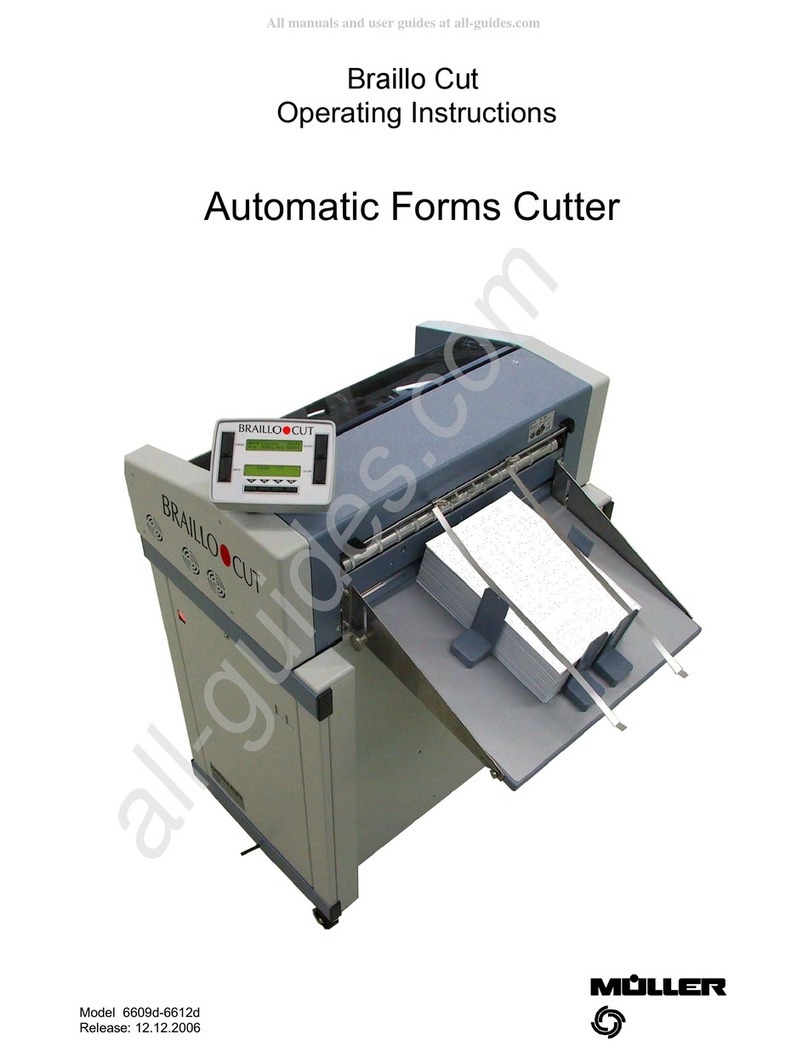Mod. 6609-12d: Automatic FormsCutter31.05.2006
3
Tool list
A toolcase isavailable which containsall the toolslisted below:
Part no.Decription SizeNo. each
10580Cable tie 3
10893*Pin (for installing the pulley ofthe cross cutter)1
10897Feeler gauge61
10899*Open-ended spanner121
10961*Toolfor adjusting tractor shaft2
11077*Tachometer generator, complete1
11096*Holder complete for measuring unit1
11099*Measuring device for dialindicator 1
11101*Adjusting toolfor mounting cross cutter2
11102*Dialindicator 5/401
11103Plastic hammer221
11104Open-end ring wrench 101
11105Socket spanner101
11106Hexagon screwdriver with T-handle51
11107Open-end wrench5,51
11110Screwdriver for Philipsscrews21
11111Screwdriver for Philipsscrews11
11112*Plastic oiler11
11113Externalsnap ring pliersA01
11114Screwdriver3,5 x901
11115Screwdriver5,5 x2501
11116Open-end wrench71
11117Hexagon offset screwdriver31
11119*Magnet1
11121*High-speed grease1
11122*Triboelectric grease1
11123*Thermaltransfer compound1
11124Cable tie20
11158Toolcase1
11167*Adjusting toolfor potentiometer 1
12678Hexagon offset screwdriver51
13119Hexagon ball-head screwdriver31
13572*Lever (to change knives)1
14130Bit handle equipped with2
14131Bit (head 4 mm) for hexagon socket 21
14132Bit (head 4 mm) for hexagon socket 1,51
15336*Lever (to remove hexagon shaft) 1
15368Hexagon offset screwdriver2,51
15369Bit (head 4 mm) for hexagon socket 2,51
15667*Extension cord (for cross cutter motor) 2
15729*Holder complete for measuring unit1
15731*Measuring device for dialindicator 1
17597Brush2
17688*Extension cord (for cross cutter motor) 40 cm1
18182Open-ended ring spanner71
18853Hexagon screwdriver with T-handle41
19574Hexagon offset screwdriver81
21317Hexagon socket key with long handle1
23872Bit handle equipped with1/4"2
24939Bit (head 1/4" mm) for hexagon socket 2,51
24940Bit (head 1/4" mm) for hexagon socket 3,01
29890Hexagon offset screwdriver1,51
29891Hexagon offset screwdriver21
29892Hexagon offset screwdriver41
35211 Bit (head 1/4") for TorxTX10 1
35212 Bit (head 4mm) for TorxTX10 1
35286 TorxOffset Screwdriver TX10 1
29894Order-no. for hexagon screwdriver set complete consisting ofno.:1
11117, 12678, 14130 (2x), 14131, 14132, 23872 (2x), 24939, 24940,
29890, 29891, 29892
13570Order-no. for toolcase complete1
* Müller special tool
Release: 31.05.2006