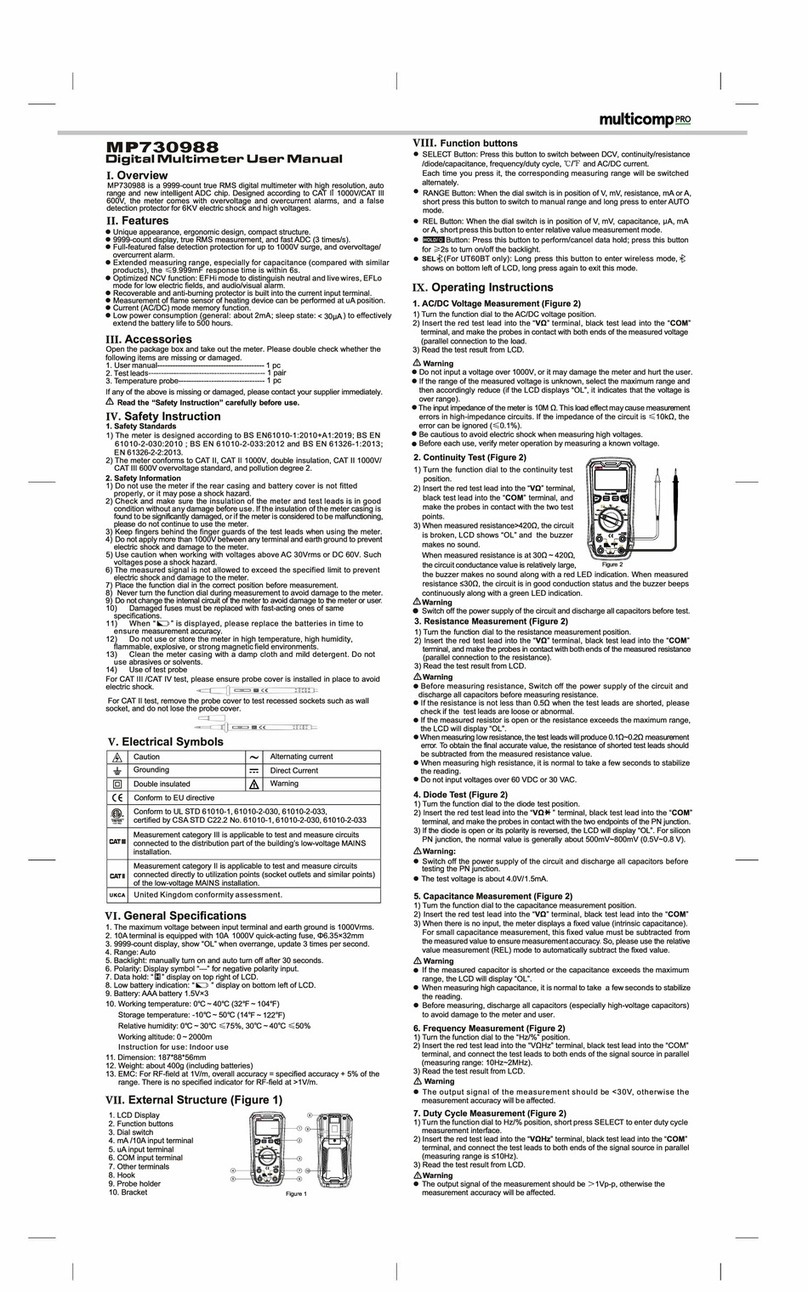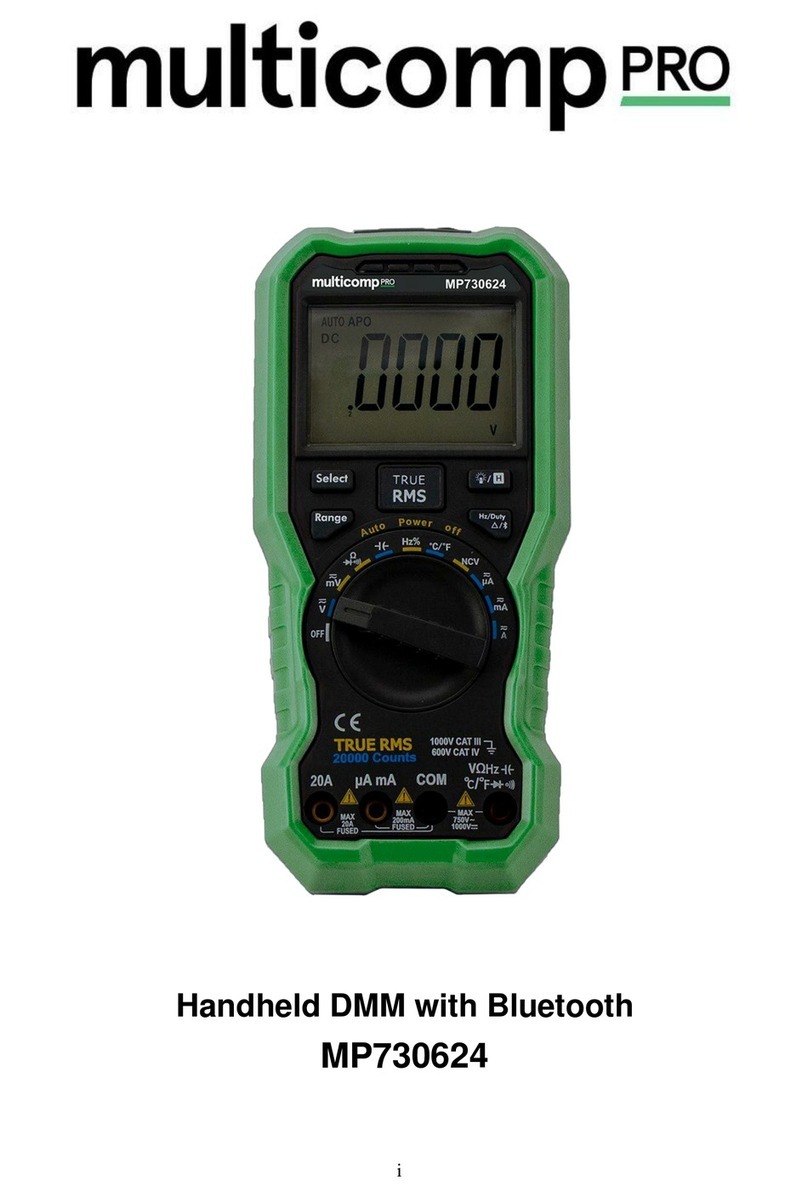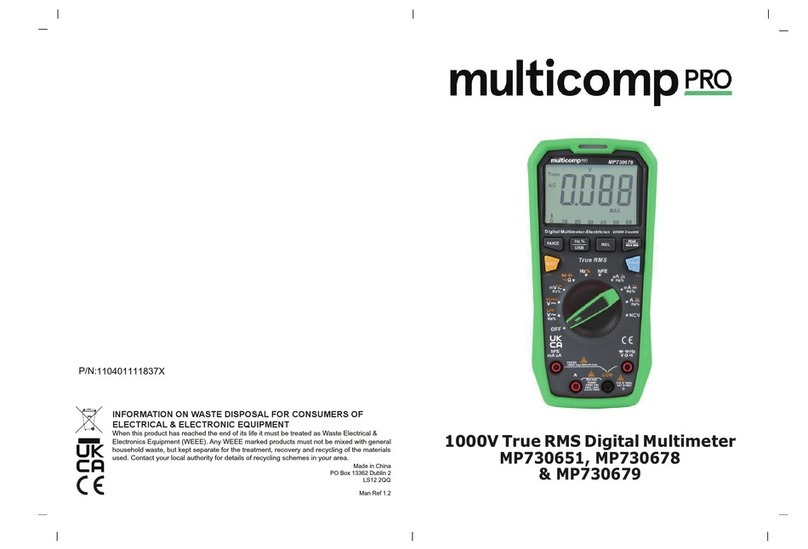XI.Operating Instructions
Please check the batteries (AAA 1.5V × 3) before use. If the battery power
is low after the multimeter is powered on, the symbol “ ” will be displayed
on the LCD. To ensure measurement accuracy, please replace the battery in
time. The warning symbol “ ” at the terminals indicates the measured
voltage or current cannot exceed the specified value.
1. Automatic AC/DC voltage measurement (Auto-V LoZ) (Figure 5)
1) Connect red test lead with V terminal, and black with COM.
2) Set the rotary switch to Auto-V LoZ, then connect test lead with measured
power source or load in parallel.
3) Read the measured voltage from LCD. For Auto-V LoZ measurement, the
multimeter selects AC/DC voltage automatically according to the detected
low impedance.
Figure 5
Warning:
To eliminate ghost voltage, the whole circuit is designed with a low
impedance (input impedance is about 3kΩ).
Do not input voltage over 600V. It is possible to measure higher voltage,
but the protection provided by the multimeter can be compromised.
Pay special attention to avoid electric shock when working with high voltage.
To check if the multimeter can function well, please measure a known
voltage before use.
If the measured voltage is >30V (AC/DC), the high voltage symbol “ ”
appears; if >600V (AC/DC), the buzzer sounds consecutively and the red
light is lit up.
Disconnect the test lead with measured circuit after all measurement
operations are completed.
2. AC/DC voltage measurement (Figure 5)
1) Connect red test lead with V terminal, and black with COM.
2) Set the rotary switch to ACV or DCV position, select function (ACV or DCV)
corresponding to measurement signal, then connect test lead with power
source or load in parallel.
3) Read the measured voltage from the LCD.
4) In ACV position, long press SEL to enable LPF function. Composite
sinusoidal signal generated by inverter or variable-frequency motor can
be measured through the LPF function, as shown in Figure 6 below. Long
press SELECT again to exit LPF function.
5) When measuring ACV or ACV_LPF, short press SELECT to switch to
measure frequency of voltage, then read the frequency of measured
voltage. For measuring frequency of voltage, the amplitude of input voltage
shall be greater than 10% of full range, see “Technical Specifications” for
details.
6) For frequency detection, analogue bar graph and range annunciator can
indicate the current AC voltage, and relatively low range can be selected
asymptotically through manual range function, so as to obtain a stable
reading.
Warning:
The input impedance of the multimeter is about 10MΩ. Measurement error
will be produced when measuring circuit with high impedance. In most
cases, the impedance of circuit is below 10KΩ, thus error of 0.1% or less
can be negligible.
Do not measure input voltage over the range, otherwise correct reading
cannot be obtained and product damage and personal injury may occur.
Do not input voltage over 600V. It is possible to measure higher, but the
protection provided by the multimeter can be compromised.
Pay special attention to avoid electric shock when working with high voltage.
To check if the multimeter can function well, please measure a known
voltage before use.
If the measured voltage is >30V (AC/DC), the high voltage symbol “ ”
appears; if >600V (AC/DC), the buzzer sounds and the red light is lit up.
Disconnect the test lead with measured circuit after all measurement
operations are completed.
3. AC/DC mV voltage measurement (Figure 5)
1) Connect red test lead with V terminal, and black with COM.
2) Set the rotary switch to AC/DC mV position, short press SEL to switch to
ACmV or DCmV measurement mode, then connect test lead with measured
power source or load in parallel.
3) Read the measured voltage from the LCD.
Warning:
The input impedance of the multimeter is about 10MΩ. Measurement error
will be produced when measuring circuit with high impedance. In most
cases, the impedance of circuit is below 10KΩ, thus error of 0.1% or less
can be negligible.
Do not measure input voltage over the range, otherwise correct reading
cannot be obtained and product damage and personal injury may occur.
Do not input voltage over 600.0mV. It is possible to measure higher voltage,
but the protection provided by the multimeter can be compromised.
Pay special attention to avoid electric shock when working with high voltage.
To check if the multimeter can function well, please measure a known
voltage before use.
If the measured voltage is >600V (AC/DC), the high voltage symbol “ ”
appears.
Disconnect the test lead with measured circuit after all measurement
operations are completed.
4. Continuity measurement (Figure 6)
1) Set the rotary switch to “ ”, then short press SEL to switch to continuity
( ) measurement.
2) Connect red test lead with V terminal, and black with COM.Then connect
test lead with both ends of load of measured circuit in parallel.
3) Read from the LCD the resistance of load of measured circuit.
5. Resistance measurement (Figure 6)
1) Set the rotary switch to “ ”, then short press SEL to switch to resistance
(Ω) measurement.
2) Connect red test lead with V terminal, and black with COM. Then connect
test leads with both ends of measured resistor in parallel.
3) Read the measured resistance from the LCD.
Warning:
“OL” will be displayed on the LCD if the measured resistor is open or the
measured resistance is over the maximum range.
Before measuring on-line resistance, please switch off all powers of
measured circuit, and discharge all capacitors completely.
If the resistance of shorted test lead is ≥0.5Ω, please check if test lead is
loose or other problems occur.
It is normal to take several seconds to stabilize the reading if the measured
resistance is over 1MΩ.
Do not input voltage over 30V (DC/AC) to avoid personal injury.
Disconnect the test lead with measured circuit after all measurement
operations are completed.
6. Diode measurement (Figure 7)
1) Set the rotary switch to “ ”, then short press SEL to select diode
measurement.
2) Connect red test lead with V terminal, and black with COM. The polarity
of red test lead is “+”, and black is “-”. Connect red test lead with positive
polarity of diode, and black with negative.
3) Read from the LCD the approximate forward voltage of PN junction of
measured diode. The normal voltage of silicon PN junction is about
0.5~0.8V.
Warning: Figure 6
Audible and visual alarm (not in silent mode): If the resistance between both
measured ends is ≤20Ω, the buzzer makes a long beep and the green light
is lit up; if >20Ω, the red light is lit up and the OL light is off.
Before measuring on-line continuity, please switch off all powers of measured
circuit, and discharge all capacitors completely.
The open-circuit voltage is about 2V for continuity measurement. Warning: Figure 7
Do not input voltage over 30V (DC/AC) to avoid personal injury.
Disconnect the test lead with measured circuit after all measurement
operations are completed.
Audible and visual alarm (not in silent mode): For < 0.12V, the red light is
lit up and the buzzer makes a long beep; for ≥0.12V and < 2V, the green
light is lit up and the buzzer sounds once; for >2V, the light is off.