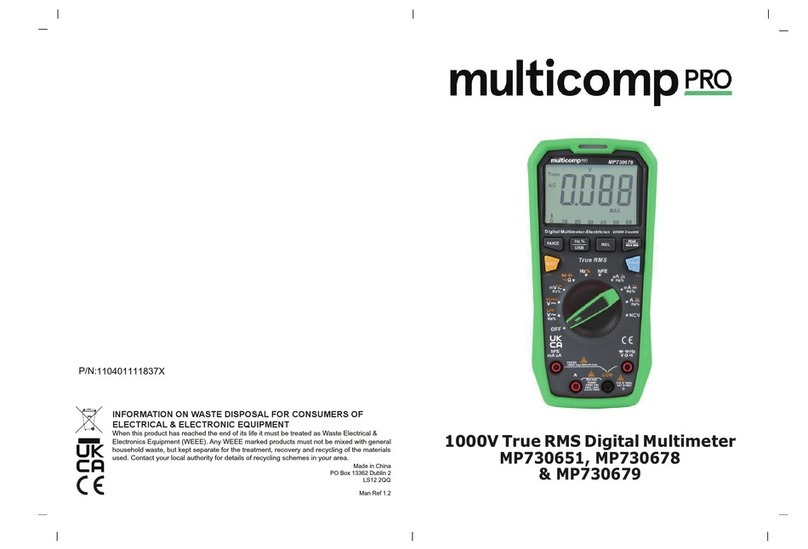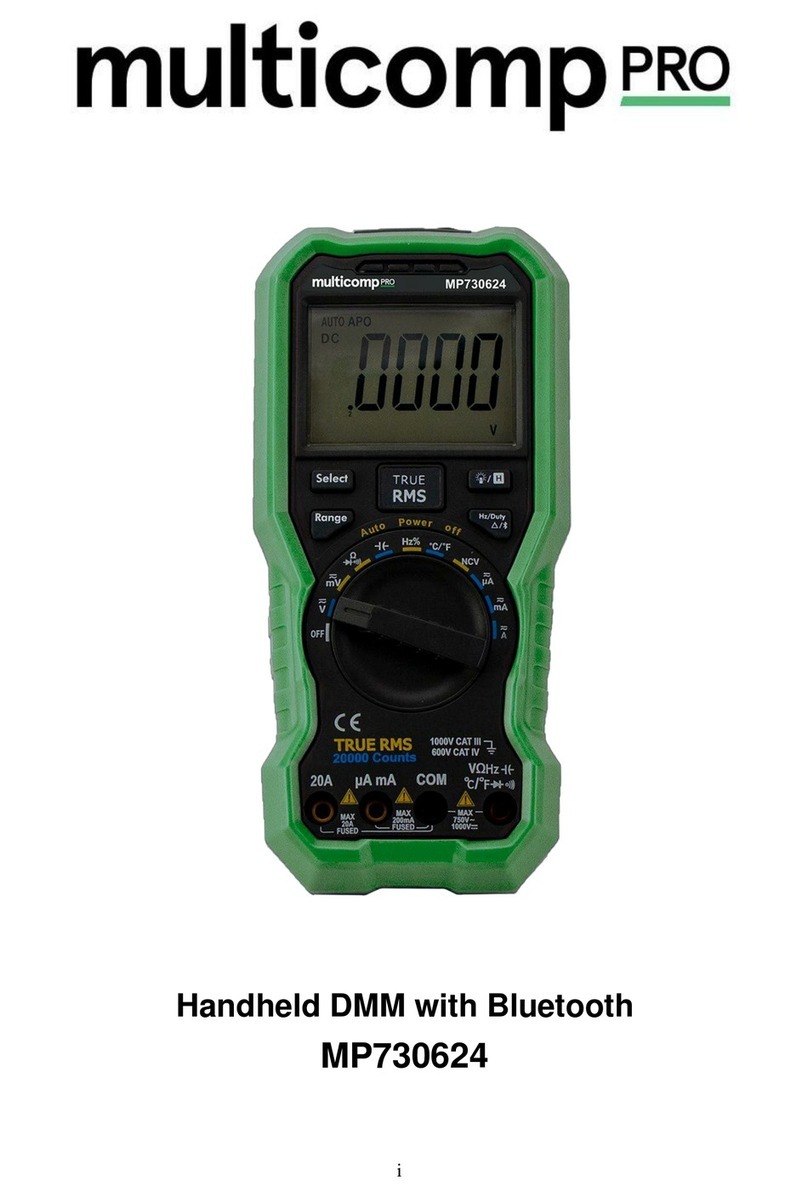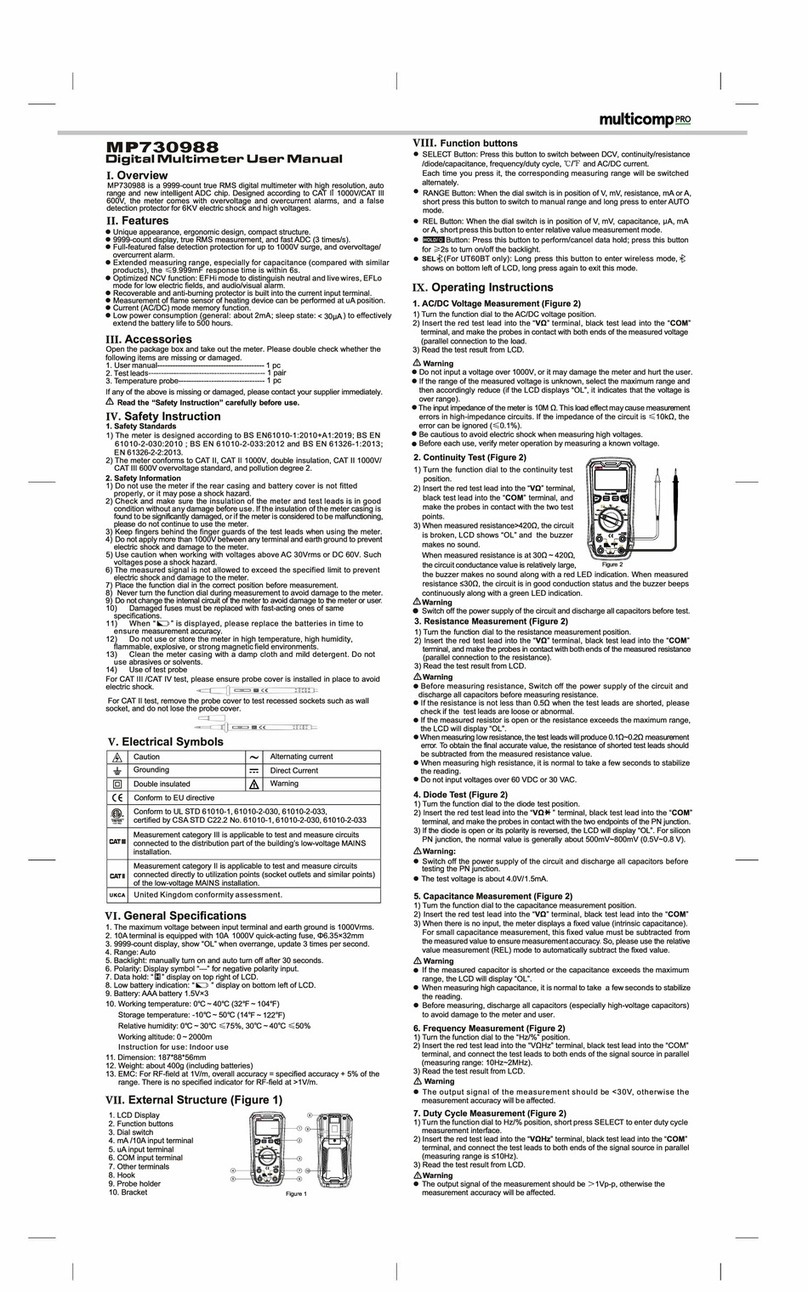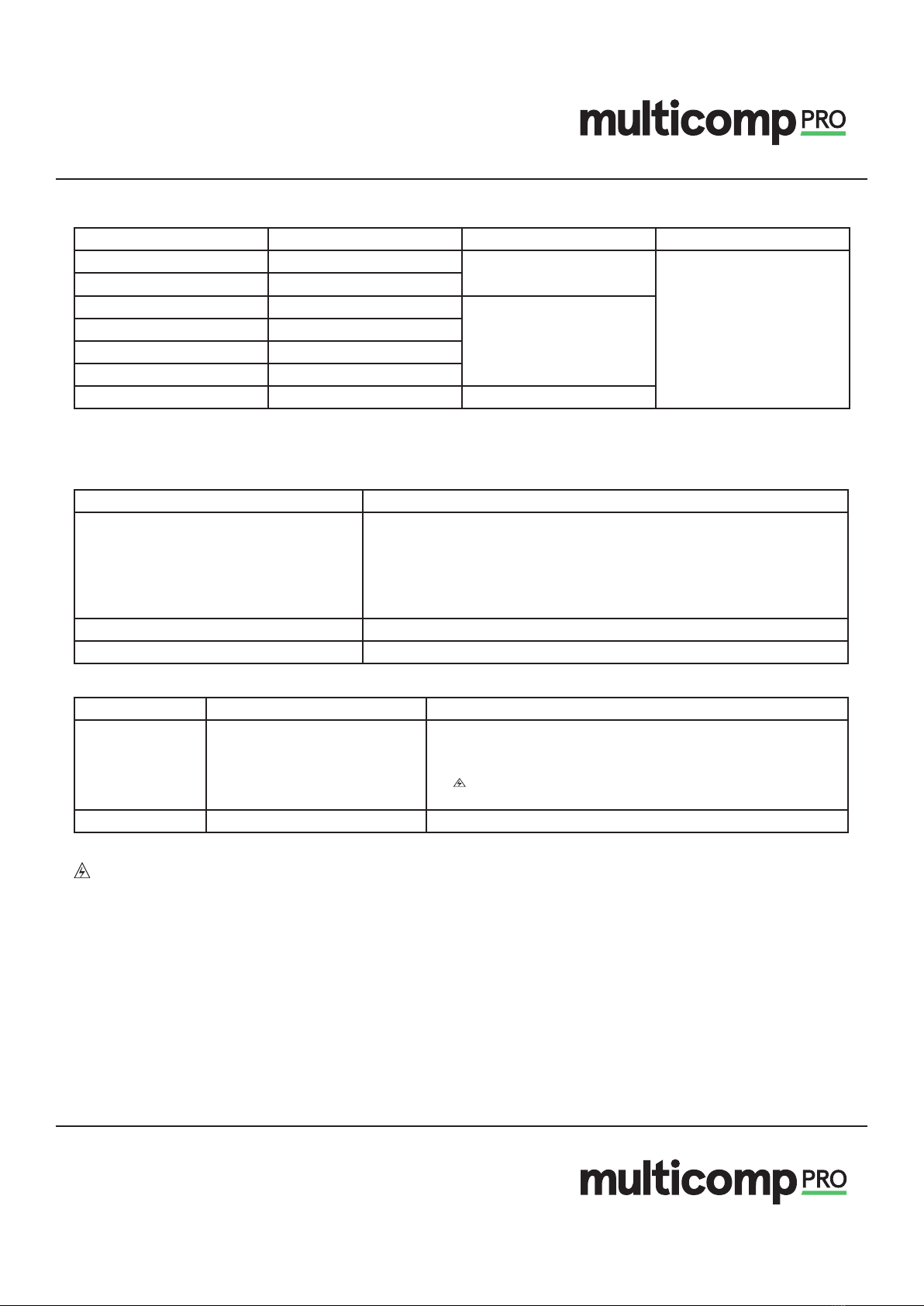Page <2> V1.024/08/21
Newark.com/multicomp-pro
Farnell.com/multicomp-pro
Element14.com/multicomp-pro
1. Overview
MP730835 is a smart digital multimeter, it can automatically identify the function and range to improve the operation
eciency. EBTN screen enables user to get a clear reading even working in dark environments. This product conforms to CE
safety standard, which ensures users’ safety when operating in CAT Ill 600V environment. Its unique appearance and
compact design makes it a great tool for home and DIY applications.
2. Features
1) Automatically detect power level at start up, green light means normal while red light and buzzer beep means power level
is low.
2) Automatically identify input signals (resistance, DC/AC voltage and current).
3) On any function mode, connect the probe to the ‘mNsocket to switch to current measurement.
4) NCV senses electric eld strength and display results via LED, green light means weak electric eld, red light means
strong electric eld.
5) On LIVE mode, distinguish between neutral and live wire via light colour and buzzer.
6) Maximum voltage is 600V, with over voltage/current alarms.
7) Large capacitance measurement (4mF).
8) EBTN display
Please carefully read “Safety Instructions” and “Attention” sections In this manual.
3. Accessories
Open the box and check whether the meter and the following items are missing or damaged:
1) User manual--------1 piece
2) Probes--------1 pair
4. Safety instructions
Please pay attention to “Attention” notices below. Warning means it may pose hazard to users, and may damage the meter
or device. This multimeter meet with EN61010-2-030/61010-2-033, EN61326-1 safety standard of electromagnetic radiation
protection, and meet with safety standard of double insulation, over-voltage CAT Ill 600V, pollution level 2. If user do not
operate according to the instructions,the protection provided by the meter may be impaired.
1) Before use,please check the meter and probe to make sure there is no any damage or abnormity. If the meter or probe is
signicantly damaged, or if you think the meter cannot function properly, please do not use the meter.
2) Do not use the meter if the rear housing or battery housing is not covered up, otherwise it might pose a shock hazard.
3) When using the meter, your ngers must be placed behind the nger guard ring of the probe, do not touch exposed wire,
connectors,terminals, circuit.
4) When measuring, never change the range setting to avoid damage to the meter!
5) Do not apply voltage over 600V between any meter terminal and earth ground to prevent electric shock and damage to the
meter.
6) Be cautious when the measured voltage is higher than 60V (DC) or 30Vrms (AC).
7) Only measure the voltage/current that are within the specied limit. Disconnect with all power source and fully discharge
the capacitor power before measuring resistor, diode or circuit, otherwise the measurement accuracy might be aected.
8) When the “ “symbol appears on the LCD, please replace the batteries in time to ensure the measurement accuracy. Take
out the batteries if the meter is not in use for a long time.
9) Do not change the internal circuit of the meter to avoid damage to the meter and user!
10) Do not use or store the meter in high temperature, high humidity, ammable, explosive environment or In strong electro-
magnetic eld.
11) Clean the meter casing with a damp cloth and mild detergent. Do not use abrasives or solvents.