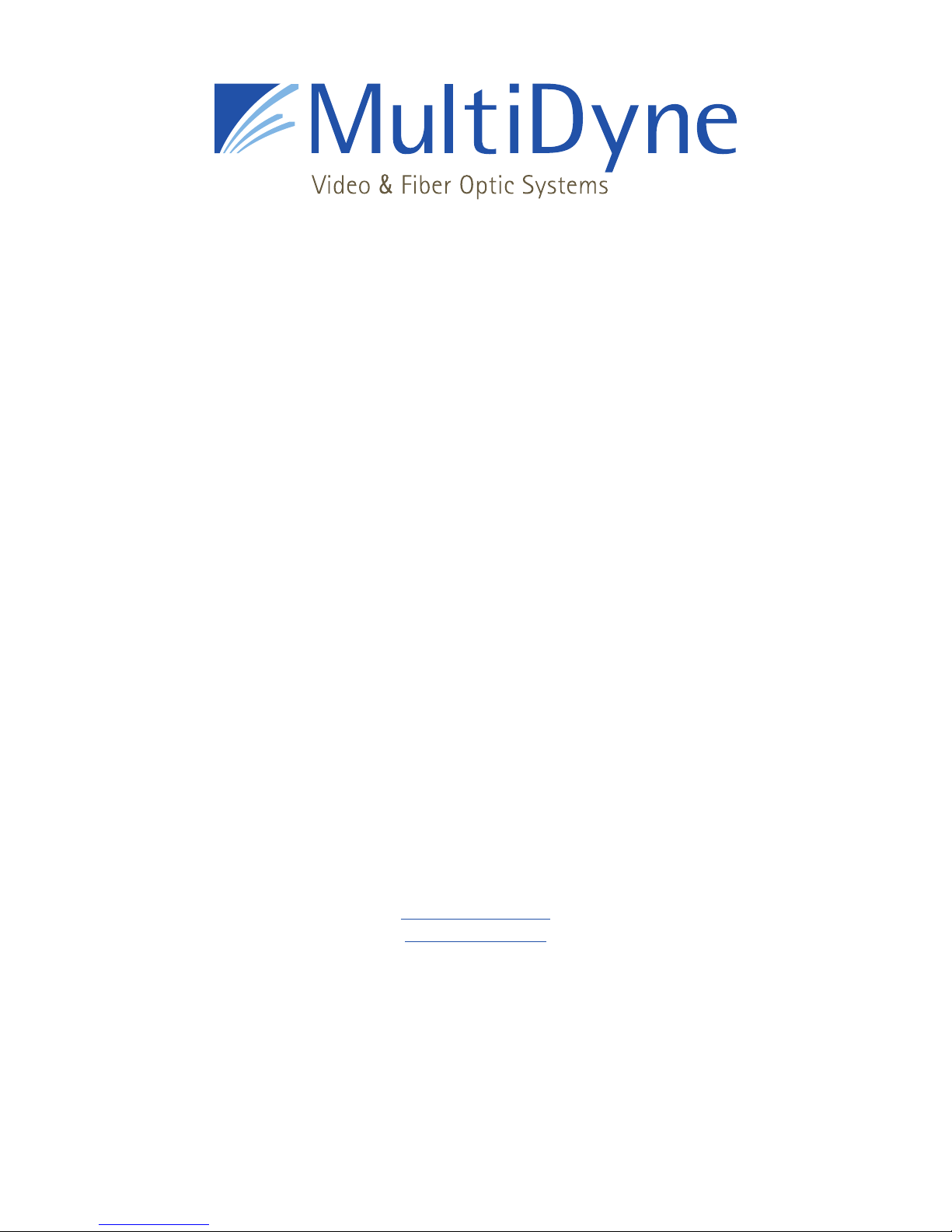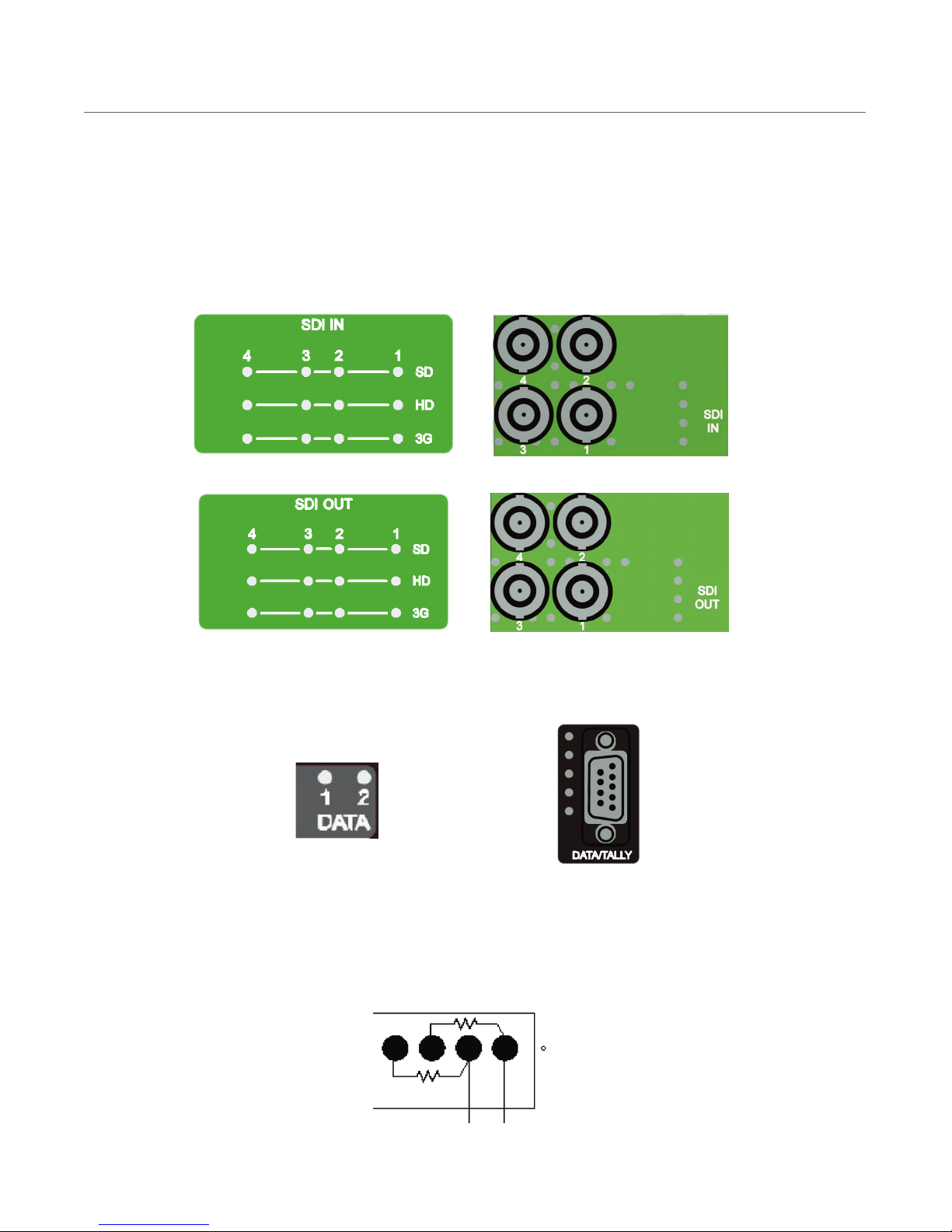4
©2018 MultiDyne, Inc Made in the USA November 28, 2018
Versatile Brix Cards
Introduction
e Versatile Brix Series of stand-alone SMPTE 4K video Serial Digital Interface (UHD-SDI) with audio, Ethernet
and data transport systems extends the range limits of electrical interfaces. It combines all the signals along with
a single optical ber link. e system will transport digital signals from 5 Mbps up to 12Gbps video, analog audio,
and AES digital audio, serial data, tally, and General Purpose I/O (GPIO) signals.
Applications include transmission links for high denition or digital television, studio to transmitter; studio-to-
studio, robotic studio cameras, studio to CATV head-end and backhaul feeds from special events.
Features and Operation
e VB series video cards supports all popularstandards fordigital video transportsuch as SMPTE ST2082, SMPTE
ST 2081, SMPTE 424M, SMPTE 292M,and SMPTE 259M working at 12G-SDI, 6G-SDI, 3G-SDI, HD-SDI,SD-SDI
respectively. In addition, the SDI interface also will transport signals compatible with DVB/ASI, and SMPTE 297M
interfaces at the dened rates. e units include a digital re-clocked DA and repeater forthe SMPTE SDI standards
mentioned above. For other standards and rates, the signal is automatically or manually passed thru without
re-clocking. For all SDI input, the units include automatic cable equalization based on the data rate detected.
e VB series also transports 4x4 analog audio channelswith maximum congurable levels of 4dBu, 10dBu, 16dBu,
or 28 dBu; 2 digital AES pairs up to 96 KHz that cross convert with the 4 analog channels; and a bidirectional
stereo channel for intercom applications with maximum level of 4dBu.
e VB series data card supports 1 bidirectional tally and 1 GPIO bidirectional channel and 2 data channel with
RS232 or RS422/ RS485 transport up to 3Mbps.
eVBseriescanalsobeorderedwithanEthernetcard.eEthernetcardcanalsobeorderedwith2Ethernetports.at
canbeusedtoextendagigabitEthernetconnectivityoverber.Ratesof10/100/1000MbpsaresupportedforEthernet.
e VB series also sports a Sync transport option. It supports sync formats are NTSC, PAL, and HD Tri-Level.