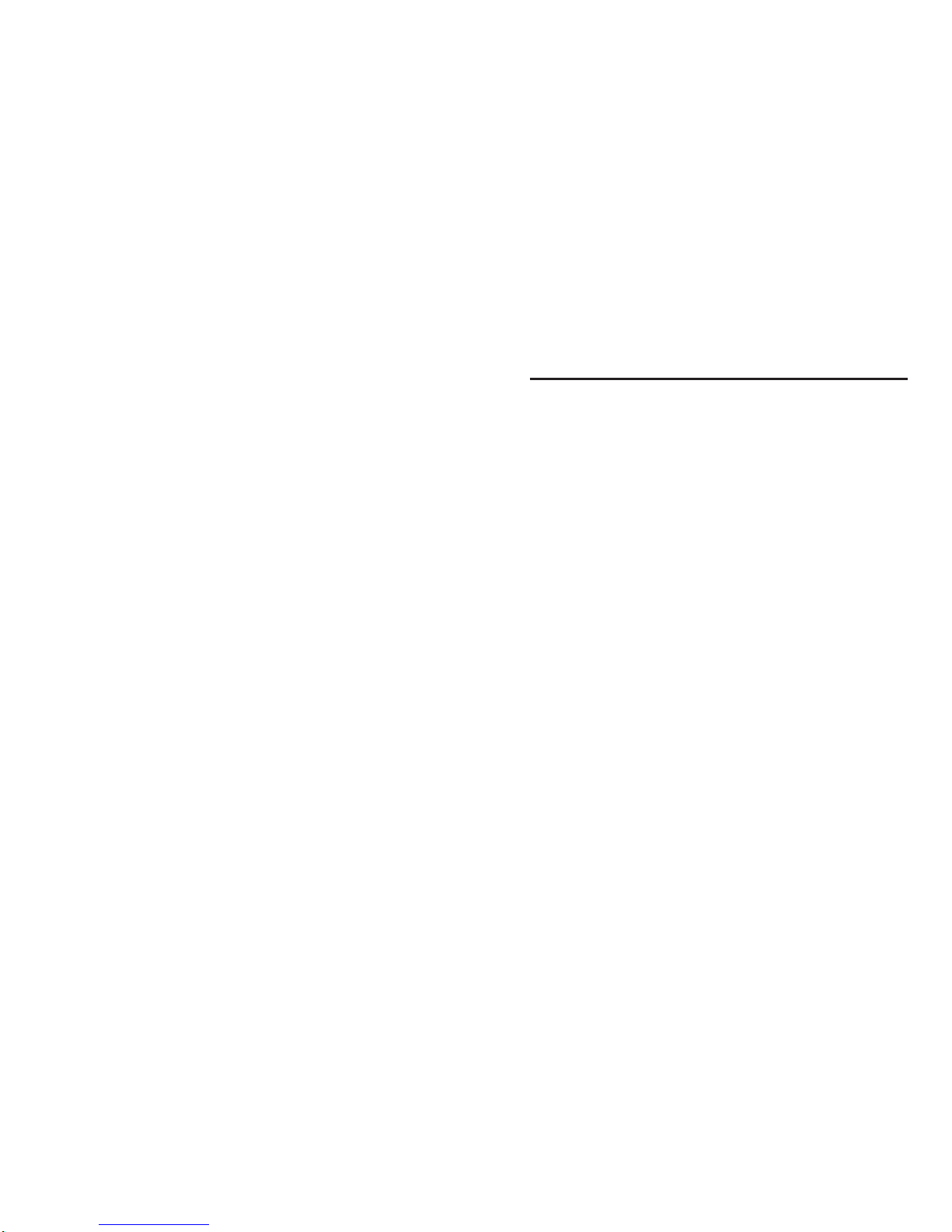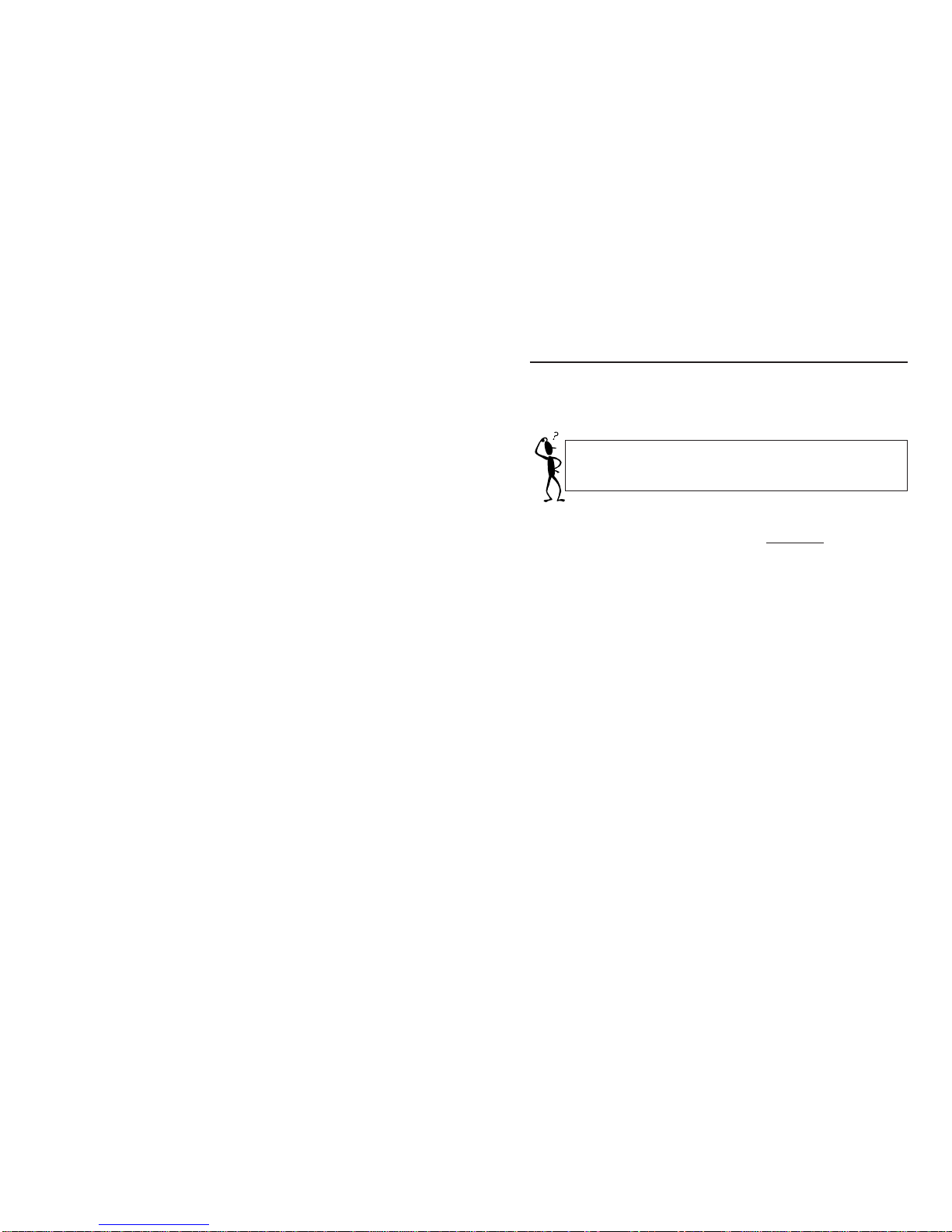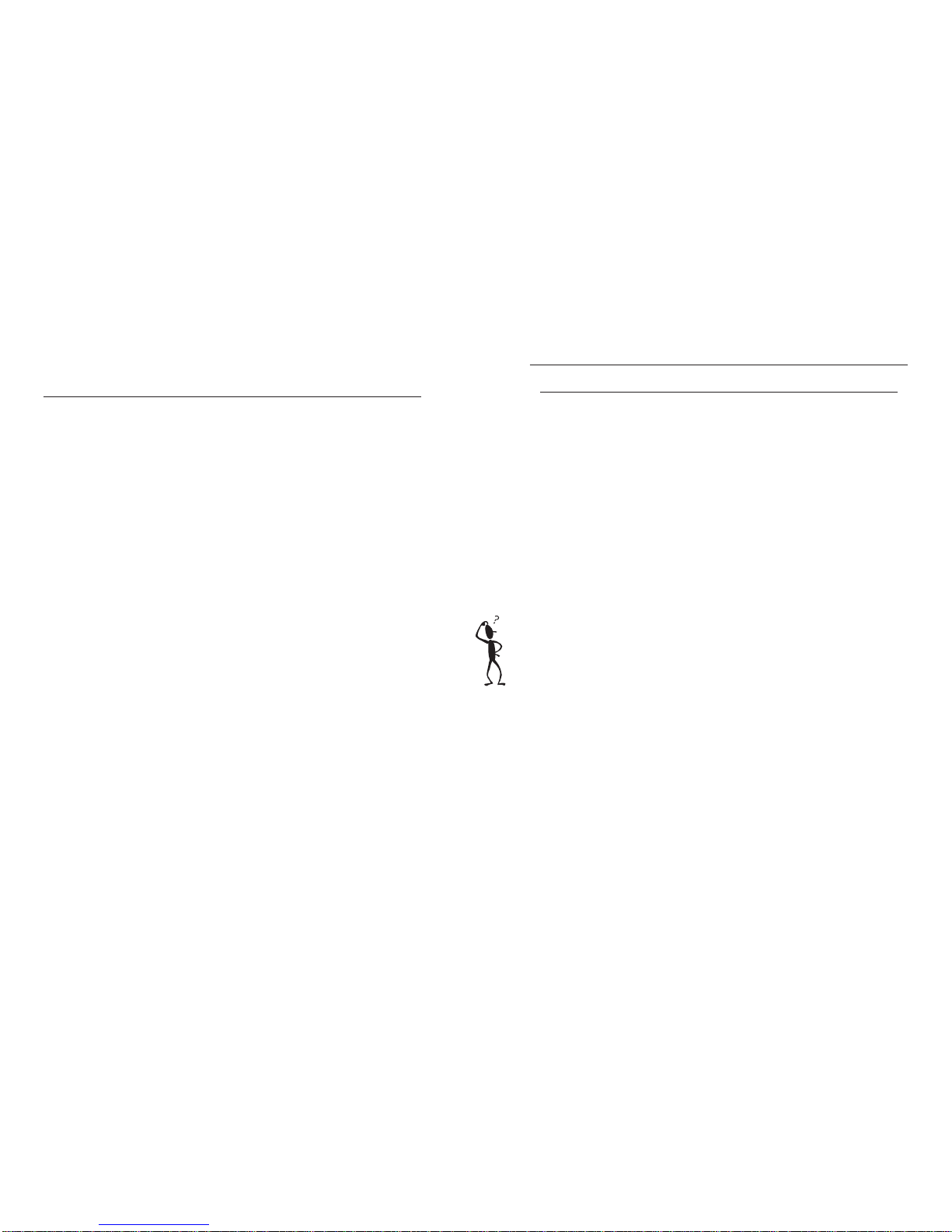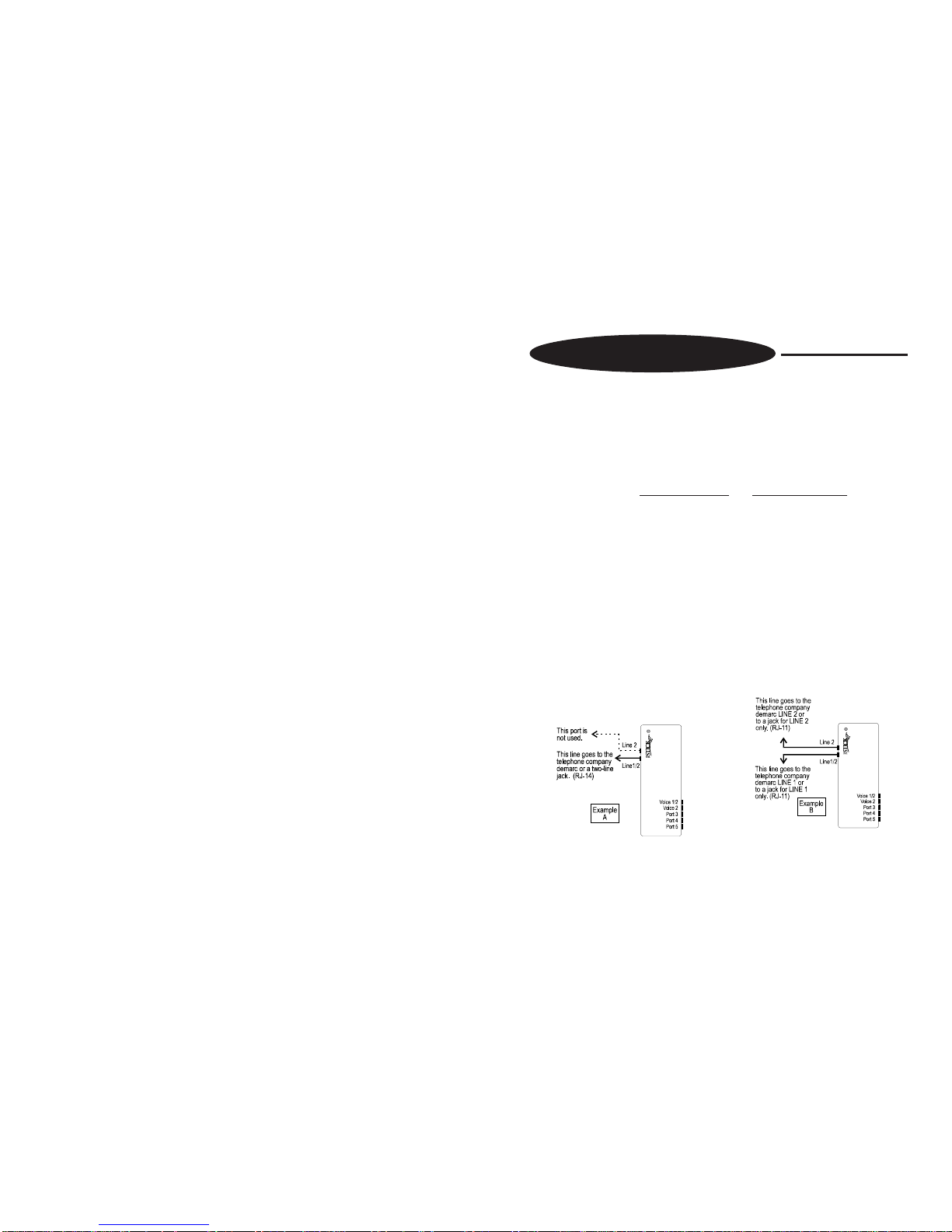The Stick IIThe Stick II
5
Section 1 . . . . . Introduction
Thank you for purchasing the true two-line call processor, The Stick II! This is an
amazing product and we want you to be able to understand and use all of its unique
features. We’ve tried to create a manual that is both detailed and easy to reference.
Many times when you read a manual, you immediately think of “What if .
..”or“Howcome...”questions. Wehavetriedtoanticipatethisandhave
denoted these sections with the icon to the left. Enjoy your new Stick II!
What is The Stick II?
The Stick II is a true two-line call processor. It automatically routes all inbound
voice, fax and modem calls to the appropriate device every time. The Stick II can even
process calls from both lines simultaneously! It allows users to share fax machines,
phones, credit card authorization machines and other data devices between two phone
lines for both inbound and outbound calls.
See Section 4 to understand the amazing programmability of The Stick II. You can
program The Stick II to fit your particular situation.
How doesThe Stick II work?
When installed on two phone lines, The Stick II automatically answers all inbound
calls and “screens” for fax tones (CNG-CalliNG tones) and Security Access Codes (in
the form of DTMF/touch tones). In the micro-seconds it takes to “screen” the call, The
Stick II transmits phone company-simulated “ring-back” (tones) to the calling party. Af-
ter the screening function is performed, the call is routed to the proper device.
The Stick II’s performance is dependent on how it is installed on a home or busi-
ness phone line and what programmable features are activated. You might want to
reviewSection 4.1, StandardFeatures,to learn howto install yourStickII with complete
barge in protection.
44
interferencebyoneormoreofthefollowingmeasures:
-Reorientorrelocatethereceivingantenna.
-Increasetheseparationbetweentheequipmentandreceiver.
-Connecttheequipmentintoanoutletonacircuitdifferentfromthat
towhichthereceiverisconnected.
-ConsultthedealeroranexperiencedradioTVtechnicianforhelp.
IC Registration
TheDepartmentofCommunicationslabelidentifiescertifiedequipment. Thiscertificationmeansthatthe
equipmentmeetscertaintelecommunicationsnetworkprotective,operationalandsafetyrequirements.
TheDepartmentdoesnotguaranteetheequipmentwilloperatetotheuser’ssatisfaction. Beforeinstalling
thisequipment,usersshouldensurethatitispermissibletobeconnectedtothefacilitiesofthelocal
telecommunicationscompany. Theequipmentmustalsobeinstalledusinganacceptedmethodof
connection. Insomecases,thecompany’sinsidewiringassociatedwithasinglelineindividualservice
maybeextendedbymeansofacertifiedconnectorassembly(telephoneextensioncord). Thecustomer
shouldbeawarethatcompliancewiththeaboveconditionsmaynotpreventdegradationofservicein
somesituations.
RepairstocertifiedequipmentshouldbemadebyanauthorizedCanadianmaintenancefacilitydesig-
natedbythe supplier. Anyrepairs oralterationsmadeby theusertothis equipment,orequipment
malfunctions,maygivethetelecommunicationscompanycausetorequesttheusertodisconnectthe
equipment.
Usersshouldensure,fortheirownprotection,thattheelectricalgroundconnectionsofthepowerutility,
telephone lines and internal metallic water pipe system, if present, are connected together. This
precautionmaybeparticularlyimportantinruralareas.
Caution: Usersshouldnotattempttomakesuchconnectionsthemselves,butshouldcontactthe
appropriateelectricinspectionauthority,orelectrician,asappropriate.
TheLoadNumber(LN)assignedtoeachterminaldevicedenotesthepercentageofthetotalloadtobe
connectedtoatelephoneloopwhichisusedbythedevice,topreventoverloading. Theterminationon
aloopmayconsistofanycombinationofdevicessubjectonlytotherequirementthatthetotaloftheLoad
Numbersofalldevicesdoesnotexceed100.
Notice: ThisproducthasbeentestedandmeetstheClassBlimitsforradionoiseemissionssetoutby
theRadioInterferenceRegulationsoftheCanadianDepartmentofCommunications.
Limited Warranty
To register your purchase, please fill out the warranty card and mail.
We warrant that if The Stick II™Two-Line Call Processor, manufactured by Multi-Link, Inc. and
purchasedbyyou,provestobedefectiveinmaterialorworkmanship,wewillprovidewithoutcharge,
for a period of one (1) year (USA only), the labor and parts necessary to remedy any such defect.