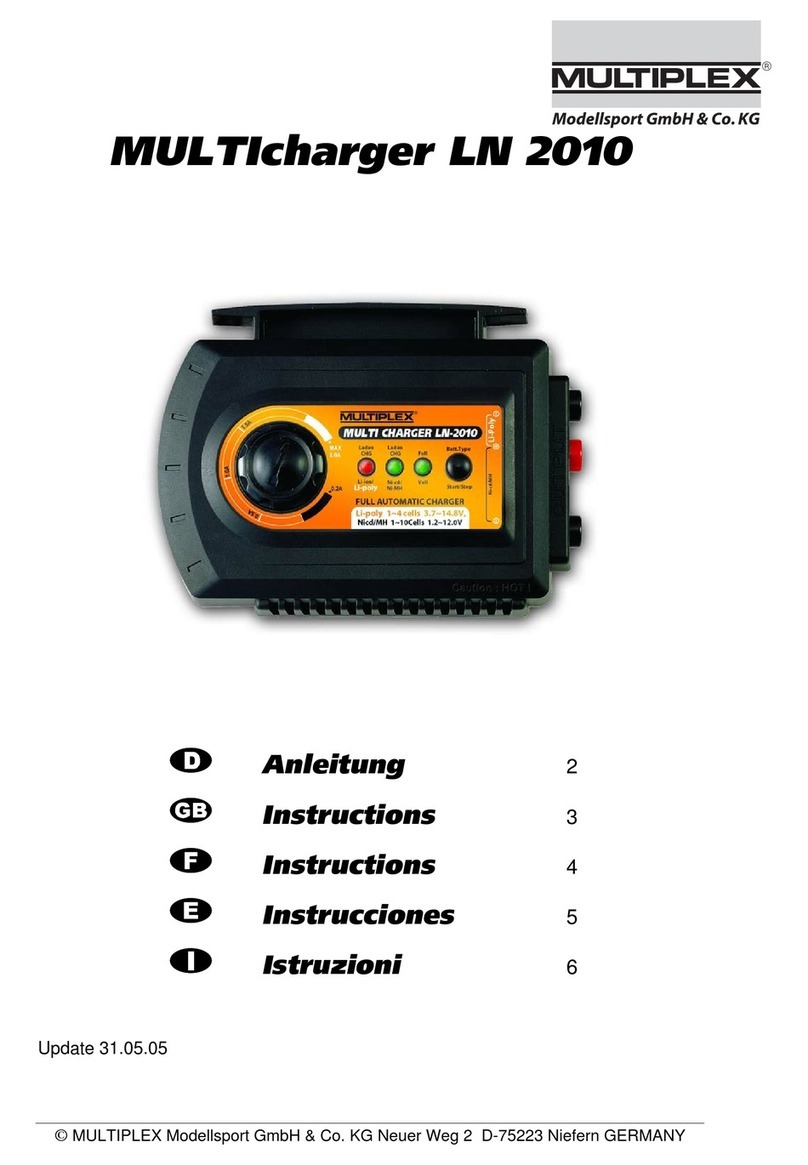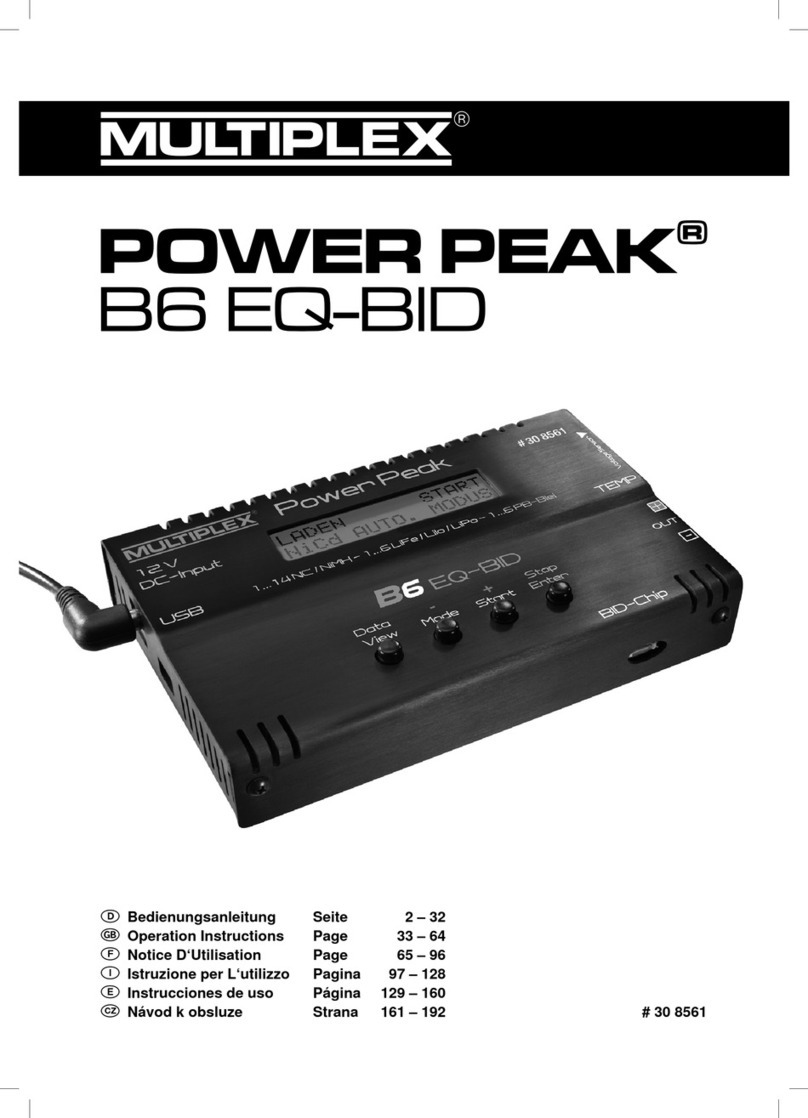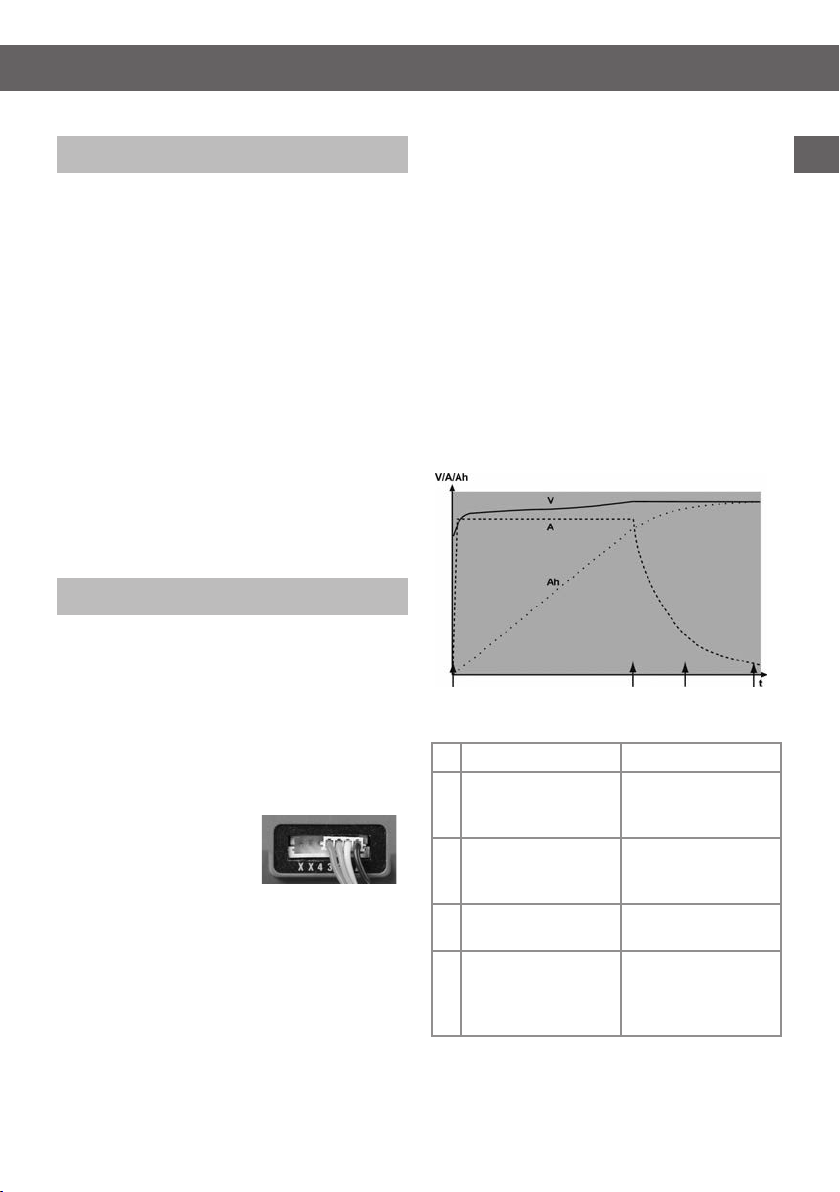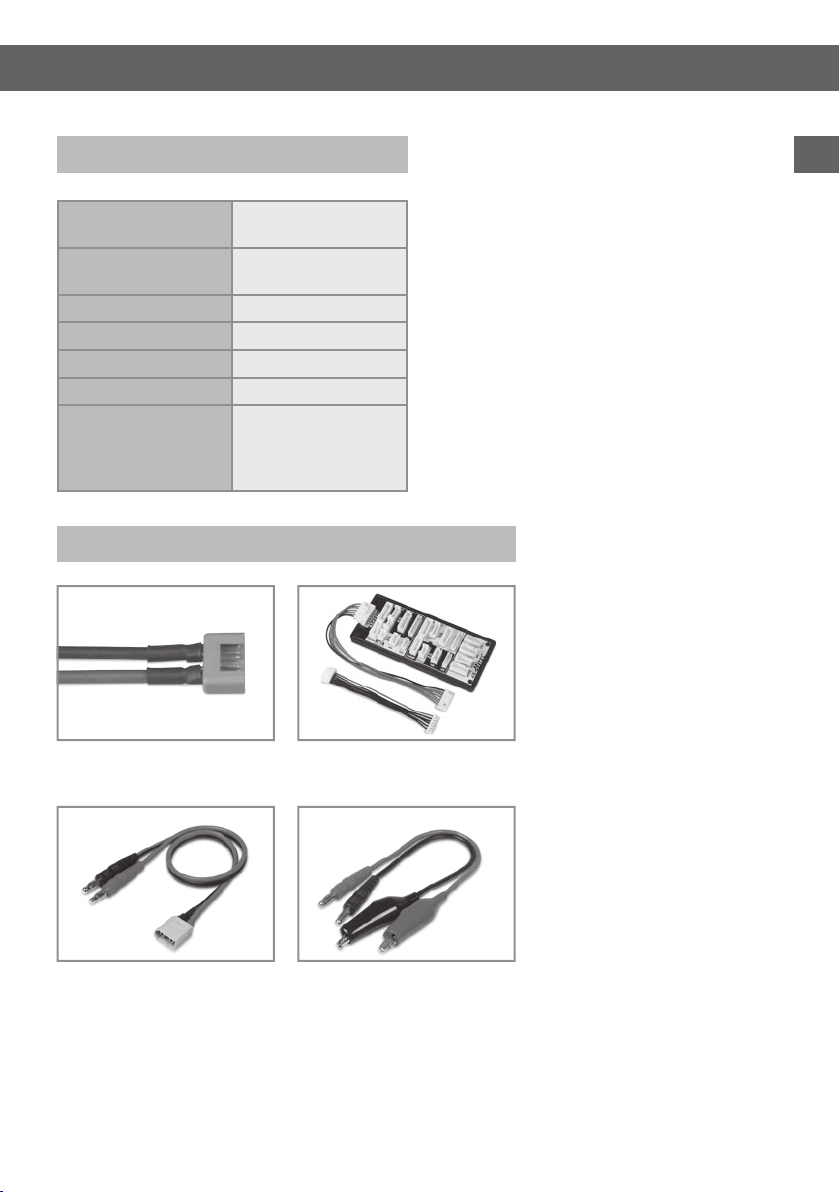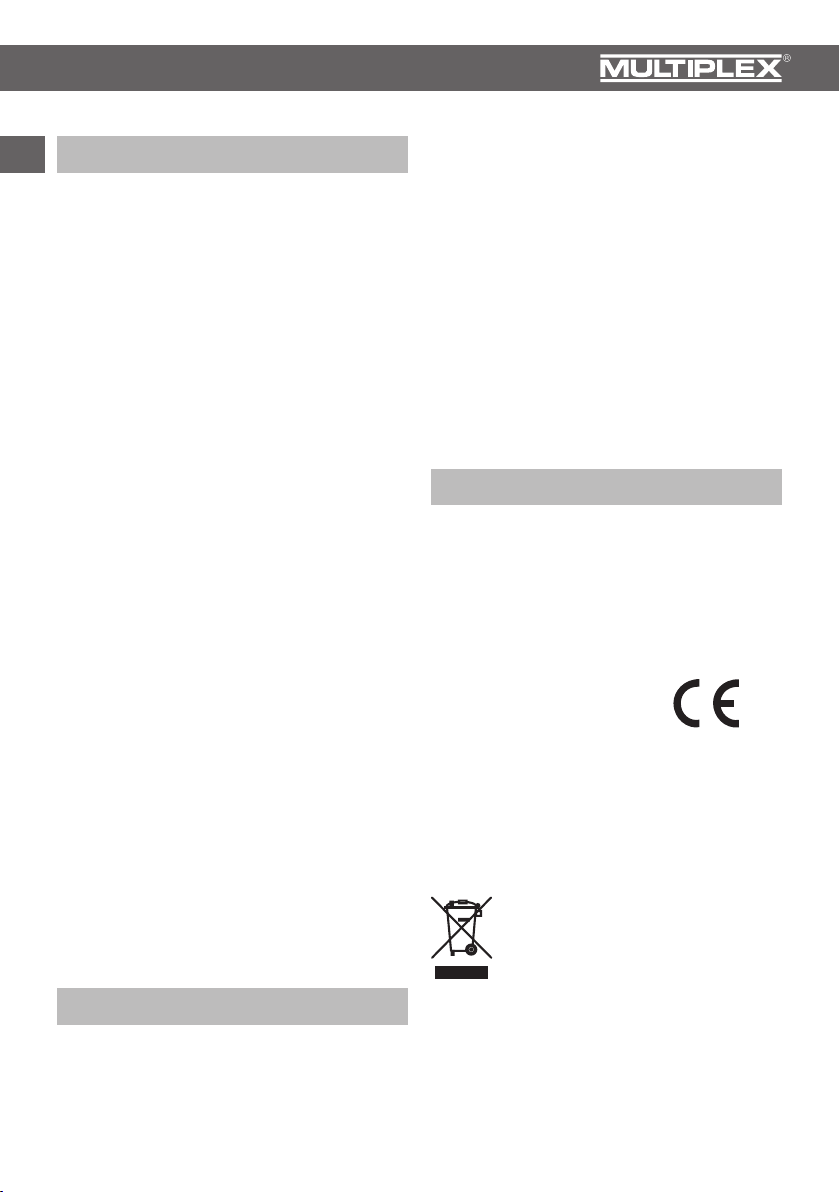Bedienungsanleitung Power Peak®A4
8
13. Gewährleistung
Unsere Artikel sind selbstverständlich mit
den gesetzlich vorgeschriebenen 24 Monaten
Gewährleistung ausgestattet. Sollten Sie einen
berechtigten Gewährleistungsanspruch geltend
machen wollen, so wenden Sie sich immer an
Ihren Händler, der Gewährleistungsgeber und
für die Abwicklung zuständig ist. Während dieser
Zeit werden evtl. auftretende Funktionsmängel
sowie Fabrikations- oder Materialfehler kostenlos
von uns behoben. Weitergehende Ansprüche
z. B. bei Folgeschäden, sind ausgeschlossen.
Der Transport zu uns muss frei erfolgen, der
Rücktransport zu Ihnen erfolgt ebenfalls frei.
Unfreie Sendungen können nicht angenommen
werden.
Für Transportschäden und Verlust Ihrer Sendung
können wir keine Haftung übernehmen.
Wir empfehlen eine entsprechende Versicherung.
Senden Sie Ihre Geräte an die für das jeweilige
Land zuständige Servicestelle.
Zur Bearbeitung Ihrer Gewährleistungs-
ansprüche müssen folgende Voraussetzungen
erfüllt werden:
■ Legen Sie Ihrer Sendung den Kaufbeleg
(Kassenzettel) bei.
■ Die Geräte wurden gemäß der Bedienungs-
anleitung betrieben.
■ Es wurden ausschließlich empfohlene
Stromquellen und original Multiplex-Zubehör
verwendet.
■ Feuchtigkeitsschäden, Fremdeingriffe,
Verpolung, Überlastungen und mechanische
Beschädigungen liegen nicht vor.
■ Fügen Sie sachdienliche Hinweise zur Auf-
findung des Fehlers oder des Defektes bei.
14. Haftungsausschluss
Dieses Ladegerät ist ausschließlich für das
Laden von in der Anleitung genannten Akkus
konzipiert und zugelassen. Multiplex Modell-
sport übernimmt keinerlei Haftung bei ander-
weitiger Verwendung. Sowohl die Einhaltung
der Betriebsanleitung als auch die Bedin-
gungen und Methoden beim Betrieb, Verwen-
dung und Wartung der Ladestation sowie der
Akkus können von Multiplex Modellsport nicht
überwacht werden. Daher übernehmen wir
keinerlei Haftung für Verluste, Schäden oder
Kosten, die sich aus feh- lerhafter Verwendung
und Betrieb ergeben oder in irgendeiner Weise
damit zusammenhängen. Soweit gesetzlich
zulässig ist die Verpflichtung zur Schadenersatz-
leistung, gleich aus welchen Rechtsgründen,
auf den Rechnungswert der an dem schadens-
stiftenden Ereignis unmittelbar beteiligten
Multiplex Produkte begrenzt.
15. Konformitätserklärung
Hiermit erklärt die Multiplex Modellsport GmbH
& Co. KG, dass sich dieses Gerät in Überein-
stimmung mit den grundlegenden Anforderungen
und anderen relevanten Vorschriften der entspre-
chenden CE Richtlinien befindet.
MULTIPLEX Modellsport GmbH & Co.KG
Westliche Gewerbestr. 1
75015 Bretten
Germany
Multiplex Service: +49 (0) 7252 - 5 80 93 33
Irrtum und technische Änderungen vorbehalten
Copyright Multiplex 2017
Kopie und Nachdruck, auch auszugsweise, nur
mit schriftlicher Genehmigung der Multiplex
Modellsport GmbH & Co.KG
Dieses Symbol bedeutet, dass elek-
trische und elektronische Kleingeräte
am Ende ihrer Nutzungsdauer, vom
Hausmüll getrennt, entsorgt werden
müssen.
Entsorgen Sie das Gerät bei Ihrer örtlichen
kommunalen Sammelstelle oder Recycling-Zen-
trum. Dies gilt für alle Länder der Europäischen
Union sowie anderen Europäischen Ländern mit
separatem Sammelsystem.