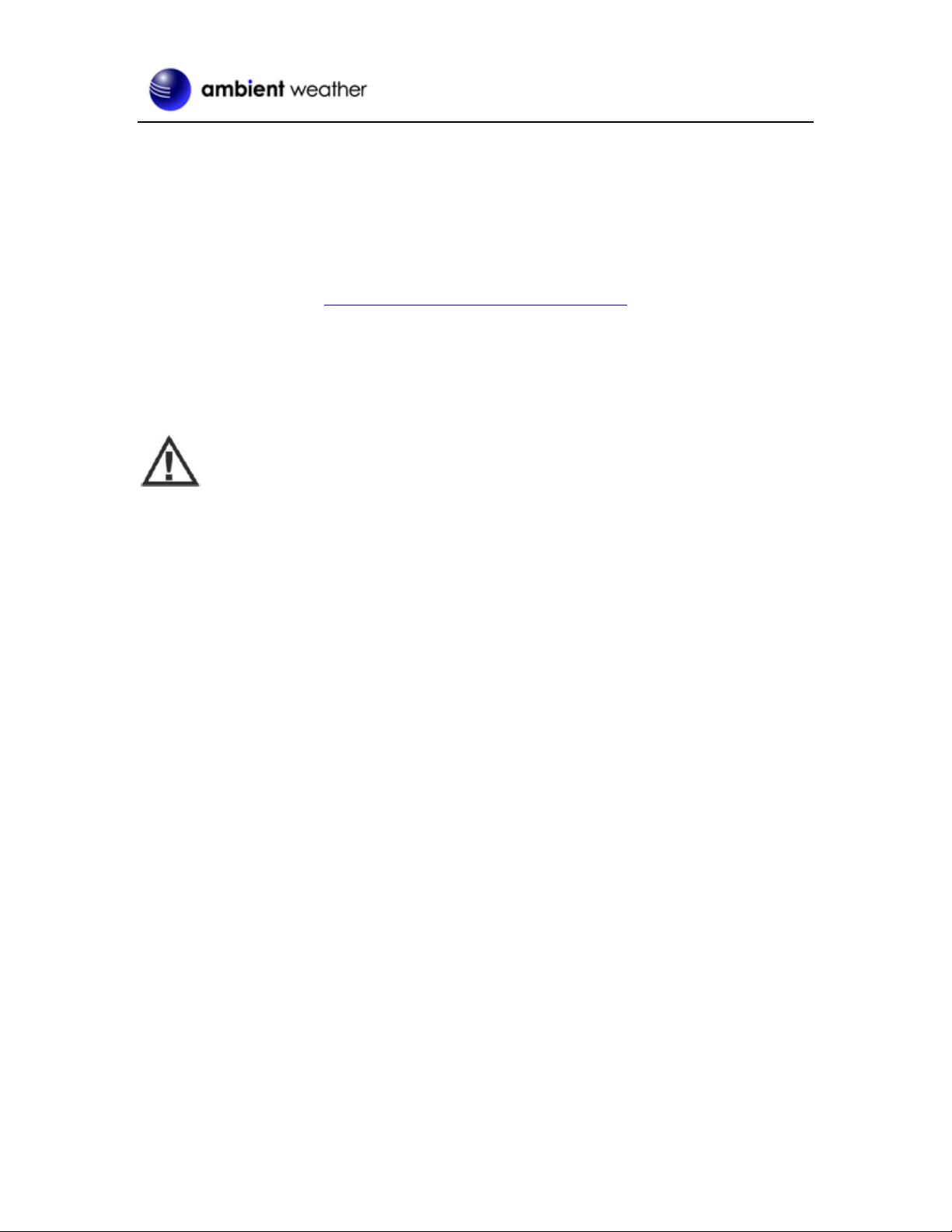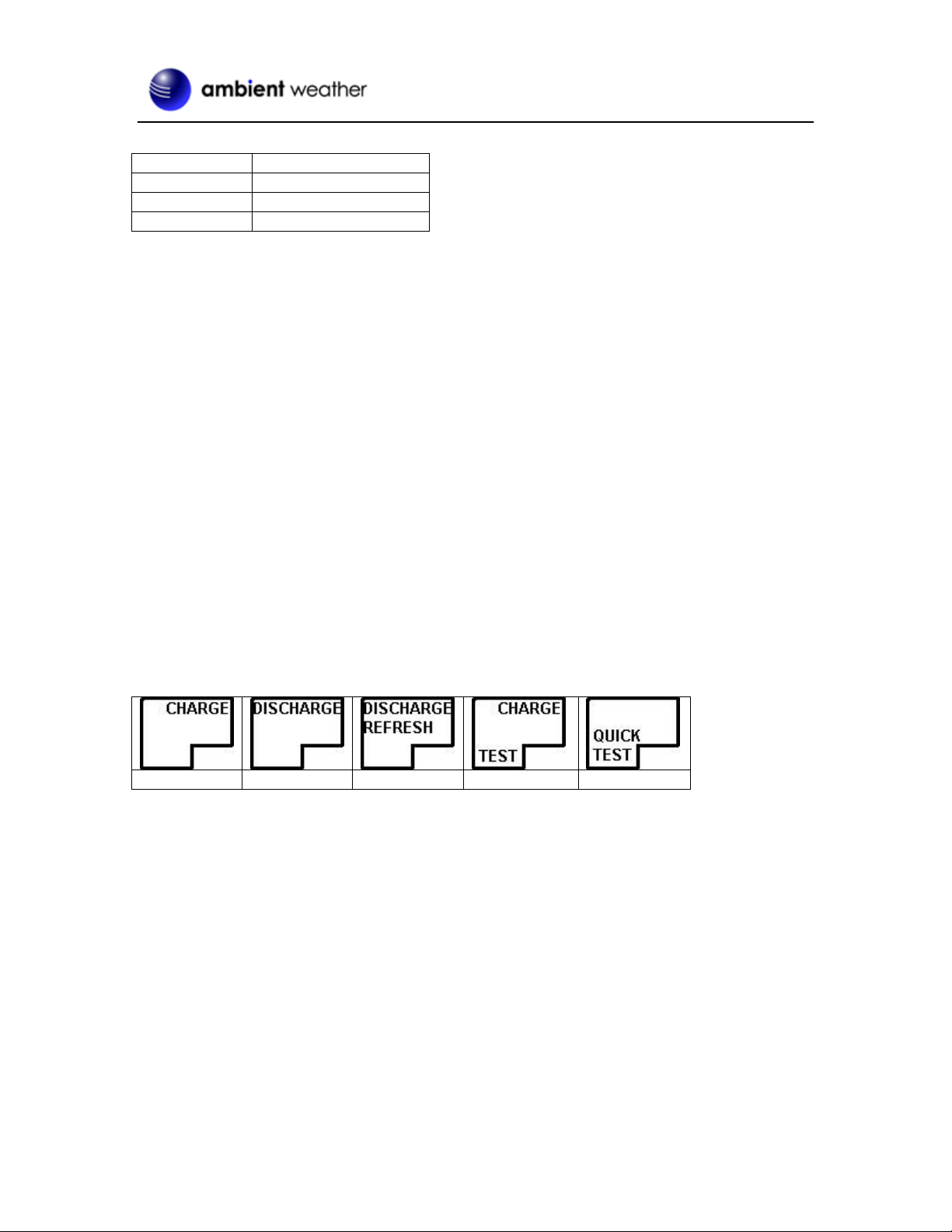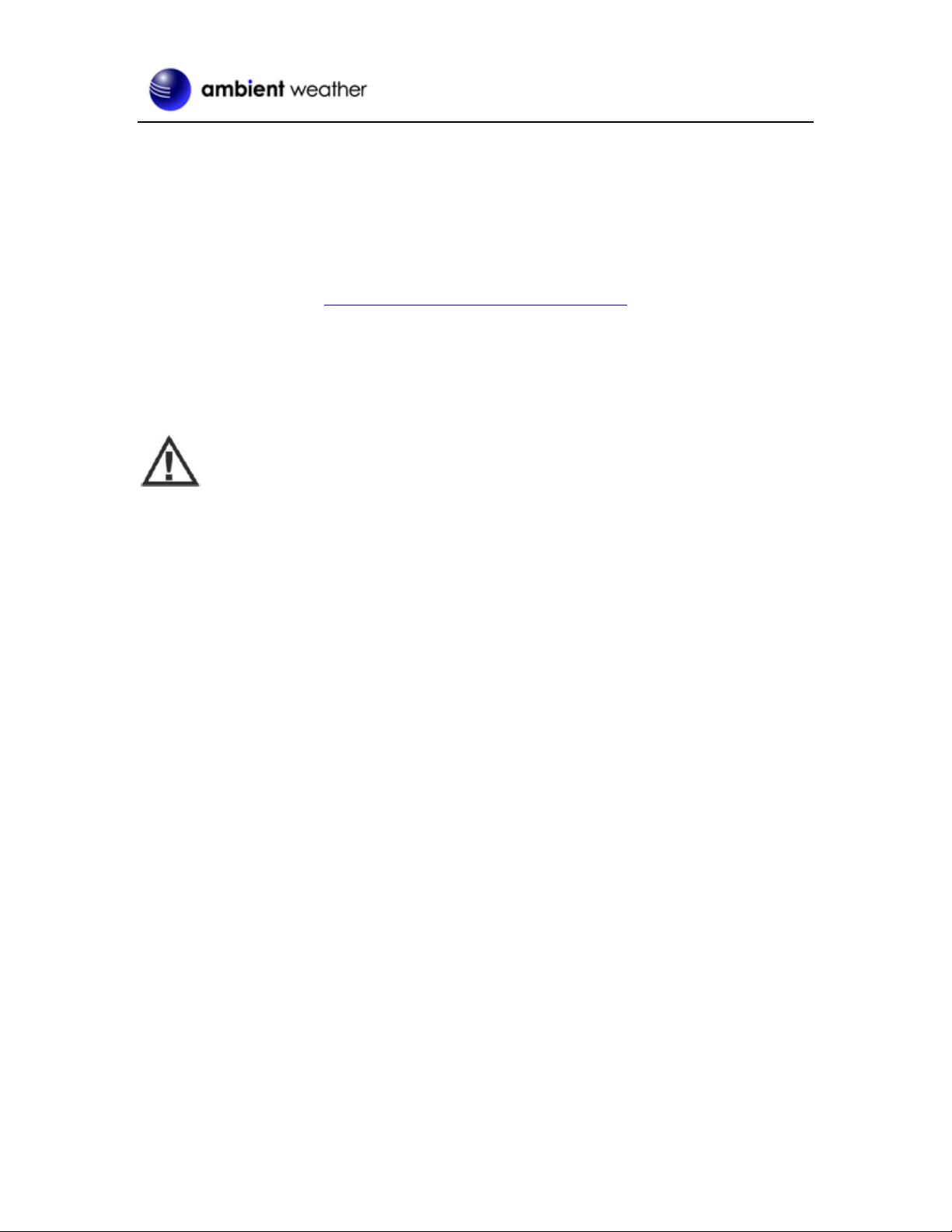
Version 1.0 ©Copyright 2015, Ambient LLC. All Rights Reserved. Page 2
1Introduction
Thank you for your purchase of the Ambient Weather BC-3000 Smart Battery Charger. The following
user guide provides step by step instructions for operation and troubleshooting. To download the latest
manual and additional troubleshooting tips, please visit:
http://ambientweather.wikispaces.com/bc3000
2Important Notes and Warnings
When used in the directed manner, this unit has been designed and manufactured to ensure your
personal safety. However, improper use can result in potential electrical shock or fire hazards. Please
read all safety and operating instructions carefully before use, and keep these instructions handy for
future reference. Take special note of all warnings listed in these instructions.
Before using this product, please read the following warning
and cautions:
1. Read these instructions –All the safety and operating instructions should be read before the
unit is operated.
2. Keep these instructions –The safety and operating instructions should be kept for future
reference.
3. Heed all warnings –All warnings on the device and in the operating instructions should be
adhered to.
4. Follow all instructions –All operation and use instructions should be followed
5. Operate and store in a dry location. Do not operate outside.
6. The product must be protected against electromagnetic fields, static electrical fields, extreme
temperatures, direct sunlight and moisture. Only operate within specified temperature range.
7. Do not use this item near water –The device should not be used near water; for example, near
a bath tub, washbowl, kitchen sink, laundry tub, in a wet basement, or near a swimming pool.
8. Clean only with dry cloth –The device should be cleaned only as recommended by the
manufacturer.
9. Do not use near any heat sources such as radiators, heat registers, stoves, or other device
(including amplifiers) that produce heat.
10. Do not place near a fire. The batteries can explode.
11. Only use attachments / accessories recommended by the manufacturer.
12. Refer all servicing to qualified service personnel. Servicing is required when the device has
been damaged in any way, such as liquid has been spilled or the device has been exposed to
rain or moisture, does not operate normally, or has been dropped.
13. This device shall not be exposed to dripping or splashing water and that no object filled with
liquids shall be placed on the device.
14. Unplug immediately if liquid has been spilled or any object has fallen into the unit.
15. The product should not be connected immediately after it has been brought from an area of
cold temperature to an area of warm temperature. Condensed water may destroy the product.
Wait until the product adapts to the new ambient temperature before use.
16. Sufficient ventilation is essential when operating the charger. Never cover the ventilating slots
of the charger. Please take notice of ambient temperature operation above 96 degF (35 degC).
The device is more likely to enter the protection mode, and longer charging time is required.
High ambient temperatures will not damage the charger, but it is less effective.