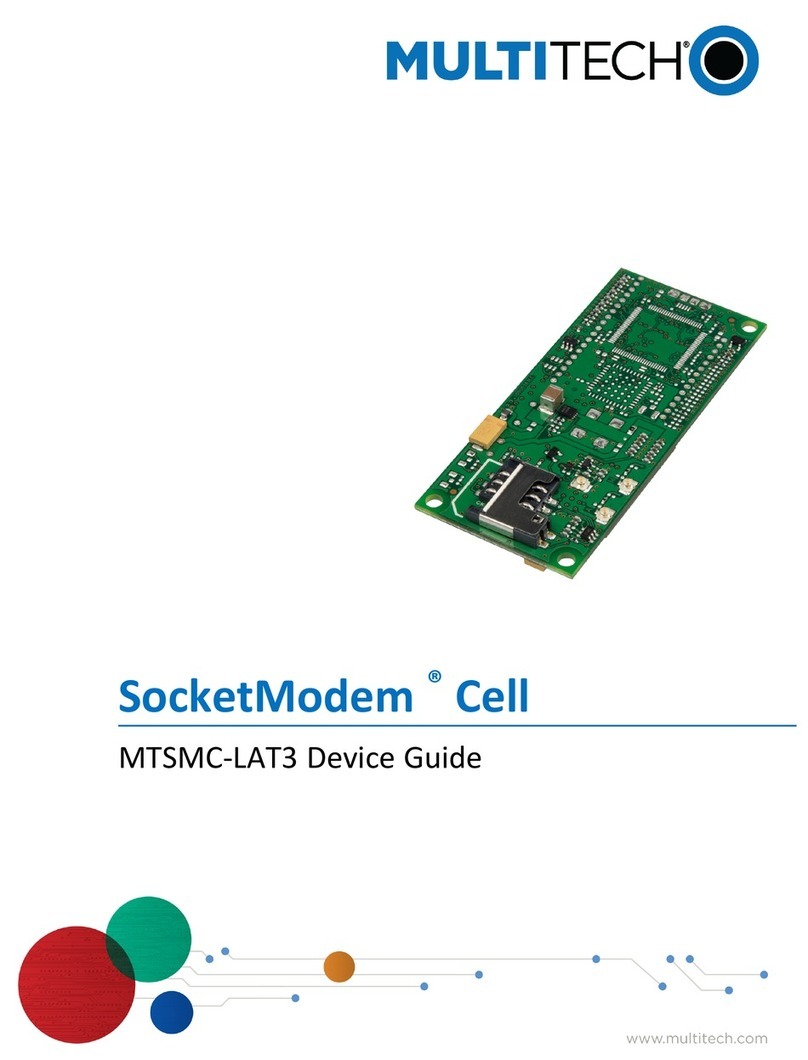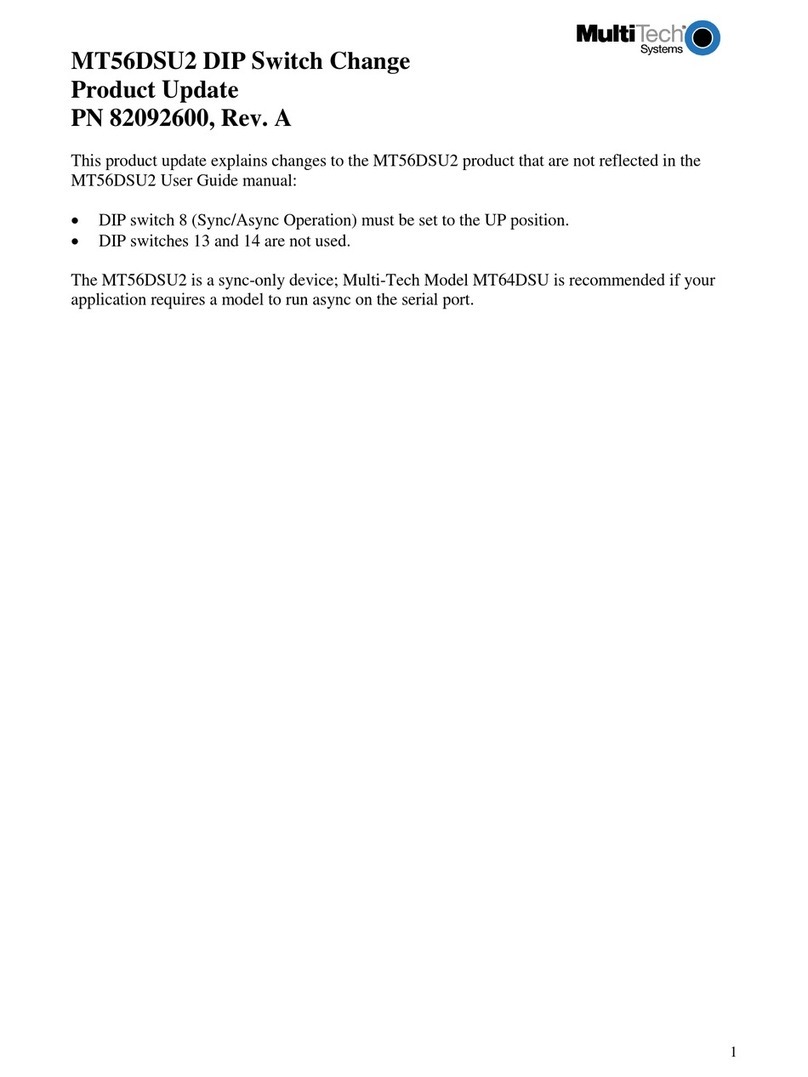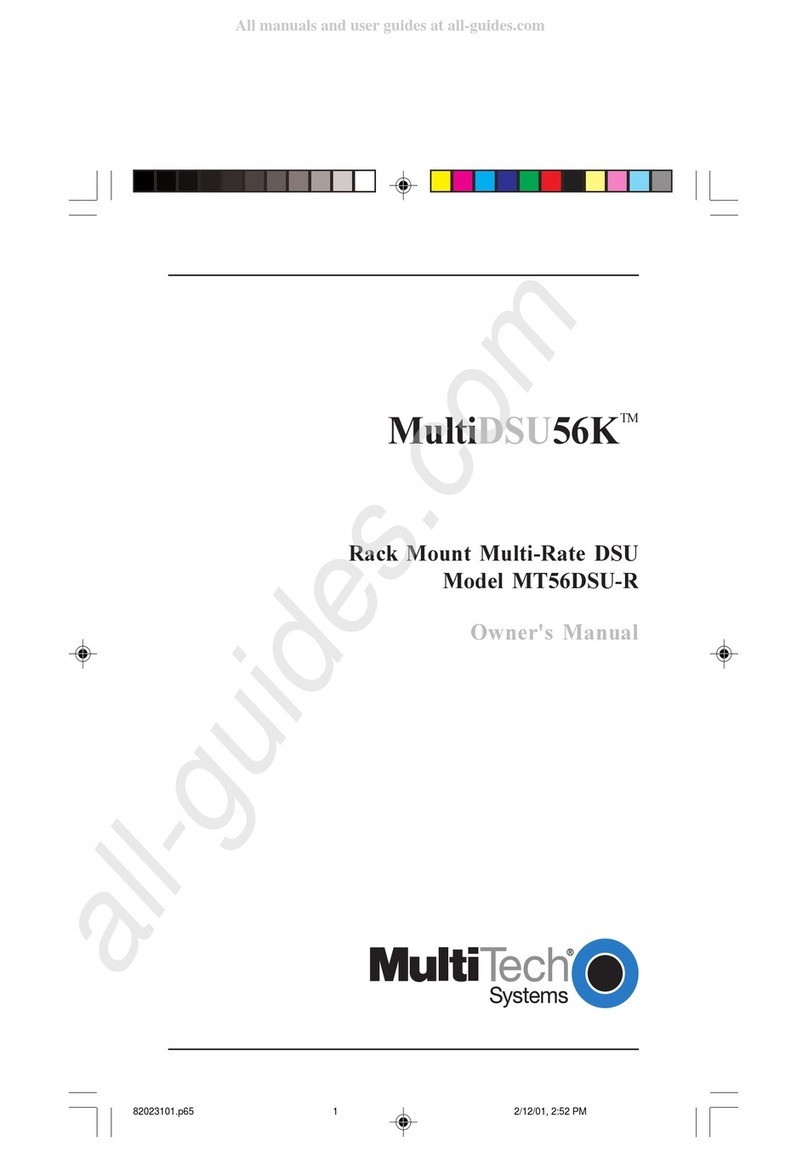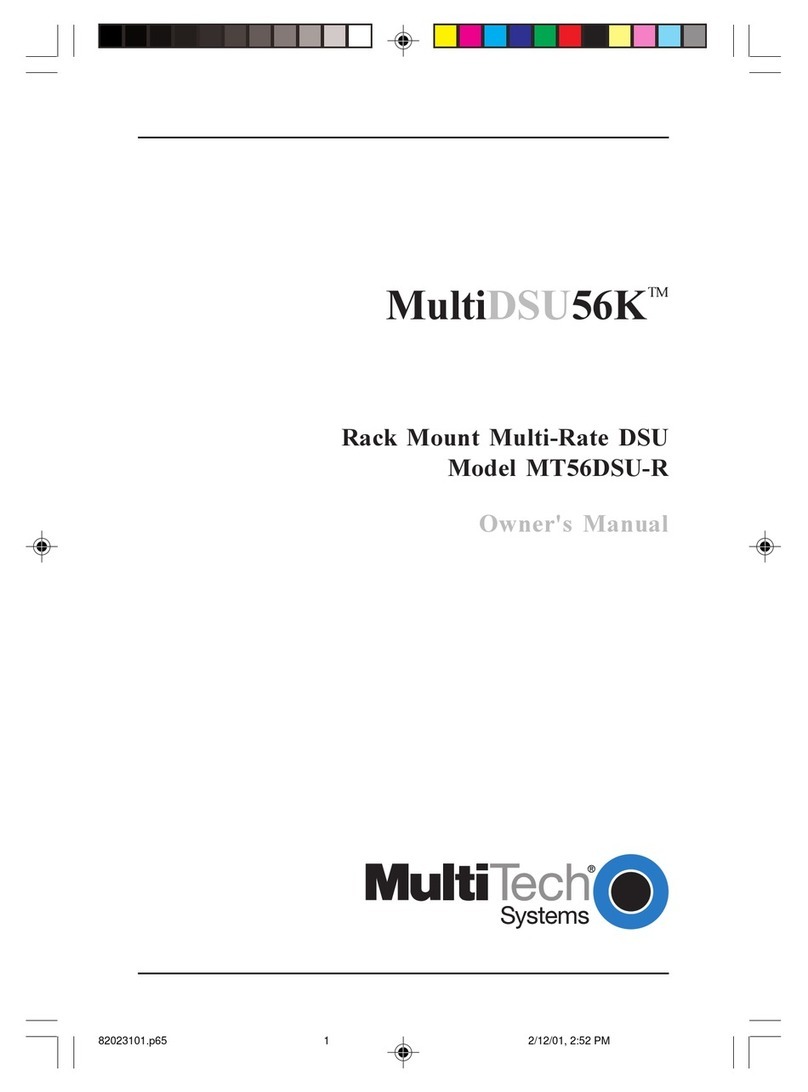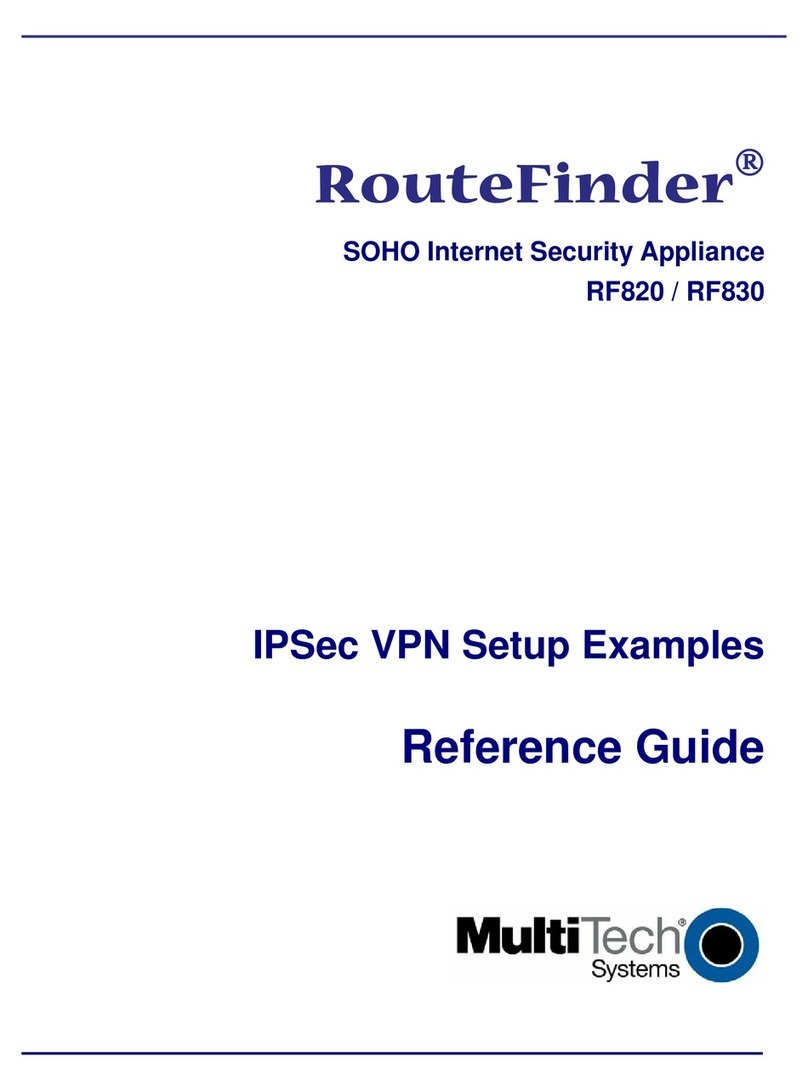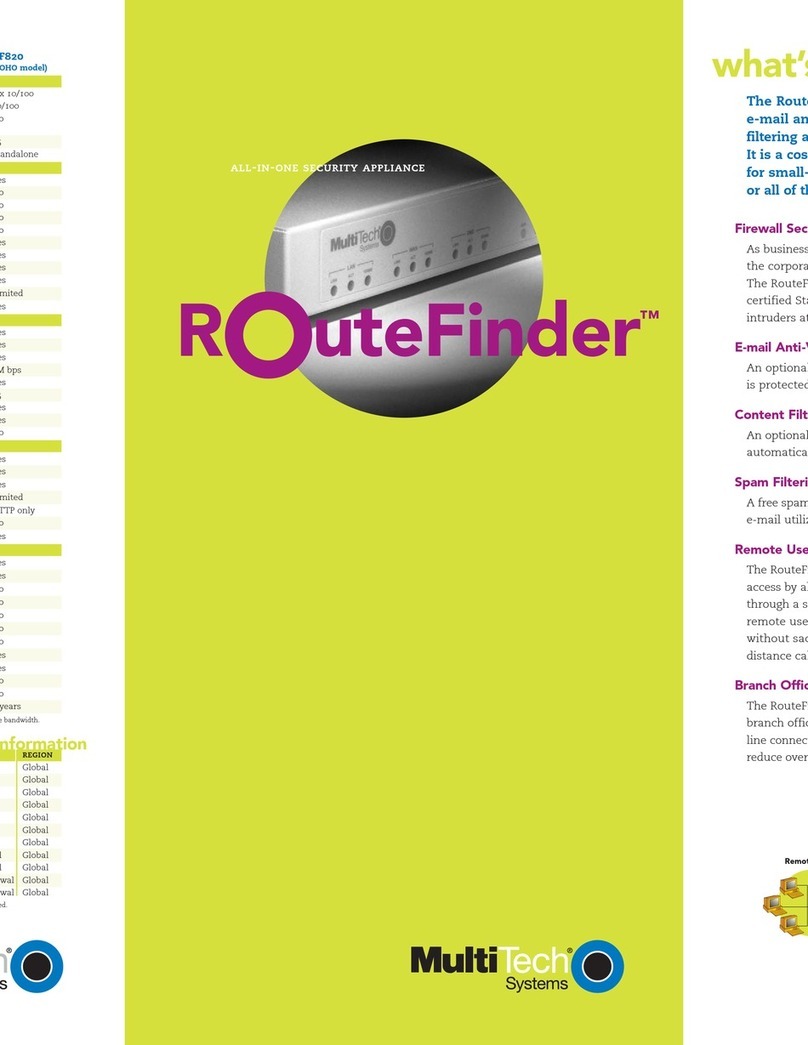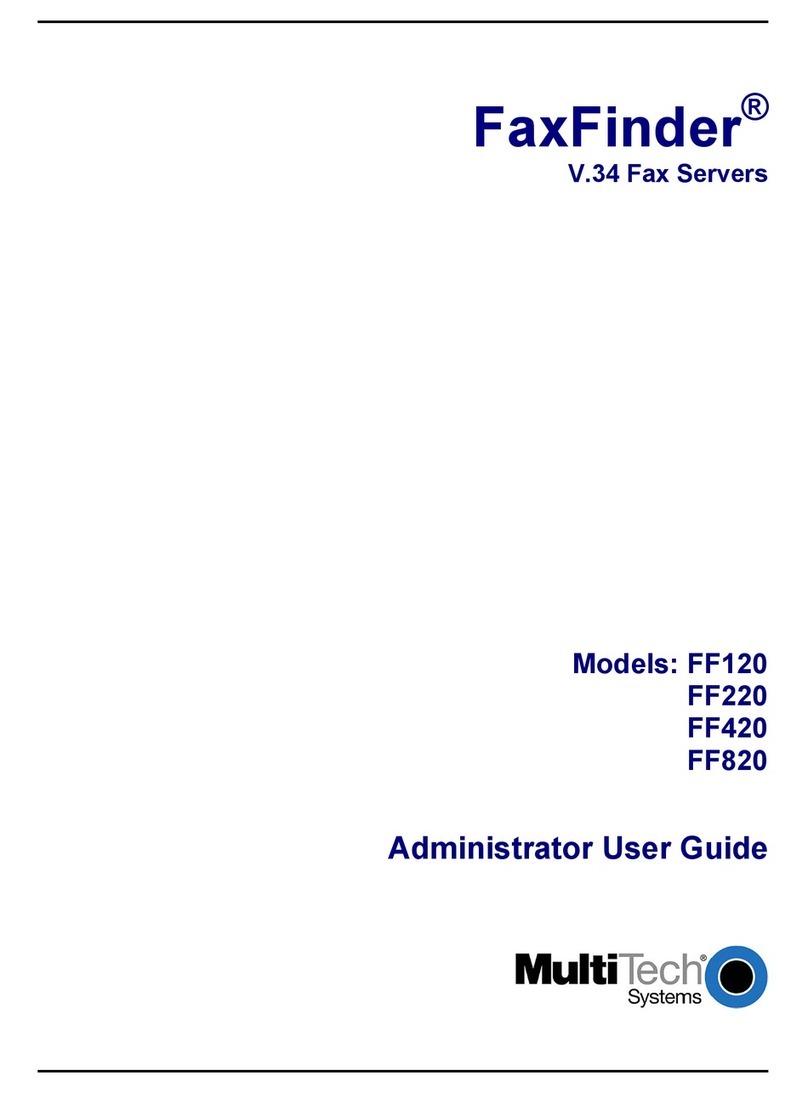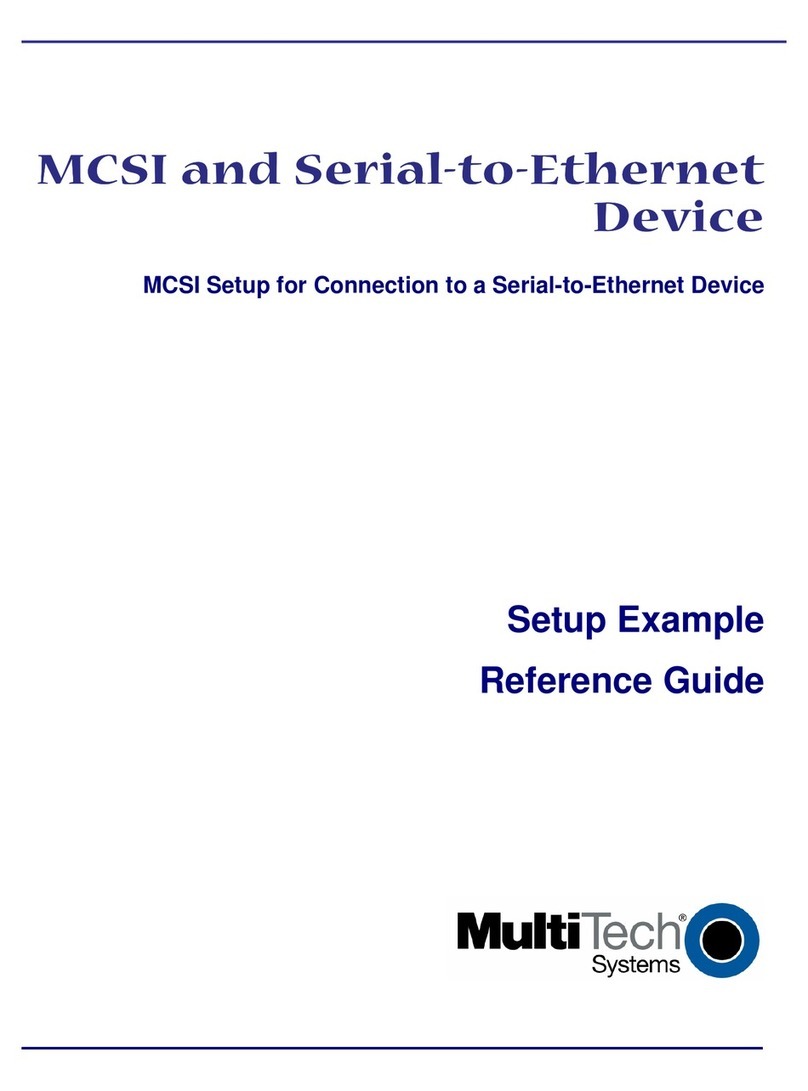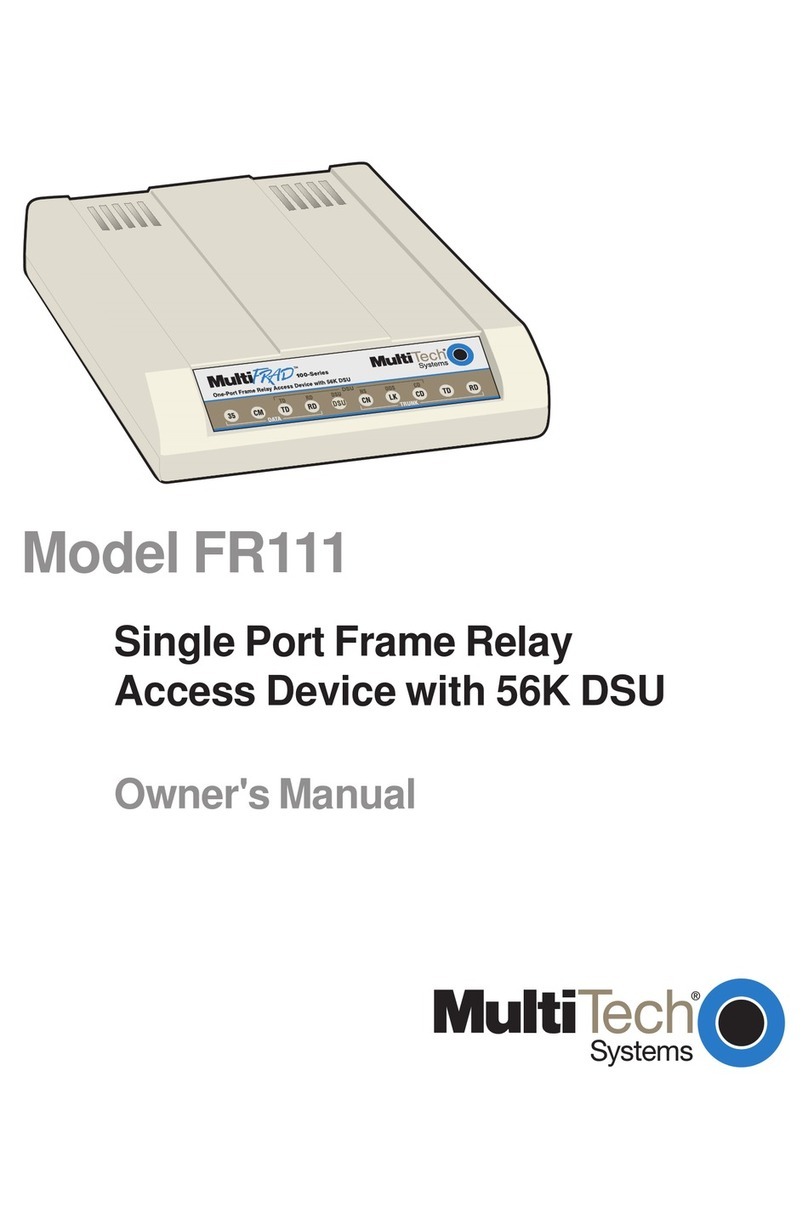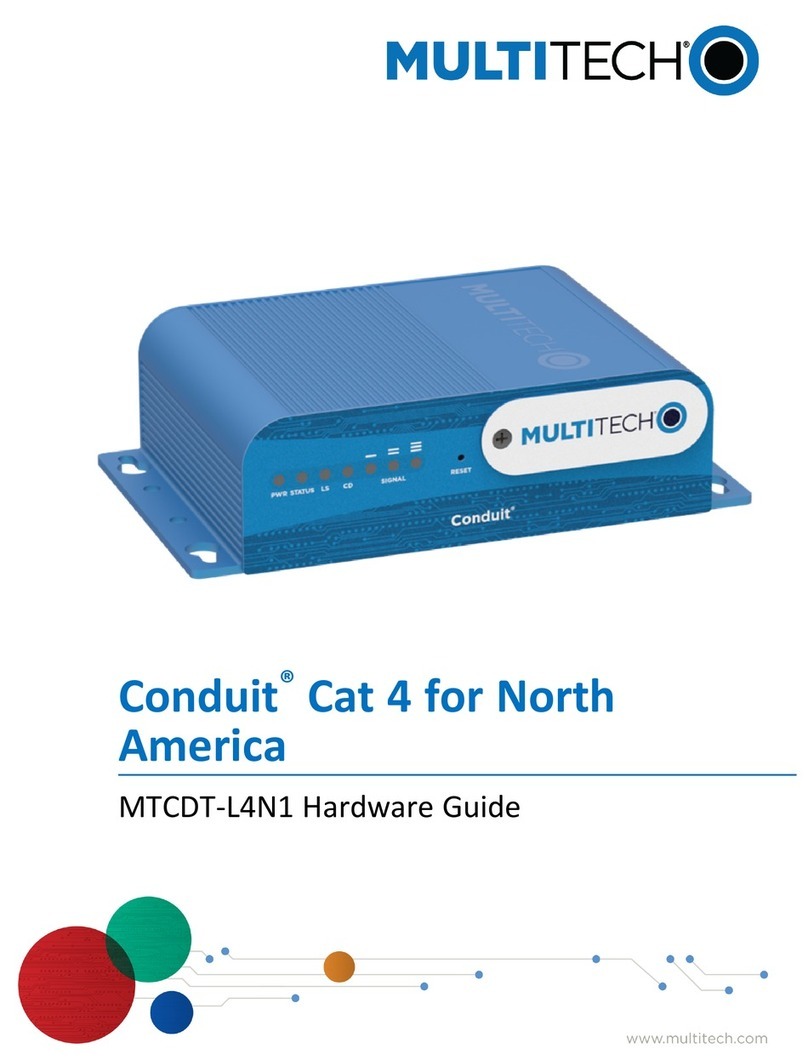iii
Contents
Chapter 1 - Introduction and Description.....................................................5
Introduction ................................................................................................................................................ 6
Preview of this Guide ................................................................................................................................. 7
Typical Application ...................................................................................................................................... 8
Front Panel Description ............................................................................................................................ 13
Back Panel Description ............................................................................................................................ 14
Power Connector ............................................................................................................................... 14
Command Connector ......................................................................................................................... 14
10Base-T (Ethernet) Connector......................................................................................................... 14
Voice/Fax Channel 1 and 2 ................................................................................................................ 14
Specifications ........................................................................................................................................... 15
Ethernet Port...................................................................................................................................... 15
Command Port ................................................................................................................................... 15
Voice/Fax Channel 1 and 2 ................................................................................................................ 15
Electrical/Physical .............................................................................................................................. 15
Chapter 2 - Installation.................................................................................17
Installing Your MultiVOIP 200 ................................................................................................................... 18
Installing and Configuring Your MultiVOIP 200 ...................................................................................18
Deploying the VOIP Network.............................................................................................................. 18
Safety Warning Telecom ........................................................................................................................... 18
Unpacking Your MultiVOIP 200 ................................................................................................................. 19
Safety Warnings ....................................................................................................................................... 19
Valid VOIP Network Connections ............................................................................................................. 19
Cabling Your MultiVOIP 200...................................................................................................................... 20
Cabling Procedure ............................................................................................................................. 20
E&M Jumper Block Positioning Procedure ............................................................................................... 22
Chapter 3 - Software Loading and Configuration......................................23
Installing Your MultiVOIP 200 Software .................................................................................................... 24
Configuring Your MultiVOIP 200 ............................................................................................................... 27
Registering with a Gatekeeper Phone Directory ................................................................................ 32
Building a Proprietary Phonebook Directory .....................................................................................36
Configuring Your Client MultiVOIP 200s ............................................................................................. 43
Deploying the VOIP Network .................................................................................................................... 50
Remote Site Administrator ................................................................................................................. 50
Chapter 4 - MultiVOIP 200 Software............................................................51
Introduction .............................................................................................................................................. 52
Before You Begin ................................................................................................................................ 52
MultiVOIP 200 Configuration .................................................................................................................... 53
Changing Channel Parameters ................................................................................................................ 54
Interface ............................................................................................................................................. 54
Voice/Fax ........................................................................................................................................... 56
Billing/Misc ......................................................................................................................................... 57
Regional ............................................................................................................................................. 58
Changing the Phone Directory Database ................................................................................................. 59
Proprietary Phone Directory Database .............................................................................................. 60
Gatekeeper Phone Directory Database .............................................................................................62
Changing IP Parameters .......................................................................................................................... 65
Viewing Call Progress .............................................................................................................................. 66