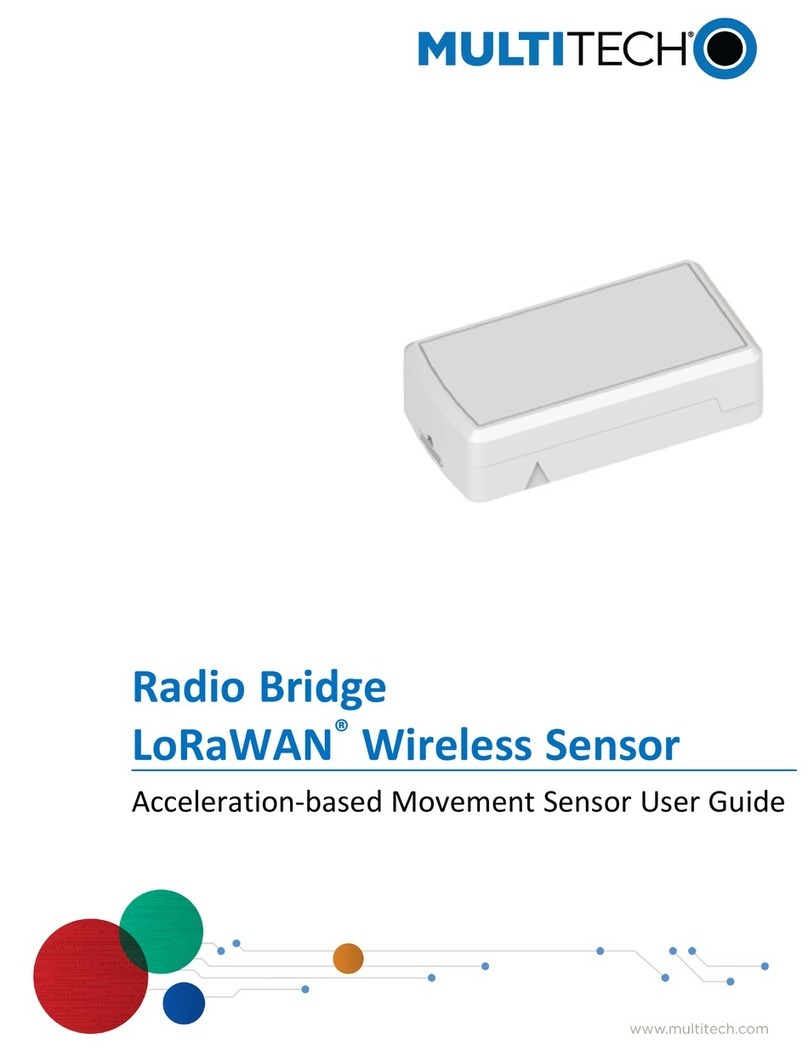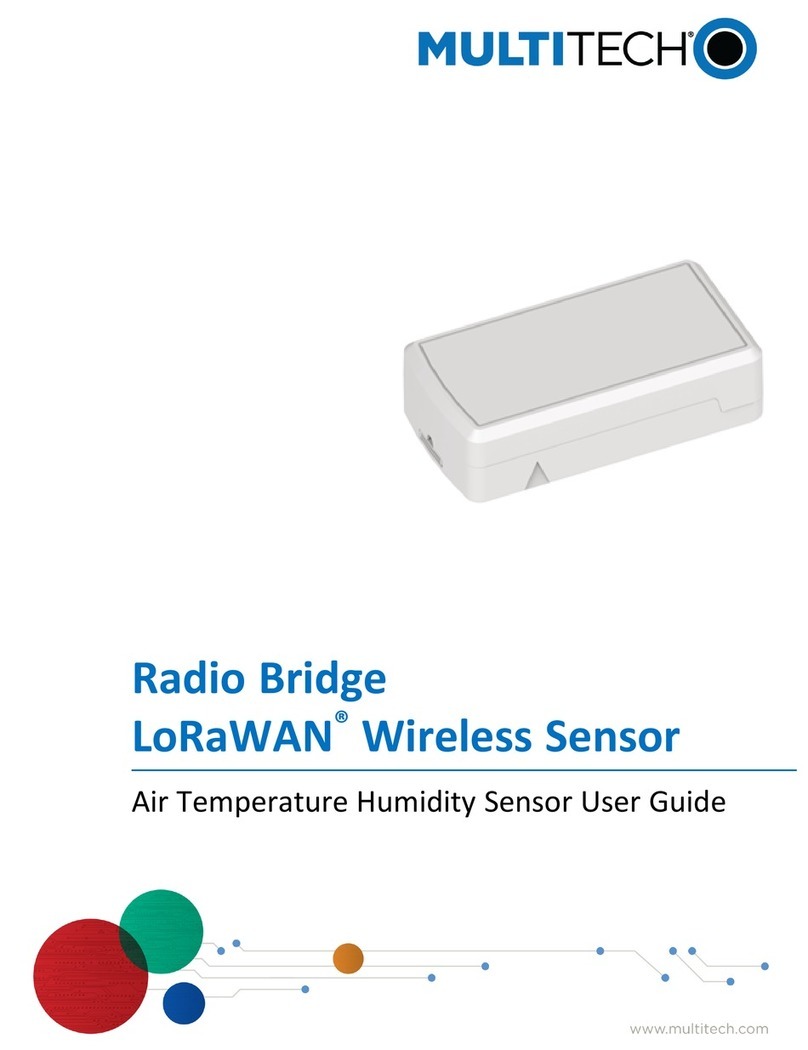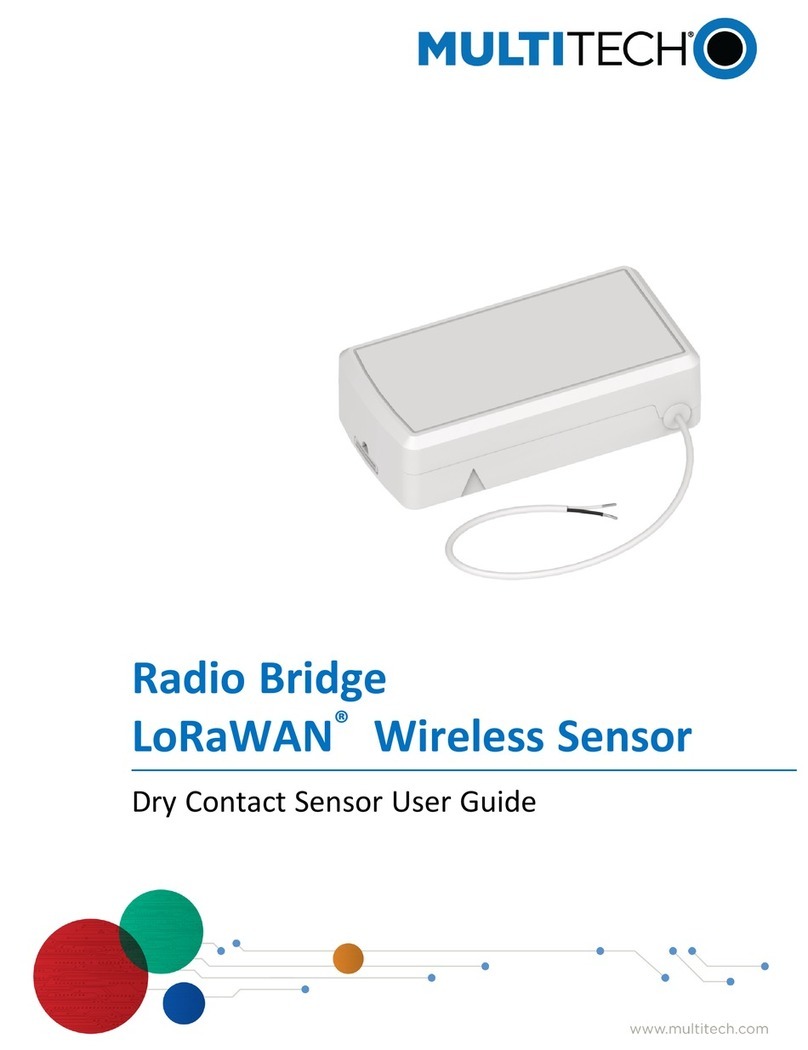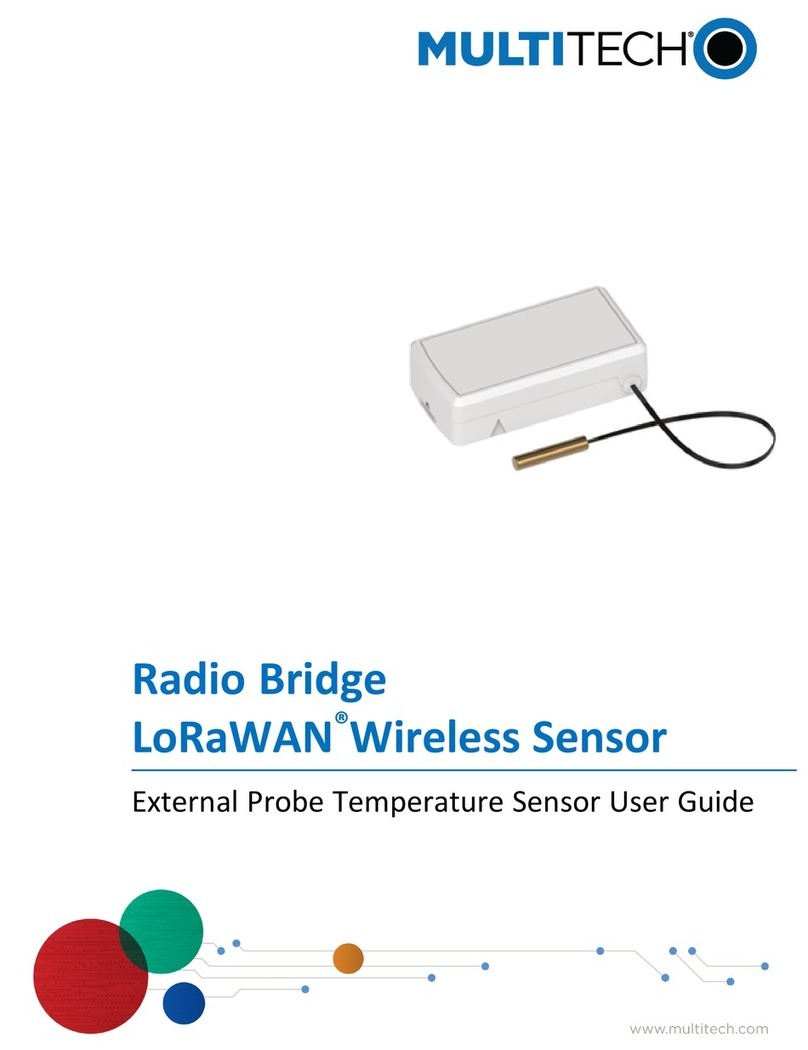CONTENTS
Radio Bridge LoRaWAN®Wireless Sensor Water Detect Sensor with Temperature and Humidity User Guide 3
Contents
Chapter 1 – Overview .............................................................................................................................................. 5
Sensor Overview ........................................................................................................................................................... 5
Part Number.................................................................................................................................................................. 5
Documentation ............................................................................................................................................................. 6
Chapter 2 – Quick Start............................................................................................................................................ 7
Preparing an RBS301 Sensor......................................................................................................................................... 7
Quick Start..................................................................................................................................................................... 7
Installing Probe Water Sensors..................................................................................................................................... 8
Installing Rope Water Sensors ...................................................................................................................................... 8
Chapter 3 – Hardware Specifications and Information ........................................................................................... 10
Absolute Maximum Ratings ........................................................................................................................................ 10
Battery Life.................................................................................................................................................................. 10
Replacing the Battery.................................................................................................................................................. 11
Mechanical Drawings .................................................................................................................................................. 12
Indoor RBSx01 Sensors ............................................................................................................................................. 12
Chapter 4 – Safety ................................................................................................................................................. 13
Lithium Battery Safety ................................................................................................................................................ 13
User Responsibility...................................................................................................................................................... 13
Chapter 5 – Common Messages ............................................................................................................................. 14
Message Protocol........................................................................................................................................................ 14
Common Messages ..................................................................................................................................................... 14
Message Protocol........................................................................................................................................................ 14
Uplink Messages ......................................................................................................................................................... 14
Reset Message (0x00) ............................................................................................................................................... 15
Supervisory Message (0x01) ..................................................................................................................................... 16
Tamper Message (0x02)............................................................................................................................................ 16
Downlink ACK (0xFF) ................................................................................................................................................. 17
Link Quality Message (0xFB) ..................................................................................................................................... 17
Downlink Messages..................................................................................................................................................... 17
General Configuration............................................................................................................................................... 18
Device Info Request .................................................................................................................................................. 21
Link Quality Configuration (0xEE) ............................................................................................................................. 21
ADR Advanced Configuration.................................................................................................................................... 22
Factory Reset (0xEC) ................................................................................................................................................. 22
Advanced Configuration (0xFC) ................................................................................................................................ 22
Chapter 6 – Sensor-Specific Messages.................................................................................................................... 23
Uplink Messages ......................................................................................................................................................... 23