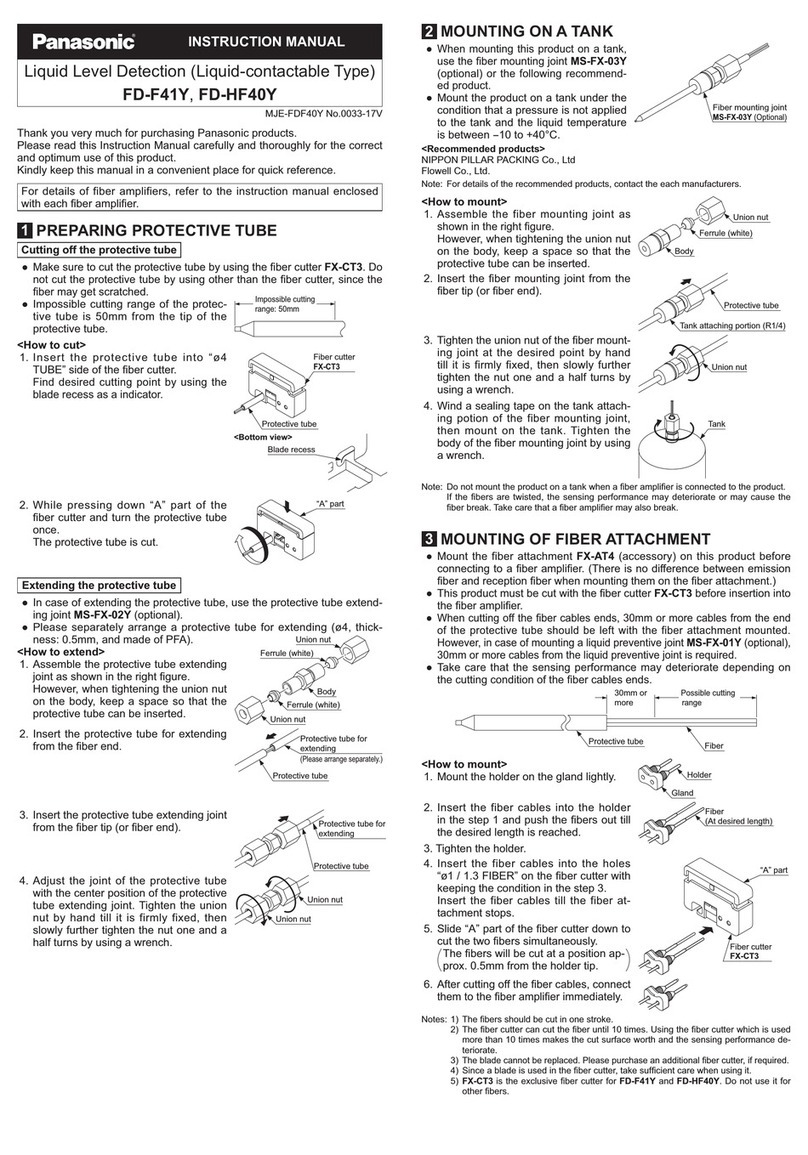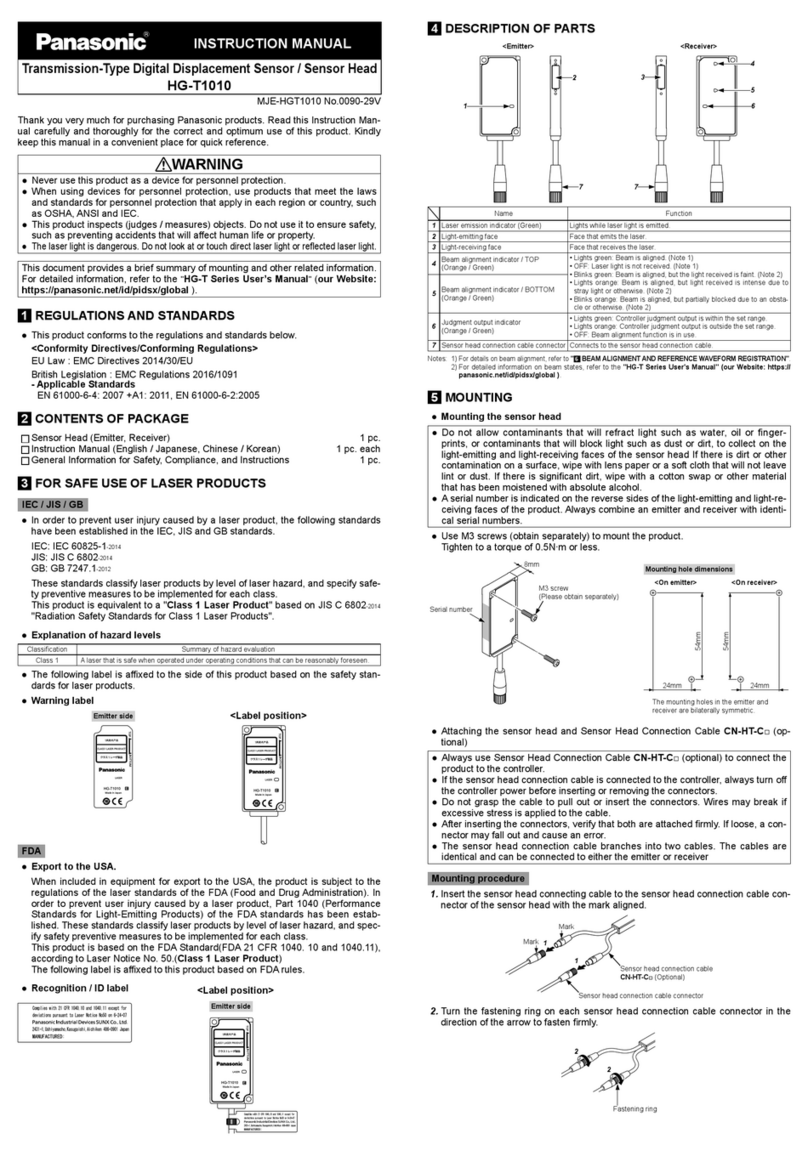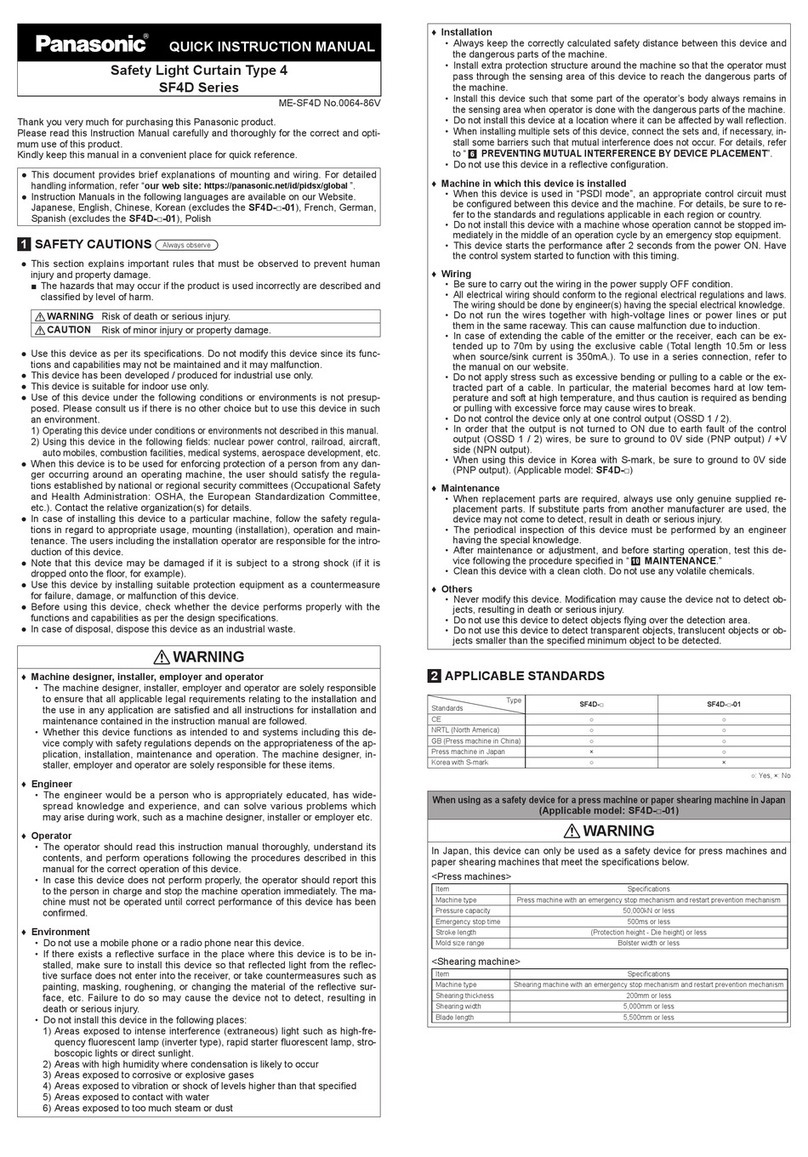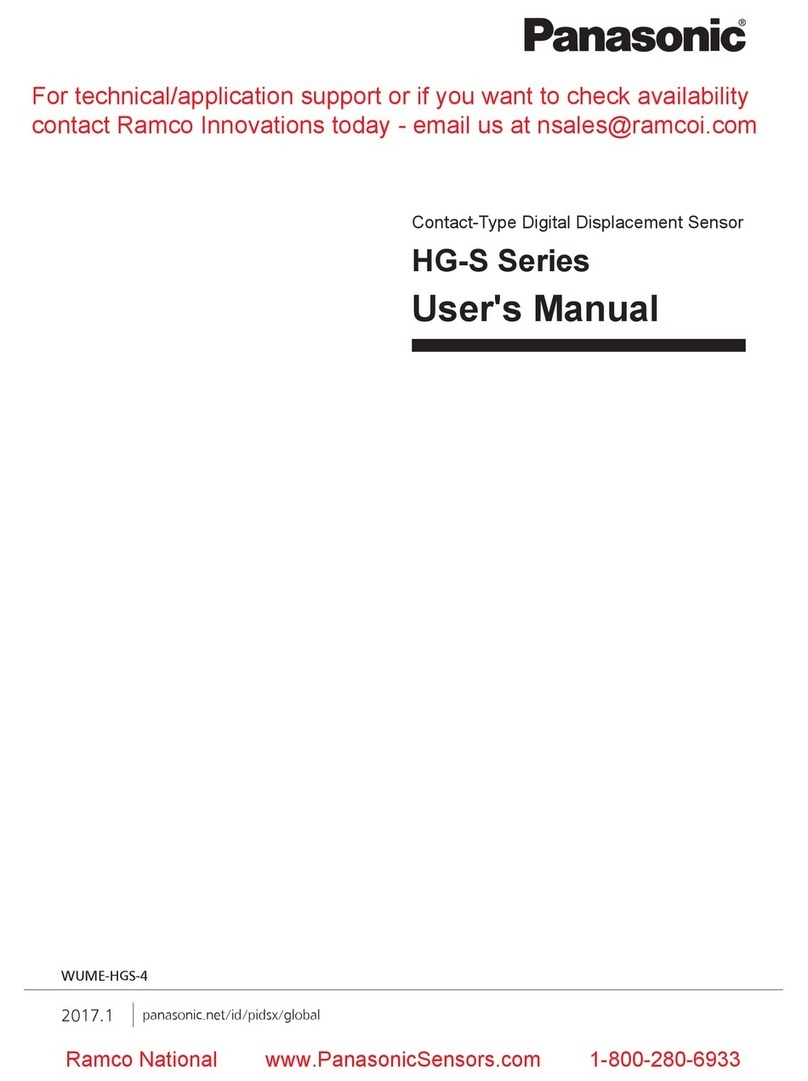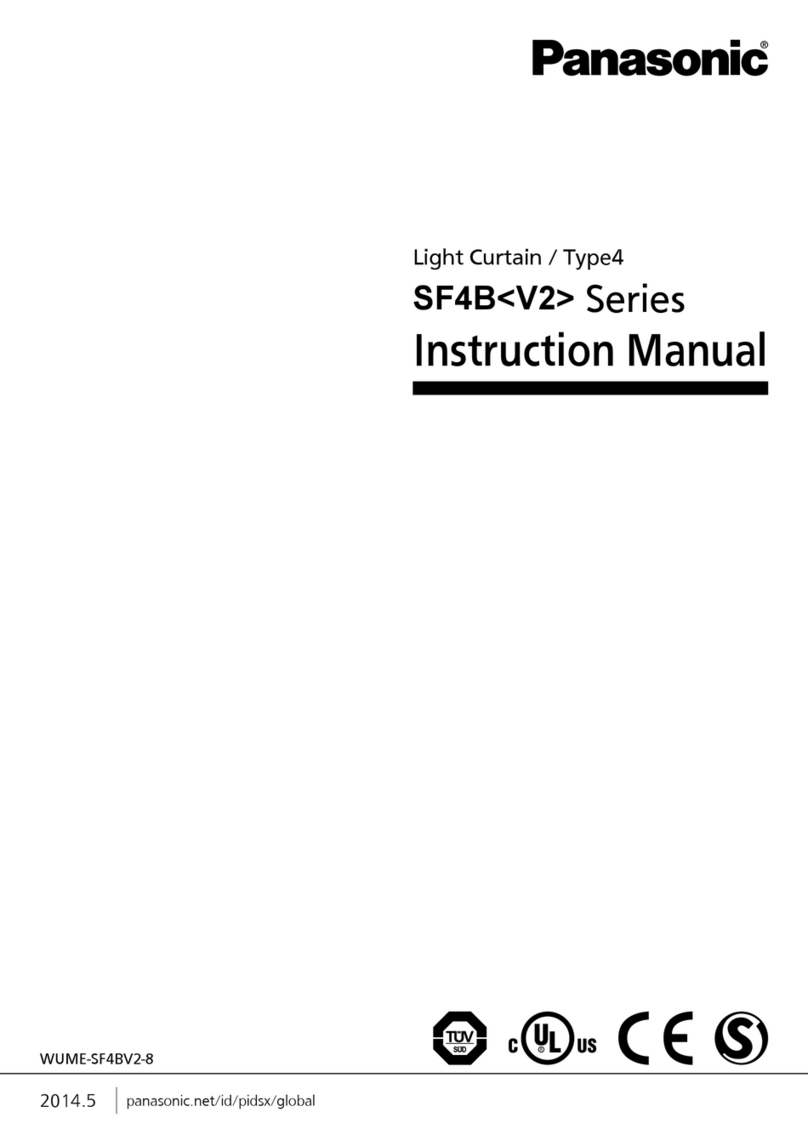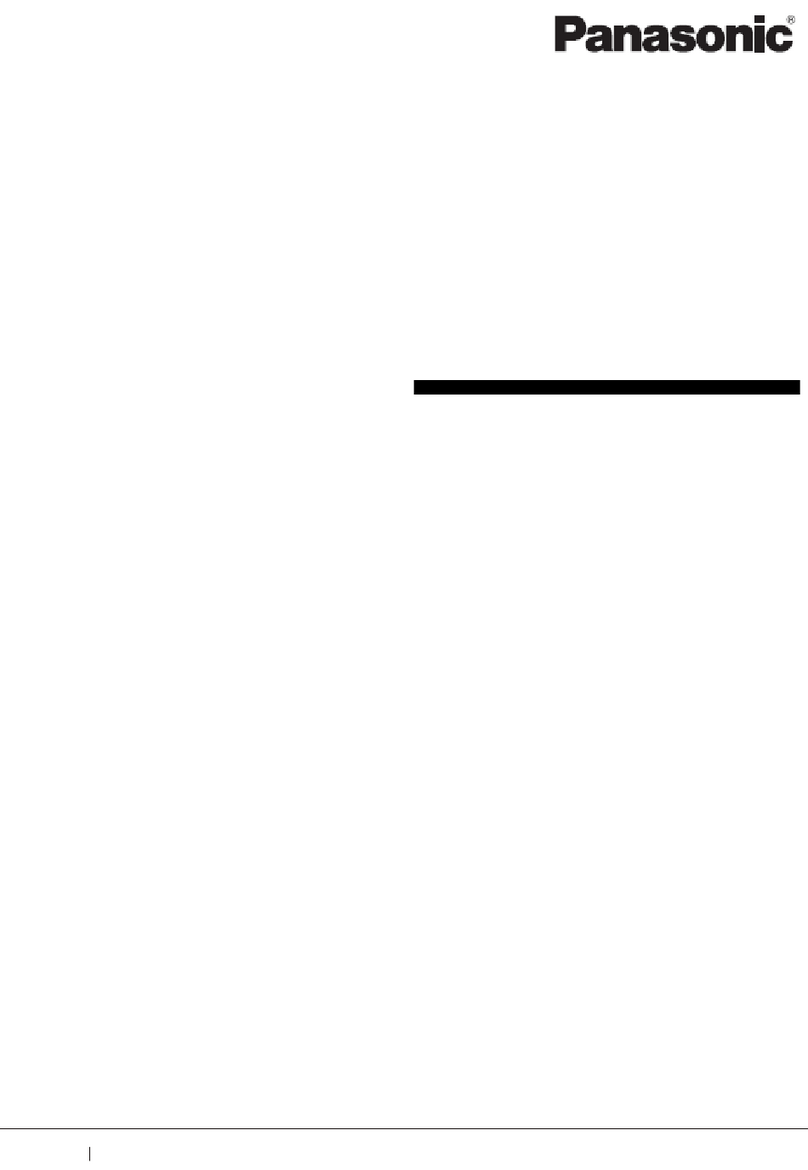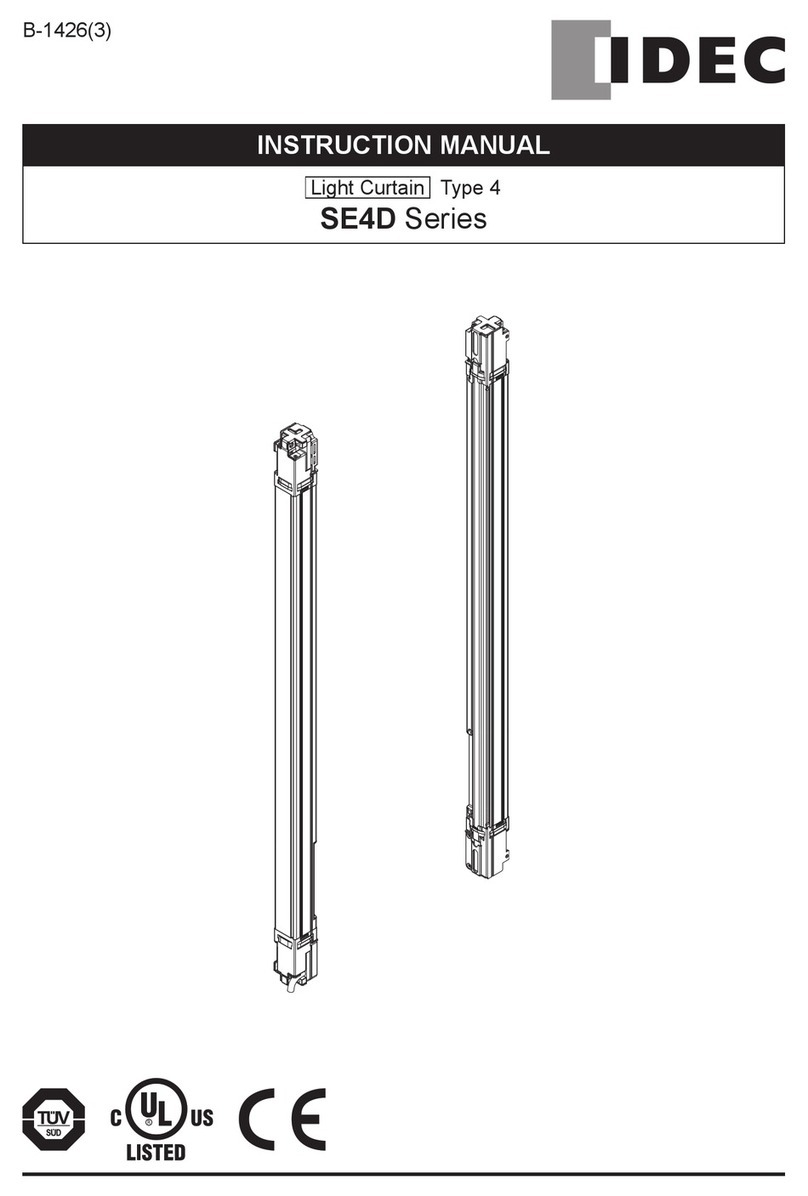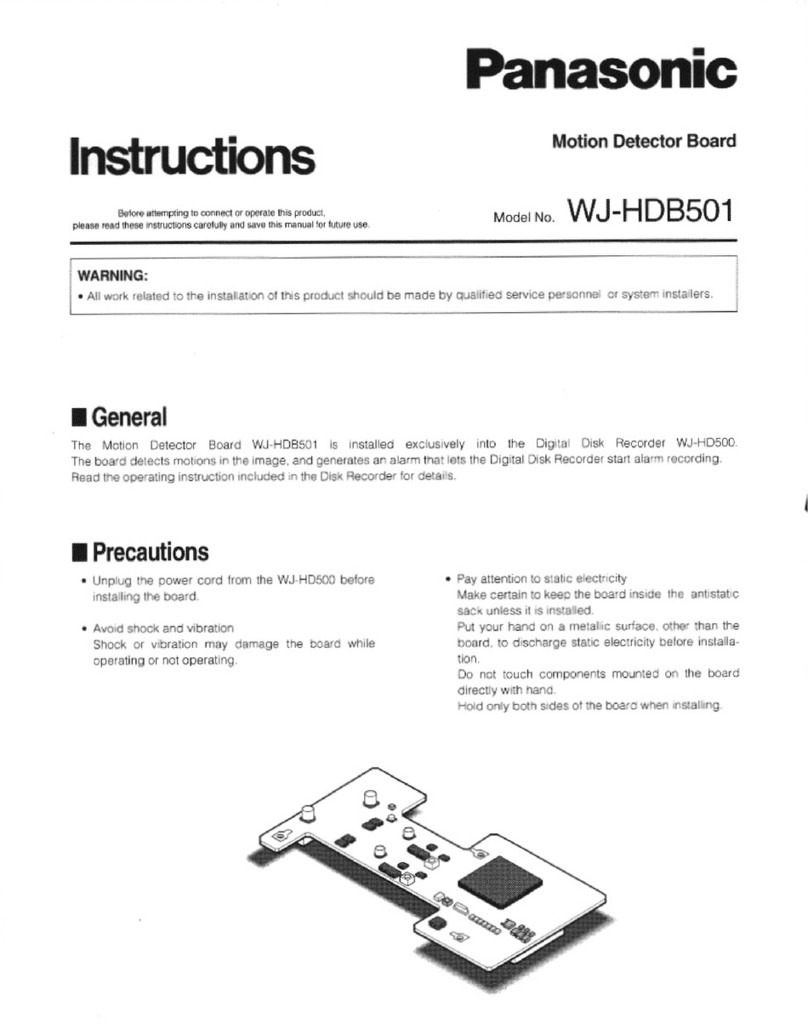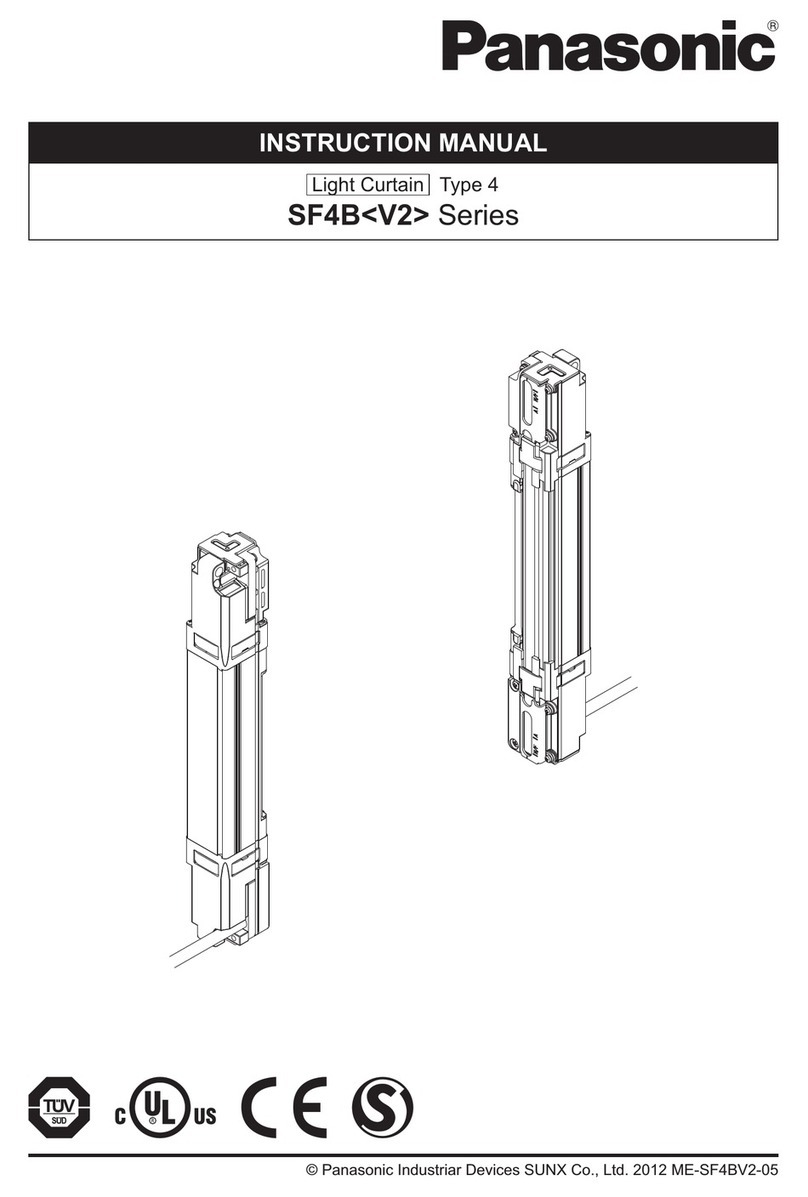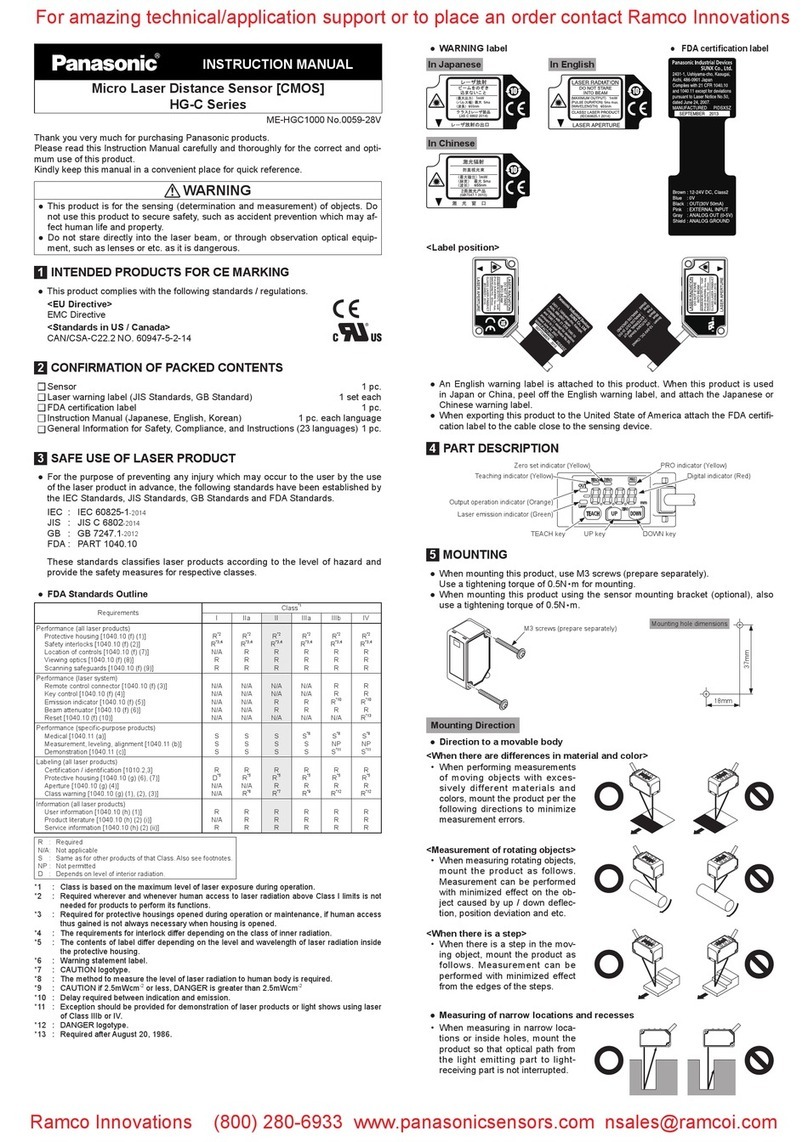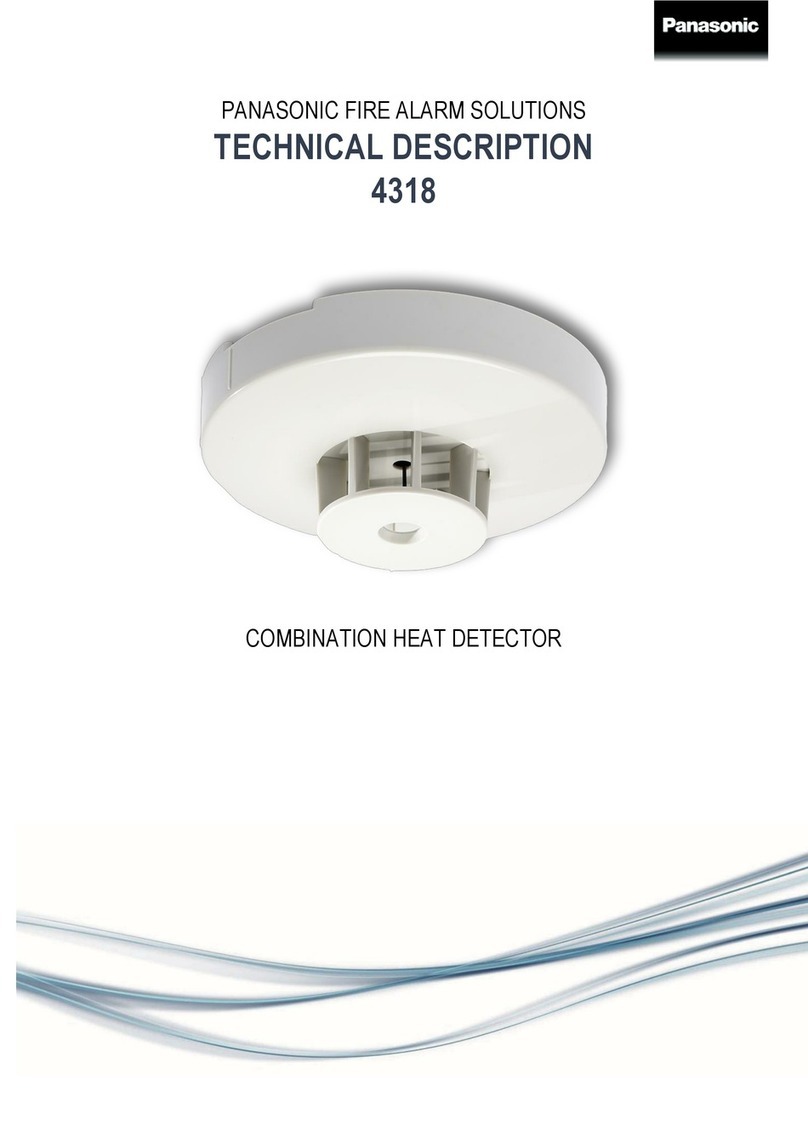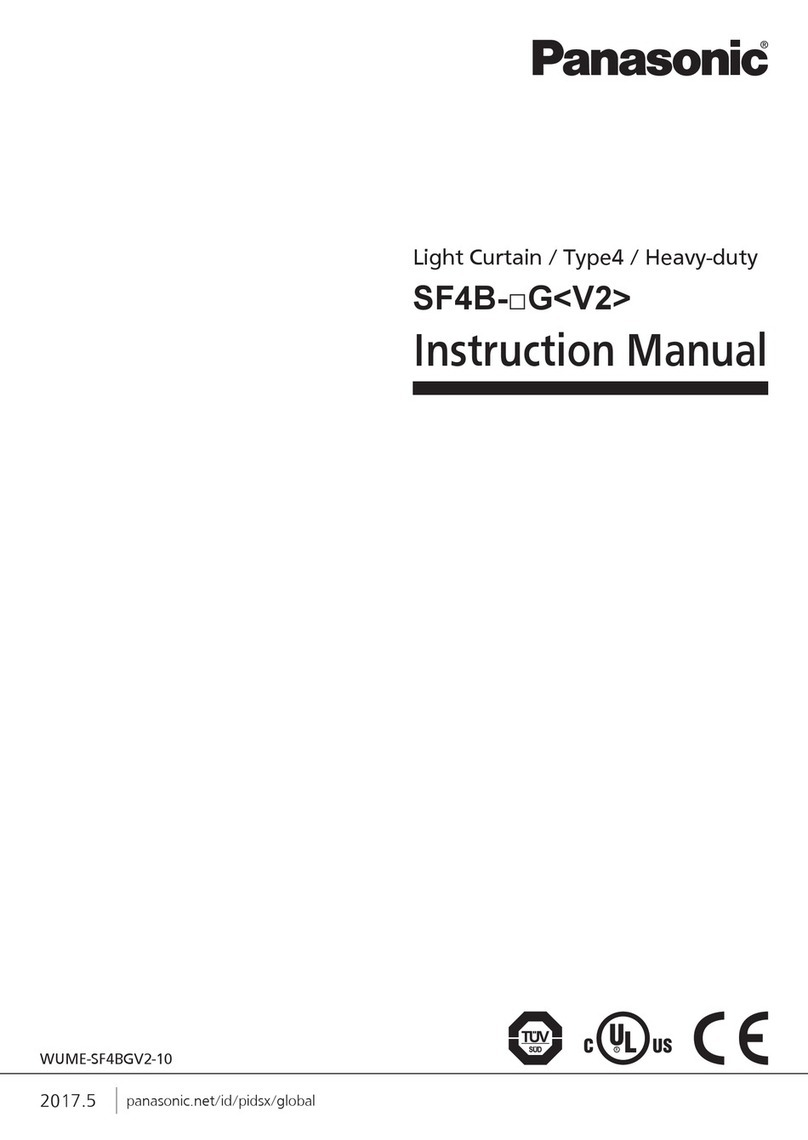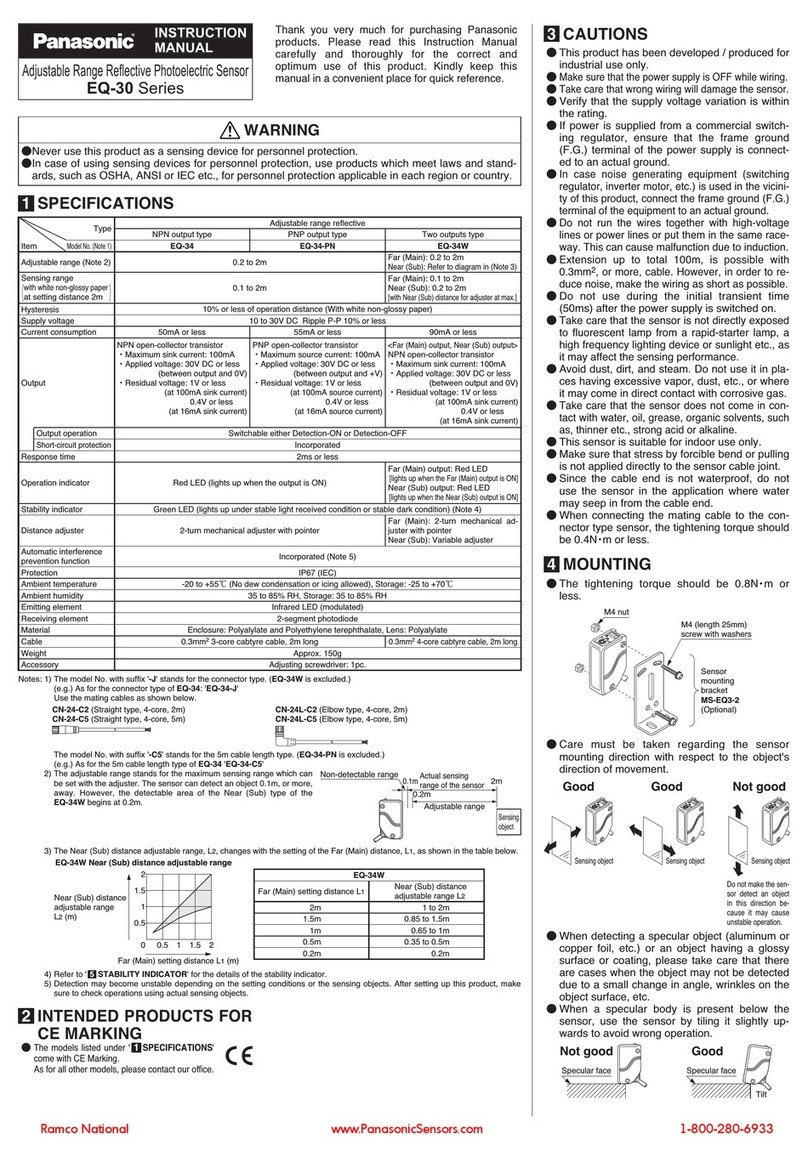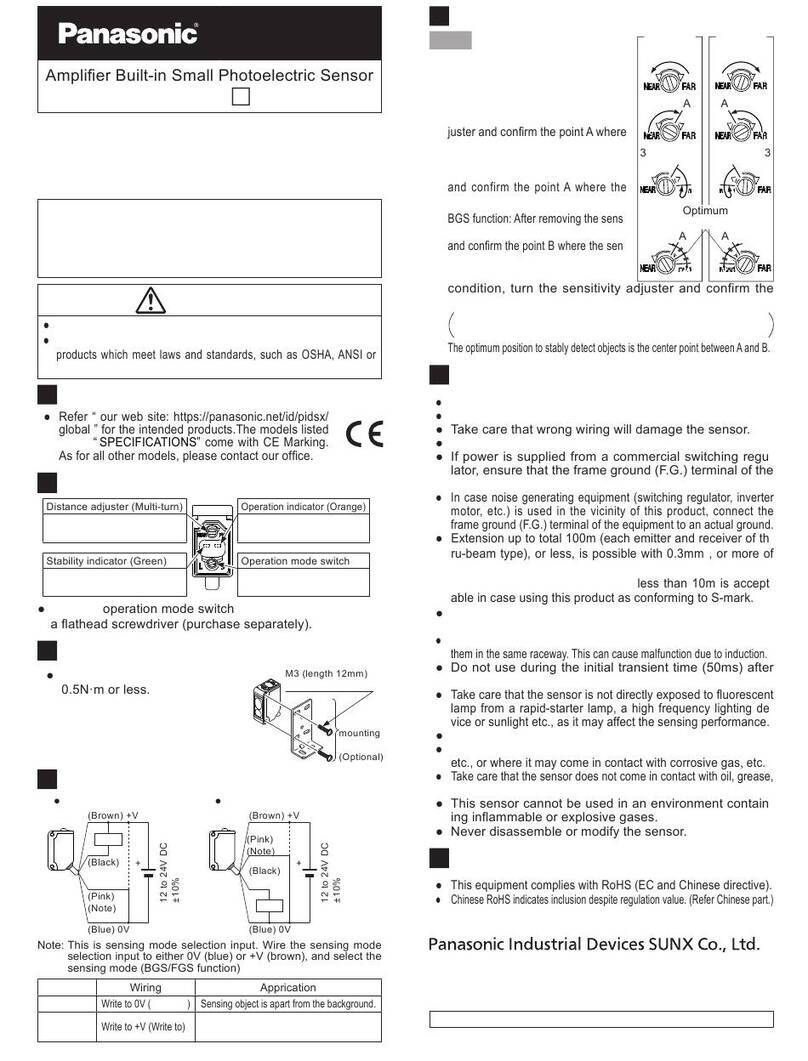Connection
Environment
1) Where measurement conditions have not been specified precisely, the conditions used were an
ambient temperature of +20°C.
2) This value was obtained at a constant +25°C.
3) The value is in the range from 20 to 60% of the maximum detection distance with a combination of
sensor head and controller.
4) When using the BCD output unit GP-XBCD, the analog voltage output of a controller becomes invalid.
5) Adjusted to a 0 and +5V factory setting.
Notes:
Power Supply
Wiring
Compatibility
D
C
Metal
ەDistance from surrounding metal
As metal around the sensor may affect the detection,
take care of the following.
<Embedding of the sensor in metal>
Measurement value or analogue voltage output may be
changed if the sensor is completely embedded in metal.
Keep the minimum distance specified in the table below.
If sensor heads are mounted close
together without using the interference
prevention function, reserve the distance
specified below.
Thank you for purchasing our product. Be sure to read this manual before use in order to
ensure the safe and proper operation of this product. Keep this manual at hand for your
reference after reading it through. For details, refer to the GP-X Series User's Manual to make
settings for use. For the new info of the product and new version of the user’s manual, please
check our website (https://panasonic.net/id/pidsx/global).
This product is to inspect (discriminate/measure) sensing objects. Never use
this product for prevention of accidents which damage a human life or
properties or for safety maintenance.
WARNING
Check the following items before using this product.
zController Type(Product Name)
Check the model number on the top of the controller.
zBundled Items
Make sure that the following items are in the package.
• Controller × 1 㺃Mounting frame× 1㺃Sensor head × 1
• Hexagonal nut × 2 (For GP-X10M, GP-X12ML and GP-X22KL only)
• Toothed washer × 1 (For GP-X10M, GP-X12ML and GP-X22KL only)ࠉ
• Instruction Manual (This publication) × 1
Getting Started
Mounting Method
3
Short-circuit
protection
Comparison output
Alarm output
Strobe output
0.075ms (Fastest)
0.02% F.S. (64 times average processing)
0.04% F.S. (64 times average)
Within 0.3% F.S.
Response time
Temperature
characteristic
(Note 3)
Linearity (Note 2)
Resolution (Note 2)
Output voltage: 5 to 5V (Note 5)
Output impedance: 100 approx.
150mA or less
PNP output
24V DC 10% Ripple P-P 10% or less
Supply voltage
Current consumption
Analog voltage output
NPN output
Set model No.
Item
5 digit green LED
(display of numerical values within the upper and lower limit value)
5 digit orange LED (display of numerical values out of the upper and lower limit value)
Upper line digital indicator part
Lower line digital indicator part
Indicator
Orange LED (lights up in mode status)
Orange LED (lights up when the upper value is exceeded)
Green LED (lights up when within the upper and lower limit value)
MODE
HI
GO
Green LED (lights up as per the external or internal trigger timing)
TIMINIG
Push button setting/External input setting
40kHz (25 s)
Sampling frequency
Zero-set setting method
External input
Incorporated
Orange LED (lights up when less than the lower limit value)
LO
<PNP output type>
Photo coupler input
Input current: 9mA or less
Operating voltage: ON voltage 17V or more
(between 0V and input)
OFF voltage 4V or less
(between 0V and input)
Input impedance: 5k approx.
<NPN output type>
Photo coupler input
Input current: 9mA or less
Operating voltage: ON voltage 17V or more
(between 24V and input)
OFF voltage 4V or less
(between 24V and input)
Input impedance: 5k approx.
<NPN output type>
NPN open-collector transistor
Maximum sink current: 100mA
Applied voltage: 30V DC or less
(between output and 0V)
Residual voltage: 1.6V or less
(at 100mA sink current)
0.4V (at 16mA sink current)
<PNP output type>
PNP open-collector transistor
Maximum source current: 100mA
Applied voltage: 30V DC or less
(between output and V)
Residual voltage: 1.6V or less
(at 100mA source current)
0.4V (at 16mA source current)
0.07% / F.S./°C or less
࣭The GP-X series is configured to satisfy the specification with the combination of the sensor head
and the controller. Use the sensor head and controller in combination without fail; with other
combinations, not only may the specifications may not be satisfied but also failure may result.
࣭Turn the controller off before mounting or removing the sensor head and controller.
࣭Note that the cables will be damaged if they are pulled.
࣭Wait 15 minutes (or 20 minutes with GP-X3S and GP-X5S) after the power is turned on before
operation is started. There may be a variation in the measurements immediately after power-on
because the power circuit is not stable.
࣭There is a muting time of about two seconds after the power is turned on.
࣭Take care that wrong wiring may damage the sensor.
࣭Verify that the supply voltage variation is within the rating.
࣭If power is supplied from a commercial switching regulator, ensure that the frame ground (F.G.)
terminal of the power supply is connected to an actual ground.
࣭Make sure to use an isolation transformer for the DC power supply. If an auto-transformer
(single winding transformer) is used, this product or the power supply may get damaged.
࣭In case a surge is generated in the used power supply, connect a surge absorber to the supply
and absorb the surge.
࣭Do not run the wires together with high-voltage lines or power lines or put them in the same
raceway. This can cause malfunction due to induction.
࣭Make sure that the power supply is off while wiring.
࣭The analog voltage output is incorporated with a short circuit protection circuit. Do not connect
it directly to a power supply or a capacitive load.
࣭Be careful to avoid statically charging connectors during wiring work. A failure may result.
࣭Use the exclusive extension cable for cable extension of the sensor head.(Overall length: 10m)
࣭This product has been developed / produced for industrial use only.
࣭Avoid dust, dirt, and steam.
࣭Take care that the sensor does not come in direct contact with water, oil, grease, or organic
solvents, such as, thinner, etc.
࣭In case noise generating equipment (switching regulator, inverter motor, etc.) is used in the vicinity
of this product, connect the frame ground (F.G.) terminal of the equipment to an actual ground.
࣭Take care that stress is not directly applied to the cable joint.
࣭This sensor is for indoor use only.
࣭In case the sensor head is broken, the sensor head replacement is possible with same model.
(However, entering a characteristics code (ID code) and calibration are required)
GP-X3SE
GP-X5SE
GP-X8S
GP-X10M
GP-X12ML
GP-X22KL
18
14 or more
20 or more
50
50
Model D(mm)C(mm)
10
14
3 or more
Notes : 1)
2)
In case of without a nut. If a nut is fitted,
this value will be 23.5mm or more.
Mount such that the nuts do not protrude
from the thread portion.
GP-X10M
GP-X12ML
9.8N㺃m or less
20N㺃m or less
Model
7 or more
14 or more
GP-X22KL
20N㺃m or less
20 or more (Note 1)
Tightening torque
B(mm)
Note: Avoid tightening excessively.
GP-X3SE
GP-X5SE
GP-X8S
0.1N㺃m or lessࠉ
0.58N㺃m or lessࠉ
0.44N㺃m or lessࠉ
Model
4 to 16
Tightening torque
A(mm)
5 to 16
GP-X10M GP-X12ML
Attached
toothed lock
washer
Mounting
plate
BB
Attached
toothed lock
washer
Mounting
plate
Attached
toothed lock
washer
Mounting
plate
GP-X22KL
B
A
Set screw (M3 or smaller)
(Cup point)
A
In the case of an opposing installation layout
B
In the case of a parallel installation layout
Tighten the sensor head to the torque specified below.
ەMounting with set screw
ࠉ<Column type>
ࠉUse an M3, or less, cup-point set screw.
ەMounting with nut
ࠉ<Screw type>
Precautions
2
ەIn case the interference prevention
function is not used
Main Specifications
1
1) Where measurement conditions have not been specified precisely, the conditions used were
an ambient temperature of +20 ḥ.
2) The sensing range is specified for the standard sensing object.
3) The value represents 20 to 60% of the maximum sensing distance when combining the sensor
head and controller.
4) For the flexible cable type, please contact our office.
5) The given weight of the threaded type sensor head is value including the weight of the nut and
toothed lock washer.
6) If using the sensor in an environment where cutting oil droplets splatter, the sensor may be
deteriorated due to added substances in the oil. Please check the resistivity of the sensor against
the cutting oil you are using beforehand.
Notes:
Material
Power supply line: 1,000Vp, 10ms cycle, 0.5 s pulse width
Radiation: 300Vp, 10ms cycle, 0.5 s pulse width (with noise simulator)
Noise immunity
ATA4811 (Controller mounting bracket): 1 set
Accessory
Enclosure: Polycarbonate
Floating earth
Grounding method
120g approx.
Weight
35 to 85%RH, Storage: 35 to 85%RH
10 to 55Hz frequency, 0.75mm amplitude in X, Y and Z directions for two hours each
100m/s2 acceleration (10G approx.) in X, Y and Z directions five times each
Ambient
temperature
Ambient
humidity
Vibration resistance
Shock resistance
Environmental resistance
NPN output
Set model No.
Item
PNP output
zContoroller
GP-XC22KL-P
GP-XC3SE-P GP-XC5SE-P
GP-XC3SE GP-XC5SE
GP-XC8S-P GP-XC10M-P GP-XC12ML-P
GP-XC8S
GP-XC10M GP-XC12ML GP-XC22KL
zSensor head
80g approx.
45g approx.50g approx.40g approx.
40g approx.40g approx.Weight (Note 5)
Connector attached high frequency coaxial cable, 3m long
(Note 4)
Extension up to 10m is possible with the optional cable
PP
㸫
Cable protector
PAABSPARABS
Sensing surface
Brass (Nickel plated)Stainless steel (SUS303)
0 to 10mm
0 to 5mm
0 to 2mm0 to 1mm0 to 0.8mm
Stainless steel (SUS304)/ Iron sheet [Cold rolled carbon steel (SPCC)] 60 x 60 x t 1 mm
0.07%F .S ./ḥor less
IP67 (IEC) , IP67G (Note6)
-10 to +55 ḥ, Storage: -20 to +70 ḥ
35 to 85% RH, Storage: 35 to 85% RH
GP-X22KL
ȭ22mm
GP-X12ML
M12 type
GP-X10M
M10 type
GP-X8S
ȭ8mm
GP-X3SE GP-X5SE
Item
Typ e
Mater ial
Cable
Cable extension
Enclosure
Temperature
characteristics(Note 3)
Protection
Ambient temperature
Ambient humidity
Sensing range (Note 2)
Standard sensing object
250V AC for one min. between all supply terminals connected together and enclosure
Voltage withstandability
Power line: 300Vp 10ms cycle,and 0.5 s pulse width (with noise simulator)
20M ,or more, with 250V DC megger between all supply terminals connected together and enclosure
10 to 150 Hz frequency, 0.75mm amplitude, in X, Y and Z directions for two hours each
500m/s2acceleration (50G approx.) in X, Y and Z directions for five times each
Noise immunity
Insulation resistance
Vibration resistance
Shock resistance
ȭ5.4mm type
ȭ3.8mm type
Model No.
(Note4)
0 to+50°C (No dew condensation), Storage: 0 to+50°C
GP-XC3SE GP-XC5SE
GP-XC22KL-P
GP-XC3SE-P GP-XC5SE-P GP-XC8S-P GP-XC10M-P GP-XC12ML-P
GP-XC8S
GP-XC10M GP-XC12ML GP-XC22KL
MJE-GPXC No.0082-92V
GP-X Series
INSTRUCTION MANUAL
High-Speed,High-Accuracy Eddy Current
Digital Displacement Sensor
GP-X22KL 200 200
GP-X3SE
GP-X5SE
GP-X8S
GP-X10M
GP-X12ML
Model no. of
sensor head AmmBmm
15 9
30 11
40 15
40 15
170 50