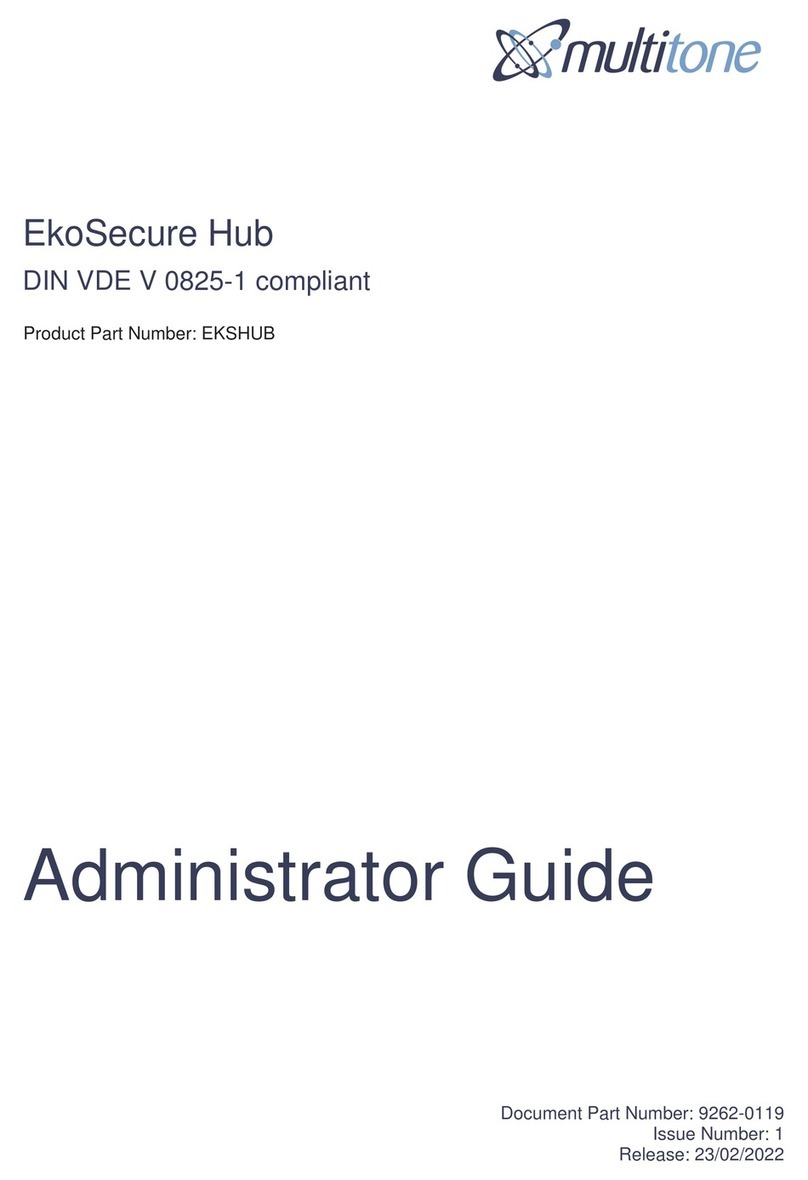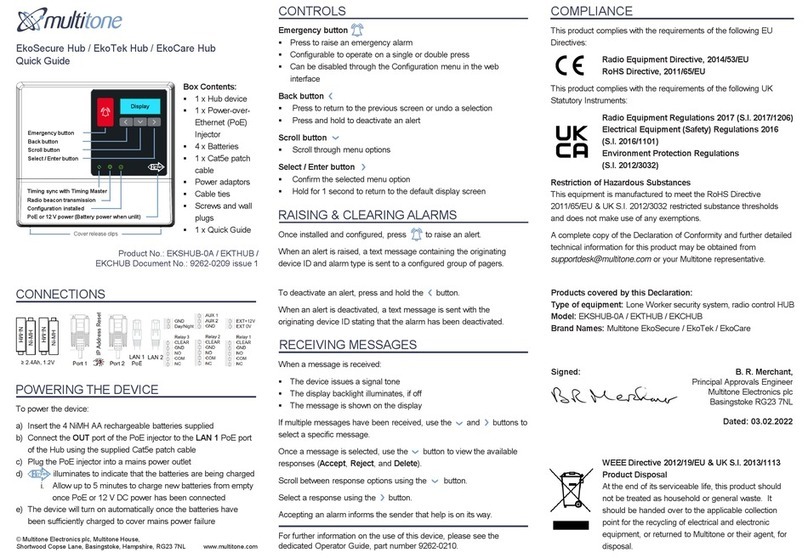www.multitone.de
Multitone Elektronik International GmbH, Roßstr. 11, 40476 Düsseldorf, Germany
Weitere Informationen über die Verwendung dieses Geräts finden Sie
in der EKSHUB-Bedienungsanleitung, Dokumentnummer 9262-0116.
B. R. Merchant,
Hauptzulassungsingenieur
Multitone Electronics plc
Basingstoke RG23 7NL
Datum: 23.02.2022
Unterschrift:
EEAG-Richtlinie 2012/19/EU & Produktentsorgung
Am Ende der Nutzungsdauer darf dieses Produkt nicht
als Hausmüll oder allgemeiner Abfall behandelt
werden. Es ist an der entsprechenden Sammelstelle
für das Recycling von Elektro- und Elektronikgeräten
abzugeben oder an Multitone bzw. ihren Vertreter zur
Entsorgung zu retournieren.
MELDUNGEN EMPFANGEN
Beim Empfang einer Meldung gibt das Gerät einen Signalton aus, bei
ausgeschaltetem Display leuchtet die Hintergrundbeleuchtung des
Displays und zeigt die Meldung auf dem Display an.
Wenn mehrere Meldungen eingetroffen sind, kann eine bestimmte
Meldung mitden Tasten und ❯gewählt werden.
Nachdem eine Meldung gewählt worden ist, mit der Taste die
verfügbaren Reaktionen (Annehmen, Ablehnen, und Löschen)
anzeigen.
Die gewünschte Option mitder Taste ❯wählen.
Wenn eine Alarm angenommen wird, wird der Absender informiert,
dass Hilfe auf dem Wegist.
❮
❮
ALARMAUSLÖSEN UND LÖSCHEN
Nach Installation und Konfiguration drücken, um einen Alarm
auszulösen.
Wenn ein Alarm ausgelöst wird, wird eine Textmeldung mitder Identifi-
kation des sendenden Geräts und dem Alarmtyp an die konfigurierte
Pagergruppe gesendet.
Um einen Alarm zu deaktivieren, die Taste ❮gedrückt halten.
BEDIENELEMENTE
Notsignal-Taste
▪Diese drücken, um ein Notsignal auszulösen
▪Sie kann konfiguriert werden, so dass sie einmal oder zweimal
gedrückt werden muss.
Taste ‚Zurück‘ ❮
▪Drücken, um zur vorherigen Anzeige zurückzukehren oder um eine
Auswahl rückgängig zu machen
▪Gedrückt halten, um einen Alarm zu deaktivieren
Bildlauftaste
▪Zum Durchlaufen der Menüoptionen
Taste ‚Auswahl/Eingabe‘❯
▪Zum Bestätigen der gewählten Menüoption
▪1 Sekunde halten, um zur Standardanzeige zurückzukehren
❮
Einschalten des Geräts:
a) Die 4 mitgelieferten NiMH-Akkus Größe Mignon/AA einlegen
b) Den Port OUT des PoE-Injektors mit dem mitgelieferten
Patchkabel Cat5e an PoE-Port LAN 1 des EKSHUB
anschließen.
c) Den PoE-Injektor an Netz anschließen
d) leuchtet auf, was anzeigt, dass die Akkus aufgeladen
werden
i. Bis zu 5 Minuten verstreichen lassen, damit sich die
neuen Akkus aufladen können, nachdem PoE oder 12 V
DC angeschlossen worden ist
e) Das Gerät schaltet sichautomatisch ein, wenn die Akkus
ausreichend geladen sind, um einen Netzausfall zu überbrücken
STROMVERSORGUNG DES GERÄTS
EkoSecure®Zentrale
Kurzanleitung
Produktnummer: EKSHUB
D okumentnummer: 9262-0115 Ausgabe 1
Inhalt des Kartons:
▪1 x EKSHUB
▪1 x Power-over-
Ethernet (PoE)
Injektor
▪4 x Akkus
▪1 x Patchkabel
Cat5e
▪Kabelbinder
▪Schrauben und
Dübel
▪1 x Kurzanleitung
Notsignal-Taste
Taste ‚Zurück'
Bildlauftaste
Taste ‚Auswahl / Eingabe‘
Zeitsynchronisation mit
Timing-Master
Funkbakensender
Konfiguration installiert
PoE oder 12V (Batteriestrom, wenn dies nicht leuchtet)
Display
Verschlussclips der Frontplatte
ANSCHLÜSSE
≥ 2.4 Ah, 1.2 V
Ni-MH
Ni-MH
Ni-MH
Ni-MH
Ser. 1 Ser. 2 LAN 1
PoE LAN 2
GND
Tag/Nac.
Relais 3
CLEAR
GND
NO
COM
NC
Relais 2
CLEAR
GND
NO
COM
NC
Relais 1
CLEAR
GND
NO
COM
NC
AUX 2
GND
AUX 1 EXT+12 V
EXT 0 V
IP-Adresse
zurücksetzen
Sie können ein vollständiges Exemplar der Konformitätserklärung
und weitere detaillierte Informationen über dieses Produkt von
supportdesk@multitone.com oder Ihrem Multitone-Vertreter erhalten.
KONFORMITÄT
Dieses Produkt entspricht den Anforderungen der folgenden
EU-Richtlinien:
Richtlinie 2014/53/EU über die Bereitstellung von
Funkanlagen; RoHS-2-Richtlinie 2011/65/EU
Die Produktakkreditierung umfasst auch die Zertifizierung durch
die DGUV entsprechend den folgenden Standards:
Überwachungsanlagen - Drahtlose
Personen-Notsignal-Anlagen für
Einsatz von
Diese Erklärung bezieht sich auf die folgenden Produkte:
Art des Geräts: Personen-Notsignal-Empfangs-Zentrale
Modell: EKSHUB Markenname: Multitone EkoSecure®
Einschränkung der Verwendung gefährlicher Stoffe
Dieses Gerät wird entsprechend den Grenzwerten
eingeschränkter
hergestellt und nimmt keine Befreiungen in Anspruch.
gefährliche Alleinarbeit
DIN VDE V 0825-1;
Personen-Notsignal-Anlagen,
DGUV-Regel 112-139.
Stoffe nach RoHS-2 Richtlinie 2011/65/EU
Sie kann über das Konfigurationsmen der Web-Oberfläche
▪
deaktiviert werden.
GS-Zertifikat ET 22016