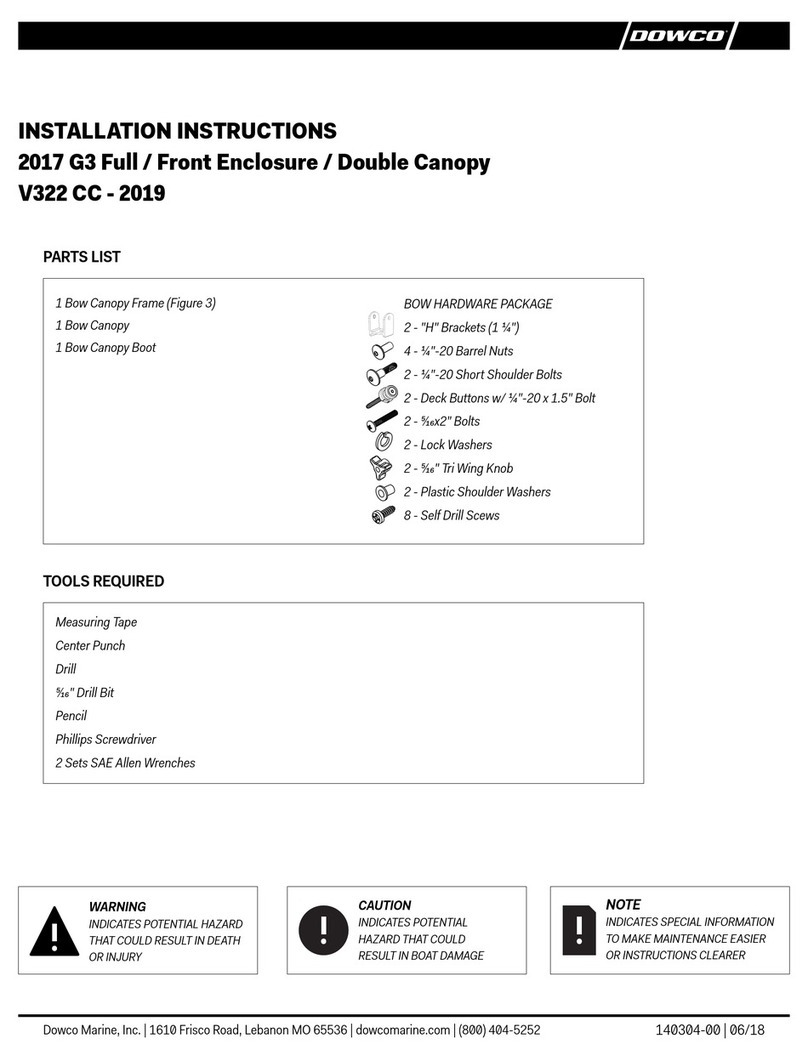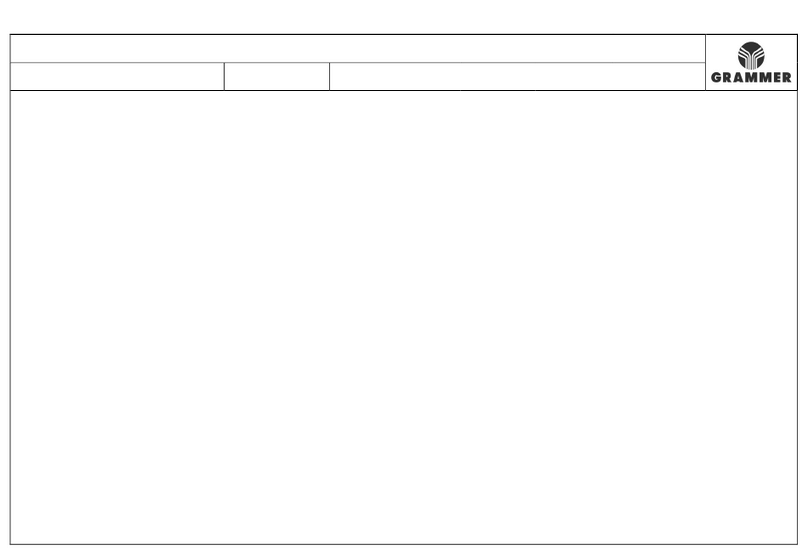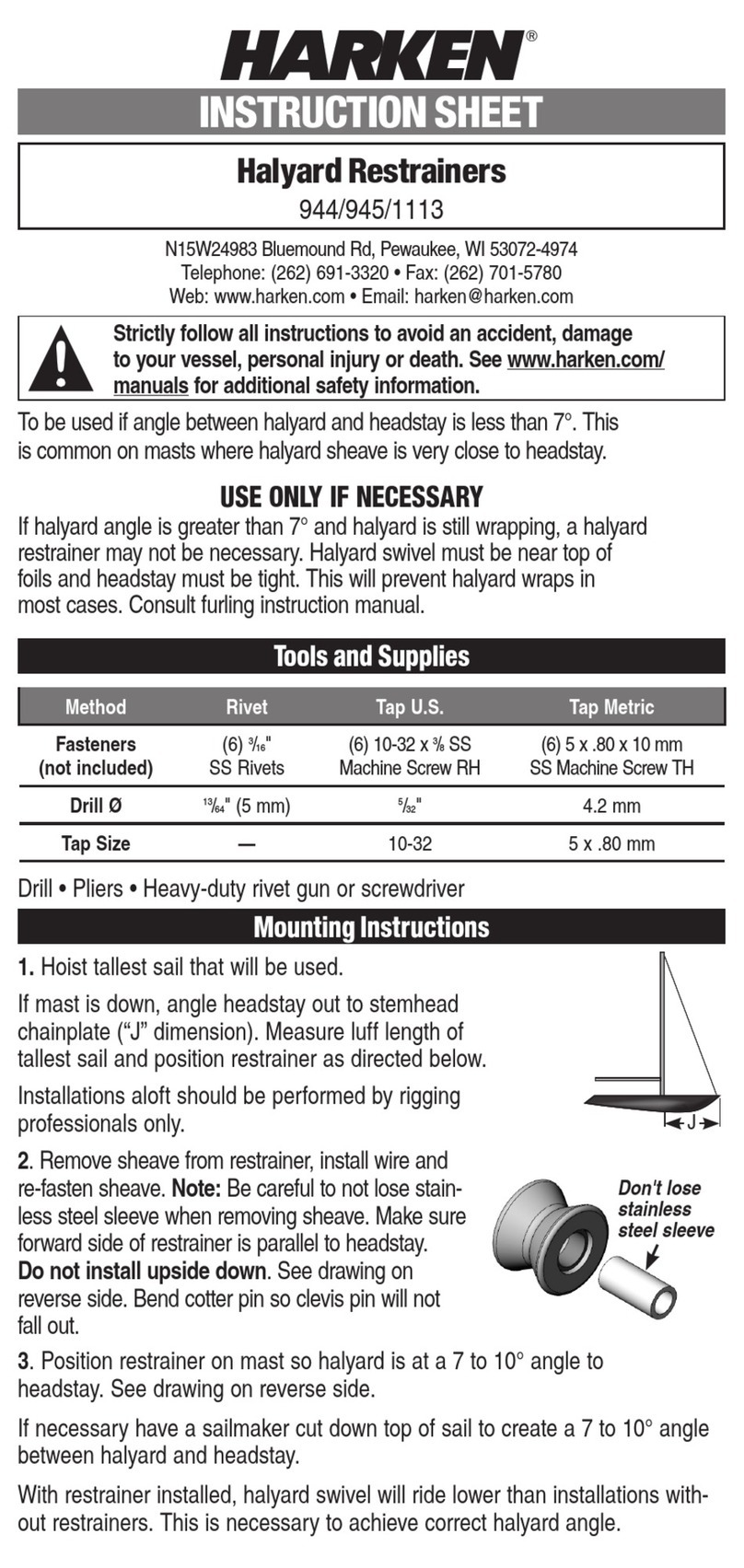SAE J1939:
Water vehicles with engines suporting SAE J1939: MerCruiser, Volvo Penta, Crusader, Flagship Marine, Ilmor Marine Engines, Indmar,
Kodiak Marine, Marine Power и др.
Universal
Any petrol injection engine with electronic ignition control; no connection to the engine control unit, without diagnostics.
10/11Corvet
Motors with ECU ABIT 10/11 Corvet (utility vehicles, all-terrans, trikes, water vehicles).
Carburetor
Carburetor engine with mechanic interrupter or electronic switchboard, without diagnostics.
EVINRUDE
All motors E-TEC, FICHT, DI
from 1999 to 2018
Е-ТЕС: 25НР, 30НР, 40НР, 50НР, 55НР,
60НР, 65НР, 75НР, 90НР, 115НР,
130НР, 150НР, 175НР, 200НР,
225НР, 250НР, 300НР.
FiСНТ: 75НР, 90НР, 115НР, 135НР, 150НР,
175НР, 200НР, 225НР, 250НР.
DI: 100НР, 115НР, 135НР, 150НР, 175НР,
200НР, 225НР, 250НР
Transmits to NMEA2000 network
List of parameters which the trip computer transmits to NMEA2000 network (can be transmitted to the chartplotter).
7Average consumption per 100 km per trip 13 Speed
1 Roll, degree 8 The cost of trip 14 Engine RPM
2 Pitch, degree 9 Date / time 15 Fuel consumption l/100 km; l/h
3Trip time 10 Fuel tank level 16 injection time
4 The amount of fuel used per trip 11 fuel mileage forecast 17 temperature (external sensor, optional)
5 Trip mileage 12 battery voltage 18 trim
6 Average speed per trip
Universal mode (without diagnostics)
Parameters for carburetor ingines
1Roll, degree 5Average speed per trip 9Engine RPM
2Pitch, degree 6Date / time 10 temperature (external sensor, optional)
3Trip time 7Battery voltage 11 Trim
4Trip mileage 8Speed 12 Fuel consumption l/100 km; l/h
1Engine RPM 6Battery voltage 11 Number of gear
2Fuel pressure 7Fuel consumption 12 ECU trouble codes
3Engine oil pressure 8Engine hours 13 Trim
4Engine oil temperature 9 Engine load 14 ECU voltage
5Coolant temperature 10 Fuel tank level
NMEA2000 (water vehicles compatible with the NMEA200)
-4-
Evinrude basic parameters 18 Oil injection 36 Поправка по времени
1rpm 19 Oil supply frequency 37 Калибровка дросселя
2Cylinder 1 temperature 20 Oil consumption 38 Ignition Volts
3Inlet air temperature Evinrude service records 39 Eng Serial Number
4Throttle % 21 running-in mode 40 Eng Model Number
5Trim 22 Ignition key on hours 41 Eng Model Suffix
6Battery voltage 23 Ignition key on minutes 42 Eng Horsepower
7Fuel consumption 24 Ignition key on seconds 43 EMM Serial Number
8Cylinder 2 temperature 25 Engine run time hours 44 Eng Max Spd(rpm)
9Oil pressure 26 Engine run time minutes 45 Max Temp port
Evinrude additional parameters 27 Engine run time seconds 46 Max Temp stbd
10 Switch on neutral переключатель на нейтрали 28 EMM run time hours 47 EMM Max Temp
11 Water in fuel 29 EMM run time minutes Evinrude diagnostic data (the Service Interval display)
12 Pressure 30 EMM run time seconds 48 Current trouble codes
13 ЕММ temperature 31 Bootstrap 49 Saved trouble codes
14 Charge current 32 No oil period 50 Trouble codes history
15 System voltage 33 Number of starts 51 RPM profile (by usage time)
16 Throttle volt 34 Oil type 52 Temperature profiles (for 1, 2 cylinders, EMM)
17 Water pressure 35 Running-in duration + Faults reading and reset
J1939 parameters 15 Effective gear ratio 30 Rail fuel pressure
1Speed 16 NOx level 31 Rated Friction - Torque Percentage
2RPM 17 О2 level 32 Maximum torque
3Consumption /100 18 NOx sensor status 33 Limit RPM
4Consumption / h19 Heater failure 34 Fuel temperature
5Engine coolant temperature 20 NOx sensor failure 35 Oil level
6 Engine control mode 21 О2 sensor failure 36 Coolant pressure
7 Retarder mode 22 Required % coolant fan speed 37 Coolant level
8 Actual retarder torque 23 Coolant fan status 38 Parking brake
9 MAX retarder torque 24 Coolant fan speed 39 Atmosphere pressure
10 ABS is active 25 Front axle speed 40 Exhaust gas temperature
11 Gearbox output speed 26 Mechanical fault lamp status 41 Automatic transmission filter replacement
12 Gearbox input shaft speed 27 Immediate stop red lamp status 42 Automatic transmission oil resource
13 28 43 ECU trouble codes, reset trouble codes
14 Current torque 29 + Faults reading and reset
Accelerator Pedal Idle Position Sensor Fault Warning Yellow Lamp Status
Emission fault lamp status
Korvet basic parameters 2 Estimated gear ratio 13
1 Ignition advance angle 3 Additional fuel supply 14 Coolant pressure
2 Fuel injection pulse duration 4 Canister purge valve position 15 Oil pressure
3Coolant temperature 5 Absolute pressure 16 Fuel temperature
4 Throttle position 6 Total fuel supply 17 Exhaust gas temperature 1
5 Estimated gear number in the gearbox 7 Set idle speed 18 Exhaust gas temperature 2
6 The actual position of the idle speed control 8 Average L-probe correction factor 19 Oil temperature #2
7 Fuel pressure 9 L-probe correction factor 20 Coolant temperature #2
8 Engine oil temperature 10 Total engine running time 21 Current air/fuel ratio
Korvet additional parameters 11 Mileage 22 Target air/fuel ratio
1 Уровень сигнала детонации 12 23 ECU trouble codes, reset trouble codes
+ faults reading and reset
Engine operation time when the permissible temperature
is exceeded
Engine operation time when the permissible speed
is exceeded