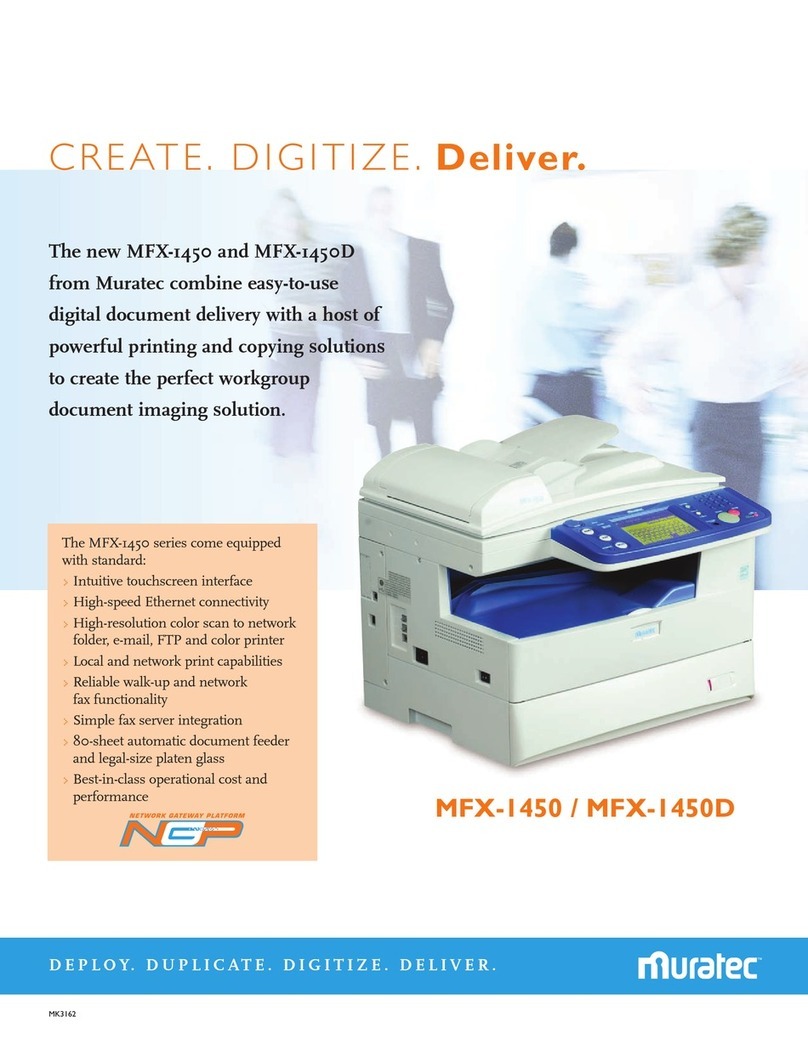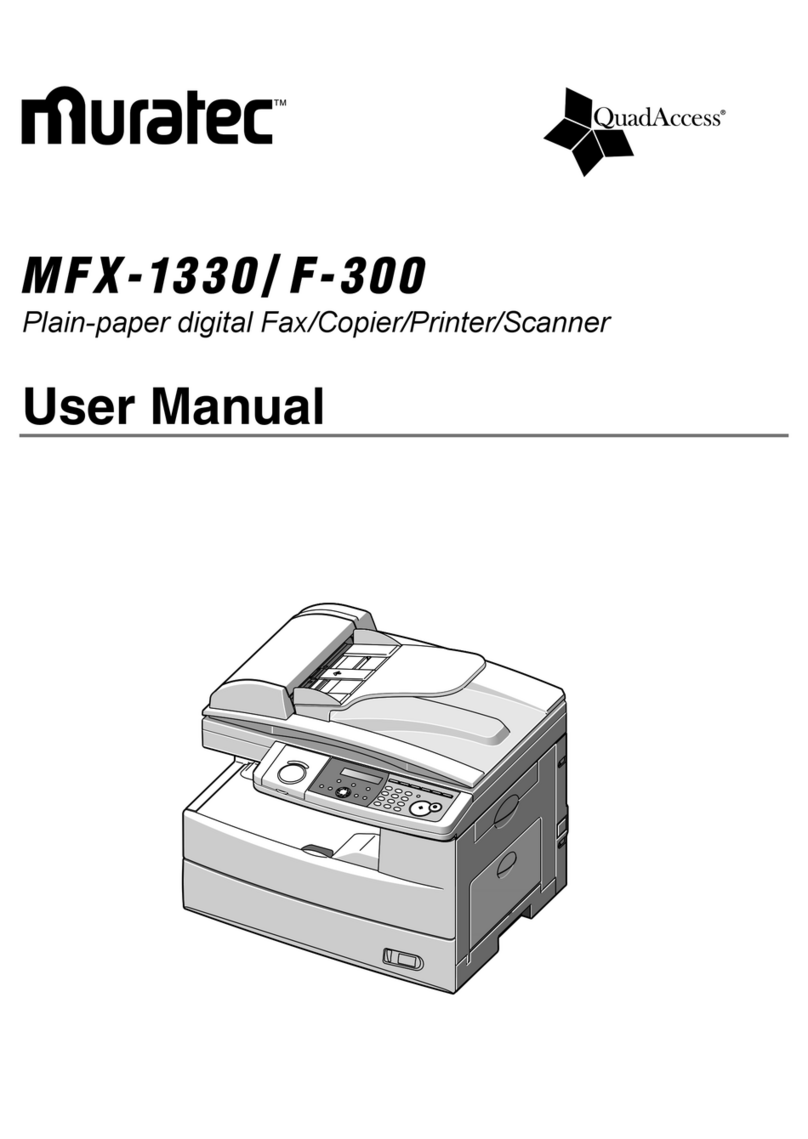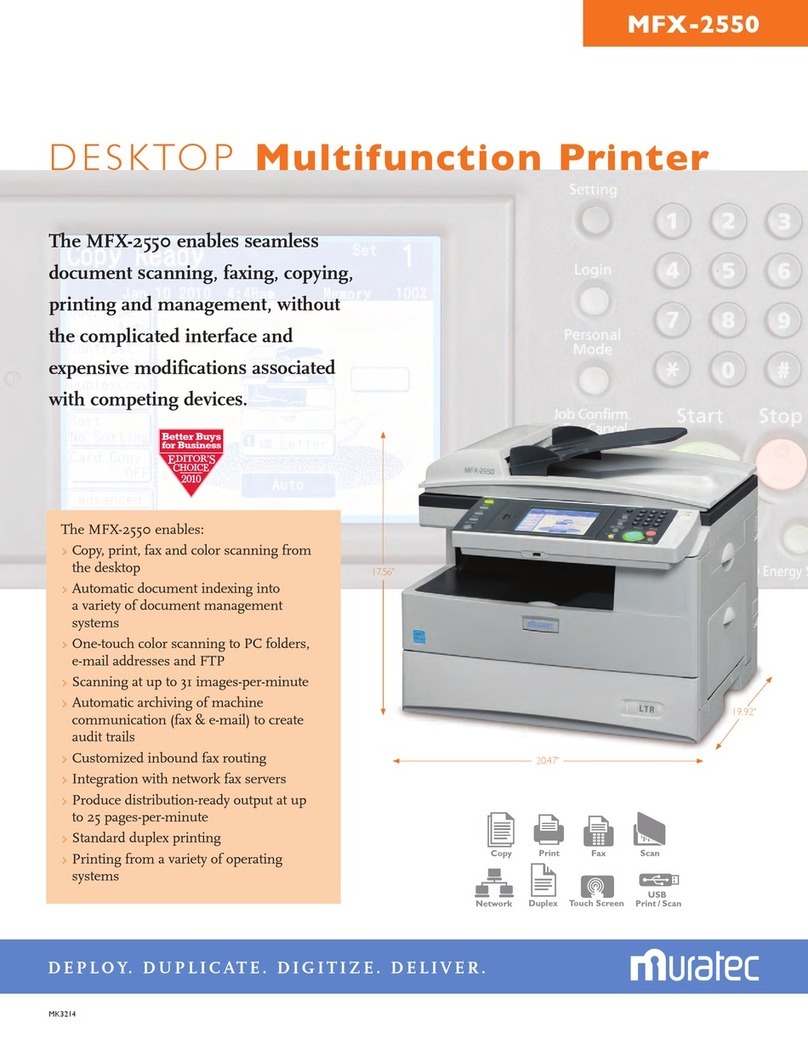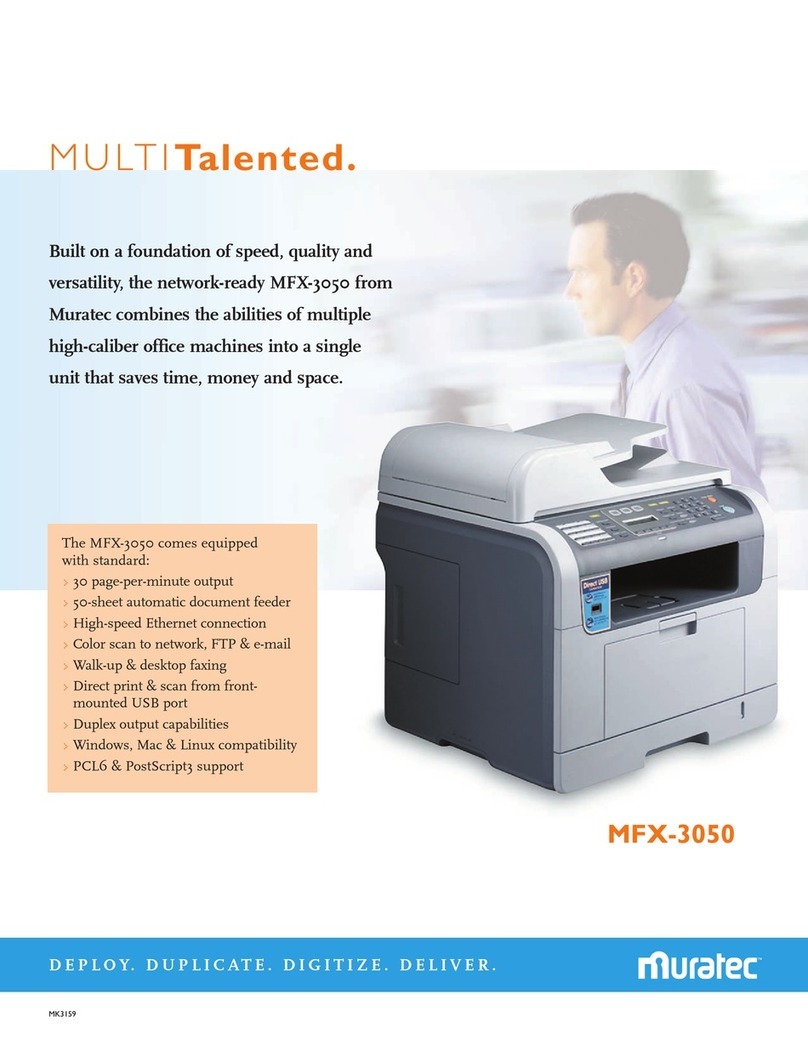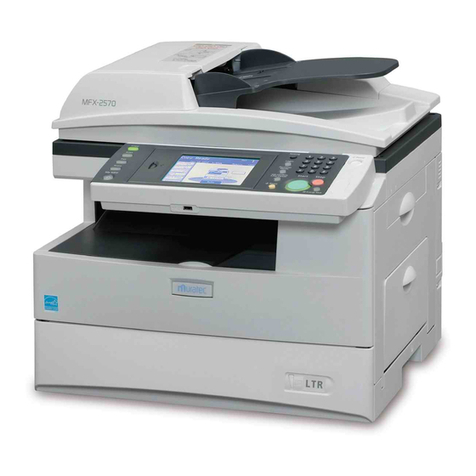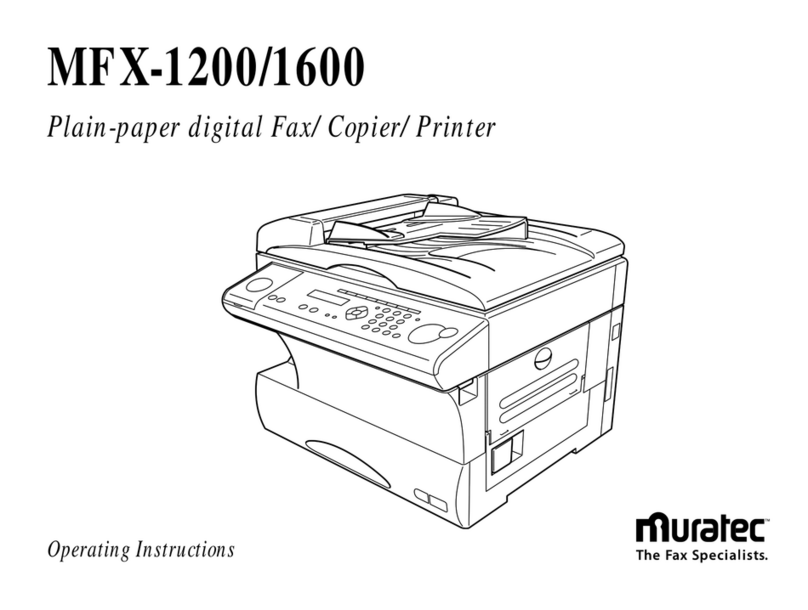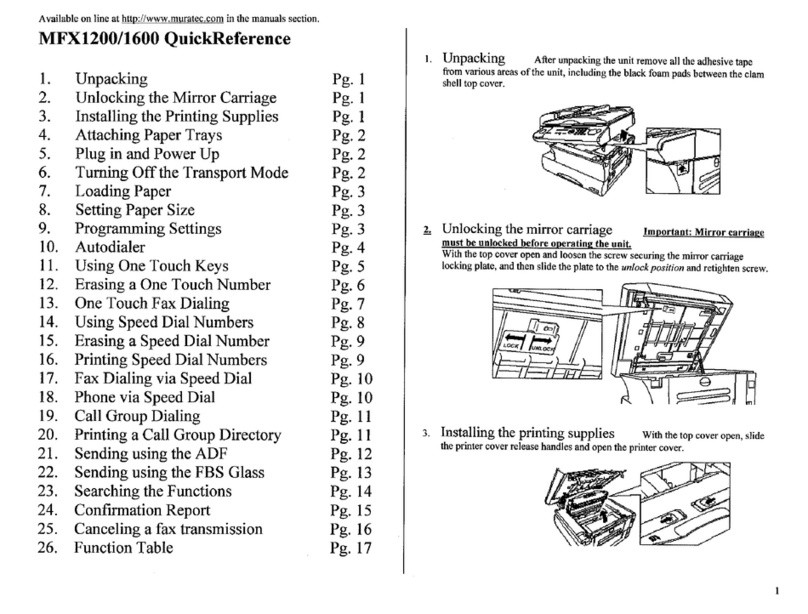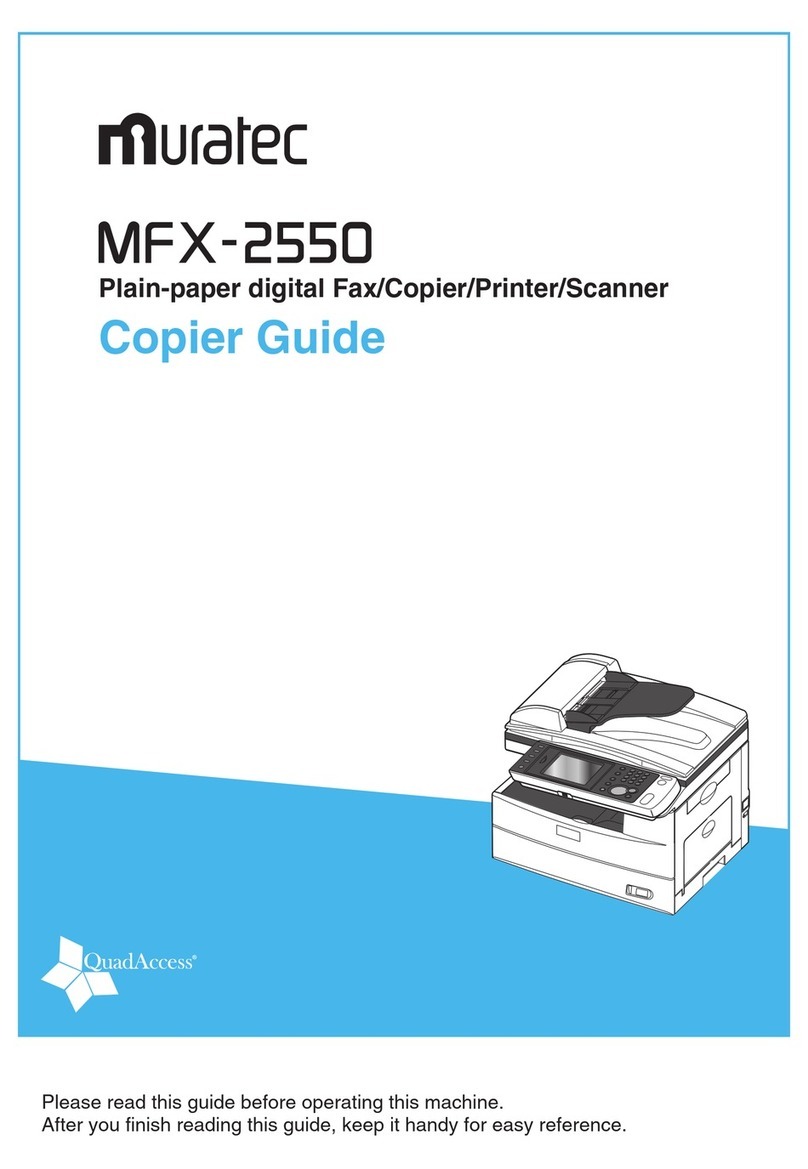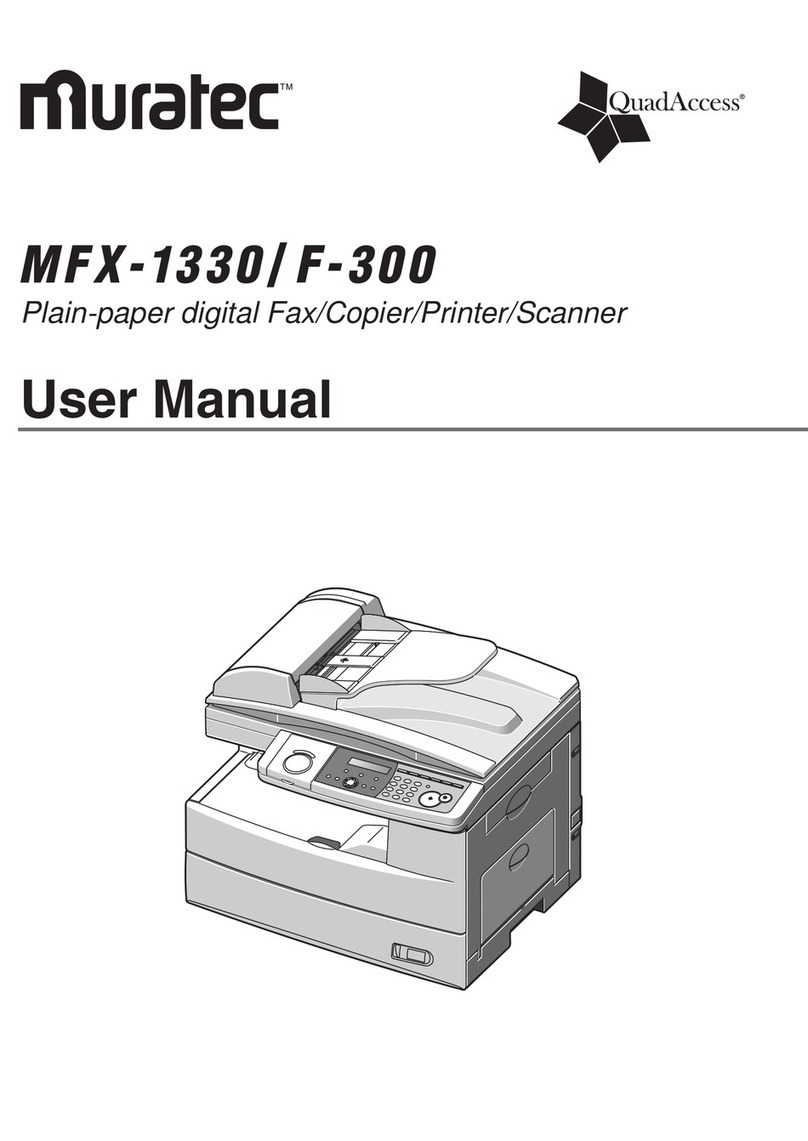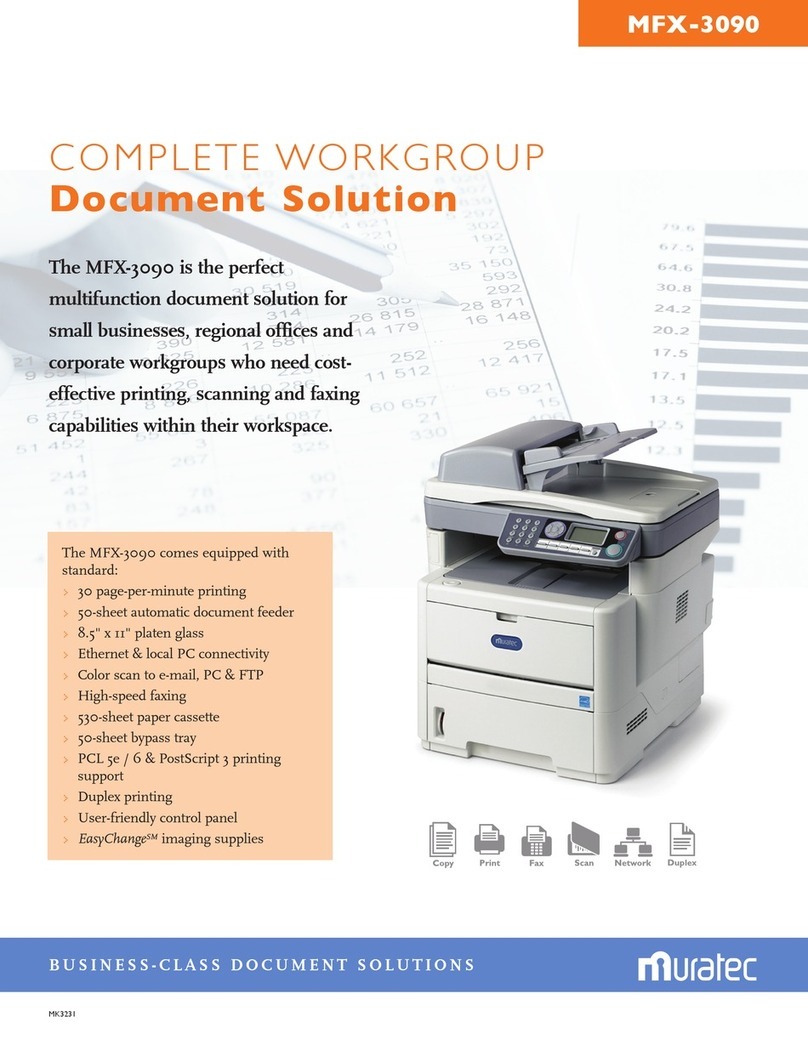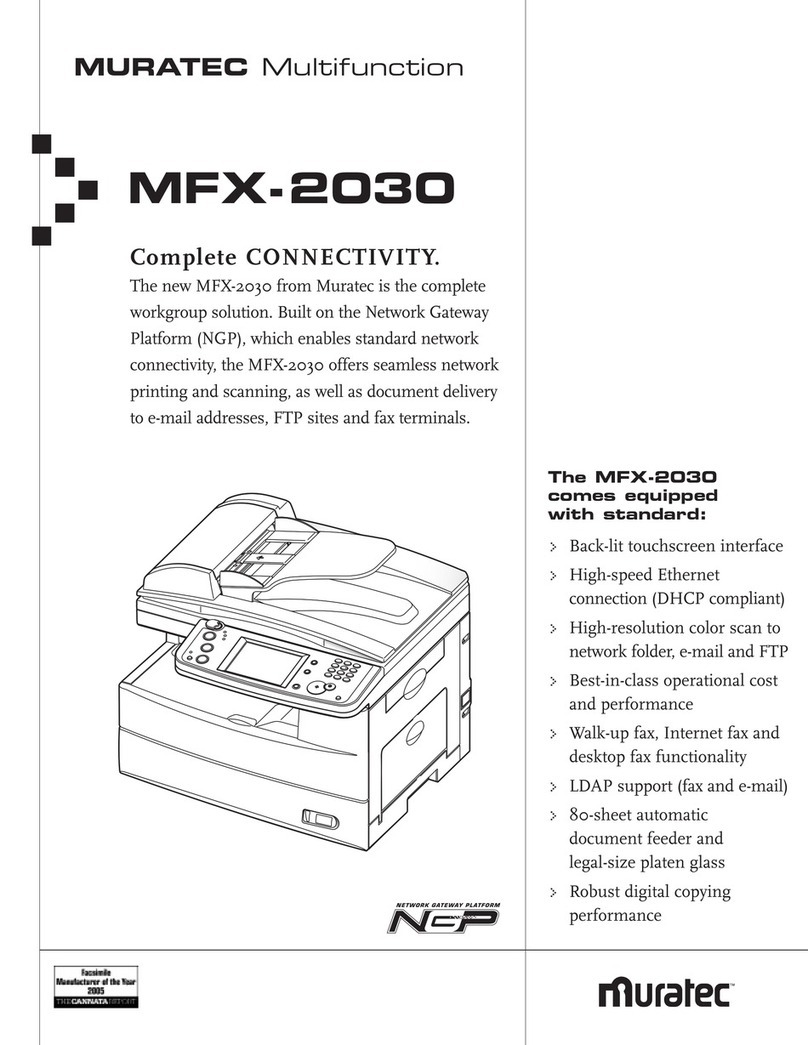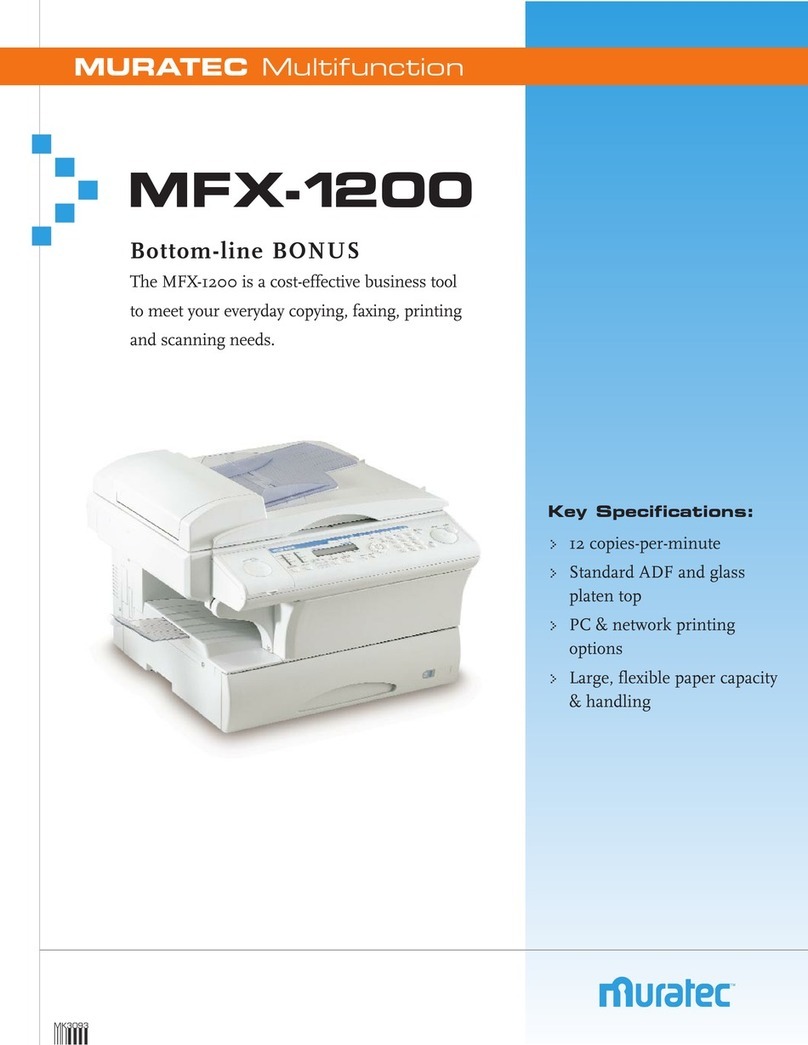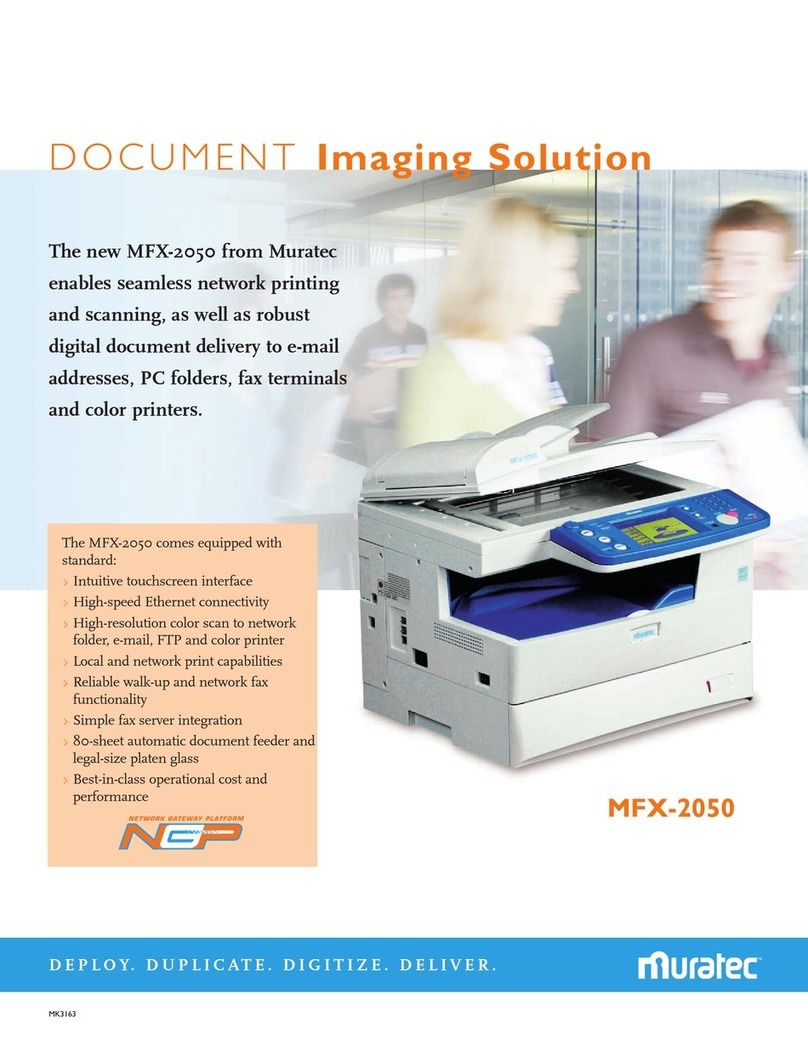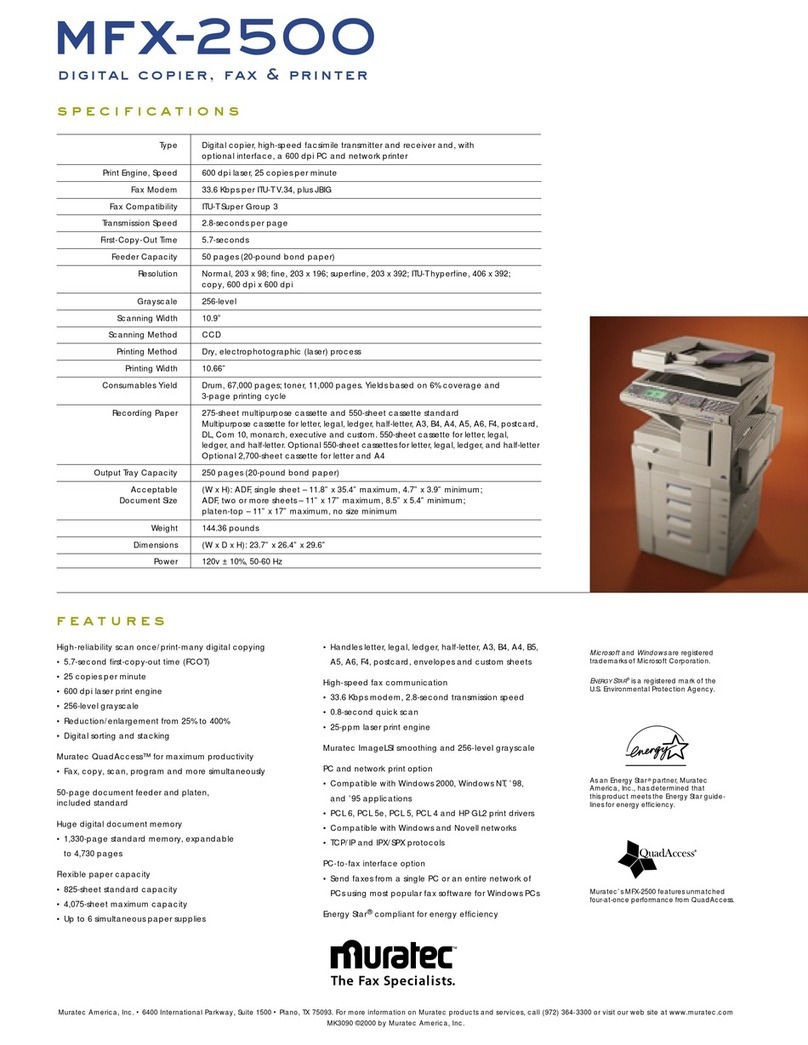Muratec America, Inc.
3301 East Plano Parkway, Suite 100, Plano, Texas 75074
For more information on Muratec products or services,
call (469) 429-3300 or visit our web site at www.muratec.com
As an ENERGY STAR® partner, Murata Machinery, Ltd. has determined that these products meet the
ENERGY STAR® guidelines for energy efficiency.
Muratec and the Muratec logo are trademarks and/or registered trademarks of Murata Machinery, Ltd. or
its subsidiaries in the United States and other countries.
Other names, such as those of products of other companies, are the trademarks or registered trademarks
of their respective companies.
All specifications subject to change without notice.
Type
Print/Copy Process; Toner Type
Monthly Duty Cycle
Print/Copy Speed
Print/Copy Resolution
Scan Speed/Resolution
Scan File Formats
Memory/Hard Disk Drive
Gradation
Original Size
Warm Up Time (Full Color/B&W)
First Copy Time
Copy Quantity
Magnification
Color Modes
Copy Exposure Modes
Faxing (Optional)
Fax Transmission Speeds
Fax Exposure Modes
Standard Paper Capacity
Maximum Paper Capacity
Document Feeder
Power Requirements/Consumption
Dimensions (WxDxH)/Weight
Options
Available Print/Copy Functions*
Available Scan Functions*
Available Fax Functions*
Applications Network & Device Management:
User Tools:
Optional Software Enterprise Suite:
Processor
Memory/HDD
Page Description Language
Fonts
Print Drivers PCL6:
PS3:
XPS:
Mac:
Interface
Protocols