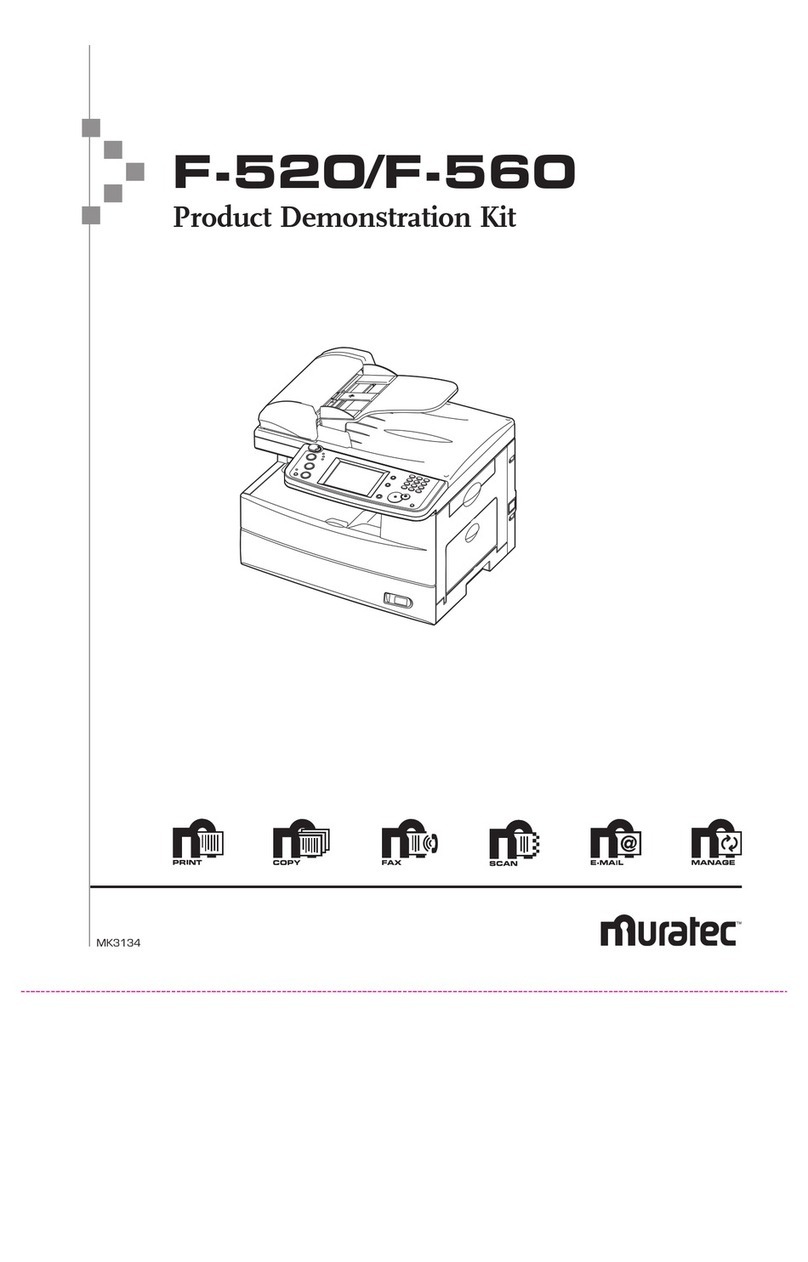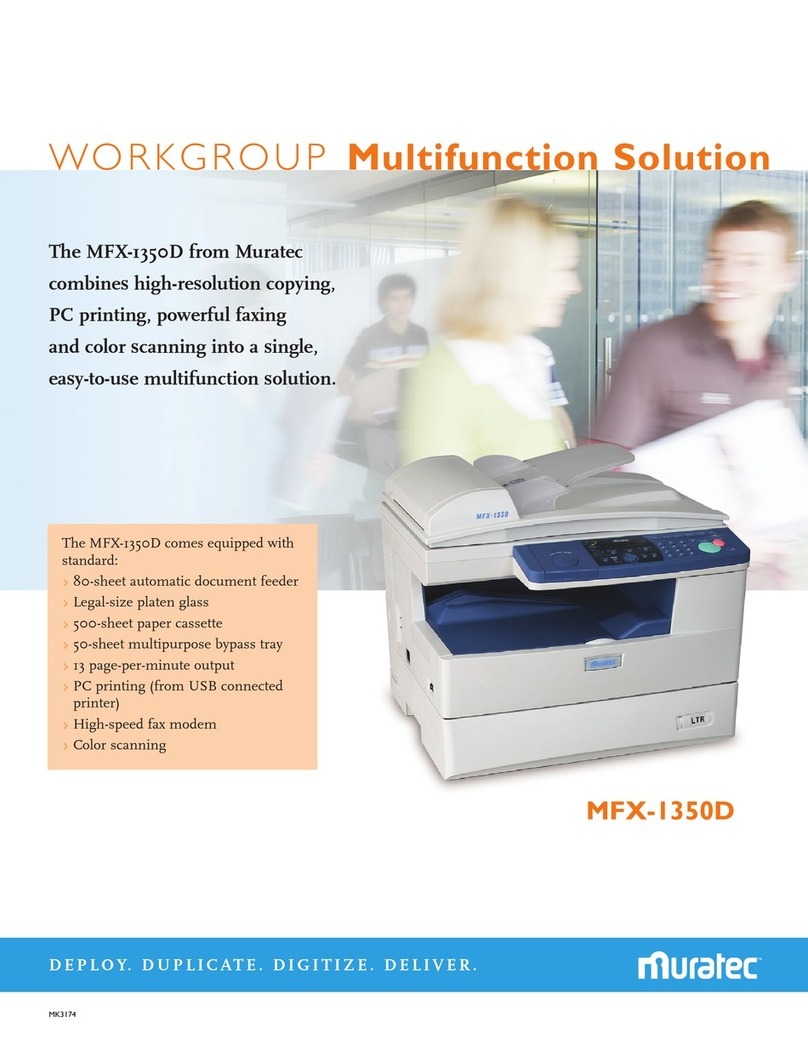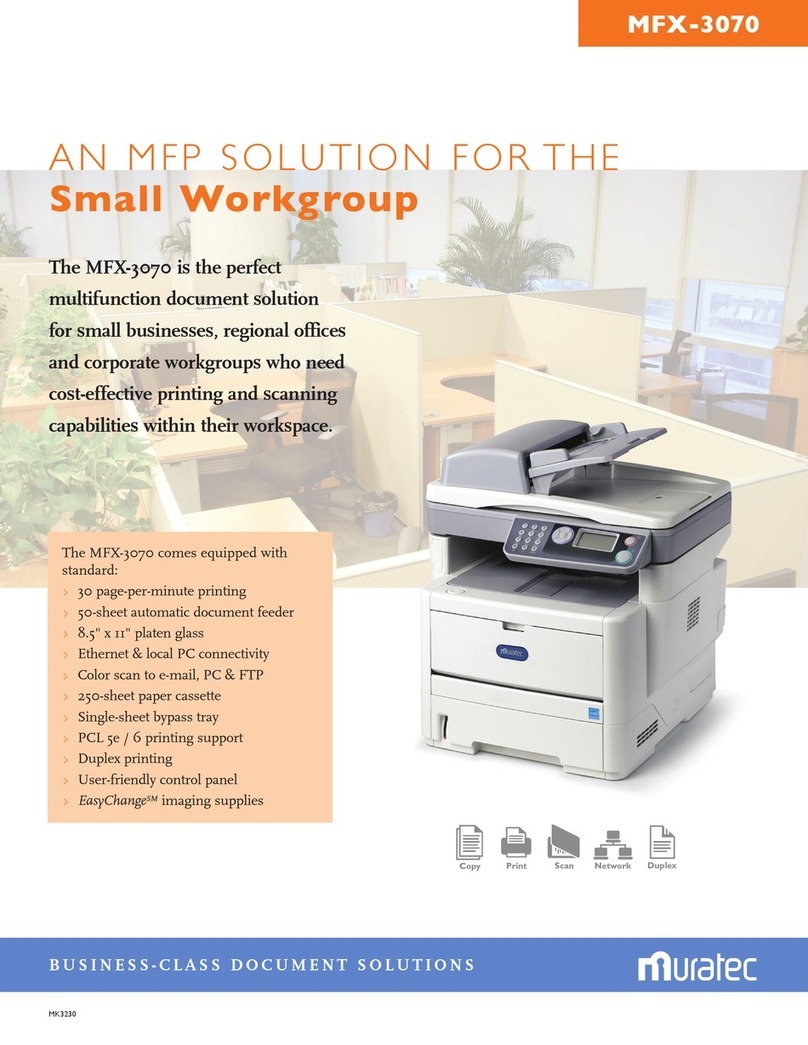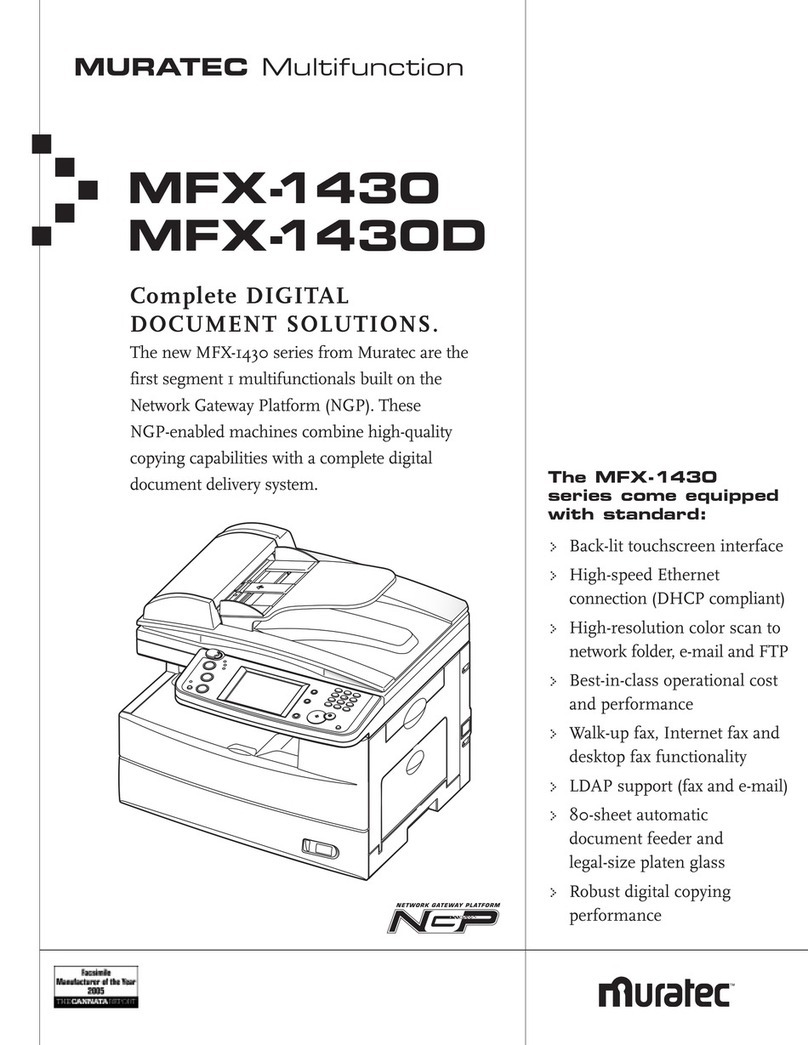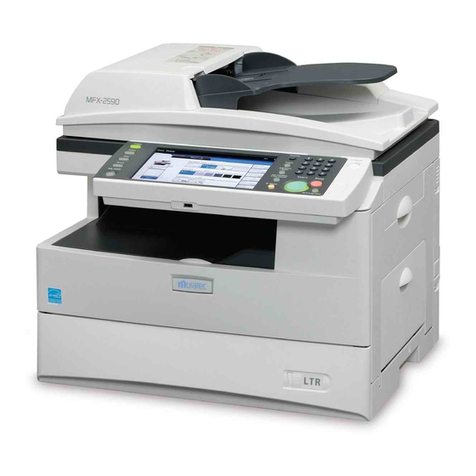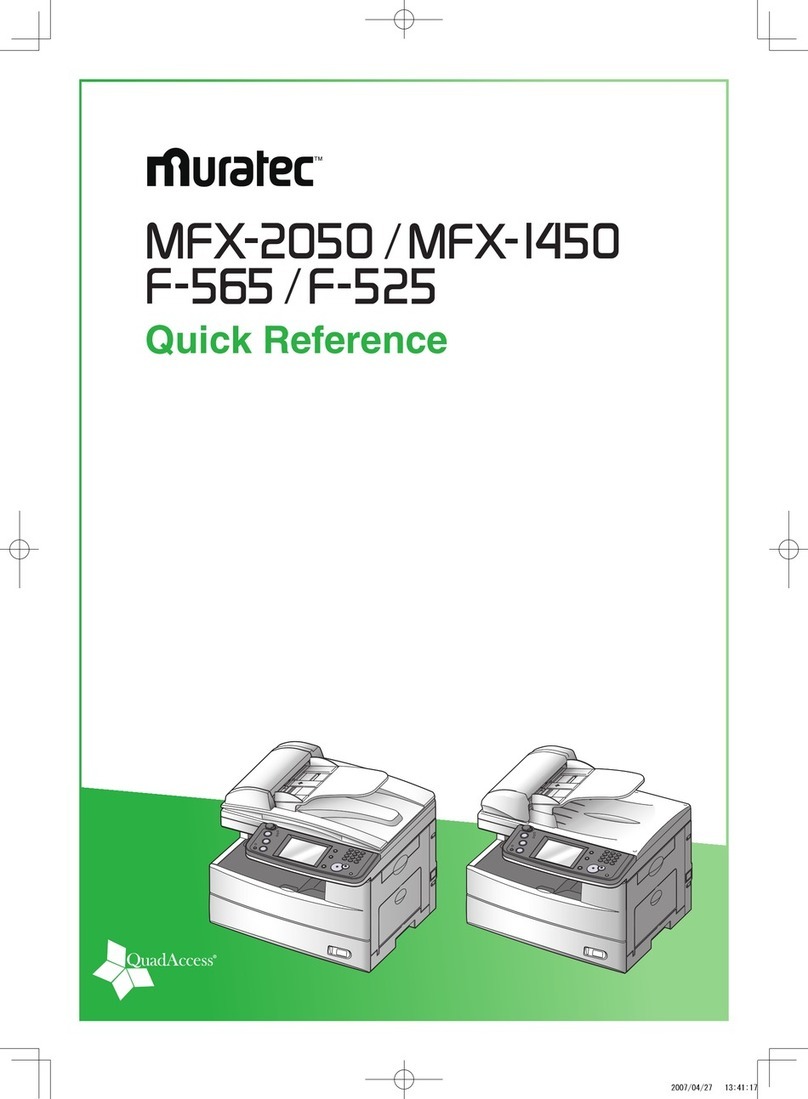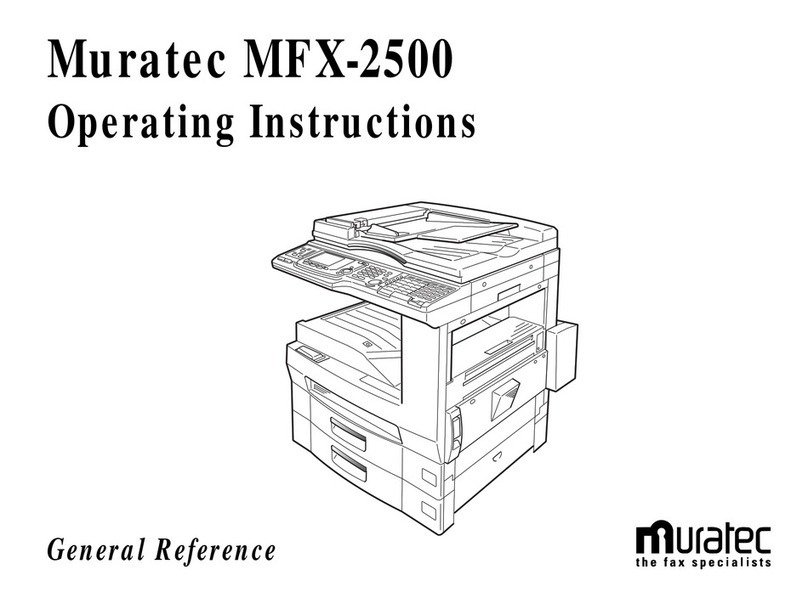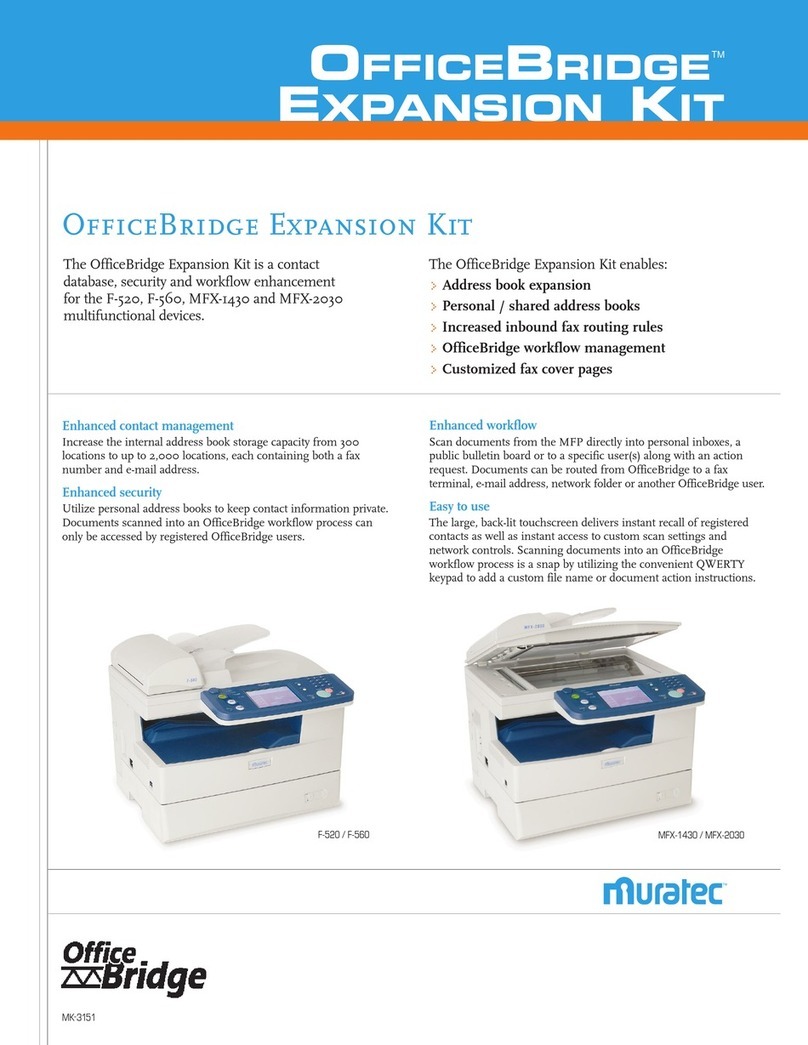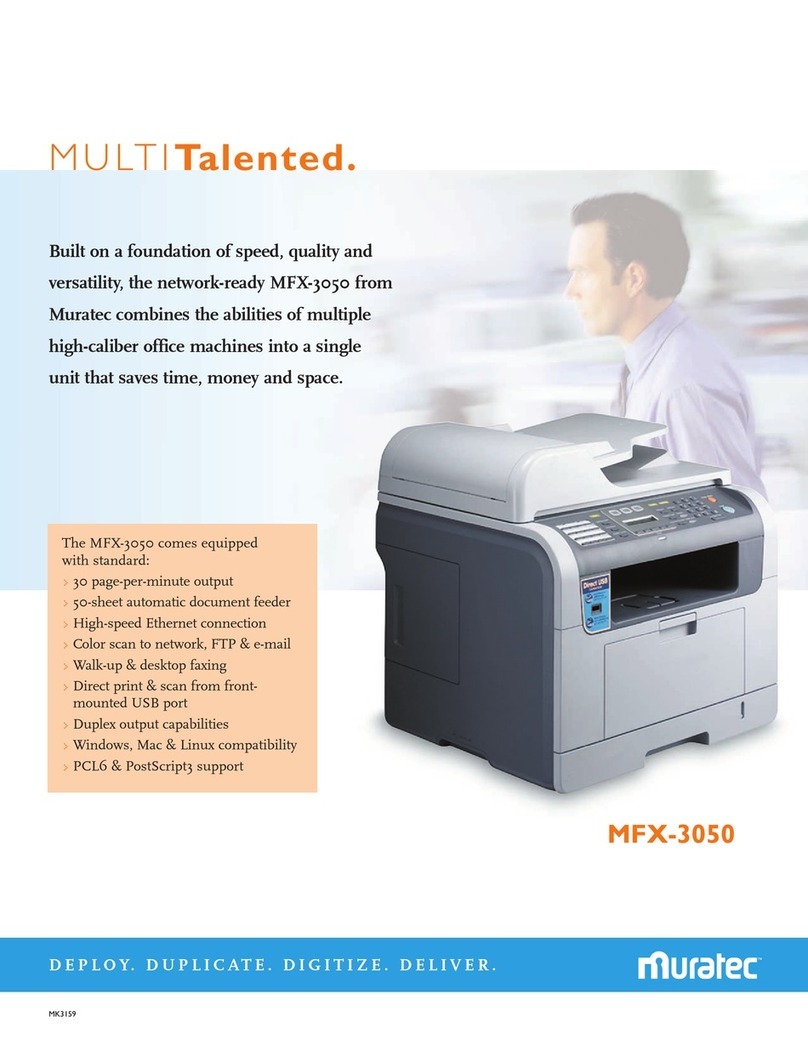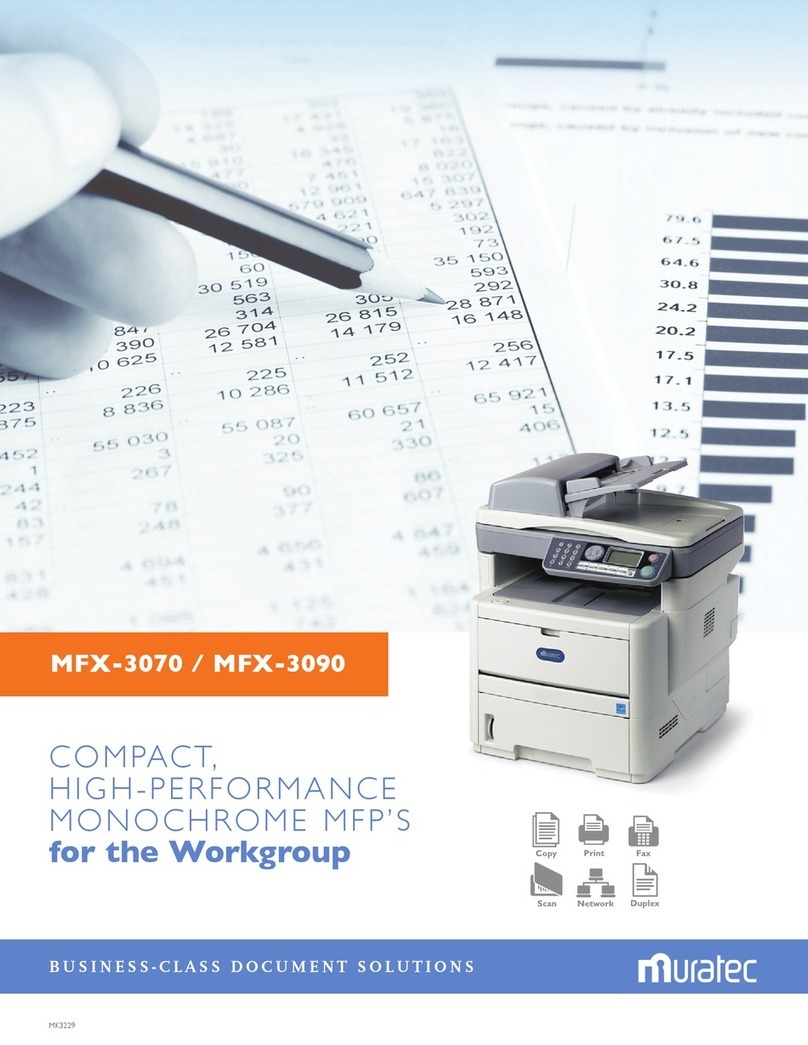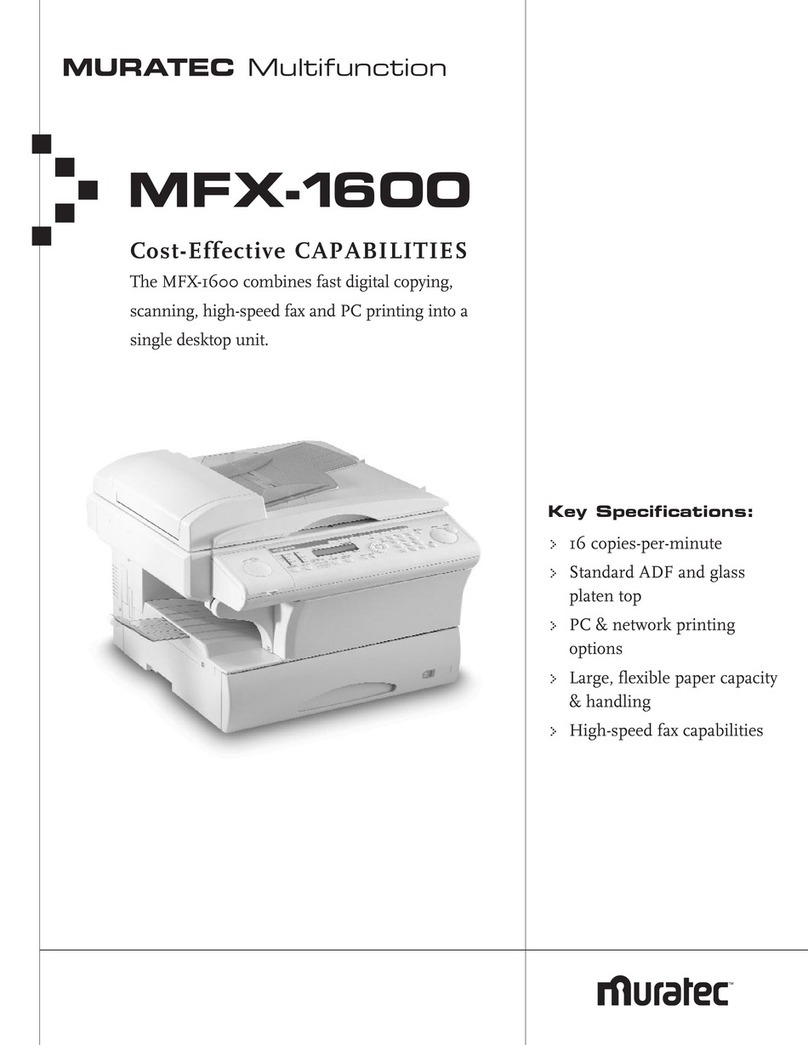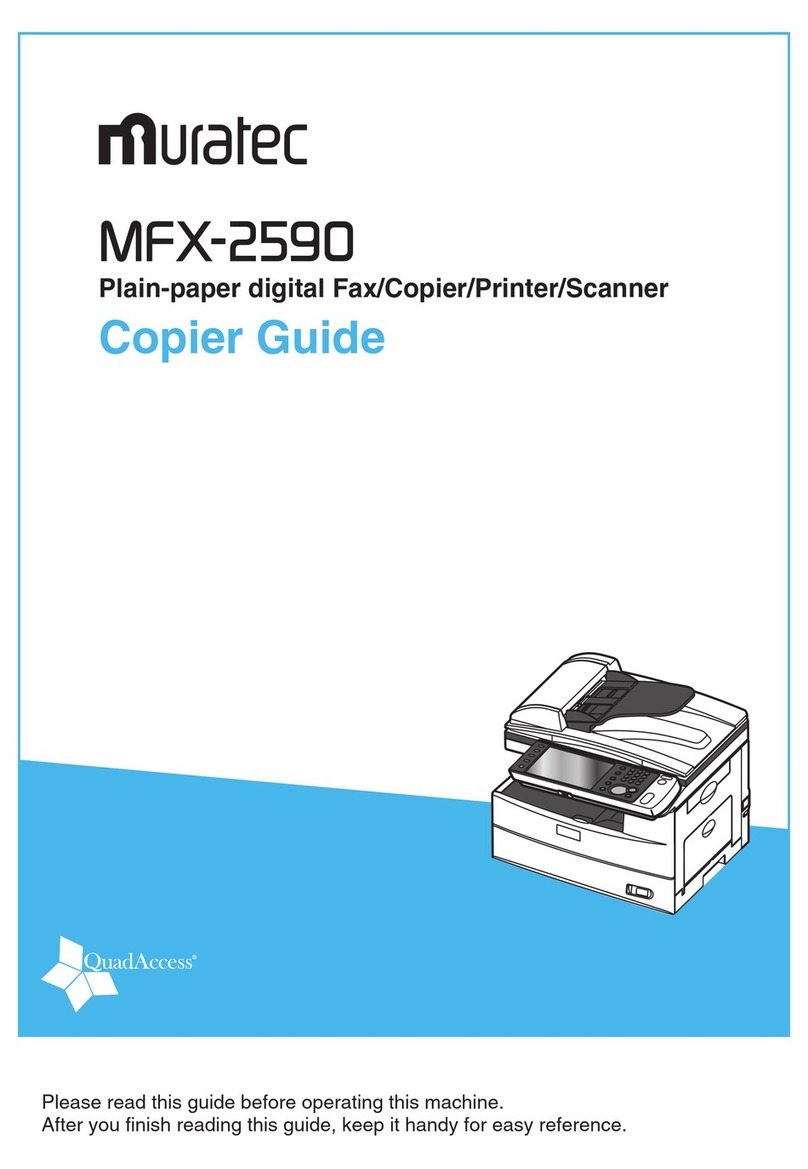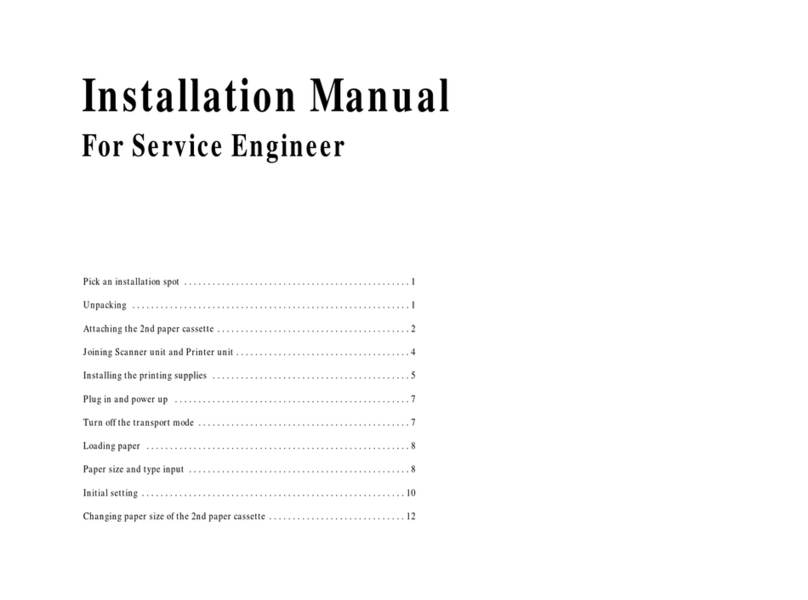FEATURES AND BENEFITS
MK3231
Muratec America, Inc.
3301 East Plano Parkway, Suite 100, Plano, TX 75074
For more information on Muratec products or
services, call (469) 429-3300 or visit our web site at
www.muratec.com
Exceptional Monochrome Output
> The high-definition LED print engine produces exceptional
output at up to 30 pages-per-minute
> Reduce paper consumption and day-to-day operational costs by
utilizing duplex print and copy capabilities
50-sheet automatic document feeder / letter-size platen glass
> Enables copying, scanning or faxing of large jobs without
having to separate them into multiple sets
> Platen glass enables the copying, scanning or faxing of
documents that are not appropriate for the document feeder
Flexible paper configuration
> Standard 530-sheet front-loading paper cassette
> 50-sheet multipurpose bypass tray is the perfect solution
for printing on letterhead, labels, waterproof graphics and
specialty media
> Additional 530-sheet paper cassette can be added for increased
handling and performance (1,110-sheet maximum capacity)
Intuitive operation
> Simple control panel layout allows for easy access to commonly
used functions. The MFX-3090 panel also includes fax one-
touch keys to simply fax sending.
> Compact footprint enables the MFX-3090 to be installed within
small offices or workgroups
> EasyChangeSM consumables can be easily accessed and
changed without any hassle or clean-up
High-resolution scanning
> High-resolution color scanner (4800 x 4800) captures photo
quality color images and crisp monochrome text
> Quickly digitize documents for delivery to e-mail addresses,
FTP sites and PC folders
> Capture documents as PDF, TIFF or JPEG images
> Create searchable documents using the optional ScanDocs
Professional Edition software
> Register up to 100 e-mail addresses to enable instant access to
scanning destinations
> Supports LDAP
Powerful printing solution
> Standard 10/100 BaseT Ethernet connection and high-speed
USB port
> Standard PCL 5e / 6 and PostScript 3 support enable printing
from Windows, Mac and Linux environments
> Flexible OS support: 32-/64-bit – Windows® 7, Vista®, XP,
Server 2008 and Server 2003;
64-bit – Server 2008 R2; Win 2000;
Mac Support - OS 10.3.9 to 10.6
High-speed fax operation
> Store up to 100 fax numbers in the address book for instant
recall
> Fax numbers can be accessed from the control panel enabling
instant sending
> Quickly broadcast documents to up to (100) recipients using
the broadcasting feature
SPECIFICATIONS – MFX-3090
As an ENERGY STAR® partner, Murata Machinery, Ltd. has determined that these
products meet the ENERGY STAR® guidelines for energy efficiency.
Muratec and the Muratec logo are trademarks and/or registered trademarks of
Murata Machinery, Ltd. or its subsidiaries in the United States and other countries.
Other names, such as those of products of other companies, are the trademarks or
registered trademarks of their respective companies.
All specifications subject to change without notice.
GENERAL
Recording Method LED
Monochrome Print Speed 30 pages-per-minute
User Interface LCD
Automatic Document Feeder 50 sheets
ADF Scan Position Face up
Standard Paper Capacity 580 (includes 50-sheet bypass)
Max. Paper Capacity 1,110 sheets
Cassette Paper Weight 17 – 32 lb. bond
Bypass Paper Weight 20 – 90 lb. index
Duplex Printing Standard
Duplex Scanning Manual
Output Tray Capacity 150 Sheets
Dimensions (H x W x D) 20.8" x 17.6" x 17"
Weight 41.9 lbs.
Toner Yield (Black) 12,000 impressions*
Drum Yield 25,000
Power Consumption 500w
(Operating Mode)
Power Consumption 10w maximum
(Power Save)
Noise Emissions 56 dBA
(Operating Mode)
Noise Emissions (Standby) 32 dBA
Ethernet Connection Standard 10/100 BaseT, RJ-45 Connection
Supported Network TCP/IPv4,TCP/IPv6, SMTP, POP3, HTTP,
Protocols SNMPv1/ v3, DHCP, DNS, LPR, BOOTP,
ARP, FTP, CIFS, LDAP, Bonjour, Web Services
Discovery, NetWare, EtherTalk, NetBEUI
LDAP Support Standard
Supported LDAP Servers Windows 2000 & 2003 Active Directory,
Windows NT 4.0 + MS Exchange 5.5,
Lotus Notes R5
Local Connection Standard USB 2.0
Memory 64 MB (Std) / 128 MB (Max)
* Based on ISO 19752.
COPY
Platen Glass 8.5” x 11”
First-Copy-Out-Time 14 seconds
Image Combination 2:1, 4:1
Zoom Ratio 25 – 400% (1% increments)
Number of Copies 1-99
SCAN
Resolution Up to 4800 x 4800 dpi
Scan to E-mail Standard
Supported Mail Server Lotus Mail Server 5.0, MS Exchange Server,
Applications RedHat 7.0 SendMail
E-mail Subject Templates Up to (5) e-mail subjects can be preregistered
Job Build (Scanning) Ye s
Scan to PC Folder Standard
Scan to FTP Standard
E-mail Address Book 100 locations
Scan File Formats PDF, TIFF, JPEG
Color Scan Speed 3 seconds-per-page (300 dpi)
Monochrome Scan Speed 2.2 seconds-per-page (300 dpi)
TWAIN / WIA Compliant Standard
PRINT
Processor Speed 297 MHz
Resolution Up to 600 x 2400 dpi
Page Description Language Standard PCL 5e / 6 & PostScript 3
Client OS Support 32-/64-bit – Windows®7,Vista®, XP,
Server 2008 and Server 2003;
64-bit – Server 2008 R2; Win 2000
Mac Support - OS 10.3.9 to 10.6
FAX
Modem Speed 33.6 Kbps
Compression MH, MR, MMR
Fax Memory 4 MB (200 pages)
Fax Address Book 100 locations
Broadcasting 100 locations
Group Dialing 10 locations
Fax Forwarding Standard
Confirmation Report Ye s