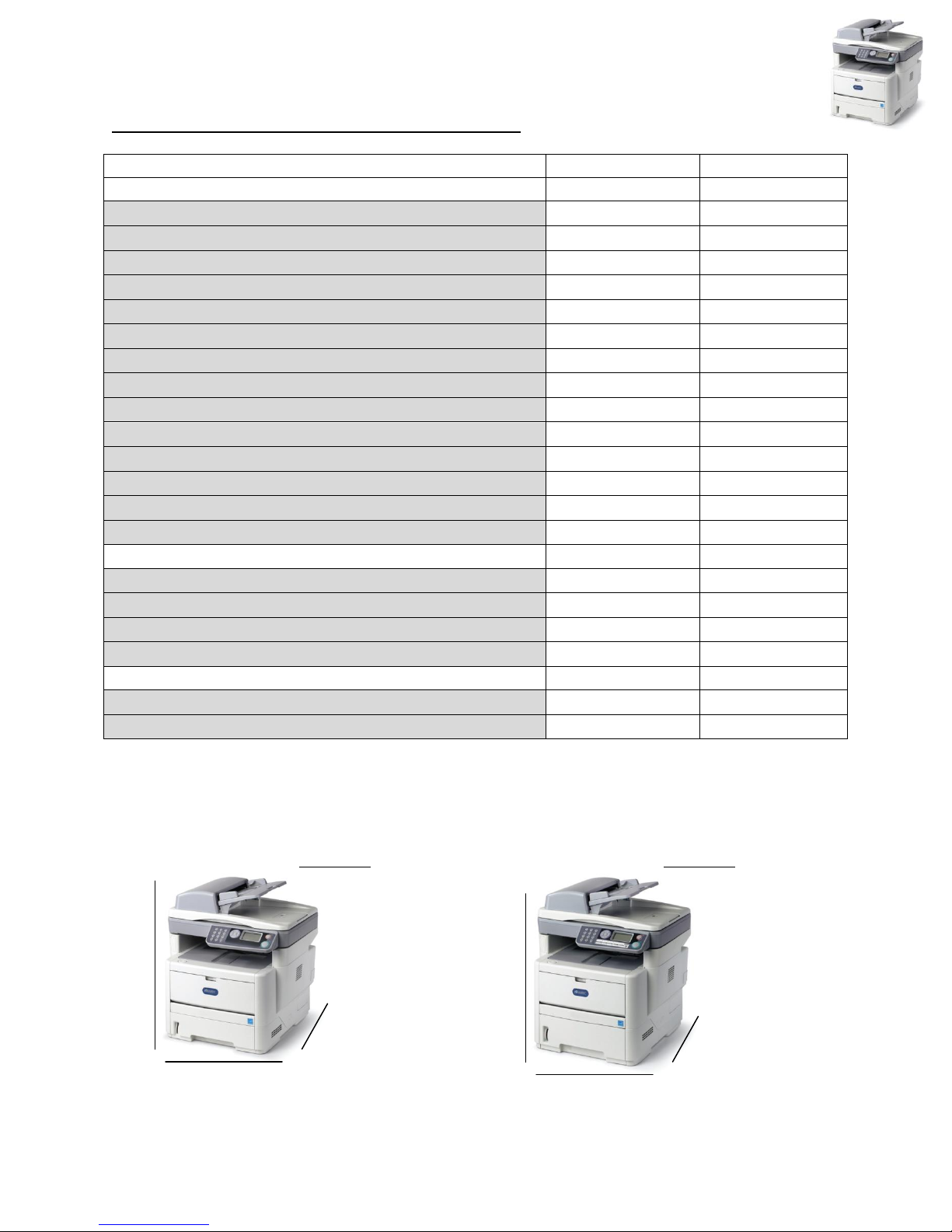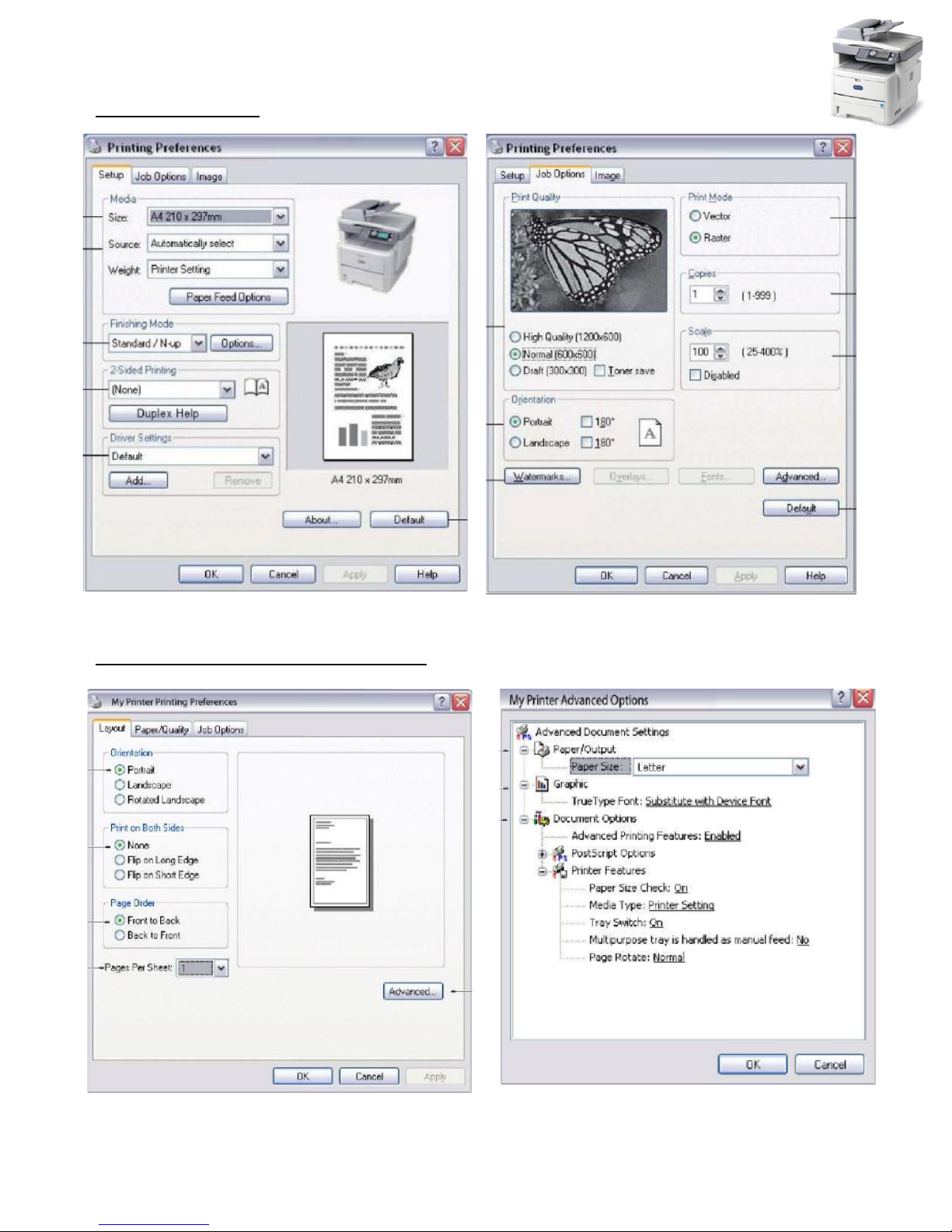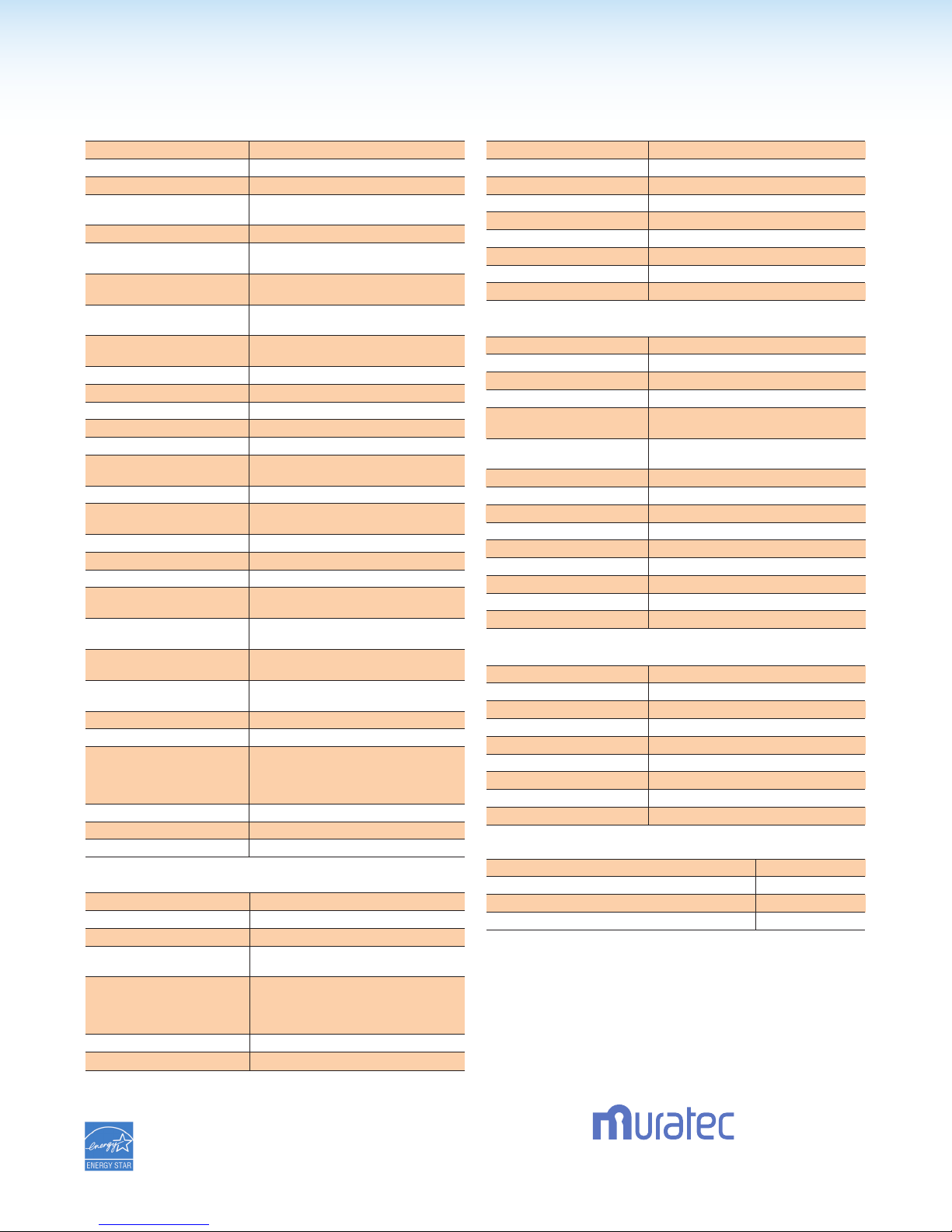Muratec America, Inc.
3301 East Plano Parkway, Suite 100, Plano, Texas 75074
For more information on Muratec products or services,
call (469) 429-3300 or visit our web site at www.muratec.com
As an ENERGY STAR® partner, Murata Machinery, Ltd. has determined that these products meet the
ENERGY STAR® guidelines for energy efficiency.
Muratec and the Muratec logo are trademarks and/or registered trademarks of Murata Machinery, Ltd. or
its subsidiaries in the United States and other countries.
Other names, such as those of products of other companies, are the trademarks or registered trademarks
of their respective companies.
All specifications subject to change without notice.
LED
30pages-per-minute
LCD
50sheets
Faceup
251sheets(includingsingle-sheetbypasstray)
781sheets
580sheets(including50-sheetbypasstray)
1,110sheets
17–32lb.bond
20–90lb.index
Standard
Manual
150sheets
19.7"x17.6"x17"
37.4lbs.
20.8"x17.6"x17"
41.9lbs.
7,000impressions*
12,000impressions*
25,000impressions
500w
10wmaximum
56dBA
32dBA
Standard10/100BaseT,RJ-45Connection
TCP/IPv4,TCP/IPv6,SMTP,POP3,HTTP,
SNMPv1/v3,DHCP,DNS,LPR,BOOTP,
ARP,FTP,CIFS,LDAP,Bonjour,WebServices
Discovery,NetWare,EtherTalk,NetBEUII
Standard
StandardUSB2.0
64MB(Std),128MB(Max)
600x600dpi
22copies-per-minute
8.5"x11"
14seconds
2:1,4:1
25-400%(1%increments)
Standard
1-99
2-up,4-up
33.6Kbps
MH,MR,MMR
4MB(200pages)
10
100
100locations
Yes
10groups
Yes.Upto(5)
MK3229
MFX-3070/MFX-3090SPECIFICATIONS
297MHz
2400x600dpi
1200x1200dpi
StandardPCL5e,PCL6/PostScript3
(MFX-3090only)
32-/64-bit–Windows®7,Vista®,XP,
Server2008andServer2003;64-bit–
Server2008R2;Win2000;
MacSupport–OS10.3.9to10.6
5.5seconds
UpperLeftCorner
Upto4800x4800dpi
48-bitcolor
256levels
Standard
LotusMailServer5.0,MSExchangeServer
2000,RedHat7.0SendMail
Upto(5)e-mailsubjectscanbe
preregistered
Yes
Standard
Standard
100locations
PDF,TIFF,JPEG
2.2secondsperpage(300dpi)
3secondsperpage(300dpi)
Standard
Standard(localconnectiononly)
3070CAS
TS3070
TS3090
DK3070
* Yields based on ISO 19752 specication