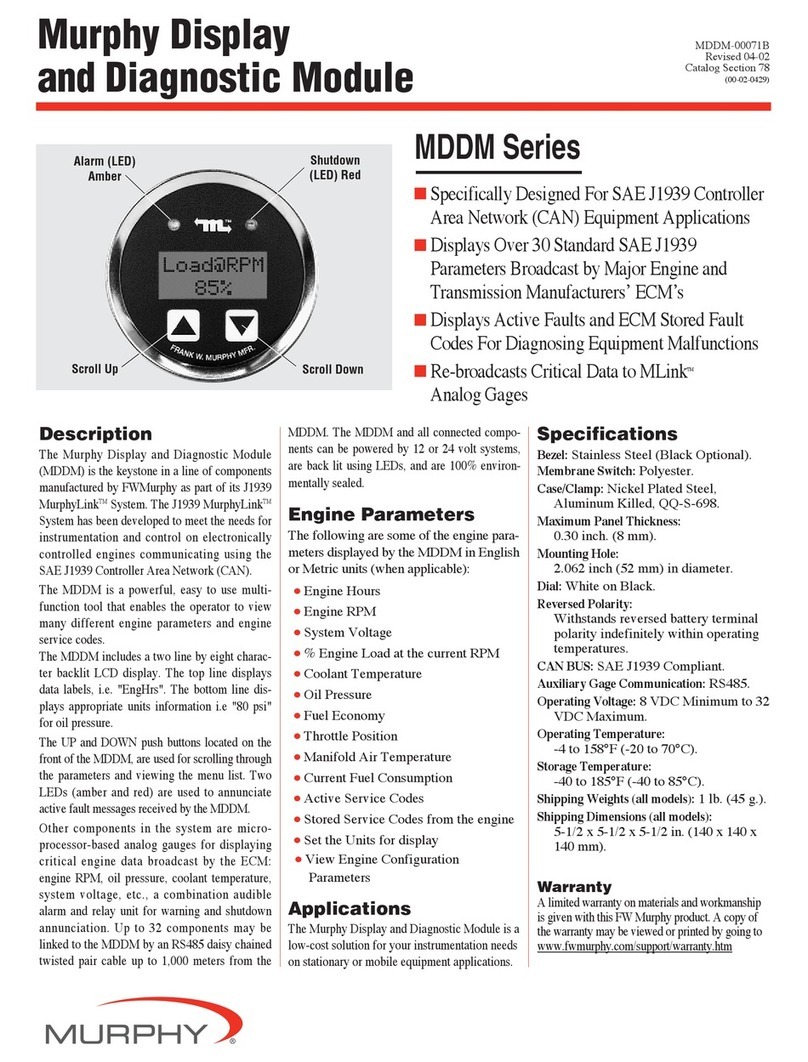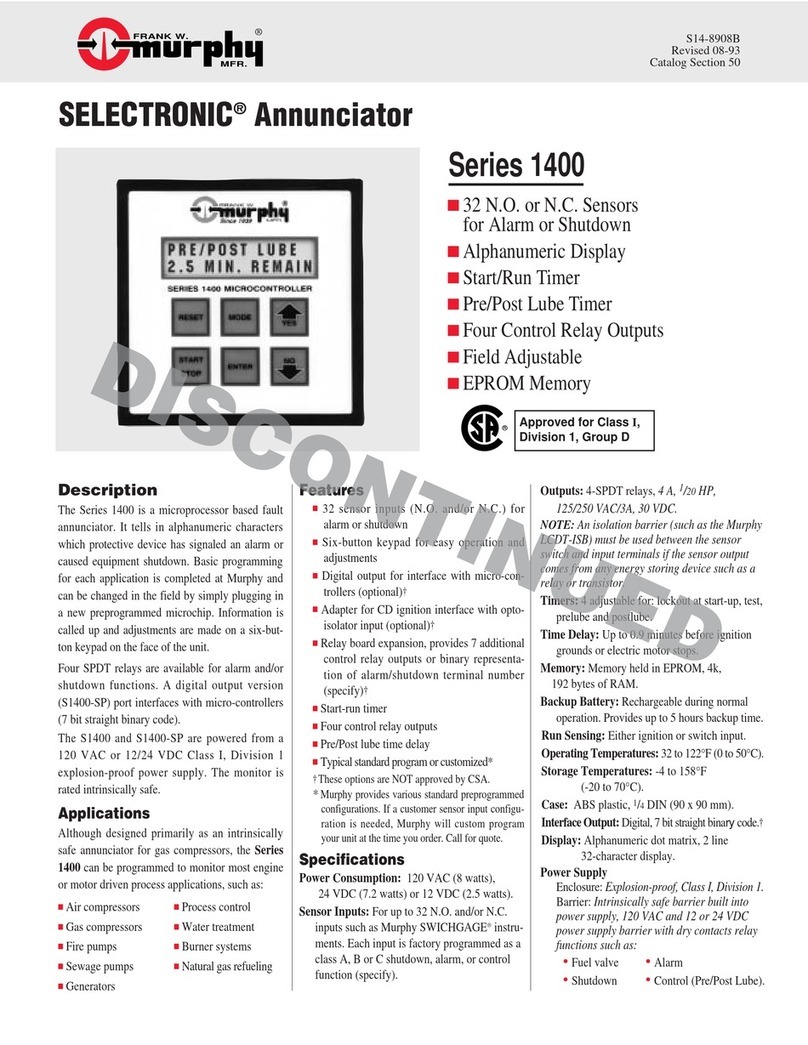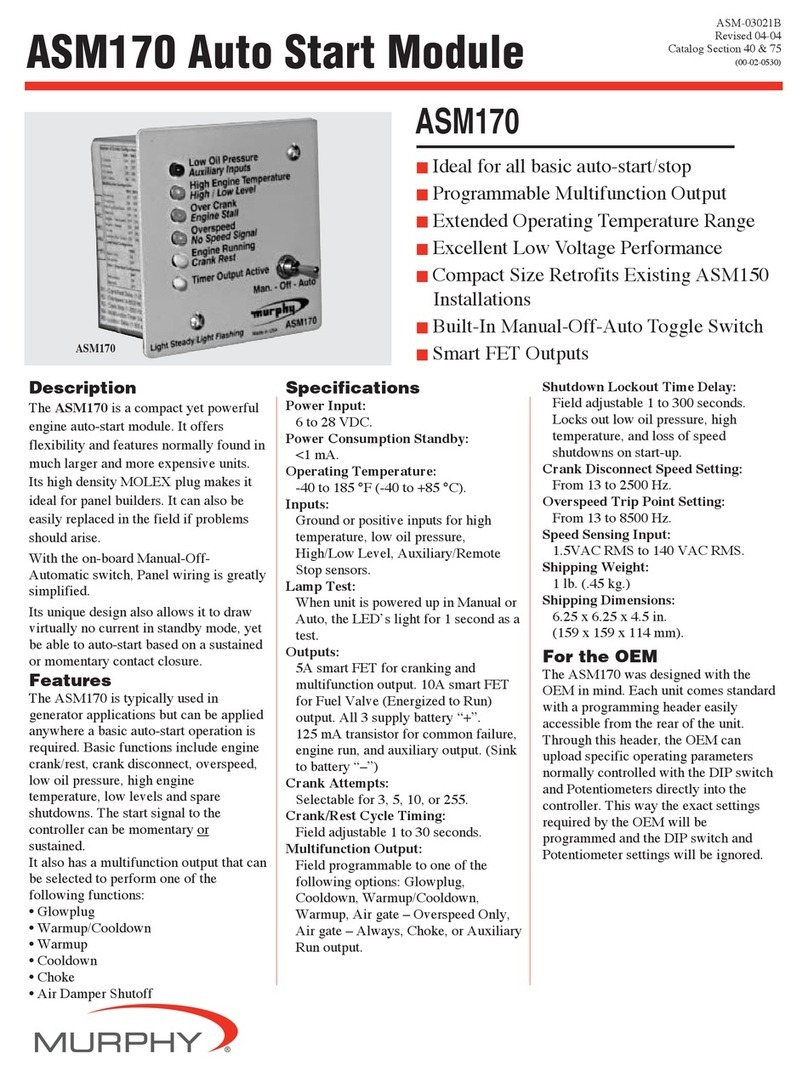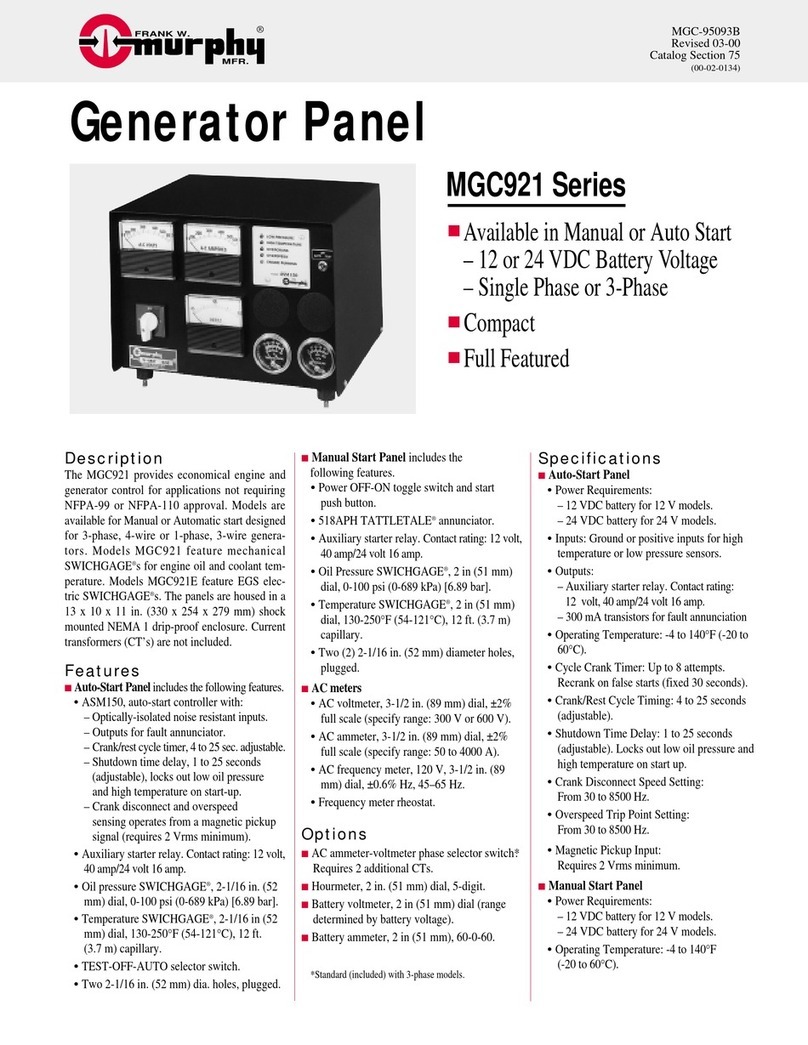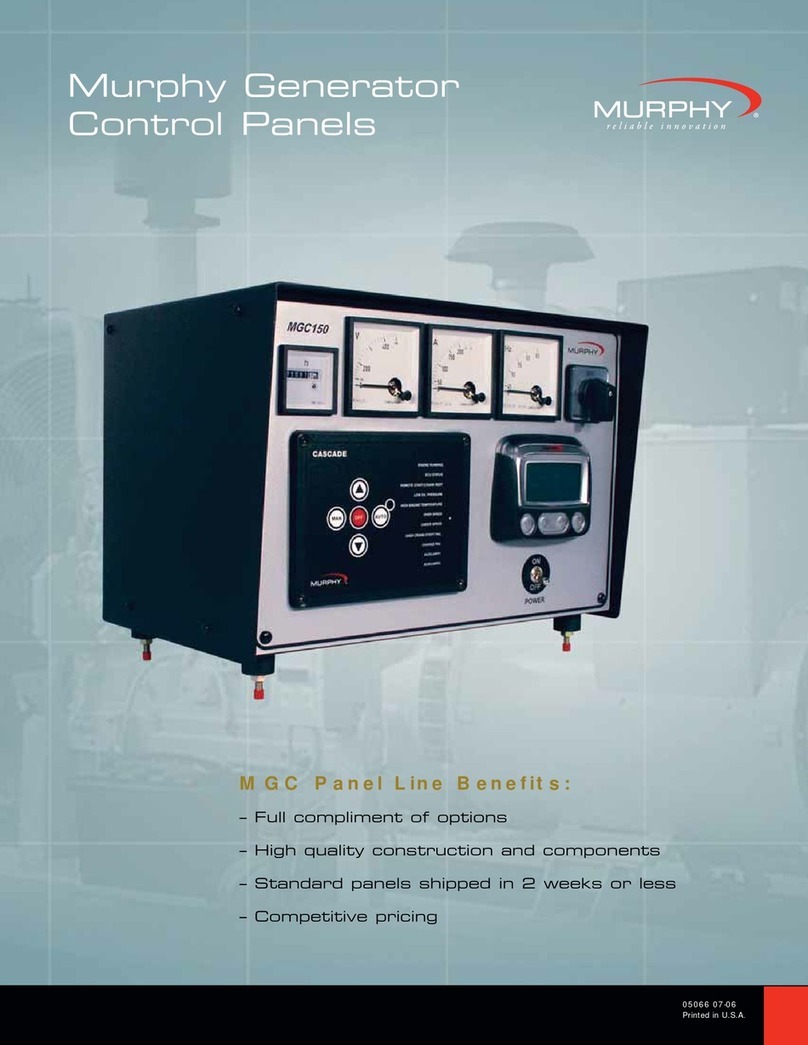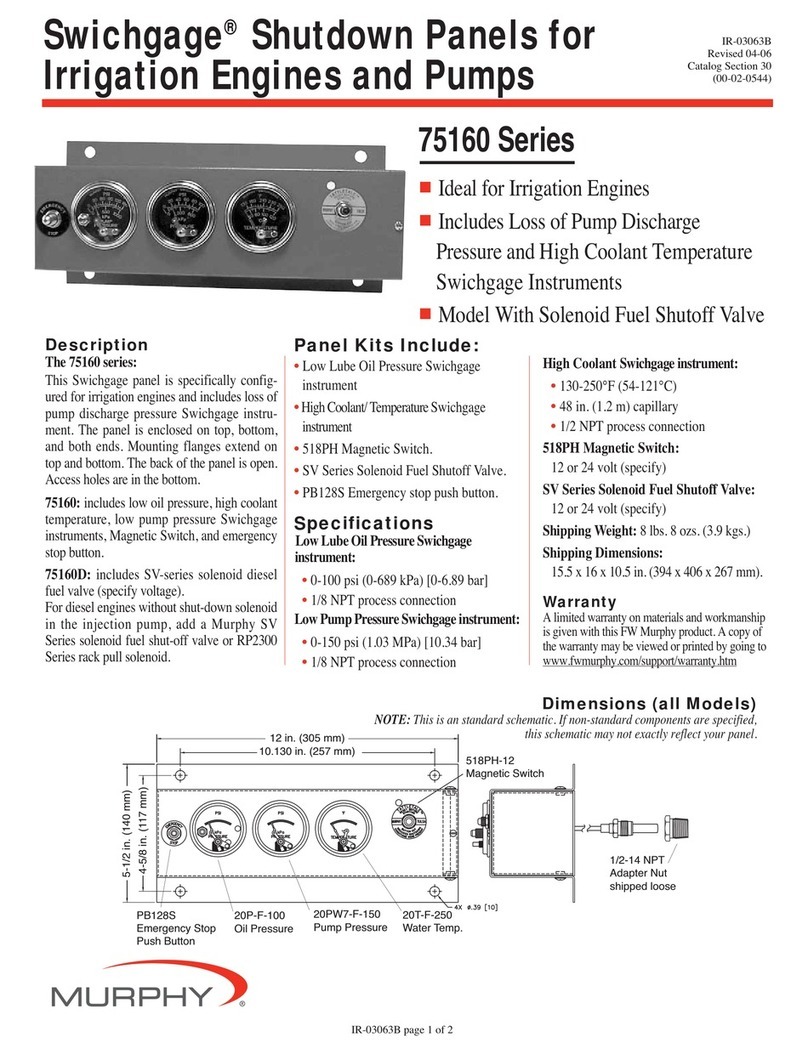Section 40 00-02-0994
2016-06-28 - v -
Table of Contents
Introduction.................................................................................................................................7
Mounting the Unit .........................................................................................................7
Wiring...........................................................................................................................9
Murphy PowerCore®20 (MPC-20) .............................................................................11
User Interface.............................................................................................................13
Accessing the Menu ................................................................................................................14
Main Menu .................................................................................................................................15
Start/Stop Settings...................................................................................................................19
Single Contact Start/Stop...........................................................................................19
Two Contact Maintained Start/Stop (commonly known as Floats) .............................19
Two Contact Momentary Start/Stop ...........................................................................19
(Level, Pressure, Temperature or Flow) Transducer Start/Stop.................................19
Local Start Key Start/Stop..........................................................................................19
Quick-Start Setup Guide .........................................................................................................20
Adjusting the Contrast................................................................................................20
Setting MPC-20 to Auto Start on a Single Contact Input............................................20
Setting MPC-20 to Auto Start on Local Key ...............................................................20
Setting MPC-20 to Auto Start on Float Inputs ............................................................20
Setting MPC-20 to Auto Start on Pressure.................................................................21
Setting MPC-20 to Auto Start on Level ......................................................................21
Setting MPC-20 to Auto Start on Flow .......................................................................21
Setting MPC-20 to Auto Start on Clock ......................................................................21
Setting MPC-20 to Auto Start on Temperature...........................................................21
Setting MPC-20 to Stop the Engine from Utilizing the Countdown Timer...................22
Screen Examples .....................................................................................................................22
MPC-20 Screens In Order..........................................................................................23
Warning and Shut-Down Icons...................................................................................27
Icon Troubleshooting..................................................................................................27
Menu Glossary .........................................................................................................................28