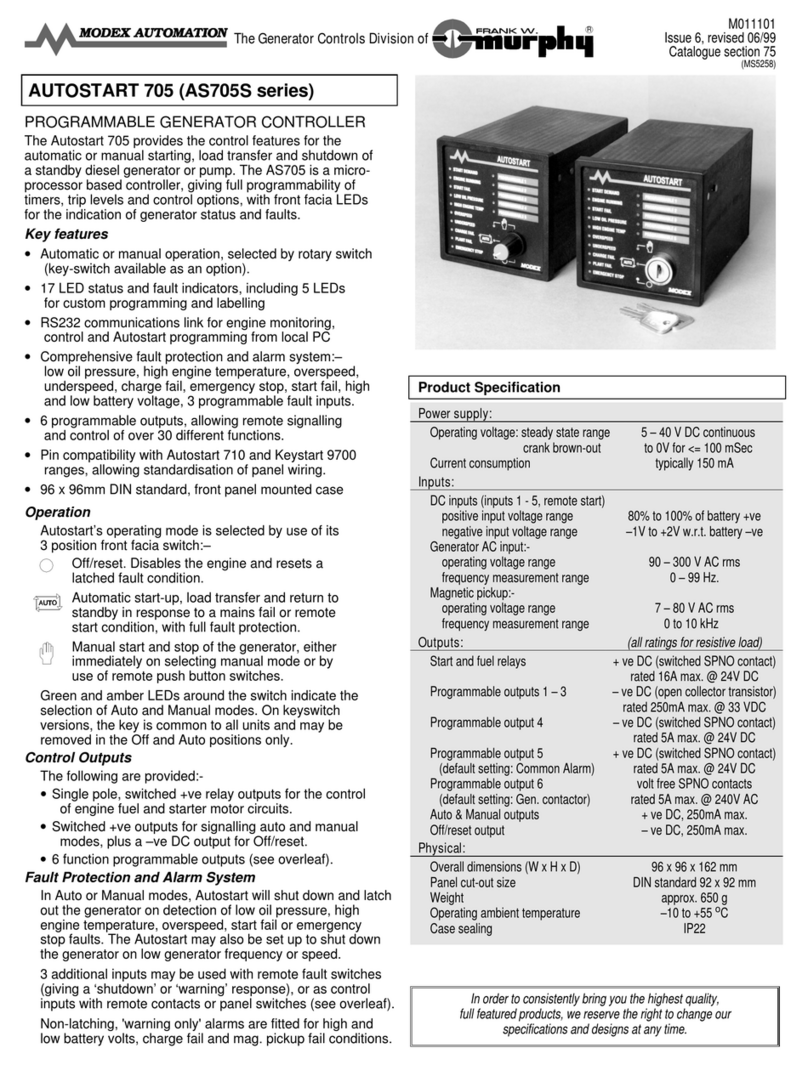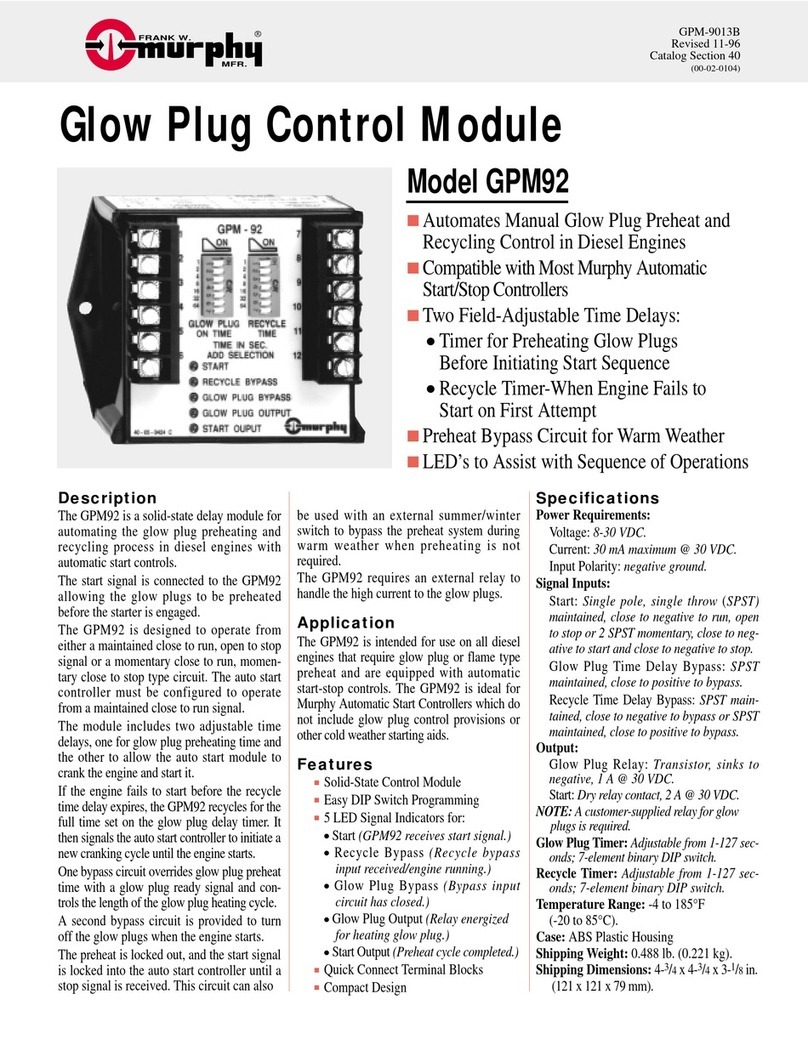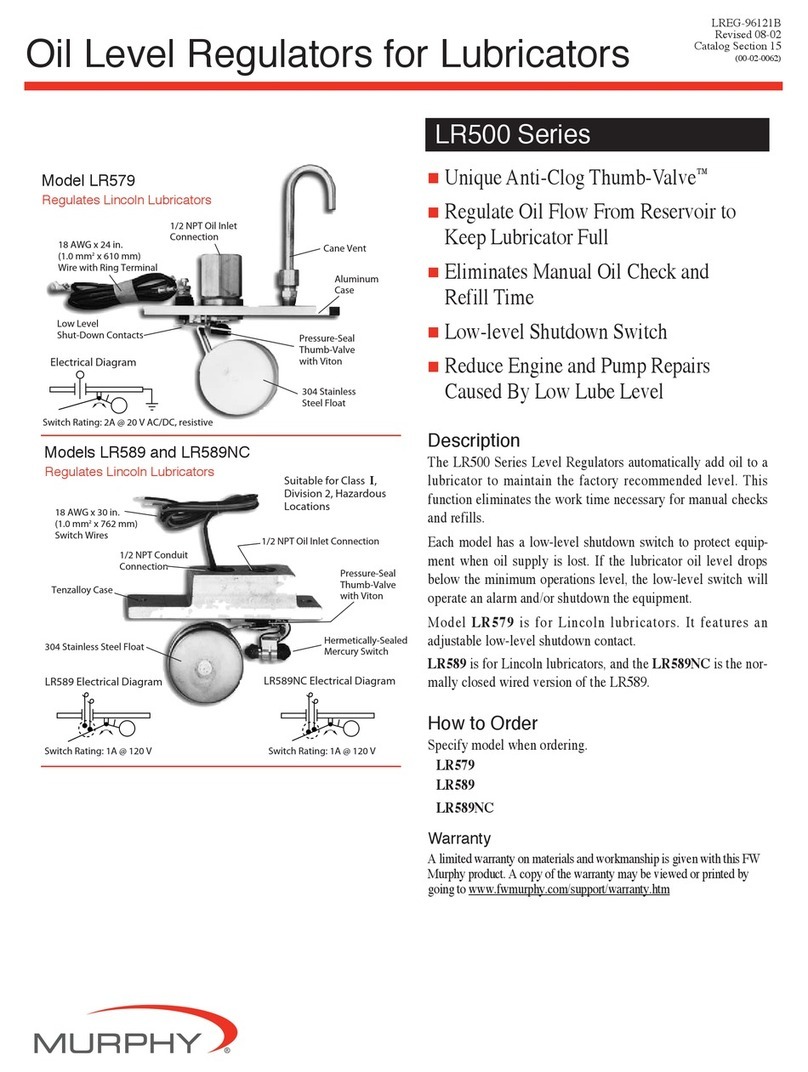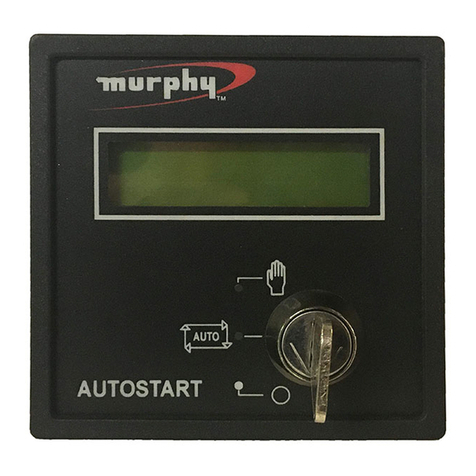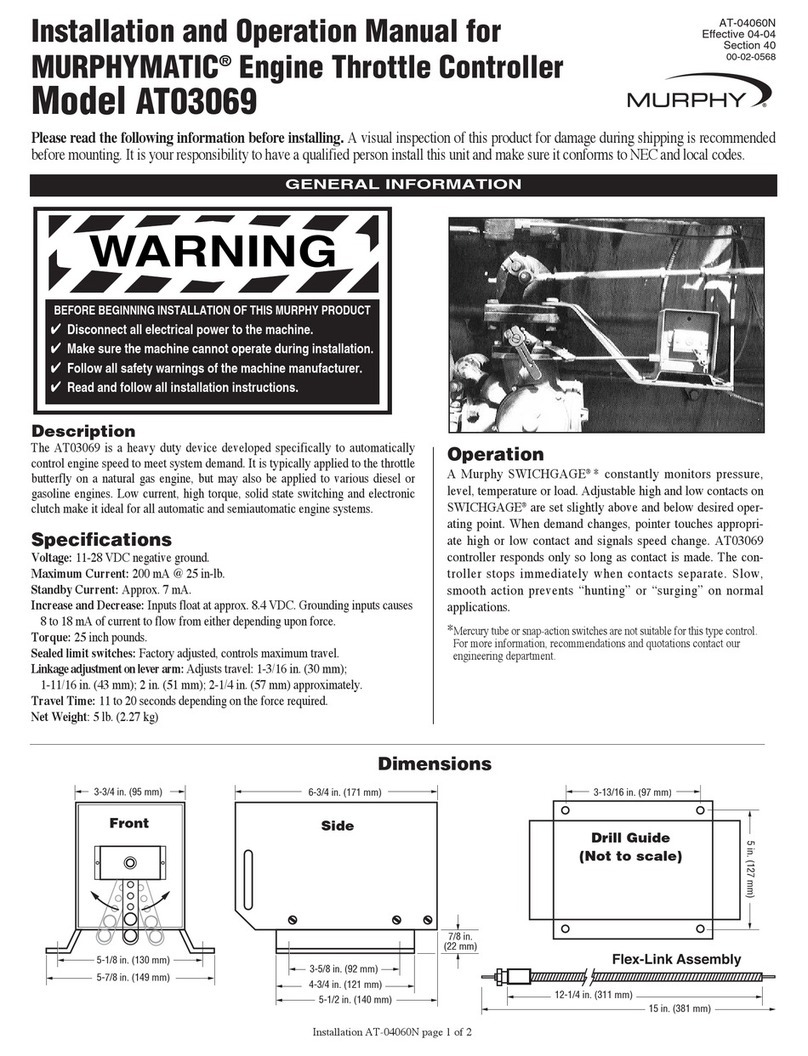FWMurphy – AS731/732 operating instructions mi6130 revision B 10th September 2007 p3/4
Once the engine has started, the AS731/732 runs the
generator indefinitely if required. While Autostart is
running the engine in manual mode, activation of the
‘remote start’ or ‘mains fail’ input may or may not cause
an attempt to load the generator: please refer to the
‘load in MAN’ section of ‘programming’ document
mi6129.
3.2.2 Maintaining engine running
If the Autostart is running the engine in Auto mode,
selection of manual mode allows the engine to be run
indefinitely:-
•Press and release the key. The manual mode
LED lights and the top left of the LCD changes from
AUTO to MAN.
Note: the above operation does not affect the generator
load status.
3.2.3Stopping the engine
With the engine running in manual mode, there are
several options for stopping the engine:-
a) Press the key and release after about
1 second. The Autostart immediately stops the
engine and remains in manual mode.
b) Press the (off/reset) key. The Autostart
immediately stops the engine and powers down.
c) Press the key. Engine stopping (and re-
starting) then reverts to automatic, i.e.-
¾If the remote start input is active (e.g. if the mains
supply has failed), the Autostart maintains or
reloads the generator until the remote start input
clears.
¾If the remote start input is inactive (e.g. if mains
is healthy) and the generator is running on load,
the Autostart maintains load and begins a
‘return to standby’ sequence, starting with a
‘restore’ time.
¾If the remote start input is inactive and the
generator is running off load, a return to standby’
sequence begins, starting with an ‘engine cool’
time.
3.3 Responding to faults
In Auto and manual modes, the Autostart continuously
monitors for a range of engine and plant faults. The unit
is typically set up to operate an external, audible alarm
during a fault conditions; the LCD backlight will also
flash on and off.
The operator, once alerted, can check the system
and fault status by use of the LCD messages, and/or
panel indicators driven from programmable outputs.
The AS731/732 has three main fault response types -
shutdown, warning and load release.
3.3.1 Shutdown faults
A shutdown response is given to those faults which
require an automatic and immediate engine shutdown
and lock-out. These are serious faults that might
otherwise cause personal injury, or damage to the
generator and other equipment, e.g. ‘emergency stop’,
engine ‘low oil pressure’, ‘high engine temperature’,
‘overspeed’, AC ‘overvolts’, ‘no speed signal’ and
‘failed to start’ (overcrank). A shutdown response may
also be set for other inputs or parameters, e.g. AC over
current, AC undervolts, earth fault, coolant leak, etc.
After a shutdown fault, the front facia LCD flashes and
displays a relevant fault message, e.g.:-
ENGINE SHUTDOWN
LOW OIL PRESSURE
If the Autostart has been set up for use with a ‘klaxon
mute’ panel button, press this button to silence the
audible alarm and leave the fault message displayed.
To clear the fault condition, press and hold the key
for 1 second, or isolate the DC supply (either of which
causes a power down and ‘hard’ reset).
Once reset, the Autostart should only be powered up
again once the reason for the shutdown has been
investigated and corrected.
3.3.2 Warning faults
These faults are less serious in nature, requiring
operator warning or intervention but not an automatic
engine shutdown. Warning faults include ‘charge fail’,
‘low/high battery volts’, ‘low fuel’, etc.
Faults are indicated on the LCD with a flashing backlight.
Typically, the LCD top line continues to display operating
mode and system status, while the bottom line displays
a fault message, e.g.
AUTO:gen on load
CHARGE FAIL
The operator response depends on the nature of the
fault. Some faults can be rectified while the engine is
running, others may require that the engine is stopped
before further investigation. Warning faults are self-
resetting: the displayed fault message and any alarm
outputs will clear as soon as the problem is rectified.
3.3.3 Load release faults
This type of fault is similar to the warning fault above,
but the Autostart will also ‘release’ the generator load,
allow the engine to run on (off load). The Autostart may
be set to give a ‘load release’ response to faults such as
‘generator under voltage’ or ‘generator over current’.
Fault indication is similar to warning faults: the LCD
flashes, the top line displays operating mode and system
status, while the bottom line displays a fault message, e.g.
AUTO:eng running
GEN UNDERVOLTS
Once alerted, the operator should investigate the
cause of the fault.
If a ‘load release’ fault clears, the response depends
on the generator manufacturer’s programming.
If one of the inputs has been configured for ‘load
reset’, the Autostart only attempts to reload the
generator if both the fault has cleared and the input
is activated (typically by the user pressing a panel
push button). Without a ‘load reset’ input, Autostart
automatically reloads the generator and clears its
fault message immediately that the fault clears.