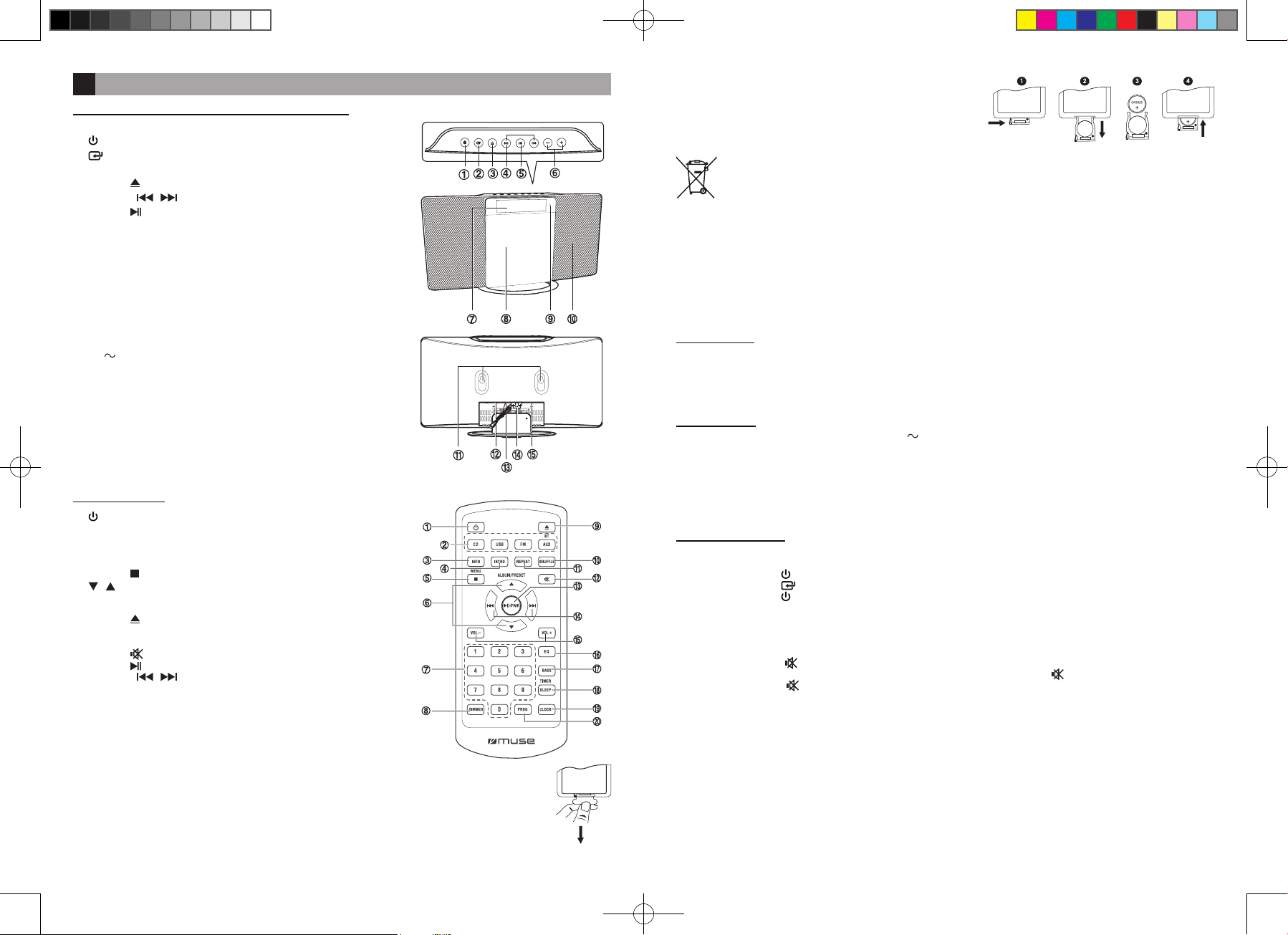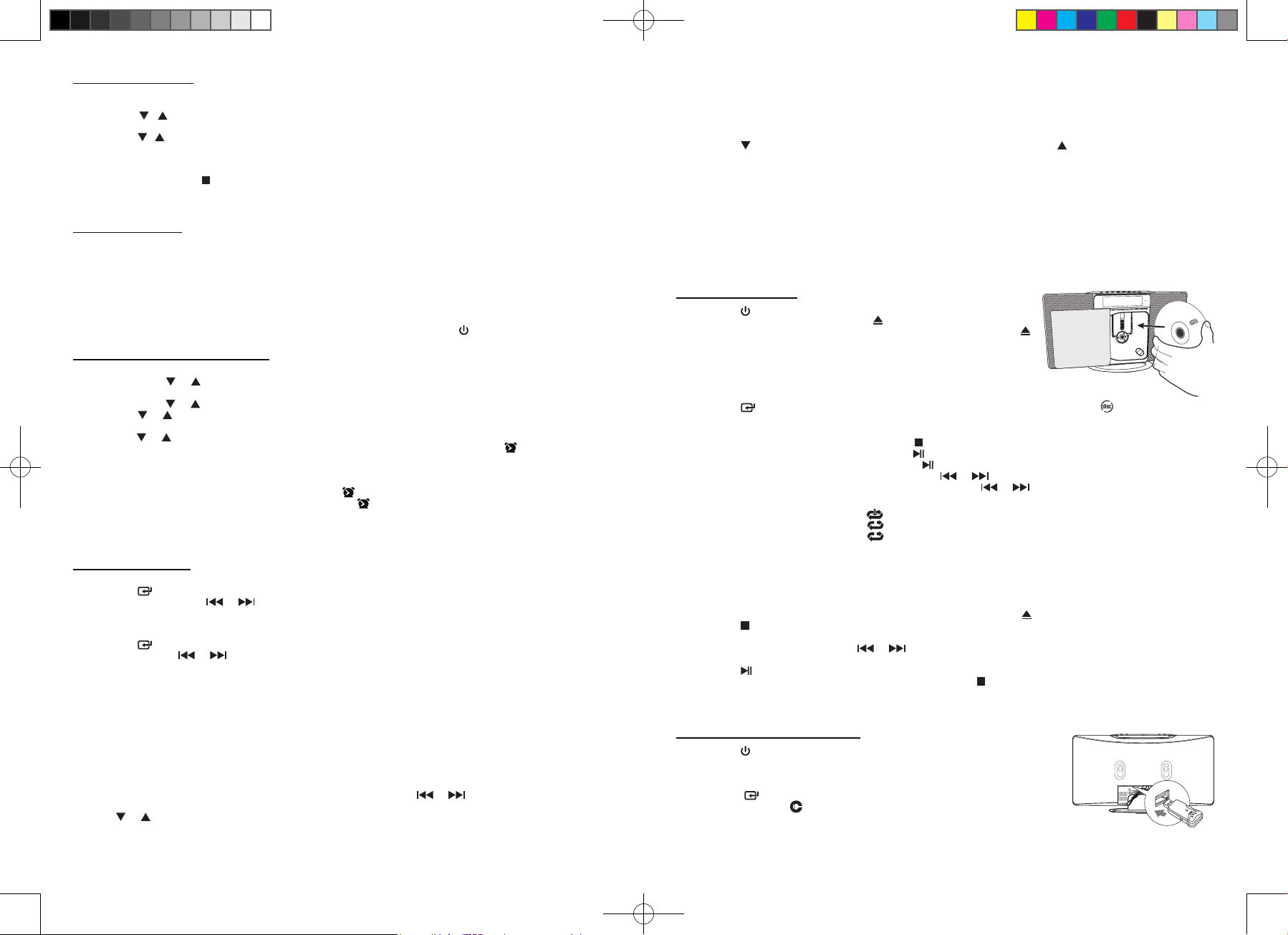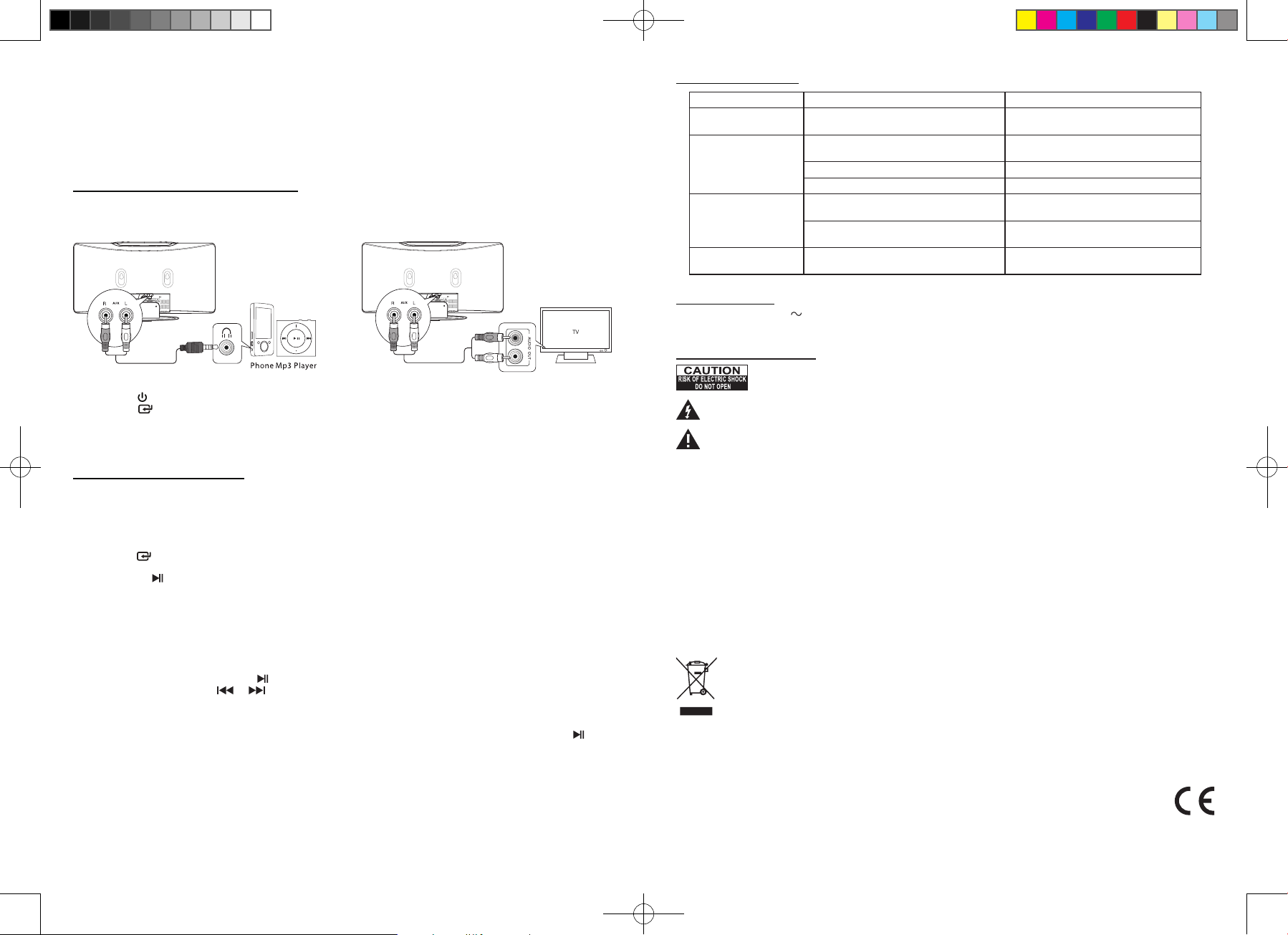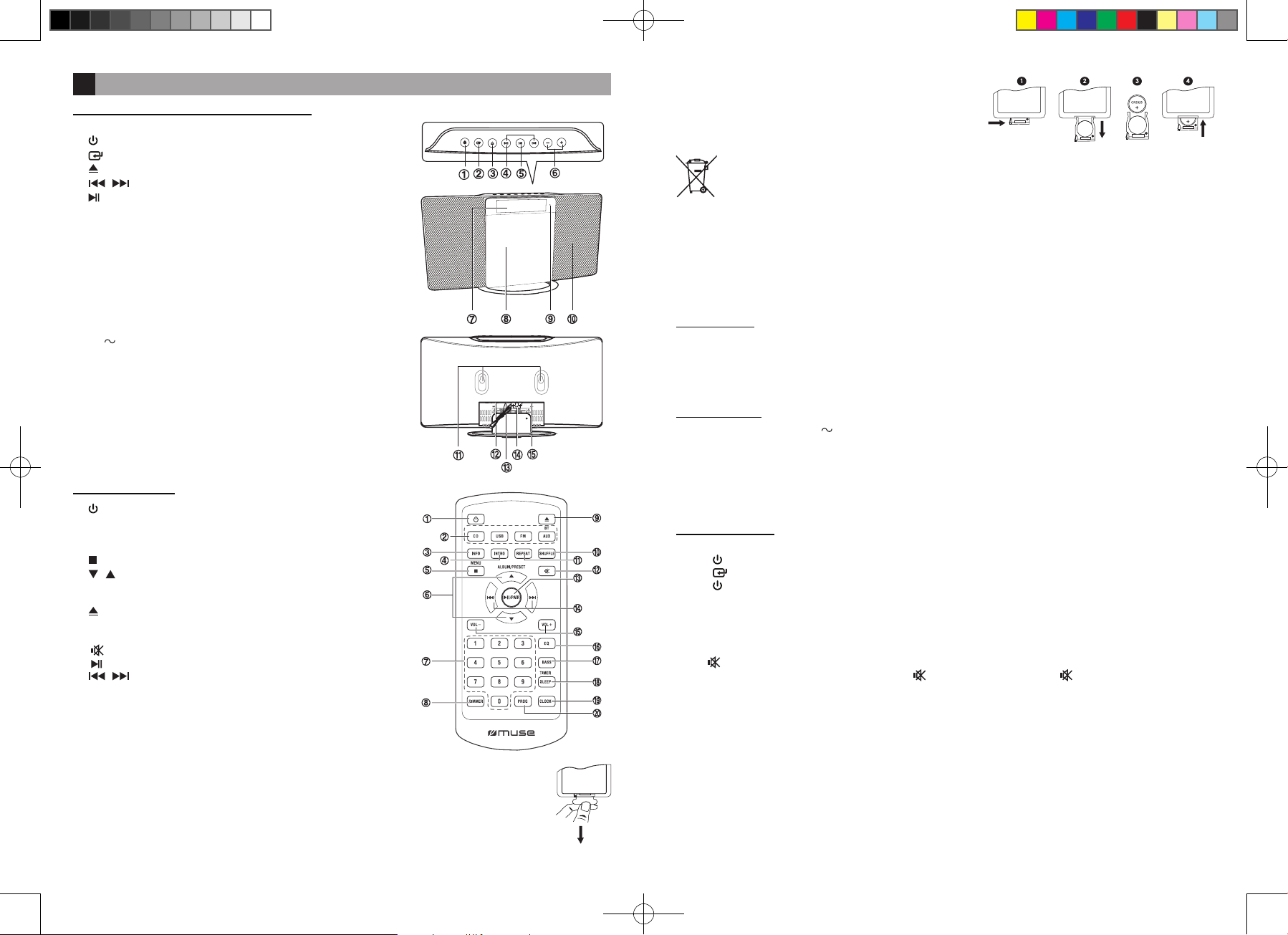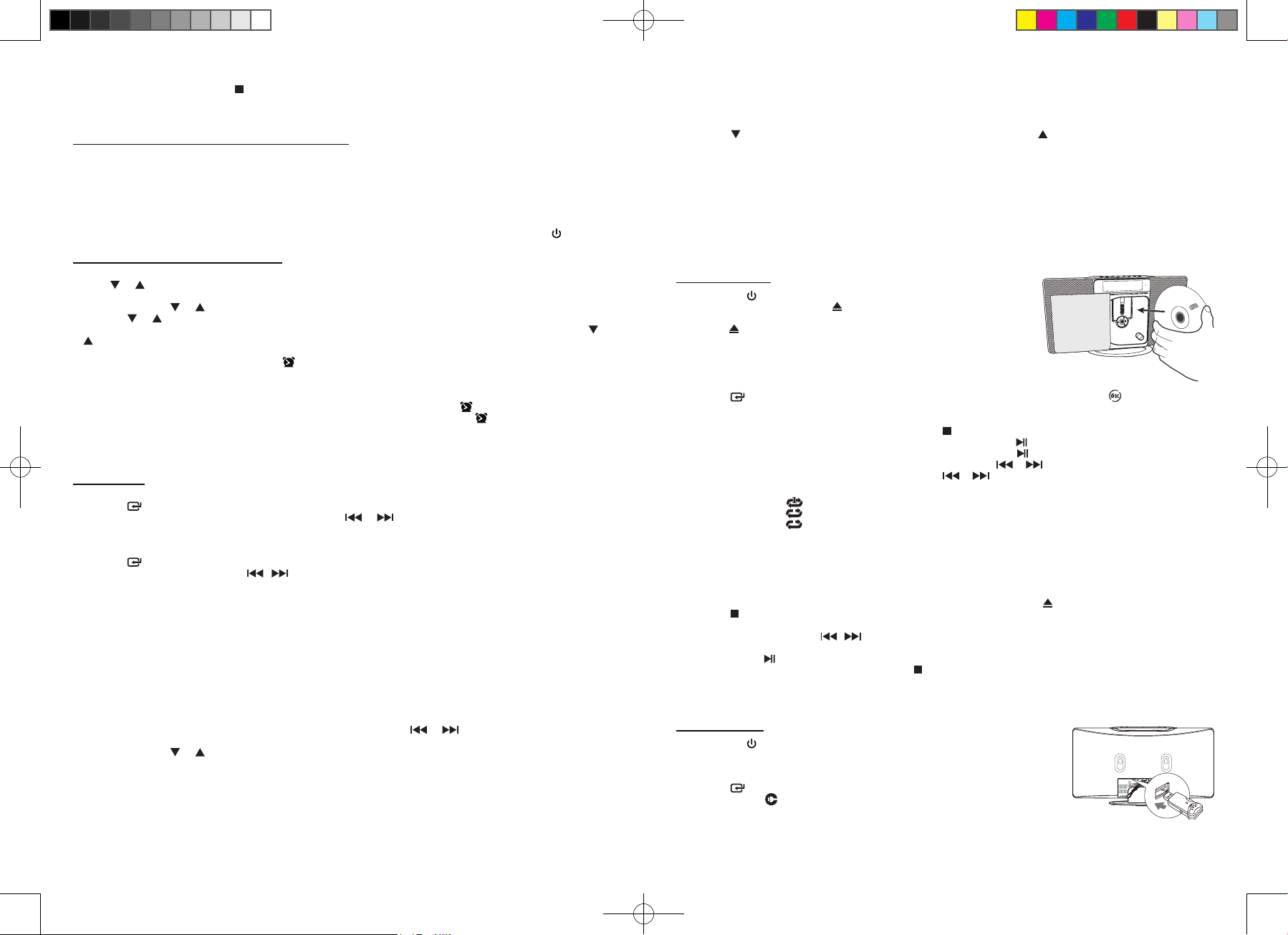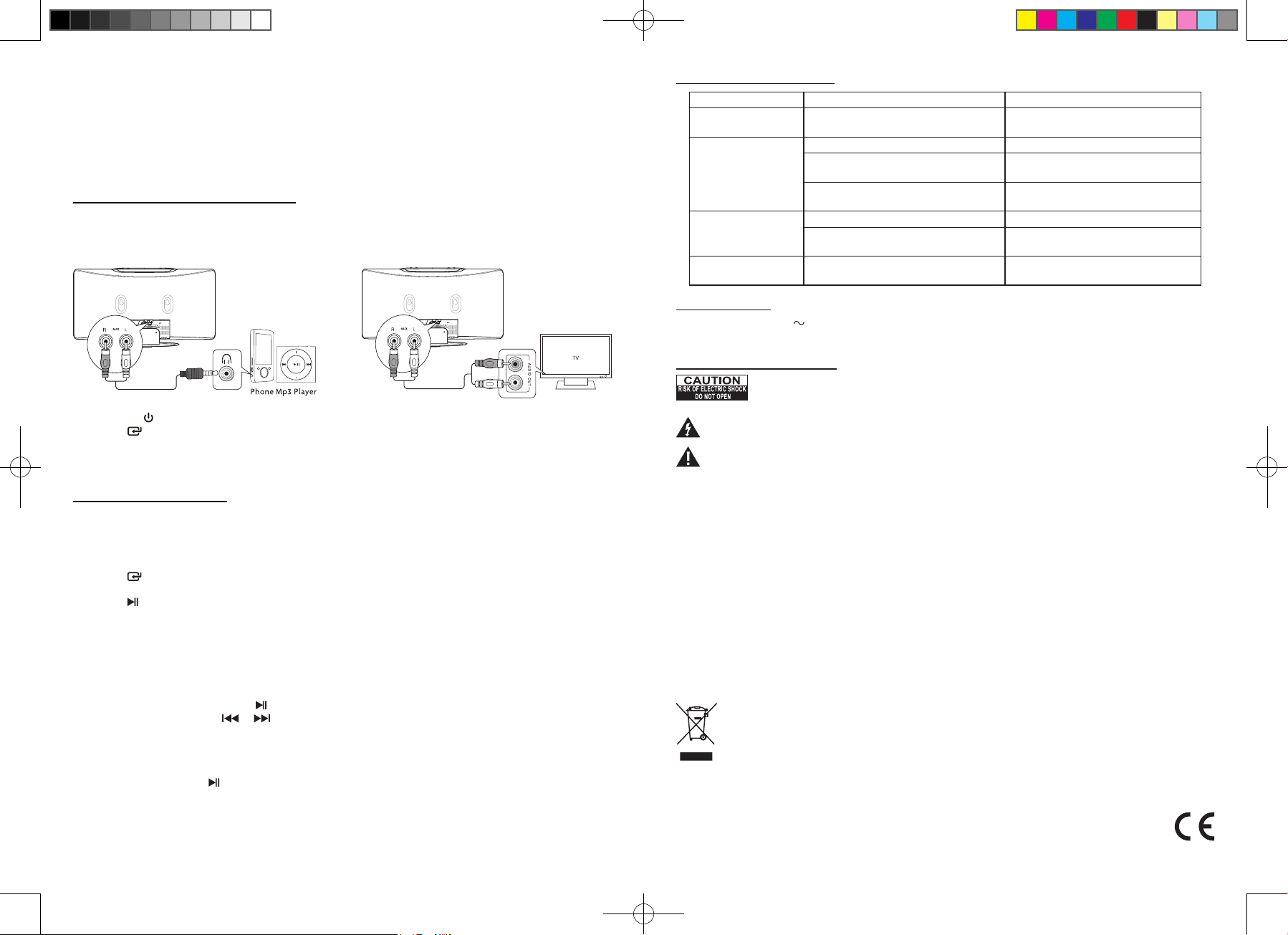FR - 3 FR - 4
FONCTION SOMMEIL
RÉGLAGE DE L’HEURE DE L’ALARME
ÉCOUTE DE LA RADIO
ÉCOUTE DES DISQUES
Cette fonction vous permet de régler une durée avant l’arrêt automatique de l’appareil. Vous pouvez choisir une durée (en minutes)
avant l’arrêt automatique del’appareil.
1. Appuyez sur la touche SLEEP / TIMER (fonction sommeil) autant de fois que nécessaire pour sélectionner la durée souhaitée:
90-60-30-15-00.
REMARQUES:
- Cette fonction ne peut être réglée que lorsque l’appareil est en marche.
- La fonction sommeil peut s’annuler en appuyant sur « 00 »
2. Appuyez sur le bouton SLEEP / TIMER pour lire le temps restant.
3. Si vous souhaitez éteindre l’unité avant que le temps se soit écoulé, appuyez sur la touche .
1. En mode veille, maintenez appuyée la touche SLEEP / TIMER de la télécommande, les chiffres des heures clignotent.
2. Utilisez les touches ou de la télécommande pour régler les heures. Appuyez sur la touche SLEEP / TIMER pour conrmer
l’heure, le chiffre des minutes clignotent.
3. Utilisez les touches ou pour régler les minutes. Appuyez sur la touche SLEEP / TIMER pour conrmer.
4. Appuyez sur ou pour choisir la source de réveil: BUZZER / FM / USB / DISC.
5. Appuyez sur la touche SLEEP / TIMER pour conrmer. Les chiffres de niveau du volume de l'alarme apparaissent sur l'écran,
appuyez sur ou pour régler le niveau du son.
6. Appuyez de nouveau sur la touche SLEEP / TIMER pour conrmer et terminer tous les réglages du réveil. “ ”apparaisse sur l’écran.
Activer et désactiver le minuteur d'alarme
- En mode veille, appuyez sur la touche SLEEP / TIMER sur la télécommande pour regarder les réglages de l'alarme.
- Pour activer l'alarme, appuyez sur la touche SLEEP / TIMER, « » apparait sur l'écran.
- Pour désactiver l'alarme, appuyez sur la touche SLEEP / TIMER, « » disparait de l'écran.
Réglage de la luminosité de l’afcheur
Appuyez de manière répétée sur la touche DIMMER de la télécommande pour modier le niveau luminosité.
RECHERCHE MANUELLE DES STATIONS
1. Appuyez sur sur l'unité ou appuyez sur FM surla télécommandepour choisir la fonction RADIO FM.
2. Appuyez successivement sur ou pour rechercher votre station .
3. Réglez le niveau du son en appuyant sur –ou +sur l'unité ou sur VOL- or VOL+ sur la télécommande.
RECHERCHE AUTOMATIQUE DES STATIONS
1. Appuyez sur sur l'unité ou appuyez sur FM surla télécommandepour choisir la fonction RADIO FM.
2. Appuyez et maintenez ou pendant environ 2 secondes pour lancer la recherche. La fonction de recherche automatique
repère les stations dont le signal est fort.
Pour une réception optimale de la radio:
FM: déployez et orientez l’antenne télescopique.
Remarque: Les stations dont le signal est faible peuvent être recherchées manuellement.
Le son est automatiquement coupé pendant la recherche.
PREREGLAGE DE STATIONS
Vous pouvez créer jusqu’à 20 stations FM.
Mémorisation manuelle:
1. En mode FM, Sélectionnez une station manuellement ou automatiquement avec ou .
2. Appuyez une fois sur PROG, "XX" clignote à l'écran pendant quelques secondes.
3. Utilisez ou pour sélectionner un numéro de mémoire.
4. Appuyez à nouveau sur PROG pour mémoriser la station radio sur le numéro de mémoire choisi
5. Répétez les étapes 1 à 4 pour mémoriser d’autres stations.
Mémorisation automatique:
En mode FM, tenez PROG appuyé, l'indicateur « AUTO » s'afche sur l'écran.l'unité recherchera et enregistrera automatiquement
20 stations FM disponibles.
Lorsque vous mémorisez sur une station déjà préréglée, celle-ci sera effacée et remplacée par la nouvelle station mise en mémoire.
Ecoute des stations préréglées
1. Appuyez sur une fois pour choisir la station présélectionnée précédent ou appuyez sur plusieurs fois pour choisir la station
présélectionnée suivante.
2. Réglez le niveau du son en appuyant sur –ou +sur l'unité ou sur VOL- or VOL+ sur la télécommande.
Afcher les Informations RDS
RDS (Radio Data System) est un service qui permet aux stations FM d'afcher des informations supplémentaires. Si vous réglez
sur une station RDS, le nom de la station s'afche. Lorsque vous utilisez la programmation automatique, les stations RDS sont
programmées en premier.
1. Régler sur une station RDS.
2. Appuyez sur la touche INFO à plusieurs reprises pour faire déler les informations suivantes (si disponibles): Nom de station,
PTY, CLOCK INFO(INFO HORLOGE), Frequency (Fréquence), RADIO TEXT (TEXTE RADIO).
1. Appuyez sur pour mettre l’appareil en marche.
2. Ouvrez le compartiment CD en appuyant sur .
3. Placez le CD avec l'étiquette vers l'extérieur du compartiment CD et appuyez sur
pour fermer le compartiment.
IMPORTANT: La porte du CD est motorisée Ne poussez pas avec la main ou quoi
que ce soit d'autre pour l'ouvrir ou la fermer. Cela pourrait endommager le mécanisme
de la porte.
4. Appuyez sur sur l'unité ou appuyez sur CD sur la télécommande pour choisir la fonction Disque. apparaisse sur l’écran.
5. Au bout de quelques secondes, la lecture commence automatiquement.
Arrêter complètement la lecture: Appuyez sur / MENU
Mettre la lecture en pause: Appuyez sur / PAIR
Reprendre la lecture: D Appuyez sur / PAIR
- Effectuer une avance ou un retour rapide: Maintenez enfoncé ou
- Aller à la piste suivante ou précédente: Appuyez successivement sur ou
Répétition de la plage en cours, s'afche.
Répétition du répertoire, clignote
Répétition totale. s'afche.
ERREUR DISQUE
Remarque: Si le disque est sale, endommagé ou illisible, ou si celui-ci est placé à l'envers, « NO DISC» s'afche à l’écran. Si cela
se produit, nettoyez le disque, insérez le disque correctement ou essayez un autre disque.
LECTURE PROGRAMMÉE
1. Placez le CD avec l'étiquette vers l'extérieur du compartiment CD et appuyez sur pour fermer le compartiment.
2. Appuyez sur / MENU sur la télécommande.
3. Appuyez sur PROG sur la télécommande. « P0X » s'allume et « T0X » clignote.
4. Selectionnez la piste de votre choix avec ou , puis appuyez sur ”PROG” pour la mémoriser.
5. Répétez l’étape 4 jusqu’à la n de votre programmation.
6. Appuyez sur pour commencer la lecture.
7. Pour annuler le programme en cours, appuyez deux fois sur la touche / MENU sur la télécommande.
Remarque: CD/Mp3 jusqu'à 20 pistes programmables.
ÉCOUTE D’UN PERIPHERIQUE USB
1. Appuyez sur pour mettre l’appareil en marche.
2. Connectez une clé USB contenant des chiers MP3 au port USB.
3. Appuyez sur sur l'unité ou appuyez sur USB sur la télécommande pour choisir la
fonction USB. “USB” et “ ” apparaisse sur l’écran.
4. Au bout de quelques secondes, la lecture commence automatiquement.
5. Réglez le niveau du son en appuyant sur –ou +sur l'unité ou sur VOL- or VOL+ sur la
télécommande.
REGLAGE DE L’HEURE
1. En mode veille, maintenez appuyée la touche CLOCK de la télécommande jusqu'à ce que l’heure de l’horloge clignotent sur
l’écran.
2. Appuyez sur / pour régler les heures, puis appuyez sur la touche CLOCK pour conrmer l’heure, le chiffre des minutes
clignotent.
3. Appuyez sur / pour régler les minutes. Appuyez de nouveau sur la touche CLOCK pour enregistrer les réglages.
4. Pour consulter l’horloge à tout moment, appuyez une fois sur la touche CLOCK.
Synchronisation de l’horloge
En mode veille, tenez la touche / MENU appuyée sur la télécommande pendant quelques secondes, alors l'unité passera en mode
de synchronisation de l'horloge.
Remarque: Cette fonction n'est pas disponible si aucune station RDS ne peut être reçue.
HX-3621 IB MUSE 001 REV0.indd 3 2014/7/31 15:39:04